|
Winmate M970D 9.7" Rugged Tablet PC
A toughened-up Windows-based media tablet with capacitive multi-touch
(by Conrad H. Blickenstorfer; photography by Carol Cotton)
The tablet form factor is gaining almost universal acceptance and there is an increasing need for beefier tablets that are inherently more capable of surviving the kinds of drops, bumps and spills experienced out there in the field. That's why Winmate Inc. of Taiwan has introduced the M970D, or what the company simply calls their 9.7" rugged tablet. Take one look at the rather elegant 970 and its purpose is clear: It's an iPad-class tablet, but it's tougher than an iPad, and it can run Microsoft Windows.
Making a tablet like this is a definite statement in a market that doesn't quite seem to know what it wants other than iPads. Remember, a number of enterprise-oriented tablet products were introduced over the past couple of years, but so far to only limited success. Some failed outright. And while the Android OS dominates the smartphone market, in non-iPad tablets the battle over operating system, screen size and digitizer technology supremacy remains unresolved. Should it be Android, or is it better to hang on to Windows, especially with the more touch-oriented Windows 8 coming up? How big should it be? And with a wide screen, or one like the iPad? Does it need a pen or stylus like all tablets had in the past, or should it be all touch in tougher tablets, too? With this tablet, Winmate presents an answer.

If Winmate is right, those who want a tougher iPad — and one that fits right into most existing corporate infrastructures — will go for something that looks and feels and works like an iPad, with the same size and design as much as possible, only tougher and running Windows. And that is what this tablet is all about. Does it make sense? And how well did Winmate execute the concept?
What we expect from a ruggedized iPad-class Windows tablet
With tens of millions of iPads sold, there's no denying that Apple nailed it in terms of size, screen size, interface, battery life and just about everything else. With the M970D tablet, Winmate clearly acknowledges that. The screen measures the same 9.7 inches as the iPad, and has the same 1024 x 768 XGA resolution as the original iPad and the iPad 2. There's the black bezel and the glass surface. Overall, this tablet seems just what a good number of customers have been waiting for: an iPAd size tablet, but tougher and running Windows. But did Winmate cover all the bases?
Capacitive touch has changed everything—Until the iPhone, almost every smartphone and tablet used either a resistive touch screen or one with some sort of active stylus. Apple changed all that with projected capacitive multi-touch technology that allowed effortless tapping, swiping, pinching and zooming. This poses a problem for devices running Windows (which wasn't designed for capacitive touch) and for anyone wanting to use their device with gloves on or in the rain (capacitive touch can't handle that). There are hybrid solutions that use both capacitive touch and a pen, but Winmate decided to go all the way and offer a pure capacitive touch screen, like the iPad's.
Size, shape and weight matter—In the new world of iPad-class media tablets, size and weight matter. The iPad's 9.7 inch screen size, conventional 4:3 aspect ratio, and roughly pound-and-a-half weight have remained the gold standard. Wider formats and smaller screens have been tried, but so far have not met with great acceptance. This Winmate tablet has an iPad size screen, and despite its somewhat larger footprint it mostly feels like a toughened-up iPad. At 2.3 pounds it weighs almost a pound more, but somehow it seems to weigh less than that.
Operation and battery life—Here again the iPad has set the gold standard with effortless performance and 10+ hour battery life. That's tough for any Wintel device to match. Windows just wasn't designed for effortless touch performance. And even Atom-based netbooks rarely got more than six hours from their battery. iPads, of course, don't have fans either and they still don't get hot, and users will expect no less from a rugged Windows tablet.
The ruggedness issue—iPads are sleek and light, but they also break quite easily. People have posted plenty of broken iPad videos on YouTube, and here at RuggedPCReview.com, all of our iPads have protective cases. But a wimpy portfolio case is not always enough. In the real world, tablets do get dropped, and they get rained on. So the ability to withstand a 4-foot drop and survive a downpour should be expected, and that's what Winmate offers here (though they are not very consistent in their descriptions, sometimes using "rugged," other times "semi-rugged").
That all said, no one has a crystal ball and no one knows if a tougher version of an iPad-class tablet is the answer out there in the field. It's most definitely worth finding out, and that is exactly what Winmate intends to do with this tablet.
A look around and inside the Winmate M970D
The Winmate tablet is an attractive looking device that follows the current design school of thought with a combination of matte silver and black, glossy glass covering almost the entire front side, and a slender Apple-esque profile. Below you can see the tablet from the front and all four sides:

 - The right side shows the power button and a SIM Card slot.
- The top features two small speakers and four buttons for volume-up, volume-down, accessing a programmable function, and bringing up on screen menus for brightness, volume, battery status, and one-click access to turning the various wireless radios as well as the camera on/off (see screen shot to the right).
- The bottom has the power jack, an audio in/out jack, an edge connector that supports either HDMI or LAN via cable, a standard USB 2.0 port, and a surface mount docking connector. Note that all but the surface mount connectors have hinged protective rubber doors.
- The left side is unadorned.
One of the principal design elements of the M970D are the four black bumpers that protect the corners of the tablet. In some tablets, such bumpers are either optional or look like an afterthought, but that's not the case in this tablet. Winmate fully integrated the bumpers into the design while making sure they can easily be replaced.  Each bumper consists of two layers, a very tough piece of plastic and then a black rubber layer molded onto it. These bumpers definitely provide good edge protection. They also extend a bit out front, and that adds some protection if the tablet falls on its face. Each bumper consists of two layers, a very tough piece of plastic and then a black rubber layer molded onto it. These bumpers definitely provide good edge protection. They also extend a bit out front, and that adds some protection if the tablet falls on its face.
We usually open and sometimes disassemble products that come to our lab for full reviews. In this case we decided to just take a peek inside because we did not want to risk destroying the somewhat inaccessible ribbon cable connectors in the process.
The tablet's slender housing consists of two plastic halves held together by the same four screws that also attach the corner bumpers. Sealing between the two halves is via a slim rubber tongue-and-groove type O-ring pressure seal. Inside, a flat sheet of aluminum serves as both chassis and heat sink. The large, flat battery sits underneath it. The battery is obviously not field replaceable or field serviceable. The circuit board lies underneath the metal chassis. There are no visible expansion slots or connectors. There is also no fan.
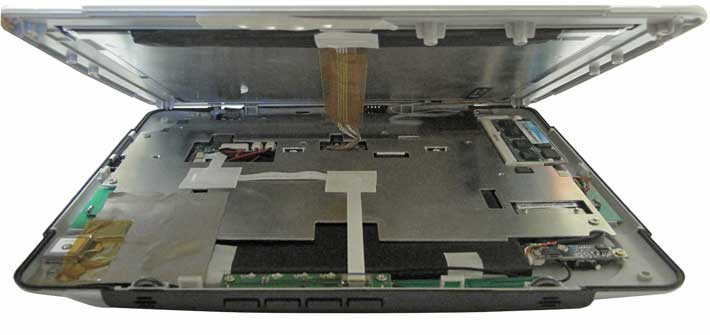
So, interestingly, while the somewhat fragile iPad has a metal housing with a tiny logic board attached to it, the in all likelihood much tougher Winmate tablet has a plastic shell with the internal guts mounted onto a metal plate. But whereas the overall design approach is different, the iPad and the Winmate tablet both have massive and very flat batteries that are not user-replaceable. That's the price to be paid in return to their sleek, slender design.
The picture above shows the tablet's single RAM module slot, which in our unit had a 2GB DDR3 800MHz module. For storage there is a 16GB SATA solid disk drive. For now, Winmate's data sheet doesn't show availability of more RAM or larger storage modules, though both will likely become options. The device contains a combination 802.11b/g/n and Bluetooth module. 3G and GPS are optional. While increasingly powerful dual cameras are now pretty much standard issue in almost all smartphones and media tablets, the M970D only has one camera, a rear-mounted 2-megapixel unit. Since conferencing and documenting are popular tablet functions, we'd have liked to see more in this area, and with higher resolution.
In terms of size and weight, the Winmate M970D has a 10.5 x 8.25 inch footprint, is 0.87 inches thick, and weighs 2.3 pounds as tested. The 3rd generation iPad, by comparison, measures 9.5 x 7.3 x 0.37 inches and weighs 1.44 pounds. Yes, while size and weight suggests that the iPad is a smaller and much lighter unit, the Winmate tablet actually feels very iPad-esque in actual use.
Intel Atom N2600 -- third gen of Intel's netbook processor family
The Winmate M970D is powered by a 1.6GHz Intel Atom N2600 processor, and this warrants some discussion. Intel's Atom processors were conceived a few years ago as a simpler, less expensive alternative to Intel's increasingly complex and costly Core processors. Somewhat confusingly split into two different processor families (initially "Silverthorne" for mobile internet devices, and "Diamondville" for low-cost notebooks), Intel scored an unexpected hit when inexpensive Intel Atom-powered netbooks took off and sold by the tens of millions. The N2600 processor used in this Winmate tablet is a third generation descendent of those initial netbook CPUs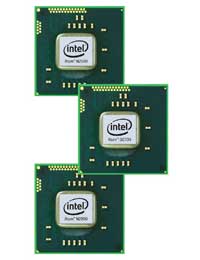 . It was introduced in late 2011 and arrived at a time when netbooks had become all but replaced by tablets, most of which are powered by ARM processors. Windows 7, however, does not run on ARM processors, and so the Windows-based media tablets currently available run on Atom chips. . It was introduced in late 2011 and arrived at a time when netbooks had become all but replaced by tablets, most of which are powered by ARM processors. Windows 7, however, does not run on ARM processors, and so the Windows-based media tablets currently available run on Atom chips.
Atom's predicament was always that the chips had to be inexpensive enough to make possible inexpensive devices such as netbooks, but without being powerful enough to eat into the Core processor market. The initial Atoms offered surprising speed in netbooks even with Windows 7, but graphics performance was lacking and video playback virtually impossible. Intel addressed the graphics issue somewhat in the second generation "Pineview" netbook processors that had an integrated graphics GPU. In our testing we frankly didn't see much graphics improvement in Pineview-based systems.
The third generation of "netbook" processors, however, seems an entirely different story. It's the first Atom family to use 32nm process technology instead of the older 45nm, making for smaller, more efficient packages. All members of the Cedarview processor family are dual-core systems whereas before only desktop-oriented versions had two cores. Graphics performance benefits from a different design and much faster clock speed, resulting in Intel claims of 2X graphics performance compared to the second generation Atoms. And integrated hardware-accelerated video decoding finally enables smooth full HD (up to 1080p) video playback.
In essence, the progression was from the limited N270 that was nonetheless capable of powering all those netbooks, to the N450 with integrated graphics, and now to the dual-core N2600 with twice the L2 cache, twice the graphics clock speed, and faster DDR3 memory. Processor clock speed never changed from the 1.6GHz range, and the N2600 still uses the Intel NM10 Express chipset already used in the second generation. Thanks to the 32nm process technology and additional power conservation measures, the N2600 has a maximum thermal design power of just 3.5 watts, considerably less than the 5.5 watts of the N450. The NM10 Express chipset is miserly as well, with a TDP of just 2.1 watts, making for a combined CPU/chipset maximum draw of just 5.6 watts. As a result, Intel's promo materials predicted "up to 10 hours of battery life on portable devices."
To provide an idea of where the Atom N2600-powered Winmate tablet fits in compared to devices running different kinds of Atom processors, we had the M970D run our two standard benchmark suites (PassMark and CrystalMark), and also list the results of four tablets we had in the RuggedPCReview.com lab. Though not a tablet, we also included the results of an N270-powered Acer Aspire One netbook, one of the devices that put netbooks on the map.
|
Winmate M970D Benchmarks and Comparisons (PassMark 6.1, 32-bit version)
|
|
PERFORMANCE COMPARISON
|
Winmate
|
Acer
|
DRS ARMOR
|
Fujitsu
|
Motion
|
Trimble
|
|
Model
|
M970D
|
Aspire One
|
X7
|
Q550
|
CL900
|
Yuma
|
|
Device Type
|
Tablet
|
Netbook
|
Tablet
|
Tablet
|
Tablet
|
Tablet
|
|
Display
|
9.7" 1024 x 768
|
8.9" 1024 x 600
|
7.0" 1024 x 600
|
10.1" 1280 x 800
|
10.1 1366 x 768
|
7.0" 1024 x 600
|
|
Processor
|
Intel Atom
|
Intel Atom
|
Intel Atom
|
Intel Atom
|
Intel Atom
|
Intel Atom
|
|
Processor Model
|
N2600
|
N270
|
N450
|
Z670
|
Z670
|
Z530
|
|
CPU Speed
|
1.60 GHz
|
1.60 GHz
|
1.66 GHz
|
1.50 GHz
|
1.50 GHz
|
1.60 GHz
|
|
Cores/Threads
|
2/4
|
1/2
|
1/2
|
1/2
|
1/2
|
1/2
|
|
Thermal Design Power (TDP)
|
3.5 watts
|
2.5 watts
|
5.5 watts
|
3.0 watts
|
3.0 watts
|
2.0 watts
|
|
Installed storage
|
16GB SSD
|
160GB HD
|
40GB SSD
|
62GB mSATA
|
62GB mSATA
|
32GB SSD
|
|
CPU Mark
|
445.1 (480.8)
|
239.1
|
239.3
|
190.7
|
199.1
|
228.5
|
|
2D Graphics Mark
|
28.9 (63.6)
|
144.4
|
55.9
|
36.5
|
53.0
|
60.5
|
|
Memory Mark
|
207.9 (225.3)
|
215.1
|
205.8
|
128.2
|
185.4
|
200.3
|
|
Disk Mark
|
503.5 (527.2)
|
375.8
|
987.5
|
646.5
|
687.3
|
154.6
|
|
3D Graphics Mark
|
61.1 (72.9)
|
81.7
|
53.5
|
32.4
|
36.9
|
30.5
|
|
Overall PassMark
|
270.0 (293.5)
|
208.4
|
313.4
|
212.9
|
236.5
|
140.8
|
|
ALU
|
10,359 (10,684)
|
5,544
|
5,551
|
5,161
|
5,089
|
5,323
|
|
FPU
|
7,560 (8,008)
|
5,370
|
3,973
|
3,916
|
4,155
|
3,993
|
|
MEM
|
7,170 (7,087)
|
4,442
|
5,917
|
4,128
|
4,272
|
3,987
|
|
HDD
|
12,081 (11,630)
|
7,900
|
19,646
|
15,890
|
16,237
|
5,825
|
|
GDI
|
1,351 (1,466)
|
3,293
|
1,948
|
1,513
|
1,507
|
1,392
|
|
D2D
|
655 (644)
|
2,912
|
984
|
876
|
879
|
985
|
|
OGL
|
7,090 (7,632)
|
684
|
457
|
2,158
|
2,116
|
329
|
|
Overall CrystalMark
|
46,266 (47,145)
|
30,145
|
38,746
|
33,642
|
34,255
|
21,834
|
Note added July 6, 2012: as we suspected, the driver in our pre-production unit wasn't final and had a couple of glitches that affected some of the benchmarks. Winmate ran new sets with the final production drivers and we added those to the table in parentheses.
The benchmark results, as usual, aren't without seeming contradictions, and they are never easy to interpret. That's because it's in the very nature of benchmarks to measure things a certain way, and when comparing different processors and systems, there will always be some comparing of apples and oranges. In our experience, though, the overall bottomline of a benchmark suite will always present a good measure of a system's perceived day-to-day performance.
Looking at the PassMark scores, the Atom N2600's dual core design presents a clear advantage over any of the single core Atom designs, and the CrystalMark scores confirm that. In terms of sheer computing power, the N2600 is almost twice as fast as any of the other chips. Disk benchmark scores are notoriously uneven across different storage technologies, and in this lineup we had various types of SSDs, mSATA, and conventional hard disks. Here, the Winmate tablet's 16GB SSD had a midrange score.
The benchmark results are confusing when it comes to graphics. The PassMark 3D Graphics Mark is twice what we usually find in Atom Zxxx series systems, but lagged behind our old N270-based Acer Aspire netbook. 2D graphics benchmark tests were inexplicably low though perceived 2D graphics performance was very good. The CrystalMark OGL test, however, was sensational, with the Winmate tablet outperforming any device we ever tested that did not have discrete graphics.
As far as perceived, subjective performance goes, the Winmate M970D did very well. The tablet feels quick and snappy, with performance reminiscent of a low voltage Core 2 Duo rather than an Atom system. HD video playback, likewise, was flawless. The overall impression here is that the N2600 is a happy choice for this class of machine.
Battery and battery life
As far as projected battery life goes, with processors sipping just a fraction of the wattage of Intel Core processors, any Intel Atom-based device is inherently capable of doing well. The Atom N2600 chip and NM10 chipset combined draw not even a third than Intel's most frugal Core i5 or i7 processor. Now combine that with what seems to be almost 60 watt-hours of battery capacity, and one wonders why Winmate only lists "up to 5 hours" of battery life.
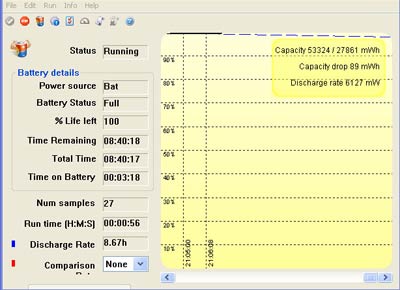 To check for ourselves, we used PassMark's BatteryMon to check power draw under various operating conditions. To check for ourselves, we used PassMark's BatteryMon to check power draw under various operating conditions.
With "Power Saver" mode engaged in the Windows Power Options control panel, screen brightness set to minimal, and all radios (WiFi, Bluetooth, 3G, GPS) turned off and the camera as well, power draw was between 10 and 11 watts, making for a run time of up to 5.5 hours.
With backlight brightness set to maximum, power draw increased to 14.5 watts, which corresponds to a theoretical runtime of 4.1 hours. We then engaged High Performance mode in the Windows control panel and turned all radios on. This increased power draw to 16.5 watts, good for 3.6 hours of runtime.
This means the observed power draw is higher than we expected. We generally see Atom-based systems have minimum draws between 5-8 watts, and even low voltage first and second gen Core systems often draw no more than 10-12 watts. While the Winmate tablet met its stated battery life, it should be able to do much better, and we suspect that our pre-production model had not been fully optimized yet.
Note, of course, that real world battery life varies with power settings (selectable either via the Windows Control Panel or a special Winmate Hot Tab utility), display brightness, and system usage.
Superb (albeit glossy) display
A tablet's display can make or break the product. We expect a bright, vibrant screen these days, one that is rock-solid, displays every detail, and shows deep, rich color. The days where a bit of flickering or color-banding was acceptable are long gone, and color-shifts as you look at the screen from different angles are a definite no-no. To realize just how important displays have become, look no farther than the iPhone and iPad where Apple redefined the rules once again with their "retina" displays. The idea there is that individual pixels are so small that the eye can no longer see them.
For now, no one has a display like the latest iPad with its incredible 2048 x 1536 quadruple XGA resolution, and you wouldn't expect a rugged tablet to come anywhere close to that latest iPad. Yet, amazingly, Winmate accepted the challenge and came up with a screen that is far, far better than it has any right to be. In fact and everyday use, in most applications it looks every bit as good as the vaunted new iPad that has quadruple the resolution. If that sounds unbelievable, well, take a look at the pictures below.
The first picture shows the Winmate M970D and the new iPad side by side outdoors on a bright California mid-morning. Both have their brightness cranked up to the maximum. It's hard to tell a difference. Unfortunately, however, the Winmate tablet's screen shares a quality of the iPad display that we're not too fond off, the high gloss.

We always do test pictures from angles to check for reflections or deterioration of display viewability. In this case, both display surfaces reflected, but the picture stayed bright and clear, without any color shifts or aberrations.

Far too many displays suffer from narrow horizontal or vertical viewing angles that has users forever hunting for the right angle to get the best viewing experience. That's simply not an issue on the Winmate M970D. For all practical purposes, this display has a usable viewing angle of 180 degrees in any direction. Winmate describes their screen as an "IPS LED" panel. IPS stands for In-Plane Switching, a technology where the liquid crystals stay parallel to the panel as opposed to twisting at angles. This requires twice as many transistors and generally a stronger backlight, but results in those perfect viewing angles and complete lack of color shifts.

The picture below shows the worst case scenario any computer display faces outdoors: that of facing the sky directly in bright sunlight. That's a real challenge for transmissive screen designs where the backlight easily gets overpowered by the sun, resulting in a loss of most contrast. This is not the place for a long discussion of the various indoor/outdoor display technologies. As is, the Winmate display is too good indoors to be a transflective design, yet in direct sunlight it does retain acceptable contrast. That usually means optical filters and polarizers, but looking at the display through a polarizing sunglass lens does not change the picture when the glasses are rotated whereas the iPad's display goes black. Winmate says the display does not use filters or polarizers, which makes its display qualities even more amazing.
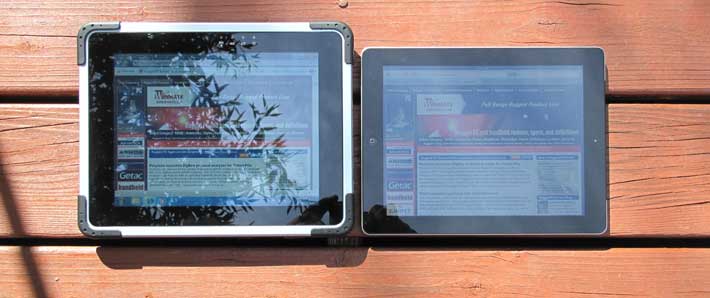
The final picture below shows the Winmate tablet in broad daylight, but with reflections blocked with a piece of cardboard. The picture itself is completely unretouched, demonstrating just how bright and vibrant the display is.

While Apple makes no specific claims to being sunlight-readable, iPads are actually gratifyingly bright, but not quite as bright as Winmate's M970D tablet. Its listed brightness is 350 nits, which compares to between 150 and 200 nits for your average consumer notebook. Reflections, on the other hand, are an issue. When we recently reviewed Winmate's 5.7-inch handheld/tablet, we commented that its glossy surface had anti-reflective optical treatments that virtually eliminate distracting reflections outdoors. That unit, however, had a resistive touch screen, and perhaps capacitive touch is sufficiently different to preclude those anti-reflective treatments.
Overall, the M970D display is fantastic. Anyone who can live with an iPad's screen reflections, and tens of millions can, will find this Winmate display as crisp and vibrant, and even brighter.
Controls and onscreen utilities
Tablets don't have integrated physical keyboards and therefore completely rely on a combination of touch, hardware controls, and onscreen menus and utilities for operation. Quick access to often used functions is important for ease-of-use, and Winmate provides a number of ways to make that happen.
A hot key pop-up utility lets you assign the sole F1 physical function key on top of the tablet to perform two different tasks or functions via a short or long press. In addition, hot tab can be used to quickly put the machine into one of four different power modes via the "Config" function.
For data entry, the Microsoft Input Panel's pop-up keyboard can be sized and placed to the user's preference, and it can also be configured for standard or extended mode (which includes Home, PgUp, PgDn, End, Insert, Pause, PrtScn and ScrLk). You can, of course, also use an external USB or Bluetooth keyboard.

The picture below shows another useful utility, the Windows Mobility Center that provides one touch access to often used functions and menus.
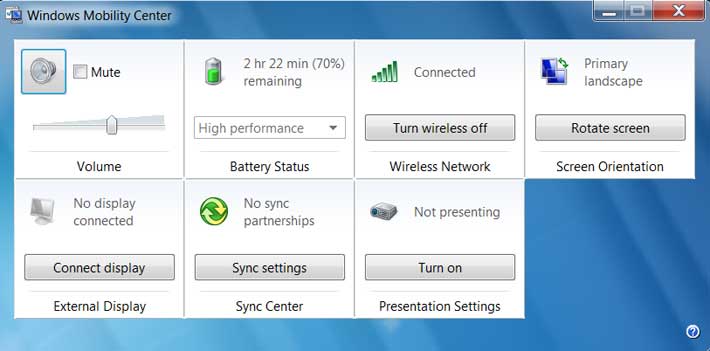
Windows 7, of course, is not a touch/tablet operating system and using it with a capacitive touch screen requires a bit of getting used to. It is also a good idea to optimize some of the display settings. To do that, go to the Personalizations control panel, click on Change Windows Glass Color, and then "Advanced Appearance Settings" to get to the old Windows size controls. Here you can change scroll bars and other items to be large enough for touch.

Also useful is the included Intel Graphics and Media Control Panel (see above to the right) that includes numerous options to configure and enhance the display, and connect the tablet to monitors, TVs and projectors.
Ruggedness
As far as toughness goes, we'd put Winmate's 9.7-inch tablet into the "semi-rugged" category. Winmate has an unusually complete set of ruggedness and certification documentation available for online viewing, but unfortunately not yet for the M970D. So for now we officially only know the following:
- Operating temperature is 32 to 122 degrees Fahrenheit (0 to 50 degrees Celsius). That's good enough for most business and field environments, but not for extreme deployments such as commercial freezers or desertlike climates.
- The M970D can handle a drop from four feet to concrete. No further details are available, but four feet is about what you'd expect from a ruggedized tablet. Winmate documentation says the tablet was designed for semi-rugged shock and vibration protection. We'd like to see more detail.
- IP54 sealing, which means it's protected against dust, and it can also handle water spray from all directions, though with limited ingress permitted for both (we never like to hear that).
The M970D definitely feels like it can handle more abuse than your standard media tablet. There isn't anything that looks like it could break or twist off. The rubberized bumpers provide corner and edge protection, and the display feels sturdy. However, given that a major reason d'etre for this tablet is extra ruggedness, Winmate should spell out, in all the usual categories and in more detail, just how rugged the device is. We'd also like to see a better and more precise fit for all of the protective rubber doors.
The Winmate M970D 9.7-inch Rugged Tablet PC
The Winmate M970D is very much a product of its time. Which, in this instance, means an attempt at offering a tablet product that provides the iPad look and feel, including projected capacitive multi-touch, but in a tougher package and running Microsoft Windows.
 What that means is the general size and weight of the iPad, though the extra ruggedness necessarily means a bit more size and weight. It means capacitive multi-touch although Windows 7 isn't designed for it and the tablet needs custom software to really benefit from the effortless tapping, panning, pinching and zooming capacitive touch technology is famous for. Capacitive touch, though, means the device is Windows 8 ready, and that's the OS required to really make this design shine. What that means is the general size and weight of the iPad, though the extra ruggedness necessarily means a bit more size and weight. It means capacitive multi-touch although Windows 7 isn't designed for it and the tablet needs custom software to really benefit from the effortless tapping, panning, pinching and zooming capacitive touch technology is famous for. Capacitive touch, though, means the device is Windows 8 ready, and that's the OS required to really make this design shine.
On the hardware side, Winmate's tablet convinces with a fantastic 9.7-inch display with perfect viewing angles. It's bright and sharp enough to look good even next to a 3rd gen iPad (albeit with the same propensity for reflections as the iPad). Powered by an Intel Atom N2600 processor, the tablet feels quick and responsive, easily handles HD video, and provides excellent OGL performance. It can get hot, however, and the stated 5 hour battery life is less than we'd like to see in a rugged tablet.
The handy and very attractive M970D is (and looks) tougher than today's consumer market media tablets, but perhaps by not as much as we'd like to see. We like the 4-foot drop spec, but would like a wider operating temperature range, sealing in the IP65 range, and more detailed ruggedness specs. Since there is no SD card or other card slot, we'd also like to see larger storage options.
In fairness to some of the items we feel still need to be addressed (battery life, heat, fit and finish), our review unit was still pre-production and the final version will likely have resolved those issues. But even as is, this tablet's elegant design, superb display, convincing implementation of capacitive touch, and good performance make it an interesting proposition for anyone who wants that effortless, elegant tablet functionality, but in a more rugged package and with Windows.
– Conrad H. Blickenstorfer, June 2012
|
Winmate M970D 9.7" Rugged Tablet PC Specifications
|
| Added/changed |
Added May 2012
|
| Type |
Rugged Windows-based Tablet PC
|
| Processor |
"Cedarview" 1.6GHz dual-core Intel Atom N2600, 1MB L2 cache, 32nm technology, 3.5 watt TDP |
| OS |
Windows 8, Windows Embedded Standard 7 |
| Memory |
2GB DDR3 800MHz (maximum probably 4GB) |
| Chipset |
Intel NM10 |
| Graphics |
400MHz PowerVR SGX 545 |
| Display |
9.7" XGA (1024 x 768) transflective IPS TFT (350 Nit), sunlight-readable, LED backlight |
| Digitizer/Pens |
Projected capacitive multi-touch |
| Keyboard |
Onscreen keyboard + optional external |
| Hardware buttons |
Power, Menu, Volume up/down, Function |
| Storage |
SATA SSD 16/32
|
| Slots |
1 SIM card |
| Housing |
Plastic with rubber bumper corner protection |
| Temperature |
32° to 122°F (0° to 50°C) |
| Enclosure Class |
IP54 (protected against dust; can handle water spray from all directions) |
| Humidity |
30-90% relative humidity w/o condensation |
| Drop |
4 feet to concrete |
| Vibration |
"semi-vibration"
|
| Altitude |
unknown |
| EMI/EMC |
unknown |
| Certifications |
CE, FCC, EN60601-1-1 , EN60601-1-2 |
| Size |
10.5 x 8.25 x 0.87 inches (267 x 210 x 22 mm) |
| Weight |
2.3 pounds (as tested) |
| Power |
Li-Ion 5,300Ah, 11.1V (est.) "up to 5 hours" |
| Communication |
802.11b/g/n + 1T1R class II/Bluetooth combo card, 2mp camera; optional: 3.5G WWAN |
| Interface |
1 USB 2.0, audio in/out, LAN/HDMI combo, 2 speakers, dock |
Price |
inquire |
| Web page |
winmate.com.tw |
| Brochure |
 Winmate M970D Winmate M970D |
|
Contact Winmate:
Winmate Inc.
9F, No. 111-6, Shing-De Road,
San-Chung City,
Taipei, Taiwan 241, R.O.C.
Telephone: +886-2-85110288
Fax: +886-2-85110211
Web: www.winmate.com
Email: sales1 @ winmate.com.tw
OEM/ODM Contact: ODM @ winmate.com.tw
|





