|
Winmate M133K Rugged Tablet PC
Tech and functionality upgrades for Winmate's feature-rich, full-size 13.3-inch rugged tablet for professional-grade Windows work out there in the field
(by Conrad H. Blickenstorfer, with photography by Carol Cotton)
Modern-era tablets began with the Apple iPad in 2010. The iPad had a 10-inch screen and that size has remained the most popular because it's larger than any smartphone, but not so large as to be too big and heavy to casually carry around. There are, however, tasks that are best done on bigger screens, even if it comes at the cost of reduced mobility and higher weight. As a result, some manufacturers of rugged tablets are offering large-screen tablets. Among them is Winmate, which has been offering its big M133 tablet platform for several years. The M133K is the latest and most technologically advanced model in the lineup, and in this article we're presenting an in-depth analysis of Winmate's big and powerful 13.3-inch tablet.
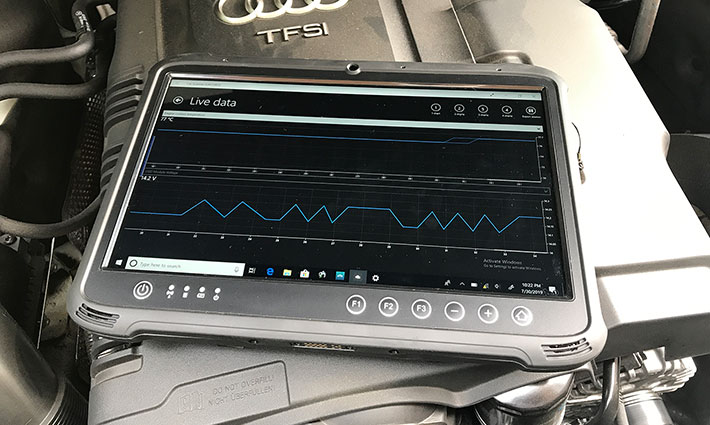
So what is the Winmate M133K? An elegantly designed, big tablet computer that's fully rugged, equipped with one of Intel's powerful but remarkably efficient 7th generation Core processors, a high-quality and satisfyingly large 13.3-inch display, full ruggedness, and extensive onboard connectivity.
When the company initially announced the platform, the media release said, "When selecting technology for use in a volatile environment, choosing between the portability of a tablet and the screen size of a laptop can be a difficult call. The larger screen size of the laptop provides greater visibility, but tablets offer greater durability and portability." The clear implication, of course, is that Winmate M133 tablets deliver both.
Where does the M133 tablet platform fits in a "Post PC" world
There used to be desktops and laptops and cellphones, each optimized for clearly defined sets of tasks. Work was done on the desktop. A laptop was a desktop for the road. And a phone was for making phone calls. First the smartphone and then the tablet changed all that. Desktops became viewed as old-school, to be replaced by ever lighter laptops. Those, in turn, are increasingly replaced by tablets. And smartphones have become computers one can also make a call on.
As it turned out, the world isn't quite ready to be "Post PC." And smartphones and consumer tablets can't do it all. So the quest these days is that of finding the right tool for the job. Desktops, laptops, tablets, smartphones — each does some things well and others not so well or not at all. And the challenge is to extend the functionality of each of those platforms, making them useful for the broadest possible range of tasks.
The issue Winmate tackled with the M133 platform was creating a tablet form factor that is large and powerful enough to do Microsoft Windows-based work. One can use Windows on a tiny screen, but not very well and not very productively. Hence this tough, rugged tablet with a screen larger than most. To provide a visual of how big the M133K is, below are, from left to right, a 5.5-inch Apple iPhone 7 Plus, a 9.7-inch iPad Air 2, the big 2nd-gen 12.9-inch iPad Pro, and then the rugged Winmate M133W with its 13.3-inch display.

But isn't such a big, tough tablet too bulky and heavy to be truly useful in the field? That depends. The Winmate M133K has a footprint of 13.3 x 9.4 inches. That's smaller than that of most full-size laptops people take everywhere. While it's substantial, the Winmate tablet is only 1.18 inches thick. And while most full-size laptops are on the fragile side, the Winmate tablet definitely isn't. At about 5.3 pounds, Winmate's 13.3-inch tablet isn't a slender lightweight, but it isn't a boat anchor either.
Below is a look at the Winmate M133K from the front and from all four sides. It's instantly obvious that this is a rugged device with ample protection against drops, spills, and all-day use out there in the field and on the job.

Note that while consumer tablets generally don't have more than the absolute minimum of hardware buttons, the M133K has a Home icon button that brings up a utility that controls the unique features of the tablet; power/sleep; three programmable function buttons that each can perform two separate functions via short or long push; as well as volume up and down control.
The below picture shows a close-up of the left side of the M133K, with the protective port covers removed. There are two I/O blocks on this side, each protected by a hinged rubberized plastic door with a double-lipped pressure seal. This type of door provides a very good, tight seal as long as it's firmly pushed into place. Opening is easy thanks to little pull-latches on each door.

From left to right, the lefthand I/O block provides:
- a full-size HDMI port
- a reset push-hole
- an SD Card reader
- a 3.5mm Mic In/Line Out audio jack
- a USB Type-C port (that's the new reversible kind, and it's also new to the M133 platform)
- two full-size USB 3.0 ports (you can always tell 3.0 because it's blue)
- a legacy DB9 RS232 serial port
The right side of the tablet, shown below and again with the protective port covers removed, is highly configurable. Our eval unit had power, an RJ45 LAN jack, and two USB 2.0 ports underneath a protective cover, and then the window for the optional integrated 1D/2D barcode scanner. Depending on intended use, the scanner can be replaced with an also optional Smart Card reader.

As far as the port covers go, they are well designed, easy to operate, and they get the job done. In addition, all three are the exact same size and design, so it's economical for quantity buyers to stock a few spares. On the other hand, the covers are not labeled, so users must memorize which ports are where.
A look inside the Winmate M133K
The backside of the Winmate M133K looks impressive. It is not the usual flat, flush bottom with a couple of access doors, but a surface that's designed, structured and contoured for the various jobs at hand. It's an example of form following function, as opposed to squeezing function into whatever form is deemed fashionable at any given time.
 The finning in the magnesium, for example, isn't just decorative. It's there because that part of the housing dissipates processor heat, and finning increases heat-dissipating surface area. The finning in the magnesium, for example, isn't just decorative. It's there because that part of the housing dissipates processor heat, and finning increases heat-dissipating surface area.
There's the battery compartment for the flush-fitting 76.1 watt-hour (7.4 Volt, 10,280 mAh). It's rectangular, 5/8th of an inch thick, and snaps into place thanks to a springloaded lever that can then be locked via a second lever. There is no battery compartment cover or seal. Sealing to the interior of the tablet is at the point of the actual battery contacts.
The only access cut-out on the back of the unit is a thick, heavy, finned aluminum door secured with four small screws against a pressure seal. Underneath are two expansion connectors. An M.2 slot is for a second SSD, a mini PCI-e slot for a mobile broadband WWAN module. There is also a Micro-SIM card slot.
The next thing to come off are the two protective bumpers along each long side of the M133K. While they look like they are made of solid rubber, they are actually tough flexible Polymer plastic with a grippy rubberized exterior surface (most likely TPR, which stands for ThermoPlastic Rubber). In addition to providing grip and protection, they also allow Winmate to mount antennae outside the actual metal housing of the tablet, thus making for much better wireless performance.
The tough rotating kickstand of the M133K comes off easily, too. Its two anchors are secured with two Philips screws each. Note that this is one tough handle. Solid metal, with grippy rubber inserts.
Now we're down to the two halves of the M133K, and they are held together with a total of 13 Philips screws. Once those are undone, the overall construction of the M133K is revealed. The backside "bucket" is very substantial cast magnesium. The front is essentially the ABS+PC bezel with a metal plate (aluminum, it seems) attached to it. The front side of the metal plate mounts the display, the back side 6 x 5.5 inch (155 x 140 mm) the main circuit board that's roughly mini-ITX size.
Below you can see the very strong cast magnesium on the left, and the Polymer top with all of the electronics and the display on the right:
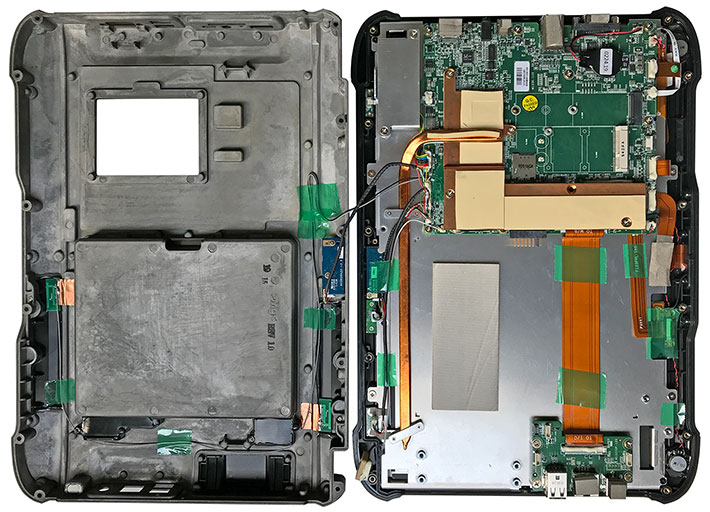
The sealing between the two halves is via a rather delicate tongue-and-groove design that relies on a very thin rubber string seal that goes around the entire perimeter of the tablet, loosely sitting in its groove. This means that when taking the tablet apart, utmost attention must be given to that seal so that upon reassembly it isn't crimped or damaged.
The overall interior design approach very much reminds of Winmate's history and experience in embedded systems where "embedded" PC boards are used in all sorts of settings and connected to all sorts of dedicated peripherals and functionality. Here, this means that one part of the M133K tablet's I/O is surface-mounted on the system board, whereas the other part sits on a daughterboard all the way on the other side of the device. This approach means that Winmate can very easily customize I/O.
Given the substantial punch of the M133K's Kaby Lake Core processor, we fully expected this Winmate tablet to have a fan, but, just like the earlier Intel 5th gen "Broadwell" based version, it doesn't need one. Removal of heat generated by the processor and other electronics is handled by advanced thermal management. An extensive copper heat spreader conducts heat into the tablet's massive magnesium housing, and a substantial 12-inch copper heatpipe routes heat into the tablet's internal metal mounting plate.
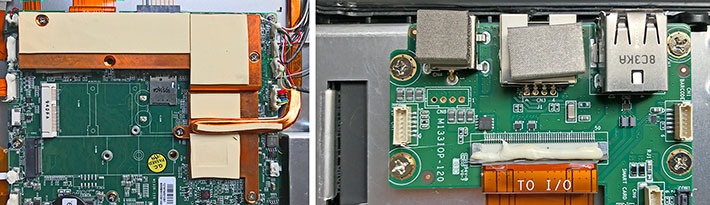
The picture above shows two details. On the left the extensive use of copper plates and tubing to spread and remove heat generated by the processor and ancillary electronics. This allows the powerful Winmate tablet to operate without a fan. Note the soft silicone thermal pads that optimize heat dissipation from the copper plates and tubing to the heavy die-cast magnesium alloy housing. On the right is a close-up of the separate I/O daughterboard. This design approach allows easy customization of I/O.
The picture below shows more interesting details. On the left you can see how the tongue-and-groove design is implemented on the back and the front parts of the tablet. On the right is an example of Winmate's prodigious use of silicone glue to secure connectors so that they will not come loose even under the harshest vibration or impact. If need be, the silicone can be removed and reapplied.
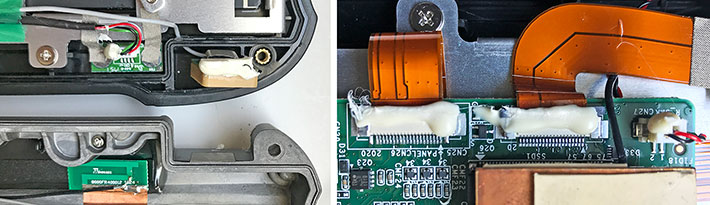
And, as is expected in a next-gen tablet, there's a full complement of sensors. An ambient light sensor, G-sensor, gyrometer, and e-Compass are all present and ready for duty in tablet apps and solutions.
Fanless even with powerful Intel Core processor
Keeping up with Intel's rapid-fire release of ever more powerful and ever more efficient Core processors isn't easy. With the initial models of the M133 tablet platform back in 2015,  Winmate first planned on covering a wide performance range by making available not only then new "Broadwell" 5th generation Core processors (which had miniaturized process technology from 22nm to 14nm), but also Intel 4th generation Haswell Core i5 and even Haswell-based Celeron chips. In the end, however, Winmate settled on a single processor for the first M133W, the Core i5-5200U. Winmate first planned on covering a wide performance range by making available not only then new "Broadwell" 5th generation Core processors (which had miniaturized process technology from 22nm to 14nm), but also Intel 4th generation Haswell Core i5 and even Haswell-based Celeron chips. In the end, however, Winmate settled on a single processor for the first M133W, the Core i5-5200U.
It's four years later, and while Intel has introduced the 6th, 7th, 8th, 9th, and recently 10th generation of Core processors, progress has come in far smaller increments than during the first few generations of Intel's high-end mobile chips. Intel remained stuck on 14nm process technology for years and mostly concentrated on refining and optimizing existing CPU microarchitectures. A welcome step came with the 7th generation "Kaby Lake Refresh) that, for the first time, made quad-core processors available in its mobile lineup.
As is, when it came time for Winmate to update the M133 platform they chose a tried-and-true dual-core chip for the new M133K, the Intel 7th generation "Kaby Lake" Core i5-7200U. One might have hoped for a quad-core 8th generation equivalent such as the Core i5-8250U, but that might have required cost-prohibitive redesign.

To provide an idea of where the Winmate M133K tablet stands in terms of performance compared to the already quite powerful M133W earlier model, we ran our evaluation unit through our standard benchmark suites, those being PassMark and CrystalMark. And here is what we found:
|
Winmate M133K vs M133W Benchmarks
|
|
PERFORMANCE COMPARISON
|
Winmate
|
Winmate
|
|
Model (version tested)
|
M133K
|
M133W
|
|
Year tested
|
2019
|
2016
|
|
Processor
|
Intel Core
|
Intel Core
|
|
Processor Model
|
i5-7200U
|
i5-5200U
|
|
Code name
|
Kaby Lake
|
Broadwell
|
|
CPU Speed
|
2.50 GHz
|
2.20 GHz
|
|
Max. CPU Turbo
|
3.10 GHz
|
2.60 GHz
|
|
Cores/Threads
|
2/4
|
2/4
|
|
Thermal Design Power (TDP)
|
15 watts
|
15 watts
|
|
Intel Graphics
|
HD 620
|
HD 5500
|
|
Installed storage
|
256GB SSD
|
128GB SSD
|
|
CPU Mark 6.1
|
4,451.7
|
3,538.4
|
|
2D Graphics Mark 6.1
|
275.3
|
461.3
|
|
Memory Mark 6.1
|
1,275.0
|
981.3
|
|
Disk Mark 6.1
|
5,006.7
|
2,887.8
|
|
3D Graphics Mark 6.1
|
292.5
|
321.5
|
|
Overall PassMark 6.1
|
2,506.5 (+38.3%)
|
1,812.7
|
|
CrystalMark ALU
|
45,182
|
41,977
|
|
CrystalMark FPU
|
47,851
|
39,976
|
|
CrystalMark MEM
|
33,055
|
28,556
|
|
CrystalMark HDD
|
45,978
|
33,994
|
|
CrystalMark GDI
|
14,676
|
14,409
|
|
CrystalMark D2D
|
5,665
|
6,815
|
|
CrystalMark OGL
|
10,635
|
10,106
|
|
Overall CrystalMark
|
203,042 (+15.5%)
|
175,833
|
The results are interesting and require some commentary. As already mentioned above, while a few years ago a new generation of Intel Core processors always meant a big step up in performance, differences between CPU generations are significantly more subtle now. Lithography stayed at 14nm between the 5th and 7th generation of Core processors, so performance improvements are mostly due to optimization, higher base and turbo clock speeds, faster memory and faster storage.
And that is exactly what we saw. The M133K with its newer Kaby Lake processor and higher clock speeds pulled ahead of the older Broadwell-based tablet in processor, memory and storage benchmark tests, but, amazingly, not in graphics. Still, the M133K's overall 38% PassMark 6.1 performance improvements over the older M133W should be quite noticeable in day-to-day work.
Modest power consumption
In the dawn of rugged the rugged laptop era, users were happy to get two or three hours of runtime on a charge. And ditto for users of early Tablet PCs. That all changed with the iPad that lasted 10 hours between recharging. Today, full-shift operation and more is expected from most mobile computing devices. This makes designing mobile computers an exercise in compromise with careful balancing of size, weight, performance, cost and battery life. It also requires good market research and a good deal of guessing: Will a big battery that lasts ten hours make the device too thick and heavy? Will a lighter design with a smaller battery lead to complaints over insufficient battery life?
Such contemplations are perhaps a bit less of an issue when designing an inherently large device like a fully rugged tablet with a big 13.3-inch display. "Large," of course, is relative. The M133K is doubtlessly a big tablet, but it's still only 1.2 inches thick. That's in part made possible by a relatively slender battery. But that battery still packs 76 watt-hours. So what battery life can one expect?
|
Winmate M133K Power Draws (at idle)
|
|
Backlight level
|
0%
|
50%
|
100%
|
|
Power Saver
|
6.2 watts (12.3 hrs)
|
7.3 watts (10.4 hrs)
|
8.8 watts (8.3 hrs)
|
|
Max Performance
|
6.6 watts (11.1 hrs)
|
8.2 watts (9.3 hrs)
|
10.1 watts (7.5 hrs)
|
Winmate claims 11 hours of operation on a charge of the M133K's 7.4 Volt, 10,280mAH, 76.1 watt-hour Lithium-Polymer battery that fits flush into the backside of the tablet. To see if that estimate seems doable, we tested the M133K with PassMark's BatteryMon 2.1 utility and found the following:
With the tablet set to the Windows "Best Battery Life" mode and the display backlight set to its lowest, we saw a power draw of 6.2 watts. With the backlight set to 50% we saw 7.3 watts, and with the backlight set to its brightest setting, power draw rose to 8.8 watts.
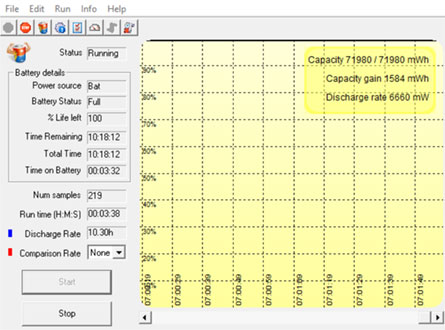 With the Windows "Best Performance" setting, we found a low of 6.6 watts at the lowest backlight, 8.2 watt with average backlight, and 10.1 watts with the backlight at its highest.
With the Windows "Best Performance" setting, we found a low of 6.6 watts at the lowest backlight, 8.2 watt with average backlight, and 10.1 watts with the backlight at its highest.
Dividing the battery's 76.1 watt-hours by the lowest draw we saw (6.2 watts) yields a theoretical battery life of 12.3 hours. Dividing it by the highest draw we saw (10.1 watts) indicates still 7.5 hours. This range seems quite reasonable for a full-size rugged tablet, and especially so if it's equipped with a quickly replaced and hot-swappable battery.
Interestingly, the Kaby Lake-powered Winmate M133K minimum draws we recorded were pretty much the same we found in the Intel 5th Generation "Broadwell" powered M133W we tested three years ago. On the one hand, one might expect additional power savings from two extra generations of Intel and Winmate technology. On the other hand, getting significantly more performance with roughly the same power draw is progress as well.
Azimuthal Anchoring Switching (AAS) display technology
In the past, Winmate often used the excellent Hydis HFFS display technology. HFFS (High Performance Field Fringe Switching) impressed us for years with its brilliance and full 180-degree viewing angle from all directions. Unfortunately, Hydis, which became part of E-Ink, no longer offers HFFS LCD panel, and so Winmate — intent on perpetuating its history of providing excellent displays — went to Chi Mei/Innolux for the M133K's screen.

The M133K uses a 13.3-inch display based on the Innolux Azimuthal Anchoring Switching, or AAS, technology that combines the excellent viewing angles of IPS displays with the resistance to color shifts of twisted nematic (TN) cell designs. From what we understand, Azimuthal Anchoring Switching improves accuracy of certain operations within the LCD that then result in better electro-optical properties. Spec sheet luminance is 350 nits (we measured 375 nits), significantly more than the 200-250 nits of your average laptop. For predominant outdoor deployments, Winmate offers an optional 600 nits high-brightness display.
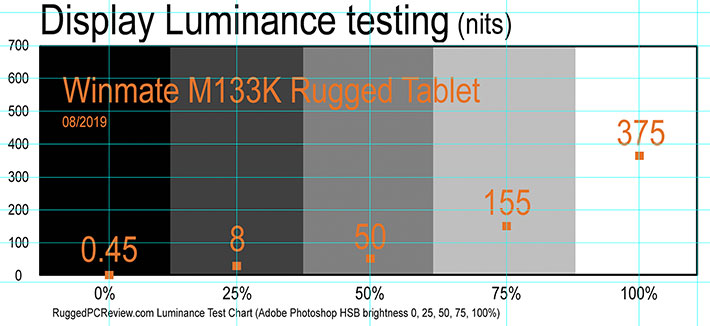
The M133K offers 1920 x 1080 FHD resolution. That's 165 PPI (pixels per inch), sharper than the still popular class of 11.6-inch rugged tablets, most of which have 1366 x 768 pixel (135 ppi) resolution. Viewing angle is 89 degrees from all sides, which means it's for all practical purposes perfect.
In everyday use, the M133K display is very good. It's sharp enough for almost any use although individual pixels, unlike in "retina" displays, are still visible. It's bright and vibrant. The viewing angle is indeed perfect. There are no color of contrast shifts. The is a slight darkening of the image when viewed from extreme angles.
To see how well it works outdoors, we compared the Winmate M133K with a 2nd gen Apple iPad Pro 12.9 whose 2732 x 2048 12.9-inch direct-bonded display is said to have a luminance of about 600 nits. Placed side by side outdoors on a sunny August morning in a semi-shaded area, both screens remain remarkably vibrant, but the 350 nits W133K is not quite as bright as the 600 nits iPad Pro. Prospective customers use this as a guide on whether to go for the W133K's optional 600 nits display or not.

The second picture below demonstrates something every smartphone and tablet user is familiar with: the flipside of those glossy, vibrant capacitive touch displays is that they reflect. The M133K's display is no different. Angle it this way and the picture is bright and eminently readable. Angle it another way and there's reflection.

Capacitive multi-touch with switchable modes
The Winmate M133K uses projected capacitive multi-touch, the effortless touch technology the world has come to love and demand due to the effortless tapping, panning, zooming and pinching the technology allows. When it first appeared, capacitive touch was considered unsuitable for rugged devices because outdoors it can get wet and users may wear gloves, neither of which standard capacitive touch can handle.
During the development process of the M133 platform, Winmate initially appeared to stick with a resistive digitizer, the rationale being that, in addition to the rain and gloves issues, even today a stylus on a resistive touch display offers more precision than capacitive touch.
Eventually, Winmate decided to go with a projected capacitive multi-touch digitizer, but an advanced, modified one that addresses use with gloves and in the rain, as well as more precise stylus operation.
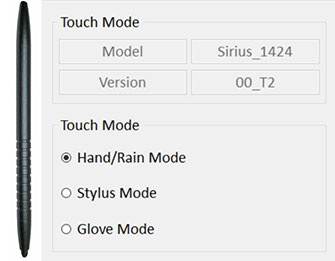 The image to the right shows the M133K's touch mode selection control panel. This allows users to put the tablet into three different touch modes. The image to the right shows the M133K's touch mode selection control panel. This allows users to put the tablet into three different touch modes.
- Default is the Hand/Rain Mode which is designed to reject "false" inputs from rain drops or liquids in general.
- Stylus Mode allows the tablet to sense the fine-tipped 4.75-inch capacitive stylus that comes with the M133W. The stylus and tip are metal and enable far more precise operation than is possible with standard broad-tipped capacitive styli. Regular finger touch remains available in this mode.
- Glove Mode allows operating the display with some gloves, depending on material and thickness.
Note that these modes all operate within the constraints of mutual capacitance technology, by tweaking controller sensitivity and applying selective filters. This means there are limits to what can be done. For glove use, we also recommend looking into gloves with integrated capacitive touch enablers in thumb and index fingers, or third-party capacitive touch glove contacts, like the ones from GloveTacts.
There is one thing about the M133K to get used to: in almost all capacitive multi-touch devices, the frontal glass extends over the entire frontal surface of the device, or at least a good way past the perimeter of the actual LCD. The M133K, however, has a raised 1/8-inch bezel right along the LCD perimeter, which can make it difficult to do precise touch operations near the perimeter of the LCD.
And the usual procap caveat here: while capacitive multi-touch has become the almost universal standard for smartphones and tablets, legacy Windows with its small check boxes and narrow scrollers was clearly designed for use with a mouse, and even Windows 10 still often presents users with such legacy situations where finger touch isn't quite precise enough.
Overall, capacitive multi-touch worked flawlessly on the big M133K, with none of the hesitation that earlier Windows-based hardware often exhibited with procap. And being able to switch between modes and selecting the optimal one for any given environment is much appreciated. Finally, the passive narrow-tip pen and the large display both add to making the M133K pleasant to use, something that in the past was never a given for Windows operation without a mouse.
Dual cameras
The Winmate M133K has two integrated cameras. The user-facing 2mp camera is for video conferencing, whereas the rear-facing 5mp camera with LED flash can be used for documentation purposes, both stills and video.
Cameras integrated into handheld and tablet computers have historically underperformed compared to even low-end dedicated cameras as well as the cameras available in virtually every smartphone. In the last two or three years, likely due to the worldwide proliferation of smartphone photography, the quality of cameras integrated into mobile computers has improved quite a bit. Sometimes enough to eliminate the need of taking along a dedicated camera or smartphone if suitable photo or video documentation is needed on the job.
The overall idea of adding cameras to workforce-grade tablets is so that their users can document whatever they are working on without the need for an additional camera. This way, everything is in one system. Having a nice, large tablet screen to view pictures is certainly is a lot more pleasant than the tiny screens on dedicated cameras or even smartphone displays (see below). And collecting all project-related information — work order, status inventory, work performed, images, video — all in one place is certainly attractive. Can the M133K's cameras deliver? For now, the answer remains "possibly."

As is, the documentation camera in the M133K managed was capable of shooting decent pictures in resolutions up to 2592 x 1944 pixels. We used Winmate's own camera instead of Windows 10's Camera app. Neither offers anywhere near the wealth of many settings found in modern smartphone cameras. We shot in the highest 2592 x 1944 resolution and in "best" quality mode.
The overall results were somewhat better than what with found with the 5mp camera in an earlier Winmate M133W tablet we tested three years ago. Auto-focus was quick enough, but you can't tell the camera what to focus on. Below are pictures shot with the M133K rear camera in 2592 x 1944 resolution. To see the compilation in full-size in a separate window, click on the picture below.

We tested video recording both with the Winmate and the Windows camera apps. In a pinch, video can be recorded for static scenes, but the camera fell behind in panning. No one will use a large, heavy rugged tablet as their primary camera, but there may be situations where onboard still/video recording is needed. So since the M133K is a high-end product, we hope that Winmate will address the situation with the next release.
Ruggedness
Winmate describes the M133K tablet as "rugged" and with its tough PC+ABS and magnesium case and overmolded TPR corner protection it certainly looks much tougher than all those ever thinner and ever more fragile consumer tablets.
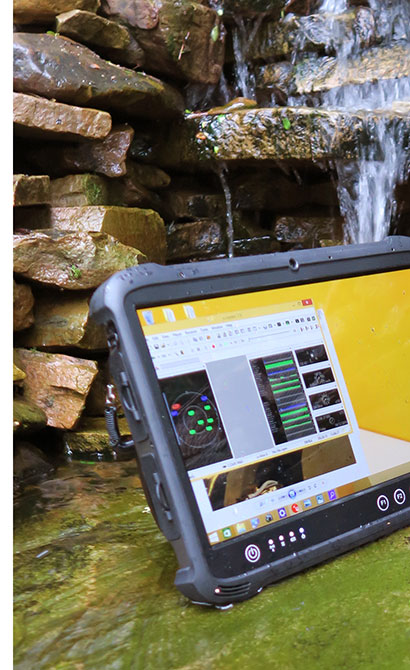 Environmental specs include a fairly wide 14 to 122 degree Fahrenheit operating temperature range (-10 to 50 degrees Centigrade). That's enough to deploy the M133K almost anywhere.
Environmental specs include a fairly wide 14 to 122 degree Fahrenheit operating temperature range (-10 to 50 degrees Centigrade). That's enough to deploy the M133K almost anywhere.
The tablet can handle 26 repeated drops from four feet per MIL-STD-810G, 516.6 IV to plywood over concrete. That's relevant because four feet is roughly the height a tablet is held while it's being operated when standing or walking.
It's also remarkable for a tablet as large as this, and a testimony to the tablet's solid construction and excellent exterior protection via rubber bumpers.
Sealing is at the IP65 level. That means the Winmate M133K is totally protected against dust, and it can also handle low pressure water jets from all directions, albeit with limited ingress permitted.
As long as all seals are in good working conditions and the protective door over the I/O block is closed, the M133K should easily survive even a downpour. It wasn't the worse for wear after sitting in our proving ground brook and waterfall for half an hour.
The picture to the right shows our evaluation M133K sitting in running water. Do make sure, however, to tightly close all the protective covers before this sort of abuse, and also note that the capacitive touch screen becomes inoperable while water is running over it or when it sits in water. It works in a bit of rain, but only to a certain extent.
Winmate also claims successful shock testing in accordance with the methods described in MIL-STD-810G 516.6 Procedure I and vibration testing per MIL-STD-810G Methods 514.6 Procedure I.
Overall, there's no doubt that the Winmate M133K is far tougher and far more durable than than any consumer or even enterprise market tablet. It feels solid and substantial, the protective covers are both easy to close and to close, there's nothing to break off, and even the excellent optional stand/handle seems built to last forever.

Bottom line: Winmate M133K
The Winmate M133K is for those who need a robust, largely invulnerable tablet PC with enough processing power, connectivity, and display real estate to handle complex Microsoft Windows work and applications.
Just as Microsoft's Surface Pro and Apple's iPad Pro launched a "professional" class of more powerful tablets with larger displays primarily designed for the enterprise market, Winmate is bringing those benefits to vertical and industrial markets with the M133 platform. Field-ready ruggedness and functionality, of course, do come at the price of larger size and higher weight. Weighing 5.3 pounds and being 1.2 inches thick,
the M133K is a substantial piece of equipment, but one that — thanks to good ergonomics and a very clever kickstand/handle — remains surprisingly handy and easy to use.

The new M133K model is equipped with an Intel "Kaby Lake" Core CPU that's two generations newer than the one used in the earlier (and still available) M133W versions. In our benchmark testing the new model showed an overall 38% benchmark performance increase over the older one. Despite the higher performance, power draw is roughly the same and sometimes lower than that of the older unit. Winmate claims up to 11 hours battery life from the hot-swappable battery, a number that was confirmed in our testing.
The M133K impresses with its large 13.3-inch 1920 x 1080 pixel display that offers a perfect viewing angle from all directions, and shows no annoying color or contrast shifts. The standard 350 nits (we measured 375) is bright enough for most work, and a 600 nits option is available for predominantly outdoors deployments. The capacitive multi-touch display can be optimized for use with gloves, in the rain, or with the supplied narrow-tip stylus.
Onboard connectivity includes USB 2.0 and 3.0, HDMI, LAN and serial, all in standard size versions. New is a much appreciated reversible USB Type-C port. The device has optional optional RFID, an industrial-grade integrated 1D/2D imager or Smart Card reader, and also reasonably competent cameras suitable for documentation tasks in a pinch.
Thanks to its PC+ABS/die-cast magnesium construction and protective rubber overmoldings, the Winmate M133K is extremely solid and can handle a good deal of abuse. IP65 sealing means users won't have to shy away from rain, and the tablet has a suitably wide operating temperature range.
Offering significantly improved performance over its predecessor model, full-shift-plus battery life, remarkable ruggedness, a gratifyingly large and overall excellent hi-res display, the Winmate M133K represents a compelling package for numerous applications that not only require Windows in the field, but also enough performance and screen real estate for professional-grade applications. -- Conrad H. Blickenstorfer, August 2019
Winmate M133K Rugged Tablet PC Specs:
| Type |
Large-screen rugged Tablet PC |
| Status |
Full review 08/2019
|
| Processor |
2.50GHz Intel "Kaby Lake" Core i5-7200U (turbo 3.10GHz)
|
| Graphics |
Core i5-7200U: Intel HD Graphics 620
|
| CPU Thermal Design Power |
Core i5-7200U: 15 watts
|
| OS |
Windows 10 IoT Enterprise
|
| Memory |
4GB to 16GB DDR4L-2400 SO-DIMM
|
| Display |
Sunlight-readable, optically bonded 13.3" FHD (1920 x 1080 pixel 166 ppi) AAS/IPS TFT with 350 nits LED backlight and 85° viewing angle from any direction; optional 600 nits high-brightness display |
| Digitizer |
Projected capacitive multi-touch with glove/rain/stylus modes; optional active stylus |
| Keyboard |
Onscreen keyboard |
| Navigation |
Stylus, touch |
| Storage |
128GB to 512GB M.2 SSD; optional second 128GB to 512GB M.2 SSD
|
| Expansion slots |
1 x Micro SD card, 1 x SIM card, 1 x mini PCI-e |
| Housing |
Rear: die-cast magnesium alloy, all-around elastomeric rubber |
| Size |
13.3 x 9.4 x 1.18 inches (338 x 240 x 30 mm) |
| Weight |
5.3 lbs. (2.4 kg)
|
| Operating temperature |
14° to +122°F (-10° to 50°C) |
| Humidity |
30% ~ 80% (non condensing) |
| Ingress protection |
IP65 |
| Altitude |
Unknown
|
| Drop/shock |
MIL-STD-810G, 516.6 VI: 4-foot drop, over concrete, onto each edge, face and corner (26 drops total) |
| Shock |
MIL-STD-810G, 516.6 Procedure I
|
| Salt Fog |
Unknown |
| Vibration |
MIL-STD-810G, 514.6 Procedure I |
| Power |
Hot-swappable Li-Polymer 7.4V, 10,280mAH, 76.1 watt-hours ("11 hours"), 5-minute hot-swapping capability via Li-Polymer 7.4V, 340mAH, 2.52 watt-hours bridge battery
|
| Cameras |
2mp camera front, 5mp camera with LED flash rear (up to 2592 x 1944 pixel) |
| Sensors |
Light, G-sensor, Gyrometer, e-Compass
|
| Scanning |
Optional: short range 1D/2D Motorola SE4500 barcode reader, HF RFID 13.56MHz reader (ISO15693, ISO14443A, ISO18092)
|
| Interface |
1 x HDMI, 2 x USB 3.0, 2 x USB 2.0, 1 x RS232, 1 x RJ45, audio, power, dock
|
| Wireless options |
Dual-band Intel 8265 802.11ac (M.2), Bluetooth 4.2 dual-mode, u-blox Neo-M8N GPS, optional 3G WWAN or 4G LTE
|
| Price |
Inquire |
| Contact |
Winmate Inc. |
| Product page |
Winmate M133K product page |
| Spec sheet |
Winmate M133K spec sheet (PDF) |
| Contact |
Winmate Inc.
9F, No.111-6, Shing-De Rd.,
San-Chung District, New Taipei City 241
Taiwan, R.O.C.
Tel: 886-2-8511-0288
Fax: 886-2-8511-0211 |
(copyright 2019 RuggedPCReview.com)
|



