|
Winmate G-WIN W12I93S Rugged Panel PC
Elegant, economical, configurable and highly rugged 12.1-inch wide format panel computer suitable for numerous industrial and commercial applications
(by Conrad H. Blickenstorfer with photography by Carol Cotton)
RuggedPCReview.com has been reviewing and analyzing rugged mobile computing technology ever since we founded Pen Computing Magazine back in 1993. A lot has changed since those early years of ruggedized mobile and industrial computers, including the very structure of the market'sg supply chain. Mobile computing devices are now almost exclusively designed and made by a number of Taiwanese, Chinese and Korean companies and contract manufacturers who then may sell their products either under their own, a customer, or a distributor label.
One of the more established players in this field, Taiwanese Winmate, got started in 1994 in industrial display technologies and solutions. Over time, the company branched out into digital signage, marine grade displays and computers and, most recently, rugged mobile PCs, Tablet PCs, embedded automation controllers, and an increasing range of panel computers such as the G-WIN Model W12I93S reviewed here, a new product that the company simply calls the Winmate Rugged Panel PC.
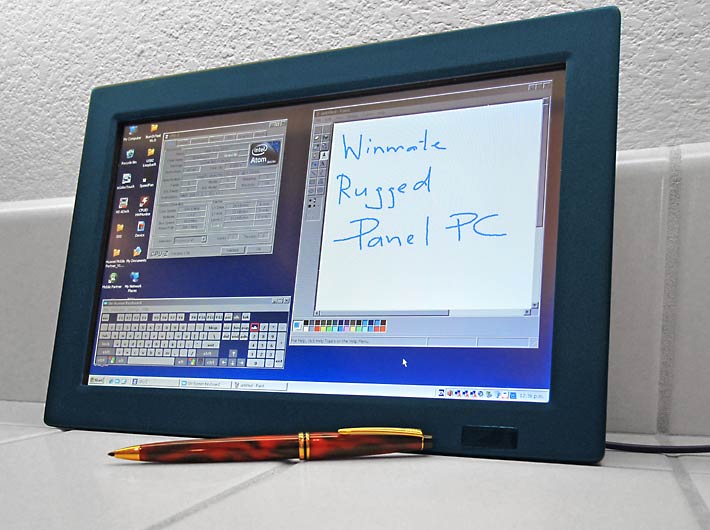
The Winmate G-WIN line
Winmate's line of G-WIN panels extends the range of standard industrial panel computers with a series of compact designs that can stand up to extreme abuse while delivering targeted performance, superior viewability, and flexible mounting options in both stationary and vehicular applications. Earlier models in the G-WIN line offered fanless, low power platform design, sunlight readable panels, WLAN integration, anti-shock and vibration, IP65 or even IP67 protection and anti-corrosion coating with aluminum alloy housings.
With the new G-WIN W12I93S, Winmate extends the line once again by offering a panel product that combines a very low power design with a modern wide-format, higher resolution touch display. This makes possible applications that require more than the standard VGA (640 x 480), SVGA (800 x 600) or even XGA (1024 x 768) resolutions, and perhaps also benefit from the modern wide-format look that is now standard in virtually all computer and TV displays.
This review covers the W12I93S-VMM9 model that has a 12.1-inch WXGA (1280 x 800 pixel) display with a 4-wire resistive touchscreen and a strong backlight that can provide about 500 nits of backlight brightness (commercial notebooks usually have less than 200 nits). The panel has good onboard connectivity with two USB, serial, and LAN connectors each.
The rather elegant panel measures 12.2 x 8.4 inches and weighs 6.2 pounds as tested. It's only 2.1 inches thick, which means it can be mounted almost anywhere. The surface of its metal case is smooth and there are no indents or openings of any kind.
The reason why this panel needs no fan or cooling vents is its very low-power Intel Atom processor. Winmate chose the 1.1GHz Intel Atom Z510, an embedded version of the Z5xx chip family that is now used in numerous industrial tablets, panels and other computing devices. This chip is no powerhouse for high-end computing, but it works just fine for virtually all panel applications.
Design and construction
 Like most industrial panel PCs, the design of the Winmate G-WIN W12I93S is simple. It is essentially a rigid steel/aluminum box. There is no fan, and without fan there are no cutouts or grills, and the device operates in complete silence. Since this panel may see duty in a variety of settings, the die-cast aluminum front undergoes anti-corrosion treatment. Like most industrial panel PCs, the design of the Winmate G-WIN W12I93S is simple. It is essentially a rigid steel/aluminum box. There is no fan, and without fan there are no cutouts or grills, and the device operates in complete silence. Since this panel may see duty in a variety of settings, the die-cast aluminum front undergoes anti-corrosion treatment.
While most industrial computers in this class are designed to be flush-mounted into panels, dashboards or other fixed-mount locations, the G-WIN W12I93S offers more flexibility. Unlike conventional panels where only the front bezel is finished and the back of the unit bare metal, the W12I93S is finished and painted all around, and also has a standard VESA MIS-D 75 screw pattern in the back (i.e. 75 mm x 75 mm square). This makes it possible to use standard RAM Mount or similar mounting hardware. The bezel is such that flush mount also seems possible, but that would preclude access to the hardware control panel in the back, so the W12I93S seems primarily designed for free-standing use.
Below you can see the front and all four side views of the Winmate G-WIN W12I93S. Note that we left the screw-on antenna in place only for the right-side view.

Winmate designed the G-WIN W12I93S panel with an absolute minimum of hardware controls and buttons in order to make it as simple as possible to operate under a variety of conditions. Likewise, all external connectivity is combined in one location in the back of the unit, facing down. Ports are as follows (from left to right):
- RS232/422/485 (this one is optional)
- SIM slot (for use with GSM-based WWAN)
- 2 x LAN (RJ45)
- VGA video
- 2 USB 2.0
- RS232 DB9
- Power (DC terminal block)
The W12I93S's 12.1-inch is excellent and provides a bright, razor-sharp viewing experience with vibrant colors and very good contrast. It also offers near perfect horizontal and vertical viewing angles. The only caveat are some color shifts in some parts of the vertical rotation.
A look inside
When it comes to rugged computers, the layout and quality of what's inside a machine is generally more important than the outside when determining its suitability for use in demanding applications. That is why we take a look inside the computers we test whenever possible. It allows us to examine interior components and design, the thought process that went into the system, its levels of quality and manufacturing, and how easy it is to service and expand or customize the system.
Peeking inside the Winmate Rugged Panel PC requires removing the backside that is held in place by ten small Philips screws. You'll note that the back panel is steel and very sturdy indeed, and the front part die-cast aluminum. You'll further notice that there is a steel subframe within which are mounted the LCD on the front, and the motherboard and subsidiary circuit boards in the rear.
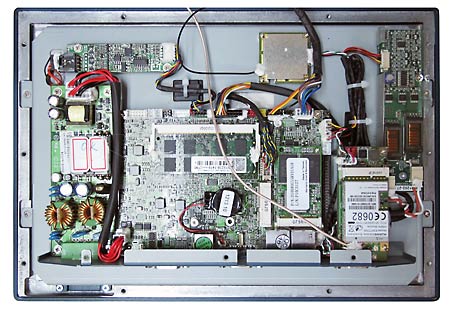 Whenever there is enough space in one of their platforms and products, Winmate tends to favor a "componentized" approach i.e. additional, optional, and configurable functionality sits on separate boards. This undoubtedly makes it easier for Winmate to offer a large variety of configurations as well as accommodate customization requests. Whenever there is enough space in one of their platforms and products, Winmate tends to favor a "componentized" approach i.e. additional, optional, and configurable functionality sits on separate boards. This undoubtedly makes it easier for Winmate to offer a large variety of configurations as well as accommodate customization requests.
The Winmate I931 SBC motherboard measures 145 mm x 100 mm and has a number of primary peripheral ports edge-mounted along one side. A battery of various size pin-header connectors for additional functionality is mounted along the opposite side. Only a few of them are actually hooked up to wiring that terminates in one of the G-Win's external connectors, so there's a good deal of additionally available connectivity (i.e., digital I/O, LVDS, additional USB and serial, etc.).
Mass storage is via a mini-PCIe module with four Samsung NAND chips, for a total of 8GB of SSD. There is a second mini-PCIe slot that's open and available. RAM is via a single Transcend 1GB DDR2 677MHz SO-DIMM. An additional, separate, circuit board module adds another mini-PCIe slot, this one used by a Huawei EM770W 3G HSPA Mobile Broadband module for WCDMA / GSM / EDGE networks. The circuit board with the mini-PCIe port also includes a SIM card slot.
Observers will note that there appear to be white globs on many connectors. That is actually silicone glue that keeps things in place. It isn't pretty, but it is one of the best ways to eliminate vibration-caused failures while still retaining serviceability (the glue can be removed).
Overall, a neat, logically designed, and cleanly implemented economical solution that provides great flexibility and customizability. Also note that unlike sealed mobile devices, the Winmate Rugged Panel does not have pressure gaskets between the front and back halves of the case, nor are the interface ports sealed. This is not the purpose of this machine. We're impressed, though, with the overall precision and sturdiness of the design. The back half of the case is actually welded in all for corners, and the front aluminum bezel/frame is thick enough to never flex or break. It does heat up a bit more than we expected, probably primarily from the big display.
Choice of processor
Now a few words about Winmate's choice of the Atom 510. The Z5xx family of Atom chips, originally codenamed Silverthorne, initially took a backseat to the Atom N270 that came to be used in millions of netbooks. The Z5xx series, initially targeted by Intel at mobile internet devices (MIDs) took a bit longer to catch on. 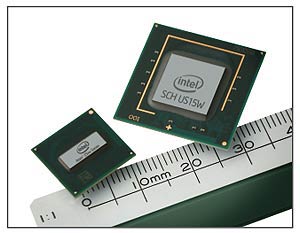
The commercial Z5xx versions of the Atom processor have a tiny 13 x 14 mm package footprint (there are industrial versions with a larger 22 x 22mm package size) and work in conjunction with the Intel US15WXL companion chip (initially code-named "Poulsbo") designed specifically for the Z5xx. The processor has about 47 million transistors—more than the original Pentium 4. Bus frequency is 400MHz or 533MHz. Thermal Design Power is between 0.85 watts for a low-end 800MHz version without HyperThreading, and 2.5 watts for a high-end 2.13GHz version with HyperThreading.
The US15WXL chipset uses about 2.3 watts, which means total CPU and chipset consumption isn't even 5 watts. And the chipset has hardware support for H.264 and other HD decoding. As the combo was initially targeted for internet devices, there is PATA but no SATA support—no big deal for most low-power applications. Also important: several versions of the Z5xx chip have Intel "embedded" status, which means they'll be available and supported for many years to come.
Of all Z5xx chips, the 1.6GHz Z530 went on to score many design wins and eventually become something like the processor of choice for many vertical market and industrial tablets and panels. In terms of performance, it was roughly at the first generation netbook level. For their new W12I93S Rugged Panel PC, however, Winmate chose the 1.1GHz Atom Z510, one of the most frugal and economical processors in the entire Atom line.
Operating System
The key to understanding how a Panel PC with minimal hardware such as the Winmate G-WIN W12I93S can offer more than adequate perormance and functionality is in understanding the difference between a general purpose operating system and an embedded OS.
A general purpose OS, like Windows 7 or the older Windows XP Professional, is just that, general purpose. You can do anything you want with it, and run anything you want on it. To make that possible, Microsoft provided Windows XP and WIndows 7 with all the drivers and utilities any application could possibly need. This resulted in very large operating systems with numerous processes and services running all the time, all consuming memory and power. That's why computers running general purposes operating systems need fast processors and lots of memory.
The concept behind an embedded OS is very different: it only uses what the system actually needs to perform a certain task and nothing more. This greatly reduces the space and resource requirements of the OS, which means it can do its job without powerful (but hot-running and battery-draining) processors and a lot of memory. Embedded operating systems are therefore ideal for commercial and industrial devices designed for very specific tasks. Such system do not need all the overhead of a full consumer or business OS, but since embedded Windows is still Windows, they can also run thousands of existing Windows applications.

Unlike Windows 7 or XP, Windows XP Embedded or Windows Embedded Standard are not one-size-fits all. A company will determine what a machine is for and what it should be able to do. They then include the components (hence the term "componentized" operating system) they need. There are many thousands available and it's possible to generate a lean embedded OS platforms that can still perform high level tasks like advanced multimedia, browsing, communications or whatever a task requires. With an embedded OS users essentially get the power of the basic Windows XP or Windows 7 engine, but without any overhead they don't need.
This explains why conventional benchmarks do not necessarily tell the true story when it comes to systems running an embedded OS. Benchmarks simply measure raw power, but not how efficiently that power is put to use. What this means is that the Winmate G-WIN W12I93S is much quicker than you'd think it is based on its hardware specs and benchmark results.
Note that while our review machine ran XP Embedded, Winmate also sells the machine with standard Windows XP and even Windows 7 (the web page also lists Windows CE 6.0 and Linux 2.6.11).
Relative performance
To determine benchmark performance of our G-WIN W12I93S panel, we installed Passmark Software's PerformanceTest 6.1 on the machine to objectively measure performance. Passmark's benchmark suite runs about 30 tests covering CPU, 2D graphics, 3D graphics, memory, and disk and then computes scores for each category and an overall PassMark score. For comparison, we're also showing the benchmark numbers of other machines from Winmate's lineup that are based on different processor and chipset architectures. The results were as follows:
|
Winmate Panels/Tablets Benchmarks and Comparisons (PassMark 6.1, 32-bit version)
|
|
PERFORMANCE COMPARISON
|
Winmate
|
Winmate
|
Winmate
|
Winmate
|
|
Model
|
G-WIN W12I93S (Panel PC)
|
G-WIN IP67 (Panel PC)
|
MCA (Medical tablet)
|
IA80 (Rugged tablet)
|
|
Processor Type: Intel
|
Atom Z510
|
Atom N270
|
Atom Z530
|
Atom N270
|
|
CPU Speed
|
1.10GHz
|
1.60GHz
|
1.60GHz
|
1.60GHz
|
|
Thermal Design Power (TDP)
|
2.0 watts
|
2.5 watts
|
2.2 watts
|
2.5 watts
|
|
CPU Mark
|
166.4
|
240.3
|
230.9
|
162.7
|
|
2D Graphics Mark
|
93.9
|
185.2
|
79.5
|
213.3
|
|
Memory Mark
|
151.8
|
224.5
|
208.6
|
224.0
|
|
Disk Mark
|
146.4
|
61.8
|
70.0
|
382.5
|
|
3D Graphics Mark
|
15.1
|
81.9
|
16.3
|
81.3
|
|
Overall PassMark
|
116.5
|
153.4
|
127.0
|
200.2
|
The results are about as expected. In general, Atom N270-based systems (such as the included Winmate IA80 rugged tablet) generally score a bit higher on the PassMark benchmark than Z5xx-based systems. The lower clock speed of the G-WIN W12I93S compared to Winmate's MCA medical tablet explains the difference there, but note the rather high disk benchmark performance of the W12I93S. That's because the W12I93S's mini-PCIe-based SSD scores higher than CF Card-based flash (though generally not as high as standard SATA disks).
Again, keep in mind that "speed" is relative in computers. Operating systems, systems configurations and the number of processes and utilities running in the background can have a greater impact on perceived performance than processors. A fully loaded Windows 7 system, for example, can feel slow even when it runs on very fast processors. Conversely, an optimized machine with an embedded operating system, such as our test G-WIN W12I93S, can feel quite quick even on minimal hardware.
Touch screen and Touchkit utility
The G-WIN W12I93S panel comes with the 4-wire resistive touch screen that can be operated either with a stylus or with a finger. The resistive touch panel controller communicates with the processor via a serial connection and is very fast. There is a special eGalaxTouch control panel that allows adjustment and optimization for accurate touch performance and ease of use. The panel is quite elaborate:
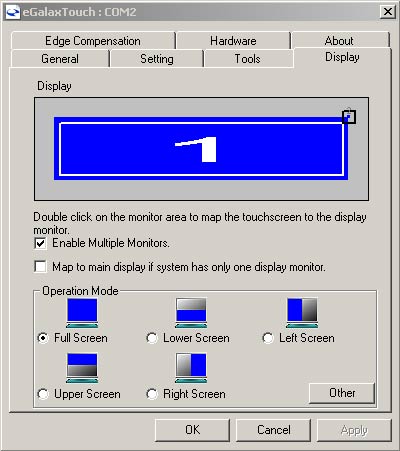 - Display lets you map the touch screen in various ways. You can enable multiple displays and you can also map the touch screen to only part of the display. There may be custom applications where you only want to have the bottom part respond to touch, and the G-WIN W12I93S lets you do that. You can even limit touch to a quarter, or to a coordinate-defined area anywhere on the display. This, again, may come in handy for custom applications.
- Edge Compensation is important for precise calibration. With touch screens and digitizers it can be difficult to touch or select items at the edge of the panel, especially when the display runs all the way to the kind of thick protective bezel most panels have. The G-WIN touch panel allows you to precisely define edge compensation for all four sides, i.e., set it so the cursor thinks the edge is either farther away or closer in. A fine-tuned, precise configuration can make for optimal usability and responsiveness in touch applications.
- Hardware causes the system to read touch screen hardware parameters. After it's done, you may, if needed, change sensitivity and delay time. This can help to optimize touch for a custom application.
- Setting lets you set calibration linearization to either nine or 25 points, with 25 points offering maximum accuracy (we recommend it). You can also set double click time and area, beeps, auto right click, cursor stabilization, and five different mouse modes (like click on touch, click on release and so on) according to personal preference. I find it particularly helpful to be able to set the panel so a right mouseclick works like with an active digitizer: tap and hold.
If you intend to use the computer primarily with finger touch, you can set it so that the driver stops reporting data when movement is within a small, pre-defined range. This way the cursor will not jitter around when the same point is touched again or when you move a stylus within a small area.
The picture below shows the tools, settings and edge compensation panels. Click on it for a full size version.
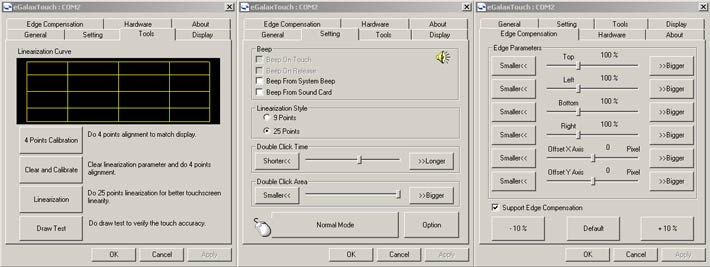
Power
Since the G-WIN W12I93S is not a mobile system you carry around, there is no internal battery. Instead, the device uses DC power via a conventional external AC adapter. Since intended applications may find a wide input power range, the standard configuration can handle all the way from 9 to 36 Volt DC.
Wireless and expansion
Our review G-WIN W12I93S panel came with a mini-PCIe Huawei EM770W 3G HSPA Mobile Broadband module (see here) for WCDMA / GSM / EDGE networks. Other than a SIM card slot, there are no external card slots. However, there is a second mini-PCIe slot available for additional expansion.
Ruggedness
Ruggedness requirements for a Panel PC are different from those for a mobile tablet or notebook computer. The ever-important drop spec is almost meaningless in a fix-mount panel. Shock, however, can occur, as can vibration. As a result, Winmate did configure the G-WIN panel to be able to pass MIL-STD-810F shock and vibration tests (not clear which). The G-WIN W12I93S can also handle a wide operating temperature range of as low as -4 degrees and as high as 131 degrees Fahrenheit (-20 to 55 degrees Celsius). Winmate does not list an ingress protection rating (the design should easily be able to handle IP54).
Overall construction of the G-WIN W12I93S panel is inherently rugged. The aluminum die-cast housing is rock-solid and special anti-corrosion treatment means it'll hold up even in exposed settings. Surface treatment is a very resistive aqua blue powder coating.
Bottom line: Winmate G-WIN W12I93S Rugged Panel PC
With the G-WIN W12I93S, Winmate is again increasing its line of rugged Panel PCs that includes a variety of screen sizes, display technologies, and processor architectures. All share a very solid aluminum housing and simple, basic, fanless design that should hold up very well even in adverse settings. With its gorgeous 16:9 aspect ratio 1280 x 800 pixel 12.1-inch touch display, this latest G-WIN model brings wide-format high resolution viewing to the line, opening new markets that require the more modern format and the higher resolution.
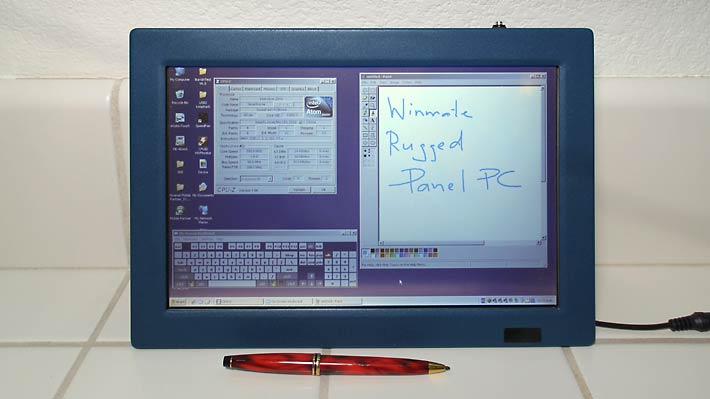
Despite its impressive display and ability to run a variety of operating systems (including Windows 7), the G-WIN W12I93S uses fanless low-power technology centering around a 1.1GHz Intel Atom Z510 processor. Our review unit came with Windows XP Embedded installed on a 8GB mini-PCIe solid state disk, and 1GB of RAM, enough to run Windows XP Embedded much more quickly than we expected (do check your application performance requirements, though).
Measuring a compact 12.2 x 8.4 x 2.1 inches and weighing just over six pounds, the G-WIN W12I93S is barely larger than a notebook computer with the same size display, and it fits in many space and places where standard panels can't. Overall, with the compact, fanless Intel Atom-based G-WIN W12I93S, Winmate offers a wide-format and fairly high-res panel computer with good connectivity that doesn't need much space and fits almost anywhere.
-- Conrad H. Blickenstorfer, June 2011
Winmate G-Win W12I93S Rugged Panel PC Specs:
| Type |
Rugged Panel PC
|
| Added |
June 2011
|
| Processor |
1.1GHz Atom Z510 with 533MHz FSB |
| Chipset |
Intel US15WXL |
| Graphics |
Intel GMA500 integrated graphics engine |
| BIOS |
AMI 4Mbit Flash
|
| OS |
Windows XP Embedded, Embedded Standard, Windows 7
|
| Memory |
Up to 1024MB DDR2 400/533MHz via one 200-pin SODIMM slot |
| Display |
12.1" WXGA (1280 x 800) TFT with 500 nits backlight; viewing angles 160 degrees horizontal, 160 degrees vertical. Transflective sunlight-readable option. |
| Digitizer |
4-wire resistive touch screen (optional infrared touchscreen, 3mm anti-reflective protective glass) |
| Keyboard |
Optional external USB keyboard |
| Storage |
8GB SSD (via mini-PCIe
|
| Expansion slots |
2 mini-PCIe, 1 SIM, 1 CF Card
|
| Housing |
Die-cast aluminum with anti-corrosion treatment front, steel back |
| Size |
12.2 x 8.4 x 2.1 (310 x 215 x 52.7 mm) |
| Weight |
6.2 lbs. as tested (with Flash memory)
|
| Operating temperature |
-4 to 131 degrees Fahrenheit (-20 to 55 Celsius) |
| Ingress protection |
unknown
|
| Shock |
MIL-STD-810F/EN50155 (30g for 18ms)
|
| Vibration |
MIL-STD-810F Operating: 1.60/1.96/2.18 g rms for XYZ / 5-500Hz (with SSD or CF Flash) |
| Vibration |
MIL-STD-810F/EN50155 |
| Humidity |
MIL-STD-810F 10% to 95% (non condensing) |
| EMC |
CE, FCC ClassB, Compliance with EN50155 |
| Safety |
Compliance with EN50155, MIL-STD 810F |
| Power |
9V ~ 36V DC Isolation Wide Range Power (default) |
| Interface |
2 USB 2.0, 1 RS232 serial, 1 RS232/422/485 serial, 1 VGA, 2 LAN (Dual PCIe GbE Realtek RTL 8111B LAN Controller) |
| Wireless options |
3G HSPA Mobile Broadband module; other WWAN via mini-PCIe possible
|
| Price |
depends on configuration |
| Product page |
Product/Spec sheet (PDF)
|
| Product sheet |
Winmate W12I93S Rugged Panel PC
|
| Contact |
Sales1@winmate.com.tw
Winmate Communication Inc.
9F, No. 111-6, Shing-De Road,
San-Chung City,
Taipei, Taiwan 241, R.O.C.
Fax: +886-2-85110211
Web: www.winmate.com.tw |
(copyright 2011 RuggedPCReview.com)
|





