|
Winmate G570Z 5.7" Rugged Handheld Device
Looks like a large PDA, but has full Windows functionality
(by Conrad H. Blickenstorfer; photography by Carol Cotton)
In this article we're looking at an interesting device from Winmate Communication in Taiwan. It's what Winmate simply calls their "Rugged Handheld Device 5.7" model G570Z. Take a look at the picture below and you'll see that it's a crossover between a really large PDA and a tablet computer. The 5.7-inch screen is smaller than that of most tablets, but larger than that of any handheld. Like a PDA, the G570Z has a navigation diamond flanked by buttons on each side. But unlike a PDA, it runs Windows XP Embedded, and not Windows Mobile or Windows CE.
All of this makes the Winmate G570Z quite unique. True, there's the UMPC (ultra mobile PC) platform that Microsoft promoted in 2006 (see here), but that called for a landscape-oriented device with (usually) an integrated thumb-type keyboard. With a couple of notable exceptions (such as the Panasonic U1), the UMPC concept never really caught on and has now been replaced with media tablets. There is one machine that's very similar to the Winmate G570Z and that's the Mesa Rugged Notepad from Juniper Systems. However, the Mesa runs Windows CE and thus appeals to a different market. So what we have here is a very mobile and rather rugged full Windows computer that weighs just two pounds. You can make a case for that.
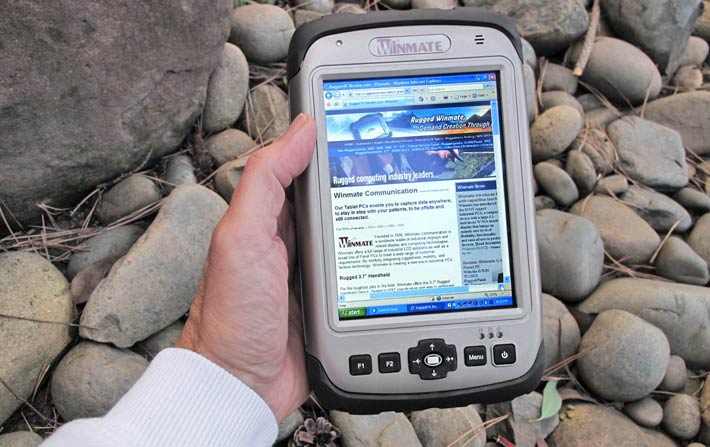
Do note right upfront that the G570Z is not an attempt at a rugged iPad. For that it's too small, thick, and heavy, and it doesn't have the capacitive touch screen needed for pinching and zooming and such. Instead, this new Winmate device packs Windows into a smaller enclosure than most. Much smaller than full-size rugged tablets that traditionally have had 8.4-inch or even 10.4-inch displays, and smaller also than the fairly popular 7-inch rugged tablets.
The case for a very small full Windows tablet
At a time where consumer market tablets are selling by the tens of millions and everyone wants the slimmest, glitziest, easiest-to-use tablet to zoom and pinch on and anyone that doesn't measure up fails, what's the case for a big PDA that has a resistive touch screen and runs an embedded version of Windows XP?
Sometimes you simply need Windows, and the full version of it—Almost no one loves Windows, but depending on what all one includes as an operating system, between 80 and 90% of all computers still run Windows. And of all those Windows machines, a good third still runs Windows XP. That is an awful lot of computers, which means an awful lot of applications that run on those computers, and an awful lot of people who know how to use them. In such a vast universe of Windows users, there are quite likely a good number who'd like their Windows on a small 2-pound tablet with a 5.7-inch screen.
Size and weight can matter—Sometimes a device needs to be a certain size and no larger and no smaller. And while this Winmate device is no Pocket PC and still weighs two pounds, it is markedly smaller and handier than 7-inch or 8.4-inch class rugged tablets, and the weight is lower. That can make all the difference. So if full Windows is needed, but there's no room for a larger tablet, two pounds and a 5.7-inch screen is about as small a screen as you can go with Windows still being useful.
Data capture—While our review machine didn't have it installed, Winmate offers the G570Z with a 1D/2D barcode reader and/or a RFID reader, making it a full-feature data capture device. Here again it may come in handy to have full Windows XP instead of the smaller API set of Windows CE. And, again, you get the whole thing in a two-pound rugged device.
We didn't discuss any of the above with Winmate and don't know the decision process that made them decide to go this way. But we can see a rationale and business case.
A look around and inside the Winmate G570Z

Depending on how you look at it, the Winmate G570Z is either a massive PDA, or a very small tablet PC. Its housing is a silvery plastic with protective elastomer end caps. The picture on the right shows the device from the front and all four sides. Going around the unit:
- The left side has a docking connector for the optional vehicle docking station.
- The top and bottom are protected by elastomer bumpers and also have loops for a hand strap. These end caps look like they might cover an expansion interface of some sort, but they are really just protecting the unit's two external antennae.
- The right side shows a protective, hinged plastic cover with a pressure seal. Underneath are the tablet's external ports: power, audio in and out, a USB 2.0 port, an RJ45 LAN port, and two slots, one for a micro-SD card and one for a SIM card.
As we usually do in full reviews of ruggedized products, in order to get a better idea of the Winmate tablet's construction and manufacturing (and also how easy it is to service it), we took a look inside.
The plastic clamshell halves of the device are held together with a number of small Philips screws. Sealing of the two halves is via a rather complex and intricate O-ring style rubber pressure seal with numerous cutouts for an equal number of plastic blocks, nubs and guides in the housing. All this secures the rubber seal very precisely, but it also means that very careful assembly is required to keep the seal from getting crimped, with the result of potential leaks.
 The G570Z's wired communications (shown in the picture on the right) is all concentrated in a recessed area along the right side of the unit. It is adequately protected with a hinged plastic/rubber door that can be a bit of a fingernail buster to open. Judging by the interior construction of the device, it's likely that Winmate could make available custom I/O configurations if a customer has different requirements (like, for example, serial ports, etc.) The G570Z's wired communications (shown in the picture on the right) is all concentrated in a recessed area along the right side of the unit. It is adequately protected with a hinged plastic/rubber door that can be a bit of a fingernail buster to open. Judging by the interior construction of the device, it's likely that Winmate could make available custom I/O configurations if a customer has different requirements (like, for example, serial ports, etc.)
Inside, this Winmate 5.7-inch PC is a remarkably complex device. While the guts of an iPad consist of essentially just a very small (albeit highly integrated) circuit board and a very large battery, inside the G570Z there's a whole lot of electronics.
As you can see in the pictures below, the inside view of the 5.7 is dominated by a large, thick metal heat sink (see image on the left) that is screwed down tightly onto the inner metal frame of the unit. A set of black fins fit into cutouts in the outer plastic housing, presumably to facilitate heat removal. The entire block of fins is sealed against the housing with a rubber pressure seal, which constitutes another potential area for water to get in. Also interesting is that the large heat sink doesn't actually remove heat from any chips directly; it's simply screwed onto the frame. The unit's low-power Atom chip, of course, doesn't generate much heat, but there is a lot of additional gear in there, and so the heat sink is apparently necessary.

In the center picture above, with the heat sink folded out of the way, you can get a better look at the 7 x 3.875 inch motherboard. On the mother board is a miniPCIe slot taken up by a Huawei Mobile Broadband EM770W HSPA Module that offers GSM/GPRS/EDGE, WCDMA as well as HSDPA.
The optional Mobile Broadband board is underneath a mezzanine interface board that contains a SIM Card slot, a microSD card slot as well as two connectors with unknown purpose. Also mounted on the board is a small QCOM Technology QBT400UB Class 2 Bluetooth version 2.1 + EDR module with integrated antenna.
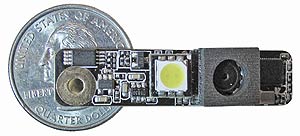 What appears an impossibly small camera/LED module is screwed onto the inner front of the housing (see upper right corner of the rightmost image above). It's a Synertron Technology EM4720A 2mp autofocus module complete with 1/4-inch CMOS sensor, PCB, lens and image processing. The module is capable of taking 1600 x 1200 pixel still pictures and 30 frame per second VGA (640 x 480) video. Amazingly, the little thing (shown with a US quarter in the picture to the right) also includes a 0.5 watt LED light to illuminate subjects. What appears an impossibly small camera/LED module is screwed onto the inner front of the housing (see upper right corner of the rightmost image above). It's a Synertron Technology EM4720A 2mp autofocus module complete with 1/4-inch CMOS sensor, PCB, lens and image processing. The module is capable of taking 1600 x 1200 pixel still pictures and 30 frame per second VGA (640 x 480) video. Amazingly, the little thing (shown with a US quarter in the picture to the right) also includes a 0.5 watt LED light to illuminate subjects.
Also on the motherboard is a single RAM slot that was occupied in our review unit with a 1GB Transcend DDR2 667MHz module, securely locked in place with a couple of gobs of silicon glue. The same small gobs of white silicon glue also ascertain that other vital connections do not vibrate loose. The same glue is also used to seal a couple of holes drilled into the left and right side of the housing so that antenna wires can go through.
 The G570Z tablet has two rather powerful 7.4V/2,600mAH (19.24 watt-hour) rechargeable Lithium-Ion batteries, both fitting into compartments in the back of the unit. The G570Z tablet has two rather powerful 7.4V/2,600mAH (19.24 watt-hour) rechargeable Lithium-Ion batteries, both fitting into compartments in the back of the unit.
Putting the batteries in place requires a bit of doing, and since the battery compartment has an opening to the inside of the unit, a good fit of the pressure seal glued onto the backside of the housing is essential to keep out dust and liquids.
Also note that if you want to replace batteries in the field, bring along the proper Torx screw driver for the screw that holds each battery cover in place.
Finally, while the two protective rubber-over-plastic end caps look like they might cover an expansion interface of some sort (and the G570Z brochure states the availability of an optional scanner that snaps onto the top of the unit), on our review unit the caps simply protected the two external radio antennae.
Overall, the Winmate G570Z with its plastic housing-over-metal-frame construction is well designed and executed, as we'd expect from a company as experienced in embedded systems design as Winmate. It's a complex design, however, and a number of seals must all be in good working order to keep out dust and liquids. The seals are solid and well designed, but users and service personnel must keep in mind that even small cuts, tears or crimps can cause leaks. So any of these Winmate tablets that will be operated near their sealing limits should be carefully inspected.
Intel Atom powered: fast enough for embedded OS
Anyone expecting bold new technology in the processor department, such as perhaps a low power ARM processor, may be a bit disappointed. What you find under the hood of this new Winmate crossover tablet is the lowly 1.1GHz Intel Atom Z510 processor that's been used in a few Intel Atom powered vertical market and industrial devices ever since its debut in the spring of 2008.
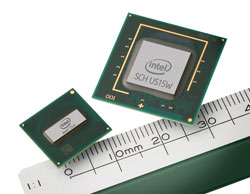 The Z510 belongs to the initial generation of Atom processors that was codenamed Silverhorne and has a tiny 13 x 14 mm package footprint. Small though it is, the processor has about 47 million transistors, which is more than the Pentium 4 had. Silverthorne chips were originally targeted at mobile internet devices (MIDs) and Intel created an entirely new and very power-efficient "Poulsbo" System Controller Hub (SCH) for them. The Poulsbo chipset includes a GMA graphics system, high definition audio, a PATA controller, and PCIe, SD and USB support, and uses only about two watts, which means total CPU and chipset consumption isn't even 5 watts. But even compared with the fairly popular (in vertical market devices) Z530, the Z510 has a slower system bus and lacks Intel's hyper-threading. The Z510 belongs to the initial generation of Atom processors that was codenamed Silverhorne and has a tiny 13 x 14 mm package footprint. Small though it is, the processor has about 47 million transistors, which is more than the Pentium 4 had. Silverthorne chips were originally targeted at mobile internet devices (MIDs) and Intel created an entirely new and very power-efficient "Poulsbo" System Controller Hub (SCH) for them. The Poulsbo chipset includes a GMA graphics system, high definition audio, a PATA controller, and PCIe, SD and USB support, and uses only about two watts, which means total CPU and chipset consumption isn't even 5 watts. But even compared with the fairly popular (in vertical market devices) Z530, the Z510 has a slower system bus and lacks Intel's hyper-threading.
In performance benchmarking, the Z510 offers only marginal performance that's considerably below even that of the Atom N270 processor that powered the tens of millions of first generation netbooks. However, used with a bare-bones operating system such as XP Embedded installed in our evaluation unit, the Z510 actually makes for entirely adequate performance.
On the other hand, while the chipset does have inherent support for H.264, MPEG4 and HD decoding, it needs additional hardware for that (like the Broadcomm "Crystal HD" High Definition hardware decoder) or at least the proper decoders. Without, video performance is marginal. That could potentially be a drawback for a rugged tablet that customers may want to use for video and imaging.
Also, Atoms have proliferated at an alarming rate. There are almost 50 different Atom processors now (see current list of all Atoms), and many new products are taking advantage of the latest advancements in Atom processor technology. Then again, the Z510 is a tried and true processor option that, with its "embedded" status, will be supported for a long time.
Battery and battery life
As far as projected battery life goes, the Winmate G570Z seems exceptionally well equipped. Not only does the device have an exceedingly frugal Atom processor, but it also comes with dual, hot-swappable batteries with a total of almost 40 watt-hours.
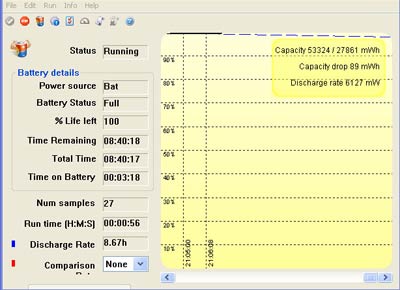 Which means that in theory, the combination of the processor, a low power chipset, solid state storage and large-capacity batteries should make for exemplary battery life. Winmate's specifications claim "7 hours 10 minutes." Which means that in theory, the combination of the processor, a low power chipset, solid state storage and large-capacity batteries should make for exemplary battery life. Winmate's specifications claim "7 hours 10 minutes."
In RuggedPCReview's testing, battery draw, measured via the BatteryMon benchmark utility, with all radios off and the display backlight on its lowest setting (which is still very readable) was 6.15 watts, good for a run time of over 8.6 hours.
With all radios on (GPD, WiFi, RFID, BT, camera), power draw rose to just 7.4 watts, still good for over 7 hours.
With radios on and the backlight to full brightness, power draw rose to about 9.5 watts, good for about 5.6 hours.
Note, of course, that real world battery life varies with power settings (selectable either via the Windows Control Panel or a special Winmate Hot Tab utility), display brightness, and system usage. The almost 40 watt-hours provided by the two batteries is as much as many consumer notebook computers have, and about as much as "extended" 9-cell netbook batteries provide.
Sharp, bright display with few reflections
More so than in notebooks or desktops, a tablet's display can make or break a product. While it's fairly easy to make a display bright and readable for indoor use on an office desk, it's far more difficult to make it usable and readable in the field where the tablet will be used in a very wide range of conditions. The sun can wash out even the strongest backlight, reflections can make a display unusable, as can color shifts and narrow viewing angles. And that's all on top of the inherent adequacy of a design for tablet use.
To provide a visual of what the Winmate G570Z looks and feels like in the real world, we photographed it next to both an Apple iPad and an Apple iPhone. In addition to illustrating where the Winmate tablet with its 5.7-inch screen fits in sizewise between the 9.7-inch iPad and the 3.5-inch iPhone, you can also see some important screen properties, most notably brightness and reflectivity.

While Apple makes no specific claims to being sunlight-readable, both iPhones and iPads are gratifyingly bright, but not as bright as Winmate's G570Z. Its rated brightness is 500 nits, which compares to between 150 and 200 nits for your average consumer handheld or notebook. Equally important is the Winmate display's ability to handle reflections. While it has a glossy surface like most current notebooks and tablets (including the iPad), anti-reflective optical treatments virtually eliminate distracting reflections outdoors. I cannot overstate the importance of this.
There's something else interesting about this display. While its native resolution is 640 x 480 pixel and no other display mode is listed in Winmate's documentation, the display can actually run in interpolated 800 x 600 and even 1024 x 768 pixel. It's not nearly as sharp in those interpolated modes, but it certainly is useful to have those extra modes in case an app wants more screen real estate. The image below shows how much of a webpage can be seen in 640 x 480, 800 x 600, and 1024 x 768 pixel resolution.

As far as viewing angle goes, in portrait mode the display has an almost perfect 180 degree viewing angle up and down. Left and right, the viewing angle is also quite good, but there are mildly distracting color shifts.
Overall, the G570Z display is bright, solid, very readable indoors and outdoors, and it very effectively minimizes reflections.
Controls and onscreen utilities
Since tablets don't have integrated physical keyboards, they rely on a combination of touch, hardware controls, and onscreen menus and utilities for operation. Quick access to often used functions is important for ease-of-use, and Winmate provides a number of ways to make that happen.
A hot key pop-up utility lets you assign the F1 and F2 physical function keys to the left of the navigation pad to perform four different tasks or functions via a short or long press. In addition, hot tab can be used to quickly put the machine into one of four different power modes.
The menu button cycles through brightness, volume, battery status, and wireless radio status (shown on the left below).
For data entry, our review unit came with two different pop-up keyboards that could be configured for various tasks and preferences. You can, of course, also use an external USB or Bluetooth keyboard.

The picture above shows, clockwise from the upper left, the radio control panel, the Hot Tab utility, both onscreen keyboards, and the physical buttons.
What was missing from our unit was the pen functionality and utilities that are commonly included in tablets, such as handwriting recognition, InkWriter, SnippingTools and such.
Integrated camera
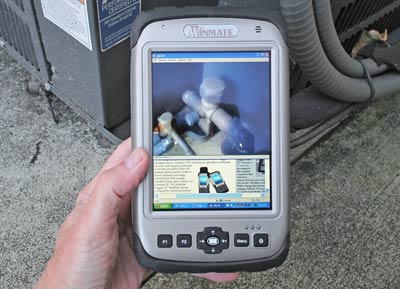 Like most mobile computing devices these days, the Winmate G570Z tablet has an integrated camera. The camera lens is mounted on the upper backside of the unit and it is flanked by a single LED illumination light. The camera can be activated via one of the function buttons. Like most mobile computing devices these days, the Winmate G570Z tablet has an integrated camera. The camera lens is mounted on the upper backside of the unit and it is flanked by a single LED illumination light. The camera can be activated via one of the function buttons.
The good news is that the integrated camera can take UXGA (1600 x 1200 pixel) stills and also record VGA video at up to 30 frames per second. That is good enough for quick snapshots and vidclips for documentation purposes. The picture on the right shows the tablet's camera being used to take a snapshot of a leaking connector on an A/C unit. The little LED light can be used to illuminate darker closeups. It is not a flash and not very strong, but it can make a difference.
The not-so-good news is that in an era where smartphones routinely take 8mp pictures and can do flawless HD video, 2mp and VGA video isn't much. And the imaging utility is very basic. Video isn't bad, but while recording, the display is jerky. It is quite possible that system integrators will include camera functionality into custom apps with much better results, but it would be nice to see at least smartphone imaging capabilities in a rugged tablet device where quick, reliable documentation imaging would come in more than handy.
Touch screen and eGalaxTouch utility
The resistive touch screen of the Winmate G570Z handheld uses a USB touch panel controller to communicate with the processor, and is very quick. There is a special Touchkit control panel that allows adjustment and optimization for accurate touch performance and ease of use. The panel is quite elaborate:
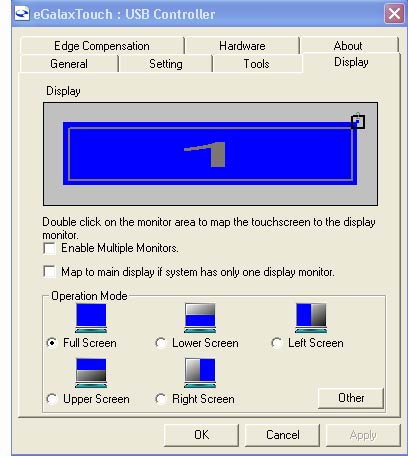 - Edge Compensation is important for precise calibration. With touch screens and digitizers it can be difficult to touch or select items at the edge of the panel, especially when the display runs all the way to the kind of thick protective bezel most rugged slates have. The touch panel allows you to precisely define edge compensation for all four sides, i.e., set it so the cursor thinks the edge is either farther away or closer in. Precise configuration can make for optimal usability and responsiveness in touch applications.
- Hardware causes the system to read touch screen hardware parameters. After it's done, you may, if needed, change sensitivity and delay time.
- Setting lets you set calibration linearization to either nine or 25 points, with 25 points offering maximum accuracy. You can also set double click time and area, beeps, auto right click, cursor stabilization, and five different mouse modes (like click on touch, click on release and so on) according to personal preference. I find it particularly helpful to be able to set the panel so a right mouseclick works like with an active digitizer: tap and hold. If you intend to use the computer primarily with finger touch, you can set it so that the driver stops reporting data when movement is within a small, pre-defined range. This way the cursor will not jitter around when the same point is touched again or when you move a stylus within a small area.
- Display lets you map the touch screen in various ways. You can enable multiple displays and you can also map the touch screen to only part of the display. There may be custom applications where you only want to have the bottom part respond to touch, and the eGalaxTouch utility lets you do that. You can even limit touch to a defined area anywhere on the display. This, again, may come in handy for custom applications.
The picture below shows the settings, tools and edge compensation panels.
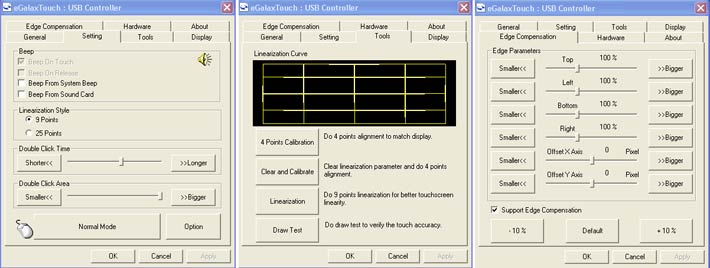
Ruggedness
As the name "Rugged Handheld Device" implies, the G570Z is a tablet designed to handle a good deal of abuse out there in the field. Winmate has an unusually complete set of ruggedness and certification documentation available for online viewing, but unfortunately not yet for the G570Z. So for now we officially only know the following:
- Operating temperature is 14 to 122 degrees Fahrenheit (-10 to 50 degrees Celsius). That's good enough to cover almost all deployments for a device like this.
- The G570Z can handle a drop from four feet to concrete, according to MIL-STD-810F Method 516.5. No further details are available, but four feet is about what you'd expect from a rugged tablet.
- IP65 sealing, which means it's totally sealed against dust, and it can also handle low pressure water jets from all directions, though with limited ingress permitted (we never like to hear that).
- Winmate also lists testing according to MIL-STD-810F Method 514.5 for vibration.
As is, the G570Z feels like it can handle plenty of abuse, and there isn't anything that looks like it could break or twist. The rubberized bumpers provide corner and edge protection, the display feels sturdy, and whatever might get scratched or break can easily be replaced.
The Winmate G570Z 5.7-inch Rugged Handheld Device
The Winmate G570Z is an unusual product that attempts to address many roles. It's a full PC running an embedded version of Windows, and not "just" Windows CE. That can be quite important for certain applications. And unlike very small PCs of the past, thanks to a smart combination of efficient hardware and more than adequate battery power, the G570Z works well as a PC and is not just a technology demonstration.
 The Winmate G570Z also addresses the demand for a tablet that's smaller and lighter than the more traditional rugged tablets with 7 to 10 inch displays. Measuring just 8 x 4.7 inches and weighing barely more than two pounds, it's certainly much lighter and handier than full-size tablets. The Winmate G570Z also addresses the demand for a tablet that's smaller and lighter than the more traditional rugged tablets with 7 to 10 inch displays. Measuring just 8 x 4.7 inches and weighing barely more than two pounds, it's certainly much lighter and handier than full-size tablets.
What the G570Z is not addressing, and apparently does not seek to address, is to be a rugged version of a consumer media tablet. For that it'd need a capacitive touch display instead of a resistive one that mostly relies on a stylus. The device is also not Windows 8-ready. For that it'd again need a capacitive touch screen, higher resolution and more powerful hardware.
Instead, the Winmate G570Z is just what it looks like: a very large PDA that runs Windows. Its 5.7-inch display is very bright and has very good reflection control for outdoor use. While its 1.1GHz Intel Atom Z510 is no powerhouse, it's more than quick enough thanks to a lean embedded operating system. Its generously sized dual batteries last a long time, there's no fan to make noise or get clogged, and the unit seems rugged enough to handle outdoor work.
Add good onboard connectivity (USB, LAN, audio, dock), good expansion capabilities (microSD card, SIM card, microPCIe) and the availability of GPS, 3.5G WWAN, scanner and RFID, and you have a unique device that may just fill a potentially interesting niche.
– Conrad H. Blickenstorfer, January 2012
|
Winmate G570Z 5.7" Rugged Handheld Device Specifications
|
| Added/changed |
Added January 2012, updated 05/2013
|
| Type |
Rugged Windows-based UMPC/Tablet
|
| Processor |
1.1GHz Intel Atom Z510, 512KB L2 cache, 400MHz FSB, 2.0 watt TDP |
| OS |
Windows XP Embedded |
| Memory |
1,024MB DDR2 400/533MHz, max. 2,048MB |
| Chipset |
Intel "Poulsbo" US15W |
| Graphics |
Intel GMA 500 |
| Display |
5.7" VGA (480 x 640) TFT (500 Nit), sunlight-readable, LED backlight, 256k color |
| Digitizer/Pens |
4-wire resistive touchscreen |
| Keyboard |
Onscreen keyboard + optional external |
| Hardware buttons |
Power, menu, 5-way navigation diamond (also used for brightness, volume and battery status), 2 programmable function keys |
| Storage |
PATA SSD 8GB (mini PCIe), optional up to 128GB SSD |
| Slots |
Optional: 1 microSDHC, 1 SIM card |
| Housing |
Magnesium alloy chassis, plastic exterior |
| Temperature |
14° to 122° degrees Fahrenheit (-10° to 50° degrees Celsius) |
| Enclosure Class |
IP65 (totally sealed against dust; can handle water jets from all directions) |
| Humidity |
10-95% relative humidity w/o condensation |
| Drop |
4 feet to concrete |
| Vibration |
MIL-STD-810F M514.5
|
| Altitude |
unknown |
| EMI/EMC |
unknown |
| Certifications |
CE, FCC class B, UL, CCC |
| Size |
4.7 x 7.9 x 1.9 inches (120 x 200 x 48 mm) |
| Weight |
2.05 pounds (as tested, with both batteries) |
| Power |
Twin 19.3 Watt-Hour Li-Ion (7.4V, 2,600Ah each), "7 hours 10 minutes" |
| Communication |
Intel 802.11b/g, Bluetooth Class 2 ver. 2.1 + EDR, 2mp camera with AF and LED; optional: 3G (HSPA/ UMTS / GPRS / WCDMA / GSM), 1D/2D bar code reader, RFID |
| Interface |
1 USB 2.0, audio in/out, gigabit RJ45 LAN, speaker, dock |
Price |
inquire |
| Web page |
winmate.com.tw |
| Product brochure |
Winmate G570Z (PDF) |
|
Contact Winmate:
Winmate Communication Inc.
9F, No. 111-6, Shing-De Road,
San-Chung City,
Taipei, Taiwan 241, R.O.C.
Telephone: +886-2-85110288
Fax: +886-2-85110211
Web: www.winmate.com.tw
Email: sales1 @ winmate.com.tw
OEM/ODM Contact: ODM @ winmate.com.tw
|





