|
Winmate E430T
Rugged industrial Android PDA with 4.3-inch capacitive multi-touch WVGA sunlight-viewable display combines state-of-the-art smartphone technology with enough toughness for any job
(by Conrad H. Blickenstorfer with photography by Carol Cotton)
Over the years, the size of Pocket PC/PDA displays has been going up and down. First it was 3.8 inches, then they got smaller and smaller, and now the trend is reversing, most likely due to smartphones going to ever larger screens. Perhaps this is why Winmate's new E430T industrial PDA has a nice, large display, too. Or perhaps it's because Winmate likes to cover all the bases, and there was a gap between their 3.7-inch and 5.7-inch handhelds.
Perhaps more importantly, with the E430T, Winmate offers a handheld computing device that's eminently timely in an era where hundreds of million of people now have smartphones, but can't really use them on many jobs because consumer phones just aren't built for that. This Winmate, on the other hand, can handle infinitely more abuse than one of those sleek consumer phones, and it does so without reverting to the clunky old legacy technology that so often mars the appeal and usefulness of industrial devices. This "industrial PDA," as Winmate calls it, runs Android and has capacitive multi-touch.

A rugged smartphone, but one you can get with scanner and RFID
There's also no denying that, apart from being technologically up-to-date, the E430T is an attractive unit for sure. Like many Asian manufacturers, Winmate isn't always sure what to call their products in English. The E430 is referred to as an industrial PDA, a handheld device, an enterprise-class PDA, and a rugged handheld. We'd primarily consider it a rugged smartphone, but then how many smartphones have a full laser scanner and RFID built in? What Winmate did here, really, was merge the best of today's smartphones with the best of rugged handheld computing technology, and stuff it all into a remarkably attractive package.  In terms of size, measuring 3.2 x 5.2 inches, being less than an inch thick, and weighing just over eight ounces, the E430T is thicker and heavier than, say, a Motorola Droid X smartphone, but hardly larger. And the picture to the right shows how the rugged Winmate compares to the (by now admittedly downright petite) Apple iPhone 4s.
As far as tech specs go, Winmate's latest is based on the Texas Instruments DM3730 processor running at 1GHz. This is an OMAP-compatible package with an ARM Cortex-A8 core and a powerful graphics accelerator. The 4.3-inch capacitive multi-touch display offers 480 x 800 pixel WVGA resolution. Other new-era tech includes dual cameras, a micro-SD card slot, speedy 802.11n WiFi, integrated GPS, and optional 3.5G mobile broadband.
What's interesting is that Winmate offers the E430 platform both with Android and with Windows Embedded Handheld 6.5 or Windows CE 6.0. That's not surprising given the ongoing operating system uncertainty in rugged and industrial handhelds where, for the most part, the legacy Microsoft Windows CE/Windows Mobile still rule, in sharp contrast to consumer smartphones where it's almost all Android and Apple's iOS. This has led to some manufacturers of industrial handhelds offering both OS platforms, but they are usually running on different processors and slightly different hardware whereas the E430 can run either on the same hardware. Interesting. Android, though, is the default OS.
But as stated, what truly sets the E430 apart is that it combines a modern look and feel with state-of-the-art smartphone technology to make a tough and rugged device with an industrial grade scanner (as opposed to just a scanning app to work with the camera as consumer phones do) and RFID. That's what's needed on many jobs, and it's just not available from flimsy consumer smartphones, even if they have scanner add-ons and such.
Design and construction
While from upfront the Winmate E430 looks like just another modern smartphone, take it in your hands or look at it from the side or back, and it's instantly obvious that this device is built to last and take a good bit of abuse. The body is made of ABS plastic with rubberized bumper areas and overmolding offering not only an attractive look, but also extra protection along the sides and corners. Physical controls are at a minimum. Like all devices with procap digitizers, the E430 is operated almost exclusively via touch. While our review device came in an attractive yellow and black, Winmate also offers the E430 in white with light-blue moldings, likely geared towards applications in healthcare settings.

On the left side is the volume up/down rocker, on the right side a function button and the on/off switch. The function key on the right side is used as a scanner trigger. Righthanders who usually hold phones and mobile computers in their left hand would probably prefer the scanner button on the left side so it can be operated with the thumb. And we'd have preferred to see the scanner and on/off button not so close together. As is, it's easy to confuse the two.
For wired connectivity, there's just one micro-USB port that's used for everything: charging, communication and all. Also note that the unit's micro-SD and SIM card slots are inside the unit and not externally accessible.
A look inside
The Winmate E430T rugged handheld is relatively easy to open and service, which is a good thing given the internally located expansion slots. All you have to do is unscrew four small Philips head screws in the back and two on the side, and the backside comes off, yielding a view of  the large flat rectangular replaceable Lithium-Polymer battery, the scanner, and the rear camera with its LED illuminator light next to it. Note that you can order the E430T with either a 1D laser scanner module or a 1D/2D CMOS imager unit. the large flat rectangular replaceable Lithium-Polymer battery, the scanner, and the rear camera with its LED illuminator light next to it. Note that you can order the E430T with either a 1D laser scanner module or a 1D/2D CMOS imager unit.
The interior of the E430 is incredibly neat. You don't see any circuit boards or wires, it's all underneath and integrated into an inner black plastic subframe. In a way, it's like looking under the hood of some modern cars where you no longer see the nuts and bolts and plugs and belts of a motor, but only nicely sculpted cowls to neatly cover and hide all the mechanicals underneath. We refrained from taking the cowl assembly apart.

 One minor concern here is the thin rubber sealer o-ring that snakes around the entire perimeter of the housing, with numerous curves and angles and indents and detours. The o-ring is loose and it's all too easy for it to not sit properly when you put the backside of the housing back on. This would be a cause for concern even if users never had a reason to take the device apart, but with the E430 they have to in order to replace the battery, insert a SIM card, and even insert and remove a micro-SD card. So meticulous attention must be paid to that o-ring on re-assembly, or else there will be leaks. One minor concern here is the thin rubber sealer o-ring that snakes around the entire perimeter of the housing, with numerous curves and angles and indents and detours. The o-ring is loose and it's all too easy for it to not sit properly when you put the backside of the housing back on. This would be a cause for concern even if users never had a reason to take the device apart, but with the E430 they have to in order to replace the battery, insert a SIM card, and even insert and remove a micro-SD card. So meticulous attention must be paid to that o-ring on re-assembly, or else there will be leaks.
The micro-SD card slot isn't as much a slot as it is a tray where you must slide the cover to one side so that it pivots open, revealing the card underneath. The whole mechanism is quite delicate and since it is not immediately obvious how it works, there's a bit of a danger for inadvertent damage. The picture below shows the inside of the Winmate E430T handheld with the battery removed:

Not an awful lot of information is available on the device's components. There's a u-blox GPS module, but we're not sure which one. WiFi is single-band 801.11b/g/n, and Bluetooth v2.1 + EDR.
 There also isn't much information on the two cameras, other than the resolution. The Android version of the E430T has a 2-megapixel front camera and a 5-megapixel rear documentation camera with illumination LED. Both can do stills and video and they work reasonably well, though this is an area that's not quite up to modern consumer smartphone levels. There also isn't much information on the two cameras, other than the resolution. The Android version of the E430T has a 2-megapixel front camera and a 5-megapixel rear documentation camera with illumination LED. Both can do stills and video and they work reasonably well, though this is an area that's not quite up to modern consumer smartphone levels.
The battery (shown in the picture to the right) is a rechargeable Li-Ion 3.7Volt/2,400 mAH Li-Poly 9.6 watt-hours. Winmate claims it's good for up to 8.6 hours.
Overall, everything looked neat and clean inside. This is a well executed design and nice production job.
Choice of processor
For almost a decade, Intel/Marvell XScale PXA processors ruled the mobile CPU roost and were found in virtually every PDA and industrial handheld. Those days are gone now, and Winmate,  like most others, chose to go with a competing design, in this instance a 1GHz Texas Instruments Cortex A8 DM3730. This chip (where the "DM" stands for Digital Media) is also found in other contemporary rugged handhelds such as the Trimble Juno T41 and Motorola's revolutionary HC1 headset computer. like most others, chose to go with a competing design, in this instance a 1GHz Texas Instruments Cortex A8 DM3730. This chip (where the "DM" stands for Digital Media) is also found in other contemporary rugged handhelds such as the Trimble Juno T41 and Motorola's revolutionary HC1 headset computer.
The TI DM3730 processor is actually a multi core system that contains both an ARM Cortex-A8 core and a MEON SIMD co-processor as well as a PowerVR SGX graphics accelerator chip. The chip uses 45nm process technology, was designed by TI to deliver excellent ARM as well as graphics performance at very low power consumption, and it's fully compatible with the OMAP 3 architecture.
Operating System
As stated above, the Winmate E430T comes standard with Android 2.3.4, but can also be ordered with Windows Embedded Handheld 6.5 (essentially Windows Mobile) or Windows CE 6.0. This warrants some discussion.
A stated earlier, while the vast majority of all smartphones run either Android or iOS, most industrial handhelds still run Windows CE or Windows Mobile. That's a bit of a head-scratcher as Windows CE is not a pretty operating system and never has been. Compared to iOS and Android, and even Microsoft's own Windows Phone 7/7.5 and Phone 8, Windows CE looks crude and positively ancient.  One can only wonder what caused Microsoft to keep things this basic for so many years. Yet, after all is said and done, it could be argued that for many applications, there's still nothing else that provides full and totally reliable interoperability with existing Microsoft enterprise infrastructure while enabling the use of the ubiquitous Microsoft development tools scores of programmers are familiar with. One can only wonder what caused Microsoft to keep things this basic for so many years. Yet, after all is said and done, it could be argued that for many applications, there's still nothing else that provides full and totally reliable interoperability with existing Microsoft enterprise infrastructure while enabling the use of the ubiquitous Microsoft development tools scores of programmers are familiar with.
Another argument of the Windows CE crowd is that capacitive touch screens don't work with gloves on or when it's wet. That's true, for the most part, but one could argue that needing a tiny stylus to click tiny boxes in Windows CE also wasn't that easy with gloves on. Be that as it may, we're now seeing more and more procap touch screens in industrial devices. Given that hundreds of millions of consumers use their procap smartphones outdoors every day, procap's limitations seem manageable.
The overarching fact is that ever since the introduction of Apple's iOS and then Android, user expectations for smartphones, tablets, and handheld computers have fundamentally changed. Before the iPhone, mobile operating systems generally looked and felt like drastically downsized versions of desktop operating systems. The iPhone showed that handheld operating systems can be sleek, fast, elegant and simple to use on displays using projected capacitive technology that allows the softest touch as well as multi-finger operation for zooming, panning, etc.
Hence, for now Android is the default OS for Winmate's most serious entry into modern industrial handhelds. While Android certainly has its own challenges (like version fragmentation, incompatibilities due to the very large variety of hardware Android runs on, and lack of truly centralized platform control as is the case with iOS), the sheer number of Android users and Android developers means easy access to programming tools and expertise and a vast number of inexpensive downloadable apps in numerous categories and for numerous applications.
We used the Debug Monitor of the Android SDK to grab a number of screen captures that show some of the apps we used (and installed) on the E430T. First the standard default screen (below left), the standard Home screen (center) that you can customize with whatever background you want and populate with whatever app icons or widgets you want. And (right) the apps screen.

As a voice and data device, the Winmate E430T can be used as both a handheld computer and communicator as well as a phone. Below left you can see the special "car mode" menu that allows access to navigation, music, recordings, contacts and the phone. The phone app itself (center) provides all the standard phone functionality we've come to expect, or you can install Skype (we didn't try it).

With its u-Blox GPS module, the E430T is a capable GPS/GIS device. We tried Google Maps to check local traffic conditions (below left). There's also the Google Messaging app (center), and we downloaded the handy AK Notepad from the Google store to take quick notes.
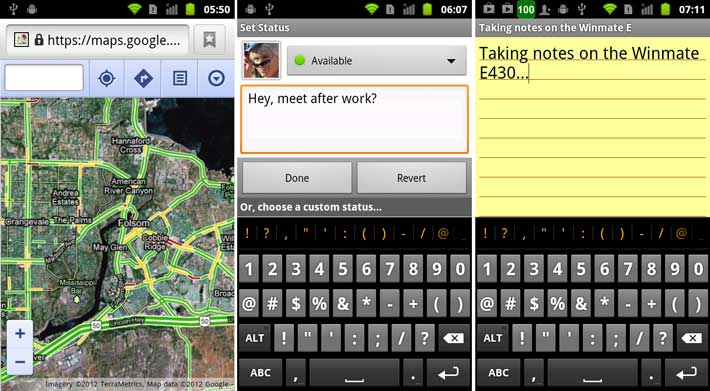
The stock Android browser works well. The 800 x 480 pixel resolution is enough to read even very small text, and multi-touch with its two-finger pinching and zooming makes browsing so much easier on a small screen.
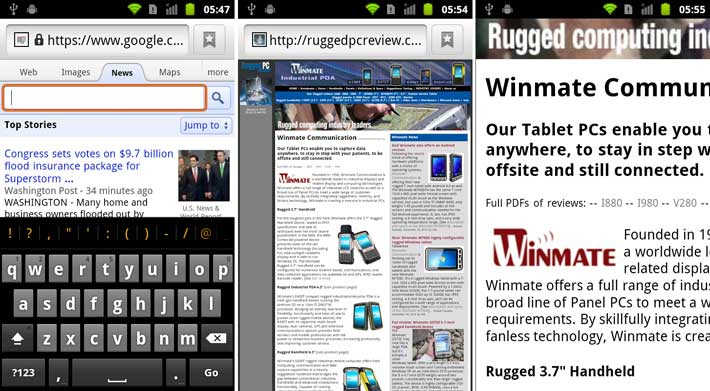
The Winmate E430T can easily connect to the Google store that includes a vast wealth of apps, mags, books, video and music. Corporate deployments may or may not allow access to the Google Play store.
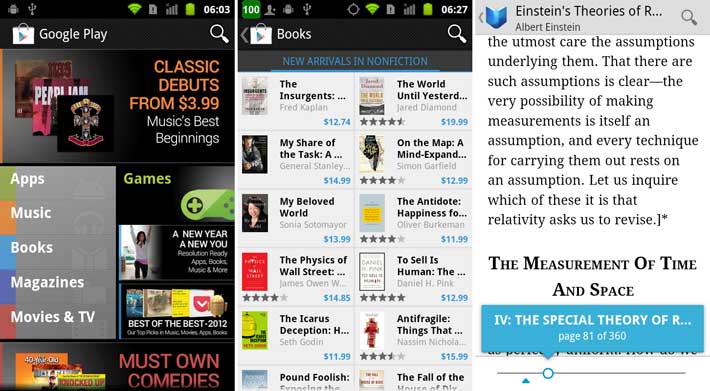
Winmate included a handy Data Capture dashboard from which users can quickly activate or shut down integrated data capture modules. This is the kind of value-added utility software that's the difference between a device and a tool for the job.
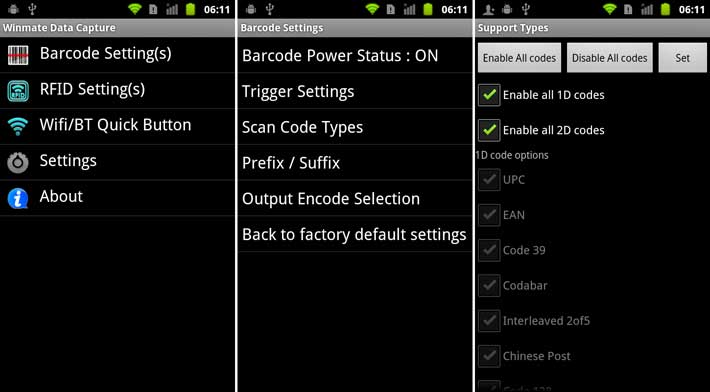
There are, of course, thousands of utilities of all sorts and kinds available for Android. Below are some we installed: a WiFi analyzer, a broadband speed tester, and an electronic compass.

You can also use the E430T as a voice recorder, camera or video recorder (both front and back) and, of course, to use all the many Google apps available for Android.

What all that means is that users of the Android-powered E430T have instant access to far more apps and utilities than were available for mobile computers of the past. And virtually all apps are attractive, well designed and very functional. That simply wasn't the case in the Windows CE era.
Display and usability
While notebook, tablet and smartphone displays have improved dramatically over the past several years, industrial handheld displays were slow in following suit. Many industrial handhelds still use tiny screens with decade-old QVGA resolution.
Fortunately, the Winmate E430T isn't one of them. Its 4.3-inch 480 x 800 pixel screen is bright and crisp. It also has a perfect viewing angle from all sides, and there are none of the dreaded color shifts that bedeviled older LCDs. The display is also bright enough to be easily viewable outdoors. Winmate's specs list a brightness of 400 nits, which is about twice that of a standard consumer notebook. About the only thing bad that could be said about the display is that, like virtually all procap devices, it's very reflective. On the plus side, the display surface is much less prone to fingerprints and oily smudges than most.
As far as the projected capacitive touch screen goes, it works very well. Touch, tapping, panning, pinching and zooming all happen easily and effortlessly, and anyone who has an Android phone will instantly know how to use the E430T, configure and customize it, and navigate through its menus. The display, of course, is flush-mounted so that fingers don't bump into a bezel when operating the device.
We did run into two issues. One was the power button that was not only too close to the function button, but also was difficult to figure out. iPhones, for example, have a power and a menu button, with the power button turning the device on and off, and the menu button waking it up. The E430T's power button often could not be convinced to wake the device up, instead requiring a long press to have it start from cold. This was either something we did wrong, or it was a glitch.
Another annoyance was the close proximity of the onscreen keyboard in its default portrait orientation to the four touch-sensitive Android controls just below the keyboard. It was often impossible to type something without inadvertently triggering one of the Android buttons.
Ruggedness
Ruggedness is often difficult to define. Gear that looks tough and rugged often isn't, and gear that looks quite ordinary can take a beating. There is no such ambiguity with the Winmate E430T. While it doesn't look like a tank, it's built like one, and the minute you pick it up for the first time you know that it's almost infinitely tougher than any consumer smartphone. It's hard to imagine the E430T ever breaking or even getting scratched.
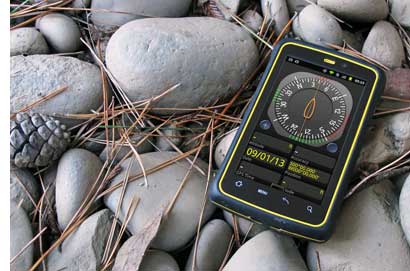 As far as environmental specs go, the device is sealed to IP65 or IP66 specifications (depending on which part of the documentation and specs you read). The first "6" (the highest rating) means total protection against dust. The second "6" would mean it is also protected against strong jets of water while a "5" would mean low pressure water jets from all directions, with limited ingress permitted. To make the sealing issue even more confusing, Winmate's own website has a video where they place the E430T into an aquarium. Protection against full immersion would mean an IP67. As far as environmental specs go, the device is sealed to IP65 or IP66 specifications (depending on which part of the documentation and specs you read). The first "6" (the highest rating) means total protection against dust. The second "6" would mean it is also protected against strong jets of water while a "5" would mean low pressure water jets from all directions, with limited ingress permitted. To make the sealing issue even more confusing, Winmate's own website has a video where they place the E430T into an aquarium. Protection against full immersion would mean an IP67.
Winmate lists a very wide operating temperature of -4 to 140 degrees Fahrenheit (-20 to 60 Celsius). That means the unit can be used in virtually any operating environment, including commercial freezers.
The device also carries a 4-foot drop spec, and that is also demonstrated in a video on the Winmate website. To be honest, the device feels like it would handle a larger drop.
Unfortunately, the specs don't list detailed ruggedness data and only suggest that the unit is vibration, drop and tumbling resistant. More detailed data is likely available from Winmate, and it should really be part of the official published specs of a rugged device.
Bottom line: Winmate E430T rugged handheld PDA
The Android-based Winmate E430T rugged handheld PDA may well be the answer for a lot of individuals and businesses who want a device with modern smartphone technology and ease-of-use, but also one that won't easily break on the job. With a footprint of 3.2 x 5.2 inches the E430T is about the size of a contemporary large-sceen phone. At about 9 ounces, it's considerably heavier than one of those ever more slender phones and it's thicker, too, but it's still light and handy enough to fit into most pockets.
The 4.3-inch display is gratifyingly large and its 800 x 480 pixel resolution is high enough to make it crisp and sharp. The projected capacitive multi touch screen works as it does on any modern smartphone, which means tapping, panning, punching and zooming through apps that were all designed for this sort of touch interface. It's too easy, though, to inadvertently trigger the standard Android buttons below the screen when typing.

Like modern smartphones, the E430T can be used as a phone and as a computer, but unlike consumer smartphones it can be equipped with an industrial-grade laser scanner, 1D/2D CMOS imager or RFID. And the device is much tougher and more durable than any consumer smartphone. This is one of the most exciting rugged devices we've reviewed in quite some time, and there should be plenty of interest from anyone who's ready to start using Android on the job, no matter how tough a job it is.
-- Conrad H. Blickenstorfer, January 2013
|
Winmate E430T Specifications
|
| Added/changed |
Added 11/2011, full review 1/2013
|
| Type |
Rugged industrial PDA
|
| Processor |
1GHz Texas Instruments DM3730 with DSP |
| OS |
Android 2.3.4 |
| GPS |
u-Blox |
| RAM/ROM |
512MB/512MB NAND FLASH |
| Display |
4.3" color TFT with WVGA (480 x 800 pixel) resolution (400 nits) |
| Digitizer/Pens |
Projected capacitive multi-touch |
| Keyboard/keys |
Onscreen |
| Navigation |
Touch |
| Expansion slots |
1 1 micro-SD card, 1 SIM (both internal) |
| Housing |
ABS plastic with rubberized bumper areas and overmolding |
| Size |
3.2 x 5.2 x 0.86 inches (82 x 132 x 22 mm) |
| Weight |
8.9 ounces (252 grams) as tested with standard battery |
| Temperature |
-4° to °140 degrees Fahrenheit (-20° to 60°C) |
| Ingress Protection |
IP66 (totally dust-proof, protected against strong water jets from all directions), IP67 optional |
| Drop |
4 feet to concrete |
| Tumbling |
NA |
| Humidity |
95% RH (non condensing) |
| ESD |
NA |
| Regulatory |
CE, FCC class B |
| Power |
Rechargeable Li-Polymer 3.7Volt/2,600 mAH 9.6 watt-hour ("8.6 hours") |
| Camera |
2-megapixel (front), 5-megapixel with LED illuminator (rear) |
| Sensors |
3-axis acceleration, 3-axis magnetic field, orientation sensor, light, proximity, gravity |
| Communication |
802.11b/g/n WiFi, Bluetooth v2.1 + EDR, u-Blox GPS; optional 3.5G WWAN module |
| Interface |
1 x micro-USB, 1 x 3.5mm audio for microphone and headset |
Price |
inquire |
| Webpage |
Winmate E430 Series product page |
| Contact |
Sales1@winmate.com
Winmate Inc.
9F, No. 111-6, Shing-De Road,
San-Chung City,
Taipei, Taiwan 241, R.O.C.
Fax: +886-2-8511-0211
Web: www.winmate.com |
|
|



