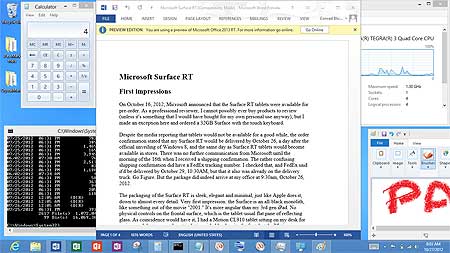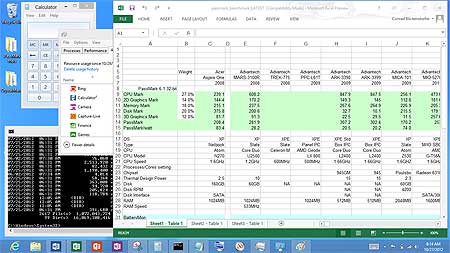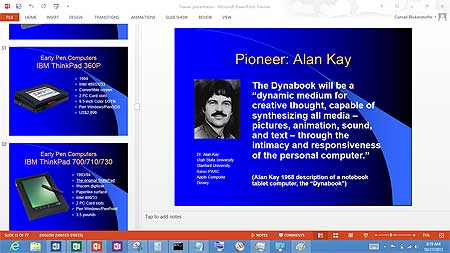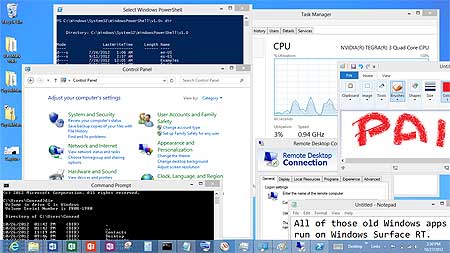« Windows Surface tablets will be here shortly | Main | Windows RT: how suitable is it for vertical markets? (Part II) »
October 27, 2012
Windows RT: how suitable is it for vertical markets? (Part I)
Though as of this writing, October 27, 2012, Windows 8 and RT were just officially unveiled a couple of days ago, reams have already been written on Windows 8 and to a much lesser extent, Windows RT. We got our Surface RT tablet on October 26 with the intent on reporting on the Surface hardware and RT software in some detail. However, our emphasis will be on their suitability for vertical and industrial markets.
So what about Windows RT? The general word on it has been that it's a special version of Windows 8 for devices with ARM processors. A special version that will not be able to run any legacy Windows software, one that does not offer users the legacy desktop to go about their Windows business, and one where you cannot install software other than download it from the official Windows store. Engadget clearly stated in its review of Windows Surface: "Windows RT can't run legacy programs written for traditional, x86-based Windows systems."
Is this all so?
Yes, and perhaps no.
So here's what we found so far on our Surface tablet.
It comes with Microsoft Office 2013, and you run those versions of Word, Excel, PowerPoint and OneNote on the Windows RT desktop. We took screen shots of Word, Excel and PowerPoint, and here's what the apps look like (click on the pics for full-size versions):
Note that Office RT isn't final yet. It'll be a free download when it is. From what I can tell (and I am not an Office expert), even what comes with Windows RT now is a full version of Office, and not some micro version like Windows CE/Mobile used to have. This is the real thing.
Anyone who expected Office to be totally touch-optimized for Windows RT will be disappointed. It's not. You can use it with touch, but it can be a frustrating experience. And the touch keyboard doesn't help. Fortunately, you can simply plug in any old mouse or keyboard or mouse/keyboard combo and it works with Windows RT right off the bat.
Below is a screen capture of an Excel presentation. (and yes, I picked the slide that shows Alan Kay predicting it all back in 1968, and the original IBM Thinkpad tablet from 1993 on purpose).
If you take a closer look at our Word and Excel screen captures, you'll notice that not only are they in their own windows, we also have legacy Windows apps like Paint, Notepad, Calculator, the Math Input Panel, a system shell and the old performance monitor running. Interestingly, they do run (and many others, too, like Remote Desktop, Windows PowerShell, the whole Control Panel, etc.), and you can even pin them on the old Windows task bar. In fact, there's a lot of old legacy Windows stuff down in the basement of Windows RT. And much of it seems as functional as ever.
I am not sure what to make of that. After all, Windows is not supposed to run on ARM, yet a good number of the old programs do run. There's probably a good explanation for that.
Unfortunately, that doesn't mean you can simply install and run other old software. If you do, there's a message that says you can only install software from the Windows store.
So what's our preliminary impression of Windows RT on a Surface tablet? Quite positive. The 1.3GHz quad-core Nvidia Tegra 3 CPU has plenty enough power to make RT tablets perform well. The Nvidia setup doesn't need a fan and the tablet never even warms up, at all. And it seems to run almost ten hours on a charge.
Check back for more commentary on the suitability of Windows RT hardware and software for vertical markets.
Posted by conradb212 at October 27, 2012 6:19 PM