|
MobileDemand xTablet T7000 Tablet PC
A smaller, lighter version of MobileDemand's rugged tablet computer
(by Conrad H. Blickenstorfer
)
Your average full-function rugged Tablet PC weighs between four and five pounds. That's light enough to carry such a device around on the job, but it's still quite substantial. So how about a device that provides pretty much the same functionality as a full-size machine, but is a lot smaller? If that thought appeals to you, check out what those ever-inventive folks at MobileDemand of Cedar Rapids, Iowa, have in store for you.

Basically, it's a fanless 3/4-scale version of a full-size tablet that also weighs barely more than half as much as the bigger tablets. However, you have to hold the computer in your hands or sit it side-by-side with a full-size machine to see just how much smaller it is. That's because its design is almost identical, it's just that everything is a bit smaller.
The display, for example, measures 7 inches instead of the more or less standard 8.4 inches of the larger tablets. However, while the larger machines generally still have displays with the older 4:3 aspect ratio, the T7000's 7-inch screen uses the 16:10 wide format.  Interestingly, you're not giving up any resolution. In fact, the T7000's 1024 x 600 WSVGA display has 25% more pixels than the standard SVGA format used on many full-size tablets. The WSVGA format is used in millions of netbooks, so it's apparently a setup that works well. Most WSVGA netbooks, however, have 8.9 or 10-inch displays, and so the T7000's 7-inch screen looks extremely sharp with a resolution of about 170 pixels per inch, which is actually sharper than the display of the Apple iPhone. Interestingly, you're not giving up any resolution. In fact, the T7000's 1024 x 600 WSVGA display has 25% more pixels than the standard SVGA format used on many full-size tablets. The WSVGA format is used in millions of netbooks, so it's apparently a setup that works well. Most WSVGA netbooks, however, have 8.9 or 10-inch displays, and so the T7000's 7-inch screen looks extremely sharp with a resolution of about 170 pixels per inch, which is actually sharper than the display of the Apple iPhone.
The picture to the right shows how the new T7000 compares in size with Mobile Demand's top-of-the-ine T8700. You can see the great family resemblance. From personal experience I can say that the picture is a bit misleading. The T7000 looks and feels considerably smaller than the T8700. This isn't really obvious in the picture.
The xTablet T7000 platform
You need to hold the T7000 or have it in front of you to get a true sense of its size. It looks like a full-size tablet in pictures, but it's quite a bit smaller than that. However, it is not small enough to come across as one of those tiny "I can't believe this is a real Windows computer" gizmos that are technological marvels but usually don't work too well in real life.
However, whenever you make things smaller, there are some compromises. With the T7000, the compromise comes in the number and variety of onboard ports. The picture below shows the top of the unit where there is an expansion slot opening flanked by two expansion covers. The screwed-down cover to the left protects what appears to be a wireless antenna module. The antenna module sits in a soft rubber gasket caddy that seals the cutout. On the right is the T7000's laser scanner. On the bottom is the surface-mount docking connector.

The two pictures below show the left and right side of the computer. On the left side there is the power jack and a Kensington lock slot. On the right side are two USB 2.0 ports and an RS232 serial port.
 All four corners of the T7000 are protected by fairly thick and very sturdy rubber bumpers. They are fastened to the unit with four small Philips head screws each. They are easily replaceable. Rubber bumpers add a bit of size to a device, but they are an excellent low-tech way to provide extra protection. All four corners of the T7000 are protected by fairly thick and very sturdy rubber bumpers. They are fastened to the unit with four small Philips head screws each. They are easily replaceable. Rubber bumpers add a bit of size to a device, but they are an excellent low-tech way to provide extra protection.
The T7000 feels very solid. There is no give or twisting. We did not disassemble our preview unit, but believe it has a magnesium chassis. The housing is a tough black plastic. The finish is matte.
Note the canvas loop attached to the left side of the unit. That's for the pen that comes with the T7000. It looks like a Wacom pen and even has a tab that depresses, which doesn't seem to serve a purpose in a touch screen device.
The T7000 has an integrated digital camera. It is directed away from the user, with its lens mounted centrally on the backside of the unit. The availability of a camera will come in handy for documentation tasks, and systems integrators will probably include its functionality into customs applications.
Powered by Intel Atom
The T7000 is MobileDemand's first Atom-powered machine. Why Atom? Introduced a couple of years ago to offer an economical processor platform geared towards targeted performance, Atom processors have become a huge hit for Intel. Millions of netbooks are using Atom, and a growing number of vertical market devices are based on Atom as well. How this all this came about?
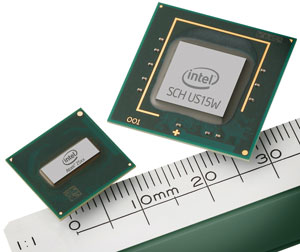 Intel's goals for the Atom processor were low power consumption and low cost. The resulting Atom platform is an entirely new design that allows high-end Atom chips to use less power than the slowed down ultra-low voltage versions of Intel's Core processors. For power conservation and cost reasons, Atom processors do not use two integrated cores. Instead, they use HyperThreading, an older Intel technique that can approximate processing two threads while increasing energy usage by only about 10%. Intel's goals for the Atom processor were low power consumption and low cost. The resulting Atom platform is an entirely new design that allows high-end Atom chips to use less power than the slowed down ultra-low voltage versions of Intel's Core processors. For power conservation and cost reasons, Atom processors do not use two integrated cores. Instead, they use HyperThreading, an older Intel technique that can approximate processing two threads while increasing energy usage by only about 10%.
Overall, the Atom chips are designed to process simple, basic instructions very quickly while complex ones can take many cycles. Since low power consumption is key, Intel designed a variety of power conservation features into the chip. A special bus mode minimizes power needed to transmit data to the processor. Cache is flushing cache data to system memory during periods of inactivity. Power modes were tweaked and there's a new standby mode where the processor is essentially shut down. Combined, all these measures can drastically reduce overall power consumption while still providing acceptably quick operation.
The Z530P used in the T7000 is part of the initial Z5xx family of Atom processors that was codenamed Silverthorne and has a tiny 13 x 14 mm package footprint (a larger footprint version is also available, and used in the T7000). These chips were initially targeted at mobile internet devices (MIDs). They use the "Poulsbo" System Controller Hub that was developed specifically for the Z5xx Series. Combined, the processor and the chipset are known as the "Menlow" platform. The processor has about 47 million transistors, which is more than the Pentium 4 had. The chipset—which supports PCI-E, SDIO, DDR2, LVDS, ATA 100, LPC and more—uses about 2.3 watts, which means total CPU and chipset consumption isn't even 5 watts, just a fraction of what a conventional Intel notebook processor and chipset uses. And the Poulsbo chipset even has hardware support for H.264 and other HD decoding. However, as the combo is targeted for internet devices, there is PATA but no SATA support.
How quick is the T7000? We don't know yet. Our pre-production model felt pretty snappy though it was running at a throttled speed of 1.2GHz instead of the 1.6GHz the processor is capable of. Based on our benchmark library of Atom Z530 systems, we expect the T7000 to feel about as fast as a standard consumer netbook and its relative performance compared to MobileDemand's Core 2 Duo-powered T8700 tablet to be at about the 60-65% level.
Disk
Our preview unit came with a 4,200rpm 60GB Toshiba MK6028GAL hard disk. This is a 1.8-inch design with a Parallel ATA interface that's generally used in space-constrained applications. The disk assembly weighs just three ounces and uses very little power (around 1 watt while reading or writing, about 0.4 watt while idle). It operates silently. MobileDemand also announced 32 and 64GB Solid State Disk options.
Wireless communication
For wireless communication, the MobileDemand T7000 Tablet PC includes an Intel WiFi Link 5100 Series wireless network adapter. This is a very compact PCIe network mini card that handles both the legacy 802.11a/b/g wireless protocols as well as the new draft N protocol that supports receive data rates up to 300Mbps (802.11a/b/g maxes out at 54Mbps), provides an over 5-time bandwidth increase over 802.11a/b/g, is very power-efficient, and supports Cisco compatible extensions v4.
The T7000 also comes with Bluetooth and there is what appears to be a SIM slot that's externally accessible from the top of the unit. This would mean the likely availability of Wide Area Network EV-DO, EDGE/GPRS/GSM radios for voice and data communication, probably via PC Card modules.
Display
Tablet PCs like the T7000 are going to be used in vehicles and outdoors. This means they must be viewable and readable under a wide variety of lighting conditions. Sunlight-viewable display technology has come a long way in the last few years, generally using a combination of strong backlight and variety of optical treatments, filters and polarizers. The T7000's display is plenty bright as the unretouched picture below shows.

As far as outdoor viewability goes, I can only offer a qualified opinion as I do not yet know what sorts of technologies and treatments have gone into the T7000's display.  My first impression is that the T7000's display offers somewhat less contrast and readability outdoors and in direct sunlight than the T8700. It's hard to judge, though, without direct comparison. My first impression is that the T7000's display offers somewhat less contrast and readability outdoors and in direct sunlight than the T8700. It's hard to judge, though, without direct comparison.
In the picture to the right I used the T7000's integrate camera to take a picture of a utility power meter. This would come in handy to have visual records of meter readings, and I can imagine that systems integrators and software developers will include camera functionality into their custom applications. The picture doesn't do the display full justice; the display was more readable than it appears on the image. Also, Mobile Demand offers an optional "xView" sunlight-readable option for units primarily used outdoors.
A word about the T7000's display size and resolution: While a 7-inch diagonal display is quite small, it feels large enough for real work. The 1024 x 600 display resolution makes everything very sharp and crisp, but since Windows was never designed for this kind of high resolution, fonts, icons and controls can be quite small. WSVGA (1024 x 600 pixel) is the resolution used in millions of netbooks, but most of those have larger displays. As is, some compromises had to be made in offering full Windows in high-enough resolution on such a small display.
Integrated peripherals: bar-code scanner/imager
 Mounted into the top of the T7000 UMPC, there is an Intermec EA15 scanner module, sitting underneath a protective cover with a window. The EA15 scan engine is an ultra-compact high performance 2-D imager engine. It can read 1D and 2D barcodes, provides omni-directional scanning, has great motion tolerance, and is generally about twice as fast as a traditional 2D imager (see http://www.intermec.com/products/scanea15/index.aspx). Mounted into the top of the T7000 UMPC, there is an Intermec EA15 scanner module, sitting underneath a protective cover with a window. The EA15 scan engine is an ultra-compact high performance 2-D imager engine. It can read 1D and 2D barcodes, provides omni-directional scanning, has great motion tolerance, and is generally about twice as fast as a traditional 2D imager (see http://www.intermec.com/products/scanea15/index.aspx).
With its 2-D omni-directional decoding and imaging capabilities, the EA15 is capable of decoding down to one pixel per dot, providing superior decoding performance even when scanning poorly printed or damaged barcodes. This means that in addition to being ready for emerging codes and applications, the EA15 scanner offers excellent performance on current applications with linear barcodes.
Another interesting thing about this little scan engine is that its "Performance Aiming System" emulates the operation of linear imagers. This means it can scan at high rates (up to 200 scans/second) on linear barcodes, making it up to than five times as fast as standard 2-D imagers.
Ruggedness and construction details
MobileDemand is virtually synonymous with rugged Tablet PC, and the T7000 is no exception. It's a solidly built machine and can handle a good degree of punishment. That said, as of this preview, we did not have the final ruggedness specs. Right before the official release we got the word: IP54, -4 to 122 degrees Fahrenheit operating temperature range, 3-foot drop per MIL-STD 810G/F, 506.5 IV, just exactly as we estimated.
The chassis of the machine is made of lightweight magnesium alloy. The housing is made of tough plastic. Everything feels very sturdy, and there is extra protection provided by the rubber bumpers (see below) that are screwed onto every corner. All ports are protected by hinged rubber plugs. These must be firmly in place as there are no additional barriers between the outside and inside of the T7000.
 The picture to the right shows the backside of the T7000. To the left is a cover with a small cover inside of it. I thought this would reveal a battery expansion slot or a mini-PCI slot for wireless expansion. However, when you remove the six small Philips screws that hold the small door in place, what you find is a embossed label that says "Thermal Door" in the larger cover which also has a hole to the inside of the computer. Nine additional small Philips screws hold the larger cover in place. There is, however, no accessible expansion underneath that either. Between the larger cover and the housing is a O-ring-style rubber gasket. The picture to the right shows the backside of the T7000. To the left is a cover with a small cover inside of it. I thought this would reveal a battery expansion slot or a mini-PCI slot for wireless expansion. However, when you remove the six small Philips screws that hold the small door in place, what you find is a embossed label that says "Thermal Door" in the larger cover which also has a hole to the inside of the computer. Nine additional small Philips screws hold the larger cover in place. There is, however, no accessible expansion underneath that either. Between the larger cover and the housing is a O-ring-style rubber gasket.
To the right are the two 20 watt-hour Lithium Polymer batteries that fit flush into the computer's body. They are securely held in place with two pressure-loaded sliders. This way, you can pop in a fresh battery without shutting down the computer since power is provided by the second battery. Mobile Demands offers high-capacity batteries that pack a total of 76 watt-hours, good for up to 15 hours of operation (the standard batteries are rated at about 7.5 hours). Above the left battery you can see the lens of the integrated camera.
Numeric keypad and other data entry methods
While tablet computers specifically exclude a keyboard to make them lighter and handier, there's often nothing like a keypad for quick data entry. That's why the T7000, despite its small size, offers an almost identical keypad to that on the larger T8700. Below is a closeup view of the T7000's keypad:

- a standard phone-style keypad
- a navigation diamond
- volume up/down via functions key
- screen brightness up/down in 10 increments via function key
- dedicated plus, minus, period keys
- dedicated tab, backspace, enter keys
- Windows Task Manager key
- blue and yellow key for special functions
- Functions: Esc, wireless on/off, screen rotation, keypad backlight
The numeric keypad is firm and provides very good tactile feedback -- handy for rapid-fire numeric data entry.
The keypad, of course, is only one way to enter data into the little xTablet T7000. You can also use it as an electronic notepad with Microsoft Journal (see screen capture to the right). 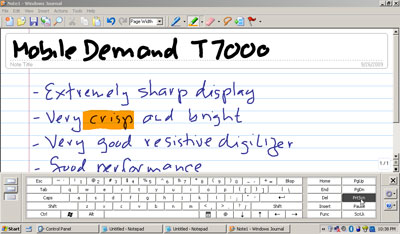 Depending on your style of work, Journal can be a terrific productivity tool. You can scribble notes in electronic ink, do quick drawings, convert handwritten notes to text, email notes, and so on. There are different pens, highlighters and an eraser. Also very handy is the "Snipping Tool" that allows you to quickly grab any part of the display, annotate it if you wish, and then save it or mail it. Depending on your style of work, Journal can be a terrific productivity tool. You can scribble notes in electronic ink, do quick drawings, convert handwritten notes to text, email notes, and so on. There are different pens, highlighters and an eraser. Also very handy is the "Snipping Tool" that allows you to quickly grab any part of the display, annotate it if you wish, and then save it or mail it.
Also available are on-screen keyboards and handwriting recognition. The latter requires some getting used to, but once mastered it works flawlessly. The recognizer can be used as is, or you can "personalize" it so it learns your handwriting style or how to handle characters or words that are recognized incorrectly.
The T7000 is, in fact, one of the few resistive digitizer tablets where the ink goes on quickly and smoothly enough to make reliable handwriting recognition possible. Also note that Mobile Demand offers a version with an active digitizer.
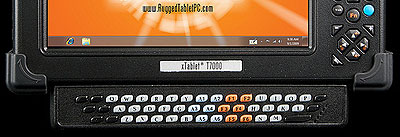 If all of the above still isn't enough to address your data entry needs, there's yet another option available in a QWERTY keyboard module that attaches to the bottom of the T7000. It features an interesting key arrangement where 16 keys are to the left a block of 12 function keys and 10 to the right. But wait, there's more: the snap-on keyboard module also appears to be a port replicator that adds a couple of USB ports as well as a serial and a VGA port! If all of the above still isn't enough to address your data entry needs, there's yet another option available in a QWERTY keyboard module that attaches to the bottom of the T7000. It features an interesting key arrangement where 16 keys are to the left a block of 12 function keys and 10 to the right. But wait, there's more: the snap-on keyboard module also appears to be a port replicator that adds a couple of USB ports as well as a serial and a VGA port!
Bottom line
The xTablet T7000 is an ultra-compact rugged Tablet PC slate for jobs where a full-size rugged tablet is too large or heavy. Measuring just 8.9 x 5.8 x 1.95 inches and weighing less than three pounds, the T7000 looks and feels like a 3/4-scale version of a full-size tablet.  However, while there are some compromises to accommodate the smaller size, the device has almost all the functionality and features you'd expect in tablet. Specifically, the T7000 runs the Windows XP Tablet PC Edition, offers full 1024 x 600 resolution, and allows rapid data entry via the same elaborate keypad arrangement as the one on MobileDemand's larger T8700 tablet. However, while there are some compromises to accommodate the smaller size, the device has almost all the functionality and features you'd expect in tablet. Specifically, the T7000 runs the Windows XP Tablet PC Edition, offers full 1024 x 600 resolution, and allows rapid data entry via the same elaborate keypad arrangement as the one on MobileDemand's larger T8700 tablet.
The T7000 is based on Intel's Atom processor architecture that provides a good balance between low power consumption and good performance. The thermal design power of the T7000's processor and chipset combo is only a fraction of that of the chips used in standard notebooks and tablets. This allows fanless, silent operation and maximum life from its dual 20 watt-hour Li-Ion battery packs. With the optional extended batteries, this machine can make it through not just one, but almost two full shifts!
The wide-format 7-inch WSVGA resistive touchscreen display is bright and extremely sharp, but those used to tablets with active pens or dual-mode digitizers (like MobileDemand's T8700 has) may miss the active digitizer (MobileDemand announced one as an option). The touch screen, however, is quick and precise.
The small T7000 does not have all the connectivity of full-size systems, but you still get two USB ports and a serial port, and more via one of the optional docks. The device has an ExpressCard slot, a SDHC card slot and a SIM slot. There is also an integrated camera, GPS, and an integrated 2D imager that can read 1D and 2D codes.
In terms of ruggedness, the T7000 feels sturdy enough to withstand most abuse, and its thick rubber bumpers provide extra protection.
Overall, with the T7000, MobileDemand adds a smaller, lighter and very intelligently engineered device to its lineup of rugged Tablet PCs, and it does so without making customers adapt to a different form factor or different functionality.
-- Conrad H. Blickenstorfer
MobileDemand xTablet T7000 Specs:
| Type |
Compact rugged pen tablet
|
| Processor |
1.6GHz Intel Atom Z530P with 512KB L2 cache and 533MHz FSB |
| Display Chipset |
Intel Poulsbo |
| OS |
Windows XP Tablet PC Edition, Windows Vista Business, Windows 7 Pro |
| Memory |
2GB DDR2 |
| Display |
7" WSVGA (1024 x 600 pixel) TFT (xView sunlight readable option available) |
| Digitizer |
Resistive touch screen (digitizer optional) |
| Keyboard |
Backlit 25-key numeric keypad with additional keys |
| Storage |
60 GB shockmounted 1.8-inch hard disk (Toshiba MK6028GAL); optional 43GB or 64GB solid state disk |
| Expansion slots |
1 SDHC Card, SIM; optionally available: 1 Mini Card or ExpressCard, PC Card Type II slot |
| Housing |
Lightweight magnesium alloy chassis, plastic body, rubber bumpers |
| Size |
Est. 8.9" x 5.8" x 1.95" (inc. rubber bumpers) |
| Weight |
2.6 pounds with dual battery |
| Operating temperature |
-4 to 122 degrees Fahrenheit |
| Ingress protection |
IP54 (per MIL-STD 810F, 506.4 II 4" per hour, 40psi for 10 minutes on all axes) |
| Drop/shock |
MIL-STD 810G/F, 506.5 IV: 26 repeated drops to plywood over concrete from 36 inches |
| Power |
Dual 7.4V/2,550mAH 20 watt-hour Li-Polymer hot-swappable battery system (total of 40 watt-hours, "7.5 hours"); optional dual high-capacity 7.4V/5,100mAH 38 watt-hour Li-Polymer (total 76 watt,hours, "15 hours") |
| Interface |
2 USB 2.0, RS-232 serial, Intermec EA15 2D imager, integrated camera, surface mount dock |
| Wireless options |
Internal Intel WiFi Link 5100 AGN, Bluetooth V2.1 + EDR (Class 2), optional integrated 50-channel uBlox GPS, optional WWAN (EV-DO, EDGE / GPRS / GSM through PCMCIA slot)
|
| Price |
Starting at US$1,900 |
| Contact |
MobileDemand www.ruggedtabletpc.com |
(copyright 2009 RuggedPCReview.com)
|




