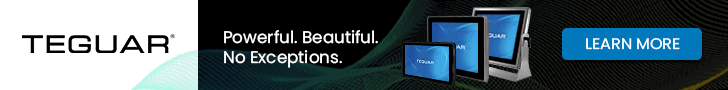Share on:



Teguar is a catchy name, and an increasingly familiar one as the Charlotte, North Carolina, based company is a hard-charging provider of industrial and medical computers that's rapidly moving up on the Inc. 5000 list.
Launched in 2010 by a Swiss native with years of experience in industrial computer systems, Teguar prides itself in combining American adaptability and technological leadership with Swiss precision, quality, and attention to detail. In this article we're taking a detailed look at Teguar's TRT-5280 Series of rugged tablets, a type of computers that one would not necessarily expect to find in the product lineup of a company generally specializing in advanced industrial and medical computer solutions.

Why does Teguar have rugged tablets (both Windows and Android in their lineup? Because tablets — and Windows tablets especially — have become an integral part of business. About 165 million were sold worldwide in 2020, closing in on laptops. Many tasks that were exclusively done on desktops and then on laptops are now running on tablets. But not all tablets are suited to the job. In fact, due to their fashion-oriented slender design and build, most consumer tablets won't hold up when the going gets rough, as it invariably does in real world work conditions.
Rugged Windows tablets, on the other hand, are designed from the ground up to be far more resistant to wear and damage than their consumer-grade counterparts. They have much longer lifecycles. They can survive drops, spills and bumps, and can operate within wide temperature ranges. Instead of being sliver-thin designs of glass and plastic, rugged tablets may come with practical features such as carry handles, removable keyboards, hot-swappable batteries, hardened and protected glass. And they don't just look like they're up to the job; they have actually been subjected to a range of military testing procedures, and were certified to have passed them.
Where rugged tablets are different from consumer tablets
Ruggedized tablets are thicker, heavier and generally more expensive than consumer tablets. So why not just get generic consumer tablets and put them in a case? There's a number of reasons why that's not a good idea and may well end up costing more in the long run, on top of work interruptions and the hassle of replacing them:
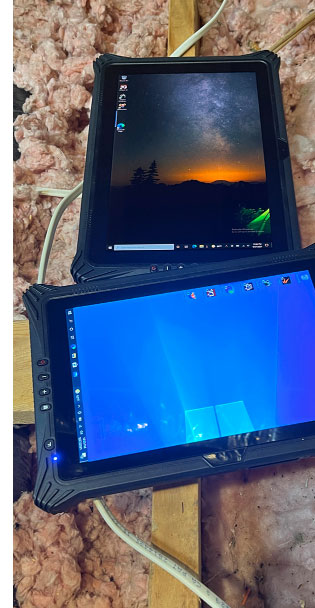
- Size and weight — Consumer tech is designed to be light, sleek and fashionable. Rugged tablets are built to last, necessitating heavier construction and stronger materials. And unlike consumer tech, rugged tablets are usually configurable and customizable, again adding size and weight.
- Sealing —
Sealing means keeping dust and liquids away from entering the tablet. That's fairly easy to do with consumer smartphones, but much more difficult with rugged tablets that may have plenty of ports, access panels, expansion slots, and user-accessible batteries.
- Protection — The only partial protection most consumer tech devices have is via optional cases. Rugged tablets don't need a case; they are built to survive whatever conditions or accidents that may be encountered on the job. That means strong internal construction, scratch and dent-proof exterior surfaces, recessed displays, corner bumpers and industrial-grade components.
- Plentiful, protected I/O — While consumer tablets offer almost no I/O and consumer all-in-ones just the basics, rugged tablets may have LAN jacks, multiple USB ports, legacy serial ports, and more. If something else is needed, rugged tablets may provide it via options or expansions. In addition, I/O ports have protective doors or covers.
- Options and accessories — Consumer tablet options are usually limited to third party cases or external keyboards. Rugged tablets may offer different battery sizes, single and multiple battery chargers, office and vehicle docks, handles or handstraps, external scanners, cameras, GPS, NFC/RFID, scanners, and more.
- Accessible batteries — Almost all consumer tablets have internal batteries that are difficult to replace. Rugged tablets usually have externally accessible batteries and internal bridge batteries to allow hot-swapping of batteries on the job.
- Predictable performance — When consumer tablets heat up, their performance may go down or they shut off. Rugged tablets are designed for wider operating temperature ranges and predictable performance over the entire temperature range.
- Ruggedness testing — There are numerous military and industry standard testing procedures for rugged computing equipment. These are usually performed and certified by independent testing labs.
What else sets rugged tablets apart? Unlike consumer technology that is mass-produced and sold online, department stores or general purpose electronics stores, rugged systems are usually sold directly by the manufacturer or by resellers with experience in rugged and industrial computing equipment. That means competent pre-sale advice and guidance, and then service and support.
The image below shows a Teguar rugged tablet being used as a wireless OBD2 diagnostics and testing device for automotive service, maintenance and tuning.
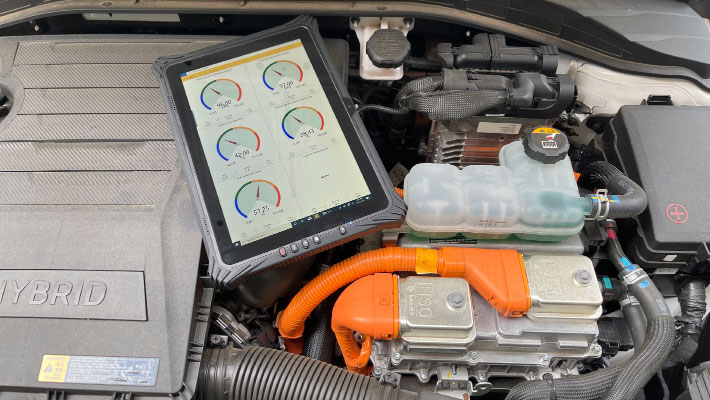
Here I should mention that Teguar offers a fairly comprehensive lineup of rugged tablets consisting of five Android models with displays ranging from 7 to 10 inches, seven Windows versions with 8 to 12 inch screens, as well as a small 5-inch Android handheld. Unlike in the past, Android and Windows tablets are not generally in competition with each other. With Microsoft no longer offering a handheld OS, Android tablets are often deployed in enterprises that already use Android handhelds or seek to benefit from workforce familiarity with Android. Windows tablets, on the other hand, benefit from the massive installed Microsoft server, desktop and laptop infrastructure, as well of many complex applications' need for advanced processing power.
The table below shows the Windows side of Teguar's rugged tablet lineup, with displays measuring between 8.0 and 12.2 inches diagonally, as of Fall 2021.
|
Teguar Rugged Windows Tablets
|
|
Company
|
Teguar
|
Teguar
|
Teguar
|
Teguar
|
Teguar
|
Teguar
|
Teguar
|
|
Model
|
TRT-4380-8
|
TRT-4380-10
|
TRT-4380-12
|
TRT-5180-10
|
TRT-5180-12
|
TRT-5280-10
|
TRT-5280-12
|
|
Screen size
|
8.0"
|
10.1"
|
12.2"
|
10.1"
|
12.2"
|
10.1"
|
12.2"
|
|
Screen resolution
|
1280 x 800
|
1280 x 800
|
1920 x 1200
|
1920 x 1200
|
1920 x 1200
|
1920 x 1200
|
1920 x 1200
|
|
Screen pixel per inch
|
189 ppi
|
149 ppi
|
186 dpi
|
224 dpi
|
186 dpi
|
224 ppi
|
186 dpi
|
|
Screen aspect ratio
|
16 : 10
|
16 : 10
|
16 : 10
|
16 : 10
|
16 : 10
|
16 : 10
|
16 : 10
|
|
Screen luminance
|
400/700 nits
|
280/750 nits
|
280 nits
|
300 nits
|
280 nits
|
400 nits
|
280 nits
|
|
Intel CPU
|
Atom Z8350
|
Atom Z8350
|
Atom Z8350
|
Core m3-7y30
|
Core m3-7y30
|
Core i7-8550U
|
Core i7-8550U
|
|
Cooling
|
Passive - Fanless
|
Passive - Fanless
|
Passive - Fanless
|
Passive - Fanless
|
Passive - Fanless
|
Active - Fan
|
Active - Fan
|
|
Mass storage
|
onboard up to 128GB
|
onboard up to 128GB
|
onboard up to 128GB
|
M.2 up to 128GB
|
M.2 up to 256GB
|
M.2 up to 1TB
|
M.2 up to 1TB
|
|
Serial
|
NA
|
1 x COM
|
2 x COM
|
1 x COM
|
2 x COM
|
Opt. via expansion
|
Opt. via expansion
|
|
Wi-Fi
|
802.11a/b/g/n/ac
|
802.11a/b/g/n/ac
|
802.11a/b/g/n/ac
|
802.11a/b/g/n/ac
|
802.11a/b/g/n/ac
|
802.11a/b/g/n/ac
|
802.11a/b/g/n/ac
|
|
Bluetooth
|
BT 4.1
|
BT 4.0
|
BT 4.0
|
BT 4.2
|
BT 4.2
|
BT 4.2
|
BT 4.2
|
|
SIM
|
NA
|
NA
|
1 x SIM
|
1 x micro SIM
|
1 x micro SIM
|
1 x micro SIM
|
1 x micro SIM
|
|
Discrete GPS
|
NA
|
uBlox 7
|
uBlox 7
|
uBlox 7
|
uBlox 7
|
uBlox M8
|
uBlox M8
|
|
Scanner
|
Opt. 1D/2D
|
Opt. 1D/2D
|
Opt. 1D/2D
|
Opt. 1D/2D
|
Opt. 1D/2D
|
Opt. 1D/2D
|
Opt. 1D/2D
|
|
USB-A
|
1 x 2.0, 1 x micro USB
|
1 x 2.0, 1 x micro USB
|
1 x 2.0, 1 x micro USB
|
1 x 3.0, 1 x micro USB
|
2 x 2.0
|
1 x 3.0
|
1 x 3.0
|
|
USB-C
|
NA
|
NA
|
NA
|
NA
|
1 x 3.0
|
1 x 3.0
|
1 x 3.0
|
|
Speakers
|
1 x 0.8 watt
|
1 x 0.8 watt
|
2 x 0.8 watt
|
1 x 0.8 watt
|
2 x 0.8 watt
|
1 x 0.8 watt
|
1 x 0.8 watt
|
|
IP rating
|
IP67
|
IP65
|
IP65
|
IP65
|
IP65
|
IP65
|
IP65
|
|
Temp range
|
-4°F to 140°F
|
-4°F to 140°F
|
-4°F to 140°F
|
-4°F to 140°F
|
-4°F to 122°F
|
-4°F to 140°F
|
-4°F to 140°F
|
|
Size (inches)
|
8.9 x 5.7 x 0.8
|
11.0 x 7.4 x 1.0
|
12.6 x 8.5 x 0.9
|
11.0 x 7.4 x 1.0
|
12.6 x 8.5 x 0.9
|
11.4 x 7.7 x 0.9
|
13.0 x 9.1 x 0.9
|
|
Volume (cu-in)
|
40.6
|
81.4
|
96.4
|
81.4
|
96.4
|
79.0
|
106.5
|
|
Weight (lbs.)
|
1.6
|
2.2
|
3.3
|
2.2
|
3.3
|
2.5
|
3.3
|
|
Battery
|
31.5 watt-hour
|
37.0 watt-hour
|
46.6 watt-hour
|
37.0 watt-hour
|
46.6 watt-hour
|
37.0 watt-hour
|
46.6 watt-hour
|
|
Starting cost
|
US$695
|
US$849
|
inquire
|
US$1,072
|
inquire
|
inquire
|
inquire
|
|
Product page
|
TRT-4380-08
|
TRT-4380-10
|
TRT-4380-12
|
TRT-5180-10
|
TRT-5180-12
|
TRT-5280-10
|
TRT-5280-12
|
The table above shows that Teguar covers the currently most popular tablet classes. The 8-inch form factor is larger than the biggest smartphone, and also about the smallest that works well with full Windows 10. 10-inch, pioneered by the original iPad, is probably still the most popular size — not too small and not too large — and working well with Windows. 12-inch is the preferred tablet size for more demanding Windows applications that work better with more display real estate, without weighing users down with the rapidly growing heft of larger tablets.
Note that all current tablet use the 16:10 aspect ratio that is, to most eyes, neither too wide nor too square. Also note that most models offer sharp displays, with two reaching "retina" sharpness and the others not far behind. That's important in a form factor where users generally expect consumer tech sharpness.
Luminance — perceived screen brightness — ranges from a laptop class 280 nits to consumer tablet 400 nits, with two models offer a high-bright options.
The tablets cover the entire (Intel) performance spectrum as well. The TRT-4380 line is based on a lower end and very economical Atom chip. The TRT-5180 duo uses a Y-Series M processor, the most frugal in Intel's Core processor lineup. The TRT-5280s currently in our lab use high-end, high-performance mobile Core processors. These two have cooling fans whereas the rest can make do with passive cooling.
Mass storage can have a significant impact on overall performance. The difference here is that the lower end versions probably have soldered onboard memory whereas the Core-powered ones use M.2 connectors for exchangeable solid state disk modules.

Connectivity, both wired and wireless, is similar on all models, with the exception of having USB-C ports on the high end versions. Depending on the implementation, USB-C can support data as well as video and charging. Ruggedness is mostly at the same level throughout the line. Battery power is always an issue; users want as much as possible, but that adds size and weight. All models have externally accessible batteries, which means you can quickly pop a freshly charged one in.
Nominally, the difference between an 8 and a 12 inch screen doesn't seem that large. But it is. In functionality as well as in size and weight. A 12-inch tablet can weigh twice as much and have 2-1/2 times the volume of an 8-inch tablet!
Now let's take a closer look at the rugged 10-inch and 12-inch TRT-5280 Series tablets Teguar sent us for evaluation.
A closer look at the Teguar TRT-5280 rugged tablets
The TRT-5280 Series represents the high end of Teguar's rugged Windows tablets. It currently consists of two models, a 10-inch version and a 12-inch version. With the exception of size and weight, the two are almost identical. Same processor, same display resolution, same memory and storage, same options, and even the same ports. Apart from size and weight, there are just two noticeable differences: The 10-inch version offers 400 nits of luminance compared to only 280 nits on the larger model. On the other hand, the battery of the larger model has 25% more capacity.
Unlike consumer tablets with their easily damaged polished metal or plastic housings, the two TRT-5280 tablets are encased in tough black rubber and plastics and have a strong magnesium chassis inside. Prominent corner bumpers are integrated into the design, protecting the tablets from harm when dropped. As is usually the case with rugged tablets, the display is recessed a bit into the bezel, offering extra protection. The flush glass surface includes a quarter-inch bezel area around the actual LCD. That's important with capacitive touch screens.
The compilation of pictures below shows the TRT-5280-12 from the front and all four sides:

And the one below illustrates the smaller TRT-5280-10 version from the front and all four sides. The compilations reflect the actual size difference between the two machines. Again, note how the two tablet share the same design, just scaled to different display sizes. Even the five physical buttons are the same, with a programmable function key, the Windows key, volume up/down, and a red power/sleep button.

All I/O is of the TRT-5280 Series is concentrated in one block on the left side of the tablet. It is protected by a hinged door with a rubber seal and a locking slider. We removed the door in the image below for better clarity. Both size tablets have the exact same I/O configuration. From left to right the power jack with its protective plug, then a USB 3.0 Type-C port that can also be used for HDMI and charging, a USB 3.0 Type-A port, Sim Card, micro SD card, micro-HDMI and a 3.5mm headphone jack.

Below is a look at the backside of the Teguar TRT-5280-10. The backside of the smaller and the larger version are again nearly identical, with the exact same functionality. The proportions are a bit different and the 12-inch tablet's battery is a bit larger.

The battery fits flush into the backside of the tablets, secured by both a lock and a locking slider. This type of design allows for optional larger capacity batteries (of which at this time there is none available). On top to the right is an expansion area that in our review units had barcode scanners installed. Other options are an RJ45 Ethernet jack, a USB 2.0 port, or a DB9 RS232 serial port.  All of these are mutually exclusive, only one option goes into the expansion area. There are two scanner options, the 1D Honeywell N6551 or the 1D/2D Honeywell N3680 (see here, and image on the right). The N3680 supports a wide set of 1D and 2D barcode symbologies, along with advanced imaging capabilities such as reading poorly printed bar codes and reading barcodes directly off smartphone screens.
All of these are mutually exclusive, only one option goes into the expansion area. There are two scanner options, the 1D Honeywell N6551 or the 1D/2D Honeywell N3680 (see here, and image on the right). The N3680 supports a wide set of 1D and 2D barcode symbologies, along with advanced imaging capabilities such as reading poorly printed bar codes and reading barcodes directly off smartphone screens.
The other access area is where the units' M.2 solid state disk module lives. There is only one, and so the reason for the access door is so that the module can quickly be removed from the tablet should the need arise. This is required by some customers.
As far as ruggedness goes, both tablets are designed to reliably operate within a temperature range of -4 to 140 degrees Fahrenheit. That covers almost all conceivable applications. Both tablets are IP65 rated. That means they can handle low-pressure jets of water from all direction, making it easy to clean and disinfect the units. The specs further claim MIL-STD-810G shock and drop resistance. We'd like to see more ruggedness data, as knowing just how much abuse of various kinds a unit can handle is the very purpose of going with ruggedized equipment.
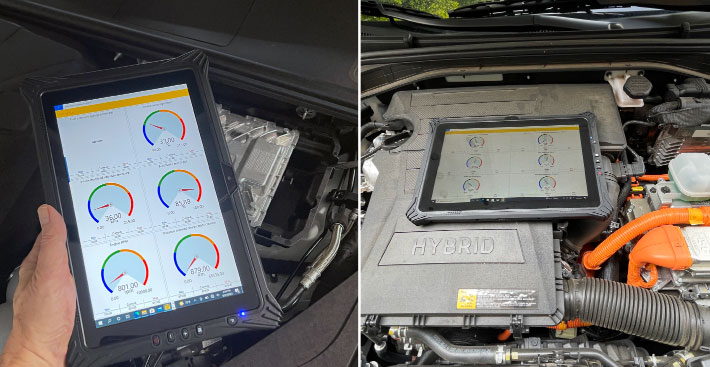
Built-in cameras
Like virtually all modern tablets, the two Teguar TRT-5280 Series models come with front (2-megapixel) and rear (8-megapixel) cameras. The included standard Windows Camera app doesn't provide many options and settings. The cameras worked fine, but with the standard Windows camera app so basic, we wish there'd be as many alternate third party camera apps for Windows as there are for Android, but that's not the case.
Click on the sample picture compilations below to view them in full size. The first is from the 10-inch tablet:

And the second from the 12-inch version:
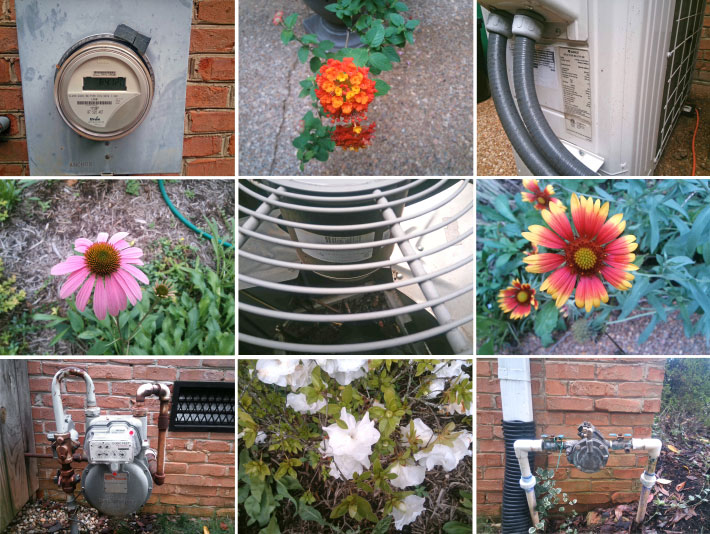
As regular readers of RuggedPCReview.com know, we have mixed feelings about cameras integrated in rugged handhelds and tablets. Having documentation and conferencing cameras built right in a tool for the job can be very helpful, but modern smartphones simply do a better job.
That said, there will be instances where integrated cameras are required, and despite the limitations of the Windows Camera app, after some trial and error, these can get the job done. We assume that both tablets use the same camera, but we seemed to get better results with the 12-inch tablet. Likewise, while these are auto-focus cameras we found that we often got better and more predictable results using the manual focus option.
Good displays
Display technology has come a very long way since the early days of CRTs and barely readable LCD flat screens. Today's display technology is near perfect indoors, and also has become quite usable outdoors. Not all displays, of course are equal, and competitive price pressure all too often means marginal displays both in resolution and viewability. Fortunately, Teguar didn't make that mistake and equipped both tablets with very good displays.
Both the 10 and the 12 inch versions offer 1920 x 1200 pixel resolution, which means a pleasant 16:10 aspect ratio. In the smaller 10-inch screen, 1920 x 1200 makes for 224 pixels per inch, in the larger 12-inch version that drops to 186 pixels per inch. 224 ppi is "retina" level in Apple speak, 186 ppi not quite, but still crisp and sharp and easy to read and use.
Both models come with the by now ubiquitous 10-point capacitive multi-touch screen and worked as smoothly and responsively as everyone's come to expect, with tapping, panning, pinching and zooming as effortless as on any phone or tablet. We also appreciate the customary flush bezel space around the actual LCD. This makes it so much easier to work around the perimeter (something that consumer tablet makers seem to have forgotten.)
One area where the two tablets are relatively conservative is in display luminance. Most tablets are used outdoors at least part of the time, and that requires a strong backlight. Strong backlights, unfortunately, consume a lot of power, and it can be a difficult decision to select on a display that won't draw down the battery too quickly while still being bright enough for outdoor use.
Working with them, we thought both versions were roughly equally bright, but while the 10-inch version lists at 400 nits, the 12-inch model is just 280 nits. In our luminance testing both display beat their specs, clocking in at 545 and 310 nits, respectively.
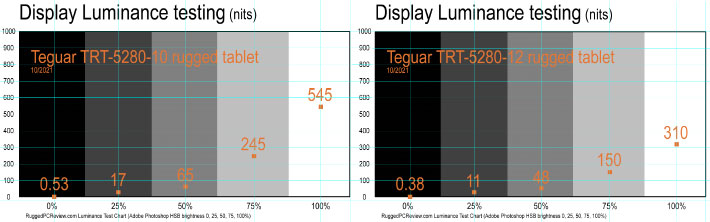
In general, standard laptops are between 200 and 300 nits, and premium consumer tablets offer 450 to 600 nits today. Visually, both Teguar tablets performed quite well in daylight, actually better than we expected based on the nits ratings. They differ less in perceived brightness than expected. The smaller screen assumes a bit of a blue tint outdoors whereas the larger one tints yellow. Being IPS displays, viewing angles from all directions are as perfect as it gets, without any annoying shifts in contrast, color or brightness.
Like almost all displays these days, the two Teguar tablets are "glossy." That makes for lively colors that pop, but also for the kind of unavoidable surface reflections familiar to every smartphone or consumer tablet user. No big deal.

Intel 8th generation "Kaby Lake R" processor
There is a distinct difference between processor choice in an industrial PC — be it a Panel PC, a Box PC or an embedded system — on the one side, and a rugged Tablet PC on the other. The reason is that industrial PCs are almost always designed for a specifically defined work load that hardly ever changes. The processor is matched precisely to the anticipated load. Less would not get the job done, more would be costly overkill. Tablet PCs present an entirely different scenario.
 As inherently mobile general-purpose computers, tablets may be deployed anywhere and run a vast gamut of different applications. It may be simple wordprocessing or browsing, but it may also be complex mapping or 3D graphic applications that require serious processing power. As a result tablets for field work often pack the same performance as high end laptops and even desktops. Always having enough computing performance to get the job done, whatever the job may be, is an essential requirement for many tablet applications.
As inherently mobile general-purpose computers, tablets may be deployed anywhere and run a vast gamut of different applications. It may be simple wordprocessing or browsing, but it may also be complex mapping or 3D graphic applications that require serious processing power. As a result tablets for field work often pack the same performance as high end laptops and even desktops. Always having enough computing performance to get the job done, whatever the job may be, is an essential requirement for many tablet applications.
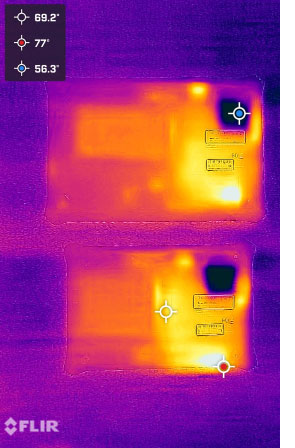 The Intel i7-8550U can do that. No, it's not the very latest mobile high-performance processor Intel offers. The 8550U is part of Intel's 8th generation of Core processors, code-named "Kaby Lake R" (R for Refresh). That line was first launched in 2017. By now Intel is already at the "Ice Lake" 11th generation of Core processors, and subsequent ones are almost ready to go. So why not go with one of those latest ones for these tablets?
The Intel i7-8550U can do that. No, it's not the very latest mobile high-performance processor Intel offers. The 8550U is part of Intel's 8th generation of Core processors, code-named "Kaby Lake R" (R for Refresh). That line was first launched in 2017. By now Intel is already at the "Ice Lake" 11th generation of Core processors, and subsequent ones are almost ready to go. So why not go with one of those latest ones for these tablets?
Because fundamental advances are few and far between in microprocessors. Mostly it's tweaking and fine-tuning. One might say that Intel's "generations" approach is marketing driven just as much as technology driven, and perhaps more. For practical purposes, the 8th generation did bring a true fundamental advance: it brought the first quad-core processors to Intel's ultra-low voltage mobile performance chips. So in most areas that matter, the tried-and-true i7-8550U remains close to state-of-the-art.
The two TRT-5280 Series tablets both use the same Intel i7-8550U processor with four cores and eight threads. That's twice the cores and twice the threads of any earlier generation mobile chips. But won't that have a substantial impact on battery life, something you definitely do not want in a tablet with its limited battery capacity? It doesn't have that impact because the doubling of cores and threads is accompanied by a substantial reduction of base clock speed and increase in maximum turbo speed compared to earlier dual-core generations. The idea here is relaxed idling along while doing routine jobs, conserving power. If high loads come along, all four cores kick in at turbo speeds, for maximum performance.
To provide an idea of the relative performance of these two TRT-5280 Series, we used our standard benchmark suites, Passmark Software's Performance Test 6.1 and 9.0, PC Mark 10, 3DMark, CrystalMark and GeekBench 5. For comparison we added the results of the 16-inch Teguar TP-3445-16 Panel PCs we tested we tested earlier 2021, and also the 12-inch TRT-5180-12 tablet we tested back in 2017. Here are the results:
|
Teguar TRT-5280 Series relative performance
|
|
PERFORMANCE COMPARISON
|
Teguar
|
Teguar
|
Teguar
|
Teguar
|
|
Model
|
TRT-5280-10
|
TRT-5280-12
|
TP-3445-16
|
TRT-5180-12
|
|
|

|

|

|

|
|
Model
|
Tablet PC
|
Tablet PC
|
Panel PC
|
Tablet PC
|
|
Year tested
|
2021
|
2021
|
2021
|
2017
|
|
Processor Type: Intel
|
Core i7
|
Core i7
|
Pentium
|
Core M3
|
|
Processor Model
|
8550U
|
8550U
|
N4200
|
7Y30
|
|
Processor Code
|
Kaby Lake R
|
Kaby Lake R
|
Apollo Lake
|
Kaby Lake
|
|
CPU Speed
|
1.80GHz
|
1.80GHz
|
1.10GHz
|
1.10GHz
|
|
Turbo Speed
|
4.00GHz
|
4.00GHz
|
2.50GHz
|
2.60GHz
|
|
Cores/Threads
|
4/8
|
4/8
|
4/4
|
2/4
|
|
Thermal Design Power (TDP)
|
15 watts
|
15 watts
|
6 watts
|
4.5 watts
|
|
PassMark 6.1
|
2,730.2
|
3,042.2
|
1,336.9
|
1,706.5
|
|
PassMark 9
|
3,532.7
|
3,688.6
|
1,339.2
|
NA
|
|
CrystalMark
|
295,192
|
292,508
|
154,432
|
185,525
|
|
PCMark 10
|
3,763
|
3,856
|
1,697
|
NA
|
|
3DMark Time Spy
|
435
|
452
|
189
|
NA
|
|
GeekBench 5 Single Core
|
1,100
|
1,080
|
318
|
NA
|
|
GeekBench 5 Multi Core
|
3,495
|
3,429
|
1,155
|
NA
|
The results of the benchmark testing are interesting and much in line with what we've learned from benchmarking many hundreds of rugged mobile and panel computers.
First, while the number of different Intel chips is absolutely bewildering and can lead to great confusion, after all is said and done it boils down to a fairly simple rule: A typical mobile Intel Core processor will be very significantly more powerful than even a high-level Atom-based processor (such as the Pentium N4200 in the Teguar TP-3445 panel).
Second, the number of cores matters. Four cores in a particular class of processors will almost always beat two cores, by a lot. That's not precise science, but as a rule of thumb it's what you'll find. However, note that not all cores are equal. Core and Atom cores are not equal; the former are high-performance, the latter economy.
Third, voltage matters. Most mobile processors today are what Intel calls "ultra-low" voltage, and that includes the chip used in the two TRT-5280 tablets. The chip used in Teguar's older TRT-5180 tablets belonged to Intel's "Y" Series, which tried to be even easier on the battery by using very low standard clock speeds. In our testing we've always found "U" Series chips offering not only higher but also much more predictable performance.
Teguar TRT-5280 Series — Summary
With their TRT-5280 Series, Teguar offers two rugged high-performance tablets, the 10-inch TRT-5280-10 and the 12-inch TRT-5280-12. Both are industrial-grade tablet computers that are under an inch thick and suitable for any number of mobile applications. Based on high-performance quad-core Intel i7-8550U Core processors, TRT-5280 Series tablets are more than powerful to enough to handle virtually any application.

Equipped with quick, responsive capacitive multi-touch, the TRT-5280 Series offers the ease of use of consumer tablets, but have far more onboard connectivity, both state-of-the-art such as USB-C as well as legacy such as available RJ45 LAN and DB9 serial. For mass storage, the TRT-5280 tablets use fast and easily removable SATA M.2 SSD modules.
Both the 10-inch and the 12-inch versions of the TRT-5280 offer 1920 x 1200 pixel resolution for crisp, sharp visuals. Both offer perfect viewing angles, and we've found both bright enough for outdoor use. Expect the usual reflections common to all current glossy displays.
Overall, the Teguar TRT-5280 tablets offer an attractive combination of ruggedness, connectivity, manageable size and weight, customizability, and very good performance. —
Conrad H. Blickenstorfer, October 2021
Teguar TRT-5280 Series Rugged Tablet Specs
| Model |
TRT-5280-10 |
TRT-5280-12 |
| Added/changed |
Added + full review 10/2021
|
| Type |
Rugged Tablet
|
| Processor |
Intel Core i7-8550U |
| Processor speed |
1.80 GHz base frequency, 4.00 GHz max turbo frequency |
| TDP |
15 watts Thermal Design Power |
| Thermal |
Active fan cooling |
| OS |
Windows 10 Professional |
| Graphics |
Intel UHD Graphics 620 |
| Memory |
16 or 32GB onboard DDR4L |
| Display type |
LED-backlit TFT LCD, 400 nits |
LED-backlit TFT LCD, 280 nits |
| Display size/res |
10.1" 1920 x 1200 pixel (224 ppi) |
12.2" 1920 x 1200 pixel (186 ppi) |
| Digitizer/Pens |
Projected capacitive multi-touch |
| Keyboard |
Optional |
| Storage |
M.2 128GB to 1TB SSD |
| Multimedia Pocket |
None |
| Expansion slots |
RJ45 Ethernet OR DB9 RS232 OR USB 2.0 OR 1D scanner OR 2D scanner
|
| Housing |
Glass, plastic and magnesium |
| Temperature |
-4° to 140°F (-20° to 60°C) |
| Humidity |
5 to 95% non-condensing |
| Vibration |
MIL-STD-810G
|
| Ingress Protection |
IP65
|
| Drop spec |
MIL-STD-810G |
| Size |
11.4 x 7.7 x 0.9 inches |
13.0 x 9.1 x 0.9 inches |
| Weight |
2.7 pounds as tested |
3.4 pounds as tested |
| Power |
37.0 watt-hour, hot-swappable |
46.6 watt-hour, hot-swappable |
| Communication |
802.11a/b/g/n/ac, Bluetooth 4.2, opt. uBlox M8 |
| Interface |
1 x USB 3.0 Type-A, 1 x USB 3.0 Type-C, 1 x Mini HDMI, 1 x audio in and out, 1 x speaker |
Price |
Inquire |
| Web page |
Teguar TRT-5280-10 |
Teguar TRT-5280-12 |
 Teguar Computers
Teguar Computers
1-800-870-7715
www.teguar.com