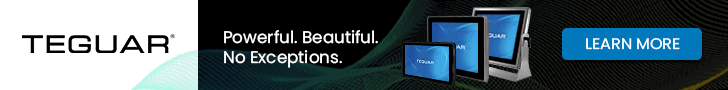|
Teguar TM-5557-22
Impressive 22-inch All-in-One PC designed and optimized for medical cart and similar deployments
(by Conrad H. Blickenstorfer)
Share on:



Teguar is a catchy name, and an increasingly familiar one as the Charlotte, North Carolina, based company is a hard-charging provider of industrial and medical computers that's rapidly moving up on the Inc. 5000 list.
Launched in 2010 by a Swiss native with years of experience in industrial computer systems, Teguar prides itself in combining American adaptability and technological leadership with Swiss precision, quality, and attention to detail. In this article we're taking a detailed look at one of the company's medical All-in-One PCs, the 22-inch Teguar TM-5557-22.

Right up front, why would a company that specializes in cutting-edge no-nonsense industrial and medical computer solutions offer an All-in-One PC? Isn't that Apple's bailiwick with the iMac, or that of Dell, HP, Lenovo and others? The answer is simple: consumer and enterprise market desktop All-in-Ones remain remarkably popular, but they are not tough, durable, and mobile enough for medical and clinical environment applications.
 Then why not get a standard industrial Panel PC for such applications? Primarily because those are generally too large and heavy for anything but true industrial panel use. Teguar identified a niche there, somewhere between an iMac and a Panel PC, and hence their TM-5557-22 All-in-One computer, designed and optimized for general medical settings and, specifically, for use on medical carts. Then why not get a standard industrial Panel PC for such applications? Primarily because those are generally too large and heavy for anything but true industrial panel use. Teguar identified a niche there, somewhere between an iMac and a Panel PC, and hence their TM-5557-22 All-in-One computer, designed and optimized for general medical settings and, specifically, for use on medical carts.
Medical carts are essentially computer workstations on wheels. They are increasingly popular in healthcare settings because they allow medical staff to easily access computing resources that cannot be provided by tablets or handhelds right to the bedside. That may include data collection, charting, dispensing of medication, review of records and physicians' orders, telehealth applications and more.
As a result, intelligent use of medical cart computers can save time, increase productivity and save money compared to conducting work at stationary computers at a central nurses station.
Medical vs consumer All-in-One computers
All-in-Ones are popular because they merge the traditional PC "tower" and desktop monitor into one slender package, saving space and eliminating cabling. But how is a medical All-in-One different from a consumer or business version?

- Medical deployment design and build — Consumer tech is designed to look cool and be as light as possible. Medical computing equipment is built to last, and also for easy cleaning and disinfecting in healthcare settings.
- Mounting options — Consumer All-in-Ones have a stand and that's that. Medical All-in-Ones like the Teguar TM-5557-22 may be mounted in various ways, stationary or on medical carts. VESA 75 and 100 hole patterns in the back allow access to an almost infinite variety of mounting arms, brackets, clamps, etc.
- Plentiful I/Os — While consumer All-in-Ones offer basic I/Os, the Teguar offers much more. Dual LAN jacks, half a dozen USB ports, legacy Serial, and dual HDMI. If something else is needed, Teguar can likely provide it.
- Easy access to expansion — Consumer All-in-Ones are pretty much closed systems that are difficult to open and service. The Teguar TM-5557-22 offers easy access to the interior with slots, sockets and ports.
- Silent, fanless operation — Almost all consumer All-in-Ones need fans. Which can mean distracting noise, unwanted airflow, and filters that need frequent cleaning. The Teguar TM-5557-22 uses passive cooling and doesn't need a fan.
- Small size — Since they are designed for desktops, most consumer All-in-Ones are large, with screens generally in the 24-27 inch range. Medical settings often don't need such big displays, especially not on carts. The Teguar TM-5557-22's 22-inch (21.5 inch, really) screen is big enough for its intended purposes, but not so large and heavy as to become difficult to move.
What else sets medical cart computers apart? Materials used. In any medical setting, the danger of infection is a major issue. Bacteria and infectious debris can hide anywhere. Doing whatever can be done to minimize the risk of spreading infection and disease is paramount. For medical computers that means incorporating medical grade plastics with antibacterial coating, minimizing of cracks and crevices where grime can accumulate, IP65-rated full flush touch screens that can handle frequent cleaning, spills, and splashes. Further, medical PCs also have 4KV isolation so potential electrical shocks won't be transferred to users, patient, or connected devices and peripherals.
Here I should mention that the TM-5557-22 is one of a large number of medical and industrial panel and All-in-One computers that Teguar offers. The lineup starts at small 10-inch display models all the way up to 30+ inches. While consumer All-in-Ones are general purpose computers and must be equipped to handle a wide variety of workloads, medical and industrial designs are often deployed for very specific tasks. Which means they are offered with a variety of CPU, I/O, power, environment, and mounting options.
Teguar offers about two dozen different medical computers, medical monitors and displays, medical tablets and medical cart computers. The table below shows the Teguar Medical Cart Computer lineup as of summer 2019.
|
Teguar Medical Cart Computers
|
|
Company
|
Teguar
|
Teguar
|
Teguar
|
Teguar
|
|
Model
|
TM-5557-22
|
TM-5510-22
|
TME-5040-22
|
TME-5031-22
|
|
Screen size
|
21.5"
|
21.5"
|
21.5"
|
21.5"
|
|
Screen resolution
|
1920 x 1080
|
1920 x 1080
|
1920 x 1080
|
1920 x 1080
|
|
Screen pixel per inch
|
102 dpi
|
102 dpi
|
102 dpi
|
102 dpi
|
|
Screen aspect ratio
|
16 : 9
|
16 : 9
|
16 : 9
|
16 : 9
|
|
Screen luminance
|
250 nits
|
250 nits
|
250 nits
|
250 nits
|
|
Touch
|
PCAP
|
PCAP
|
PCAP
|
PCAP
|
|
Intel CPU
|
7th Gen Core i5/i7 or Celeron
|
7th Gen Core i5/i7 or Celeron
|
6th Gen Core or Celeron
|
6th Gen Core or Celeron
|
|
RAM
|
4-32GB in 2 DDR4 SO-DIMM
|
4-32GB in 2 DDR4 SO-DIMM
|
4-32GB DDR4 SO-DIMM
|
8-16GB DDR4 SO-DIMM
|
|
Cooling
|
Passive - Fanless
|
Passive - Fanless
|
Passive - Fanless
|
Passive - Fanless
|
|
Mass storage
|
1 x 2.5" SATA
|
Opt. 1 x 2.5" SATA
|
1 x 2.5" SATA
|
1 x 2.5" SATA
|
|
Storage M.2
|
1 x M.2 SATA 2280
|
1 x M.2 SATA
|
NA
|
NA
|
|
Serial
|
4 x RS232
|
1 x RS232, 1 x RS232/422/485
|
2 x COM (RJ48)
|
1 x RS232, 1 x RS232/422/485
|
|
Expansion
|
1 x mPCIe, 1 x M.2
|
1 x mPCIe, 1 x M.2, 1 x PCIe
|
1 x mPCIe, 1 x M.2
|
1 x mPCIe
|
|
USB
|
1 x 2.0, 3 x 3.0
|
4 x 3.0, opt. 2 x 3.1
|
4 x 3.0
|
4 x 3.0
|
|
Speakers
|
2 x 2 watt
|
2 x 2 watt
|
1 x 3 watt
|
2 x 2 watt
|
|
IP rating
|
IP65 Front
|
IP65 Front
|
IP65 Front
|
IP65 Front
|
|
Size (mm)
|
530 x 347 x 45
|
541 x 353 x 56
|
533 x 325 x 59
|
540 x 343 x 45
|
|
Weight
|
11.2 lbs (5.0 kg)
|
15.4 lbs (7.0 kg)
|
16.1 lbs (7.3 kg)
|
13.9 lbs (6.3 kg)
|
|
Power Input
|
DC 19V
|
DC 14~28V
|
DC 9~48V
|
Unknown
|
|
Battery
|
Optional (up to 2 hrs)
|
3 x batteries (8+ hrs)
|
3 x batteries (up to 12 hrs)
|
Optional 1100mAH
|
|
Battery Hot-Swappable
|
No
|
Yes
|
Yes
|
No
|
|
Product specs
|
TM-5557-22
|
TM-5510-22
|
TME-5040-22
|
TME-5031-22
|
|
Product page
|
TM-5557-22
|
TM-5510-22
|
TME-5040-22
|
TME-5031-22
|
At first sight, all four of Teguar's medical cart computers seem quite similar. All have 22-inch screens with the same resolution, all have capacitive multi-touch displays, all have exceptionally rich I/O, and even weight doesn't vary a lot. So what sets them apart?
  For one thing, power supply. Two of the systems (the TM-5557-22 and TME-5031-22) require fixed AC/DC power and can also accommodate an optional internal battery. For one thing, power supply. Two of the systems (the TM-5557-22 and TME-5031-22) require fixed AC/DC power and can also accommodate an optional internal battery.
The optional battery lasts long enough to make it through outages or for moving the cart to a different location without shutting the computer down.
The other two (the TM-5510-22 and TME-5040-22) do not only accept a wide range of DC power input, but also have a trio of hot-swappable batteries good for at least a full shift.
That means independence from power cords and outlets. The ability to accept a wide range of input voltage makes them suitable for installations that generate their own power (such as vehicles).
Another difference is in the available processors. While all four of the medical cart systems offer both powerful Intel Core processors and a lower-end Intel Celeron solution, two of the systems use Intel 7th gen "Kaby Lake" and two Intel 6th gen "Skylake" CPUs. One notable difference is that the 6th gen is the last that supported the still widely used Windows 7.
Also of importance may be the type of available mass storage. All of the systems offer standard or optional 2.5-inch SATA hard disk or solid state disk support. Two also offer M.2 module support. M.2 supports both SATA and PCIe NVMe based storage modules, and is generally faster, especially when used with NVMe storage.
Now let's take a closer look at the TM-5557-22 All-in-One medical cart computer unit Teguar sent RuggedPCReview.com for evaluation.
Teguar TM-5557-22 — Designed and built for healthcare
While the Teguar TM-5557-22 is thinner and lighter than your typical Panel PC in the 22-inch display class, the interior is all metal and rock-solid. Despite that, this Teguar All-in-One for medical carts weighs less than an Apple iMac 21 (11.2 vs 12.5 pounds). The iMac, of course, has a built-in stand whereas the Teguar doesn't and customers will procure their own suitable mounting method. Nonetheless, even with the very solid, extremely durable inner construction of the TM-5557-22 (you'll see below), Teguar made sure this medical cart computer remains easy to transport and move.
The compilation of pictures below shows the TM-5557 from the front and all four sides:

All I/O is on the back, facing down. An easily removable cover shields cables from view. On the left is an extra USB port, on the right the power button and the usual series of buttons to operate the onscreen display configuration menus. On the bottom is a push button that toggles two LED lights on and off. Those come in handy to illuminate keyboards, paperwork, or whatever else on the cart needs illumination without the need for turning on patient room lights.

Above you can see the TM-5557-22's down-facing I/O block on the backside of the unit. Here it becomes clear that this is definitely a professional-grade device, made for deployments where dual LAN jacks, multiple serial ports, as many onboard USB ports as possible, and multiple HDMI ports for secondary video are all common and often mandatory.
 Like most all-in-one computers, the Teguar TM-5557-22 has a front-facing camera for conferencing or video calls. Unlike most, however, it also has a simple mechanical lever that physically covers up the camera. This alleviates potential privacy fears. Like most all-in-one computers, the Teguar TM-5557-22 has a front-facing camera for conferencing or video calls. Unlike most, however, it also has a simple mechanical lever that physically covers up the camera. This alleviates potential privacy fears.
Below is a look at the backside of the Teguar TM-5557-22. In the center you can see the two sets of screw holes for either VESA 75 or VESA 100 mounting. Along the top are ventilation slots, covered on the inside with very fine water resistant mesh to keep water and dust from entering. On the bottom is the I/O area, with the plastic cover removed

Opening up the Teguar TM-5557-22 becomes necessary to replace or upgrade components such as RAM, solid state or rotating mass storage, wireless communication modules, or the optional internal battery. Doing so requires undoing eight Philips head screws and then carefully unsnapping the back cover. Do not use metal tools for that and take your time so as not to brake any of the clips.
Once the rear plastic cover has been removed (which is easy because there are no wires or ribbons between the front and the back), you get to see the inside of the Teguar TM-5557-22. At first sight it's all metal, aluminum, that provides shielding, structure, and support. The heavy-duty center rectangle makes for a very strong and solid VESA mounting base. The holed cover on the upper left is where an optional 2-1/2-inch SATA disk goes. The large empty spot below it is reserved for the optional internal backup battery. The bar along the top is part of the unit's thermal management system. Those vertical fins are attached to a copper heat conduit, and they radiate heat up and out through the ventilation slots.
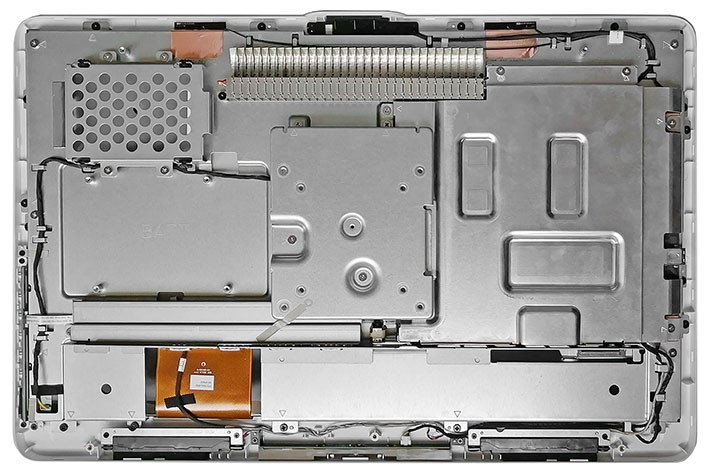
The VESA mount anchor plate is easily removed, as is the aluminum heatsink/shielding that covers the entire 8.5 x 7.5 inch motherboard. A very helpful detail is that Teguar stamps an arrow next to any screw that needs to be undone to remove a particular part. Once the motherboard cover plate is removed, there's access to the unit's two SO-DIMM RAM slot, the M.2 2280 SATA slot used for a mass storage module, as well as the miniPCIe slot used for the Wifi/Bluetooth module.
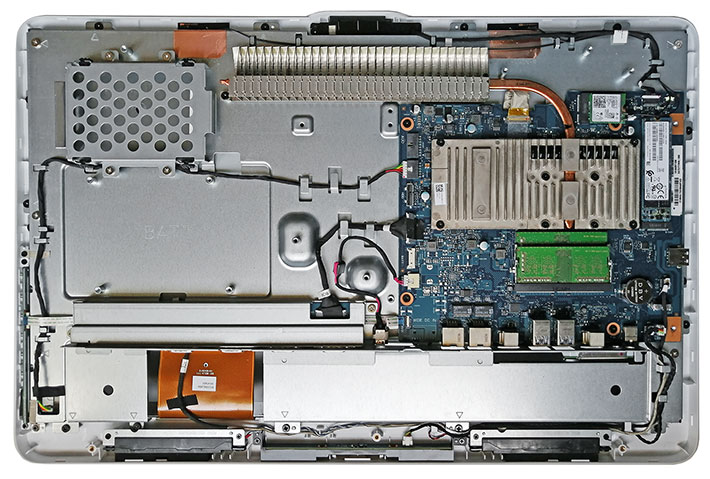
Below a close look at the Teguar TM-5557-22's controls on the bottom right side of the unit. They are much like what one finds on most monitors.

As far as ruggedness goes, while the Teguar TM-5557-22 is a mobile device, it is not one that's being carried around. Hence no drop specs and such. The TM-5557-22 is designed to be used in a temperature range from 32 to 113 degrees Fahrenheit, and its front panel is IP65 rated. That means the front panel can handle low-pressure jets of water from all direction, making it easy to clean and disinfect the front of the unit. Teguar specifically lists almost 30 cleaners and disinfectants that can be used on the computer's chemical-resistant exterior.
Significant performance
Teguar's various types of medical cart All-in-One PCs generally offer the performance of a high-end laptop. That means various levels of Intel's i3/i5/i7 (good/better/best) lineup of "U" Series mobile Core processors, where the "U" stands for "Ultra Low Voltage."
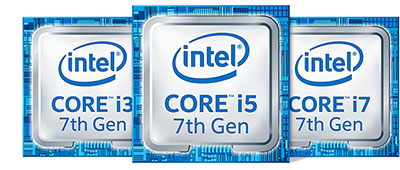 For the past several years, such processors have had TDP (Thermal Design Power) ratings of 15 watts. TDP is an Intel measure for the amount of heat that a device needs to be able to dissipate, and it's also a measure of relative performance. For the past several years, such processors have had TDP (Thermal Design Power) ratings of 15 watts. TDP is an Intel measure for the amount of heat that a device needs to be able to dissipate, and it's also a measure of relative performance.
Desktop and workstation processors often have higher TDPs in the 45-90 watt range. That means higher performance but also necessitates one or even several fans, and such PCs need to be plugged in at all time.
Teguar makes the TM-5557-22 available with unspecified Core i5 and Core i7 versions of the lineup. Our review unit came with a Core i5-7300U processor with a standard clock speed of 2.5GHz and a maximum "turbo" speed of 3.50GHz. Intel lists this chip as part of its "embedded" lineup, where embedded merely indicates that Intel will ship the chip for an extended period of time, generally 7+ years versus just a couple of years for standard chips. If that is the case, then we assume the core i7-7600U is the other chip option available.
While high performance is always a plus, it also comes with higher cost. Not every application requires Intel Core processor performance, and so Teguar usually makes a lower-end Celeron branded processor available in the TM-5557-22. If this is also a 7th Gen Kaby Lake processor with extended availability, we estimate it's the Intel Celeron 3965U, a dual-core chip that has the same 15 watt thermal design power, runs at a base frequency of 2.2GHz but does not offer turbo speed and comes with Intel HD Graphics 610 instead of 620, which means half the number of execution units (12 vs 24). The Celeron chip also makes due without some of Intel's processor technologies baked into the higher-end Core chips.
What does the choice of processor amount to? For one thing, there's a cost difference. Intel charges almost four times as much for the Core i7-7600U than for the Celeron 3965U. There is a noticeable performance difference between the three options, and some deployments will require the extra Intel technologies only the higher-end chips offer. For more detail on the three chip options, see the comparison table here.
TM-5557-22 medial cart All-in-One computer — Summary
With their TM-5557-22, Teguar offers a powerful 22-inch All-in-One medical computer specifically designed and configured for clinical and other healthcare settings. Easily mounted on medical carts (or other stationary and mobile locations), the system is small and light enough for easy deployment, but large and powerful enough for even complex tasks and applications.

Equipped with capacitive multi-touch, TM-5557-22 offers a wealth of onboard connectivity, both state-of-the-art and legacy, all combined in a down-facing 4kV-isolated I/O block in the back of the unit. For mass storage, the TM-5557-22 supports both standard 2.5-inch SATA rotating or solid state media or M.2 storage modules. An optional battery backup offers up to two hours of operation unplugged — making for easy moving and relocation.
Fitting well into medical and clinical settings both in design and coloring, the TM-5557-22 combines robust internal stell and aluminum construction with a medical grade plastic exterior that has an anti-bacterial coating and can easily withstand spills, sprays and repeated wipe downs with cleaning chemicals.
 Equipped with Intel 7th generation i5 or i7 Core processors (or an economical Celeron processor), Teguar claims the TM-5557-22 is the fastest medical grade computer with the latest 60601-1 4th Edition certification that incorporates 8KV and 15KV protection. That means the device will not interfere with other electronic equipment or allow interference from other electrical equipment to transfer to the devices or patient. Equipped with Intel 7th generation i5 or i7 Core processors (or an economical Celeron processor), Teguar claims the TM-5557-22 is the fastest medical grade computer with the latest 60601-1 4th Edition certification that incorporates 8KV and 15KV protection. That means the device will not interfere with other electronic equipment or allow interference from other electrical equipment to transfer to the devices or patient.
An expansion area in the rear of the TM-5557-22 for a multi-purpose reader or other custom peripherals adds considerable appeal to the unit. A standard expansion module includes RFID, smart card reader, 1D/2D barcode scanner and a magstripe reader to be compatible with applications such as patient or asset tracking and secure log-in.
With its intelligent optimization of weight, display size, connectivity, configurability and mounting options, the impressively engineered Teguar TM-5557-22 makes for a very attractive medical cart All-in-One computer for all sorts of healthcare settings. —
Conrad H. Blickenstorfer, August 2019
Teguar TM-5557-22 Medical All-in-One Cart Computer Specs
| Added/changed |
Full review 08/2019
|
| Type |
Medical All-In-One Cart Computer
|
| Processor |
Intel Core i5-7300U |
| Processor speed |
2.60 GHz (Max 3.50 GHz Turbo Speed) |
| TDP |
15 watts |
| Thermal |
Fanless passive cooling |
| OS |
Windows 10 Professional, Windows 10 IoT Enterprise |
| Graphics |
Intel HD Graphics 620 |
| Memory |
4G to 32GB DDR4 SO-DIMM in two SO-DIMM sockets (2 x Samsung 4GB PC4-2666 in review unit) |
| Display type |
LED-backlit TFT LCD with 220 nits luminance |
| Display size/res |
21.5" 1920 x 1080 pixel (102 ppi) |
| Digitizer/Pens |
Projected capacitive multi-touch |
| Keyboard |
Optional |
| Storage |
2.5-inch SATA hard drive or SSD and/or M.2 2280 SATA SSD (SanDisk X600 128GB in review unit)
|
| Multimedia Pocket |
None |
| Expansion slots |
1 x M.2 2280, 1 x mPCIe
|
| Housing |
Glass, plastic. aluminum and steel; anti-bacteria, anti-MRSA coating; VESA 75 and VESA 100 mountable.
|
| Temperature |
32° to 113°F (0° to 40°C) |
| Humidity |
Est: 20 to 90% non-condensing |
| Vibration |
NA
|
| Spill Resistance Class |
IP65 (front panel)
|
| Chemical resistance spec |
Approved cleaning agents: 3M HB Quat, Acetone, Actichlor, Alcohol, low concentration Ammonium Nitrate, Antigone, Betasept, Bleach, Caviwipes, Chloride, CIDEX, Control III Disinfectant Germicide, Dispatch Disinfectant Cleaner CLH69101, Incidin, Isopropyl Alcohol, LpH se, MikroBac, Mikrozid, Peridox, Puregreen 24 Disinfectant, SDW 70C, Sodium Hypochlorite, SporeClear, Trigene, Viraguard, Virkon, and Windex |
| Certifications |
FCC Class B, IEC 60601-1 4th Edition, UL 60950, 60601-1 4th Edition |
| Size |
20.9 x 13.7 x 1.77 inches (530 x 347 x 45 mm) |
| Weight |
11.2 pounds as tested (5.0 kg) |
| Power |
Standard 100 to 240 Volt power adapter, DC 19V input, optional internal UPS ("up to 2 hours") |
| Data collection |
Available on request: expansion module with RFID, Smart Card reader, 1D/2D barcode scanner and magstripe reader |
| Camera |
2MP front camera with mechanical privacy latch and digital microphone |
| Communication |
Intel Dual-Band Wireless AC 8265NGW 802.11ac WiFi + Bluetooth 4.0 module |
| Interface |
2 x USB 2.0, 1 x USB 2.0 side, 4 x USB 3.0, 4 x RS232/422/485, 2 x RJ45 gigabit LAN, 2 x HDMI, 1 x audio in and out, 2 x speakers |
Price |
US$1,369 as tested |
| Web page |
Teguar TM-5557-22 web |
| Product brochure |
 Teguar TM-5557-22 spec sheet (PDF) Teguar TM-5557-22 spec sheet (PDF) |
 Teguar Computers
Teguar Computers
1-800-870-7715
www.teguar.com
|