DT Research DT362GL
Rugged, versatile 6-inch Windows 10-based handheld for a wide range of two-factor authentication and long-range asset verification
(by Conrad H. Blickenstorfer — to see a summary preview version of this review, click here)
Share on:



The DT362GL, introduced by DT Research in Q3 2020, is a 6-inch rugged handheld that runs full Windows 10. It was designed primarily for two-factor authentication and long range asset verification. At a time where CACs (Common Access Cards) are standard issue ID for military personnel, civilian and state employees as well contractor personnel, a small handheld Windows device with a built-in CAC reader addresses very real needs. Beyond that, a small and handy Windows 10 handheld has use in any number of other vertical markets.

The case for a small Windows 10-based handheld
Leave it to DT Research to come up with highly targeted solutions that exactly fit a given application. "The number and variety of physical and digital assets that government agencies and companies need to keep secure continues to grow," said Daw Tsai, president of DT Research. "We saw a need in the market for a small Windows 10 handheld device that delivers two-factor authentication required by government agencies, along with long range, Ultra High Frequency RFID, which can be used by government agencies, military operations and corporations to authenticate ID badges, validate vehicles entering controlled areas and immediately identify physical assets within busy warehouse/logistics operations."
So, in essence, what DT Research saw was a need for providing Windows 10-level security and features in a much smaller package than a big laptop or even a rugged tablet. That makes perfect sense, but it's also a leap of faith — Windows was conceived for the desktop or perhaps something mobile as long as it has a reasonably large display. So let's take a look at some of the challenges and opportunities of bringing all of Windows, and not just a mini version like Windows Mobile was, into the palm of your hand.
- Full Windows: Microsoft has been aware of its "mobile problem" for well over two decades. In 1996 Microsoft introduced Windows CE, primarily for little clamshells. That was followed by the palm-size PC, the Pocket PC, Windows Mobile, and Windows Embedded Handheld and various other variants. The problem always was that Microsoft limited the power and features of those mobile OS platforms so as not to compete with Windows itself. That worked for a while, and Microsoft dominated the vertical handheld market for many years. But once smartphones showed just how powerful mobile platforms can be, Microsoft gave up. So no more Windows Mobile on small platforms. It's all Android now. But not everyone wants Android, and full Windows 10 on a handheld is definitely an opportunity and a potentially lucrative niche.

- The Android issue: No one could have foreseen how quickly Android became the dominant small platform operating system. There is Apple, of course, but iOS is a closed, proprietary platform for iPhones and iPads only. While Apple is #1 in the US, globally Android has by far the largest marketshare. This means there's a massive migration from old Windows CE and Windows Mobile systems to Android. Almost everyone knows how to use Android and Google makes Android (more or less) freely available.
However, not every enterprise wants Android with its version fragmentation, upgrading issues, and smartphone-centric focus. Microsoft supports Android these days, but for many applications, using the real thing, Windows 10, is preferable.
- Form factor challenges: Having full Windows on the road remains a priority for many applications. So much so that Microsoft itself spent quite a bit of time to get their Surface tablets and 2-in-1 hybrids just right. But the smallest Surface tablet still has a 10-inch screen and thus ample space for Wintel electronics. It's that much harder in a 6-inch handheld. And harder yet when the device must include all the functionality DT Research was aiming for: barcode scanner, smart card reader, camera, NFC/UHF RFID reader, and a big battery.
One solution is snap on modules and expansion, but DT Research went for a fully integrated design that makes for a more seamless and more reliable data capture experience.
- Maximum security: Data and access security are becoming ever more important, and though Android has made a lot of progress in that department, the hardware/software security offered by a full Wintel device is hard to beat. There's TPM 2.0 support that monitors the boot process to make sure the device is tamper-free. Sys admins can use Windows Device Guard and Lock Down features that are part of Windows 10 IoT Enterprise security. And DT Research adds proprietary hardware security like automatic wireless disable functions and a NIST BIOS setup for DoD security protocols.
Taking a closer look at the DT Research DT362GL handheld tablet
But now on to the device itself. While the DT362GL's 6-inch screen size would be very small for a conventional tablet, it is large for a handheld, even in this day and age of giant smartphones. Add to that the very tall 2:1 aspect ratio, the heavy-duty construction, the flat glass that extends beyond the actual LCD area (as should be the case in all Procap devices), and then the case extending beyond that, and you have a rather substantial handheld.
As all DT Research devices, it is also beautiful. Skillful use of glass, metal, rubber and plastics merges into a design that exudes a functional elegance which puts today's slim, fashion-first smartphones to shame. Below is a look at the DT362GL handheld tablet from the front and from all four sides. While the front looks much like a smartphone with extra padding and protection, the side views show that this is a serious and purposefully designed 24/7 tool for the job.

Despite its very much smartphone-like frontal look, the DT362GL clearly is a rugged handheld computer and not a phone. Its side views show the volume of the design. Like most rugged handhelds, the DT362GL has just a a few physical control and a minimum of ports.
On the left and right sides are programmable trigger buttons. There's the small power/sleep button. Each side has a small screwed-on access door. On the right side it covers the unit's micro SD Card slot (we used it with a 256GB SDXC card). The access door on the left covers wiring that looks like it might be for bolt-on accessories. On the bottom is a USB Type-C port that's used for both data transmitting and charging. While the Type-C port is generically reversible, one of its big advantages over Type-A USB, here data transmission is only available in one insertion direction.
The top of the device shows the integrated 1D/2D imager and also the Smart Card reader. The scanner is optional, and the Smart Card reader is unique to the GL version of the DT362 platform.
Design and construction
One thing we end up saying in pretty much every DT Research product review is that there is more to the device than we expected just by the looks of it. Most rugged mobile computers look the part, but materials may not be what they look they are, and sometimes what looks like a tough, solid product really isn't. That's one of the many reasons why our reviews include looking inside. You can learn a lot about a product by seeing how well it's made inside. With the DT362GL that was almost unnecessary.
This handheld is heavy and so inherently solid that you just know there's a lot of metal inside. In fact,the entire front is solid magnesium or magnesium-aluminum alloy, painted matte-black. The display and all of the electronics are solidly mounted on that. The backside is thick ABS + PC plastics with replaceable protective corner bumpers screwed on. Everything is form-follows-function.
The picture below shows the backside of the DT362GL tablet. On the left fully assembled, and on the right with the protective bumpers and the battery removed. The battery, which fits into the backside of the tablet, packs 23.56 watt-hours. It snaps into place and is secured by a single spring-loaded lever. The battery sticks out a bit, perhaps 3/16th of an inch. That adds to perceived size, but thanks to its placement and smoothed, rounded corners, it had no impact on the ease of holding the device.

The backside shows the scanner "bulge" that sticks out by the same 3/16th of an inch as the battery. To the left of the scanner housing is the speaker, to the right the (optional) 8-megapixel documentation camera.
Taking the DT362GL apart is easy. First remove the four corner guards, each secured in place by a single Philips screw. The front and back of the housing are held together by four screws. Each of the screw holes has a rubber plug in it. That keeps grime and dirt from accumulating in there. The two halves come apart easy. There are no wires or other connections between the two halves. Sealing between the two haves is via a tongue-and-groove design with a rubber o-ring seal sitting in the groove. The o-ring is black like the housing. We'd like to see a contrasting color so that the presence and condition of the seal is more visually obvious.
As we had already seen in several other DT Research rugged tablets, the entire front side is solid metal. That gives the device trust-inspiring heft. This is clearly not a fragile lightweight design that needs to be handled with distracting care. Below you can see the insides of the DT362GL. Compared to modern smartphone that have just a battery and a few tiny components inside, the DT362GL's insides are tightly packed. In essence, what we're seeing here is an entire Intel-powered PC motherboard including add-ons, modules, peripherals and storage, all on a complex 6-1/2 x 3 inch board.

The DT362GL is certainly no generic design; none of the DT Research products are. The company likes to point out that each of their devices is purpose-built to the specific needs of their customers. Part of that "purpose-built" approach includes fully integrated designs rather than modular snap-ons or bolt-ons that may affect sealing or reliability. Whatever hardware options DT Research offers are pre-integrated. This eliminates the need for drivers and compatibility testing, and there aren't any external peripherals that can get lost or stolen.
Below a view at the integrated industrial-grade 1D/2D scanner.

The next set of pictures shows some of the details inside the DT362GL. On the left the large UHF RFID antenna board that is almost as wide as the device itself. DT Research said their UHF RFID setup is a fairly specialized build designed for 20+ foot range and working within supporting infrastructure and software. In the middle a look at the optional 8 megapixel camera, and on the right a closer look at the units tongue-and-groove seal with a replaceable o-ring.
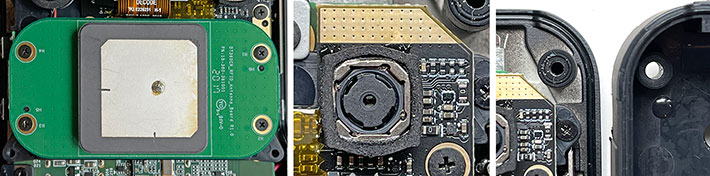
Intel quad-core "Gemini Lake" Pentium Silver processing power
What about performance? The entire Windows/Intel world of PCs originated in big desktop and tower computers with big motherboards and big components, and even modern Windows laptops and tablets still come with sizable electronics inside. Sizable electronics usually need a lot of power and generate a lot of heat. That generally requires fans and/or elaborate thermal management. One way of handling that problem would be to use one of Intel's most basic Atom processors. Those use very little power but, unfortunately, don't provide a lot of performance. And that can be very frustrating.
 DT Research didn't make the mistake of going with an underpowered chip. Instead, they used a "Gemini Lake" Pentium Silver N5000 that runs at a base frequency of 1.1GHz and has a maximum burst frequency of 2.7GHz. The Gemini Lake platform includes processors sold under both Intel's Celeron and Pentium brands. The N5000 in the DT362GL is the top-of-the line SoC (System on Chip) of Gemini Lake's mobile N-Series chips. It can idle along using very little power, but then spool up to much higher clock speed when the workload gets heavy.
DT Research didn't make the mistake of going with an underpowered chip. Instead, they used a "Gemini Lake" Pentium Silver N5000 that runs at a base frequency of 1.1GHz and has a maximum burst frequency of 2.7GHz. The Gemini Lake platform includes processors sold under both Intel's Celeron and Pentium brands. The N5000 in the DT362GL is the top-of-the line SoC (System on Chip) of Gemini Lake's mobile N-Series chips. It can idle along using very little power, but then spool up to much higher clock speed when the workload gets heavy.
Processor cost is usually an indication as to where Intel thinks a chip fits in. The Pentium Silver N5000 costs about five times as much as one of the basic Atom processors used in many budget Windows tablets. A high-end mobile Core processor, however, costs about three times as much as the N5000.
Normally we'd present benchmark performance comparisons with devices in the same class, but as a 6-inch handheld tablet, the DT362GL doesn't have a lot of competition. There used to be even smaller full-Windows devices (the 4.3-inch DLI 7200 and the 5-inch Amrel DB7 come to mind), but these days we can only think of two fairly small screen Windows 10 devices, and those are the Juniper Systems Mesa 3 and the Trimble Yuma 7. Both have 7-inch screens and are more tablet than handheld.
So instead of having a lineup of same-class devices, we'll show how the DT362GL compares to one of DT Research's big tablets (the 14-inch DT340) and also the two 7-inch rugged Windows tablets from Juniper and Trimble. We ran our standard Passmark and CrystalMark software performance test suites, as well as some of the other major performance testing benchmarks. The results are as follows:
|
Benchmark Overview
|
|
PERFORMANCE COMPARISON
|
DT Research
|
DT Research
|
Juniper Systems
|
Trimble
|
|
Model
|
DT362GL
|
DT340T
|
Mesa 3 Windows
|
Juno 7
|
|
Year tested
|
2021
|
2019
|
2020
|
2019
|
|
Processor Type
|
Intel Pentium
|
Intel Core
|
Intel Pentium
|
Intel Pentium
|
|
Processor Type: Intel
|
N5000
|
i7-8550 (G8)
|
N4200
|
N4200
|
|
Code name
|
Gemini Lake
|
Kaby Lake R
|
Apollo Lake
|
Apollo Lake
|
|
Thermal Design Power (TDP)
|
6 watts
|
15 watts
|
6 watts
|
6 watts
|
|
CPU Clock
|
1.10GHz
|
1.80GHz
|
1.10GHz
|
1.10GHz
|
|
CPU Turbo
|
2.70GHz
|
4.00GHz
|
2.50GHz
|
2.50GHz
|
|
CPU Cores/Threads
|
4/4
|
4/8
|
4/4
|
4/4
|
|
Graphics
|
Intel UHD Graphics 605
|
Intel UHD Graphics 620
|
Intel HD Graphics 505
|
Intel HD Graphics 505
|
|
PassMark 9 CPU Mark
|
2,231.0
|
8,356.6
|
1,740.5
|
2,370.2
|
|
2D Graphics Mark
|
289.0
|
673.1
|
190.7
|
241.4
|
|
Memory Mark
|
893.0
|
2,424.8
|
977.8
|
1,032.9
|
|
Disk Mark
|
1,362.0
|
26,684.2
|
1,221.7
|
1,075.6
|
|
3D Graphics Mark
|
NA
|
3,908.5
|
312.1
|
512.5
|
|
Overall PassMark 9
|
NA
|
4,434.2
|
919.1
|
1,177.0
|
|
Overall PassMark 6
|
2,194.2
|
4,381.6
|
1,625.5
|
1,740.1
|
|
Overall CrystalMark
|
141,720
|
324,414
|
115,986
|
142,939
|
|
Overall PC Mark 10
|
1,573
|
NA
|
NA
|
NA
|
|
3DMark (Time Spy)
|
111
|
NA
|
NA
|
NA
|
|
GeekBench 5 Single Core
|
444
|
NA
|
NA
|
NA
|
|
GeekBench 5 Multi Core
|
1,072
|
NA
|
NA
|
NA
|
The results show that regardless of branding, Intel's Core processors are one thing and Intel's Atom processors another. The big DT340T tablet was and is one of the best performing mobile computers we've ever tested. No small form factor Windows device can come close.
That, however, doesn't mean that devices based on Intel's much less complex Atom architectures can't get the job done. Atom-based chips used to be marginal, but not anymore, and high-end Atom architecture chips such as the Pentium N5000 prove that. The DT362GL is entirely capable of running full Windows 10, and Juniper and Trimble knew what they were doing when they chose modern Pentium chips for their small tablets as well.
Why aren't the benchmarks complete? With the DT362GL, PassMark 9 had some sort of problem with the unusual (for Windows) 720 x 1440 pixel aspect ratio. And we've only just added PC Mark 10, 3D Mark and GeekBench to our traditional PassMark and CrystalMark benchmark suites, so they are missing from the other products.

Power consumption: most impressive
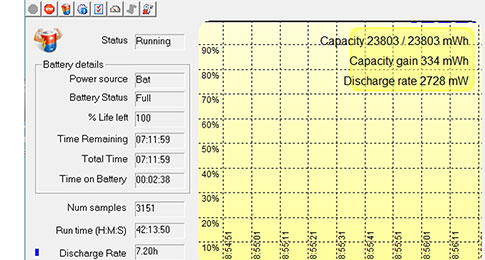 For a full Windows 10 machine, the DT362GL is a very small device with a small battery. What sort of battery life can users expect? As is our standard procedure, we used Passmark Software's BatteryMon power management benchmark utility to measure the DT Research tablet's power draw under various operating conditions.
For a full Windows 10 machine, the DT362GL is a very small device with a small battery. What sort of battery life can users expect? As is our standard procedure, we used Passmark Software's BatteryMon power management benchmark utility to measure the DT Research tablet's power draw under various operating conditions.
First we set the Windows 10 power options to "Best battery life" and display brightness to its lowest setting (0%). That way we saw an idle power draw of a very low 2.5 watts. We then cranked the backlight up to 50%, and draw increased to 2.8 watts. Then we cranked brightness all the way up to 100% and saw a still very low 3.2 watts. That's with the device being awake, just idling along.
Next we set the Windows 10 power options to "Best performance" and display brightness at its lowest setting (0%). That way we saw an idle power draw of the same 2.5 watts. We then cranked the backlight up to 50% and draw increased to 3.2 watts. Then we cranked brightness all the way up to 100% and saw a still very modest 3.7 watts.
|
DT Research DT362GLPower Draws
|
|
Backlight level
|
Lowest (0%)
|
50%
|
Maximum (100%)
|
|
Power Saver
|
2.5 watts (9.4 hrs)
|
2.8 watts 8.4 hrs)
|
3.2 watts (7.3 hrs)
|
|
Max Performance
|
2.5 watts (9.4 hrs.)
|
3.2 watts (8.4 hrs.)
|
3.7 watts (6.4 hrs.)
|
What do those power draw figures mean in terms of projected battery life? The replaceable Li-Ion battery in our review DT362GL has a capacity of 23.5 watt-hours. Dividing that by the 2.5 watt minimum observed draw would indicate 9.4 hours of battery life with the system staying awake the whole time. In the maximum performance settings and with the backlight going at 100%, theoretical battery life would drop to a still decent 6.4 hours.
In a world conditioned to get about 10 hours from a tablet and full day operation from a smartphone, the DT362GL fits right in. It depends, of course, on the type of work and the workload, but that's always the case with mobile computers. Mileage may vary.
That said, those are remarkable numbers for a full Windows 10 computer with limited battery power, and a testimony both to the power efficiency of Intel's new mobile quad core processors as well as to Window 10's power management and the DT Research engineers' design skills and optimized configuration settings.
Windows on a very nice, but small and narrow screen
When we did a "first look" review of the DT362GL upon its initial announcement, we reported just the facts: the 6-inch capacitive touch screen offers sharp 720 x 1440 pixel (268ppi) resolution and 400 nits luminance, which should be bright enough for most outdoor applications. Now that we've had a chance to conduct a detailed review, there's more to say. It all centers around the inherent challenge of putting full Windows 10 on a small screen with a, for Windows, unusual aspect ratio.
The 720 x 1440 pixel format is reminiscent of modern smartphones far more than of tablets, let alone conventional Windows PCs which are almost always used in landscape format. There was a time when 640 x 480 pixels was the standard format for PCs, and then 800 x 600. So 720 pixel wide sounds like something one can easily live with, but it doesn't necessarily feel that way when the screen is only 2-3/4 inches wide. Using the DT362GL in landscape is another story altogether. There, 1440 pixel is fairly wide, wider than the 1366 pixel width of many modern laptops. But, of course, in landscape the screen isn't very tall.

268 pixels per inch makes for a very sharp display, but the standard Windows 10 interface makes it a bit of a challenge to use with one's fingers. You'll probably want to make app icons, text and the mouse pointer larger. You can do that by entering a scaling factor under Ease of Access > Display > Additional Display Settings > Scale and Layout. That makes the device much easier to use usable, but some of the standard Windows user interface may go off screen or won't fit. An alternate, but more complicated, way of customizing the user interface would be to go into the Windows regedit utility and resize elements one by one.
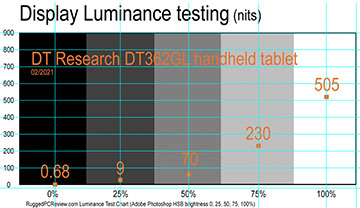 The table to the right shows our measurements of the light emitted by the DT362GL's display. The light emitted by a display backlight is given in a unit called candela per meter squared, or cd/m2, usually just called "nits." Standard laptops generate about 200 nits. A good tablet or smartphone between 500 and 600 nits. Rugged laptops can generate as much as 1,500 nits, as can modern 4K HDR TVs.
The table to the right shows our measurements of the light emitted by the DT362GL's display. The light emitted by a display backlight is given in a unit called candela per meter squared, or cd/m2, usually just called "nits." Standard laptops generate about 200 nits. A good tablet or smartphone between 500 and 600 nits. Rugged laptops can generate as much as 1,500 nits, as can modern 4K HDR TVs.
The 505 nits we measured on our review unit — significantly more than the 400 nits in the specs — puts the DT362GL into the same category as premium smartphones.
The strength of the backlight, however, isn't everything that matters. Screen designers almost must reduce the display's internal reflection of ambient light so that there is enough contrast to make the screen viewable outdoors. This reduction of internal reflection is accomplished via a combination of polarizers, filters, coatings and elimination of air spaces between the various layers of the LCD.
 Viewing angle is another display quality that we consider highly relevant in tablets. It's important because handhelds and tablets are held in various ways and looked at from various angles. What's on the screen must remain easily viewable regardless of the viewing angle, and there must not be any changes in color, contrast or brightness. The DT362GL display scores very high in that regard. It offers perfect horizontal and vertical viewing angles. Colors, brightness and contrast remain true and unchanged when viewed from above, below, left and right.
Viewing angle is another display quality that we consider highly relevant in tablets. It's important because handhelds and tablets are held in various ways and looked at from various angles. What's on the screen must remain easily viewable regardless of the viewing angle, and there must not be any changes in color, contrast or brightness. The DT362GL display scores very high in that regard. It offers perfect horizontal and vertical viewing angles. Colors, brightness and contrast remain true and unchanged when viewed from above, below, left and right.
The picture to the right shows the DT Research DT362GL side by side with Apple's latest and biggest iPhone, the 12 Pro Max. The DT362GL is larger overall because of its extra protection and functionality, but look at how close in size the two are as far as the display goes. If the iPhone screen looks brighter it's because it is. Apple's top-of-the-line model has an 800-nits OLED screen that can go up to 1200 nits maximum HDR brightness.
Below are images that show both the DT362GL's bright and vibrant screen, but also one of the realities of virtually all contemporary "glossy" displays. They are prone to external reflection, so you have to hold the device to stay away from such reflections. Billions have learned to do that with their smartphones, so we don't consider that an issue. It's simply the state of current display tech.

Like virtually all handhelds these days, the DT362GL uses capacitive multi-touch. But it is also one of the very, very few that also supports an optional active pen. Tablets often come with such active pens because while capacitive touch is perfect for the tapping, panning, pinching and zooming that's become second nature by most, precision operations, artwork, and a lot of legacy Windows software very much benefit from the greater precision of an active pen.
In addition, ever since launching the Tablet PC platform that predates both the iPhone and the iPad by several years, Windows has included handwriting recognition and a number of pen and touch utilities such as the Math Input Panel, the Snipping Tool, and the Windows Ink Workspace with its ink-enabled Sticky Notes, Sketchpad, and Screen sketch apps. All of those were designed not so much for touch as for use with an active pen.
And that's likely why DT Research offers the optional high-precision eGalaxPen active pen also on the small DT362GL. "Active" means the pen tip doesn't actually have to touch the surface of the display for the tablet to know where the pen is. This enables "hovering" and cursor tracking. Unlike with touch, the user always knows the exact, precise position of the pen tip on the screen.

The eGalax pen — which unlike the old Wacom pens does need one of those miniature AAAA batteries — is very precise, but doesn't like to get close to the perimeter of the screen. That's no big deal on a large display, but it is on a very small screen where it can be difficult and at times frustrating to try to select or tap something. As a result, for the most part we used a Bluetooth mouse and keyboard combo to do standard Microsoft Windows work.
Camera
As is usually the case these days with tablets, smartphones and notebooks, the DT362GL has integrated still and video imaging capabilities via a camera option. Unlike almost all smartphones and tablets, however, the DT362GL does not offer a front camera, not even as an option. The advantage of that is that there's no camera that can inadvertently spy on the user. The disadvantage is that you can't do video calls.
 Our review unit came with the optional 8-megapixel camera and used the Windows Camera app that can take stills in eight resolutions ranging from 1024 x 768 all the way up to 3264 x 2448. The camera doesn't have an LED flash, so available light matters.
Our review unit came with the optional 8-megapixel camera and used the Windows Camera app that can take stills in eight resolutions ranging from 1024 x 768 all the way up to 3264 x 2448. The camera doesn't have an LED flash, so available light matters.
Video is available in seven resolutions ranging from 768p all the way up to 2448p. The most useful resolution is 1080p as it's the only one that records at 60fps instead of 30fps.
The user interface is basic but logical. In the camera app you can select from still picture mode, video mode, document mode, and whiteboard mode. In the latter two, the camera automatically selects a page or a whiteboard and takes a picture of just that. On-screen controls consist of just timer and HDR. There is no zoom. Even the available "Pro" mode only adds manual focus and exposure compensation. And the camera wouldn't switch to landscape mode. Settings is pretty much limited to image resolution and storage location.
What has always been a mystery to us is why the standard, official Windows 10 Camera app does not provide access to a computer's full camera hardware capabilities, for this camera is likely capable of a lot more.
The pictures below were taken with the DT362GL's camera in its highest 4:3 aspect ratio 3264 × 2448 pixel resolution (click on the sample pics for a full-size version of the entire picture compilation).

As is, we don't think the usefulness of the camera option is limited as most users will probably have a smartphone whose cameras have a flash and are far more functional. This is an issue common to the majority of cameras integrated into rugged handhelds and tablets. In Android devices one can often improve the situation by downloading one of the many available 3rd party camera apps. With Windows there (no longer) are such options.
Long-range UHF-RFID
DTR offers the DT362GL with an integrated long range UHF RFID scanner. Unlike barcodes, RFID — Radio Frequency IDentification — doesn't rely on line-of-sight scanning, RFID is faster, and RFID tags can be scanned over longer distances. Barcodes, on the other hand, are cheaper, are much more widely used, and the logistics of using barcodes are simpler. DT Research offers both as options for the DT362GL, and the UHF RFID reader certainly attracts attention.
RFID readers are generally classified by their frequency. Low frequency systems use the 30 KHz to 300 KHz range and have a very limited read range of up to about four inches. High frequency systems are in the 3 to 30 MHz range and can read up to 3-4 feet. NFC (Near Field Communication) technology is based on HF RFID. Ultra-High Frequency RFID is in the 300 MHz to 3GHz range and can read as far away as 30-40 feet, and it's faster, too. Each type has its applications, and often long distance RFID is needed.
Long distance reading, however, requires substantial antenna gain (amplification), and that means a large directional antenna. With its internal antenna alone, the DT362GL has a read range up to 15 feet. With the big external antenna trigger grip that doubles to up to as much as 30 feet. The antenna is quite large, with a footprint of 5-1/2 x 5-1/2 inches.

DT Research also offers a charging cradle for the UHF RFID trigger grip reader. That one can charge a second battery and also has a seat for the optional pen.
Very solid and well-protected
On the ruggedness side, the DT362GL is as tough as it needs to be for its intended deployments. For handhelds the ability to guard against damage from getting dropped is of primary importance. Also important is a sufficient degree of ingress protection for use outdoors, and an operating temperature range wide enough to allow deployment in all targeted use areas.
 Ingress protection is at the IP65 level, which means the DT362GL is fully dust-proof and can handle low-pressure water jets from all directions. With IP65, outdoors the device is protected against rain and even an accidental hosing, but not full immersion, which isn't likely anyway.
Ingress protection is at the IP65 level, which means the DT362GL is fully dust-proof and can handle low-pressure water jets from all directions. With IP65, outdoors the device is protected against rain and even an accidental hosing, but not full immersion, which isn't likely anyway.
The standard operating temperature range is 14 to 122 degrees Fahrenheit, enough for the great majority of conceivable deployments and even an occasional foray into a commercial freezer.
DT Research lists shock and vibration testing in accordance with MIL-STD-810G procedures. Given that shock is the most likely hazards handhelds encounter we'd have liked to see more detail here, and also testing according to the newer MIL-STD-810H.
For the most part, conforming to 810G drop testing means the ability to survive multiple 4-foot drops. Since that is the hight a handheld device would fall from when dropped during standard operation, four feet is good enough.
As we have in the past, we'd encourage DT Research to post and publish more detailed ruggedness information in their spec sheets and promotional materials. Customers are interested in rugged devices because they can handle more abuse, so specific information on just how much abuse a particular model and configuration can handle should be included.
The DT362GL feels very solid and trust-inspiring, and the big rubber bumpers on all corners alone provide significant impact protection. That said, it would be good to know what sort of strengthened glass DT Research used and also what sort of scratch resistance the metallic surfaces provide.

Summary: DT Research DT362GL rugged handheld tablet
Overall, with the DT362GL, DT Research offers something unique: a powerful, modern and very versatile rugged handheld that runs full Windows 10. With Windows CE, Windows Mobile, and Windows Embedded Handheld are all gone,  this new platform should be of great appeal for those who cannot or do not want to migrate legacy systems and applications to Android.
this new platform should be of great appeal for those who cannot or do not want to migrate legacy systems and applications to Android.
And it's also interesting for those who simply want full Windows 10 IoT Enterprise with all of its inherent security and complete Microsoft infrastructure compatibility in the smallest possible package.
Out of the box the DT362GL is equipped to handle various two-factor authentication jobs with its built-in CAC reader that meets data encryption and digital signature requirements for secure systems and network access.
But that's not all; with the barcode scanner, discrete GNSS and a powerful long-range UHF RFID options the DT362GL can also make an excellent supply chain and inventory management tool.
The 6-inch capacitive touch screen offers sharp 720 x 1440 pixel (268ppi) resolution and over 500 nits luminance, which is bright enough for most outdoor applications.
The tall 2:1 aspect ratio reminds of a modern smartphone, but the well protected device is much heavier and, unlike with smartphones, its powerful battery is hot-swappable.
Note that this 6-inch handheld tablet platform is also available in a medical markets implementation with appropriate optimization and antimicrobial enclosure (see 362MD Handheld Medical Tablet), and also as a mobile broadband-capable rugged handheld with 4G LTE/AWS and foldable antenna (see DT363GL Handheld Rugged Tablet).
In essence, the DT362GL is a modern, rugged state-of-the-art handheld computer that brings full Windows 10 with all of its power and features to the popular large smartphone form factor. Geared towards numerous applications in military, field services, public safety, transportation and logistics, marine, and manufacturing and warehouse management, the DT362GL may just be what a lot of customers have been waiting for. -- Conrad H. Blickenstorfer, February 2021
DT Research DT362GL Specs:
| Status |
Added 09/2020, full review 02/2021
|
| Type |
Handheld rugged tablet
|
| Processor |
Quad-core Intel "Gemini Lake" Pentium N5000 (1.10GHz, 2.70GHz burst frequency)
|
| Graphics |
Intel UHD Graphics 605 (200MHz/750MHz)
|
| CPU Thermal Design Power |
6 watts (4.8 watts Scenario Design Power) |
| OS |
Microsoft Windows 10 IoT Enterprise
|
| Standard/Max RAM |
8GB RAM
|
| Display |
Outdoor-viewable TFT with LED backlight, anti-reflection coating, 400 nits (measured 505 nits) |
| Display Size/Resolution |
6.0-inch/720 x 1440 pixel (268 ppi), 400 nits luminance |
| Digitizer |
Capacitive multi-touch, optional eGalaxPen active pen with replaceable 1.5mm tip (uses AAAA battery) |
| Keyboard/buttons |
Onscreen |
| Navigation |
Stylus, touch, keyboard |
| Storage |
256GB Flash
|
| Expansion slots |
1 x micro SD card, Built-in smart card/CAC reader |
| Housing |
ABS + PC plastics, rubber bumpers
|
| Size |
7.6 x 3.7 x 1.2 inches (192 x 95 x 31 mm)
|
| Weight |
1.40 lbs. (650 grams)
|
| Operating temperature |
14° to 122°F (-10° to 50°C)
|
| Ingress protection |
IP65 |
| Altitude |
unknown
|
| Drop/shock |
MIL-STD-810G |
| Vibration |
MIL-STD-810G |
| Humidity |
0% to 90% non-condensing |
| Regulatory |
FCC Class B, CE, RoHS compliant |
| Power |
Hot-swappable 7.6V, 3,100mAH, 23.56whr Li-Ion
|
| Cameras |
Optional 8mp rear camera
|
| Data collection |
Optional UHF RFID reader reads up to 15 feet with integrated antenna, up to 30 feet with external antenna; optional 1D/2D imager
|
| Interface |
1 x USB Type-C (data transmitting and charging; data transmitting only available in one insertion direction)
|
| Wireless options |
802.11ac WiFi, Bluetooth 4.2 LE
|
| Price |
Inquire |
| Product page |
DT362GL web page |
| Spec sheet |
 DT362GL spec sheet (PDF) DT362GL spec sheet (PDF)
|
| Warranty |
1, 2, or 3 year extended or no-fault options
|
|
Contact
|
DT Research
2000 Concourse Drive
San Jose, CA 95131, USA
Tel: (408) 934-6220
Fax: (408) 934-6222
Web: www.dtresearch.com
|
(copyright 2021 RuggedPCReview.com)






