DT Research DT340T
For when you need a tough tablet with a big, bright screen, big performance, and most of the functionality of a full desktop workstation
(by Conrad H. Blickenstorfer — to see a summary preview version of this review, click here)
Share on:



The primary purpose of consumer tablets is to bring everything you can do on a smartphone to a bigger screen, and do so while still being reasonably light and handy. That's why most consumer tablets are sliver-slim and have screens in the 10-inch range. But what if you use Microsoft Windows 10, need a bigger screen, and want much more power? That's what DT Research made their big, high-performance 14-inch DT340T tablet for. In this article we're examining the San Jose, California, based company's largest rugged tablet, and to what length DT Research went to meet their goal of making it the most powerful one available today.

The case for a big, versatile, powerful rugged tablet
Right upfront, the DT340T by DT Research is a big, heavy tablet. Fully equipped it weighs about seven pounds all by itself, and another 2.7 pounds if you use it with its (optional) keyboard dock that brings full 2-in-1 tablet/notebook hybrid functionality to the device. That's almost ten pounds combined. We're talking big, heavy gear. Why would DT Research, which has plenty of expertise in crafting tough but remarkably lightweight tablets do such a thing? In a sentence, because not everything needs to be as slim and light as possible. Sometimes a machine, a tool, needs to be big and heavy enough to get the job done properly, without any compromises. That is what the DT340T is for. And here is why:
- Big screen: The DT340T has a 14-inch screen. That's much bigger than the typical 10-inch tablet, much bigger than the 11.6-inch class of tablets, and significantly bigger than the few 12.5-inch tablets. Why can bigger be better? Because large screens work better with Microsoft operating systems. Period. Why else did desktop displays grow from the original puny monitors to 27-inch and larger screens? It is not even only resolution; Windows always worked better on a big screen. And look what's happening to phones. As soon as phones were for more than just talking, people wanted bigger screens.
 Big performance: Mobile computers are always a compromise: a careful balance between best possible performance, the most possible features, the most ruggedness, and the longest possible battery life, all at the lowest possible size, weight and cost. There are tablets that score high in one or two of these desirables areas, but if you want to score high in all of them, it comes at a cost. DT Research accepted that. As a result, the DT340T offers very high performance AND very long battery life AND a rock-solid build. Sometimes that's what customers need and want, and that's what the DT340T offers. In addition, the optional NVIDIA GeForce GTX 1050 addresses the needs of those running complex mapping and visual systems.
Big performance: Mobile computers are always a compromise: a careful balance between best possible performance, the most possible features, the most ruggedness, and the longest possible battery life, all at the lowest possible size, weight and cost. There are tablets that score high in one or two of these desirables areas, but if you want to score high in all of them, it comes at a cost. DT Research accepted that. As a result, the DT340T offers very high performance AND very long battery life AND a rock-solid build. Sometimes that's what customers need and want, and that's what the DT340T offers. In addition, the optional NVIDIA GeForce GTX 1050 addresses the needs of those running complex mapping and visual systems.
- Big battery: Battery life is always, always an issue in mobiles. Even today where consumer tablets run 10 hours on a charge people still nervously wonder if they packed a charger and a charging cable, and where they might be able to plug in. Having enough onboard power that one will not run out is a big plus (witness the watt-hour race among rugged notebook makers). But batteries are heavy and bulky, and so most mobile devices present a compromise between battery life and battery size. The DT340T is not about compromise. With its two super-duty batteries it offers twice the battery power of the leading rugged laptops and four times that of most rugged tablets.
- Keyboard that works: Onscreen keyboards are a mixed blessing. Most are marginal and frustrating. One gets used to them, sort of, but they certainly are a compromise. For serious typing, nothing beats a real, physical keyboard. But not just any physical keyboard. Most optional tablet "keyboards" are dreadful and sometimes worse than no keyboard at all. Nothing beats a full-size QWERTY layout with full tactile feedback. And that's what the DT340T's optional keyboard dock offers. It's as good or better than any dedicated notebook or desktop keyboard (see here).
- Truly useful 2-in-1: "2-in-1" has been heralded as the next big thing, because there's nothing like a real keyboard and because it extends tablet functionality. But it only works if the 2-in-1 is truly thought through. And with the DT340T and its keyboard dock, it is.
For a bit of history, 2-in-1s aren't new. They go back pretty much to the beginnings of pen computing and tablets over 20 years ago. But the designs never worked well enough to become popular beyond niche markets. The inherent problem is that while in a conventional laptop the battery, electronics and other functionality are in the heavy keyboard case, tablets are full computers themselves. Hinge them onto a keyboard and the whole thing becomes very top-heavy and unstable.
Learning from the above history of failed or only marginally successful solutions, DT Research came up with the following conclusions:
- the keyboard must be a real keyboard people can actually use, not something that is nearly impossible to type on.
- the keyboard must have real, sturdy hinges for stability and a solid connection.
- the tablet and keyboard must reliably fit and work together.
As a result, the keyboard dock that's optionally available (and highly recommended) is designed to fill those three mandates. It's big, heavy, and solid. It does not compromise. Below you can see what it all looks like and how it can be used:

The detachable metal keyboard has 86 keys, a full-size QWERTY layout with the popular "island"-style keys, and it is designed specifically for use with the DT340T. There's a roughly 4 x 2 inch capacitive capacitive touchpad with multi-touch capability. The standard 12 function keys also provide dedicated Windows 10 functions such as Cortana, share, connect, and settings.
While the keyboard case is as large as the DT340 itself, the general feel when typing on it is that of the slender Apple iMac keyboards whose looks, technology and functionality have pretty much replaced the giant, clunky keyboards of yesteryear.
The keyboard hinge is heaviest construction and very sturdy. Keyboard and tablet communicate via the standard dock connector, which means no Bluetooth link that may or may not work. The keyboard has a flip-out stand that keeps the assembly completely stable while using the combo as a notebook computer.
Taking a closer look at the DT Research DT340T tablet
But now on to the tablet itself. While the DT340T's 14-inch screen size would be about average for a laptop computer, it is very large for a tablet. Despite of its 16:9 wide-format aspect ratio, the DT340T has more screen surface than the big Pad Pro with its 4:3 aspect ratio. Add to that heavy-duty construction, flat glass that extends beyond the actual LCD area (as should be the case in all Procap devices), and then the case extending another half to tree quarter inch beyond that, and you have a big, big tablet.
It is also beautiful, skillfully using glass, metal and rubber with subtly different textures (brushed, powder-coated, flat matte) to create a design that exudes both elegance as well as a look of high tech competence. Below is a look at the DT340T tablet from the front and from all four sides. You can see how for such a large, rugged tablet it's a comparatively slender design, and how all I/O is placed behind nicely integrated protective covers.

Note how the DT340T is not just a flat box. Its side views are very much form-follows-function. The ports are sized and designed to get the job done. On top is a raised area to accommodate the discrete graphics option's fan, air intake, and heat exchangers (the DT340 is actually a fanless design; however, the NVIDIA GPU option adds a fan). Along the bottom are inserts for the docking port and to secure the tablet to the keyboard. The corner rubber guards are designed to provide maximum protection while being neatly integrated in the overall design.
Physical controls are kept at a minimum. There are just three small buttons integrated into the design on the upper right front of the tablet: power/sleep control, and a programmable duo labeled * and #. A utility allows programming these buttons to whatever the job requires. Anything else is done onscreen.
The images below show the right and left sides of the DT340T tablet with the hinged protective covers open. The cover doors click into place. Care must be taken to make sure they are actually locked.

Rugged tablets usually don't have a lot of onboard connectors, and even the big DT340T is no exception. That's because tablets, even more so than notebooks, are mobile by nature, so you won't have half a dozen things plugged in while carrying the tablet around.
So as is, the tablet offers the power jack, two USB 2.0 ports and a Smart Card reader slot on the left side, and a 3.5mm audio jack, a standard USB 3.0 port, HDMI, and an RJ45 jack on the right side. None of the ports are labelled. That would be a problem if there were several similar micro ports; here, the ports are obvious.
Design and construction
Sometimes what you see is not what you get. Something may look like metal, carbon fiber, leather or whatever, but it isn't. And sometimes what looks like a tough, high-quality product isn't. That's why we usually open up and disassemble rugged computing products we review. With the DT340T that's hardly necessary. It's the real thing. Magnesium-aluminum alloy, lots of it. Then ABS + PC plastics, rubber bumpers, and glass. Everything is form-follows-function.
 The picture to the right shows the backside of the DT340T tablet. There are the two batteries, visible and easy to swap and replace. The standard batteries pack 61.6 watt-hours each, the optional high-capacity ones 91.2 watt-hours each.
The picture to the right shows the backside of the DT340T tablet. There are the two batteries, visible and easy to swap and replace. The standard batteries pack 61.6 watt-hours each, the optional high-capacity ones 91.2 watt-hours each.
DT Research is a strong believer in lots of battery power (witness their 21-inch All-in-One that can carry 260 watt-hours onboard!), and the DT340T's combined 192.4 watt-hours is way more than any other rugged tablet.
The extended batteries stick out a bit, perhaps 3/8th of an inch whereas the standard batteries fit flush into the backside of the tablet. Each extended battery weighs a full pound, more than an entire iPad 9.7. Each easily snaps into the tablet, securely held in place by a spring-loaded, lockable lever.
The backside includes two removable covers. The smaller one is sealed and provides access to the tablet's two RAM slots as well as the solid state disk module slot. Many agencies now mandate quick/easy removal of mass storage. Placing the SSD behind screw-down cover does make it easy to access and remove, albeit upon first undoing a few small screws.
The larger cover provides access to the fan and heat exchanger in unit's with the optional NVIDIA graphics. Unlike some fans that are loud and annoying, the discrete graphics option fan in the DT340T is essentially unnoticeable. Note that while this compartment is not sealed towards the outside, it is of course sealed against the interior of the tablet.
Taking the DT340T apart is more involved than just undoing a few screws and crack the case open. That's because the DT340T isn't a box with a circuit board in it. Instead, it's an elaborate, layered design optimized for structural integrity and easy replacement of parts that might wear or break.
As we had already found with the company's smaller DT301 tablet, except for the front bezel overlay, pretty much the entire tablet is solid magnesium. Solid as in beefy and heavily reinforced, not the fragile lightweight kind sometimes found in premium consumer tablets. Below you can see the back of the DT340T with access panels, batteries, protective doors, and corner guards removed.
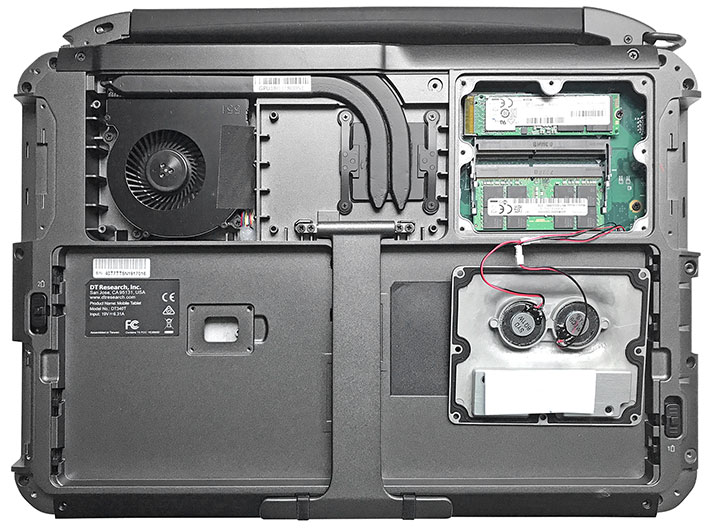
The DT340T is certainly no generic tablet design. Everything is custom and as complex and refined as it needs to be to get the job done. Sealing a device of this complexity isn't easy, not with four different radio antenna that all must be outside the actual interior enclosure. To still reach IP65 ingress protection is quite an achievement. One thing we'd suggest is use more grippy surface texture, especially in the back.
Powered by Intel 8th Generation "Kaby Lake R" quad-core processors
As of late, it's become increasingly difficult to make everything smaller yet, with process technology, generally defined as "half the distance between identical features in an array," now approaching the single digit nanometer range. So with their 6th, 7th and 8th generation of Core processors, Intel has mostly been optimizing and fine-tuning things. And to make things more confusing yet, Intel codenamed some of the chips in their 8th generation "Kaby Lake Refresh" and others "Coffee Lake."
There is, however, one big advance 8th generation ultra-low voltage mobile processors offer: they are for the first time available in quad-core configuration. Four cores, eight threads. Before that, mobile U-Series processors never had more than two cores.
 DT Research, of course, took advantage of this major advance (as they already had with their smaller DT301S tablet), giving the platform a distinct processing edge over systems using earlier generation dual-core CPUs.
DT Research, of course, took advantage of this major advance (as they already had with their smaller DT301S tablet), giving the platform a distinct processing edge over systems using earlier generation dual-core CPUs.
Maximum performance, of course, adds cost, not only due to the chip itself, but also due to supporting technology. That's why companies often provide lower-end versions of a product available as well. In this case, however, DT Research felt that it'd make little sense to build a top-of-the-line machine with anything less than premium performance to match. So they make the DT340T available only with two brawny processor options, the Core i7-8650U and the only slightly less powerful Core i5-8350U, both quad-core/octa-thread designs.
To see how the DT Research DT340T tablet performs compared to their own DT301S tablet, as well as high-performance tablet competitors from Dell, MobileDemand, RuggON and Zebra, we ran our standard Passmark Software PerformanceTest 9.0, a suite of about 30 tests covering CPU, 2D graphics, 3D graphics, memory, and disk. The software then computes scores for each category and an overall PassMark score. The results are as follows:
|
High-performance Tablets Benchmark Overview
|
|
PERFORMANCE COMPARISON
|
DT Research
|
DT Research
|
Dell
|
MobileDemand
|
MobileDemand
|
RuggON
|
Zebra
|
|
Model
|
DT340T
|
DT301S
|
Tablet
|
XTablet T1270
|
XTablet T1680
|
PX501
|
XSlate L10
|
|
Year tested
|
2019
|
2019
|
2017
|
2018
|
2019
|
2018
|
2018
|
|
Processor Type
|
Intel Core
|
Intel Core
|
Intel Core
|
Intel Core
|
Intel Core
|
Intel Core
|
Intel Core
|
|
Processor Type: Intel
|
i7-8550 (G8)
|
i7-8550 (G8)
|
i7-7300U (G7)
|
i7-7500U (G7)
|
i7-8550 (G8)
|
i7-7300U (G7)
|
i7-8650 (G8)
|
|
Code name
|
Kaby Lake R
|
Kaby Lake R
|
Kaby Lake
|
Kaby Lake
|
Kaby Lake R
|
Kaby Lake
|
Kaby Lake R
|
|
Thermal Design Power (TDP)
|
15 watts
|
15 watts
|
15 watts
|
15 watts
|
15 watts
|
15 watts
|
15 watts
|
|
CPU Clock
|
1.80GHz
|
1.80GHz
|
2.60GHz
|
2.70GHz
|
1.80GHz
|
2.60GHz
|
1.90GHz
|
|
CPU Turbo
|
4.00GHz
|
4.00GHz
|
3.50GHz
|
3.60GHz ???
|
4.00GHz
|
3.50GHz
|
4.20GHz
|
|
CPU Cores/Threads
|
4/8
|
4/8
|
2/4
|
2/4
|
4/8
|
2/4
|
4/8
|
|
Graphics
|
Intel UHD Graphics 620
|
Intel UHD Graphics 620
|
Intel HD Graphics 620
|
Intel HD Graphics 620
|
Intel UHD Graphics 620
|
Intel HD Graphics 620
|
Intel UHD Graphics 620
|
|
PassMark CPU Mark
|
8,356.6
|
8,658.0
|
5,394.0
|
5,606.4
|
8,127.7
|
5,359.4
|
8.848.7
|
|
2D Graphics Mark
|
673.1
|
625.9
|
669.9
|
753.6
|
796.8
|
607.4
|
664.1
|
|
Memory Mark
|
2,424.8
|
2,379.6
|
2,219.9
|
2,785.0
|
2,385.2
|
2,468.4
|
2,297.6
|
|
Disk Mark
|
26,684.2
|
23,816.7
|
7,611.8
|
14,498.1
|
12,319.2
|
3,126.4
|
11,050.9
|
|
3D Graphics Mark
|
3,908.5
|
1,200.2
|
1,133.9
|
1,264.3
|
1,137.0
|
1,176.6
|
1,219.4
|
|
Overall PassMark
|
4,434.2
|
3,601.9
|
3,083.7
|
3,506.0
|
3,729.5
|
2,861.6
|
3,609.1
|
The results show that the computing performance world stands still for no one. Anything high-end equipped with processors before Intel's 7th generation is no longer competitive. And even the 7th gen, limited in the mobile CPU lineup to dual-core designs, cannot keep up with Kaby Lake R's quad-core chips.
Chip generation and the number of cores, however, are not all that matters. Other recent advances include the gradual migration from SATA-based mass storage to using the significantly faster PCIe NVMe interface. And when highest graphics performance matters, adding discrete graphics yields a very noticeable edge over Intel's integrated graphics.
DT Research checkmarked all of these performance boxes with the DT340T. Quad-core, check. PCIe NVMe storage, check. Discrete graphics, check. And that, combined with the overall excellent implementation of state-of-the-art electronics, make, as of July 2019, the DT Research DT340T the fastest mobile computing device we've ever benchmarked here at RuggedPCReview.

Power consumption: most impressive
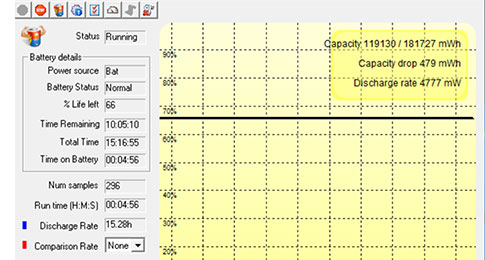 What impact does the DT340T's very high performance and its bright, vibrant screen have on power consumption and battery life? As is our standard procedure, we used Passmark Software's BatteryMon power management benchmark utility to measure the DT Research tablet's power draw under various operating conditions.
What impact does the DT340T's very high performance and its bright, vibrant screen have on power consumption and battery life? As is our standard procedure, we used Passmark Software's BatteryMon power management benchmark utility to measure the DT Research tablet's power draw under various operating conditions.
First we set the Windows 10 power options to "Best battery life" and display brightness to its lowest setting (0%). That way we saw an idle power draw of 4.7 watts. We then cranked the backlight up to 50%, and draw increased to 5.8 watts. Then we cranked brightness all the way up to 100% and saw 8.7 watts. That's with the tablet being awake, just idling along.
Next we set the Windows 10 power options to "Best performance" and display brightness at its lowest setting (0%). That way we saw an idle power draw of 5.0 watts. We then cranked the backlight up to 50% and draw increased to 7.3 watts. Then we cranked brightness all the way up to 100% and saw 11.0 watts.
|
DT Research DT340T Power Draws (tablet only, at idle)
|
|
Backlight level
|
Lowest (0%)
|
50%
|
Maximum (100%)
|
|
Power Saver
|
4.7 watts (38.8 hrs)
|
5.8 watts (31.4 hrs)
|
8.7 watts (21.0 hrs)
|
|
Max Performance
|
5.0 watts (36.5 hrs.)
|
7.3 watts (25.0 hrs.)
|
11.0 watts (16.6 hrs.)
|
DT Research DT340T Power Draws (tablet + keyboard, at idle)
|
|
Backlight level
|
Lowest (0%)
|
50%
|
Maximum (100%)
|
|
Power Saver
|
7.5 watts (24.3 hrs.)
|
9.3 watts (19.6 hrs.)
|
11.1 watts (16.4 hrs.)
|
|
Max Performance
|
7.7 watts (23.7 hrs)
|
10.5 watts (17.3 hrs.)
|
13.9 watts (13.1 hrs.)
|
What do those power draw figures mean in terms of projected battery life? The big extended life Li-Ion batteries of our review DT340T each has a capacity of 91.2 watt-hours, making for a combined 182.4 watt-hour total. Dividing that by the 4.7 watt minimum observed draw would indicate a stunning 38.8 hours of battery life with the system staying awake the whole time. In the maximum performance settings and with the backlight going at 100%, theoretical battery life would drop to a still very strong 16.6 hours.
Those are excellent numbers and a testimony both to the power efficiency of Intel's new mobile quad core processors as well as to Window 10's power management and the DT Research engineers' design skills and optimized configuration settings.
One interesting thing we noticed is that the optional keyboard dock draws a fairly good amount of power itself, so using the DT340T with the dock means higher power draws.
Big, bright display
The DT340T tablet's 14.0-inch display offers 1920 x 1080 pixel resolution, making for a wide-format 16:9 aspect ratio and 157 pixels per inch. That's not terribly high by today's smartphone and consumer tablet standards. Consider, though, that perceived sharpness depends on viewing distance. A 65-inch 4K TV looks super-sharp when you sit eight or ten feet away in front of it, although it actually only has 68 pixels per inch. And the DT340T screen is considerably sharper than most current desktop monitors. It's all relativ. That said, it would be nice if DT Research offered a high-res display option.
The display surface is of the glossy variety seen today on virtually all tablets and smartphones. Indoors, the DT340T display is a very pleasant to use and work on. But since most DT340T tablets will likely spend time outdoors and on the job, how well does the display perform outdoors? Very well, and there are reasons for that.
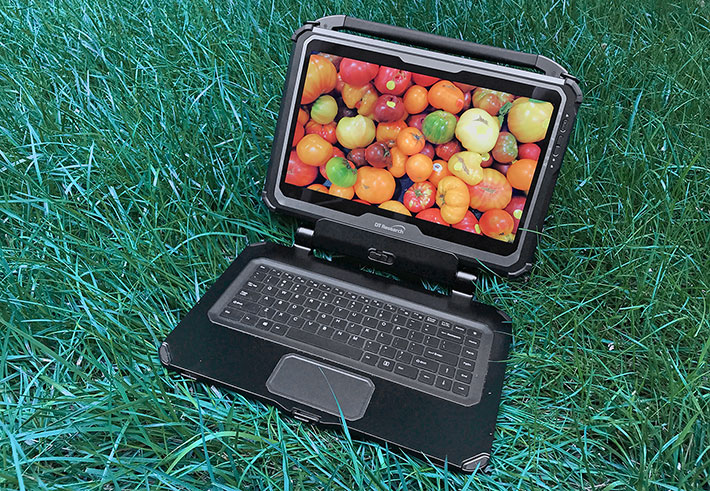
Not too many years ago, outdoor viewability was the weak point of most rugged mobile computing devices. Display technologies came and went, none yielding acceptable results. Eventually the industry decided that modifying conventional transmissive LCDs for daylight and sunlight use was the best available way to go.
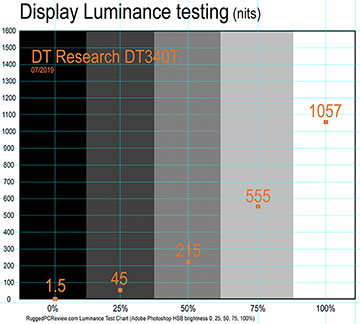 That's done by reducing the display's internal reflection of ambient light so that, in conjunction with a reasonably strong backlight, there is enough contrast to make the screen viewable outdoors. This reduction of internal reflection is accomplished via a combination of polarizers, filters, coatings and elimination of air spaces between the various layers of the LCD.
That's done by reducing the display's internal reflection of ambient light so that, in conjunction with a reasonably strong backlight, there is enough contrast to make the screen viewable outdoors. This reduction of internal reflection is accomplished via a combination of polarizers, filters, coatings and elimination of air spaces between the various layers of the LCD.
Almost all mobile devices use this technology today but the exact implementation varies from manufacturer to manufacturer. As does the strength of the backlight (a stronger backlight means a larger battery or shorter battery life).
DT Research has plenty of experience in this and it shows. The DT340T display is not only excellent indoors, it also remains very usable outdoors. The tablet's 1,000 nits (we measured 1057) backlight is strong enough to boost contrast and viewability in broad daylight.
The table to the right shows our measurements of the light emitted by the DT340T's display. The light emitted by a display backlight is given in a unit called candela per meter squared, or cd/m2, usually just called "nits." Standard laptops generate about 200 nits. A good tablet or smartphone between 500 and 600 nits. Rugged laptops can generate as much as 1,500 nits, as can modern 4K HDR TVs. The 1057 nits we measured on our review unit qualifies the DT340T as one of the brightest rugged tablets available today.
Viewing angle is another display quality that we consider extremely relevant in tablets. It's important because tablets are held in various ways and looked at from various angles. What's on the screen must remain easily viewable regardless of the viewing angle, and there must not be any changes in color, contrast or brightness. That doesn't matter much when using notebooks or desktops because one generally looks at the display head-on, at an steady angle. With tablets it's different.

The DT340T display scores very high in that regard. It offers perfect horizontal and vertical viewing angles. Colors, brightness and contrast remain true and unchanged when viewed from above, below, left and right.

The picture above shows how good the perceived image on the DT340T is under ideal conditions, i.e. without background that can reflect on the display, and without direct sunlight. The picture below to the right shows the blueish/purple reflections that can become visible depending on the viewing conditions. Overall, the display of the DT340T is about as good as it gets with current display technology.

Digitizer: capacitive multi-touch and (optional) active pen
Like many high-end productivity tablets, the DT340T has both 10-point capacitive multi-touch as well as an optional active pen. That's because while capacitive touch is optimal for the tapping, panning, pinching and zooming that's become second nature by most on smartphones and consumer tablets, precision operations, artwork, and a lot of legacy Windows software greatly benefit from an active pen. Here's a brief walk down memory lane about pens:
Using what has always been a desktop operating system on a tablet means somehow getting by without the physical keyboard and mouse Windows was designed for. That has always been a challenge. Pioneering tablets in the early 1990s had active digitizers with special pens, usually from Wacom. Those pens were expensive and, lacking touch, the tablets were useless if the pen was misplaced or lost.
For those reasons, many tablets switched to resistive touch that worked with a cheap plastic stylus or even fingers. Resistive touch, however, lacked precision and was a poor match for Windows. In the early 2000s, Microsoft significantly improved active pen support in its Windows XP Tablet PC Edition initiative, but it wasn't enough to make tablets popular.
Widespread tablet adoption only came after first the iPhone and then the iPad popularized capacitive multi-touch with its effortless panning and pinching and zooming. Even capacitive touch, however, had a rough start on Windows because legacy Windows simply was designed for use with a mouse and not a pen. Microsoft tried to address that first with Windows 8 and then 8.1, but it wasn't until Windows 10 that capacitive touch became more feasible for Windows tablets.
With Windows 10, users can turn tablet mode on and off (see screen shots below). The two modes have a similar look, but using them is quite different. Desktop Mode has the start menu, windows, and everything needed to use Windows legacy applications and tools. Tablet Mode means full-screen apps and almost everything is touch-optimized. It's still a work in progress, but definitely a step in the right direction.
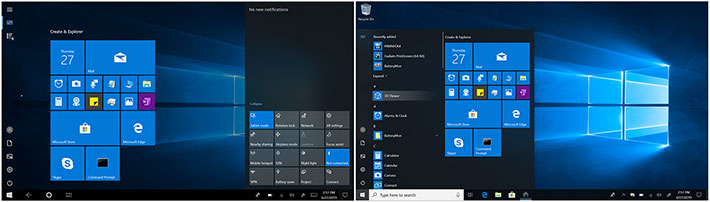
Ever since the emergence of the Tablet PC over a decade ago, Windows has included handwriting recognition and a number of pen and touch utilities. Examples are the Math Input Panel, the Snipping Tool, and the Windows Ink Workspace. The Windows Journal ink writer is no longer in Windows 10 by default, but Journal can still be downloaded from Microsoft (here).
To launch Windows Ink you tap the pen icon to access ink-enabled Sticky Notes, Sketchpad, and Screen sketch. They remain basic, but are part of Microsoft's effort to slowly but surely morphs Windows into a more touch and pen-friendly environment. The screen shots below show some of the pen and ink tools. Clockwise starting from the upper left, the Windows Ink Workspace, the Sticky Notes, and two examples of how one can use the Windows 10 Sketchpad.
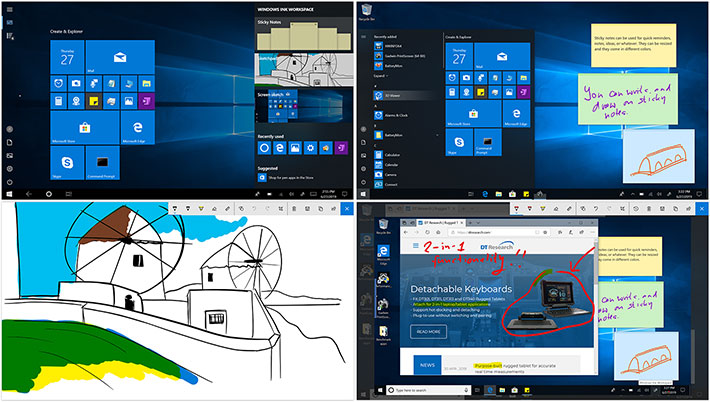
DT Research also offers an optional high-precision eGalaxPen active pen. "Active" means the pen tip doesn't actually have to touch the surface of the display for the tablet to know where the pen is. This enables "hovering" and cursor tracking. Unlike with touch, the user always knows the exact, precise position of the pen tip on the screen.

Do note that the eGalaxPen, unlike the old Wacom pens, does need a AAAA battery.
Elegant tablet that can take a beating
The DT340T is doubtlessly a tough and very durable tablet. Its formidable and super-solid construction sees to that. However, do keep in mind that while a wimpy silicon sleeve can protect a smartphone from most harm, it's much more complex to shield a seven pound tablet from impact damage. It's the same laws-of-physics thing that makes an ant able to lift several times its own weight where as infinitely stronger elephant can do no such thing.
As a result, don't look for the same long list of awe-inspiring ruggedness specs as you would for a two or three pound tablet. And don't expect to toss it onto the bed of a pickup truck, rattling around, and not emerge scratched up a bit.  Given its solid, heavy ABS + PC plastics and magnesium-aluminum alloy construction it won't break, but physics are physics.
Given its solid, heavy ABS + PC plastics and magnesium-aluminum alloy construction it won't break, but physics are physics.
Think of a Mercedes Benz G-Class Geländewagen. It can handle an awful lot and won't break. But it's big and heavy and you wouldn't want it all scratched up.
The specs state IP65 sealing, which means the device is fully protected against dust, and also protected against low pressure water jets from all directions, albeit with, according to the spec, "limited ingress permitted."
IP65 is pretty much the expected norm for tablets in this class. In essence, IP65 here means you can use it in the rain, it won't mind sitting in a puddle or being washed off, but dropping it into a stream isn't a good idea. And do make sure the protective doors are closed when using the tablet in wet conditions.
The standard operating temperature range is a very wide -4 to 140 degrees, making the system deployable almost anywhere, including in commercial freezers.
DT Research also claims MIL-STD-810G testing for drop, shock and vibration.
Here it would be good to see more detailed information in the spec sheet and promotional materials. Customers are interested in rugged tablets because they can handle more abuse, so specific information on just how much abuse should be included. The tablet feels extremely solid and trust-inspiring, without, of course, any flex or creaking. That said, it would be good to know what sort of strengthened glass DT Research used and also what sort of scratch resistance the metallic surfaces provide.

Summary: DT Research DT340T rugged tablet computer
With the big, high-performance DT340T, DT Research offers a state-of-the-art, Intel Kaby Lake R-powered 14-inch tablet that's tough enough to be deployed in a vast array of applications that require desktop/workstation-class power and a screen large enough to use Windows for complex applications.
 The DT340T offers a very bright, daylight-viewable 14-inch capacitive multi-touch display with full HD resolution, perfect viewing angles from all directions, and an optional active pen with a pencil-thin, pressure-sensitive tip.
The DT340T offers a very bright, daylight-viewable 14-inch capacitive multi-touch display with full HD resolution, perfect viewing angles from all directions, and an optional active pen with a pencil-thin, pressure-sensitive tip.
The attractively designed magnesium-alloy tablet is tough, very well built, and well protected. The large screen size and impressive build, however, make the DT340T heavy, around seven pounds fully optioned.
Equipped with a full-size USB 3.0 port, dual USB 2.0 ports, RJ45 LAN, HDMI, a 3.5mm audio jack, and a Smart Card/CAC reader, the DT340T can be custom configured with HF/RFID as well as discrete GNSS and discrete NVIDIA GeForce GTX 1050 graphics.
The optional detachable full-scale keyboard converts the DT340T into a hybrid 2-in-1 device that can instantly provide full laptop functionality with additional connectivity.
All of this combines into a modern, state-of-the-art, very high performance Windows 10 2-in-1 tablet hybrid solution with the kind of large display size required for a broad range of even the most demanding field applications. -- Conrad H. Blickenstorfer, July 2019
DT Research DT340T Specs:
| Status |
Added 02/2019, full review 08/2019
|
| Type |
Rugged Mobile 2-in-1 Windows tablet
|
| Processor |
Intel 8th generation "Kaby Lake Refresh" Core i7-8650U (1.90GHz, 4.20GHz turbo)
Intel 8th generation "Kaby Lake Refresh" Core i7-8550U (1.80GHz, 4.00GHz turbo)
Intel 8th generation "Kaby Lake Refresh" Core i7-8250U (1.60GHz, 3.40GHz turbo)
|
| Graphics |
Core i7-8650U: Intel UHD Graphics (300MHz/1.15GHz), optional NVIDIA GeForce GTX 1050 with 4GB VRAM
Core i7-8550U: Intel UHD Graphics (300MHz/1.15GHz), optional NVIDIA GeForce GTX 1050 with 4GB VRAM
Core i7-8250U: Intel UHD Graphics (300MHz/1.10GHz), optional NVIDIA GeForce GTX 1050 with 4GB VRAM
|
| CPU Thermal Design Power |
15 watts |
| OS |
Microsoft Windows 10 IoT Enterprise
|
| Memory |
8GB to 64GB RAM
|
| Display |
Outdoor-viewable TFT with LED backlight, anti-reflection coating, 1,000 nits (measured 1,050 nits) |
| Display Size/Resolution |
14.0-inch/1920 x 1200 pixel FHD (157 ppi) |
| Digitizer |
Capacitive multi-touch, optional eGalaxPen active pen with replaceable 1.5mm tip (uses AAAA battery) |
| Keyboard/buttons |
Onscreen, power button, 1 programmable button; optional detachable 100%-scale 86-key keyboard with 2 x USB 3.0, 1 x HDMI, 1 x RJ45, and power |
| Navigation |
Stylus, touch, keyboard |
| Storage |
256GB to 2TB Flash (sample unit had 1TB Samsung MZVLB1T0HALR PCIe NVMe SSD)
|
| Expansion slots |
1 x micro SD card, full-slot Smart Card/CAC reader, SIM card |
| Housing |
ABS + PC plastics, rubber bumpers, magnesium-aluminum alloy
|
| Size |
14.5 x 9.8 x 1.25 inches (368 x 249 x 32 mm) without carry handle and extended batteries
|
| Weight |
Tablet: 7.15 lbs. (3.25kg) with carry handle and two extended batteries
Keyboard dock: 2.7 lbs (1.22kg)
|
| Operating temperature |
-4° to 140°F (-20° to 60°C)
|
| Ingress protection |
IP65 |
| Altitude |
unknown
|
| Drop/shock |
MIL-STD-810G |
| Vibration |
MIL-STD-810G |
| Humidity |
0% to 90% non-condensing |
| Regulatory |
FCC Class B, CE, RoHS compliant |
| Power |
2 x hot-swappable 11.4V 5,400mAH Li-Ion (61.6 watt-hour) for 123.2 watt-hour total, optional 2 x hot-swappable 11.4V 8,000mAH Li-Ion (91.2 watt-hour) for 182.4 watt-hour total
|
| Cameras |
A full-HD 2 mega-pixel front camera is optional
|
| Interface |
1 x USB 3.0, 2 x USB 2.0, 1 x HDMI, 1 x RJ45, 1 x 3.5mm audio in/out, power (keyboard adds power, HDMI-out, RJ45 LAN, 2 x USB 3.0)
|
| Wireless options |
802.11ac WiFi, Bluetooth 4.0 LE; optional 4G LTE/AWS mobile broadband, dual pass-through antenna, u-Blox M8 GNSS (GPS and GLONASS)
|
| Price |
Inquire |
| Product page |
DT340T web page |
| Spec sheet |
 DT340T brochure (PDF) DT340T brochure (PDF)
|
| Warranty |
1, 2, or 3 year extended or no-fault options
|
|
Contact
|
DT Research
2000 Concourse Drive
San Jose, CA 95131, USA
Tel: (408) 934-6220
Fax: (408) 934-6222
Web: www.dtresearch.com
|
(copyright 2019 RuggedPCReview.com)






