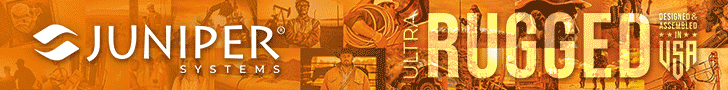Okay folks -- this is going to be an unusual review. Not actually a review like you're used to from the experts here at RuggedPCReview.com. Is the review — and the product — for you?
That depends. It depends on whether you "get" Juniper Systems, because they're different. They have a sense of humor, which is absolutely not a given in the tech industry. They pretty much march to the beat of a different drummer. Their stuff looks different. You always know it's theirs.
Because who else would once have pointed out, specifically, that one of their products was "designed to withstand occasional confrontations with wild animals" (they have those in Logan, Utah)? THAT sets Juniper apart from wannabe competitors who are sadly unable to live up to such lofty standards. Like for example Apple or Samsung. Their fragile products, Apple's and Samsung's, are notoriously unsuitable for such confrontations.
Oh, and Juniper also makes whatever stuff they possibly can right here in the USA. What a concept. They are different. And that brings me to the unusual review of the Juniper Allegro Wireless Keyboard. "Wireless? Why?" you might ask, "All Juniper Allegros have keyboards. Real built-in ones!"
And right you are, up to now. All Juniper Allegros have had one, going back to the turn of the millennium when it still was called the Allegro Field PC. That one replaced the even earlier HarvestMaster Pro4000 FieldBook, which had a keyboard. And the Pro4000, in turn, was an offspring of a handheld field computer that was often mounted on combines, giant agricultural machines that harvest, thresh, and clean grain crops all at once. We are talking major Americana tradition here.
If all that sounds like ancient history to you and perhaps you weren't even born then, it IS history. But not that ancient. The Pro4000 actually happened years AFTER the Apple Newton and the Palm Pilot — distant great-great-grand-daddies of today's billions of smartphones. Below is the lineup of two decades' worth of integrated keyboard Allegors:

As you can see, the Pro4000 Fieldbook begat the Allegro CX Field PC in the early years of the millennium, and that first Allegro used the Field Computer's "flashlight" design with a big physical, portrait-oriented keypad that included a full QWERTY layout with very small keys, then a full-size numeric keypad, and also a row of programmable function keys, and then all the navigational keys that went back all the way to the era before touch.
 The first Allegro was ten inches long and weighed nearly two pounds —, heft that was definitely good to have with wild animals. And it stayed that way for a long time. Early DOS was first replaced with Windows CE, then Windows Mobile and Windows Embedded Handheld and whatever else Microsoft called them. All, sad to say, software that lived in shackles because Microsoft at the time was very afraid to release something mobile that might compete with, or replace, "real" Windows on laptops and desktops.
The first Allegro was ten inches long and weighed nearly two pounds —, heft that was definitely good to have with wild animals. And it stayed that way for a long time. Early DOS was first replaced with Windows CE, then Windows Mobile and Windows Embedded Handheld and whatever else Microsoft called them. All, sad to say, software that lived in shackles because Microsoft at the time was very afraid to release something mobile that might compete with, or replace, "real" Windows on laptops and desktops.
The picture to the right shows us testing a variation of the Allegro platform of the day, the Juniper Systems TK6000 of circa 2009 (see our 2010 review). Yes, here at RuggedPCReview we do take our testing serious, even underwater where sharks are. The TK6000 aced it, though we had to alert Juniper to a minor sealing flaw (which they fixed posthaste).
After the Allegro CX and MX Field PCs came the Allegro 2 in 2014 or so, still the old beast, but now in handsome trademark Juniper gray body and orange caps. Then, in 2019, the Allegro got Android, the small operating system that was created as a non-Apple alternative to the iPhone. Android, unlike Windows CE/etc/etc WANTED to be good, and it was and is.
Which meant that, suddenly, the Allegro had the same OS and the same access to apps as literally a billion-plus smartphones. That changed everything, except that there was still the keyboard. In our 2019 Allegro 3 review (see review) we concluded that "the Allegro didn't need change." Juniper Systems CEO Devon Labrum agreed: "If it's not broken, don't fix it," he said.
True enough — the Allegro wasn't broken. But things weren't quite the same anymore. The Android device market was huge and competition fierce. Smartphones got better and faster in leaps and bounds. And because they could handle so much more than old-style PDAs ever could, screens got larger and larger for ever more complex apps. The Allegro platform, though was initially designed for a small 3.8-inch display, and even the 2019 Allegro 3 display was just 4.3 inches. Meanwhile, Android smartphone screens were pushing 7 inches.
The Allegro was now in a market where the likes of Apple and Samsung set the technology pace and, with it, consumer expectations: new models every year, faster, better, more powerful. Small vertical market companies can't do that, especially not with highly specialized designs for specific markets. Small volume products like flashlight-style handhelds with big integrated keyboards are investments with much longer life cycles. They can't compete with consumer market trends.
Some tried. Trimble, for example, had a product similar to the Allegro, the Trimble Ranger. Like Juniper, Trimble tried to keep up with all the emerging tech but, unlike Juniper, Trimble mostly stayed with Windows. With Windows Mobile gone, that meant a switch to full Windows, and that meant bigger screens. So the Trimble Ranger 7 ended up with a tablet-like 7-inch screen that looks huge in a flashlight-style handheld, and the Ranger weighed over three pounds.
And that gets us back to Juniper's decision with the new Allegro. It's not, as one might have expected, an Android-based Allegro with a bigger screen and beefed-up tech. That approach simply didn't make sense anymore. Instead, the successor to that long line of Allegro computers with that big integrated keyboard is the Juniper Allegro Wireless Keyboard, shown below next to the old Allegro 3:

Yes, that's still the tried and true and much loved Allegro keyboard, the exact same as was in the very first Allegro and pretty much the same as was in the Harvestmaster in the waning years of the last millennium. The time-proven, true and real Allegro keyboard is still there in all its productivity-enhancing glory, but... where's the beef??
The beef — the handheld computer part — is gone. With the new Allegro, the computer has been separated from the keyboard. You now bring your own handheld. That can be the excellent, modern Juniper Archer 4 (see our full review). The Allegro/Archer 4 combo is shown on the right in the picture above.
 What that design and philosophy change with the new Allegro means is that those who want to have the very latest bleeding-edge tech, the latest iPhone Pro Max, the latest Samsung Galaxy Ultra, the latest Google Pixel, or the latest Oppo/Honor/Vivo/Xiaomi/etc can snap that right into the Juniper Allegro Wireless Keyboard, and — voila — instant state-of-the-art traditional Allegro. The new Allegro will never be technologically obsolete.
What that design and philosophy change with the new Allegro means is that those who want to have the very latest bleeding-edge tech, the latest iPhone Pro Max, the latest Samsung Galaxy Ultra, the latest Google Pixel, or the latest Oppo/Honor/Vivo/Xiaomi/etc can snap that right into the Juniper Allegro Wireless Keyboard, and — voila — instant state-of-the-art traditional Allegro. The new Allegro will never be technologically obsolete.
 Juniper offers a standard mount for the Juniper Archer 4. And it also offers a generic smartphone or tablet mount that can accommodate pretty much every handheld out there, or even a small tablet with an up to 8-inch screen. The picture on the left shows my personal iPhone 16 Pro Max used with the Juniper Allegro Wireless Keyboard (note that for demonstration purposes I used the standard Archer 4 mount, and not the generic smartphone/tablet mount).
Juniper offers a standard mount for the Juniper Archer 4. And it also offers a generic smartphone or tablet mount that can accommodate pretty much every handheld out there, or even a small tablet with an up to 8-inch screen. The picture on the left shows my personal iPhone 16 Pro Max used with the Juniper Allegro Wireless Keyboard (note that for demonstration purposes I used the standard Archer 4 mount, and not the generic smartphone/tablet mount).
So there. We wouldn't necessarily recommend the occasional wild animal confrontation for the new Allegro with a fragile modern smartphone onboard. But other than that, the Allegro is now, still, what Juniper always had in mind — a powerful, versatile device for data-intensive applications out there in the field, applications that benefit, or need, a tactile keyboard. It's the exact same keyboard that the Allegro always had. And that same old keyboard offers more data entry flexibility than you'll likely ever need. The individual keys are old-style knobby. They work when it rains and you can use them even if you wear gloves. They work with legacy terminal emulation software that uses lots of function keys. And best of all, this combo works when even the best touch and most advanced touchscreen becomes unusable.
Speaking of "becomes unusable" — unlike integrated or cable-connected keyboards, a Bluetooth-connected keyboard must have its own power, and when that is drained, it's unusable. Initially Juniper's design target was that a charge of the Allegro should last through a full week of extra-long shifts, so about 60 hours. Well, this being Juniper, they thought about it some more and figured, "Hey, why not go all out? There might be wild animals and you can't plug it in anywhere!" And so they jacked that up to 220 hours! Because, why not? So battery life of the new Allegro keyboard shouldn't be an issue.
So the Allegro itself is no longer a computer. It's now a companion device for specific applications. It no longer gets obsolete quickly, because only computers get obsolete, not keyboards. There are no cable connections, no pins or other contacts where things can go wrong. Just Bluetooth. The Allegro is as hefty and tough and indestructible as it's always been. It's IP68 rated, so — theoretically — you can take it on the job underwater. Modern smartphones, including the Archer 4, are all waterproof (we shot underwater video in the ocean with the Archer 4), and with all those keys on the Allegro, there's no need for touch.
So, with the exception of the wild animal defense properties, the more things change, the more they stay the same. The big Allegro keyboard remains the same. It's just that now you can use it with any handheld. -- Conrad H. Blickenstorfer, August 2025