|
Zebra (Xplore Technologies) Bobcat
Xplore adds a compact, lightweight, well-connected and very competent rugged Windows tablet to its growing lineup of mobile solutions for the road
(by Conrad H. Blickenstorfer, with most photography by Carol Cotton and Morgan Smith)
Xplore Technologies Corp. of Austin, Texas has been making rugged tablet computers for going on two decades and they have sold well over 100,000 of them, first the GeneSys line and then, since 2003, the iX104, which is now in its 6th generation. In 2013 the company introduced the Android-based RangerX tablet, and now a Windows version of that platform and form factor. This is an initial review of Xplore Technologies' latest, the Bobcat.
The immediate reason for this new tablet is that while hundreds of millions now use sleek consumer media tablets, Xplore views tablets as serious tools for demanding jobs. To fill that role a tablet must be tough enough to hold up under harsh conditions likely to be encountered on the job, and useful enough to bring real value to applications in markets such as field service, law enforcement, fire/EMS, manufacturing, warehousing, transportation, distribution, and wherever a tablet is a more suitable choice than a laptop.
But why a Windows tablet when Xplore already offers the Android-based RangerX, which at first sight looks identical to the new Bobcat? Because there is a need for both. Android is strictly a mobile OS platform, but its smartphone and tablet market share is such that many people will want an Android-based tablet for the job as well. Windows, on the other hand, is still by far the dominant OS in the enterprise, and integrating Windows-based rugged tablets is preferable in many markets.

Here's what you get with the Xplore Bobcat
For those familiar with the Xplore RangerX rugged tablet computer, the Bobcat looks the same, but inside it's a very different product:
- Design: Looking at from the front, top and bottom, the Bobcat and the RangerX are near identical, except that the Bobcat has a dark-gray bezel and the RangerX a white one. Both have roughly the same footprint as Xplore's top-of-the-line ultra-rugged iX104 Windows tablets, but they are only half as thick and weigh less than half as much.
 - Performance: For the past several years, mobile computer manufacturers had the choice between powerful but expensive Intel Core processor, or inexpensive but often agonizingly slow Intel Atom chips. Intel remedied that situation by introducing "Bay Trail," a line of Atom-based processors that are powerful enough to also carry the Celeron and Pentium brands. Xplore chose the 1.91GHz quad-core Intel E3845 for the Bobcat. A good choice.
- Graphics: The graphics cores integrated into Bay Trail systems, including the E3845, are of the same HD 4000 architecture and variety as those used in Intel's 3rd generation "Ivy Bridge" processors, albeit with fewer execution units (four instead of several times that number) and lower clock speeds. Still, the new graphics support most of the same APIs and features.
- Memory and storage: The Xplore Bobcat comes with 4GB od DDR3L RAM. Solid state disk capacity is 128GB, but SSDs up to 256GB are available. There is also an externally accessible microSDXC slot.
- USB 3.0: Intel Bay Trail processors support USB 3.0 for fast transfer speeds. The Bobcat takes advantage of that with two external USB 3.0 ports.
 - Wireless: Wireless communications is state-of-the-art with not only 802.11ac WiFi (with up to 867 Mbps, much faster than 802.11n) and Bluetooth 4.0, but also 2.5 meter uBlox GPS and optional integrated LTE mobile broadband.
- Camera: The Bobcat provides still/video documentation with a 5-megapixel camera in the rear, and a front-facing 720p camera for conferencing and video calls.
- Display: The 10.1-inch wide-format IPS display uses direct bonding and a bright 500-nits backlight to provide excellent outdoor viewability. It also has perfect horizontal and vertical viewing angles.
- Touch: The Bobcat uses projected capacitive 10-finger multi-touch. A special control panel allows switching from finger to glove mode.
- Battery: The user-replaceable main battery has a capacity of 39 watt-hours (Xplore claims up to 8 hours) and there's an optional external add-on battery with another 31 watt-hours. Xplore claims combined battery life of up to 14 hours.
- Ruggedness: The Bobcat is remarkably rugged for such a light tablet. It can handle 5-foot drops, carries IP65 sealing, and has been tested according to various MIL-STD-810G procedures.
- HDMI: The tablet has a micro-HDMI-out port, and our eval unit came with a micro-HDMI to HDMI cable.
- Legacy ports: The Bobcat has a dedicated RS232 port that links via supplied adapter cable to a standard DB9 RS232 connector.
Design and implementation
As far as physical specifications go, the Bobcat measures 11.1 x 7.2 inches (281 × 180 mm) and is 0.85 inches (22 mm) thick. That's a bit larger and quite a bit thicker than consumer media tablets in this class, but much more compact than fully-rugged tablets. With 2.42 pounds as tested, the new Xplore tablet weighs a good pound more than a consumer media tablet, but, again, much less than traditional rugged tablet. In terms of design and build, the Bobcat uses a magnesium alloy frame with elastomer edge and corner protection for an elegant and distinctive look.
Rugged computers must also be sealed against dust and liquids, something that's most easily accomplished with as few external ports and openings as possible. However, some onboard connectivity is needed in a tablet to provide functionality in the field, and Xplore has always offered a balance of onboard and docking connectivity. The Bobcat is no exception and actually offers excellent connectivity. There are two USB ports of the fast 3.0 kind, gigabit LAN, micro-HDMI, and since there are still a lot of field peripherals using a serial interface, the Bobcat also has a RS232 port.
Below you can see the Xplore Bobcat from the front and all four sides:

The front view shows that the machine was primarily designed to be used in landscape mode, but it also quickly snaps into landscape or even upside down mode if the tablet is turned. In terms of hardware controls, there's a Windows button in the bottom center of the face. Above the display is the camera as well as a microphone. To the right of the screen is a small indicator light that shows battery status.
On the right side is the on/off switch, a small round button that appears to lock and unlock auto screen rotation, and a volume rocker. On the bottom right is a protective door that covers the power and RJ45 LAN jacks. Also visible is a snap-in dock for the tethered 3.5-inch capacitive stylus.
On the bottom is a physical Kensington-style lock slot. Next to it is a 12-pin surface-mount docking connector. It is the exact same connector as is found on the Xplore RangerX, and Xplore confirmed both units can use the same dock.
 Analyzing the overall construction of the Bobcat tablet, there's a PCS bottom "bucket" on which is mounted a magnesium alloy midframe to provide rigidity and extra protection. Then comes the LCD assembly and on top of that a rubber protective guard that slightly raises above the display plane along the sides and more on all four corners to provide extra protection. Analyzing the overall construction of the Bobcat tablet, there's a PCS bottom "bucket" on which is mounted a magnesium alloy midframe to provide rigidity and extra protection. Then comes the LCD assembly and on top of that a rubber protective guard that slightly raises above the display plane along the sides and more on all four corners to provide extra protection.
The main battery (Li-Polymer 7.4V, 5,300mAH, 39.22 watt-hours) is accessible upon removal of a large polymer compartment door on the backside of the tablet. The door is securely held in place by a dozen small Philips screws. It has a plastic lip that pushes against a rubber seal, thus making a tight seal.
The battery itself is replaceable. It is screwed onto the tablet's magnesium frame with six Philips screws.
The battery compartment cover has a small cutout under which are the battery contacts for the optional external battery. The external battery packs 31.08 watt-hours (7.4V, 4,200mAh), for a combined 70.3 watt-hours. If an external battery isn't used, the battery contact cutout is covered with a small door with a seal.
Note that the Bobcat does have a small (1.5-inch diameter) fan as part of Xplore's internal thermal management system that presumably also includes heat piping to regulate heating and cooling in extreme temperatures. The fan hardly ever comes on, but its presence can be disconcerting as it looks like liquids can go right into the tablet's interior. That's not the case as the fan is mounted in a compartment that's actually outside of the case, but we'd still rather not have a fan. Xplore commented that the fan makes it possible for the Bobcat to maintain full performance over the entire operating temperature range. Given that we've witnessed performance of some fanless designs to drop dramatically when the system gets hot, including a fan makes sense.
The picture below shows the Bobcat's left side with its large heat exchanger slots and an I/O block that actually has a protective door (Photoshopped out for better viewing of the ports) that can be locked to ward against accidental opening. The I/O block includes two full-size USB 3.0 ports, a headphone jack, the micro-HDMI connector, and the SIM and microSDXC card slots..
As we've noticed on other Xplore products, many of the modules and other important parts inside the machine carry Xplore labels. That gives the device a cohesive, elegant look, as opposed to opening a machine and it looks like components have been assembled from all over the place. Some labels even show an Xplore part number!

Intel Bay Trail: Not your father's Atom
While the overall exterior design of the Bobcat differs very little from its Android-based RangerX sibling, inside it's a very different story. While the Android tablet uses a 1.5GHz dual-core TI OMAP 4470, the Bobcat runs on a beefy 1.9GHz quad-core Intel E3845 that's part of Intel's Bay Trail platform.
|
Bobcat CPU (see full specs)
|
Intel Atom
|
|
Model
|
E3845
|
|
Lithography
|
22nm
|
|
Cores/Threads
|
4/4
|
|
Base Clock Speed
|
1.91 GHz
|
|
Turbo Speed
|
no turbo
|
|
Thermal Design Power (TDP)
|
10 watts
|
|
L2 Cache
|
2MB
|
|
Instruction set
|
64-bit
|
|
Integrated graphics
|
HD Graphics (6 EUs)
|
|
Graphics base speed
|
542 MHz
|
|
Graphics max speed
|
792 MHz
|
|
USB 3.0
|
yes
|
|
Intel vPro
|
No
|
Bay Trail represents a departure from Intel's product strategy of the past few years that differentiated between low end (Atom) and high end (Core) processors. Instead, Bay Trail consists of a large family of single, dual, and quad processor chips optimized for various types of devices. Lower end Bay Trail processors use Intel's "Atom" brand, whereas higher end versions targeting tablets, notebooks and desktops carry Intel's "Celeron" and even "Pentium" brand names.
Further, for the first time, an Intel Atom microprocessor architecture is paired with genuine Intel graphics. The graphics cores integrated into Bay Trail systems are of the same HD 4000 architecture and variety as those used in Intel's 3rd generation "Ivy Bridge" processors, albeit with fewer execution units (four instead of several times that number) and lower clock speeds. The new graphics support most of the same APIs and features, including DirectX 11, OpenGL 4.0, and OpenCL 1.2. Better yet, the clever power-saving "active idle" feature from Haswell core processors is apparently there as well.
To see how the new Xplore Bobcat performs compared to the company's top-of-the-line iX104 machines, we ran the appropriate software version of our standard Passmark Software PerformanceTest 6.1, a suite of about 30 tests covering CPU, 2D graphics, 3D graphics, memory, and disk and then computes scores for each category and an overall PassMark score. And we also ran our secondary benchmark suite, CrystalMark. The results are as follows:
|
Xplore Technologies Bobcat Benchmarks and Comparisons
|
|
PERFORMANCE COMPARISON
|
Xplore Technologies
|
Xplore Technologies
|
Xplore Technologies
|
|
Model
|
Bobcat (2014)
|
iX104 XC6 (2014)
|
iX104 C5 (2011)
|
|
Processor Type: Intel
|
Intel "Bay Trail" Atom
|
Intel "Haswell" Core i5
|
Intel "Previous Gen" Core i7
|
|
Processor Model
|
E3845
|
4300U
|
620UE
|
|
CPU Speed
|
1.91GHz
|
1.90GHz
|
1.06GHz
|
|
Turbo Speed
|
No turbo
|
2.90GHz
|
2.13GHz
|
|
OS Software
|
Windows 8.1 (64-bit)
|
Windows 8.1 (64-bit)
|
Windows 7 (64-bit)
|
|
Thermal Design Power (TDP)
|
10 watts
|
15 watts
|
18 watts
|
|
BatteryMon min draw
|
4.7 watts
|
7.0 watts
|
10.5 watts
|
|
CPU Mark
|
1,924.9
|
3,505.4
|
1,019.6
|
|
2D Graphics Mark
|
149.2
|
395.8
|
223.1
|
|
Memory Mark
|
397.1
|
1,491.2
|
798.1
|
|
Disk Mark
|
2,513.9
|
8,780.7
|
2,634.3
|
|
3D Graphics Mark
|
158.0
|
460.8
|
254.7
|
|
Overall PassMark
|
1,133.8
|
3,081.7
|
1,007.6
|
|
CrystalMark ALU
|
25,808
|
41,937
|
21,636
|
|
CrystalMark FPU
|
21,815
|
41,146
|
20,734
|
|
CrystalMark MEM
|
25,613
|
45,937
|
15,880
|
|
CrystalMark HDD
|
36,177
|
52,605
|
31,549
|
|
CrystalMark GDI
|
4,931
|
13,115
|
8,082
|
|
CrystalMark D2D
|
3,616
|
7,748
|
1,215
|
|
CrystalMark OGL
|
3,305
|
12,210
|
1,640
|
|
Overall CrystalMark
|
121,265
|
214,698
|
100,736
|
Xplore obviously did not design the Bobcat to challenge their flagship iX104 XC6 in terms of performance. That machine is a no-holds-barred ultra-rugged high-performance tablet for the most demanding jobs, and it has a price to match. The Bobcat is a much lighter, handier tablet for different kinds of jobs, and it costs a lot less. And, equally obvious, Intel did not design Bay Trail to directly compete with its costlier, more complex Core processors.
All that said, the Bobcat with its Bay Trail E3845 is a remarkable performer. While its benchmark bottomline results are at roughly half of those we recorded with the iX104 XC6, the Bobcat actually scored better than Xplore's prior-gen iX104 C5! That's quite an accomplishment and far exceeds anything that was possible with Atom chips before Bay Trail.
Battery power and power draw
The battery in our sample unit didn't appear to work (dummies that we are, we had overlooked a little sticker that alerted to a power-on switch for the battery...). Fortunately, Xplore had also sent the optional external second battery together with its mounting frame. This almost doubles the Bobcat's battery power, but that comes at the cost of higher weight (3.13 pounds compared to 2.44 pounds) and a big bulge attached to the otherwise slender tablet.  We wish Xplore had found a way to give the Bobcat a higher capacity internal battery, something in the 60-70 watt-hour range, and not just the actual 39 watt-hour capacity, which isn't any more than early iPads had. As is, Xplore really didn't have a choice as even "up to 8 hours" is no longer considered enough by many. We wish Xplore had found a way to give the Bobcat a higher capacity internal battery, something in the 60-70 watt-hour range, and not just the actual 39 watt-hour capacity, which isn't any more than early iPads had. As is, Xplore really didn't have a choice as even "up to 8 hours" is no longer considered enough by many.
As always with Windows devices, we used PassMark's BatteryMon utility to measure power draw. Using the Windows 8.1 "Power Saver" setting and the backlight at its lowest setting, we saw as low as 4.7 watts. That would translate into a theoretical battery life of almost 15 hours with both batteries, which is quite a bit longer than what Xplore states ("up to 14 hours"). With screen brightness at a normal level, power draw rose to 5.5 watts (theoretical 12.7 hours), and with brightness all the way up, we saw 6.7 watts (theoretical 10.5 hours).
In high performance mode, with the backlight at lowest, we saw as low as 6.0 watts. With screen brightness at a normal level, that rose to 6.8 watts, and with brightness all the way up, it was as low as 7.2 watts, still good for a theoretical 9.7 hours.
Finally, the usual qualifier: battery life is as relative as gas mileage in a car, or more so. In power saver mode and with the computer quickly going into stand-by, a modern computer running Windows 8.1 and using a Bay Trail-class processor with all sorts of power savings technologies can easily last a shift or probably much more.
Superb sunlight-viewable display
Rugged tablet computers will be used outdoors and that includes bright, direct sunlight. Standard transmissive LCD displays, however, wash out in daylight, and that's why over the past few years, sunlight-readability has become a major selling point in the rugged notebook sector.
 The current standard as far as outdoor-viewable display technology goes is a combination of a bright backlight, anti-reflective coatings, linear and circular polarizers, and—to reduce the number of reflecting surfaces—direct bonding of as many of the LCD assembly's layers as possible. All the major players in the rugged/outdoor arena use those technologies, and the difference between approaches boils down to the presence and extent of those expensive optical coatings, how they are applied, how the various layers are bonded, and backlight brightness. All of the major rugged tablet and notebook makers uses variations of these sunlight-viewable technologies. The current standard as far as outdoor-viewable display technology goes is a combination of a bright backlight, anti-reflective coatings, linear and circular polarizers, and—to reduce the number of reflecting surfaces—direct bonding of as many of the LCD assembly's layers as possible. All the major players in the rugged/outdoor arena use those technologies, and the difference between approaches boils down to the presence and extent of those expensive optical coatings, how they are applied, how the various layers are bonded, and backlight brightness. All of the major rugged tablet and notebook makers uses variations of these sunlight-viewable technologies.
Xplore had a good sunlight-viewable display when no one else did, and also gave its tablets the best available displays. The Bobcat continues that tradition with a truly terrific display that measures 10.1 inches diagonally, has 1366 x 768 pixel resolution (16 : 9 aspect ratio), and a bright 500 nit backlight. 1366 x 768, to many known as 720p, is more than the original iPad and works fine with Windows 8.1 on this size screen. The display uses IPS LCD technology, which means it offers perfect viewing angles from all sides. Direct-bonding of layers and special optical coatings minimize reflectivity, making the screen quite sunlight-readable and thus suitable for work both indoors and outdoors.
We shot some pictures comparing the Bobcat with an iPad 3. Xplore often invokes the iPad as an example of how many companies have fully adopted the tablet PC form factor, but require a far greater degree of ruggedness than an inexpensive media tablet can provide. The iPad's display is excellent, quite bright, and both the iPad and the Bobcat have glossy display surfaces.
The pictures below were taken outdoors on a bright California early summer day around noon, with the devices placed in a partially shaded area. This is where effective anti-reflective treatment comes into play. The iPad's glossy screen becomes very reflective, the Xplore's also, but quite a bit less.

Viewing displays in direct sunlight is any transmissive display's greatest challenge as no amount of backlighting can match the sun. Still, both screens retain a viewable image. It's faint in the direct sun, but you can still work with it, and the Bobcat does a little better than the iPad.

The picture below was taken outdoors early morning away from direct sun. Under those lighting conditions, the Bobcat's screen is exceptionally bright and vibrant even outside.

Overall, the Bobcat's display gets very very good to excellent marks. Xplore had a head start in offering outdoor-viewable displays in their rugged tablets, and they've improved it with every generation of their tablets. The 500-nits brightness, while no match for the iX104's 1,300 nits, is quite adequate, there's good internal reflection control, and the viewing angle is close to perfect, something that always makes any display much more pleasant to use. And while we detected a yellowish hue on Xplore's iX104 XC6, the Bobcat has none.
Multi-touch and glove touch
Multi-touch and glove touch, that's what Xplore calls the Bobcat's digitizer.
It's projected capacitive touch, the same touch technology hundreds of millions love on their smartphones and tablets. Procap enables that effortless, smooth tapping, panning, pinching and zooming pioneered by the iPhone and iPad, something tablet users today instinctively expect from a tablet.
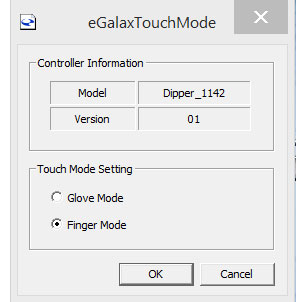 That can be an issue on a Windows machine. While capacitive multi-touch has become a de-facto standard, legacy Windows with its small check boxes and narrow scrollers was clearly designed for use with a mouse. Xplore optimized the situation as much as is possible with legacy Windows, increasing the size of the scrollers and check boxes. For lengthy office-style work in legacy Windows, we'd probably still hook up a mouse, but between the nice, smooth, flush-mounted display, the Bobcat's snappy performance, and the tweaked Windows interface, it's definitely a workable solution. Oh, and it supports ten discrete touches; we tested that in MSPaint that still lurks in the bowels of every Windows 8.1 machine. That can be an issue on a Windows machine. While capacitive multi-touch has become a de-facto standard, legacy Windows with its small check boxes and narrow scrollers was clearly designed for use with a mouse. Xplore optimized the situation as much as is possible with legacy Windows, increasing the size of the scrollers and check boxes. For lengthy office-style work in legacy Windows, we'd probably still hook up a mouse, but between the nice, smooth, flush-mounted display, the Bobcat's snappy performance, and the tweaked Windows interface, it's definitely a workable solution. Oh, and it supports ten discrete touches; we tested that in MSPaint that still lurks in the bowels of every Windows 8.1 machine.
But what about the claimed glove touch? The iX104 XC6 we tested a few months ago did work with gloves, but that unit used resistive multi-touch, which is a very different animal from procap. We did get it to work on the Bobcat, but not nearly at the same level as bare finger touch, so we reserve judgement on how useful it is on the job.
We did miss the good old active Wacom pen, the kind that does not need a battery and allows for precision work. It's a great complement for procap touch, and Samsung uses it very successfully in its Galaxy Note tablets.
Dual cameras
Most mobile computing devices include at least one camera these days. In smartphones, those cameras have become so good and so convenient that they are in the process of replacing dedicated compact camera. Those smartphone cameras can now take very high resolution pictures, shoot 1080p video, manipulate pics and video with sophisticated apps. Add to that the large onboard storage capacity of smartphones, and the sharper, larger displays of smartphones compared to cameras, and it's no surprise this happened.
With functionalities converging, the inclusion of a camera into a high-quality professional computing device makes perfect sense as it can be used for numerous supporting and documentation tasks. A good camera can add a lot of functionality, especially when used in conjunction with GPS, GIS, geotagging, database applications, and remote GIS client-server apps. Cameras can also be used for limited barcode scanning applications, thus further increasing their usefulness.
The problem has been that cameras integrated into notebooks, tablets and handhelds have not lived up to expectations, falling way behind dedicated cameras and smartphones in terms of speed and quality. The Bobcat documentation camera is much improved. While it's only 5-megapixel, that's plenty good enough for anything but large prints. Pictures, though a bit soft, were good enough to be useful for documentation, and they did not suffer from the massive compression that often renders integrated camera pics all but useless.
Video, likewise, was unexpectedly good. Our test video shot at 1080p resolution was reasonably sharp, and definitely suitable for real documentation work. One weird thing was that what showed on the screen seemed to lag behind or record at very low frame rates, but the video it produced was just fine. We checked with Xplore on the lag, and they said a software update has resolved the issue.
Overall, cameras integrated into rugged devices have been getting better, but it generally still looks like they were an afterthought in the design. Ideally, in a tablet as tough and well conceived as the Bobcat, the integrated camera should have action camera functionality similar to what you get from a GoPro and many smartphones. As is, the camera in the Bobcat is decent, but it doesn't replace a dedicated camera or a good smartphone camera.
Ruggedness
Ruggedness—providing mobile computers that can operate in and survive harsh environmental conditions—is the core of Xplore's business. In general, unlike consumer electronics that are designed for style, low weight and lowest possible cost, rugged equipment is conceived and built around ruggedness. And that may mean more bulk and weight and less style.
The Bobcat, however, is a rather stylish device, and it had to be. The industry has pretty much converged around a style that borrows the general size and form factor of consumer tablets, with attention to good looks and as slender a profile as is possible. That makes achieving ruggedness more difficult.
As is, Xplore says the Bobcat successfully passed the MIL-STD-810G transit drop test of 26 5-foot drops to plywood over concrete while operating. The tablet can operate in a very wide temperature range of -4 to 140 degrees Fahrenheit (-20 to +60 Celsius), enough for virtually any conceivable deployment.
 Sealing is important in a rugged machine as dust can gum up the works, and water can render a computer inoperable or destroy the electronics completely. Xplore claims IP65 for the Bobcat, where the "6" stands for being dustproof and the "5" for the ability to handle low pressure water jets from all directions. As is shown in the picture on the right, our test Bobcat easily survived a good hosing. Sealing is important in a rugged machine as dust can gum up the works, and water can render a computer inoperable or destroy the electronics completely. Xplore claims IP65 for the Bobcat, where the "6" stands for being dustproof and the "5" for the ability to handle low pressure water jets from all directions. As is shown in the picture on the right, our test Bobcat easily survived a good hosing.
The Bobcat does have a fairly large number of exterior openings for all of its slots, ports, connectors, and batteries. That means a large number of seals that must be in perfect condition, and protective doors that must have intact seals and must be closed carefully.
As always, your particular application will make the ability to pass some of those tests either vital or meaningless. Xplore provides more and more thorough ruggedness testing specs than most, so anyone interested in the Bobcat should examine them closely and also check with Xplore for additional test results.
Bottom line
With the light and handy Windows-based Bobcat, Xplore Technologies complements its existing line of ultra-rugged iX104 Windows tablets as well as their Android-based RangerX tablet. The Bobcat adds a formerly missing piece that further broadens and expands Xplore's reach in the rugged market. This bodes well for Xplore. Given the great popularity of tablets, there is substantial opportunity for an enterprise-ready Windows product that offers business and industry the media tablet experience in a tougher, more durable version, and at a reasonable and competitive cost.
 Though virtually identical to the Android-based RangerX at first sight, the Bobcat is a full-function Windows7/8.1 tablet that easily fits into any Microsoft infrastructure. and though it weighs less than 2.5 pounds, the Bobcat's magnesium alloy frame, polycarbonate housing, and elastomer cladding and protective doors provide excellent ruggedness. With a footprint barely larger than an iPad, the Bobcat feels natural in today's landscape of media tablets. Though virtually identical to the Android-based RangerX at first sight, the Bobcat is a full-function Windows7/8.1 tablet that easily fits into any Microsoft infrastructure. and though it weighs less than 2.5 pounds, the Bobcat's magnesium alloy frame, polycarbonate housing, and elastomer cladding and protective doors provide excellent ruggedness. With a footprint barely larger than an iPad, the Bobcat feels natural in today's landscape of media tablets.
The Bobcats's 10.1-inch 1366 x 768 pixel sunlight-viewable IPS display with near perfect viewing angle from all directions is bright and easy on the eyes, indoors and out. It does a decent job controlling reflection and remaining usable even in bright sunlight. Xplore's capacitive multi-touch is optimized for legacy Windows and there's even a glove mode that works with certain types of gloves. Touch operation is smooth and effortless.
Thanks to an Intel "Bay Trail" quad-core processor with competent integrated graphics, fast DDR3L memory, solid state disk, and USB 3.0, the Bobcat reaches amazing performance levels (it's actually quicker than the last-gen iX104 C5). Wireless communication is state-of-the-art with 802.11ac WiFi, Bluetooth 4.0, uBlox GPS, and available 4G LTE mobile broadband.
With the Bobcat, Xplore Technologies now offers mobile professionals the choice of either Windows (Bobcat) or Android (RangerX) in the same compact, elegant and lightweight form factor. Well done.
Xplore Bobcat highlights:
- Elegant, functional, compact design that's also impressively rugged
- Very good performance with Bay Trail processor, better than the last-gen iX104 C5
- Full performance maintained over entire operating temperature range.
- Nicely optimized projected capacitive 10-finger multi-touch
- Special control panel to provide a degree of glove touch
- Bright sunlight-readable display with good reflection control
- Wide viewing angle from all directions
- Very good battery life
- Appears compatible with RangerX docks
- Legacy Windows controls nicely optimized for procap
- Usable 1080p video for documentation work
- Rugged enough for numerous outdoor jobs
- Excellent onboard connectivity: cameras, microSD card, USB 3.0, HDMI, serial
- 801.11ac, Bluetooth 4.0, 4G LTE mobile broadband provide excellent connectivity
But keep in mind:
- Internal battery on the small side, making optional external battery advisable, but that adds size and weight
- We'd prefer a fanless design (but the fan facilitates full performance over the entire operating temperature range)
- Waterproofing design concept heavily relies on single seals and allows water in places where it does not hurt, but may alarm users (battery compartment, fan, ports)
- Glove touch marginal
- When using cameras, onscreen picture lags, stills often very soft
- Micro HDMI and RS232 ports fragile, microSD cards easy to lose
-- Conrad H. Blickenstorfer, June 2014
|
Xplore Technologies Bobcat Specifications
|
| Type |
Rugged Tablet PC slate
|
| Introduced |
June 2014
|
| Processor |
Quad-core Intel "Bay Trail" E3845
|
| CPU speed |
1.91GHz
|
| Thermal Design Power |
10 watts
|
| Chipset |
Single-chip solution
|
| Graphics |
Integrated Intel HD Graphics (Mobile Gen7)
|
| Display Chipset |
Integrated into processor |
| OS |
Windows 7 Professional or Windows 8.1 Professional
|
| Memory |
4GB DDR3L up to 1333MHz |
| Display |
10.1-inch/1366x768 pixel sunlight-readable IPS 500 nits direct-bonded TFT, 178-degree viewing angle all sides, automatic light sensor, NVIS compatible |
| Digitizer |
Projected capacitive multi-touch and glove touch
| Keyboard |
Onscreen; optional external |
| Storage |
128GB SSD SATA 6Gbp/s drive; optional SSDs up to 240GB
|
| Expansion slots |
1 Micro SDXC card slot, MicroSIM card, optional CAC reader
|
| Housing |
Lightweight magnesium alloy frame, polycarbonate housing, contoured bumper protection and rubber door protection for ports |
| Size |
11.1 x 7.1 x 0.86 inches (281 x 180 x 22 mm) base unit without rubber bumpers |
| Weight |
2.44 lbs as tested w/o handle or pens; 3.125 lbs as tested with external battery pen
|
| Operating temperature |
-4° to 140°F (-20° to 60°C) |
| Ingress protection |
IP65 (IEC 60529)
|
| Altitude |
40,000 feet for 1 hour, operating. MIL-STD-810G, Method 500.5, Procedure II |
| Humidity |
95% - non-non condensing, operating |
| Salt Fog |
Unknown
|
| Drop |
Operating: 5 foot (152cm) drop 26 times onto playwood over concrete |
| Vibration |
Minimum integrity testing, non-operating: MIL-STD-810G, Method 514.6, Procedure I: Figure 514.6 E-1, Category 24
Vehicle vibration testing, operating: MIL-STD-810G, US Highway Truck, Method 514.6, Procedure I: Figure 514.6 C-1 Category 4. Tablet w/ Dock and Vehicle Kit |
| ESD/EMC |
Unknown
|
| Intrinsic safety |
Unknown
|
| Power |
Li-Polymer 7.4V, 5,300mAH, 39.22 watt-hours ("up to 8 hours"), optional external battery Li-Polymer 7.4V, 4,200mAH, 31.08 watt-hours ("combined up to 14 hours") |
| Cameras |
Integrated 5 megapixel camera with flash (rear), integrated 720p HD camera (front) |
| Interface |
2 x USB 3.0, 1 x RJ45 gigabit LAN, 1 x Micro HDMI-out, 1 x Serial RS232-ready port, dock, audio in/out |
| Wireless |
Intel Dual Band Wireless-AC 7260 + Bluetooth V4.0, 2.5-meter GPS, optional: 4G LTE, NFC, CAC, 1D/2D barcode scanner, fingerprint scanner
|
| Price |
Starting at US$2,199 |
| Contact |
Xplore Technologies www.xploretech.com |
| Brochure |
 Xplore Bobcat spec sheet Xplore Bobcat spec sheet |
| Warranty |
Standard 3-year warranty, 4 and 5 year options, optional xDefend program |
|
(copyright 2014 RuggedPCReview.com)
Xplore Technologies
14000 Summit Drive, Suite 900
Austin, TX 78728, USA
Toll Free: 1-888-449-7567
Phone: 1-512-336-7797
Fax: 1-512-336-7791
info@xploretech.com
www.xploretech.com
|
|



