|
Motion Computing J3400
Tablet PC pioneer releases a powerful, versatile new machine
(by Conrad H. Blickenstorfer, photography by Carol Cotton -- view PDF version)
On March 16, 2009, Motion Computing introduced the Motion J3400 Tablet PC. Unlike the sequence of technology upgrades we've seen over the years to the company's LE platform, the J3400 is an entirely new design. This is Motion's first machine with a "wide" aspect ratio display. It is also significantly faster and more power efficient, has longer battery life, more integrated communications options, and shows an increased emphasis on durable, rugged design. In essence, the J3400 builds on the experience Motion Computing has gained in building top-notch general purpose tablet computers, but moves forward into new form factors and technologies.

The Motion J3400: Overview
Here are the highlights of Motion Computing's new J3400 Tablet PC:

- The Motion J3400 is a brand-new design as of early 2009.
- It's a sleek, elegant machine that measures 12.7 x 9.1 x 0.9 and weighs 4.2 pounds.
- The machine runs Windows Vista Business and there is a Windows XP downgrade option.
- This is Motion's first machine with a "wide" 12.1-inch display with a 16:10 aspect ratio.
- The superb 1280 x 800 pixel Hydis display has essentially a full 180 degree viewing angle from all directions.
- Motion's optional UltraView Anywhere option provides very good sunlight viewability.
- Intel Centrino 2 technology with ultra-low voltage SU9300/9400 processors provides significantly higher performance than the predecessor model. (As of June 2009, the 1.6GHz Intel Core 2 Duo SU9600 is available)
- The machine is almost totally silent and barely heats up.
- There is a SIM slot and optional GOBI WWAN and GPS
- Integrated 2-megapixel camera can take time/date and GPS-stamped documentation pictures.
- Battery capacity is 55% larger than in predecessor LE1700 model, and battery life is significantly longer.
- The J3400 has IP52 sealing and can handle 3-foot drops.
- Pricing starts at US$2,299, with a maxed-out configuration at US$3,146.
The big picture
While many companies try different things and often lose focus in the process, Austin, Texas, based Motion Computing does one thing, and one thing only, and that is making Tablet PCs. They've done that since 2002 when Motion was created to build the best possible Tablet PC slate, taking on market leader Fujitsu in the process. Few gave them much of a chance to succeed, but succeed they did thanks to a combination of business sense, laser-sharp focus on what matters, and great products.
Motion's new flagship computer is similar in terms of size and weight to the existing LE1700 platform, though a bit longer and narrower due to the switch to the wide aspect ratio screen. Weight increased a bit, primarily due to more battery power. It's a sleek, nicely designed piece of equipment that's less than an inch thick.
Switching to an ultra-low power version of Intel's Core 2 Duo processor allowed Motion to pack very good performance. The machine runs silently without ever heating up much and you'd swear it runs without a fan (it does have a tiny one). The new processors are part of Intel's Centrino 2 platform that also includes Intel's GS45/ICH9M chipset, and the WiFi Link 5300 802.11a/b/g/draft-n module.
On the graphics side, the J3400 uses the Mobile Intel GMA 4500MD with up to 256MB of dynamic video memory. Our test machine ran Vista Business and used a 64GB Solid State Disk. The base configuration comes with 2GB of 800MHz DDR3 memory. You can upgrade that to a maximum of 4GB via internal slots. Mass storage now comes in the form of an 80 or 120GB 5400rpm 1.8-inch SATA hard disk or the aforementioned optional Solid State Disk.
On the power side, there are now two Lithium-Ion batteries. They are hot-swappable and Motion expects a maximum of over seven hours of battery life.
The display has a Wacom electromagnetic digitizer made easier to use with a totally flush-mounted display. Input and operation is via pen, directional pad, onscreen keyboard or input panel, external mouse and keyboard, or any combination thereof.
Increased performance
Everyone wants as much speed and power as possible. In computers that means a machine that is speedy and responsive and has enough punch to crunch through the type of work we need for it to do. Unfortunately, in mobile devices that is far more difficult to accomplish than in desktops or big notebooks that spend most of their lives plugged into a power outlet. Since mobile computers run the same operating systems and applications as desktops, mobile computing designers have their work cut out for them. They need to provide enough power for the machine to run reasonably fast, but without incurring penalties in the form of excessive heat generation or unacceptably short battery life. That is a very hard task.
What Motion did is switching to Intel's latest ultra-low voltage Centrino 2 technology that includes either the 1.6GHz Core 2 Duo SU9600 or the slightly slower 1.4GHz Core 2 Duo SU9400 processor. Both chips are ultra-efficient and have thermal design power (TDP) ratings of just 10 watts, less than a third that of most notebook processors (thermal design power is the maximum amount of power a computer's cooling system needs to dissipate and is used as a measure of power efficiency). Amazingly, that TDP rating is the same as that of the older Motion LE1700 with its slower 1.06GHz Core 2 Duo U7500 processor.
We ran Passmark Software's PerformanceTest 6.1 that runs about 30 tests covering CPU, 2D graphics, 3D graphics, memory, and disk and then computes scores for each category and an overall PassMark score. For comparison, we're listing the Motion LE1700 and also Motion's F5 semi-rugged tablet computer (Motion F5 benchmarks are for the original version that used the Core Solo chip instead of the subsequently used Core 2 Solo).
|
PERFORMANCE COMPARISON
|
Motion J3400
|
Motion LE1700
|
Motion F5
|
|
Processor
|
1.4GHz Intel Core 2 Duo SU9400
|
1.06GHz Intel Core 2 Duo U7500
|
1.2GHz Intel Core Solo U1400
|
|
Thermal Design Power (TDP)
|
10.0 watts
|
10.0 watts
|
5.5 watts
|
|
CPU Mark
|
834.9
|
545.0
|
324.9
|
|
2D Graphics Mark
|
172.9
|
119.4
|
153.8
|
|
Memory Mark
|
347.1
|
232.6
|
235.1
|
|
Disk Mark
|
552.5
|
201.2
|
168.8
|
|
3D Graphics Mark
|
105.3
|
76.2
|
75.6
|
|
Overall PassMark
|
435.2
|
255.0
|
194.4
|
The new Motion J3400 did exceptionally well in our benchmarks where the 1.4GHz version provides a massive 70% overall performance increase over the prior generation LE1700 machine. That kind of performance puts the Motion J3400 at the very forefront of mobile computing technology, and certainly so among low-power, ultra-mobile designs.
Our review machine came with Windows Vista Business and a 64GB Samsung Solid State Disk. We ran the "Windows Experience Index" that Microsoft includes in Vista as an indicator of a computer's performance and got the following scores (range is from 1 to 5.9):
WINDOWS VISTA EXPERIENCE INDEX
|
Model
|
Motion J3400
|
Motion LE1700
|
Explanation of function
|
|
Processor
|
4.6
|
4.3
|
(Calculations per second)
|
|
Memory (RAM)
|
4.9
|
4.2
|
(Memory operations per second)
|
|
Graphics
|
3.2
|
3.3
|
(Performance for the Aero interface)
|
|
Gaming Graphics
|
3.3
|
3.1
|
(3D business and game graphics)
|
|
Primary hard disk
|
5.9
|
5.3
|
(Data transfer rate)
|
The Vista results are somewhat inconsistent with the other benchmarks we ran, but still show increased performance in four of five areas. As is usually the case with industrial market machines, the graphics scores are lower than processor, memory and mass storage scores. Processor performance is very good and performance of the solid state disk is superb. Making SSD available as an option makes more and more sense as capacities increase and prices come down. In addition, the mean time between failure of SSD drives is said to be six times longer than for conventional hard disks, boot and data access are significantly faster, and battery life of SSD-equipped machines can be as much as 10% longer.
Battery power
Battery life is another area where competition is getting ever more intense. Two or three hours used to be considered quite good. The J3400's predecessor, the LE1700, was expected to get about three hours between charges of its 38.5 watt-hour battery. However, between advancing battery technology, more efficient processors, and better power management, three hours is no longer good enough and some mobile systems now sport battery lives of six to eight hours and more. As a result, Motion, too, sought to increase battery life in its new machine.
 What they did was increase internal battery capacity from 38.5 watt-hours in the LE1700 to 60 watt-hours in the new J3400. They did this via a dual hot-swappable battery system, with both 14.8V/2,000mAH Li-Ion batteries fitting into the bottom of the machine where they become part of the design. The batteries have an external push button that instantly shows, via 5 LEDs, how much charge is left. Batteries add weight, of course, and each of the two J3400 batteries weighs 7.5 ounces, This is part of the reason why the J3400 weighs a bit more than the LE1700. What they did was increase internal battery capacity from 38.5 watt-hours in the LE1700 to 60 watt-hours in the new J3400. They did this via a dual hot-swappable battery system, with both 14.8V/2,000mAH Li-Ion batteries fitting into the bottom of the machine where they become part of the design. The batteries have an external push button that instantly shows, via 5 LEDs, how much charge is left. Batteries add weight, of course, and each of the two J3400 batteries weighs 7.5 ounces, This is part of the reason why the J3400 weighs a bit more than the LE1700.
Somehow, our BatteryMon power drawdown tester was unable to measure battery draw. The program, however, did compute estimated battery life based on remaining charge compared to full charge and we saw as much as seven hours. This was with WiFi on and the system idling along. During a typical day, power savings modes will make the system go to sleep and wake up again when the computer is being used. While in sleep mode, the power consumption is very low, and thus greatly extends battery life. This makes an exact estimate of real life battery life more difficult as a typical machine will not be used continuously.
We also connected the J3400 to a Kill-a-Watt electricity usage monitor with both batteries removed and saw a minimum draw of about 13 watts. Motion's engineers said they expected more like 8 watts, and so perhaps some of the settings in our pre-production machine had not yet been optimized.
Fantastic display
The J3400 is Motion's first machine with a 16-to-10 "wide-format" aspect ratio display. The wide format has largely replaced the old "standard" 4-to-3 aspect ratio displays. This shift may be due to computers following the trend set by television sets where a wide screen is better able to display movies that are almost always in wide format. Display industry experts say it's because the wide rectangles are the most efficient way to cut the large sheets of substrate material when LCDs are made. Be that as it may, almost all new computers now use the wide format, if only for practical purposes as standard format displays may become unavailable, and the Motion j3400 is no exception. We've become used to the wide displays, and they now look modern and "right" to our eyes.
 The 12.1-inch display Motion chose is made by Hydis Technologies. Hydis, or what was then BOE Hydis, made a grand entrance on the LCD map around 2003 when its AFFS (Advanced Fringe Field Technology) displays that offered a full 180-degree viewing angle from all directions were used in various Tablet PCs. There was simply nothing else like it. Hydis started operations as Hyundai Electronic's LCD Business Division in 1989. In 2001, the company spun off from Hyundai under the name Hydis. It was then acquired by the BOE (Beijing Optoelectronics) Group of China and became BOE HYDIS. After some difficulties and restructuring in 2007/2008 the company changed its name back to Hydis Technologies in 2008 and now has LCD product lines from notebooks, automotive, mobile and specialized applications. In the meantime, they also developed AFFS+, an evolutionary advance to AFFS that lowers power consumption and increasing outdoor readability. This is the technology in the J3400 display. The 12.1-inch display Motion chose is made by Hydis Technologies. Hydis, or what was then BOE Hydis, made a grand entrance on the LCD map around 2003 when its AFFS (Advanced Fringe Field Technology) displays that offered a full 180-degree viewing angle from all directions were used in various Tablet PCs. There was simply nothing else like it. Hydis started operations as Hyundai Electronic's LCD Business Division in 1989. In 2001, the company spun off from Hyundai under the name Hydis. It was then acquired by the BOE (Beijing Optoelectronics) Group of China and became BOE HYDIS. After some difficulties and restructuring in 2007/2008 the company changed its name back to Hydis Technologies in 2008 and now has LCD product lines from notebooks, automotive, mobile and specialized applications. In the meantime, they also developed AFFS+, an evolutionary advance to AFFS that lowers power consumption and increasing outdoor readability. This is the technology in the J3400 display.
Specifically, Motion chose the HV121WX with a speedy LVDS signal interface and a perfect 180 degree viewing angle in both horizontal and the vertical direction. It has a resolution of 1280 x 800 pixel, can display 256k colors and uses an LED backlight. Brightness is about 320 nits, but thanks to the AFFS+ technology you'd swear it was a lot more than that. Since the display essentially uses transmissive technology with certain transflective features, the screen is bright and vibrant indoors while being amazingly vibrant and readable outdoors, combining the best of both worlds better than any of the older transflective displays can. Hydis also offers minimal pooling and a pocket that allows the Wacom sensor to tuck right behind the display itself.
As can be seen in images farther below, the J3400 display's outdoor performance is simply superb. The perfect viewing angle from all directions means you never have to tilt and angle the tablet to see what's on the screen. The display itself absolutely excels in eliminating unwanted reflection or diffusion. Where other displays appear matte or milky or are overcome with reflections, the J3400's stays perfectly readable. In head-on, direct sunlight the display is still readable, here thanks to the inner reflectance of the Hydis LCD.
How does it all work? Hydis claims that the reflective polarizer used in AFFS+ displays lowers surface reflectance and minimizes screen scattering. They claim a screen reflectance of under 0.3% (and here I assume the value supplied by Hydis means total reflectance of all surfaces). Given that the effective contrast ratio of an LCD used outdoors is computed as 1 + (emitted light / reflected light) and that average sunlight is about 10,000 nits, the J3400 screen has an effective contrast ratio of 1 + (320 / >.003 x 10,000) = 1 + >10.66 = >11.66. On our scale that means "definitely readable in sunlight" and subjective viewing tests confirm that.
The picture below shows the screen at an extreme angle. The perfect viewing angle from all direction adds tremendously to the overall usability of this computer. There are no color and luminance shifts at all and you never have to squint or look at the display from a different angle to see it.

The one thing we did not like about the display was that it attracted fingerprints and other smudges like a magnet, and they were difficult to clean off.
Real life outdoor viewability
While detailed specifications help in determining how easy it is to view and use a display outdoors, you won't know how good it is until you take it outdoors into the sunlight. It also helps to have a point of reference, in this case other displays to compare to. We felt it would be interesting to see how the Motion J3400 compared to two types of displays common these days—an example of a high gloss screen that most current consumer and business notebooks have these days, and a sample of a "matte" display with anti-glare treatment. The comparison machines we chose are a Gateway notebook we use around the office and a Toshiba Portege M700 Tablet PC convertible, predecessor to the still available Portege M750, and beneficiary of almost two decades of Toshiba pen computing experience.
The 2006-vintage Gateway does not specifically have an outdoor screen but despite its glossy screen, a degree of anti-reflective treatment makes it useful enough to be taken along on trips.
The picture below shows the computers in the shade at around 2PM on a bright and sunny day. The Motion J3400 screen is vibrant and totally readable without any reflections. The Gateway display is amazingly bright but even in the shade you can see distracting reflections.

The next picture shows the computers in bright daylight but away from the sun. The glossy Gateway screen is surprisingly strong, but begins reflecting the background to the extent where it becomes difficult to see what is on the display. The Motion J3400 display doesn't show any reflections at all and remains perfectly viewable and readable.

The next picture shows the computers at the same time and place, but from a slight angle. This has no impact at all on the viewability of the Motion display. The glossy display, however, becomes mirrorlike and completely unreadable.

Next, we compared the Motion J3400 and the Toshiba with its matte anti-glare display. Below you can see the computers outdoors in the shade. Both displays are nice and bright, with the Motion somewhat crisper and more vibrant.
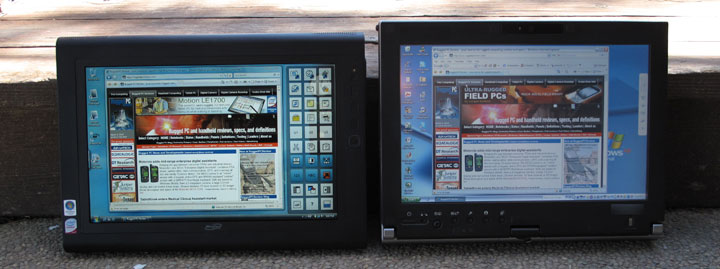
We then moved the computers into broad daylight, but not directly facing the sun. The Motion screen remains unaffected and completely readable. The anti-glare coating of the Toshiba turns the display somewhat milky and harder to read.

The same setting, but from an angle. The anti-glare very effectively eliminates mirror reflections, but it also makes the display milky and unreadable. The Motion display is virtually unaffected.

The picture below shows the toughest test of them all, with the displays facing directly into the sun. The picture was taken so that the sun did not reflect directly into the camera. Under these conditions, even the brightest backlight is no match for the sun, and readability depends entirely on the design of the display. The anti-glare properties that make the Toshiba display so pleasant to use indoors again create a milkiness that makes viewing almost impossible. The bright vibrancy we observed on both displays in the shade is gone in direct sunlight, but the Motion remains sharp and readable. It now looks more like a transflective or reflective display. That's because the Hydis AFFS+ LCD has a reflective area as well as a transmissive one.

Data input methods
You can use the J3400 with any external USB keyboard or its innovative keyboard/stand combo. However, when you carry the tablet around, there often won't be a physical keyboard and users rely on alternate data entry methods. 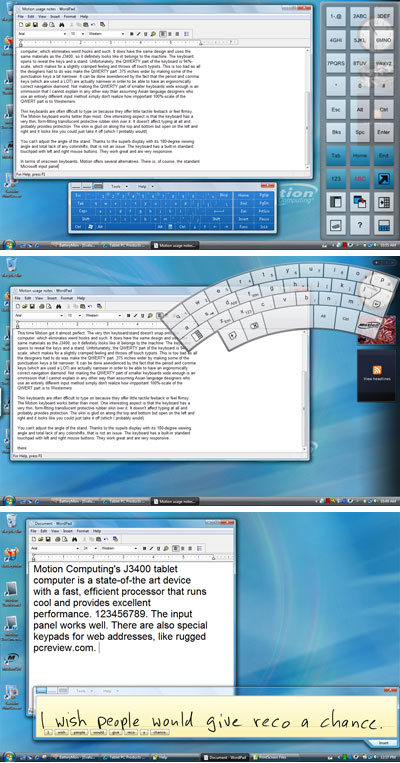 Tablet PCs usually offer various methods, and Motion made sure users have various selections and customization options. Tablet PCs usually offer various methods, and Motion made sure users have various selections and customization options.
There is, of course, the standard Microsoft input panel that can be used as an onscreen keyboard (see top screen in the picture to the right) or for free-form or combed writing. The Microsoft keyboard can be resized, but not enough for my taste. There are better third-party alternatives.
Motion's QuickNav utility adds a handy numeric input pad along the right side of the display. QuickNav lets you switch from the keypad to the standard horizontal keyboard to an ergonomically designed, rounded layout (see middle screen in the image to the right) that works well with the pen, but that I would like to be able to resize and relocate. As is, you can't change its size or location.
The bottom screen capture to the right shows WordPad with handwriting recognition. While handwriting recognition was intended to be an integral part in the original pen computers of the early 1990s, the challenge of making recognition work in real world situations proved daunting. Recognition, however, is still there and it actually works better than ever if you learn how to use it and give it a chance.
Unfortunately, Microsoft's recognizer no longer lets you freely write all over the screen as was the case with the initial Tablet PC Edition (and most recognizers prior to that). Instead, you need to write into the input panel. Ink goes on smoothly and without jaggies, but it lags behind just enough to be noticeable. This should not be an issue in this day and age, and I suspect it has to do with the serial interface between the Wacom digitizer and the computer. If it is indeed a Wacom problem, I wish Wacom would fix that. Overall, most Windows software is simply not optimized for handwriting recognition, but recognition itself works very well on the J3400. And that includes punctuation and editing.
QuickNav also includes an image capture feature that can also do time and GPS stamps if the J3400 has the GPS. A GPS Locator feature snatches GPS information that you can then easily include into documents such as surveying notes or anything else that uses GPS tracking.
QuickNav keys can be customized any which way you want. It's a neat utility that'd be even better if you could resize the keys/keypad and if there'd be floating notations of what a key does (there are enough to make it hard to remember everything).
Integrated documentation camera
Since many of the J3400's intended applications could benefit from comprehensive, integrated documentation, Motion added a built-in camera that can snap pictures as large as 1600 x 1200 pixel. The lens is embedded in the bottom of the unit, so it is clearly meant to record pictures and situations as opposed to enabling video conferencing.  Like most such cameras, this one isn't very fast or able to generate high quality pictures, but according to Motion, the camera assembly they chose offers the best combination of performance, integration and durability that is available today. While the camera's autofocus is slow, it works well enough for documentation purposes, has good macro capabilities, and includes a fairly bright 3-LED illuminator for shooting in lowlight conditions. Like most such cameras, this one isn't very fast or able to generate high quality pictures, but according to Motion, the camera assembly they chose offers the best combination of performance, integration and durability that is available today. While the camera's autofocus is slow, it works well enough for documentation purposes, has good macro capabilities, and includes a fairly bright 3-LED illuminator for shooting in lowlight conditions.
The J3400 comes with an interesting "Picture Snapper" interface that is embedded in the QuickNav utility and has the ability to add time/date stamping and geotagging information to images. The picture to the right shows the Picture Snapper in a potential application: Assume that one of the pressure hoses on the Caterpillar bulldozer mechanics shown in the background were leaking and the condition needed to be documented for maintenance or repair. An inspector could then use the J3400 to take a close-up of the problem and the system would automatically add a date and time stamp as well as full GPS data. Talk about comprehensive documentation! The potential for this kind of documentation via integration of onboard functionality is tremendous.
Motion has traditionally been ahead of the curve in the adoption of new technology. Given that there are now high quality, very inexpensive 720p and 1080p HD vidcam engines that can also do 5-8 megapixel stills, we may soon see those engines included into professional quality computing equipment. Imagine being able to capture HD video with a tablet and attach that to documentation as well.
Interface and connectivity
Unlike ultra-rugged slate computers that often have almost no onboard connectivity due to sealing issues, Motion has always offered plenty of interface ports on its machines. Despite its increased environmental sealing, Motion didn't make many concessions with the J3400. There are two USB 2.0 ports, audio in/out jacks, an external video port as well as a DVI-D custom connector for digital output, an RJ-45 jack for the integrated 10/100/1000 gigabit LAN, and a docking connector. There are two speakers as well as Motion's terrific multi-directional array microphone design that intelligently switches between two of its three microphones depending on screen orientation. Compared to the LE1700, IR has been dropped, and there is no DVI-D port (you get one in the optional FlexDock) or Motion accessory port. Below you can see the left and right side of the J3400.

While the LE1700 had a standard Type I/II PC Card slot and an SD Card slot, the J3400 has a single Express Card 34 slot and an optional Smart Card slot. With space at a premium and both USB and Express Card SD adapters, Motion decided to forego a separate SD slot. A SIM card slot can be found under one of the batteries. It can be used for optional mobile broadband service.
For communications, there is Intel WiFi Link and Bluetooth 2.1. Optionally available is Mobile Broadband powered by Gobi. Gobi (Global Mobile Internet technology) is a Qualcomm wireless technology that supports the various wireless networking technologies around the world, so users can select whatever carrier is available to them.
Security
As more and more computing devices are being used in an increasing variety of settings and applications, security is becoming a major issue. To that extent, Motion equipped their new machine with a variety of security measures, both hardware and software.
Unobtrusively integrated into the right side of the slate is an AuthenTec AES2550 fingerprint sensor. This is a small and speedy sensor that is scratch and impact resistant and will last over 10 million rubs.
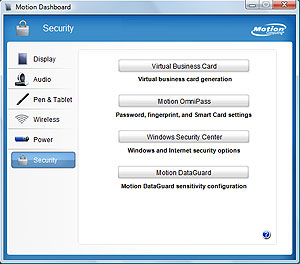 Like most new machines, the J3400 comes with a Trusted Platform Module (TPM) module 1.2 and the accompanying software. Optionally available is ComputraceComplete, a tracking service from Absolute Software that allows for remote deletion of a stolen system's hard drive as well as tracking down the device
[read how CompuTrace works]. Like most new machines, the J3400 comes with a Trusted Platform Module (TPM) module 1.2 and the accompanying software. Optionally available is ComputraceComplete, a tracking service from Absolute Software that allows for remote deletion of a stolen system's hard drive as well as tracking down the device
[read how CompuTrace works].
Softex OmniPass software is used for a multi-tiered access and security system that includes a master password as well as virtual business cards, Smart Card, fingerprint authentication and a variety of subsidiary access levels.
The "Security" panel in the Motion Dashboard allows quick access to authentication, password, and encryption applications.
Finally, there is a hardware lock slot and you can disable Bluetooth and the wireless LAN on startup.
What it amounts to is that the Motion J3400 allows pretty much any desired level of security.
Ruggedness
A degree of ruggedness is rapidly becoming a primary requirement in computers that are being used in the field. Customers are getting tired of high failure rates and equipment damage even after minor accidents. As a result, everyone, including Motion, is scrambling to make their products more rugged. There are many ways a computer can incur damage and "ruggedness" is a somewhat relative term. For most practical purposes it means a computer must be able to absorb the kind of abuse and possible accidents that are typical for its intended use and working environment, and continue to function if an incident occurs. For a machine like the J3400 that might mean falling off the seat of a vehicle, dropping to the ground while being carried, or getting rained on.
 As far as actual ruggedness specs go, Motion Computing realizes the increasing importance of those specs and includes more and more with each new release. Customers want to know how much abuse a computer can handle, and how it compares to the competition. This is not always easy on manufacturers of equipment that is built to be able to handle its intended workload as opposed to passing some arbitrary ruggedness tests. Unneeded ruggedness can actually be a negative instead of a plus in daily use: Heavy duty protection generally adds size and weight—not what you want in a tablet that will be carried around. And excessive sealing can cause heat management issues which may then require a bigger fan or a less powerful processor. As far as actual ruggedness specs go, Motion Computing realizes the increasing importance of those specs and includes more and more with each new release. Customers want to know how much abuse a computer can handle, and how it compares to the competition. This is not always easy on manufacturers of equipment that is built to be able to handle its intended workload as opposed to passing some arbitrary ruggedness tests. Unneeded ruggedness can actually be a negative instead of a plus in daily use: Heavy duty protection generally adds size and weight—not what you want in a tablet that will be carried around. And excessive sealing can cause heat management issues which may then require a bigger fan or a less powerful processor.
As is, the Motion J3400 tablet is sealed to IP52 specifications. That means it keeps dust from getting inside the computer and can also handle water spray falling onto the device. Motion also subjected the J3400 to the testing procedures mandated in MIL-STD-810F Method 516.5 and says the machine can handle a 36-inch drop to plywood over concrete. As far as temperature goes, the recommended operating range is 41 to 113 degrees Fahrenheit. Units also can handle 8-80% non-condensing humidity, and altitudes of up to 15,000 feet with SSD and 10,000 feet with a hard disk.
As far as design goes, an elastomer overmolded bottom case cushions shock, seals seams, and insulates for cool, non-slip grip. Inside, a rigid magnesium frame makes for a strong, solid base for mounting and attaching components, using replaceable strap mounts where it matters. However, strength isn't everything as there are situations where rigid construction can break whereas intelligently designed and applied "give" makes for a better solution. Motion therefore created a "floating" foam mount for the display. This avoids stress on the LCD. Surrounding the rigid frame and floating components is a case made of flexible plastic PC+ABS skins. These flex rather than crack. The skin and chassis are arranged such that, even in this slender design, there is just enough space to allow some flexing instead of transmitting force to the rigid frame.
Examining the J3400, you can see clever little details all over the place. The two batteries, for example, have molded elastomer "lips" along the perimeter to keep water out. Microphones and speakers are protected from water with special water-sealing membranes that do not affect functionality. Special elastomer guards behind the hardware buttons also seal against water.
This "strength and give" approach to design is carried on down to components. The ExpressCard expansion bay, for example, is attached to the magnesium frame via replaceable, shock-absorbing flex-mounts.
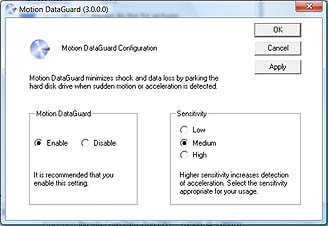 While our test unit came with a solid state disk, Motion expects to sell a good percentage of units with conventional hard disks, and hard disks are historically one of the first points of failure. To minimize that danger, Motion not only uses the 1.8-inch format that is inherently more shock-resistant than the larger 2.5-inch disks, but also designed a simple but very effective hard disk cushion that absorbs shock and reduces impact G forces to within hard disk specs in almost all cases. While our test unit came with a solid state disk, Motion expects to sell a good percentage of units with conventional hard disks, and hard disks are historically one of the first points of failure. To minimize that danger, Motion not only uses the 1.8-inch format that is inherently more shock-resistant than the larger 2.5-inch disks, but also designed a simple but very effective hard disk cushion that absorbs shock and reduces impact G forces to within hard disk specs in almost all cases.
Units equipped with conventional hard drives are protected by Motion's "DataGuard" that uses a shock sensor to detect drops or harsh vibration that could damage the hard drive. It then instantly moves the read/write heads to areas that do not contain data and may also stop spinning as hard drives are less vulnerable to damage when they are not in operation. DataGuard has its own control panel where you can configure things to your liking (see image).
Keyboard/stand and FlexDock
Since tablet computers don't have an integrated keyboard like notebooks, makers of tablet computers either offer optional external keyboards or they develop clever, more integrated keyboard solutions. This goes all the way back to early pen computers such as the ground-breaking Compaq Concerto of some 15 years ago. Motion also has been offering keyboards designed to double as stands and display covers. The problem was always merging a functional keyboard into something that was actually useful, fit nicely into the overall design, and didn't get in the way. This, it turned out, was easier said than done. Older designs often didn't reliably connect to the slate computer, were not stable enough to work well, had insufficient keyboards, had the touchpad in weird places or were built so that your hands bumped into the sides.
 This time Motion got it almost perfect. The very thin keyboard/stand doesn't snap onto the computer, which eliminates weird hooks and such. It does have the same design and uses the same materials as the J3400, so it definitely looks like it belongs to the machine. The keyboard opens to reveal the keys and a stand. This time Motion got it almost perfect. The very thin keyboard/stand doesn't snap onto the computer, which eliminates weird hooks and such. It does have the same design and uses the same materials as the J3400, so it definitely looks like it belongs to the machine. The keyboard opens to reveal the keys and a stand.
The QWERTY part of the keyboard is 94%-scale, which makes for a slightly cramped feeling that can throw off touch-typists. The distance between the center of the letter "Q" on the left and the letter "P" on the right is 6.75 inches on a full-scale keyboard. Here the distance is only 6.375 inches. That could have been fixed by making the punctuation keys a bit narrower, the same way the keyboard's designers made the period and comma keys a bit narrower narrower in order to have an ergonomically correct navigation diamond. Not making the QWERTY part of smaller keyboards wide enough is something I often find on mobile keyboards, and I cannot explain in any other way than assuming Asian language designers (who use an entirely different input method where touch-typing does not matter) don't realize how important 100%-scale of the QWERT part is to Westerners.
 Thin keyboards are often difficult to type on because they offer little tactile feedback or feel flimsy. The Motion keyboard works better than most. One interesting aspect is that the keyboard has a very thin, form-fitting translucent protective rubber skin over it. It doesn't affect typing at all and provides protection. The skin is glued on along the top and bottom but open on the left and right and it looks like you can just take it off (which I probably would). Thin keyboards are often difficult to type on because they offer little tactile feedback or feel flimsy. The Motion keyboard works better than most. One interesting aspect is that the keyboard has a very thin, form-fitting translucent protective rubber skin over it. It doesn't affect typing at all and provides protection. The skin is glued on along the top and bottom but open on the left and right and it looks like you can just take it off (which I probably would).
You can't adjust the angle of the stand. Thanks to the superb display with its 180-degree viewing angle and total lack of any color shifts, that is not an issue. The keyboard has a built-in standard touchpad with left and right mouse buttons. They work great and are very responsive.
Motion also offers a FlexDock that essentially converts the J3400 into a full-featured desktop computing solution (see picture above to the right). The FlexDock consists of an elegant, heavy metal base and a plastic docking part that continues the look, materials and design theme of the J3400. The tablet snaps onto the FlexDock and can then be rotated from vertical to about a 45 degree angle. There is a charging slot for a battery and the FlexDock also provides extra connectivity.
Neatly tucked away under a plastic cover in the back are four USB ports, a DVI-D port, audio in/out, an RJ45 LAN jack, and a display port. The dock runs US$299 and is well worth it for those who intend to frequently use the J3400 in an office setting.
Motion J3400: Summary
 With the J3400 Tablet PC, Motion Computing has created an advanced modern tablet computer with state-of-the-art performance, functionality, and an outstanding display that's perfectly suited for the machine's intended use in a wide variety of indoor and outdoor applications. In addition, the J3400 is designed to absorb more of the punishment and abuse a mobile computer may encounter on the job than the company's prior tablets.
With the J3400 Tablet PC, Motion Computing has created an advanced modern tablet computer with state-of-the-art performance, functionality, and an outstanding display that's perfectly suited for the machine's intended use in a wide variety of indoor and outdoor applications. In addition, the J3400 is designed to absorb more of the punishment and abuse a mobile computer may encounter on the job than the company's prior tablets.
A display that can be used outdoors and even in direct sunlight has become indispensable in many vertical and industrial applications where the tablet is primarily used outdoors. Motion's UltraView Anywhere technology delivers in conjunction with a superb display that can be viewed from any angle.
Ruggedness and sealing have been elevated to the next level with this Motion tablet now offering IP52 sealing and the ability to survive three-foot drops. This is due to a cleverly designed system that combines a floating magnesium chassis with a tough ABS skin, and plenty of shock-mounting. Motion also offers a 64GB Solid State Disk that provides superb performance as well as quicker startup and lower power consumption.
Two ultra-low voltage Intel Core 2 Duo processor options, both running at a very low thermal design power of just ten watts, provide a significant performance boost over the prior generation E1700. Battery life is better, too, thanks to larger batteries and improved power management.
The J3400 also has an integrated biometric fingerprint sensor, integrated camera, an optional GOBI wireless broadband module and GPS, a new and improved convertible keyboard, good onboard connectivity and expansion, Motion's Speak Anywhere multi-directional array microphones with their excellent noise cancellation technology, and a SIM card slot. Combining durability, performance, efficiency and understated elegance, the versatile J3400 platform will be a workhorse in numerous target vertical markets for years to come.
– Conrad H. Blickenstorfer
|
Motion Computing J3400 Specifications
|
| Added/changed |
Added 03/2009, updated 03/2010
|
| Type |
Semi-rugged Tablet PC slate
|
| Processor |
1.4GHz Intel Core 2 Duo Ultra Low Voltage SU9400 or 1.6GHz Intel Core 2 Duo Ultra Low Voltage SU9600 (both 3MB L2 cache, 800MHz FSB) |
| CPU TDP |
10 watts (both processor options) |
| OS |
Windows 7 Professional or Windows Vista Business with Windows XP downgrade option |
| Memory |
2GB DDR3/800MHz in two DIMM slots; upgradeable to 4GB |
| Chipset |
Intel GS45 with ICH9M and Mobile Intel GMA 4500MD |
| Display |
12.1" Hydis WXGA (1280 x 800) sunlight-viewable AFFS+ TFT with 180 degree viewing angle and View Anywhere display technology |
| Digitizer/Pens |
Electromagnetic Wacom digitizer |
| Keyboard |
Onscreen keyboard + optional J3400 82-key 94%-scale Mobile Keyboard/Stand |
| Storage |
64GB Samsung MMCRE64G8MPP Solid State Disk; also available 1.8-inch 5400RPM 80GB or 120GB SATA hard disks with DataGuard accelerometer |
| Slots |
1 Express Card 34, 1 Smart Card, 1 SIM |
| Housing |
Magnesium chassis; PC+ABS exterior with elastomer overmold bottom case |
| Temperature |
41 to 113 degrees Fahrenheit operating |
| Enclosure Class |
IP52 (protected against dust; can handle water spray onto surface +/- 15 degrees) |
| Humidity |
8-80% relative humidity w/o condensation, operating |
| Drop |
3-foot drop (MIL-STD-810F 516.5 compliant) |
| Vibration |
unknown
|
| Altitude |
10,000 feet hard disk, 15,000 feet SSD (operational) |
| Safety |
UL, CUL, ULGS (EN/IEC 60950-1 A11/2004); EU Directive 2002/95/EC and 96/EC; California Prop. 65; IATA Lithium regulation |
| Regulatory |
AS/NZS 3548:1995 Class B; AS/ACIF S042.1 and S042.2 for WCDMA/HSDPA and GSM/EDGE; FCC Part 15 Subparts B Class B, C (2.4GHz), E (5GHz), Part 22H, Part 24 E and OET65 Supplement C (01-01); CAN/CSA ICES-003 Class B, RSS-129 Issue 2, RSS-132 Issue 2, RS 133 Issue 2, RSS-210 Issue 2; CENELEC EN 55022 Class B (CISPR22), 55024 (CISPR24), 61000-3-2 and 61000-3-3; ETSI EN 300-328-2, 301-489-1, 301-489-7, 301489-17, 301-489-24, 301-511, 301-893, 301-908-1, 301-904-4; R&TTE (89/336/EEC) & R&TTE (99/5/EC); EC 503392:2004/IEC 62209-1:2005 |
| Size |
12.7 x 9.1 x 0.9 |
| Weight |
4.2 pounds (as tested, with both batteries) |
| Power |
Twin 29.6 Watt-Hour Li-Ion (14.8V, 2,000Ah each) |
| Communication |
Intel WiFi Link 5300 802.11a/b/g/draft-n, CSR BlueCore Bluetooth 2.1; optional Mobile Broadband by GOBI, Verizon Wireless 3G ready |
| Interface |
Fingerprint scanner, 2 USB 2.0, audio in/out, 3 microphones, 2 speakers, VGA video, RJ-45 gigabit, dock (4 USB, DVI-D, audio in/out, display, RJ45) |
Price |
Starting at US$2,299 |
| Contact |
Motion Computing |
|
|



