|
Toshiba Portege R400
Back to the future: Toshiba pursues a different direction with new ultralight TPC
(by Conrad H. Blickenstorfer)
I must admit that I've been wondering about Toshiba's recent decisions regarding Tablet PCs. The company was a dedicated supporter of pen computing and pen tablets in the early days of pen computing where its T100 and
T200 "Dynapad" tablets set new standards and more than held their own against early IBM ThinkPads. Later, Toshiba pretty much stole the Tablet PC show with its Portege 3500 Tablet PC convertible that was more professional and had
a larger screen than the competition.
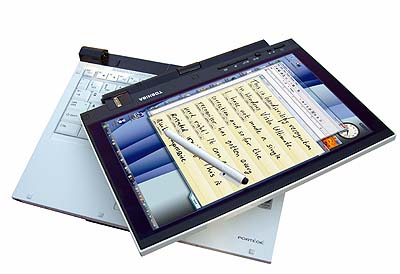
Toshiba then went on to refine its Tablet PC with the Portege M200 that featured an
incredible high-resolution 1400 x 1050 pixel display, then began adding pen convertible models to its Satellite and Tecra
lines. The Satellite R10/15 was an excellent effort to bring ink as a new datatype and the pen as a supplemental
or primary navigation device to the masses. The Portege M400 added an optical drive to a small form factor Tablet PC
convertible.
Then the Tecra line brought perhaps the most compelling, most powerful Toshiba Tablet PCs ever. The
Tecra M4 was sensational. A large screen model with the wondrous 1400 x 1050 resolution, plenty of power, optical
drive, the works. Its life was tragically cut short when it was superceded by the Tecra M7, a more compact machine, and
the first that adopted the current drive towards "wide" screens that are great for watching DVDs, but other
than that tend to cut off the bottom of web pages. The M7 also partook in the perplexing move to "glare" screens. Since the
dawn of computer time, the quest had always been to eliminate as much "glare" and reflection as possible. But at some point the
Japanese manufacturers decided the exact opposite was good so that screens "popped," and voila, the "glare" screen where mirror
-like reflection is an asset rather than a problem. In any case, the Tecra M7 was nice, too, and we appreciated
its fairly compact size, though we mourned the much better screen of the M4. Unfortunately, the Tecra M7
disappeared even faster than the M4, leaving no more Tablet PCs in the Toshiba Satellite and Tecra lines.
The Portege R400 arrives
So then in early 2007 the Portege R400 was announced and it received quite a bit of media attention for its rather stunning looks.
While notebooks and Tablet PCs have been black or silver since the dawn of mobility (with the exception of
Apple, of course, and special "Ferrari"-style models), the R400 is black and white. 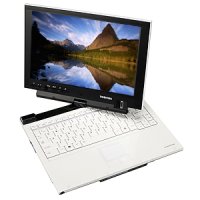 Yes, the top of the system unit
as well as the top of the computer are semi-gloss white plastic, giving the R400 a striking appearance. We have reviewed every single Toshiba Tablet PC since the original T100 pen slate and were dying to get our
hands on a R400. And especially so since my own personal "daily driver" for the past several years has been a Toshiba Portege 3500, the one that started it all. We did a preview of the R400 based on pictures, specs, and just generally contemplating what it was, and what not. That non-hands-on assessment reserved judgment. Apart from its stylish looks, the R400 seemed little consolation for
what had been lost -- essentially the entire Toshiba Tablet PC lineup except the M400 Tablet PC convertible. While the tech specs are quite impressive, the R400 also doesn't have an optical drive -- a virtual must in this day and age
of mega application. And with the number of storage cards proliferating and mandating multiple readers or combination readers in all new notebooks, the R400 offered just one single ancient PC Card slot. I'd expect at least a SD Card slot. Was Toshiba losing interest or scaling back the Tablet PC projects? All questions were answered when the helpful folks at Maples Communications sent us a review R400. Yes, the top of the system unit
as well as the top of the computer are semi-gloss white plastic, giving the R400 a striking appearance. We have reviewed every single Toshiba Tablet PC since the original T100 pen slate and were dying to get our
hands on a R400. And especially so since my own personal "daily driver" for the past several years has been a Toshiba Portege 3500, the one that started it all. We did a preview of the R400 based on pictures, specs, and just generally contemplating what it was, and what not. That non-hands-on assessment reserved judgment. Apart from its stylish looks, the R400 seemed little consolation for
what had been lost -- essentially the entire Toshiba Tablet PC lineup except the M400 Tablet PC convertible. While the tech specs are quite impressive, the R400 also doesn't have an optical drive -- a virtual must in this day and age
of mega application. And with the number of storage cards proliferating and mandating multiple readers or combination readers in all new notebooks, the R400 offered just one single ancient PC Card slot. I'd expect at least a SD Card slot. Was Toshiba losing interest or scaling back the Tablet PC projects? All questions were answered when the helpful folks at Maples Communications sent us a review R400.
Hands on with the Portege R400
With the R400, Toshiba went back to its roots. The R400 is a modern implementation of the original Portege 3500.
It's more similar to that groundbreaking machine than to any other Toshiba Tablet PC since then. And it does so
not with a "retro" look, but by combining the old common-sense approach with fresh new styling.  However, the
resemblance to the original Portege 3500 is uncanny. For example, I always loved the clean, uncluttered keyboard of
the original Portege Tablet PC. Well, the R400's is almost identical. There is large black lettering on top of
white keys instead of white on black, but the layout is almost 100% the same. A few things have been moved around
or improved. The Windows key is now in a more prominent position to the left of the spacebar instead of tucked away
to the right of the function keys. Some space left inexplicably unused on the old keyboard is now used with an
additional key and some that are wider.
However, the
resemblance to the original Portege 3500 is uncanny. For example, I always loved the clean, uncluttered keyboard of
the original Portege Tablet PC. Well, the R400's is almost identical. There is large black lettering on top of
white keys instead of white on black, but the layout is almost 100% the same. A few things have been moved around
or improved. The Windows key is now in a more prominent position to the left of the spacebar instead of tucked away
to the right of the function keys. Some space left inexplicably unused on the old keyboard is now used with an
additional key and some that are wider.
The screen has changed. It's still 12.1-inches diagonal, but it's now a 10.25 x 6.45 inch rectangle instead of the old
9.7 x 7.2, making for the fashionable wide format. That also meant a switch from the standard 1024 x 768 XGA to the
wide-format 1280 x 800. And it is, of course, a glare screen so you can peruse not only what's on the screen, but
also the closeness of your shave (or your makeup if you're a female and wear some). Still, the math says it all. The old screen gave you 786k pixels, the new one 1024k pixels. That is 30% more pixels, and we'll take that anyday.
Then there is weight, or rather the lack of it. The old Portege 3500 weighed four pounds flat, a remarkable accomplishment for such a sturdy, durable piece of machinery. Yet, the new one is lighter, by a good bit. Ours tipped the scale at 3 pounds and 7 ounces, quite a difference is you carry it around with you all day. And that is despite the R400 having a slightly more powerful battery (43.2 watt-hour versus 39 watt-hours).
Like almost all Tablet PC convertibles, the R400's screen has a special pivot hinge. To convert the computer from a standard notebook into a slate, you rotate the screen around that pivot hinge by 180 degrees, then fold the LCD part down flat on top of the keyboard. The LCD is now facing up. Unlike the older Portege 3500, the R400's screen also snaps into place in two anchors on the left and right side of the notebook. One contains the single speaker. This arrangement doesn't reduce the dreaded screen flex inherent in the pivot-hinge design, but precludes users from trying to rotate the display counterclockwise, which could damage the hinge.
The R400's LCD has both pros and cons. The 1280 x 800 resolution is very nice on a 12.1-inch display, making for a crisp, clear image. The screen also has a protective acrylic overlay that extends well beyond the perimeter of the LCD itself. That is a big plus when working with the pen, as you never bump into a bezel when you want to tap or select something close to the edge. That can be a problem with Wacom digitizers which can sometimes be hard to calibrate close to the perimeter of the LCD. Toshiba, incidentally, did an excellent job integrating the Wacom digitizer into the R400. There is minimal cursor lag and no distortion along the edges. The stylish white Wacom pen stows away in its own gaarage on the left front of the computer.
For those unfamiliar with an active digitizer on a Tablet PC, the cursor follows the tip of the pen. The pen does not have to touch the display; it can be as far as about a third of an inch from the surface. A tap represents a left mouse click. For a right mouseclick you push the little button on the pen and then tap. Or you tap and hold the pen until a right-mouseclick window pops up. You get used to it very quickly.
As for the "glare" screen, I do not care for it. Sure, the shiny, mirror-like surface may "pop" in a showroom and the pictures are vibrant, but whatever brought on that trend is beyond me.
On-screen Function buttons
One really nice feature is a set of onscreen function buttons that show up along the top side of the display when you tap the screen with the pen, or issue a mouseclick in that area. They duplicate the ESC key and the physical Function buttons 1-9 (see image below). There is also a zoom key that switches the display to different resolutions and a second set of tabs that access various utilities. All of this comes in very handy when you use the R400 as a tablet and do not have access to the keyboard.

Handwriting recognition
Handwriting recognition was both the major attraction and a major reason for the demise of earlier generations of pen computers. When the Tablet PC was introduced in 2002, Microsoft made sure ink and the pen interface took centerspace, and not handwriting recognition. Recognition was still there and actually worked very well, albeit perhaps a bit clumsily compared to the sleeker implementations on Pocket PCs. Needless to say, handwriting recognition was one of the first things I tried out on Vista and it worked very well. Click on the example in the righthand column to see a full-size version of an actual handwriting recognition example. There wasn't a single error.
The way recognition works in Vista is very low key. If the cursor is in an area that accepts input and you use the pen, a small pen entry icon shows up below the pen. Tap on it to bring up a larger text entry window that also includes the major navigation keys, like Tab, Bksp, Del, and so on. You can choose from a "combed" entry box where each character goes into a space, a free-form one, and also an onscreen keyboard. Text is recognized word by word. If the recognizer gets something wrong, you tap on that word to bring up a much larger correction box where you can overwrite characters, delete or insert spaces and increase recognition by adding words to the dictionary. It all works smoothly, quickly and very well. I miss the "free style" text entry of earlier versions of the Windows XP Tablet PC Edition where you could write all over the screen, just like on a Pocket PC. But, truth be told, the discipline required by using the text entry box makes for better recognition.
Pen-based access security
There is a "Tablet Access Code Logon Utility" that examines how you form a character or symbol, how quickly you write, with what pen pressure, and even the direction you move the pen in between strokes. The code can be anything. I chose a smiley (see below). It works perfectly well, but do make sure you won't forget what doodle or symbol you chose. That, of course, is not the only security the R400 offers. There is now also a fingerprint scanner and the usual multiple levels of password protection.
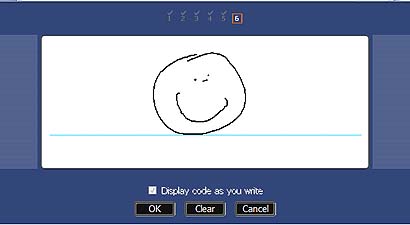
In conclusion
The Portege R400 exceeded my expectations. Aside from its stunning looks, it represents everything that made the original Toshiba Portege 3500 Tablet PC convertible stand out, plus it has an additional five years' worth of technological refinement. The 1.2GHz Core Duo processor is plenty capable of running Windows Vista, especially when the machine is equipped with 2GB of RAM, as ours was. The 12.1-inch wide-format, wide viewing angle screen is a pleasure to use, though I am not crazy about the "glare" surface. The keyboard is first rate, the pen functionality in Vista is better than ever, and the machine is so light and handy that you can take it anywhere. I'd probably trade a bit of weight and thickness for a built-in optical drive; as is, you can buy Toshiba's external SuperMulti Drive, or just about any third party external drive. The availability of a snap-on second battery doubles capacity all the way to a gratifying 86 watt-hours. There is Bluetooth and 802.11a/b/g and even Verizon Wireless EVDO. However, no more modem or IR port. I don't miss the modem, but without IR, I cannot use the R400 with my UWATEC dive computer or sync my Pocket PC via IR.
The R400 is a total pleasure to use. Its flexibility, long battery life, small size and weight, and overall utility make it a very desirable machine. The biggest drawback is price. It starts at US$2,599, and our top-of-the-line model lists for US$3,079, and that does not include the external drive. That's a lot, especially when compared with the Portege M400 that has a faster chip, an optical drive, weighs only a bit more, and starts at US$1,399. I hope the steep price premium will not nuke this terrific machine's market acceptance. -- C. H. Blickenstorfer
Toshiba R400 Tablet PC convertible
|



