On June 27, 2017, Panasonic introduced the Toughbook XZ6 in Europe. The Toughbook XZ6 follows Panasonic's recent migration from standard notebooks to 2-in-1 notebook/tablet hybrids. Unlike "tablet first" designs where a super-thin keyboard snaps onto a standard tablet, Panasonic's hybrids are essentially standard notebooks where the display part comes off and can be used as a full-function standalone tablet.
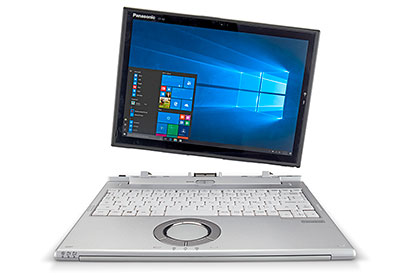
Compared to tablets with a thin snap-on keyboard, advantages of Panasonic's approach are better stability when used as a notebook, far more wired connectivity, and better keyboard feel and functionality. Disadvantages are a thicker, heavier device and generally higher cost.

Some will say, "Wait, this is a Toughbook? Where's the hefty, contoured case? Where are the bumpers and protection?" True, all, but the XZ6 is a Toughbook, just a different kind of Toughbook. That's because Panasonic sells all sorts of notebooks and tablets in Japan. They go by the "Let's Note" name, and occasionally some of them are sold in the rest of the world as Toughbooks.
A few years ago, Panasonic offered several lines of such Let's Note Toughbooks in the US, and many are still sold in Europe under the Toughbook name. Let's Note notebooks have traditionally had a style of their own with all magnesium-alloy bodies, and they are usually a few notches above your average consumer notebook in terms of quality and durability. Panasonic calls them "business-rugged."
Toughbook cognoscenti might view the new Toughbook XZ6 as a modernized replacement of the discontinued Toughbook C2 convertible which originally launched back in 2010 as the C1 (see our analysis of the C1). The primary difference, apart from all new electronics, between the two designs is that the old C1/C2 was a convertible with a pivot hinge, meaning that the screen could not be used as an independent tablet, whereas the XZ6 screen does separate and can be used as a tablet without the extra bulk and weight of the keyboard case.
As far as technology goes, the Toughbook XZ6 is fully up-to-date. The 12.0-inch display features offers 2160 x 1440 pixel resolution, making for 216 pixels per inch. That's Apple iMac retina level. The 3:2 aspect ratio is somewhat unusual, inbetween old-style 4:3 and "wide" 16:9. It looks pleasing to the eye. The XZ6 is powered by a Intel 7th generation "Kaby Lake" Core i5-7300U processor, the same that's also available in the flagship Toughbook 33. Plenty of punch there. For mass storage there are solid state disks ranging from 128GB to 512GB.
Connectivity is formidable, too, at least as long as the XZ6 is used as a notebook. That way, users get three USB 3.0 ports, a gigabit RJ45 jack, HDMI and VGA on the keyboard case part of the device, plus a 3.5mm audio jack and a USB C port on the display/tablet part.

RuggedPCReview hasn't had hands-on with the Toughbook XZ6 and so we can't tell how this new hybrid works and feels in real life. Panasonic highlights the "self-standing design" of the XZ6, which doesn't need a stand and requires less space than a Microsoft Surface-style design. Though the keyboard case of the XZ6 is lighter than that of a conventional laptop and the display case heavier, the XZ6 can be opened a full 125 degrees without tipping over or being unstable. That's a big plus.
On the other hand, the 2-in-1 hybrid approach is an inherently difficult one that always includes compromise. Toughbook XZ6 users, for example, get plenty of connectivity, but most of it is in the keyboard case. And since the LCD part functions separately as a tablet, the entire computer including battery must be in the LCD case. Which means the LCD case is relatively thick and heavy. That requires the keyboard part to have some extra heft or it'd tip over with the tablet attached. Panasonic accomplished that by placing a second battery (with twice the capacity, and capable of charging the tablet battery even without AC adapter plugged in) into the keyboard case. Even so, the weight split between LCD and keyboard is 54:46 percent.

As far as toughness goes, "business-rugged" isn't a well-defined designation. Panasonic allows for a 2.5 foot drop. That is barely higher than a desk, and if you were to apply the full MIL-STD testing procedures, the limit would be a mere foot. No sealing either, other than a spill-proof keyboard. And no other listed ruggedness specs. That is marginal for a device carrying the proud Toughbook name. That said, Panasonic certainly knows how to build quality gear, and we suspect the XZ6 can handle a good bit more than the meager specs suggest.
Cost may be an issue. According to the UK media release, the Toughbook XZ6 starts at £1,539. That's almost two grand in terms of US dollars with a late June 2017 exchange rate. Mostly thanks to the Surface tablets, premium hybrids have been commanding increasingly steep prices. Then again, prospective customers may view the XZ6 as sort of a Toughbook 33 Lite (the two share concept, screen size, and many specs) and that would make it a downright bargain for those who do not need full ruggedness (and the 2.2X weight that goes with it.
Note that the Toughbook XZ6, which has been available in its Japanese Let's Note version since early 2017 and was introduced in Europe late June 2017, hasn't been announced in the US yet. Also note that the original Let's Note version comes with various battery configurations, not all of which may be available in other markets.



