|
GETAC X500
Full-size, full-featured rugged notebook computer offers up-to-date technology, great performance, excellent connectivity, resistive multi-touch, and optional PCI/PCIe expansion
(by Conrad H. Blickenstorfer -- photography by Carol Cotton -- view PDF version)
In June of 2011, Getac announced yet another addition to its growing lineup of rugged tablet, handheld and notebook computers. The new Getac X500 is a large, full-featured rugged laptop computer that combines the most desirable features of three other Getac products into one machine. Specifically, Getac points out that the new machine offers the expandability and customization potential of the Getac A790, the screen size and graphics emphasis of the Getac M230, and the overall performance and flexibility of the Getac B300.
So what does it all mean to potential customers, and what do you get with this new Getac model? In essence a modern, full-size, full-function multi-purpose rugged notebook computer with a large display and substantial expansion potential via an optional PCI or PCIe expansion unit that fits under the computer. As of this writing, the Getac X500 has no direct competition from the other major rugged manufacturers.
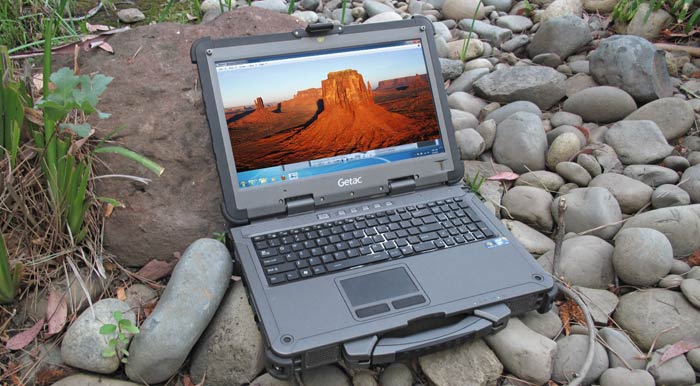
Getac X500 positioning
To understand the importance of the Getac X500, one needs to take a broader look at rugged notebook computers. While at first sight they might be viewed as nothing more than more durable versions of standard consumer notebooks, there is much more to it than that. Yes, they can take substantially more abuse than consumer notebooks, and yes, they offer standard notebook computing performance and features. But their market is very different. Consumer notebooks have very short production cycles and new models are usually replaced within a few months so as to fill consumers' desire to always have something new.
 In sharp contrast, the priorities for rugged notebooks are longevity, reliability, continuity and compatibility. Rugged notebooks, which generally sell in much lower volumes, also cost much more than consumer versions and are therefore seen as investments rather than essentially inexpensively replaceable throw-away items. All of this means that successful rugged notebook lines rarely change, and if they change, they are usually completely backward compatible with peripherals, mounting hardware, and certainly software and applications. In sharp contrast, the priorities for rugged notebooks are longevity, reliability, continuity and compatibility. Rugged notebooks, which generally sell in much lower volumes, also cost much more than consumer versions and are therefore seen as investments rather than essentially inexpensively replaceable throw-away items. All of this means that successful rugged notebook lines rarely change, and if they change, they are usually completely backward compatible with peripherals, mounting hardware, and certainly software and applications.
Technology, however, doesn't stand still. Computer displays, in particular, have moved from the old 4:3 aspect ratio to wide-format 16:10 and 16:9 aspect ratios. The change is almost universal, making remaining 4:3 ratio products look dated. Unfortunately, accommodating a wider screen means a different foot print, and a different foot print means incompatibility with at least some legacy mounting hardware and some peripherals. With the full-size and completely modern X500, Getac has now made that step into the future, breaking with the old 13.3-inch 4:3 aspect ratio formula that has been the rugged notebook standard for well over a decade.
"Full-size" here means a 16.1 x 11.4 inch footprint—about as large as that of today's 17-inch consumer notebooks—and a weight of almost 12 pounds. The X500 has an extremely bright 15.6-inch LCD display with Getac's unique resistive multi-touch, and wide-format 1366 x 768 pixel resolution (the same as the 720p high definition TV standard). A 2.66GHz Intel Core i7-620M processor provides excellent performance and integrated graphics, with optional nVidia GT330M discrete graphics available as well.
Bottom line here: the X500 is larger and offers a larger display than any other machine in Getac's lineup (or in rival Panasonic's, for that matter). It benefits from general technology advances, has an attractive modern design, and for those who need it, there's the expansion unit that provides access to conventional full-size expansion cards. Its availability means that special purpose functionality that is simply not available in standard notebooks can easily be integrated into the Getac X500.
Design and construction
The Getac X500 follows the company's established notebook design language that includes a magnesium-alloy housing, a matte black and gun-metal gray color scheme, and plenty of visible mechanical detail that all combine for a purposeful but elegant no-nonsense look. The Getac X500 exudes a "tool for tough jobs" look, but pulls it off looking classy and elegant, and not just industrial. Below you can see the unit from the top and all four sides:

Those familiar with Getac's line of rugged notebook computers will see a strong resemblance with other models in the lineup. At first sight, for example, the Getac S400 and X500 appear to look the same. But put them side by side and it instantly becomes obvious that they are not. With the S400, Getac's designers did a masterful job in giving that machine a tough look that strongly invokes the company's fully rugged models. But there is a large difference between a economy-priced semi-rugged/business-rugged notebook and an all-out, top-of-the-line ultra-rugged like the X500. There has to be, and there is. While the S400 looks like it's all magnesium but is actually plastic, the X500 is all magnesium. While the S400's protective covers are plastic and push in, the X500's snap into place with an internal lever locking system. And so on.
Experts will instantly notice another difference: while Getac usually makes its rugged machines work without a fan, doing so for a machine with a standard voltage 2.67GHz Intel Core i7-620M processor apparently was too much, even with a hefty metal case available as a heat sink. So they added a small fan in the rear right corner of the computer. The way it all works is that part of the heat generated by the processor is passed into a metal heat spreader that's attached to the rear plate, which thus also acts as a heat sink. The other part is moved away via dual copper heat pipes to an air-cooled radiator next to the brushless fan, which is actually outside of the computer's sealed inner housing.
Below you can see the X500 with its metal bottom plate removed. The plate is secured to the housing with about two dozen Philips screws. The plate is sealed against the body of the computer with a standard rubber O-ring that can be replaced. Note that you don't have to remove the whole bottom plate to gain access to the memory card slots or the mini-PCIe slot reserved for 3G wireless add-on functionality. For that, there are two removable service doors in the back cover. Both are secured in place with small Philips screws, and both have a pressure gasket seal.
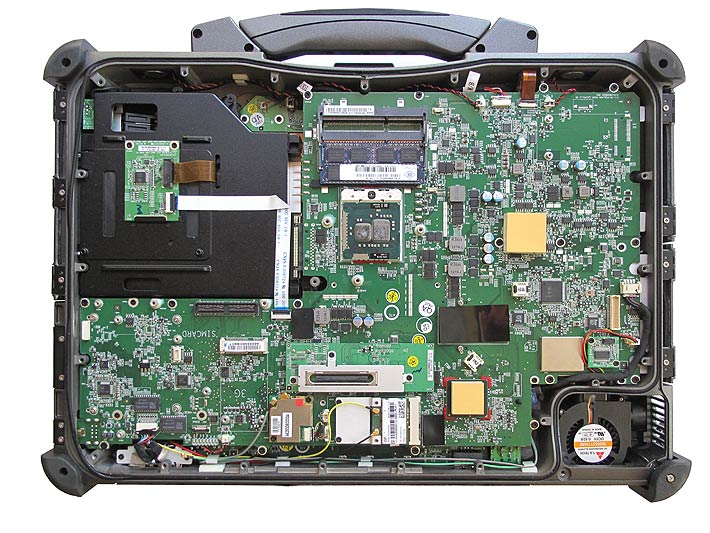
The X500's motherboard has a 14.5 x 9 inch footprint and fills most of the inside of this large machine. And that's not even all of it as most I/O sits on subsidiary boards, meaning that Getac probably has flexibility in accommodating I/O customization requests (and Getac mentions that the X500 can be easily customized to add USB 3.0 ports, fiber optic connections, or RS-485). As one would expect, the board, while complex, is neat and clean, without any fixes or wire jumpers. And the locations for all the peripheral functionality are clearly marked: "GPS," "3G," etc.
 Along the bottom you can see the X500's Intel Centrino Advanced-N 6200 module WiFi module. It is the 622ANHMW version that supports 802.11a/b/g/n. To the left of it is a GlobalSat EM-410 GPS module using the SiRFstar III chipset. It's a 20 channel design capable of 10 meter accuracy (5 meters WAAS-enabled) and impressed us with quick fix and the ability to detect satellites even while inside our office. Along the bottom you can see the X500's Intel Centrino Advanced-N 6200 module WiFi module. It is the 622ANHMW version that supports 802.11a/b/g/n. To the left of it is a GlobalSat EM-410 GPS module using the SiRFstar III chipset. It's a 20 channel design capable of 10 meter accuracy (5 meters WAAS-enabled) and impressed us with quick fix and the ability to detect satellites even while inside our office.
The hard disk caddy (see image to the right) is a well thought-out design consisting of a metal outer housing padded inside to further isolate the disk from harm. What appears to be a heating element is wrapped around the disk (an Intel 160GB SSD in our unit). The optical drive in our unit was a Sony Optiarc AD-7585H DVD/CD rewritable drive. It sits behind a sealed, lockable protective door and can easily be removed should the bay be required for another purpose.
The battery is a powerful 10.8 Volt/8,700mAH 94 watt-hour unit with a built-in battery gauge that shows charge status via four LED lights upon pressing the button next to it. You can't see the charge meter when the battery is installed in the unit, but it comes in handy when you carry spare batteries around. The battery can be removed if the unit is plugged in, but it is not hot-swappable.
As a full-size ultra-rugged notebook, the X500 comes with a full complement of ports, all of which are protected either by hinged doors and plugs. The pictures below right show the left and the right side of the X500 with all of its doors open.
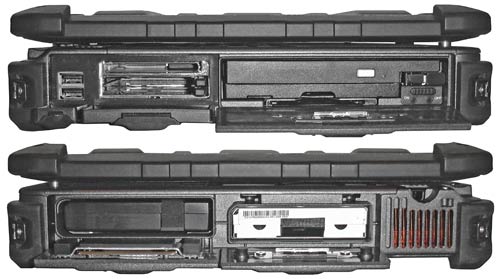 On the left side of the unit (top picture) are, from left to right, two USB 2.0 ports; a PC Card slot compartment that can accommodate either two Type II cards or one Type III card; an ExpressCard slot for either a ExpressCard/34 or ExpressCard/54; a Super Multi optical drive; a Smart Card reader, and a hardware radio module switch that can be used to turn all wireless modules (i.e. WiFi, Bluetooth, and 3G WWAN) off.
On the left side of the unit (top picture) are, from left to right, two USB 2.0 ports; a PC Card slot compartment that can accommodate either two Type II cards or one Type III card; an ExpressCard slot for either a ExpressCard/34 or ExpressCard/54; a Super Multi optical drive; a Smart Card reader, and a hardware radio module switch that can be used to turn all wireless modules (i.e. WiFi, Bluetooth, and 3G WWAN) off.
On the right side of the unit (bottom picture) are, again from left to right, the battery compartment and the hard drive compartment. Both are protected by hinged doors that use a very mechanical double-locking mechanism where you first move a small lever to unlock the main lever. Then you move a larger lever to fully release the door. Both levers go hard and it is unlikely that they'll ever open by accident.
Most of the X500's connectivity is located along its backside. From left to right are a grille for the unit's fan; above it a Kensington hardware lock slot; the power connector; a USB 2.0 port, an eSATA/USB combo port and an HDMI connector; two DP9 serial ports that can each be configured as RS232 or RS422; a standard VGA port; audio-out and microphone; and two RJ45 LAN lacks. There are also two D-rings that can be used for a carry strap.

All of the backside ports are protected by hinged and sealed plastic doors with locking mechanisms. Each is individually screwed onto the body, making replacement very easy.
The front of the unit does not have any connectors or ports other than two speakers to the left and right of the large, impressive looking magnesium handle that is part of the system side of the computer. There are, however, seven indicator lights built into the right front top of the system case. They are invisible when they are off. When on, they can be seen even with the LCD case closed. The seven lights show the status of power, AC power, battery, wireless, hard disk, num lock and caps lock.
The X500's 102-key membrane keyboard is, of course, full-scale. It has black keys with white labels. Special keyboard functions (such as brightness, volume, radios, etc.) are indicated in white symbols.

Below the keyboard is a large and slightly recessed (so you can feel its boundaries in the dark) resistive touchpad and two mouse buttons. Resistive touchpad technology has its pros and cons. On the plus side, it's impervious to wetness and can be used with a finger, a stylus or even with gloves on (the X500's touchpad is large enough to be used with gloves). On the minus side, resistive touchpads require a firm touch; just gliding over them like on a smartphone won't do.
The keyboard has a red LED backlight that can be toggled on and off via a function-key combination. It's pleasant and clearly illuminates the keys in semi and full darkness. As we've observed on other Getac models that use this sort of keyboard backlighting, there is a potential problem when viewing the keys from an angle as the red illumination peeks out between keys and can overwhelm the actual illumination of the key.
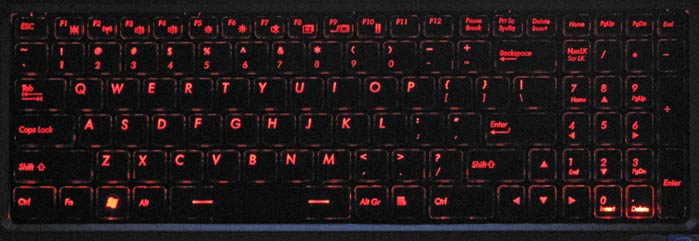
Above the keyboard are five hardware pushbuttons. From left to right, they are:
- Power
- High-Bright button (turns display to full 1,000 nit power)
- ECO button for engaging power conservation mode under battery power
- P1 programmable function button
- P2 programmable function button
- P3 programmable function button

Having hardware buttons to toggle between normal brightness and super-bright comes in very handy. It's much quicker than fumbling with menus. On the other hand, while Getac uses this hardware button arrangement on all of its newer models, it's different on each line for no apparent reason.
Performance
Getac probably had an easier time deciding what sort of performance to give its top-of-the-line X500 than was the case with the company's mid-level and economy models. That's a) because big performance is expected from a marquee model, and b) because battery life probably matters a little less in a big 12-pound machine that will likely be used in vehicles and on desks than in a smaller and more portable design that field personnel carries around.
 As a result, Getac went with a high-end Intel Core i7 processor. And not with one of the throttled low or ultra-low voltage models, but with a standard voltage version rated at a thermal design power of a full 35 watts. The Core i7 620M is a dual core/quad thread "Arrandale" design running at 2.66GHz and able to operate at up to 3.33GHz in turbo mode (Intel's turbo mode allows the chip to incrementally overclock itself if certain conditions are met). The picture to the right shows the guts of the Intel Core i7 processor with its integrated graphics core and companion chip. The chip has embedded status, which means Intel will make it for years to come. As stated earlier, the choice of this powerful chip necessitated a small but pretty noticeable and often intrusive fan—one of the costs of the extra power. As a result, Getac went with a high-end Intel Core i7 processor. And not with one of the throttled low or ultra-low voltage models, but with a standard voltage version rated at a thermal design power of a full 35 watts. The Core i7 620M is a dual core/quad thread "Arrandale" design running at 2.66GHz and able to operate at up to 3.33GHz in turbo mode (Intel's turbo mode allows the chip to incrementally overclock itself if certain conditions are met). The picture to the right shows the guts of the Intel Core i7 processor with its integrated graphics core and companion chip. The chip has embedded status, which means Intel will make it for years to come. As stated earlier, the choice of this powerful chip necessitated a small but pretty noticeable and often intrusive fan—one of the costs of the extra power.
In order to get a sense of where the X500's performance level stands compared to its stable mates and its major competitors, we installed Passmark Software's PerformanceTest 6.1 that runs about 30 tests covering CPU, 2D graphics, 3D graphics, memory, and disk and then computes scores for each category and an overall PassMark score. We also ran our second benchmark suite, CrystalMark. The results are below.
|
Getac X500 Benchmarks and Comparisons (PassMark 6.1, 32-bit version, 1 process)
|
|
PERFORMANCE COMPARISON
|
Getac
|
Getac
|
Getac
|
Getac
|
Getac
|
Gammatech
|
GD-Itronix
|
Panasonic
|
|
Model
|
S400
|
B300
|
V100
|
V200
|
X500
|
S15C
|
Topaz
|
Toughbook 31
|
|
Processor Type: Intel
|
Core i5
|
Core i7
|
Core i7
|
Core i7
|
Core i7
|
Core i5
|
Core 2 Duo
|
Core i5
|
|
Processor Model
|
520M
|
620LM
|
640UM
|
620LM
|
620M
|
460M
|
T9400
|
540M
|
|
CPU Speed
|
2.40GHz
|
2.00GHz
|
1.20GHz
|
2.00GHz
|
2.67GHz
|
2.53GHz
|
2.53GHz
|
2.53GHz
|
|
Turbo Speed
|
2.93GHz
|
2.80GHz
|
2.266GHz
|
2.80GHz
|
3.33GHz
|
2.80GHz
|
NA
|
3.07GHz
|
|
Thermal Design Power (TDP)
|
35 watts
|
25 watts
|
18 watts
|
25 watts
|
35 watts
|
35 watts
|
35 watts
|
35 watts
|
|
BatteryMon min draw
|
11.6 watts
|
8.9 watts
|
12.1 watts
|
9.9 watts
|
16.5 watts
|
11.0 watts
|
20.0 watts
|
13.0 watts
|
|
CPU Mark
|
857.0
|
926.6
|
768.6
|
962.5
|
1.033.0
|
949.3
|
1,636.4
|
997.3
|
|
2D Graphics Mark
|
241.2
|
258.3
|
208.9
|
269.2
|
323.9
|
280.3
|
447.6
|
263.1
|
|
Memory Mark
|
544.6
|
629.5
|
493.3
|
646.0
|
809.8
|
701.0
|
668.9
|
727.0
|
|
Disk Mark
|
1,415.6
|
575.1
|
543.4
|
1,431.2
|
1,613.1
|
520.5
|
615.8
|
590.4
|
|
3D Graphics Mark
|
322.0
|
272.7
|
250.1
|
265.0
|
487.1
|
308.1
|
238.8
|
487.5
|
|
Overall PassMark
|
684.9
|
547.4
|
462.2
|
731.9
|
851.1
|
562.8
|
776.7
|
613.5
|
|
ALU
|
32,927
|
26,187
|
20,247
|
26,366
|
32,888
|
34,491
|
25,006
|
34,258
|
|
FPU
|
32,348
|
25,170
|
19,347
|
26,235
|
33,053
|
32,924
|
24,109
|
37,321
|
|
MEM
|
20,424
|
21,810
|
16,130
|
22,755
|
19,534
|
19,390
|
15,151
|
24,657
|
|
HDD
|
25,304
|
8,668
|
9,419
|
25,272
|
28,991
|
8,049
|
18,138
|
8,950
|
|
GDI
|
7,201
|
8,560
|
6,742
|
8,062
|
9,619
|
9,538
|
9,783
|
6,300
|
|
D2D
|
1,781
|
1,819
|
1,450
|
1,670
|
7,991
|
2,017
|
5,798
|
1,530
|
|
OGL
|
1,886
|
2,208
|
1,734
|
2,155
|
22,252
|
2,424
|
23,723
|
11,318
|
|
Overall CrystalMark
|
121,871
|
94,422
|
75,069
|
112,515
|
154,328
|
108,833
|
121,705
|
124,334
|
As you can see, Getac's processor decision paid off on the performance front. The Getac X500 is the fastest machine in this lineup, and it is the overall fastest rugged mobile computer we have tested to-date.
The X500's benchmark performance was helped by the very high score of its Intel solid state disk. Intel SSDs have consistently scored much higher than anything else in RuggedPCReview.com benchmarks, both in PassMark and in CrystalMark tests. The Getac X500 also scorched through the graphics benchmarks, most likely aided by an optional NVIDIA GeForce GT330M 512MB discrete graphics controller.
If you compare the results from the two benchmark suites, you'll note that they don't necessarily agree in every respect. That's because different benchmark suites use different methods for testing. You'll also note that the sole machine using one of the older Intel Core 2 Duo processors scores very high in CPU processing in one benchmark and much lower in the other. We suspect that's because PassMark seems to measure by thread whereas CrystalMark seems to exercise whatever CPU resources are available (running the PassMark CPU benchmark with four processes instead of the 1-process default more than doubled the X500's PassMark processor sub-score to 2,220).
Power draw and battery life
A powerful processor and a big, bright display obviously use a lot of power. The competition set the bar pretty high in the older 13.3-inch rugged notebook class, with the Panasonic 31 and the GD-Itronix GD8000 both reaching over eight hours of theoretical battery life in our tests. And the Getac B300 also reaching a theoretical maximum battery life of 8 to 10 hours.
Right upfront: the X500 does not reach those levels. It is too large and powerful for that. Running our standard BatteryMon benchmark with the X500 in ECO mode (radios off, LCD lowest, etc.) and the Windows Power Options set to Power Saver, we observed a minimum power draw of 16.5 watts, good for a theoretical battery life of about 5.5 hours. We then turned ECO mode off, the Windows Power Options to High Performance, and the backlight to maximum brightness. With these settings, power draw jumped to about 38 watts, with theoretical battery life dropping below three hours. With the system playing 1080p HD video off a USB stick in high performance mode and the display cranked up all the way, power draw rose to about 47 watts, which reduced battery life to just two hours.
Getac's own G-Manager utility also includes a Battery status screen and it pretty much confirmed the results we'd seen on BatteryMon. G-Manager showed a minimum draw that was a bit higher at around 17.5 watts, and maximum draw came in at about 40 watts.
Below is a screen capture of the PassMark BatteryMon utility while the X500 was in ECO mode, with the screen backlight at minimum and wireless off.
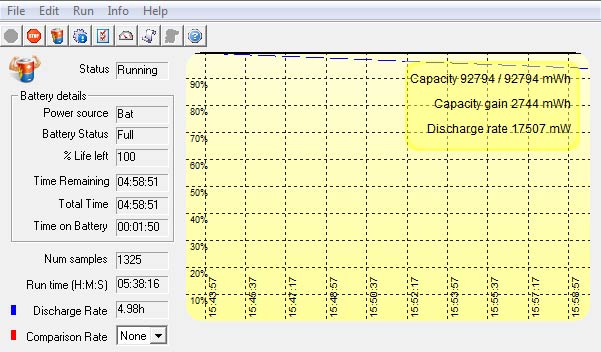
As always, real world mileage will vary. Minimum draw in a test lab is not an accurate predictor of actual battery life. However, between the very good power management of the mobile Intel Core i5/i7 processors, Windows 7's much improved power management, and the Getac X500's extensive power management settings, if the situation requires it, the X500 can last a reasonably long time on a charge, and twice that via an optional second battery that goes into the media bay en lieu of the optical drive. Do keep in mind, though, that power settings do affect clock speed. Another factor here is the (presumably installed) discrete graphics that can draw a lot of power. There did not seem a way to turn the Nvidia discrete graphics subsystem off when it's not needed.
QuadraClear display technology
Most rugged notebooks will be used outdoors and sometimes in bright, direct sunlight. Standard transmissive LCD displays, however, wash out in daylight, and that's why over the past few years, sunlight-readability has become a major selling point in the rugged notebook sector. RuggedPCReview's former technology editor, Geoff Walker, explained:
"There are really only two practical methods of making a notebook screen readable outdoors: (a) crank up the brightness (measured in nits, which is display-industry slang for "candela per meter squared", or cd/m2) to the point where the light emitted by the screen is sufficiently greater than the ambient light reflected by the screen, or (b) treat the surface of the screen so it reflects much less light, which again allows the emitted light to exceed the reflected light."
As a result, all major rugged notebook makers have introduced their own sunlight-viewable technologies. GD-Itronix was first in giving theirs a name (DynaVue), Panasonic named theirs CircuLumin, and Getac has QuadraClear (see brochure). The term "QuadraClear" stems from the four elements that comprise the technology: a very bright backlight, anti-reflective coatings, linear polarizer, and circular polarizer. All the major players use those technologies, and the difference boils down to a) backlight brightness and b) the extent to which the expensive optical coatings are applied and how the various layers are bonded (the fewer reflective surfaces, the better).
It's difficult to objectively quantify the impact of all those optical treatments but Walker stated that the best currently achievable compound reflectivity is about 0.9% for a touch screen display, meaning that about 0.9% of incoming ambient light is reflected. Assuming this is so, all else being equal, display backlight power then determines the all-important effective contrast ratio which then translates into the degree of real world outdoor readability.
And backlight strength is what sets the X500 apart. A standard notebook backlight is in the 170 to 200 nits luminance range (1 nit = 1 candela per square meter) range. Some manufacturers up the brightness in their rugged products, usually into the 300-400 nits range. GD-Itronix combined its initial DynaVue technology with a 500 nits backlight for excellent results. The latest Panasonic 31 has both optical coating and a very powerful 1,100 nits backlight. Getac offered the original B300 with 500 nits, then offered an optional superbright 1,200 nits backlight, and finally upped the ante with an optional industry-leading 1,400 nits backlight.
The X500's super-bright 1,000 nits LED light is considerably brighter than the maximum of the standard brightness range. To engage it you push a special button above the keyboard. Turn it on and the screen lights up with an intensity unseen in any conventional display. Having that hardware button is also the key to keeping power draw in check: when you need the superbright backlight, switch it on. When you don't need it anymore, turn it off. That's much easier with a button than via menus.
How does it all work in real life? Very well. The pictures below show different scenario comparisons between the X500 and a standard Gateway consumer notebook we use in the lab.
The first picture below shows the two machines outdoors on a bright California morning. The X500 is set to use its automatic light sensor to come up with what it considers proper backlight strength. The Gateway is set to its maximum brightness, and it's actually a good display that is far more readable outdoors than most consumer notebook LCDs. However, you can already see one of the X500 display's big advantages: no reflections. The X500 screen has a semi-matte surface and probably a degree of anti-glare treatment. As a result, there are no reflections whereas the Gateway screen struggles with outdoor mirroring.

Below are the two machines in broad daylight and viewed from an angle. The glossy Gateway display is not quite bright enough for this light level, and there are annoying reflections that make the screen almost unreadable. The X500 display shows no reflections at all and it is plenty bright enough for viewing and using.
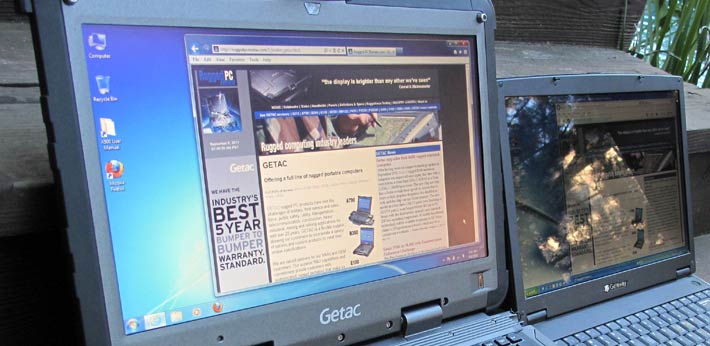
Looking at the two computers from the other side, the results are almost the same. While the Gateway notebook's display is admirably bright for a consumer product, the glossy display ruins it all with its reflections. The X500 is again completely unaffected by reflections.

Below, the two machines are in open daylight, with the X500's backlight set to its maximum 1,000 nit brightness. The difference is stunning. Note that in direct sunlight, perceived contrast would be less, but the strong backlight means that the X500 can be used in a much wider variety of outdoor lighting conditions.

A couple other comments about the display. You can adjust the backlight in 20 steps via keyboard brightness buttons or in the Windows control panel. You can totally turn off the backlight via a function key combination (though that does not also turn off the keyboard backlight if it is on).
Where the display could stand improvement is in its viewing angles. The horizontal viewing angle is good enough, with just some milkiness when viewed from the side. The vertical viewing angle, however, is very narrow, with considerable chromatic aberrations as you change the angle. This used to be a common problem with TFTs, but there are now technologies that provide perfect viewing angles in all directions, and we hope Getac will consider this soon.
Wireless and expansion
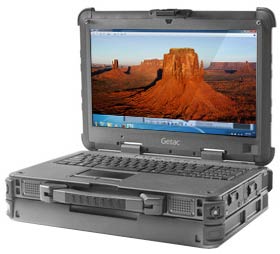 As is, the Getac X500 comes with a Bluetooth Version 2.1 with EDR (Enhanced Data Rate) class 2 module and Intel Centrino Advanced-N 6300 802.11a/b/g/n WiFi. As is, the Getac X500 comes with a Bluetooth Version 2.1 with EDR (Enhanced Data Rate) class 2 module and Intel Centrino Advanced-N 6300 802.11a/b/g/n WiFi.
An integrated GPS receiver is optionally available, and for Wide Area Network communication, there is an optional Gobi 2000 module that supports just about any radio and provider worldwide.
As far as expansion goes, there are two PC Card Type II slot and one ExpressCard 34/54 slot. There is also a Smart Card reader but we missed an SD Card or multi-card reader.
Additional expansion is possible via the X500's Media Bay. It is located on the left side of the computer. Our unit came with the Sony Optiarc rewritable drive. Depending on needs and applications, that can be replaced either with an optional second battery or an optional second hard drive (that supposedly can work in a RAID formation with the primary drive).
And then, of course, is the X500's optional PCI or PCIe expansion unit that fits under the computer, an approach that Getac offered in the older A790 platform (see our review).
Security
Like most mobile hardware these days, the X500 offers various levels of hardware and software security to prevent unauthorized access as well as theft.
Our system included Infineon Technologies' Infineon Security Platform Solution, a very comprehensive security setup that works in conjunction with the X500's Trusted Platform Module (TPM) 1.2 hardware to create and manage computer-generated digital certificates. Combined with software, these certificates can be used to:
- Send and receive secure email,
- Set up the browser for client identification,
- Sign Word macros,
- Encrypt individual files or entire folders, and
- Create secure network connections.
To use TPM, you have to enable TPM support in the BIOS and then configure the system.
There is also a fingerprint reader and a wealth of Intel security technologies available through the new i7 chip. All of this can get pretty involved. Some users may never implement TPM, fingerprint scanning or even passwords, whereas others may be set up in accordance with their company's IT security procedures, or they may configure an individual system for maximum security.
Over all this, don't forget physical security and get a Kensington locking cable to use with the Kensington slot on the backside of the unit. It is inexpensive insurance against theft.
Getac G-Panel
The new X500 comes with an updated version of the Getac G-Panel that combines a number of special utilities and helper apps that make using the unit quicker and simpler than going to the standard Windows control panels, which can be a cumbersome process.
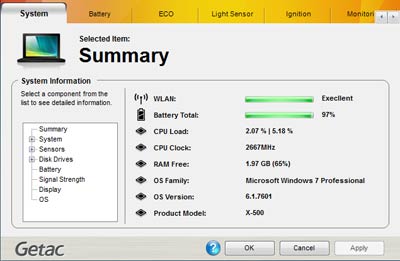
- Summary provides a one-look summary of all major data, including battery status, CPU load and clock speed, wireless LAN signal strength, free RAM and so on. You can also drill down for more detailed and technical data.
- Battery shows % left in a large numeral, plus just about any other battery statistic you may want. It also shows the current power consumption. With the backlight at its 1,000 nits maximum, the reading was about 40 watts, with the backlight at minimum and ECO mode engaged, that dropped to 18 watts or so.
- ECO displays and controls power savings settings. You can customize the settings and even have certain features such as Bluetooth, WiFi or the touch screen turned off.
- Light Sensor shows you the profile chosen (normal, bright, dark). It also shows environment luminance in Lux as measured by the light sensor.
- Ignition is used for units that are wired into a vehicle's ignition system. You can also set the delay time in shutting the X500 down once ignition is turned off.
- Monitoring lets you graphically view about a dozen parameters such as CPU clock, load, voltage, temperature; free RAM, LAN stats, etc. They pop up in their own windows, and the only additional wish I'd have is being able to set the graph upper and lower limits.
- GPS Status shows satellites and summary GPS data.
Touchscreen
Our X500 came with the optional resistive multi-touch screen. Standard touch screens only recognize one input at a time, which is exactly what's needed for tapping or writing with a stylus. Today's smartphones and media tablets, however, use capacitive multi-touch technology that recognizes multiple inputs to zoom in and out, pan, and rotate things.  With tens of millions of those phones and tablets in use, many now expect multi-touch functionality. The problem is that projected capacitive touch technology as used on the Apple iPad can neither be used with pens (which are often useful/required in Windows-based systems) nor does it work with gloves on (and gloves are often needed on the job). With tens of millions of those phones and tablets in use, many now expect multi-touch functionality. The problem is that projected capacitive touch technology as used on the Apple iPad can neither be used with pens (which are often useful/required in Windows-based systems) nor does it work with gloves on (and gloves are often needed on the job).
Getac has figured out a way to offer multi-touch that works with gloves on. The way they do it is by using a modified resistive touch technology that subdivides the display into a matrix with a total of between 100 and 200 zones, and the system can recognize input from two of those zones at a time. That makes the Getac system dual-touch without losing the inherent advantages of resistive touch, i.e. the ability to use a stylus or even operate the display with gloves on. The pictures to the right, demonstrated on a Getac V200, show how it works.
For a more detailed description of the Getac "glove-friendly" multi-touch system, check here. Implementing multi-touch with resistive rather than capacitive technology has its limitations, but it does work. It can be used for both single and dual-touch gestures, and may work best with vertical market custom apps specifically designed for the technology.
Via Windows 7, the X500 has inherent access to a wealth of pen and touch functionality. There's the very useful Snipping Tool, the Windows Journal ink processor, and you can use handwriting recognition via the Windows Input Panel. You can also use just about any other software designed for use with a pen, though keep in mind that resistive touch does not sense the pen floating above the display like an active digitizer does. Also, ink doesn't go on as smoothly in recognition mode.
Ruggedness
As far as ruggedness goes, the Getac press release terms the X500 an "ultra rugged laptop" and it definitely looks and feels capable of absorbing rough handling and operating in demanding environmental conditions. The magnesium-alloy housing with its protective rubber bumpers on all four corners on top, large rubber bumpers at the bottom front and smaller bumpers at the bottom rear protect the unit from casual damage. The thick (and easily replaceable) bumpers on top not only provide excellent impact protection, but also keep the machine from getting scratched.
 As for environmental specs, the X500 has an operating temperature range of -4 to 140 degrees Fahrenheit (with the low temperature option installed in our machine; else it's 32F), making it suitable for use in virtually any operating environment from freezers to desert. As for environmental specs, the X500 has an operating temperature range of -4 to 140 degrees Fahrenheit (with the low temperature option installed in our machine; else it's 32F), making it suitable for use in virtually any operating environment from freezers to desert.
In terms of listing ruggedness testing results, Getac's web documentation is sparse, simply stating that the unit is MIL-STD 810G and IP65 compliant, MIL-STD-464A and MIL-STD 461F (electromagnetic interference) certified, and can be ordered with optional compliance for UL1604 Class 1 Div. 2 (Groups A-D; safeguarding against causing ignition of specified flammable gas- or vapor-air mixtures) and also with optional MIL-STD 3009 Night Vision. The machine is also EPEAT Gold certified for environmental/green features. In addition, the X500 addresses MIL-STD-2169B for High Altitude Magnetic Pulse (HEMP).
The pictures on the right are screen snaps from Getac's standard ruggedness testing videos (see here). While the videos are impressive and real, we would like to see more detailed specs listed, and the supporting documentation available on the website.
As far as sealing goes, the X500 carries an IP65 rating. The "6" here means that the unit is totally protected against dust, with no amount allowed; and the "5" means that it is protected against low pressure water jets from all directions, and not just water spray. Limited ingress permitted, though.
We do have some reservations about the port sealing technology, which depends entirely on exterior protective doors. There is no additional sealing that keeps dust and moisture out should the seal of a protective door fail, or the user forget to properly close and secure a door. Sealing all I/O openings in the housing with silicone glue or similar would provide a second barrier. We also feel that the various types of locks and levers used should be re-examined for smoother operation and tighter fit.
Bottom line
With their new X500 platform, Getac offers a remarkable machine that not only combines the best features and functionality of some of the company's older models into one, but also makes available for the first time in the ultra-rugged market a laptop with a contemporary wide-format display. Add to that the optional PCI or PCIe expansion unit that fits under the computer, and we're looking at a machine that none of the other leading rugged manufacturers can match as of this writing.
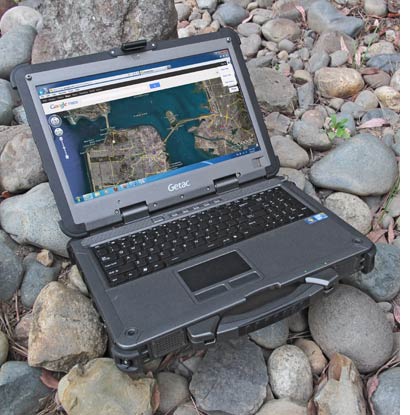 The X500's display warrants mentioning for several reasons. Its wide aspect ratio 1366 x 768 pixel format offers more screen real estate on a gratifyingly large 15.6-inch screen without losing compatibility with legacy XGA software applications. The display is also exceptionally bright (1,000 nits), usable outdoors, and can be had with optional resistive multi touch. And we like the maximum brightness push button. The X500's display warrants mentioning for several reasons. Its wide aspect ratio 1366 x 768 pixel format offers more screen real estate on a gratifyingly large 15.6-inch screen without losing compatibility with legacy XGA software applications. The display is also exceptionally bright (1,000 nits), usable outdoors, and can be had with optional resistive multi touch. And we like the maximum brightness push button.
This is a large, powerful 12-pound machine that puts performance ahead of portability and maximum battery life. Instead, it's a powerhouse thanks to its 2.66GHz Intel Core i7-620M standard voltage processor, its super-fast Intel solid state disk, and its nVidia discrete graphics. As of September 2011, this is the fastest rugged mobile system we have ever tested.
The Getac X500's magnesium alloy case is both tough and elegant. Ruggedness specs are exemplary for such a large machine. We like the full-scale backlit keyboard, the rock-solid carry handle, the generous onboard connectivity, and the vast expansion potential of the machine. We miss an SD Card or multicard reader, would like to see a better vertical viewing angle, and found the resistive touchpad a bit unresponsive.
Overall, the Getac X500 is an eminently logical addition to Getac's lineup of rugged mobile computers. It is modern and fully up-to-date technologywise, its display is large enough for any application and bright enough to be used anywhere, it has plenty of onboard wired and wireless connectivity, it's rugged enough to hold up well in the field (and there's a 5-year warranty!), and it has unparalleled expansion potential thanks to the optional PCI/PCIe expansion chassis. A very impressive product indeed.
-- Conrad H. Blickenstorfer, September 2011, updated May 2013
|
Getac X500 fully-rugged notebook Specifications
|
| Type |
Fully-rugged notebook
|
| Introduced |
Added June 2011 as a new model, full review August 2011, specs updated May 2013
|
| Processor |
Intel Core i7-620M with 4MB Intel L3 smart cache (base processor: Intel Core i5-520M)
|
| CPU speed |
2.66GHz (up to 3.33GHz with Turbo Boost)
|
| Thermal Design Power |
35 watts
|
| Chipset |
Mobile Intel QM57
|
| Graphics |
Integrated Intel Graphics Media Accelerator HD; optional nVidia G313M discrete graphics with 512MB
|
| Display Chipset |
Integrated into processor |
| OS |
Windows 7 Professional
|
| Memory |
2GB DDR3 1333MHz, expandable to 8GB |
| Display |
15.6-inch 1920 x 1080 pixel sunlight-readable "QuadraClear" TFT with 800 nits backlight |
| Digitizer |
Optional resistive multi-touch technology |
| Keyboard |
Full-scale waterproof backlit membrane keyboard; optional waterproof backlit rubber keyboard
|
| Navigation |
Directional controls, touch pad, fingers (with optional multi-touch)
|
| Storage |
320GB SATA hard disk; optional SATA 160GB SSD
|
| Media Bay |
Can accommodate Super-multi DVD drive, 2nd battery or 2nd hard disk or SSD
|
| Expansion slots |
2 PC Card Type II, 1 ExpressCard 34/54mm, Smart Card
Optional expansion unit with either two PCI Express cards or two full-sized PCI cards
|
| Housing |
Magnesium alloy |
| Size |
16.1 x 11.4 x 2.56 inches |
| Weight |
11.7 lbs.
|
| Operating temperature |
-4 to 140 degrees Fahrenheit |
| Ingress protection |
IP65
|
| Drop |
1 meter (3.3 feet) drop 26 times onto plywood plate surface
|
| Altitude |
Operating 15,000 feet
|
| Shock |
Operating: 15 g, 11 ms half-sine wave; non-operating: 50 g, 11 ms half-sine wave
|
| Humidity |
5% to 95% RH, non-condensing
|
| Other environmental |
MIL-STD 810G certified for vibration, temperature, shock, altitude
|
| Power |
Li-Ion (10.8 Volts, 8,700mAh, 94 watt-hours); optional media bay 2nd Li-Ion battery (8700mAh) |
| Interface |
3 USB 2.0, 1 USB/eSATA combo, 2 RS232, 2 RJ45 gigabit LAN, VGA, HDMI, audio in/out, docking; optional: RF antenna pass-through for GPS/WWAN
|
| Wireless options |
Intel Centrino Ultimate-N 6200 802.11a/b/g/n WiFi, Bluetooth V2.1 + EDR Class 2, optional: GOBI WWAN and GPS with internal antenna
|
| Price |
Starting at US$4,999 |
| Product page |
Getac X500 product page |
| Product brochure |
 Getac X500 Getac X500 |
| Warranty |
5 year "bumper-to-bumper"
|
Contact
|
ruggedsales@getac.com
www.getac.com
949.681.2900
Getac, Inc.
43 Tesla
Irvine, CA 92618
|
(copyright 2011 RuggedPCReview.com)
|
|










