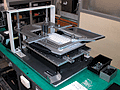|
GETAC B300
Impressive, Fully Rugged Notebook Takes On Established Rivals
(by Conrad H. Blickenstorfer)
Note: On September 21, 2010, Getac announced a substantial technology, feature, and ruggedness update to the Getac B300. On the technology side, the new B300 uses a 2GHz Intel Core i7 processor, more and faster RAM, larger hard disks and the availability of optional SSDs, an optional display that is even brighter than before (1400 nits!), better sealing and a wider operating temperature range, faster and more extensive wireless communication support, as well as faster graphics and an HDMI port. RuggedPCReview.com will conduct a full evaluation and run full benchmarks as soon as an eval B300 becomes available. -- C. Blickenstorfer
The Getac B300 was introduced in early 2008 to fill the need for a compact, fully rugged notebook computer with long battery life and a display that is bright enough to be read in full sunlight. The B300 was also created to take on its main rivals, the GD-Itronix XR-1 and the Panasonic CF-30. How does the B300 compare, and, as a newer design, does it offer more advanced features and technologies the older machines do not have?

Where the B300 stands
When it comes to building mobile computers that can stand up to more abuse than standard commercial equipment, there are several ways to go. If cost is no object you can build a veritable fortress of a laptop, designed to survive the most severe conditions imaginable. If cost is an object, you may go with a toughened-up version of a commercial product. The sweet spot, however, is somewhere between ultra-rugged and semi-rugged—machines that offer all the features and performance of a standard commercial notebook computer, yet are able to absorb the kind of abuse they may encounter on tough jobs in the field, in vehicles, and even on the frontline. And as if meeting those requirements were not difficult enough already, the machines must also be reasonably compact and light. Oh, and their batteries must last longer since they cannot always be plugged in.
In the Panasonic CF26/27/28/29/30 and the GD-Itronix XR-1, Getac had two well-designed and well-established targets to gun for. So here is what Getac did with the B300:
 In terms of size and weight, Getac aimed for the middle. With a footprint of 11.9 by 10.35, a thickness of about 2.4 inches, and a weight of 7.7 pounds, the B300 is slightly larger than the Panasonic and slightly smaller than the GD-Itronix. Note that these measurements do not include the thick magnesium handle of the B300 that adds size and weight and also functionality. The handle is neatly integrated into the computer's design and even has some indicator lights on its base, so it seems part of the basic package even though it's not included in the size and weight measurements. As far as weight goes, about eight pounds is standard in this class. You know you're carrying a computer, but it's really no heavier than today's commercial full-size wide-screen notebooks. In terms of size and weight, Getac aimed for the middle. With a footprint of 11.9 by 10.35, a thickness of about 2.4 inches, and a weight of 7.7 pounds, the B300 is slightly larger than the Panasonic and slightly smaller than the GD-Itronix. Note that these measurements do not include the thick magnesium handle of the B300 that adds size and weight and also functionality. The handle is neatly integrated into the computer's design and even has some indicator lights on its base, so it seems part of the basic package even though it's not included in the size and weight measurements. As far as weight goes, about eight pounds is standard in this class. You know you're carrying a computer, but it's really no heavier than today's commercial full-size wide-screen notebooks.
As far as performance goes, any mobile computer represents a compromise between power and battery life. Faster processors need more power, which means a larger battery, which means more weight. The question then becomes what is fast enough to satisfy customers now and a year or two down the road while still offering acceptable battery life. Getac chose a low-power processor that still offers good performance: the 1.6GHz Intel Core 2 Duo L7500 is the same chip Panasonic uses in the latest CF-30 (GD-Itronix uses a 1.83GHz Core Duo T2400 with a TDP of 31 watts).
In order to get a sense of where the B300's performance level stands we installed Passmark Software's PerformanceTest 6.1 that runs about 30 tests covering CPU, 2D graphics, 3D graphics, memory, and disk and then computes scores for each category and an overall PassMark score. The results are below, and for comparison's sake we added the results we've seen from two other popular mobile processors. The 1.2GHz Core Duo U2500 is frequently the choice in tablets and other mobile systems that require decent performance at the lowest possible weight. The 2.2GHz Core 2 Duo T7500 is popular in semi-ruggeds and business-class machines that generally spend their lives close to an electrical outlet.
|
PERFORMANCE
|
B300 (1.6GHz L7500)
|
Avg. 2.2GHz Core 2 Duo T7500
|
Avg. 1.2GHz Core Duo U2500
|
|
Thermal Design Power
|
17 watts
|
35 watts
|
10 watts
|
|
CPU Mark
|
893.9
|
1150-1300
|
600-640
|
|
2D Graphics Mark
|
158.5
|
150-300
|
150-170
|
|
Memory Mark
|
400.0
|
510-550
|
210-250
|
|
Disk Mark
|
343.3
|
250-270
|
200-320
|
|
3D Graphics Mark
|
138.3
|
100-115
|
90-105
|
|
Overall PassMark
|
420.8
|
500-550
|
280-320
|
As you can see, the B300's performance falls somewhere inbetween the two. Keep in mind that disk and graphics benchmarks can vary widely in machines with the same processor, depending on the type of graphics and storage subsystems installed. We did not have benchmarks for the GD-Itronix XR-1, but tables at passmark.com suggest that the CPU performance level of the 1.83GHz Core Duo T2400 is very close to that of the 1.6GHz Core 2 Duo L7500, albeit at substantially higher thermal design power.
Now how about battery life? GD-Itronix claims 4-6 hours for the XR-1 that has an 80 watt-hour battery, and Panasonic 5-8 hours for the CF-30 from its 91 watt-hour battery. The B300 has a 86.6 watt-hour battery (11.1 Volts, 7,800 mAh) and Getac claims up to 12 hours of battery life. We did not benchmark the CF-30's battery life in a recent full review, but a May 2008 Computerworld review yielded a remarkable seven hours, very much in line with the 5-8 hour claim. Given that the B300 uses the same processor and has a battery of roughly the same capacity, could the Getac possibly reach up to 12 hours? To find out we cranked up the Getac G-Manager, set the machine to power-saving mode with the backlight all the way on low, and started the very informative monitoring function that superimposes graphs of up to 12 variables onto the screen (see full explanation in the G-Manager section below).
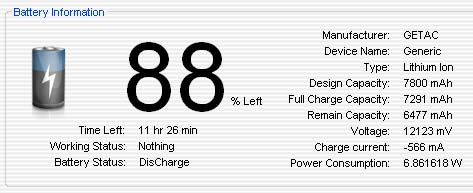 The result was pretty amazing. In continuous operation, the B300 consumed only about 10.5 watts. That is barely more than the ten watts we saw on the Getac E100 tablet with its miserly Intel A110 chip, a testimony to Getac's circuitry and Intel's power management on the L7500 chip. At this level, the B300 will run almost eight hours. Now engage the Getac ECO mode which turns off the wireless LAN, Bluetooth, the touch screen and sets the screen to minimum brightness. Power consumption drops to a stunningly low 6.5 to 7 watts and battery life climbs towards 12 hours! (see data in picture above)
The result was pretty amazing. In continuous operation, the B300 consumed only about 10.5 watts. That is barely more than the ten watts we saw on the Getac E100 tablet with its miserly Intel A110 chip, a testimony to Getac's circuitry and Intel's power management on the L7500 chip. At this level, the B300 will run almost eight hours. Now engage the Getac ECO mode which turns off the wireless LAN, Bluetooth, the touch screen and sets the screen to minimum brightness. Power consumption drops to a stunningly low 6.5 to 7 watts and battery life climbs towards 12 hours! (see data in picture above)
However, before we get too excited, let's realize that this is the equivalent of EPA highway mileage: if you try real hard you can squeeze that much battery life out of the B300's power pack. But ditch the ECO mode and crank up the processor and backlight to maximum, and power consumption shoots up to 25 watts. This means battery life in the three hour range. What this means is that, as it is with cars, your real-life mileage will vary. Still, if push comes to shove, having the technology available to get 12 hours or more from the B300 gives Getac a real strategic advantage. Imagine a situation where you simply cannot afford a dead battery; the B300's superb power management makes very long battery life possible.
Display technology
Sunlight-readability is rapidly becoming a major selling point in the rugged notebook sector. That makes sense as most rugged notebooks will likely see outdoor duty. Standard transmissive LCD displays, however, wash out in daylight. RuggedPCReview's technology editor, Geoff Walker, stated the following:
"There are really only two practical methods of making a notebook screen readable outdoors: (a) crank up the brightness (measured in nits, which is display-industry slang for "candela per meter squared", or cd/m2) to the point where the light emitted by the screen is sufficiently greater than the ambient light reflected by the screen, or (b) treat the surface of the screen so it reflects much less light, which again allows the emitted light to exceed the reflected light."
There are other options such as transflective or reflective displays, but they are compromises at best, and the industry has moved away from them. As is, daylight-readability is achieved with optical coatings or a stronger backlight or both combined. Both approaches have pros and cons. Optical coatings add cost and can result in weird optical effects or discoloration. Strong backlights require a large battery (extra weight) or quickly drain a standard battery (inadequate battery life).
Though Getac does not specifically mention optical coating, a degree of coating must be there as the image remains visible in direct sunlight. That, however, is not the main attraction. What sets the B300 apart is its superbright 1,200 nit backlight. A standard notebook backlight is in the 170 to 200 nit range. Some manufacturers up the brightness in their rugged products, usually into the 300-400 nits range. GD-Itronix combines its impressive DynaVue technology with a 500 nits backlight for excellent results. The Panasonic CF30 has both optical coating and a 500 nit backlight and also excels, and the touch screen version can be had with a 1,000 nits backlight. Getac offers the standard B300 with 500 nits, but beat everyone with a superbright 1,200 nits backlight.
The 1,200 nits blaster is considerably brighter than the maximum of the standard brightness range. To engage it you push a special button above the keyboard. Turn it on and the screen lights up with an intensity unseen in any regular display.
The two pictures below show the B300 in bright daylight in partial shade and facing away from the sun. To the left is the display with indoor brightness setting (in all fairness, it's actually more readable with the eye; the camera does not appear to capture everything the human eye does). The picture to the right has the 1,200 nits backlight on.

Below is the B300 in direct, bright sunlight. Once again, the image is readable with the standard brightness setting, but truly comes to life with the 1,200 nits booster on.

The two pics below show the B300 directly aimed at the sun. The camera angle is such to eliminate reflection and shadows. Here you can see the inherent anti-reflective properties of the Getac display on the left (a standard LCD would wash out completely), with even the strong 1,200 nits light making only a small different in such strong ambient light.

How does Getac get away with such a strong backlight while still claiming superior battery life? By making the superbright setting accessible only via button push. It is actually too bright for indoor use, so you're not tempted to have it on all the time. And it is also not linked to the integrated lightmeter that can automatically adjust the backlight. This way you get the extra brightness when you need it, but you don't burn through the battery when you don't.
For curiosity's sake we tested the power draw with the 1,200 nits light on. Push the button and power consumption jumps from about 10 watts to 25 watts. This means theoretical battery life drops from about eight hours to three hours or so. That's still good, but you can clearly see the wide range of battery life: up to 12 hours or more in super-economy mode; three hours or less with the superbright backlight on.
Design and construction
The magnesium-alloy body of the B300 is both elegant and tough. The machine follows the Getac style palette by combining pleasing industrial design with numerous details that give the computer a sophisticated and purposeful no-nonsense look. The B300 is a tool for tough jobs, but a good-looking one.
Getac faced a challenging design issue by deciding to go with a fanless design despite the fairly powerful L7500 Core 2 Duo processor with its sizable heat dissipation. They solved this by using a total of over three feet of copper heatpiping that dissipates the heat generated by the three main chips first through steel heatsinks, then into the copper conduits and from there into the magnesium bottom of the unit that comes off in one solid piece. The cover contains just one opening, beneath which you can access the two memory slots.
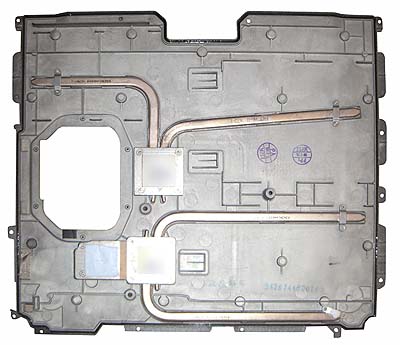 The bottom plate has a continuous O-right style seal along the entire perimeter and is held securely in place by 16 small Philips screws. The whole assembly has that very industrial high-tech look that always differentiates Getac machines. It's form-follows-function to the max with nothing covered up. Yet, the outer surface of the bottom plate has an elegant warm-gray powdercoat finish.
The bottom plate has a continuous O-right style seal along the entire perimeter and is held securely in place by 16 small Philips screws. The whole assembly has that very industrial high-tech look that always differentiates Getac machines. It's form-follows-function to the max with nothing covered up. Yet, the outer surface of the bottom plate has an elegant warm-gray powdercoat finish.
The sole door in the bottom plate has eight rounded corner -- no mere rectangles here -- and is also neatly and precisely sealed. The door is held down with six very small Philips screws.
The battery is the large, powerful 86.6 watt-hour unit that lets the B300 run for up to 12 hours. It has a built-in battery gauge that shows charge status via five green lights upon pressing the button next to it. This comes in handy when you carry spare batteries around. The battery can be removed if the unit is plugged in, but it is not hot-swappable.
The B300 sports rugged good looks that combine great industrial design with good ergonomics. The case is almost all magnesium-alloy, finished in a pleasing combination of matte black and gun-metal gray, both with a very slightly crinkled painted finish that provides extra grip.
The B300 is both a well-sealed and a well-connected machine. The pictures below right show the left and the right side both with the doors open and closed.
 On the left side are the Media Bay and access to the main battery. The Media Bay is protected by a hinged door that snaps closed when two hooks engage. A spring-loaded lever releases the hooks. The door seals tightly when closed. The battery compartment has a double-secure mechanism. First you move a small lever to unlock the main lever. Then you move a larger lever to fully release the door. Both levers go hard and it is unlikely that they'll ever open by accident. However, there is no actual lock, so the battery could be removed without authorization.
On the left side are the Media Bay and access to the main battery. The Media Bay is protected by a hinged door that snaps closed when two hooks engage. A spring-loaded lever releases the hooks. The door seals tightly when closed. The battery compartment has a double-secure mechanism. First you move a small lever to unlock the main lever. Then you move a larger lever to fully release the door. Both levers go hard and it is unlikely that they'll ever open by accident. However, there is no actual lock, so the battery could be removed without authorization.
On the right side you find access to the hard disk, expansion ports, and a variety of other ports. The hard disk sits in its own shock-mounted caddy behind a double-secure door like the one used for the battery on the other side. The same concern applies here: the door closes and seals securely, but it cannot be locked, and thus provides potentially unwanted access to the hard disk. A hinged plastic door with a rubber pressure seal protects the two PC Card slots and two USB 2.0 ports. A compartment next to it has separate microphone and headphone jacks, a IEEE1394 "FireWire" port, an external antenna port (if the GPS option is installed), and a springloaded MMC/SD card slot. Next to that is yet another door that protects and seals the RJ-45 gigabit LAN jack as well as the landline modem jack.

Along the back are the individually sealed powerjack and an also individually sealed third USB 2.0 port. The better part of the backside is taken up by a large hinged door that covers two 9-pin serial ports and a 25-pin video port. The cover has an integrated sliding door that provides access to the expansion bus connector even while the main door is closed. On the right side is a Kensington lock slot, and there are two D-rings for a carry strap.
Most of the doors have metal hinges that are screwed onto the body and the actual door via two Philips screws each, making replacements very easy.
The front of the unit does not have any connectors or ports other than two small speakers to the left and right of the LCD case clasp. There wouldn't be room for anything else as most of the front is taken up the large, impressive looking magnesium handle that is screwed onto the system side of the computer. There are, however, five indicator lights built into the right side of the handle base. They show the status of power, battery, WiFi, Bluetooth and GPS.
The B300's 89-key keyboard is full-scale. It has black keys with white labels. Instead of using less legible blue for function key combos, Getac used white for those labels also, but placed them in little white square boxes. The keyboard can be set so it becomes automatically illuminated in low light conditions.
Below the keyboard is a small and slightly recessed (so you can feel its boundaries in the dark) touchpad and two mouse buttons. To the right is a fingerprint reader that has its own sliding door.
Wireless and expansion
As is, the Getac B300 comes with a Bluetooth Version 2.0 with EDR (Enhanced Data Rate) class 2 module and Intel 4965ABG Pro/Wireless 802.11a/b/g WiFi. Our unit
An integrated Cirocomm GPS receiver is optionally available. I installed Google Earth to see if it would recognize the internal GPS, but, sadly, the GPS option is only available for paying Google customers.
For Wide Area Network communication, there are CDMA/EVDO/1xRTT (Sprint, Verizon, etc) and HSDPA/UMTS/EDGE/GSM (AT&T, T-Mobile, etc) options.
As far as expansion goes, there are two PC Card Type II slots. They are adjacent so you can insert one Type III card instead. Optionally, one of the Type II slots can be replaced with a 34/54mm ExpressCard slot. It also supports both the 54mm and the 34mm ExpressCard standard. Likewise, if a customer needs a Smart Card reader that can also be installed en lieu of a PC Card slot. There is also a MMC/SD reader. CF or other card formats can all be read using a PC Card slot via adapters.
Additional expansion is possible via the B300's Media Bay. It is located on the left side of the computer. Our unit came with a HL Data Storage Super Multi DVD Rewriter. Depending on needs and applications, that can be replaced either with an optional second battery or an optional second hard drive. One concern here is that while the Media Bay door is sealed and securely snaps into place, it cannot be locked, thus exposing whatever is in there to the possibility of theft.
Security
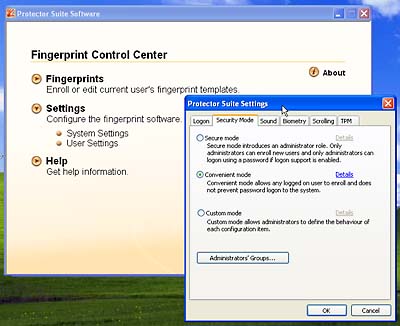 Like most mobile hardware these days, the B300 offers various levels of hardware and software security to prevent unauthorized access as well as theft. Like most mobile hardware these days, the B300 offers various levels of hardware and software security to prevent unauthorized access as well as theft.
The Protector Suite QL from UPEK Software Products handles Fingerprint scanning. Initial setup enrolls any number of fingerprints to the hard disk. The system then sets up an enrollment record that combines the Windows user name, password, fingerprint and an automatically generated security key that cannot be reconstructed. To enroll, you enter your user name and password, then select which finger(s) you want to use, then have the fingerprint scanner scan your finger(s) three times. The fingerprint is now registered and locked to your user name and password. You can do a swipe to bring up the security control center from where you can fine-tune security.
As part of its security, the Getac B300 uses Trusted Platform Module (TPM) 1.2 hardware to create and manage computer-generated digital certificates. Combined with software, these certificates can be used to:
- Send and received secure email,
- Set up the browser for client identification,
- Sign Word macros,
- Encrypt individual files or entire folders, and
- Create secure network connections.
To use TPM, you have to enable TPM support in the BIOS and then configure the system with the UPEK Protector Suite.
All of this can get pretty involved. Some users may never implement TPM or even passwords, whereas others may be set up in accordance with their company's IT security procedures, or they may configure an individual system for maximum security.
Over all this, don't forget physical security and get a Kensington locking cable to use with the Kensington slot on the backside of the unit. It is inexpensive insurance against theft.
Getac G-Panel
Like other new Getac models, the B-300 comes with a number of special utilities and helper apps that make using the unit quicker and simpler. For example, instead of going to bring up the standard Windows control panels, which can be a pain if you're using your fingers to operate the slate, the Getac G-Manager combines a variety of functions into one tabbed utility.
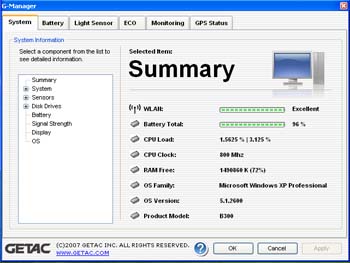
- Summary provides a one-look summary of all major data, including battery status, CPU load, wireless LAN signal strength, free RAM and so on. You can also drill down for more detailed and technical data.
- Battery shows % left in a large numeral, plus just about any other battery statistic you may want. It also shows the current power consumption. With the backlight at its 1,200 nits maximum, the reading was about 25 watts, with the backlight at minimum and ECO mode engaged, that dropped to 6.5 watts or so.
- Light Sensor shows you the profile chosen (normal, bright, dark). It also shows environment luminance in Lux as measured by the light sensor.
- ECO displays and controls power savings settings. You can customize the settings and even have certain features such as Bluetooth, WiFi or the touch screen turned off.
- Monitoring lets you graphically view a dozen parameters. They are superimposed on the screen along the right edge.
- GPS Status shows satellites and summary GPS data.
Touchscreen
Our B300 came with the optional resistive touch screen that can be operated either with the supplied plastic stylus or with a finger. Getac doesn't supply a stylus as any will do, not does the B300 have a special garage for the stylus.
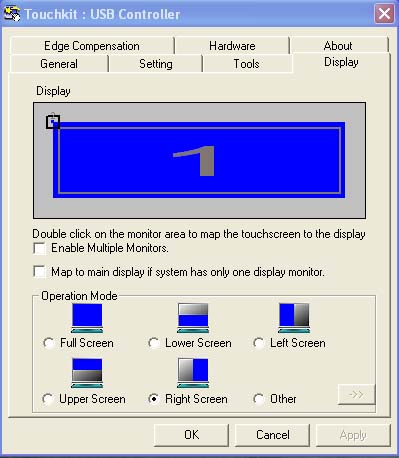 The resistive touch panel controller communicates with the processor via USB and is very fast. A special Touchkit control panel adjustment and optimization for accurate touch performance and ease of use. The panel is quite elaborate. The resistive touch panel controller communicates with the processor via USB and is very fast. A special Touchkit control panel adjustment and optimization for accurate touch performance and ease of use. The panel is quite elaborate.
Ruggedness
The Getac B300 is a rugged computer capable of absorbing rough handling and demanding environmental conditions. The magnesium-alloy housing with its protective rubber bumpers on all four corners on top, large rubber bumpers at the bottom front and smaller bumpers at the bottom rear protect the unit from casual damage. The thick (and easily replaceable) bumpers on top not only provide excellent impact protection, but also keep the machine from getting scratched.
As for environmental specs, the standard B300 has an operating temperature range of 32 to 140 degrees Fahrenheit. If the machine is to be used in colder places, a low temperature (4 to 132 degrees Fahrenheit) is available. Getac does not supply a drop spec in feet, but lists MIL-STD-810F, Method 516.5. That usually implies 26 4-foot drops as MIL-STD-810F says, "Levels for this test were set by considering how materiel in the field might commonly be dropped. (For example, a light item might be carried by one man, chest high; thus it could drop 122 cm (48 inches).
According to Getac, humidity, thermal shock, vibration, shock, and altitude were all tested according to methods mandated in MIL-STD-810F and IEC 68-2-xx. Compliance with MIL_STD-461E (electromagnetic interference) is optionally available.
Getac also lists compliance with a variety of governing standards and regulations in various markets. These can be difficult to summarize in a review and they also vary depending on markets. Inquire with Getac.
Sealing is at IP54 level, where the "5" means the unit is protected against dust, and the "4" means it is protected against water spray from all directions.
Bottom line
The Getac B300 is a fully rugged notebook computer that has a lot to offer. It is an elegant, well-executed design that's both pleasing to the eye and able to withstanding the punishment of hard use in the field. The machine is fairly compact and, despite its inherent ruggedness, weighs only about eight pounds.
Despite its fairly powerful 1.6GHz Intel Core 2 Duo L7500 processor, the B300 does not need a fan and runs in complete silence. Thanks to an elaborate heat piping system it doesn't even warm up very much.
Getac claims that the B300 can run up to 12 hours on a charge of its large 87 watt-hour Li-Ion battery. Thanks to clever electronic design and Getac's ECO mode settings, that is actually true. Ours ran a maximum of over 12 hours. That is "highway mileage," of course, and battery life will be less under heavy use, but the claim is true.

Another stunning feature of the B300 is its high-bright 13.3-inch display. In normal use it's just a standard transmissive LCD with some coating that provides a degree of outdoor viewability. But turn on the super-intense 1,200 nits backlight via pushbutton and the display is brighter than any other we've seen. It takes a toll on battery life, of course, but the good thing is that you can turn it on and off as needed.
Overall, the Getac B300 is a superb and cleverly designed rugged machine that's well equipped to take on the established competition.
-- Conrad H. Blickenstorfer
GETAC B300 Specs (updated September 2010 specs):
| Type |
Rugged notebook
|
| Processor |
Intel Core i7 620LM with 4MB L3 cache
|
| CPU speed |
2.0GHz
|
| Graphics |
Intel Graphics Media Accelerator HD
|
| Display Chipset |
Integrated into processor |
| OS |
Windows 7 Professional
|
| Memory |
2GB/8GMB DDR3 800/1066MHz |
| Display |
13.3-inch/1024x768 pixel sunlight-readable TFT. Optional: 1400 nits sunlight-readable "QuadraClear" display with optional night vision feature |
| Digitizer |
Touch screen (opt.) |
| Keyboard |
Integrated, full-scale with waterproof backlit mechanical membrane; optional backlit waterproof rubber keyboard |
| Storage |
Shock-mounted SATA 250GB HDD; optional 80 or 160GB SSD
|
| Expansion slots |
1 PC Card Type II and either 1 Express Card 34/54mm, 1 Smart Card reader, or a second PC Card Type II; SD Card
|
| Housing |
Magnesium alloy, sealed ports |
| Size |
11.9 x 10.35 x 2.36 |
| Weight |
7.7 lbs.
|
| Operating temperature |
-4 to 140 F |
| Ingress protection |
IP65 |
| Drop/shock/other |
MIL-STD-810G; optional: MIL-STD 461E, salt fog compliance |
| Power |
Li-Ion (11.1V, 7,650mAh; optional media bay battery (7,650mAh) ("up to 11/22 hours") |
| Interface |
2 USB 2.0, RJ11, gigabit RJ45, 2 Serial, dock, 1394a, audio in/out, video (VGA and HDMI), fingerprint scanner |
| Wireless options |
Intel Centrino Ultimate-N 6300; Bluetooth 2.1 + EDR Class II, optional 3G Gobi EV-DO, GPRS/EDGE, UMTS, WCDMA, HSDPA; optional GPS
|
| Price |
depends on configuration |
| Contact |
GETAC us.getac.com |
GETAC B300 Specs (from original 2008 review):
| Type |
Rugged notebook
|
| Processor |
Intel Core 2 Duo L7500 with 4MB L2 cache (TDP 17 watts, 0.75-1.3 Volts)
|
| CPU speed |
1.6 GHz, 800 MHz FSB
|
| Graphics |
Intel GM965Express
|
| Display Chipset |
Intel 965GM, 384MB shared memory |
| OS |
Windows XP Professional (Vista compatible)
|
| Memory |
512MB/4,096MB PC2-5300 DDR2 |
| Display |
13.3-inch/1024x768 pixel transmissive TFT, 500 nits (optional: 1200 nits sunlight-readable display with touch screen), optional night vision compliaance |
| Digitizer |
Touch screen (opt.) |
| Keyboard |
Integrated, full-scale with waterproof membrane, optionally with LED backlight |
| Storage |
shock-mounted SATA 80 to 250GB
|
| Expansion slots |
2 PC Card Type II or 1 Type III, Express Card 34/54mm (uses one PC Card slot), Optional Smart Card (uses one PC Card slot)
|
| Housing |
Magnesium alloy, sealed ports |
| Size |
11.9 x 10.35 x 2.36 |
| Weight |
7.7 lbs.
|
| Operating temperature |
32 to 131 F (low temp -4F optional) |
| Ingress protection |
IP54 |
| Drop/shock/other |
MIL-STD-810F; optional: MIL-STD 461E, salt fog compliance |
| Power |
Li-Ion (11.1V, 7,800mAh; 86.6 watt-hours), optional media bay battery (7,800mAh) ("up to 12 hours") |
| Interface |
2 USB 2.0, RJ11, gigabit RJ45, 2 Serial, dock, 1394a, audio in/out, video, fingerprint scanner |
| Wireless options |
Intel PRO/Wireless 4945a/g/n; optional Bluetooth 2.0 + EDR, EV-DO, GPRS/EDGE, UMTS, WCDMA, HSDPA, Cirocomm GPS
|
| Price |
depends on configuration |
| Contact |
GETAC us.getac.com |
(copyright 2008 RuggedPCReview.com)
|