|
Trimble Ranger 3
Next generation Ranger rugged handheld computer remains true to the original concept, but offers a very comprehensive technology update with numerous improvements
(by Conrad H. Blickenstorfer; Photography by Carol Cotton)
Trimble—headquartered in Sunnyvale, California, just a 5K run or so away from Apple—has been providing productivity enhancement technologies to field and mobile workers for over 30 years, mostly in positioning, surveying, construction, agriculture, fleet and asset management, public safety and mapping. And Trimble also includes TDS (Tripod Data Systems), which goes back almost as far in making available truly rugged and eminently useful mobile computing and data collection equipment and is now a Trimble subsidiary.
So while many know Trimble primarily as a GPS and surveying product company with niche market and specialty products, the company actually also has quietly been offering some excellent general purpose rugged handhelds and tablets. One such product is the Trimble Ranger, a TDS platform that goes way back and has been updated several times over the years with the latest and greatest available mobile technology. The most recent version, the Ranger 3, was unveiled in January of 2011 as a tool for surveying, construction, field service, forestry, mapping, public safety, utilities, and other outdoor or service-related applications.

Since this is a new version of a platform many readers may be familiar with, let's start by describing how new and old Ranger handhelds differ:
- Operating system -- The Ranger 3 uses Windows Mobile 6.5 Professional versus the older Ranger's Windows Mobile 5.0. More on that later.
- Processor -- Trimble abandoned Marvell here; instead of the 520MHz PXA270, the new Ranger now has an 800MHz Texas Instruments OMAP Sitara AM3715 ARM Cortex-A8 chip, essentially a newer and more advanced version of the TI OMAP 3500 series chips used in a number of recent products (like Intermec's 70 Series).
- Memory and Storage -- RAM doubled from 128MB to 256MB; Flash is all the way up from half a gig to a full 8GB.
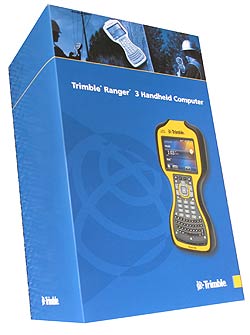
- Display -- Big improvement here. The old Ranger's 3.8-inch QVGA display has been replaced with a larger 4.2-inch full-VGA screen.
- Size and Weight -- Though the new Ranger 3 is all rounded and curvy, overall dimensions remain virtually unchanged (5.2 x 10.5 x 1.9). The curves, though, add a bit of weight: 2.3 vs. 2.1 pounds.
- Ruggedness -- There really was no need for change and both are tough and rugged. Operating temperature (-22 to 140F), sealing (IP67), drop spec (4 feet), etc., all are unchanged.
- Power/battery life -- Still great. The old Ranger had a massive 6,600mAH Li-Ion that promised 30 hours; the new one has a 11.1 V, 2500 mAh battery, and battery life is given as 34 hours idle, and 17 hours with WWAN in use.
- Connectivity -- The old Ranger provided lots of connectivity via a "PowerBoot" module that combined ports and battery, and there was a top-cap with expansion slots underneath. The new model foregoes that in favor of internal, integrated expansion.
- Keyboard/pad -- Similar, but not the same. The new Ranger still separates letter and number keypads. The navigation keys have been fine-tuned, but the letter keys now use a curved QWERTY layout instead of the alpha layout of the old Ranger.
- Cool technology -- The new Ranger 3 is not only faster and has a much better display, it also has an accelerometer, an electronic compass, GPS, and optional 5mp camera with flash, laser scanner, and 3G GSM data modem.
Overall, while the Ranger concept remains unchanged—and this big handheld remains very much the large, tough handheld for outdoor jobs—this is by far the most comprehensive update to the platform since its inception.

First impressions
The first impression anyone will have of the Trimble Ranger 3 is that it is BIG. This is not a Pocket PC or PDA. Even the comparison picture with the Apple iPhone does not really convey just how substantial the Ranger is. This is not a miniaturized piece of electronics. It is a big, full-size tool for the job. And if you wonder if it really has to be this big, we have wondered that, too.
 Anyway, in terms of numbers and dimensions, the Ranger is about 10.5 inches long, 5.2 inches wide, and between an inch and a half and two and a half inches thick. It weighs 2.3 pounds including the battery. That is actually less than a small netbook, and no one ever complains about their weight, so it's all a matter of perspective. Anyway, in terms of numbers and dimensions, the Ranger is about 10.5 inches long, 5.2 inches wide, and between an inch and a half and two and a half inches thick. It weighs 2.3 pounds including the battery. That is actually less than a small netbook, and no one ever complains about their weight, so it's all a matter of perspective.
The Ranger's display is large, too, at least for a handheld. Microsoft-style Pocket PC displays are generally between 2.8 and 3.5 inches, but the Ranger's measures a full 4.2 inches diagonally. That makes a difference, especially since the Ranger's display uses the landscape orientation as opposed to the portrait layout used in most phones and PDAs. While the Windows Mobile 6.5 user interface eats up a lot of screen real estate in its effort to be more touch-friendly, the Ranger's full-VGA 640 x 480 pixel screen offers plenty of space for applications.
The keyboard is large, too. Here size comes in handy, and Trimble never had to combine all sorts of functions into one tiny keypad. Instead, there is a full QWERTY RIM-style thumbtype keyboard, a full and full-size numeric keypad, and a large PDA-style navigation diamond with the accompanying function keys. Size also comes in handy with onboard connectivity. There are not that many handhelds that offer a full-size USB port and a standard DB9 serial port.
As far as construction and handling go, the body of the Ranger is made of hard plastic. The black parts around the perimeter have a rubberized feel to it, providing for a good grip. The Coke bottle shape of the body makes the big Ranger much easier to hold and handle than you'd expect. You still feel the weight, but it's actually a design easy to hold and work on (though it gets a bit top-heavy when you hold it in both hands for thumb-typing). Keys on handhelds often have a wobbly, imprecise feel to it. That is not the case here. All keys feel very precise, with no play, short travel, and good tactile feedback.
About the only immediate thought we had with the keyboard was that with so much real estate available, the letter keys perhaps should be a bit larger. Oh, and the protective rubber plugs for the ports are a bit cumbersome both to pull open and get back in place.
A peek inside the Ranger 3
The case of the Ranger 3 consists of two moulded halves that are held together by ten deeply recessed Torx head screws. An intricate silicon seal/gasket extends around the entire perimeter, reliably sealing it against the elements. We examined this design, but didn't open the Ranger all the way.

 In the picture above, you can see the backside of the Ranger with its battery compartment open. The 11.1 Volt, 2.5Ah (27.8 watt-hour) battery is replaceable. It snaps onto the battery compartment cover. The cover presses against a silicone gasket, providing a seal to the outside. In many designs, such a battery cover seal represents the only defense against water entering the guts of the machine. Not so in the Ranger: while the SIM and SD card slot are in the compartment and would get wet if water ever entered there, a secondary silicone seal provides a barrier between the battery compartment and the inside of the Ranger where all the electronics are. If we interpret that right, it's a most commendable engineering solution. In the picture above, you can see the backside of the Ranger with its battery compartment open. The 11.1 Volt, 2.5Ah (27.8 watt-hour) battery is replaceable. It snaps onto the battery compartment cover. The cover presses against a silicone gasket, providing a seal to the outside. In many designs, such a battery cover seal represents the only defense against water entering the guts of the machine. Not so in the Ranger: while the SIM and SD card slot are in the compartment and would get wet if water ever entered there, a secondary silicone seal provides a barrier between the battery compartment and the inside of the Ranger where all the electronics are. If we interpret that right, it's a most commendable engineering solution.
The picture above to the right shows the Ranger's expansion slots located underneath the battery. There is a standard SDHC Card slot and above it a standard SIM card slot.
One of the benefits of the Ranger 3 being so large is that it's easy for Trimble to offer different configurations or, presumably, to accommodate special requests. If you open the Ranger's large bottom cover you're presented with a view akin to that when you open the hood of an old full-size American car: tons of space and everything in plain view and easy to work on. Everything is neat and clean and there is plenty of room to mount components.
To prove that, the image to the right shows the Ranger with its back cover open. Quite obviously, there is a lot of space to accommodate whatever might be needed in terms of custom configurations or extra circuitry.
The sparsely populated circuit board screwed onto the cover of the compartment includes the Ranger's 5-megapixel camera and dual LED illuminators. The camera is absolutely tiny, just a minuscule little block of plastic.
OS: WIndows Mobile 6.5
The Ranger 3 comes with Windows Mobile 6.5, which is also the choice of OS in several other industrial handhelds we have recently reviewed. That requires a bit of discussion. As is, for the past 15 years, virtually all vertical market handheld computing devices have been using one version of Microsoft's mini operating platform or another. There have been numerous varieties over the years, but they generally break down into using either the basic core underlying operating system (Windows CE), or a prettified overlay on top of Windows CE plus some nice apps and utilities, which has been going under various names, most recently Windows Mobile. Some vertical market vendors have been offering both on their devices, but for the most part, utilitarian hardware that will most likely be used with custom software uses Windows CE, while more general purpose hardware generally comes with Windows Mobile.
That all worked well for many years, but then Apple introduced the iPhone and that pretty much changed everyone's expectation on how a handheld device should work. Instead of a resistive digitizer and a small stylus, the iPhone and its many imitators use projected capacitive multi-touch for elegant, effortless operation including zooming in and out, dragging things around, and just generally getting things done far more elegantly than was ever possible with Windows CE. That posed a big problem.
On the one hand, Windows CE/Mobile fit very nicely into Microsoft legacy enterprise IT systems everywhere and as a result it's definitely the choice of corporate programmers who can leverage their experience and programming tools, and it is the standard platform for VARs and system integrators to develop custom apps.
On the other hand, with tens of millions of iPhones out there and the rival Android OS also going the projected capacitive multi-touch route, Microsoft mobile operating systems have largely vanished from the consumer market. Even Microsoft itself is now pushing the very consumer-oriented Windows Phone 7 instead of its older legacy mini OS, and Phone 7 is specifically not an upgrade path for earlier versions of Windows Mobile. Instead, the former Windows Mobile group at Microsoft has become part of the Windows Embedded team, and so for now (April 2011), for industrial devices it's either Windows CE 6.0 or Windows Mobile 6.5. Or Windows Embedded Compact 7, but that was not available yet when the Ranger 3 was created (and that we haven't seen in action yet). In addition, Embedded Compact 7's primary new features (multi-touch support, media transfer, updated Office) would not be a high priority for the Ranger anyway.
Which gets us back to Windows Mobile 6.5 installed on the Ranger 3. For those used to older versions of Windows Mobile, under 6.5 the Windows home screen looks quite different. There is a lefthand-adjusted list of the major device functions (such as phone, email, calendar, favorites, Windows live, etc.) Then there is a horizontal bar in the middle of the screen that provides current information for the category it rests on. Under Pictures it'd show the last one viewed, under Phone the missed calls, under Emails how many new ones are waiting to be read, under Calendar your current appointments, and so on. You can drag the list of topics up and down, and you can also drag the detail viewer bar up and down. It's an approach that's unusual at first, and it's quite easy to drag the wrong element, but you quickly get used to it and it's a good way to get an overview without having to deal with too much tiny print as was the case with earlier Windows Mobile home screens.
The design of the 6.5 interface seeks to do two things: First, to give an overall more modern look with a mix of Microsoft Zune and Apple iPad design elements. Second, to make the interface more touch-friendly. Neither effort was very successful. A resistive digitizer just doesn't work well with touch, and the touch buttons and menus are too large and clumsy and take away valuable screen real estate. If that all sounds negative, it really just represents the curious situation makers of vertical market mobile hardware currently find themselves in: waiting for Microsoft to get back on track but not quite ready to abandon the platform for something like Android after all these years.
Anyway, below you can see what the Home and Start screens look like on Windows Mobile 6.5 (you can click on any of the screen shots below to see full-scale versions):

The Ranger's large 4.2-inch display with its nice 640 x 480 pixel resolution makes up for some of the software platform's challenges. While web browsing on a small display with a resistive touch screen is never very convenient, the larger screen and higher resolution definitely ease the pain. And while there is no multi-touch for that effortless zooming in and out, WinMo 6.5 has a large zoom slider that's a big improvement over zooming via menus (sadly, it's confined to just the browser). All fonts remain sharp when zoomed. Below you can see the sharpness of even small text (well, when you look at the full-size version anyway), and what it looks like when you zoom.
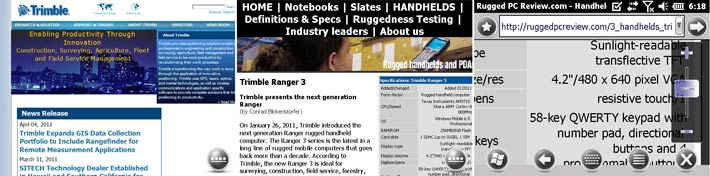
Many Ranger users may primarily use the browser for custom web apps optimized for the landscape display.
One big advantage of Windows Mobile versus plain Windows CE has always been that Windows Mobile comes with a wealth of often very useful utilities and apps. Below you can see File Explorer (left) that let's you browse and manipulate the file system, the Notes application (center), and the Facebook app (right) that we downloaded from the Windows Phone Marketplace.
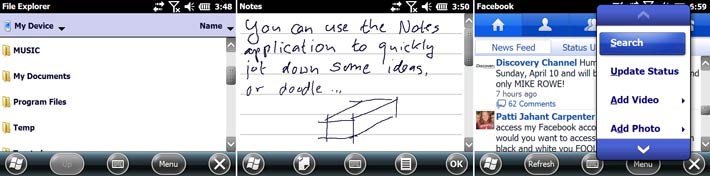
The Ranger 3 also comes with Office Mobile 2010. Microsoft has been offering these limited versions of its standard Office applications for many years, and whether you like them or hate them depends on how willing you are to accept limited functionality. I consider Mobile Word to be perfectly capable and useful, and Mobile Excel as well, though spreadsheets are more difficult to handle on a small screen. Mobile PowerPoint is really just a viewer. However, all three were able to handle all the Office files I threw at them. Below you can see Word (left), Excel (middle), and PowerPoint (right):
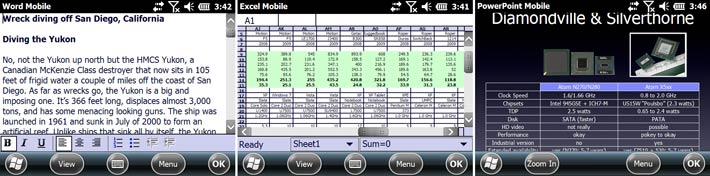
You also get the mobile versions of OneNote and SharePoint WorkSpace.
Adobe Reader serves as a workable PDF viewer, though this is one app where the new non-menu slider would come in handy as you'll probably zoom in and out a lot.
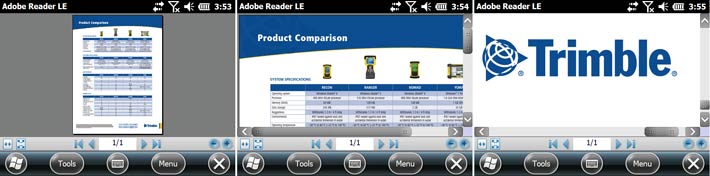
The hardware
The composite below shows what the Trimble Ranger 3 looks like from the front and from all four sides:
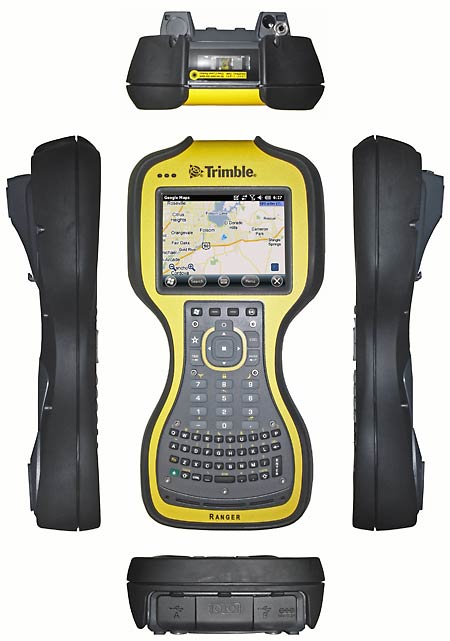
Going around the unit:
- On the top is the window for the integrated Symbol SE-955 laser scanner. On the right side is the garage for the supplied passive stylus, and right next to it the sturdy 3.5mm headphone jack. Note that the four "feet" of the Ranger have rubber pads on them so that the unit stays put when you set it down on a flat surface.
- On the bottom is the I/O block. We're showing it with the protective plugs in place. Underneath the plugs you find, from left to right, a standard-size USB 2.0 connector, a standard DB9 serial port, a mini-USB 2.0 port that accepts a mini-A connector, and the power plug. This is one area where the new Ranger 3 differs from older versions: the "PowerBoot" and nose cap have been replaced with more integrated design solutions.
- The left and right sides of the Ranger 3 have no connectors or anything else.
- The front side has—in addition to the large 4.2-inch landscape-oriented touch screen—one of the largest and most elaborate keypad layouts in the industry. There's the 38-key QWERTY thumb-type layout, there's the standard 12-key numeric keypad, there's the PDA-standard navigation pad flanked by two buttons each, and on top is a row of four keys, including the often used WIndows key, Okay, and two application-specific physical keys.
Any which way you look at it, the Ranger 3 is an impressive, and impressively solid, piece of hardware.
5-megapixel documentation camera
Integrated cameras have pretty much become a standard feature in almost all handheld computers and phones these days, and the Ranger 3 has one, too. Including a functionality that once was only available in dedicated equipment is made possible by advanced miniaturized CMOS imager technology, it is now possible to have high resolution still and video camera functionality even in very small devices. These camera modules are not meant to replace a standard photographic camera in terms of speed and image quality. They can, however, add significant additional functionality.
The lens of the Ranger's camera is mounted on the backside of the unit, pointing away from the user. Which means it's a documentation camera, and not one for conferencing. While mobile computing cameras are usually several steps behind dedicated consumer cameras, the one in the Ranger offers fairly high resolution (5mp for stills, and VGA for video).
As is, you can take pictures with the Windows 6.5 Pictures & Videos application that provides basic` image capture and playback options. You can play slide shows, designate a picture as the Today wallpaper, beam a shot via Bluetooth, email in various sizes, and so on. In capture mode you can set a self-timer or do 5-picture burst mode (not very fast but maybe still useful) and you can also set brightness. In video mode you record at 640 x 480, 320 x 240 or 176 x 144 pixel resolution and set time limits (15/30/60/90 seconds or unlimited). Picture resolution goes from 320 x 240 up to 2592 x 1944.
Most such cameras use simple LEDs as illuminators. That works to provide a bit of extra light, but it doesn't come close to serving as a flash. The Ranger 3 does better with a dual LED flash that acts more like a real flash. We managed to get acceptable pictures in total darkness.
Below you can see three screen captures from the camera app. The left one shows the app in camera mode where you can switch between still and video, set resolution, self-timer and burst mode shooting, The center image shows the preview feature where you can zoom in. The right shows a movie (WMV format) playing back in the Windows Media app.

Do note that while the Ranger's camera is one of the better ones we've seen in handheld computers, it is still nowhere near the quality of even an inexpensive point & shoot camera. Operation is slow and tedious, files seem overly compressed, video frame rate is slow. Given the potential importance of high quality stills and video, and given the space available inside the Ranger, we hope that Trimble will go for a higher end imaging sub-system with the next rev of the Ranger.
I should mention that many system integrators will probably access the Ranger's camera directly, and that may result in much better functionality than what the standard Windows Mobile interface offers. Trimble itself offers various software options, including geotagging, customized camera and flash control, and so on.
GPS and mapping
GPS, too, has become almost standard equipment in current handhelds and phones. Trimble has vast experience in this area, and what we found inside the Ranger was a Wireless 2 Wireless Wi2Wi W2SG00006 GPS module, or more precisely a NAVSTAR L1C/A Band, 20 Channel GPS Receiver Module Solution. This module is based on SiRFstar III technology, offers fast acquisition times, good receiver sensitivity and low power consumption, all in a very small chip. There's SBAS (WAAS, ENGOS and MSAS) correction support for roughly ten foot accuracy, and output data can be in NMEA, SiRFBinary and AI3/F format.
The Ranger comes with Trimble's SatViewer utility that provides a visual of available satellites as well as extensive configuration and data capture options (see below):
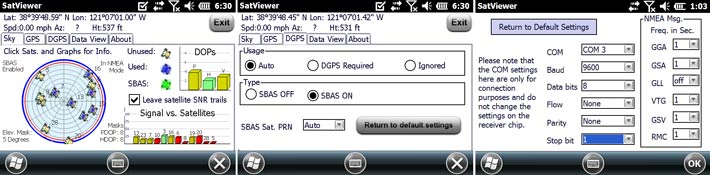
Trimble offers numerous industrial strength GPS and mapping software applications for their handhelds, but none were installed on our review unit. To get a sense of what mapping looks like on the Ranger 3, we downloaded the free Google Maps (see below).

Scanning
 Barcode scanning is an important part of data collection in the field, and the Ranger 3 uses a Zebra SE-955 laser scanner engine. This little scanner module, apart from also being stunningly small, is an industry workhorse. It was one of the first to include liquid polymer technology to move the mirror that guides the laser beam for scanning without friction, helping the engine scan at a speed of 100 passes per second. Barcode scanning is an important part of data collection in the field, and the Ranger 3 uses a Zebra SE-955 laser scanner engine. This little scanner module, apart from also being stunningly small, is an industry workhorse. It was one of the first to include liquid polymer technology to move the mirror that guides the laser beam for scanning without friction, helping the engine scan at a speed of 100 passes per second.
This high scanning frequency makes for a feel of responsiveness without making the scanner overly sensitive to rapid movements. The little SE-955 also uses advanced focusing optics specially designed to handle medium and high density bar codes. And the SE-955 can even be configured to scan at a wider or narrower angle, allowing for optimization for specific tasks.
Below are screen shots of the Scanner Setup app. Data can be scanned into this app, or it can be scanned into any other app that accepts input.
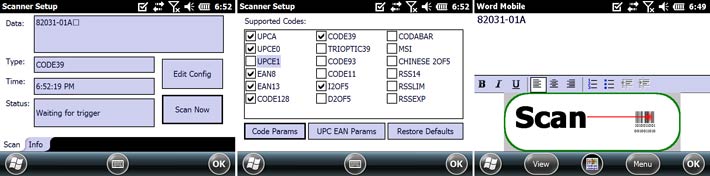
Communication and I/O
Wireless communication and a variety of communications options have become pretty much mandatory in mobile computing devices. The Ranger 3, as one would expect, delivers.
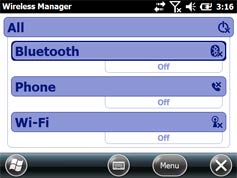 On the PAN (Personal Area Network) front there's Bluetooth version 2.0 + EDR. Bluetooth is most often used to communicate with peripherals such as printers, keyboards, headphones and such. Bluetooth version 2.1 would have been nice as it reduces power consumption and includes secure simple pairing. On the PAN (Personal Area Network) front there's Bluetooth version 2.0 + EDR. Bluetooth is most often used to communicate with peripherals such as printers, keyboards, headphones and such. Bluetooth version 2.1 would have been nice as it reduces power consumption and includes secure simple pairing.
While Trimble doesn't stress the Ranger's phone capabilities, given that the unit has a standard SIM card slot, there's no reason why it can't be used as a cell phone. WWAN (Wireless Wide Area Network) functionality, though, will be the primary focus for most users, and here Trimble offers the 3XC and 3XE models with quad-band GSM/GPRS/EDGE/HSDPA (850/900/1800/1900 MHz) radio and 850/1900/2100 MHz UMTS support.
The Ranger also provides 802.11b/g WiFi, which is par for the course for handhelds where few support the 802.11n protocol yet.
The picture below is a close-up of the Ranger's I/O block. Many users will greatly appreciate the standard full-size USB and serial ports.

Ruggedness
Trimble markets the Ranger 3 as an outdoor rugged device, and that it certainly is. The unit can handle a very wide operating temperature range of -22 to 140 degrees Fahrenheit, and has passed all the requisite tests described in the MIL-STD-810G for drops, vibration, and humidity.
 Handhelds such as the Ranger must be able to handle vibration (a device may rattle around in a vehicle or it may be mounted on something that vibrates a lot). Trimble tested according to MIL-STD-810G, Method 514.6, Procedures I (general vibration) and II (loose cargo). Handhelds such as the Ranger must be able to handle vibration (a device may rattle around in a vehicle or it may be mounted on something that vibrates a lot). Trimble tested according to MIL-STD-810G, Method 514.6, Procedures I (general vibration) and II (loose cargo).
Any handheld computer that's carried around on the job will eventually be dropped. The US MIL-STD-810G military standard suggests a drop height from four feet, because that's as far as something carried will usually fall, and Trimble tested the Ranger according to MIL-STD-810G, Method 516.6, Procedure IV (26 drops at room temperature from four feet onto plywood over concrete, and then they did an addition six drops each at extreme temperatures). We suspect that the big Ranger could actually survive higher drops.
Most commercial aircraft cabins are pressurized to the equivalent of about 7,000 feet altitude. The same doesn't hold true for industrial and military craft, and some users may take a Ranger on high altitude expeditions. Trimble certifies the Ranger for 15,000 feet at 73F and 40,000 feet at -22F according to MIL-STD-810G, Method 500.5, Procedures I, II, and III.
Proper sealing is a big part of ruggedness, and the Ranger carries an IP67 rating. The "6" in the rating means it's totally dustproof, and the "7" that it can also handle immersion in water to about three feet. That means the Ranger can survive not only any downpour, but even a drop into a stream.
Some customers may want to see actual lab reports with more specific detail, but the overall impression of the Ranger is that it's a very rugged device that seems fully capable of withstanding a good deal of abuse.
Mounting 
Handheld computers like the Trimble Ranger are often deployed in applications where they alternate between being carried around in the field and mounted somewhere in a vehicle. As a result, Trimble offers a vehicle mount with two ball joints that enable the mount arm to be adjusted to work in a wide variety of vehicles. The base also has a quick-release suction cup designed to attach to window glass and some dashboard surfaces.
Mounting is actually an important part of productively using and protecting any handheld out there on the job, and anyone interested in (or using) a Ranger should check out RAM Mounts' numerous mounting solutions ranging from yoke clamp mounts, to universal truck mount systems, to VESA standard mount plates, to swing arm and double swing arm mounts, and numerous other solutions and combinations.
Summary: Trimble Ranger 3
The Trimble Ranger 3 is the latest version of a large, rugged, full-featured handheld computer designed from the ground up for use outdoors. The Ranger concept goes back over a decade, and it's been continuously refined and improved over the years, so we're talking about a very mature, very field-tested platform here.
The Ranger is a large handheld, definitely not pocketable, but it still weighs less than a small netbook. Among the benefits of its large size are exceedingly robust construction, a large 4.2-inch landscape display with full VGA resolution, standard-size interface ports, and a very elaborate and precise keypad that combines numerous functions.  And the large size of the Ranger also means a large battery that easily lasts through several shifts. And the large size of the Ranger also means a large battery that easily lasts through several shifts.
Now based on an 800MHz Texas Instruments OMAP Sitara AM3715 ARM Cortex-A8 processor, the Ranger 3 comes with a full 8GB of Flash (and a standard SDHC card slot for up to 32GB more).
The OS has been upgraded to Version 6.3 Professional—leveraging Microsoft programmer expertise, software and IT infrastructures, but unable to match the elegance and sleekness many users, spoiled by iPhones and Android devices, now expect from their handhelds.
The Ranger includes very accurate GPS, a workable 5-megapixel camera with a good flash that can also do video (though it doesn't replace a dedicated camera), electronic compass, accelerometer, an optional integrated laser scanner, and optional WWAN mobile broadband radio. A special Ranger 3 software development kit with a hardware-specific API makes custom software development with access to all of those hardware functions and features easy.
Among the few areas of improvement are a faster, better camera, and a less glossy display surface. We also hope that Trimble is paying close attention to emerging OS and digitizer technologies that will bring industrial handhelds more in line with changed consumer expectations.
Designed to survive in the field under the harshest conditions, the Ranger 3 appears capable of handling just about any abuse. The device feels rock-solid, very well made, and covers all ruggedness expectations.
All of this combines to make the Ranger 3 a superb, and superbly functional tool for tough jobs in the field.
-- Conrad H. Blickenstorfer, April 2011
|
Trimble Ranger 3 Specifications
|
| Added/changed |
Added 01/2011; full review 04/2011
|
| Type |
Rugged handheld computer
|
| Processor |
Texas Instruments OMAP AM3715 Sitara ARM Cortex-A8, 800MHz |
| CPU TDP |
unknown |
| OS |
Windows Mobile 6.5 Professional |
| RAM/ROM |
256MB/8GB Flash |
| Card slots |
1 SDHC (up to 32GB), 1 SIM |
| Display type |
Sunlight-readable transflective TFT |
| Display size/res |
4.2"/640 x 480 pixel VGA |
| Digitizer/Pens |
Resistive touch screen |
| Keyboard/keys |
58-key QWERTY keypad with number pad, directional buttons and 4 programmable buttons |
| Navigation |
Nav pad, onscreen |
| Housing |
Polycarbonate shell |
| Temperature |
-22 to 140F (-30 to 60C) |
| Enclosure Class |
8 hours of operation with blowing talcum powder; IEC-529, IP67
|
| Humidity |
90% relative humidity, temperature cycle -4F/140F per MIL-STD-810G, Method 507.5 |
| Drop |
26 4-foot drops onto playwood over concrete per MIL-STD-810G, Method 516.6, Procedure IV
|
| Tumbles |
NA
|
| Altitude |
15,000 feet at 73F and 40,000 feet at -22F per MIL-STD-810G, Method 500.5, Procedures I, II, III |
| Safety |
unknown |
| Regulatory |
FCC, CE, R&TTE, IC (Canada), C-tick, GCF compliant, RoHS compliant, Section 508 compliant, AT&T certified, Wi-Fi Alliance certified, MIL-STD-810G, IP67, MIL-STD-461 |
| Size |
5.2 x 10.5 x 1.9 inches |
| Weight |
2.3 lbs. with battery |
| Power |
11.1 V, 2500 mAh, 27.8 Wh Li-ion rechargeable pack ("idle: 33.9 hours, with WWAN in use: 17.2 hours") |
| Communication |
Bluetooth ver. 2.0 + EDR, 802.11b/g WiFi, HSDPA 3.6 Mbit/s, Tri-band; HSDPA/UMTS: 850/1900/2100 MHz, Quad-band; GSM/GPRS/EDGE: 850/900/1800/1900 MHz; SiRFstarIII GPS (2-4 meters with SBAS correction); optional: 5mp camera, 1D barcode laser scanner, LED flashlight function |
| Interface |
USB host and client, 3.5 mm stereo + mic audio port, dock, 9-pin RS232 serial |
| Price |
Inquire |
| Product page |
Ranger 3 product page on Trimble website |
| Brochure |
Ranger 3 brochure (PDF) |
| Presentation |
Ranger 3 Video |
|
|



