Share on:



Tablets and smartphones have revolutionized the way we use computers. In terms of numbers, about 165 million tablets were sold worldwide in 2020, compared to about 220 million laptops and about 1.35 billion smartphones. Huge numbers, all.
While tablets increasingly assume tasks previously done by laptops, the two form factors are in competition only to an extent. There is work best done on a laptop, and work where tablets are more practical. The tablet form factor is clearly here to stay. Iowa-based MobileDemand has been a big believer in tablets for almost two decades, dating back to well before the iPhone and iPad were introduced. The company, a pioneer and innovator in the field, has seen rapid growth, and MobileDemand is also one of the few with an exclusive focus on rugged tablets. In this report we're examining one of MobileDemand's newest products, the xTablet T1190, and also discuss where it fits into the company's tablet lineup.
Right upfront and shown below: this tablet is not only designed to be as thin and light as possible, it can also be equipped with an optional barcode scanner or 3-in-1 point of sale module kit!

RuggedPCReview readers familiar with MobileDemand will remember how after building a business initially based on fully-rugged high-end tablets for specific vertical markets, the company has since branched out into more affordable tablet devices suitable for a wide range of deployments. At the low end there is the economically priced "Flex" line of basic Windows tablets sold prepackaged with custom-designed protective cases, briefcase handles, and scratch-proof screen protectors. Above that are several well-sealed and inherently rugged tablets for use in all sorts of vertical markets. MobileDemand also sells rugged protective cases for iPads and Microsoft Surface Pro and Go tablets (both just the case or case/tablet bundles) as well as various productivity-enhancing utilities and software solutions.
In past reviews of MobileDemand rugged tablets, we often showed the company's full lineup and where the product we tested fit in. This year, with the exception of the 8-inch xTablet T8650, one needs a sharp eye to differentiate the various models in the lineup.

That's because, MobileDemand's president and chief technology officer Matt Miller, explains, "we are always exploring and evaluating alternative product offerings at each screen size that include desired feature functionality and at an appropriate price point." Makes sense. With smartphones getting ever larger, the 10-inch form factor has become the sweet spot for multi-purpose tablets.
Light and just 0.59 inches thick
While MobileDemand's tablets share a common look and school of design, and currently favor the 10-inch display size, they are actually quite different from one another. Each emphasizes certain functionality and was designed and built for certain markets with their distinct requirements.
The xTablet T1190 was created with mobile Point-of-Sale and data capture applications in mind, deployments where the tablet is carried around all day. That's why it was designed to be as thin and light as possible. When you're on your feet for hours on end, every ounce matters. The table below shows the pertinent data of all current 10-inch Windows tablets in MobileDemand's lineup:
|
xTablet Model
|
T1190
|
T1180
|
T1150
|
Flex 10B
|
|
Thickness
|
0.59
|
0.87
|
0.87
|
0.70
|
|
Weight
|
2.30 lbs
|
2.64 lbs
|
2.97 lbs
|
2.07 lbs
|
|
Volume (cubic-inches)
|
49.8
|
73.4
|
73.4
|
52.9
|
Look at the numbers. The xTablet T1190 is the thinnest of the bunch, weighs a good deal less than the other two inherently rugged 10-inch tablets, and its volume is a third less as well. That can make a big difference during the course of a workday. As is the case with almost all of MobileDemand's tablets, the company offers various ways to hold and carry the T1190.

To get a little deeper into MobileDemand's lineup of 10-inch Windows tablets, below are most of the pertinent specs of the quartet. There are similarities but also distinct differences.
|
MobileDemand Model
|
xTablet T1190
|
xTablet T1180
|
xTablet T1150
|
xTablet Flex 10B
|
|
Display (inches/resolution)
|
10.1/1920 x 1200
|
10.1/1920 x 1200
|
10.1/1920 x 1200
|
10.1/1280 x 800
|
|
Luminance
|
800 nits
|
550 nits
|
550 nits
|
250 nits
|
|
Size (inches)
|
11.1 x 7.56 x 0.59
|
11.2 x 7.56 x 0.87
|
11.2 x 7.56 x 0.87
|
10.5 x 7.14 x 1.22
|
|
Processor
|
Intel Celeron N4120
|
Intel Core i5-8200Y
|
Intel Atom X5-Z8550
|
Intel Celeron N4100
|
|
CPU Speed (base/burst)
|
1.10/2.60GHz
|
1.30/3.90GHz
|
1.44/2.40GHz
|
1.10/2.40GHz
|
|
RAM
|
8GB LPDDR4
|
8GB LPDDR3
|
4GB LPDDR3
|
4GB LPDDR4
|
|
Storage
|
128GB
|
256 or 512GB
|
128GB
|
128GB
|
|
Storage type
|
eMMC
|
M.2 PCIe NVMe SSD
|
eMMC
|
eMMC
|
|
Sealing
|
IP65
|
IP65
|
IP65
|
not sealed
|
|
Operating temp.
|
14° to 122°F
|
14° to 122°F
|
14° to 122°F
|
14° to 113°F
|
|
Drop
|
5 feet
|
5 feet
|
5 feet
|
4 feet
|
|
Scanner
|
optional 1D/2D
|
optional 1D/2D
|
optional 1D/2D
|
No
|
|
USB-A port
|
Yes (1)
|
Yes (2)
|
Yes (2)
|
Yes
|
|
USB-C port
|
Yes
|
No
|
No
|
Yes
|
|
RJ45 LAN
|
Yes
|
Yes
|
Yes
|
No
|
|
GPS
|
Yes (uBlox)
|
Yes (uBlox)
|
Yes (uBlox)
|
Yes
|
|
Battery
|
36.5 whr ("up to 9 hrs")
|
68 whr ("up to 10 hrs")
|
40 whr ("8-10 hrs")
|
22.2 whr ("4-6 hrs")
|
|
Battery type
|
replaceable
|
Hot-swappable
|
Hot-swappable
|
fixed
|
|
Cameras
|
2mp/8mp
|
2mp/8mp
|
2mp/8mp
|
2mp/5mp
|
|
3D camera
|
no
|
optional
|
no
|
no
|
|
HDMI
|
micro
|
micro
|
micro
|
mini
|
|
WWAN
|
optional
|
optional
|
optional
|
no
|
|
Price
|
from US$1,925
|
from US$2,195
|
from US$1,675
|
from US$655
|
In the 10-inch class, the Flex models represent the low end. The xTablet T1150 is a good step up, the new xTablet T1190 is a slim-and-light version, and the xTablet T1180 is for high performance applications.
There are several specs where the tablets are close or the same. All have displays measuring 10.1 inches diagonally. The low-end Flex 10B has 1280 x 800 pixel resolution; all T11x0 models have higher 1920 x 1200 resolution. All are capacitive multi-touch. One notable difference is display luminance (brightness), which is quite important for outdoor use.
MobileDemand also occasionally classifies their tablets by performance level. Here again, the Flex 10B is entry-level, the T1150 mid-performance, and the T1180 high-performance. The new T1190, which is primarily a POS payment and data collection system, is between the T1150 and T1180 in terms of performance.
For ruggedness, all T11x0 models are a good class above the low-end Flex 10B which has much lower sealing and operating temperature range. Likewise, anyone who needs an externally accessible and replaceable battery will probably rule out the low-end Flex. The difference between the T1150 and T1180 is primarily in their processor and storage. The new T1190 was designed to be as light and handy as possible, but without compromising on ruggedness.
A closer look at the xTablet T1190
It isn't easy to design a tablet these days. The screen should be as large as possible, the tablet itself as small as possible, it should be as thin and light as possible, and also as versatile and resistant to damage as possible. That doesn't leave much room for innovative design, a trademark look, or anything else that distinguishes one tablet from all the others. So it becomes details and execution that matter, and making the most of the slender boxes that all tablets are today.
Within these constraints, MobileDemand did a nice job. The T1190 clearly looks like a rugged tablet, but MobileDemand made optional the corner bumpers that often make rugged designs look bulky. This way, users can get them if they need them (not everyone does). The screen has a 5/8-inch bezel around the LCD so it works well with capacitive multi-touch. The applied screen protector doesn't easily smudge and offers just the right amount of stiction. The on/off/sleep button sits alone, so you won't push it by mistake. There are just three status LEDs: power, battery, WiFi, all nicely marked. No need for more. The Home screen is elegant and attractive.
The xTablet T1190's 10-inch screen is, of course, much larger than the biggest smartphone. It is big enough to relatively comfortably use Microsoft Windows, but not so big as to make the tablet unwieldy. It IS substantially larger than a 10-inch consumer tablet, with the extra size due to strong, rugged build, a lineup of wired ports and a good deal of integrated functionality. The display's 16:10 aspect ratio is pleasing to the eye, between the iPad's squarish 4:3 and the overly wide aspect ratios favored by many non-Apple tablets and almost all smartphones.
Below is a look at the xTablet T1190 from the front and from all four sides with all of its protective doors closed. The pictures clearly show the tablet's robust, yet elegant and functional design.

Along the top side of the display are the on/off/sleep button, a window for the optional Honeywell N6703 barcode scanner, and loops for the carry handle.
On the bottom is the unit's surface mount docking connector, flanked by two holes used for secure mounting of docking options. With the exception of the power jack, all I/O is on the left side of the tablet, with each I/O port having its own separate protective rubber/plastic door. The doors provide a good, tight seal, but you have to make sure they sit right and are tightly in place.
The close-up below shows the left side of the tablet with the (replaceable) protective doors removed for better viewing of the xTablet T1190's ports. From left to right, there's a volume rocker, SIM and micro-SD card slots, a micro-HDMI port, a USB 3.1 port, a reversible USB-C 3.1 port, the 3.5mm audio jack and an RJ45 LAN jack.

Note that the xTablet T1190 doesn't have a fan. It operates silently and that's always a big plus. And not having a fan means not having to worry about a mechanical component that can get clogged up or fail.
Thin but very tough
MobileDemand's design goal for the xTablet T1190 was to make it thin and light enough to be easily carried and operated throughout the day. As a result, the T1190 has a depth of just 0.59 inches, making it the company's thinnest tablet. But it had to be tough and well sealed also. And have an externally accessible and replaceable battery, and room for expansion.
Below is a look at the backside of the tablet. On the left as is, and on the right with the battery compartment cover and the access door to a module expansion slot removed. Note the four hand strap anchors in the corners and the snap-mount anchor for quick insertion and removal into mounting systems. And also note the programmable F1 and F2 hardware function buttons that provide one-push access to often-used commands or operations while holding the tablet in one's hands.
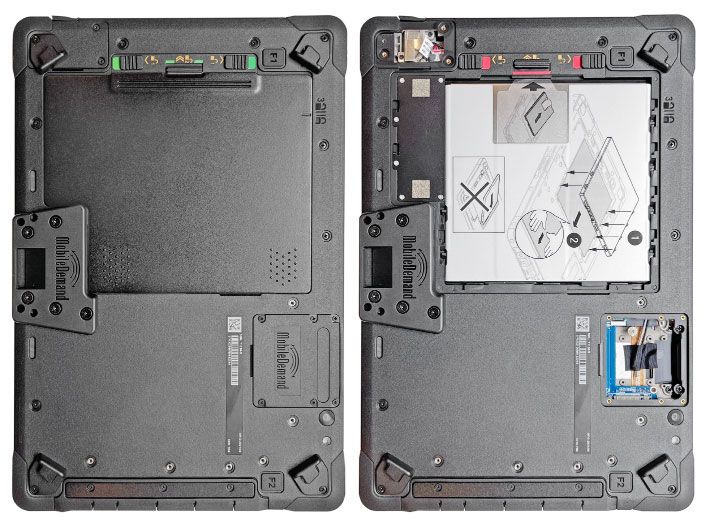
As far as its construction goes, the xTablet T1190 consists of a black polycarbonate plastic housing with an internal magnesium chassis that's screwed onto the front part of the housing. Mounted on the chassis are the LCD on one side and motherboard, components and modules on the other. The front part of the housing is implemented as a shallow open box. The rear part is reinforced with a steel plate that probably also serves as a thermal heat spreader. The corner bumper guards are integrated into the design.
If the tablet needs to be opened for maintenance, upgrades, or repairs, undo ten small Philips screws and separate the halves. With the exception of the small 1.1 watt-hour hot-swap battery that plugs into the motherboard, there are no cables or ribbons between the two halves. Below you can see what the xTablet T1190 looks like inside:

Sealing between the two parts of the housing is accomplished with a slender tongue-and-groove design, with a hard plastic lip on the front part of the housing pressing against what looks like a sticky sealing substance sitting inside a groove around the perimeter of the backplate.
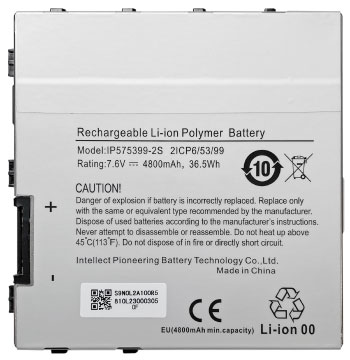 The very slender 1/4-inch 36.5 watt-hour rechargeable Li-Ion Polymer battery of the T1190 measures about 4.5 inches square and has a diagram printed on it that shows how to install the battery. That's a good idea as the battery must first be placed flat into its place and then slid sideways to snap it into place and make contact. The battery compartment cover goes on top of that and the whole thing is then secured via three levers. The tablet won't start unless those three lever locks are secured.
The very slender 1/4-inch 36.5 watt-hour rechargeable Li-Ion Polymer battery of the T1190 measures about 4.5 inches square and has a diagram printed on it that shows how to install the battery. That's a good idea as the battery must first be placed flat into its place and then slid sideways to snap it into place and make contact. The battery compartment cover goes on top of that and the whole thing is then secured via three levers. The tablet won't start unless those three lever locks are secured.
That's perhaps a bit complex of a solution, and the battery cover is not easy to be put in place. On the other hand, the battery, which is replaceable, is unlikely to ever come loose during operation.
When we evaluated another of MobileDemand's 10.1-inch rugged tablets — the xTablet T1180 — last year we commented how remarkably clean and tidy it looked inside. The T1190 is busier and looks more like a typical PC with all of its components and wires and modules and switches in plain sight. The strong, intricate magnesium chassis impresses and is the foundation of the strength of this overall design.
There's a half-size mini PCIe slot for a mobile broadband module. Antennae and their wiring is already pre-installed. WiFi and Bluetooth are handled via a tiny Intel Wireless-AX200 module. Almost all I/O is edge-mounted on the motherboard, with the surface-mount docking connector the sole exception.
The complex interior layout is visually dominated by various wires and miniaturized ribbon cables that connect the motherboard to all the antennae, cameras, speakers, and other things mounted inside the T1190. The two speakers, the optional 1D/2D barcode scanner and the camera module all have their own separate cubbies on the magnesium chassis of the tablet. Impressive.
The colorful pictures below were taken with our FLIR ONE Pro thermal camera. It shows the thermal situation inside the xTablet T1190, with darker areas the coolest and bright yellow the hottest. Since the xTablet T1190 doesn't have a fan to remove heat, good thermal management is essential.
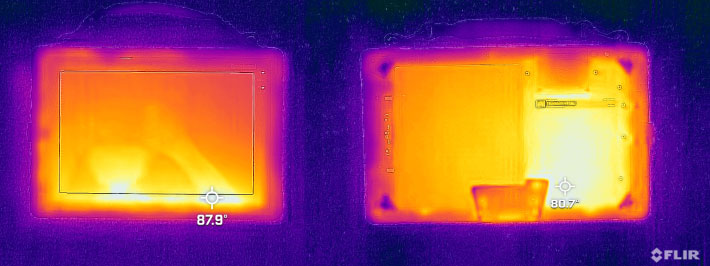
As can be seen, the area where the xTablet T1190's processor resides is hottest. In our PCMark10 performance benchmark testing, we measured a maximum surface temperature on the front of about 88 degrees Fahrenheit and just 81F in the back — not even human body temperature.
The tablet's individual port covers are actually all cut from one single piece of rubbery material, which can easily be replaced. For drop/bump protection, the plastic housing itself has a protective layer that goes around the entire perimeter of the tablet, and also mounting points for optional screw-on corner bumpers. If the extra protection afforded by the heavy duty anchors is not needed, they can be taken off and the tablet can be used without them, making for a smaller footprint.
Shown below is a close-up of the xTablet T1190's surface-mount I/O area with, again, from left to right, the SIM and micro-SD car slots, the micro-HDMI port, the USB 3.1 port, a USB-C port, the power jack, and then the RJ-45 LAN jack.

Overall, the insides of the xTablet T1190 show a complete PC stuffed into a small space. Not an easy task, especially in a tablet that's barely over half an inch thick. Quality is very high, with good fit and finish.
Targeted performance
The xTablet T1190 runs Windows 10 Professional (or optionally Windows 10 IoT Enterprise) on an Intel Celeron N4120 processor. This is a quad-core/quad-thread chip that is part of Intel's 14nm "Gemini Lake Refresh" lineup of extremely-low power (as in consuming very little power) processors.  Integrated graphics are of the Intel HD Graphics 600 variety. They have 12 execution units, a graphics base frequency of 200MHz and topping out at 700MHz.
Integrated graphics are of the Intel HD Graphics 600 variety. They have 12 execution units, a graphics base frequency of 200MHz and topping out at 700MHz.
What can one expect from this processor? Overall, Intel has two families of CPUs for mobile devices. On the higher end it's the complex and expensive "Core" processors, on the lower end the simpler and much less expensive "Atom" processors. The Celeron N4120 used in the xTablet T1190 is from the Atom side, but it is not a low-end chip. Intel offers a large selection of processors both on the Core and on the Atom side, with a wide range of performance. Within the Atom lineup, Celeron-branded models are usually mid-range, and the N4120 is part of that. It is designed to use as little power as possible when it's just idling along or doing routine work, but it is also capable of reaching a respectable "burst frequency" of up to 2.6GHz for complex work.
As is, the table below shows our benchmark results for the MobileDemand xTablet T1190, as well as other members of the xTablet T11x0 family, the xTablet Flex 10B, the Durabook U11L, and the Zebra ET56.
|
BENCHMARKS
|
MobileDemand
|
MobileDemand
|
MobileDemand
|
MobileDemand
|
Durabook
|
Zebra
|
|
Model
|
xTablet T1190
|
xTablet T1180
|
xTablet T1150
|
xTablet Flex 10B
|
U11L
|
ET56
|
|
Year tested
|
2021
|
2020
|
2017
|
2020
|
2020
|
2019
|
|
Processor Type
|
Intel Celeron
|
Intel Core
|
Intel Atom
|
Intel Celeron
|
Intel Core
|
Intel Atom
|
|
Processor Model
|
N4120
|
i5-8200Y
|
X5-Z8550
|
N4100
|
i5-10210Y
|
x5-E3940
|
|
CPU Speed default/turbo
|
1.10/2.60GHz
|
1.30/3.90GHz
|
1.44/2.40GHz
|
1.10/2.40GHz
|
1.00/4.00GHz
|
1.60/1.80GHz
|
|
Thermal Design Power
|
6 watts
|
5 watts
|
2 watts
|
6 watts
|
7 watts
|
9.5 watts
|
|
CPU Mark 6.1
|
6,714.2
|
3,483.7
|
1,669.7
|
6,197.8
|
5,820.9
|
3,986.7
|
|
2D Graphics Mark 6.1
|
183.2
|
355.4
|
96.7
|
188.7
|
333.3
|
159.1
|
|
Memory Mark 6.1
|
792.4
|
1,221.1
|
434.2
|
607.2
|
1,395.3
|
440.3
|
|
Disk Mark 6.1
|
864.1
|
8,999.6
|
802.6
|
463.4
|
2,928.8
|
1,188.4
|
|
3D Graphics Mark 6.1
|
282.6
|
425.7
|
235.3
|
258.1
|
407.9
|
267.3
|
|
Overall PassMark 6.1
|
2,187.9
|
3,061.2
|
731.3
|
1,945.3
|
2,504.2
|
1,447.7
|
|
CPU Mark 9
|
2,782.5
|
4,007.2
|
NA
|
2,555.7
|
5,826.3
|
1,858.5
|
|
2D Graphics Mark 9
|
281.4
|
487.0
|
NA
|
327.8
|
510.4
|
181.7
|
|
Memory Mark 9
|
978.9
|
2,085.1
|
NA
|
798.4
|
2,073.1
|
781.7
|
|
Disk Mark 9
|
1,061.2
|
13,920.6
|
NA
|
682.2
|
3,037.8
|
1,356.4
|
|
3D Graphics Mark 9
|
485.0
|
786.5
|
NA
|
479.1
|
783.5
|
405.5
|
|
Overall PassMark 9
|
1,254.0
|
2,386.9
|
NA
|
1,145.6
|
2,467.4
|
955.2
|
|
Overall CrystalMark
|
159,187
|
200,221
|
103,912
|
143,459
|
197,689
|
129,273
|
|
Overall PC Mark 10
|
1,731
|
NA
|
NA
|
NA
|
NA
|
NA
|
|
3DMark (Time Spy)
|
139
|
NA
|
NA
|
NA
|
NA
|
NA
|
|
GeekBench 5 (multi-core)
|
1,511
|
NA
|
NA
|
NA
|
NA
|
NA
|
The results in the above table should not be interpreted as better or worse. Different processors and system configurations have different performance characteristics and different costs. Each has its application and purpose. The table simply shows how different types and families of processors and technologies impact bottomline benchmark performance.
In this lineup, the difference between Core and Atom family designs is noticeable. That goes for the thicker and heavier xTablet T1180 as well as the Intel 10th gen Durabook tablet. On the other hand, machines with lower-end Atom chips are noticeably slower.
Performance does not depend on the processor alone. The CPU certainly matters but almost every application has to read or write data from disk during operation. "Disks," of course, have now been replaced by much quicker solid state storage in mobile devices, but solid state storage also comes in different varieties. MobileDemand's high-performance xTablet T1180, for example, uses the very fast PCIe NVMe interface whereas the T1190 uses slower, less expensive eMMC memory that's soldered directly onto the system board.
But now let's take a look at battery life, something that's often as important or more important than top performance. MobileDemand claims up to 9 hours from a full charge of the modest 36.5 watt-hour rechargeable battery in the T1190 (for comparison, the company estimates up to 10 hours from the T1180's much larger 68 watt-hour battery).
|
MobileDemand xTablet T1190 Power Draws (at idle)
|
|
Backlight level
|
0%
|
50%
|
100%
|
|
Power Saver
|
2.4 watts (15.2 hrs)
|
2.7 watts (13.5 hrs)
|
3.1 watts (11.8 hrs)
|
|
Max Performance
|
2.5 watts (14.6 hrs)
|
4.5 watts (8.1 hrs)
|
6.7 watts (5.4 hrs)
|
With the tablet set to the Windows "Best battery life" mode and the display backlight set to its lowest, we saw a very low power draw of just 2.4 watts. With the backlight set to medium, we still only saw 2.7 watts, and even with the backlight set to its brightest setting, power draw only rose to 3.1 watts.
In the Windows "Best performance" setting, we measured as little as 2.5 watts at the lowest backlight setting, 4.5 watt with average backlight, and 6.7 watts with the backlight at its highest. Why the big difference between "best battery" and "best performance"? Because screen brightness is configured to be much higher in the "best performance" setting.
These number suggest that the xTablet T1190 should be able to easily meet and exceed MobileDemand's estimate in power saver mode. But battery life drops substantially in performance mode and the screen on full bright.
Very good 1920 x 1200 pixel capacitive multi-touch display
MobileDemand made a name for itself as a provider of rugged tablet technology and tablet solutions at affordable prices. But those affordable prices never came at the expense of features needed on the job. Sure, if an inexpensive processor gets the target jobs of a particular model done, MobileDemand won't spend 20 times as much on a high-end Core processor. But the company never seems to compromise on displays. No matter the performance level of a tablet, it needs a good display.

So it's no surprise that the xTablet T1190 has a very good display. Measuring 10.1 inches diagonally it works nicely with Microsoft Windows, something that's an issue with smaller tablets. It offers 1920 x 1200 pixel resolution in 16:10 wide-format. On a 10.1-inch tablet screen, 1920 x 1200 translates into 224 points per inch (ppi), which is in the same range as Apple's "retina" MacBooks. That means even small text looks very sharp and crisp on the display.
The xTablet T1190 uses 10-point projected capacitive multi-touch for effortless tapping, panning, pinching and zooming. To this day, capacitive multi-touch and Microsoft Windows are an uneasy partnership that even careful tinkering with font and icon sizes can only improve that much. Touch-optimized apps, of course, work just fine, but anything that uses the legacy parts of Windows, of which there remain plenty, will likely hook up a mouse whenever possible. The mesh stylus that came with our early-version xTablet T1190 was marginal, but MobileDemand has a much better one in the works.
In everyday use, the display works very well. The spec sheet claims 800 nits luminance. We measured 750, the discrepancy likely due to transmission losses from the T1190's screen protector. To put that in perspective, most standard laptops offer around 250 nits, iPads are generally in the 400-500 nits range, and displays specially built to use in sunlight may have over 1,000 nits. Subjectively, the T1190 screen is nice and bright, and very vibrant indoors. Outdoors, of course, perceived brightness depends on weather and working condition.
As is, with its bright display the T1190 presents a combination of retail and restaurant POS features with a truly sunlight readable screen. That means the tablet can be used in outdoor drive-throughs, for curbside ordering, takeout and delivery.
The three pictures below show what you can expect outdoors from the T1190. The picture on the left was taken on a bright sunshiny day in the shade. That way, the display looks brilliantly bright and offer excellent contrast. The middle picture shows the impact of refection. Like almost all modern tablets, the T1190 has a glossy display surface. Depending on how the tablet is positioned, there will be reflections. The picture to the right shows the tablet reflecting the blue sky. The T1190 is bright enough to be quite viewable outdoors, but, just as with any modern handheld or tablet, one needs to avoid reflections.

We cannot overemphasize how important a wide viewing angle is for a satisfying, non-disruptive viewing experience. Older and lesser display technologies are prone to often dramatic color and contrast shifts when viewed from different angles, something that we don't consider acceptable anymore. The xTablet T1190's display is immune to such shifts, which makes it a pleasure to use.
Bottom line here is that MobileDemand chose a good display for the T1190. It's bright and sharp and a pleasure to use. It's sharp enough that some users might wish for an optional active digitizer with a precise pen. And it definitely deserves a better, more precise stylus.
Decent dual cameras
Like most tablets these days, the T1190 has two integrated cameras. The user-facing 2mp camera is for video conferencing, whereas the rear-facing 8mp camera with LED flash can be used for documentation purposes.
Cameras integrated into handheld and tablet computers have historically underperformed compared to the ever more impressive cameras in smartphones. Things have slowly improved over the past two or three years (especially in Android-based rugged devices),  but mostly not enough to eliminate the need to take along a dedicated camera or smartphone for photo or video documentation. This concerns us — it's frustrating to have cameras in rugged tablets but then they are not good enough and you have to use the phone or a dedicated camera anyway.
but mostly not enough to eliminate the need to take along a dedicated camera or smartphone for photo or video documentation. This concerns us — it's frustrating to have cameras in rugged tablets but then they are not good enough and you have to use the phone or a dedicated camera anyway.
One of the problems with cameras built into Windows-based tablets is not so much the hardware, but the software. The Microsoft Windows Camera app is basic to a fault and doesn't take advantage of what the camera hardware can do. And, unlike on the Android side where there are numerous downloadable camera apps if the already good default camera app won't do, there are very few such apps on the Windows side. The Windows Camera app version (2021.105.10.0) in the T1190 did offer a decent number of options — including a "pro mode" with exposure setting, white balance settings, and manual focus — but system integrators and many customers might still miss all the many features available in smartphone cameras these days.
The documentation camera offers seven different still image resolutions ranging from 0.4mp to the full 8.0mp, and users can shoot video in four resolutions ranging from 480p to 1080p, all at 30 frames per second. In still photography, auto-focus worked fine (albeit slowly), images were mostly crisp and sharp, and the camera does not over-compress images. Video was sharp enough for many purposes and did not lag behind. It pays to take time shooting pictures as there's a lag between pressing the shutter and the image being taken.
The front camera offers seven still image resolutions ranging from 0.03mp to 1.9mp, and video resolutions from 120p to 1080p. It worked well enough for conferencing.
Below are pictures shot with the T1190's documentation camera in 3264 x 2448 pixel resolution. To see a full-size image of the compilation, click on the picture.

Like we found in our testing of earlier MobileDemand rugged Windows tablets, the T1190's integrated documentation camera is suitable for some documentation tasks, both in still shots and in video. It's nice to have the big 10-inch screen as a viewfinder. Pictures actually come out a sharper than they look on the screen.
That said, the problem remains that smartphone camera quality has spoiled most of us. As a result, we expect the same performance and quality from rugged handhelds and tablets, especially since those cameras should help with work and make it easier.
POS and scanning
Among the primary attractions of the xTablet T1190 are the availability of an integrated barcode scanner and a bolt-on 3-in-1 point of sale module kit for deployments in industries that  rely on mobility and customer interactions such as retail, restaurant, hospitality, healthcare and similar.
rely on mobility and customer interactions such as retail, restaurant, hospitality, healthcare and similar.
For mobile Point-of-sale applications, MobileDemand's multi-payment module kit transform the tablet into a rugged mobile POS tool. The image shows what these look like, and MobileDemand says custom three-in-one payment module kits for Ingenico Moby/5500 and the MagTek tDynamo will be available.
The Moby/5500 is a compact card readers series that accepts all transaction types including EMV, magstripe and NFC/contactless such as Apple Pay and Google Pay. The MagTek tDynamo likewise is ideal for reading magnetic stripe cards, contact and contactless EMV cards, and NFC mobile wallets.
 For fast and accurate barcode scanning, MobileDemand offers an optional integrated industrial-grade miniature scan engine from Honeywell. The extended read range N6703 1D/2D imager (see N670x info) is tiny, measuring just 0.27 x 0.93 x 0.64 inches and weighing barely more than a tenth of an ounce, which makes it fit even in very slim tablets such as the T1190.
For fast and accurate barcode scanning, MobileDemand offers an optional integrated industrial-grade miniature scan engine from Honeywell. The extended read range N6703 1D/2D imager (see N670x info) is tiny, measuring just 0.27 x 0.93 x 0.64 inches and weighing barely more than a tenth of an ounce, which makes it fit even in very slim tablets such as the T1190.
The Honeywell N6703 has both a laser and a red crosshair LED aimer and can handle anything from total darkness to bright sunlight. It's fast enough to capture virtually any 1D or 2D bar code in milliseconds.
More than tough enough for the job
When you search for "Rugged Tablet PC" on Google, chances are ruggedtabletpc.com comes up on top (well, right after the increasing number of advertisements Google lists on almost every search these days). And ruggedtabletpc.com is the same as mobiledemand.com. Yes, MobileDemand founder Matt Miller had the foresight to make sure that everyone who searched for rugged tablets would see his company and products, much more so than "MobileDemand" would come up.
Ruggedness has been at the core of MobileDemand hardware from the very start, and MobileDemand has never sold a non-rugged tablet. But how rugged can a slender 2.3-pound tablet like the T1190 be?
Quite.
As far as the ever important drop spec goes, the T1190 exceeds expectations with a 5-foot drop. Why is that special? The MIL-STD 810G, 516.6 IV — the gold standard for rugged device drop resistance — mandates 26 repeated drops to one operating unit onto plywood over concrete from 48 inches. Why 48 inches? Because if a tablet is dropped while it's being used in a standing or walking position, it'll drop about four feet. The xTablet T1190 can actually handle those drops from five feet. When it comes to ruggedness, more is almost always better. RuggedPCReview now recommends passing the extensive 5-foot "tactical transport drop" as specified in the new MIL-STD-810H, the successor to the MIL-STD-810G.

The operating temperature range is 14° to 122°F, which covers most potential applications out there. One test few manufacturers do is the "Steel Ball Drop Test" that measures the shatter resistance of the display when something hard drops on the screen. MobileDemand uses a 1-inch diameter 9-ounce steel ball for that test. The ball is dropped from half a meter — 20 inches — and the screen must surface intact to pass the test. One look at the T1190's rather thick screen protector shows why it can.
The "tumble test" is primarily used for handhelds, but MobileDemand also does it on its rugged tablets. This test simulates a device falling while in motion, like slipping out of one's hands while walking or falling off the bed of a moving truck: the device falls and then tumbles. The T1190 made it through 40 such tumbles without breaking.
The biggest difference between the xTablet T1190 and a tablet in a case (like MobileDemand's Flex models) is in the sealing of the unit against the elements. Despite their protective casing and rubber plugs for all I/O ports, the Flex models aren't considered sealed units and do not have an ingress protection rating. That means no working in the rain. The xTablet T1190, on the other hand, carries a respectable IP65 rating. That means they're totally dustproof and can also handle low pressure water jets from all directions. That'll do for virtually all deployments.

No degree of ruggedness guarantees full protection; there can always be freak accidents that damage or break a device. Designs built from the ground up to be rugged, however, offer all the protection most users need for daily use and operation, and the T1190 has that. Especially with the highly recommended optional Bigger Bumper Kit.

As far as that kit goes, the extra protection that those optional bumpers can provide is substantial. Bumpers may be a low-tech solution and one that's not always needed. But when they are needed on a job to guard against damage from any and all eventualities, they can be invaluable. MobileDemand hasn't officially tested the exact height a tablet with the bumpers installed can survive, but it'll likely be quite a bit more than the already impressive five feet without the bumpers.
Bottom line: MobileDemand xTablet T1190
With the xTablet T1190, MobileDemand further expands its popular 10-inch T11x0 rugged tablet series. The T1190 is thinner and lighter than the existing T1150 and T1180 models, making it perfect for mobile payment systems and data capture.

Like the T1150 and T1180, the xTablet T1190 was designed from the ground up as a rugged tablet. It can be equipped with an integrated industrial-grade Honeywell scanner, as well as bolt-on multi-payment module kits.
Weighing as little as 2.3 pounds and a third less in volume than the T1150 and T1180, MobileDemand's xTablet T1190 provides an attractive proposition for customers who want the convenience and ease of use of a 10-inch class tablet in package that's not only well-equipped and well-protected, but is also easy to hold and carry.
The xTablet T1190 impresses with a crisp, sharp, bright and vibrant 10.1-inch 1920 x 1200 pixel display with perfect viewing angle from all directions and no color or contrast shifts.
Its 10-point capacitive multi-touch screen is quick and very responsive, and works very well with Windows 10 and, especially, touch-optimized applications.
Onboard connectivity include both USB-A and USB-C ports, micro-HDMI, and an RJ45 LAN jack. The 2mp and 8mp cameras are suitable for conferencing and documentation. The battery is user-accessible and replaceable.
The tablet's rubber and polycarbonate casing is well designed and of high quality. Port plugs and the optional protective bumpers provide very good protection. The tablet is well sealed, can survive steep drops unharmed, and its operating temperature range is wide enough for virtually any application.
All of this makes the fanless xTablet T1190 a compelling thin-and-light POS or data collection solution for anyone who needs Windows on the go.
-- Conrad H. Blickenstorfer, October 2021
MobileDemand xTablet T1190
| Type
|
Rugged tablet computer
|
| Added |
Full review 08/2021
|
| Processor |
Quad-core Intel "Gemini Lake Refresh" Celeron N4120
|
| Processor speed |
1.10GHz, 2.60GHz turbo frequency
|
| Scenario Design Power |
4.8 watts |
| Graphics |
Intel UHD Graphics 600, 200-700MHz
|
| OS |
Windows 10 Professional, optional Windows 10 IOT Enterprise |
| Memory |
8GB LPDDR4 |
| Display |
TFT LCD |
| Display size/res |
10.1-inch, 1920 x 1200 pixel, 800 nits (750 measured)
|
| Digitizer |
10-point capacitive multi-touch |
| Keyboard |
Onscreen keyboard + optional external
|
| Storage |
128GB eMMC |
| Expansion slots |
1 x MicroSD card, 1 x nanoSIM |
| Housing |
Est: Polycarbonate housing with integrated and replaceable protective rubber bumpers, magnesium internal frame |
| Size |
11.14 x 7.56 x 0.59 inches (283 x 192 x 15 mm)
|
| Weight |
2.3 lbs in base config; 2.5 lbs. as tested with handstrap
|
| Operating temperature |
14° to 122°F (-10° to 50°C)
|
| Ingress protection |
IP65
|
| Drop/shock |
MIL-STD 810G, 516.6 IV: 26 repeated drops to one operating unit onto plywood over concrete from 60 inches
|
| Tumble |
40 times from 3.3 feet
|
| Steel ball test |
1-inch diameter 9-ounce steel ball dropped from 1.6 feet
|
| Vibration |
Unknown
|
| Power |
Rechargeable, replaceable 7.6V 4,800mAH 36.5 watt-hour Li-Ion ("up to 9 hrs")
|
| Cameras |
2mp camera front, 8mp AF camera with LED flash rear, Hello camera |
| Sensors |
9 Axis MEMS sensor Acceleration, eCompass, gyroscope, ambient light, proximity
|
| Scanning |
Optional high-performance Honeywell N6703 2D barcode scanner |
| Interface |
1 x USB 3.1 Type-A, 1 x USB 3.1 Type-C, 1 x micro HDMI, 1 x RJ45 LAN, headphone jack, power, 10 and 19-pin pogo connection |
| Wireless |
Intel Wireless-AX200 802.11a/b/g/n/AC/AX Wi-Fi, Bluetooth 5.2 with BLE support, uBlox NEO-M8N GPS; optional Sierra Wireless EM-7565 mobile broadband
|
| Price |
Starting at US$1,925
|
| Warranty |
3 year warranty with extended warranty and extended service plans available
|
| Regulatory |
FCC, IC, CE, RoHS, WEEE
|
| Web |
MobileDemand xTablet T1190 web page |
| Contact |
MobileDemand xTablet T1190 specs (PDF) |
(copyright 2021 RuggedPCReview.com)




