|
|
Dell Latitude 7330 Rugged Extreme
Dell's new full-size, high-performance, fully-rugged laptop that's also remarkably light and compact
(by Conrad H. Blickenstorfer)
Share on:



The Dell Latitude 7330 Rugged Extreme was introduced on October 13, 2021 in a Dell Blog entry by Tom Tobul, VP and General Manager for Dell's Performance PCs portfolio of products that includes the Dell Rugged product line. Tobul described the new 7330 as a machine that's "taking it up a notch with enhanced durability." The Latitude 7330 Rugged Extreme is clearly aimed at customers seeking a fully rugged laptop, but without the bulk and weight generally associated with such a machine.

Whereas the also just introduced Latitude 5430 Rugged is an updated version of the prior Latitude 5420 Rugged, the Latitude 7330 Rugged Extreme is new to Dell's lineup of rugged laptops. That was likely necessitated by the competition having launched fully rugged laptops that are as compact and nearly as light as semi-rugged models. Looking at the specs, the new 7330 Rugged Extreme aims at Getac's B360. The existing Dell Latitude 7420 Rugged Extreme is a heavier machine with additional features and build options. If updated, that one will compete with the Getac B360 Pro.
Dell Latitude 7330 Rugged positioning
Right upfront, just to avoid confusion: While Dell's two new heavy-duty machines have "Rugged Extreme" (the 7330) and "Rugged" (the 5430) right in their names, fact is that by commonly accepted nomenclature the 7330 is considered a fully rugged laptop whereas the almost identical looking 5430 is "only" a semi-rugged laptop.  "Semi-rugged" is used to describe a device that's more durable than your average consumer laptop or even corporate notebook computer, but without going to extremes. "Semi-rugged" is used to describe a device that's more durable than your average consumer laptop or even corporate notebook computer, but without going to extremes.
Fully rugged refers to substantially more protection against the elements. That's reflected in the cost of this tougher class of laptops. Whereas the semi-rugged Latitude 5430 Rugged starts at around US$1,700, the fully rugged Latitude 7330 Rugged Extreme commands a starting price of around $4,100, more than twice as much.
At RuggedPCReview.com we have reviewed and tested both machines in great detail. Both are very well made, and both are great performers. In fact, they are so alike in connectivity and power that some might question the need to spend so much more for the 7330 Rugged Extreme. And for those who need machines for light duty in business, on the road and in the field, the semi-rugged 5430 may well be durable enough and a good way to save a good bunch of money.
That, however, changes when you know that the machines will — not may, will — encounter harsh and hazardous conditions and usage scenarios.
|
|
Dell Latitude
|
7424 Rugged Extreme
|
7330 Rugged Extreme
|
|
|
Introduced
|
2018
|
2021
|
|
|
Ruggedness
|
Fully rugged
|
Fully rugged
|
|
|
Standard display
|
14.0", 1920 x 1080 (157 ppi)
|
13.3", 1920 x 1080 (166 ppi)
|
|
|
Touch
|
Capacitive
|
Capacitive
|
|
|
Dimensions
|
13.95 x 10.0 x 2.0 inches
|
12.75 x 8.66 x 1.43 inches
|
|
|
Discrete graphics
|
AMD Radeon 540/RX540
|
No
|
|
|
Weight
|
From 7.60 pounds
|
From 5.11 pounds
|
|
|
Processors
|
Intel 8th gen Core
|
Intel 11th gen Core
|
|
|
Battery
|
1 or 2 x 51.0Wh Li-Ion
|
1 or 2 x 53.5Wh Li-Ion
|
|
|
Memory
|
Max 32GB DDR4 3200MHz in 2 slots
|
Max 32GB LPDDR4 4266MHz soldered
|
|
|
Max storage
|
2TB PCIe SSD
|
2TB PCIe SSD
|
|
|
Media bay
|
Yes
|
No
|
|
|
Windows Hello
|
Yes
|
Yes
|
|
|
USB Type-C
|
Yes
|
Yes
|
|
|
Thunderbolt 4
|
No
|
Yes
|
|
|
Sealing
|
IP65
|
IP65
|
|
|
Transit drop
|
72/60/48 inch
|
72/60/48 inch
|
|
|
Op. temp range
|
-20° to 145°F
|
-20° to 145°F
|
|
|
Intrinsic safety
|
Inquire
|
C1D2 Hazardous Location
|
When they will encounter rain and storms and dust and muck. When they will get dropped and bopped around. When they must be able to endure extreme shock, vibration, temperatures, humidity and whatever else can quickly kill insufficiently protected electronics. In other words, when failure in the field simply isn't an option. When that is the case, paying extra for a machine designed, engineered and manufactured for just that kind of abuse is actually a bargain.
The table to the right shows a comparison between the Latitude 7424 Rugged Extreme introduced in 2018 and the new Latitude 7330 Rugged Extreme launched late 2021. You can see that the 7330 is not a direct replacement or successor to the 7424. The 7424 weighed much more than the 7330 — starting at 7.6 pounds versus just 5.1 pounds — and the 7330 is a much handier machine with a full 43% less volume than the 7424. That's because the 7424 was built to accommodate more expansion than the 7330, including optical drives, additional storage drives, additional card readers and so on. It's a bit like the difference between Getac's svelte B360 and the thicker and more expandable and configurable B360 PRO.
From a tech standpoint, the 7330 is a much more up-to-date machine that's three to five Intel Core processor generations ahead of the older 7424. And it can be equipped with up to two Thunderbolt 4 USB-C ports. For those who need Thunderbolt 4's speed and capabilities that's huge.

It's always good to know how things came about and where a rugged machine's DNA comes from, so let's quickly recap Dell's history and experience in ruggedized laptops.
Around 2007 Dell realized there was a small but growing market for tougher versions of standard notebooks. For several years Dell was offering ATG semi-rugged and XFR fully rugged notebooks where ATG stood for "All Terrain Grade" and XFR for Xtreme Fully Rugged. The XFR models were originally made for Dell by a company called Augmentix, which later became part of Dell.
In early 2014, Dell replaced the XFR with the Latitude 12 Rugged Extreme convertible and the Latitude 14 Rugged Extreme laptop, and the ATG line was replaced by the Latitude 14 Rugged. That marked the start of Dell offering semi-rugged "Latitude Rugged" and fully-rugged "Latitude Rugged Extreme" laptops (and tablets). While that nomenclature is clear enough, it's perhaps not as catchy as the competition's "Toughbook" or "Durabook" and the like. Then again, Dell has much invested in its very popular Latitude brand, so adding "Rugged" or Rugged Extreme" to that hallowed brand name does make sense.

Design and construction
Dell has always done a fine job visually differentiating their rugged mobile computers from more consumer and enterprise oriented platforms, all the while creating a crisp and elegant look. Dell rugged gear isn't generally as overtly aggressive as some of the competition's — the company prefers to emphasize understated competence instead. But the Dell Rugged and Rugged Extreme laptops also feel tough and solid, leaving no doubt that these are heavy-duty computing machines that can do what no standard consumer or even business laptop could tackle.
But let's take a closer look at the Dell Latitude 7330 Rugged Extreme. Below you can see the top and all four sides of the machine:

Ports and connectivity are all around the housing, excluding the front which is where the optional sturdy, well-designed fixed-mount carry handle goes. To guard against physical damage, dust and liquids, all ports are located behind very cleverly designed protective doors with spring-loaded levers and locking sliders, very similar to what the predecessor 14 Rugged Extreme and 7424 Rugged Extreme had.
As far as wired connectivity goes, the 7330 Rugged Extreme offers a lot.
Along the backside (shown below with protective port covers open) are from left to right:
- An optional I/O bay with USB 3.0 port (OR Native serial OR Fischer USB 3.0)
- An RJ45 gigabit LAN jack
- A Kensington lock slot
- A DB9 RS232 serial port (OR DisPlayPort OR DB15 VGA)
- A standard HDMI port to connect a monitor

On the left side (shown below, again with protective port covers removed) you can see from left to right:
- A Thunderbolt 4/USB 3.2 Gen 2 Type-C port with PowerDelivery 3.0
- A USB 3.2 Gen 1 port with PowerShare
- A USB 3.2 Gen 1 port
- A 3.5mm combo headphone & microphone jack

On the right side (shown below, with protective port covers opened) you can see from left to right:
- An optional Smart Card reader
- An optional stylus slot
- A SDXC card slot
- A Nano SIM card slot
- An optional Thunderbolt 4/USB 3.2 Gen 2 Type-C port with PowerDelivery 3.0

What all of that means is that with the new 7330 Rugged Extreme Dell now has a fully rugged laptop with new technology under the hood. It is not a direct replacement of the existing 7424 Rugged Extreme, which is a taller, heavier machine with more I/O and interface options, but one that is now three Intel processor generations behind. We wouldn't be surprised to see an updated version of the 7424 to do battle with the also tall and I/O-rich Getac B360 Pro.
A look inside the Dell 7330 Rugged Extreme
Opening up a Dell Latitude 7330 is an experience. Not because it is particularly difficult — undo a couple of dozen small Phillips screws and carefully disconnect a couple of — but because of what you find inside. In an era where most standard laptop cases are slender, fragile, and practically beg for a protective bag, this fully rugged Dell laptop is all magnesium aluminum metal and solid as a rock.
 And that housing is not just a box with a few circuit boards mounted inside. And it's also not just a reinforced version of the civilian Latitude laptops Dell is selling by the millions. No, it's obvious that the company went all out here to design this machine as an tough, rugged, integral whole. Both the front and the back half of the case are designed and shaped to separately accommodate every part of the overall computer. Every wire has wire guides, every module is securely mounted in its place, every ribbon cable is individually designed to fit just perfectly. What needs to be shielded is shielded with just the right material. What needs to be cooled, same. There are dozens of small 2D barcodes that encode the purpose, identity and origin of every component. Wherever Dell's designers and engineers saw an opportunity to make something even more functionality, even stronger, they did it. That includes meticulous attention to thermal design, maximum rigidity, and also small weight saving here and there by removing material. The degree of detail is almost overwhelming. And that housing is not just a box with a few circuit boards mounted inside. And it's also not just a reinforced version of the civilian Latitude laptops Dell is selling by the millions. No, it's obvious that the company went all out here to design this machine as an tough, rugged, integral whole. Both the front and the back half of the case are designed and shaped to separately accommodate every part of the overall computer. Every wire has wire guides, every module is securely mounted in its place, every ribbon cable is individually designed to fit just perfectly. What needs to be shielded is shielded with just the right material. What needs to be cooled, same. There are dozens of small 2D barcodes that encode the purpose, identity and origin of every component. Wherever Dell's designers and engineers saw an opportunity to make something even more functionality, even stronger, they did it. That includes meticulous attention to thermal design, maximum rigidity, and also small weight saving here and there by removing material. The degree of detail is almost overwhelming.
When we first saw pictures and specs of these two new machines, it looked as if Dell had created two versions of the same basic platform, one semi-rugged and one fully-rugged. It almost looked as if the 7330 was a beefed up 5430 with larger bumpers, lockable port covers and slightly thicker case. That's not so. Yes, the concept is the same and even a lot of parts are the same, but the 7330 is way more than just a 5430 with some ruggedness bolt-ons. There is not a single square inch in the 7330 that's the same as in the 5430. The 5430 is engineered to meet semi-rugged specs. The 7330 is crafted to be fully rugged.
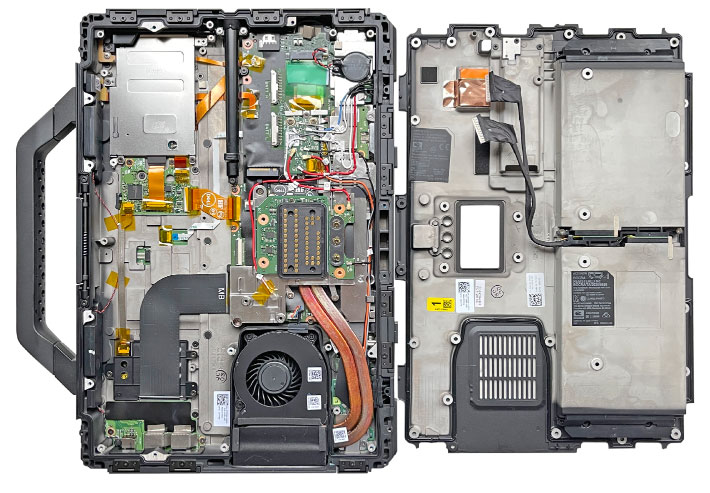
Just like in the semi-rugged Latitude 5430, great attention to detail is everywhere. But since the 7330 is a fully rugged machine, it's truly designed like a fortress. All rugged laptops have protective covers over I/O ports to keep them from getting damaged and to keep dust and water from getting inside the computer. But there's a big difference in how that's done for semi-ruggeds and fully rugged machines. Like the semi-rugged 5430, the 7330 has individual protective covers for almost every port. But the protective covers here are thicker, stronger, more precise and they don't only protect the ports from physical damage, they also seal them against liquids. And they are lockable, and fully integrated into the design of the case. To use the analogy of the three little pigs children's book, consumer laptops are made of straw, semi-ruggeds of sticks, but fully rugged are made of bricks.
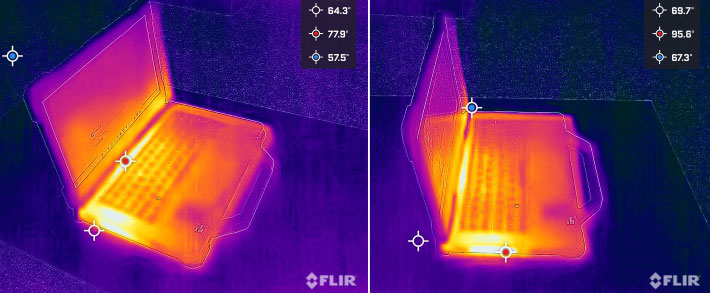
The thermal design is equally impressive. It looks very similar to that of the 5430, actually using the same exact fan and also a couple of copper heat pipes. The big difference is that the 7330 is a sealed unit and the 5430 isn't. The front and the back of the 5530 fit neatly together, but there isn't a seal between the halves, and liquid can enter through the fan intake into the interior of the 5430. The 7330 is a sealed unit. There's a groove with a black silicone seal around the entire perimeter of the backside of the 7330 housing. That seal presses against the front part of the case, sealing the gap. No liquid can get in. But what about the fan intake? That's taken care of by placing the fan inside its own compartment that is sealed against the interior with the electronics. No liquids can get in. The fan itself can handle liquids.
 The images above were taken while the 7330 was running performance benchmarks with our FLIR ONE Pro thermal camera that visually depicts surface temperature. The images above were taken while the 7330 was running performance benchmarks with our FLIR ONE Pro thermal camera that visually depicts surface temperature.
One of the biggest changes in laptops over the past years is the switch from rotating hard disks to solid state disks (SSDs). When SSDs first became viable, their cost was high and manufacturers only offered them as expensive options with less storage capacity than hard disks.
The image to the right shows the 7330's PCIe NVMe storage module. The space saved by dropping the old 2-1/2 inch mass storage bays in these kinds of laptops in favor of smaller and much faster PCIe NVMe storage is substantial. And it's also much easier to quickly remove these storage modules, which has become a security requirement by many agencies and organzations.

Keyboard and hardware controls
A solid, well-designed and well-functioning keyboard is crucial in a laptop. If the keyboard isn't up to par, one might as well use a tablet. Dell, of course, has decades's worth of experience in getting laptop keyboards just right, and that shows in the Latitudee 7330 Rugged.
What customers are getting here is island-style keyboard perfection. That starts with a "full-scale" layout of the all important alpha keys. The distance from the center of the letter Q on the upper lefthand and the center of the letter P on the upper righthand of the alphabet key layout is exactly 6.75 inches. That's crucial for touch typists because muscle memory expects each key to be in its right place, and even small deviations can throw typing speed and accuracy off. Even hunt & peckers benefit from that. The keys are a tiny bit concave for optimal touch. Key travel is nice and short and provides perfect tactile feedback.
Letters and symbols are white on black and centered on the keys. Font and size are elegant and just the right size. As is usually the case, the F1 through F12 keys also offer shifted functions that include volume, brightness, and other common tasks.

The 7330 has a 4 x 2 inch capacitive touchpad with separate left and right mousclick tabs below it. The pad area is very slightly recessed so that fingers easily sense the perimeter of the pad. The pad surface has a little bit too much stiction for our taste. "Stiction" is defined as "the friction that tends to prevent stationary surfaces from being set in motion." The stationary surface here is the finger, and it takes a bit of force to overcome friction and get the finger moving, rather than just glide away.
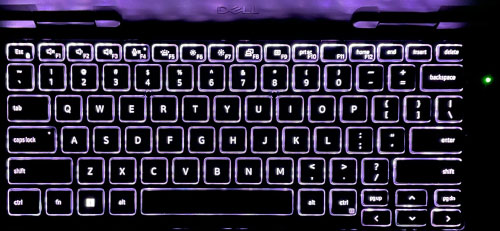 Our review unit had the optional internal-sealed RGB backlight keyboard. The backlight is toggled on and off through one of the function key. Tapping that function key toggles the backlight through three intensities. The very comprehensive Dell Rugged Control Center lets you set the keyboard backlight to red, green, blue, white or one of two custom colors. You can also set the default brightness of the keyboard backlight and how long the keyboard should remain backlit when plugged in and when on battery. Our review unit had the optional internal-sealed RGB backlight keyboard. The backlight is toggled on and off through one of the function key. Tapping that function key toggles the backlight through three intensities. The very comprehensive Dell Rugged Control Center lets you set the keyboard backlight to red, green, blue, white or one of two custom colors. You can also set the default brightness of the keyboard backlight and how long the keyboard should remain backlit when plugged in and when on battery.
Some keyboard backlights irritate with the illumination bleeding out around the keys in the dark. That's not an issue with the 7330's backlit keyboard; the backlight is designed so that it nicely outlines each key, but does not bleed out beyond.
Performance: 11th generation "Tiger Lake" processor technology
Dell sells tens of millions of laptops every year. That sort of volume allows the company to stay on top of the latest technological advances and developments, and quickly make the latest tech available to their customers. One would expect that to be the case for Dell's rugged gear as well, but that's not always so. Of the major rugged laptop makers, Dell was actually the last to upgrade from the 8th generation of Intel Core processors to the 11th generation, which for a variety of reason has become milestone for high performance rugged laptops and tablets.
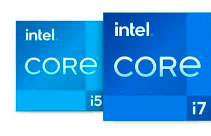 As of this writing (mid March 2022), of the fully rugged laptop competition, the Durabook Z14I and an OEM fully rugged from Emdoor, the EM-X33, are at the 11th generation of Intel Core processors while the Getac B360 and DT Research LT300 line are at the 10th generation. Since we're comparing the Dell 7330 to other conventional laptops with integrated, attached keyboards, we're not including detached systems such as the Panasonic Toughbook 33 (which is at the 10th generation). As of this writing (mid March 2022), of the fully rugged laptop competition, the Durabook Z14I and an OEM fully rugged from Emdoor, the EM-X33, are at the 11th generation of Intel Core processors while the Getac B360 and DT Research LT300 line are at the 10th generation. Since we're comparing the Dell 7330 to other conventional laptops with integrated, attached keyboards, we're not including detached systems such as the Panasonic Toughbook 33 (which is at the 10th generation).
While Dell is late to the 11th gen party, there really haven't been drastic changes in the last few generations of Intel's Core processors. It's difficult to make gates (really transistors) smaller and smaller, and Intel has spent much time fine-tuning and optimizing their chips over the past few years. There have been milestones such as making mobile quad-core chips available in the "Coffee Lake" 8th generation. And now we're seeing another in the "Tiger Lake" 11th generation used in all the major semi-rugged laptops (we'll get into the why that is).
As is, below is a list of the processor options available for the Dell 5430 (to view the full Intel spec table for these three CPUs, see here):
|
2022 Dell Latitude 5430 Rugged: Available Intel Core processor options
|
|
Available CPUs
|
Intel Core i7
|
Intel Core i5
|
Intel Core i5
|
|
Model
|
1185G7
|
1145G7
|
1135G7
|
|
Cores/Threads
|
4/8
|
4/8
|
4/8
|
|
Base Clock Speed
|
1.20 GHz
|
1.10 GHz
|
0.90 GHz
|
|
Turbo Speed
|
4.80 GHz
|
4.40 GHz
|
4.20 GHz
|
|
TDP-up
|
28 watts, 3.00GHz
|
28 watts, 2.60GHz
|
28 watts, 2.40GHz
|
|
TDP-down
|
12 watts, 1.20GHz
|
12 watts, 1.10GHz
|
12 watts, 0.90GHz
|
|
Smart Cache
|
12MB
|
8MB
|
8MB
|
|
Integrated graphics
|
Iris Xe
|
Iris Xe
|
Iris Xe
|
|
Graphics max speed
|
1.35 GHz
|
1.30 GHz
|
1.30 GHz
|
|
Graphics Execution Units
|
96
|
80
|
80
|
|
Relative CPU cost
|
1.53
|
1.10
|
1.10
|
|
Intel Stable Image Platform Program
|
Yes
|
Yes
|
No
|
|
Intel TSX-NI
|
Yes
|
Yes
|
No
|
|
Intel Trusted Execution
|
Yes
|
Yes
|
No
|
|
Intel vPro
|
Yes
|
Yes
|
No
|
The top processor option for the Dell Latitude 5430 Rugged is the Intel Core i7-1185G7 (installed in our review unit). This high-end chip offers the highest maximum turbo frequency as well as the highest frequencies at the 28 watt and 12 watt TDP-Up and TDP-down settings. Dell skips the i7-1165G7 that most of the competition offers, and so next in line are two Core i5 chips that have only 8MB instead of 12MB SmartCache, fewer graphics execution units, as well as small clock frequency and included Intel technology differences. Dell also foregoes offering a low-end i3 chip. We don't miss that as those only come with just two cores instead of four, and also without Intel's more powerful Iris Xe graphics.
What may make a difference in certain applications is the availability of four special Intel technologies (vPro, TME, SIPP, and Trusted Execution) included in the i7-1185G7 and i5-1145G7, but not in the low-end i5-1135G7. Here's what that means:
- The extra security and manageability capabilities of vPro, especially, are required in many enterprise deployments.
- TME (Total Memory Encryption) ensures that all memory accessed from the CPU is encrypted, including customer credentials, encryption keys, and other IP or personal information on the external memory bus.
- SIPP (Stable Image Platform Program) allows deployment of standardized, stable image PC platforms for at least 15 months, and
- Trusted Execution technology provides security capabilities such as measured launch and protected execution, and may thus also be an enterprise requirement.

To see what kind of performance the new Dell 7330 Rugged Extreme delivers, we ran our standard benchmark suites, Passmark Software's PerformanceTest 6.1 and 9.0 that include dozens of tests covering CPU, 2D graphics, 3D graphics, memory, and disk and then computes scores for each category and an overall PassMark scores. We also ran our old standby, CrystalMark, that provides valuable clues as to overall single core performance. We're also showing results of three other major benchmark suites that we've added to our testing program: PC Mark 10, GeekBench 5 and one of the most often used 3DMark graphics benchmarks, Time Spy.
To provide an idea where the 7330 Rugged Extreme stands in terms of overall performance, the below table also includes results of the older 7424 Rugged Extreme that we tested in 2018, as well as those of the fully rugged direct competition.
The results are as follows:
|
Dell Latitude 7330 Rugged Extreme Benchmarks and Comparisons
|
|
Manufacturer
|
Dell
|
Dell
|
DT Research
|
Durabook
|
Emdoor
|
Getac
|
|
Model
|
7330 Rugged Extreme
|
7424 Rugged Extreme
|
LT330
|
DURABOOK Z14I
|
EM-X33
|
360 Pro
|
|
Year tested
|
2022
|
2018
|
2021
|
2021
|
2022
|
2021
|
|
CPU Type: Intel
|
Core i7
|
Core i7
|
Core i7
|
Core i7
|
Core i5
|
Core i7
|
|
CPU Model and generation
|
1185G7 (11th)
|
8650U (8th)
|
10710U (10th)
|
1165G7 (11th)
|
1135G7 (11th)
|
10710U (10th)
|
|
Thermal Design Power (TDP)
|
12/28 watts
|
15 watts
|
15 watts
|
12/28 watts
|
12/28 watts
|
15 watts
|
|
BatteryMon minimum draw
|
3.2 watts
|
5.2 watts
|
3.7 watts
|
6.1 watts
|
3.7 watts
|
2.2 watts
|
|
PassMark 6.1
|
9,788.6
|
4,459.2
|
7,284.8
|
8,788.7
|
7,819.5
|
6,430.2
|
|
PassMark 9.0
|
6,030.9
|
3,913.7
|
3,948.8
|
4,800.2
|
5,209.0
|
4,531.8
|
|
CrystalMark
|
521,004
|
312,288
|
336,613
|
463,662
|
452,184
|
333,057
|
|
PCMark 10
|
5,231
|
NA
|
NA
|
4,623
|
4,907
|
4,265
|
|
3DMark Time Spy
|
1,818
|
NA
|
NA
|
1,232
|
1,486
|
1,520
|
|
GeekBench 5 Single Core
|
1,560
|
NA
|
NA
|
1,391
|
1,387
|
1,238
|
|
GeekBench 5 Multi Core
|
5,779
|
NA
|
NA
|
4,088
|
5,253
|
4,187
|
|
GeekBench 5 Open CL
|
17,533
|
NA
|
NA
|
12,168
|
15,013
|
NA
|
The results are convincing. The new Dell 7330 Rugged Extreme is MUCH faster than than the by now four years old 7424 Rugged Extreme. And though Dell is late to the 11th gen party, as the newest currently available design it's also overall the quickest of the fully rugged laptop market leaders. Don't read too much into that, though; all fully ruggeds based on Intel 11th gen processor technology are VERY fast. Small differences here and there may come from slightly different components or from system configuration and tuning. Overall, the competition here is fierce and all the major players now use the latest tech. That said, the 7330, as the newest addition to the fully rugged laptop marketplace, came out on top of every single benchmark we ran. So major kudos to Dell for tweaking everything to the very max.

We should mention here something that generally gets little mention in reviews, and that's the difference in performance when a system is plugged in and when it is running on battery.
Benchmark testing is almost always done with computers plugged in. This guarantees consistent results, keep systems from running out of power during a benchmark, and also shows the absolute maximum performance a user can expect from a laptop. 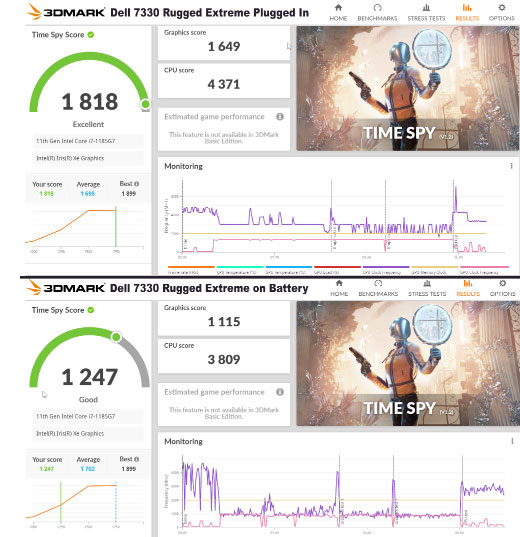 Many benchmark tests actually display a warning when one attempts to launch a test while on battery. Many benchmark tests actually display a warning when one attempts to launch a test while on battery.
There are, however, implications of running benchmarks only with systems plugged in. Windows has several settings that affect performance. There are the "Best Performance" and "Best Power Economy" settings in the Windows 10 Toolbar. There are various areas in Windows Settings affecting performance where one value is selected for battery and another for when the system is plugged in.
Starting with the 11th generation of Core processors, Intel provided their manufacturing customers with the flexibility to design systems to their specific targets and needs. This included "tuning" performance and economy via power modes to a much larger extent than with earlier Core processors. As a result, we are now seeing in our testing significant difference in how rugged systems are under various operating conditions. Specifically, some manufacturers tune their system for nearly equal performance when plugged in and when on battery. Others emphasize performance when plugged in, and battery life when on battery. Yet others may feel that there should be maximum performance in the field, even at the cost of battery life.
What we found with the Dell Latitude 7330 Rugged Extreme is that Dell tuned the systems to run at maximum performance when plugged in, but favoring economy when on battery. By how much? Looking at all the tests we ran, the 7330 Rugged Extreme is 25 to 45% faster when plugged in than on battery. The graphs above show a very representative example, the 3DMark Time Spy benchmark. Note the large performance difference, and then compare the CPU frequency during the test. Manufacturers use the Intel Dynamic Tuning Technology (DTT) to set performance variables PL1, PL2 and Tau for different modes of operation. What this means is not only that machines run slower on battery in the field than plugged in back in the office, but also that plugged-in benchmarks do not tell the whole story.
Power draw and battery life
Now let's look at the battery situation and expected battery life. The competition has traditionally set the battery life bar quite high in fully rugged laptops, usually with massive (and heavy) battery packs. As of late we've been seeing new generations of fully-ruggeds like the Getac B360 and this Dell 7330 in a quest to offer thinner, lighter rugged laptops that offer the highest possible performance AND acceptably long battery life.
 Even though battery technology has seen quite a bit of progress, powerful batteries remain fairly thick and heavy. The original Dell Latitude 14 Rugged Extreme came with a 65 watt-hour or an optional 97 watt-hour battery. The follow-up Latitude 7424 Rugged Extreme switched to the increasingly popular dual battery approach that allows for hot-swapping of batteries and also made for a lower "starting weight" with just one battery. That's the approach Dell took with the new 7330 as well. It comes with one or two 53.5 watt-hour batteries, so you can get an impressive 107 watt-hours. That's a lot. Even though battery technology has seen quite a bit of progress, powerful batteries remain fairly thick and heavy. The original Dell Latitude 14 Rugged Extreme came with a 65 watt-hour or an optional 97 watt-hour battery. The follow-up Latitude 7424 Rugged Extreme switched to the increasingly popular dual battery approach that allows for hot-swapping of batteries and also made for a lower "starting weight" with just one battery. That's the approach Dell took with the new 7330 as well. It comes with one or two 53.5 watt-hour batteries, so you can get an impressive 107 watt-hours. That's a lot.
How does it compare to the fully-rugged competition? Getac also offers dual batteries in its B360, but with just 23.3 watt-hours each. The thicker, heavier B360 Pro, however, offers dual 74.5 watt-hour battery packs, for a total of 149 watt-hours. Durabook's Z14I has a 84.2 watt-hour battery and an optional 50.1 watt-hour second battery, for a total of 134.3 watt-hours. Both of those machines are thicker and heavier than the 7330. One can't have it all, low weight AND massive battery power. As is, the Dell 7330 is in good position with its 107 watt-hours. More battery would require a separate media bay, and that would add thickness and weight.
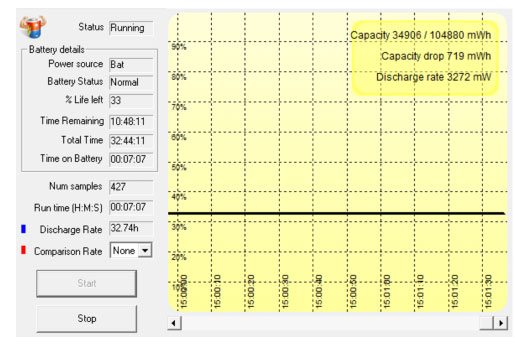 We tested power draw of the Latitude 7330 Rugged Extreme by running our standard BatteryMon benchmark. With the Windows 11 Power Mode set to "Best power efficiency," "Battery Saver" in the Windows task bar clicked on, and the display backlight set to its lowest setting, we saw a minimum of about 3.2 watts. That's theoretically good for a 16.4 hours with one battery and a whopping 32.8 hours with two batteries. We tested power draw of the Latitude 7330 Rugged Extreme by running our standard BatteryMon benchmark. With the Windows 11 Power Mode set to "Best power efficiency," "Battery Saver" in the Windows task bar clicked on, and the display backlight set to its lowest setting, we saw a minimum of about 3.2 watts. That's theoretically good for a 16.4 hours with one battery and a whopping 32.8 hours with two batteries.
With the backlight set to roughly 50% for comfortable indoor viewing, we saw a minimum of 3.6 watts, theoretically good for 14.6 hours with one battery and 29.2 hours with two. And with the backlight set to maximum brightness, power draw rose to a minimum of 8.1 watts, theoretically good for 6.5 hours with one battery and 13 hours with both.
|
Dell Latitude 7330 Rugged Extreme BatteryMon Power Draws
|
|
Backlight level
|
Darkest
|
50%
|
Brightest
|
|
Max Battery
|
3.2 watts (32.8 hrs.)
|
3.6 watts (29.2 hrs.)
|
8.1 watts (13.0 hrs.)
|
|
Max Performance
|
3.3 watts (31.8 hrs.)
|
3.9 watts (26.9 hrs.)
|
8.4 watts (12.5 hrs.)
|
We then switched the Windows Power mode set to "Best Performance" and "Battery Saver" in the Windows task bar turned off." That way, with the display backlight set to its lowest setting, we saw the same minimum of about 3.3 watts, barely more. With the backlight set to 50% for comfortable indoor viewing, we recorded 3.9 watts, almost the same also. And with the backlight set to maximum brightness, power draw rose to just 8.4 watts, still theoretically good for 6.25 hours with one battery and 12.5 hours with both.
Real-world mileage will of course vary, as always. Minimum draw in a test lab is not an accurate predictor of actual battery life. Intel's Core processors have become very good at conserving power, to the extent where their recorded "idle" draw is actually often less than that of many Atom processors. Under full load, of course, the powerful Core chip will draw more than the limited Atom CPU.
That's why we also ran the PCMark 10 Battery benchmark. That very comprehensive benchmark continuously runs, in its "Modern Office" mode, everyday applications and types of work at a standardized 200 nits backlight until battery power runs out. Here, the 7330 managed 15:22 hours with two batteries. That is quite impressive.
Bottomline here is that between the advanced power savings technologies built into Intel's 11th gen processors, Microsoft's various power conservation modes in Windows 11, and Dell's engineering and thermal management, we're power draws way lower than in the past and almost unprecedented battery life
Bright and very good 13.3-inch display
The Dell 7330 Rugged Extreme's 13.3-inch display is more than large enough to allow working without squinting. Default resolution is 1920 x 1080 pixel. We're glad Full HD 1920 x 1080 is the default for both the 5430 and the 7330 now. For many years, most semi- and fully rugged laptops came with lower resolution 1366 x 768 displays and full HD wasn't even available for many of them. We're glad those days are over. The display offers 166 pixel per inch, not "retina" territory but sharp and clear enough.
Touch isn't really needed with a laptop, but with Windows 10 and now Windows it's increasingly useful and a good thing to have. The Dell 7330 comes standard with capacitive multi-touch, as we'd expect from a high-end machine.
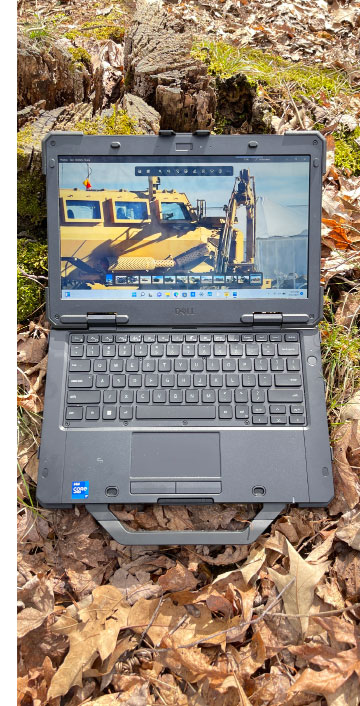 The Dell 7330 display's 16:9 aspect ratio gives the laptop a contemporary look; the older squarish-looking 4:3 aspect ratio displays that used to be prevalent in rugged notebooks are pretty much gone now. One thing that's interesting is that the 7330 has a 13.3-inch screen whereas its predecessors as well as the semi-rugged 5430 all have/had 14-inch screens. The rationale for this we can think of is that with the compact form factor and footprint of the new 7330, there might not have been enough of a bezel to adequately protect a larger 14-inch panel from damage. The Dell 7330 display's 16:9 aspect ratio gives the laptop a contemporary look; the older squarish-looking 4:3 aspect ratio displays that used to be prevalent in rugged notebooks are pretty much gone now. One thing that's interesting is that the 7330 has a 13.3-inch screen whereas its predecessors as well as the semi-rugged 5430 all have/had 14-inch screens. The rationale for this we can think of is that with the compact form factor and footprint of the new 7330, there might not have been enough of a bezel to adequately protect a larger 14-inch panel from damage.
Display size, of course, isn't everything. Fully rugged notebooks like the Dell 7330 will likely be used outdoors a lot, or be mounted in vehicles. That means lots of contrast and often direct sunlight. Standard transmissive LCD displays tend to wash out in daylight, and that's why good sunlight-readability has become a selling point with rugged notebooks. The currently most popular way of making a notebook screen readable outdoors combines various optical treatments to control internal reflection with a strong backlight.
A few words about screen brightness here: A standard notebook backlight is in the 200 nits luminance range (1 nit = 1 candela per square meter) range. Some manufacturers up the brightness in their business products, usually into the 300-400 nits range. Industrial monitors used outdoors generally have 400 to 500 nits. High end rugged notebooks offer anywhere from 500 to over 1,000 nits, with premium products such as this Dell 7330 offering as much as 1,400 nits. What this means is that the 1,400 nits backlight of the Dell 7330 display is MUCH brighter than any consumer notebook. We examined the new 7330's screen in our lab with our own luminance testing equipment and proprietary test charts. Our equipment measured 1350 nits.
Super-bright backlights, of course, affect battery life. Some of Dell's competitors have dedicated "sunlight readable" buttons to toggle super-brightness on and off. 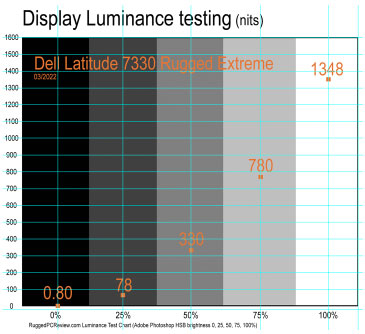 The Dell 7330 doesn't have such a button. So when working with the 7330 in bright daylight, users should keep an eye on brightness setting. It can make a big differen ce in battery life. The Dell 7330 doesn't have such a button. So when working with the 7330 in bright daylight, users should keep an eye on brightness setting. It can make a big differen ce in battery life.
The 7330 display is what we'd describe as a "semi-gloss" screen. Matte displays are best for eliminating distracting reflections, but they tend to make displays look milky. Full gloss displays, which are pretty much the standard in consumer and business laptops these days, pop nicely indoors but they are very prone to strong reflections outdoors. Semi-gloss screens still have some reflections but they are far more muted than those of most consumer laptops and tablets.
Unlike some displays that seem fingerprint magnets, the 7330 display is remarkably immune to collecting those pesky smudges and fingerprints that quickly cover almost all glossy displays.
Viewing angles are important. Both horizontal and vertical viewing angles of the Dell 7330 screen are very good, without any color shifts even when viewed at extreme angles.
Thunderbolt 4 done right
Almost every new laptop or tablet has a USB-C port these days. Unlike the original USB Type A port where the plug would only go in one way, the smaller USB-C ports work no matter which way you plug it in. Not every USB-C port, however, is the same — it depends on what version and generation of the USB standard it supports.
To make matters more confusing yet, a USB-C port may also be a Thunderbolt 4 port. Thunderbolt started as a joint effort between Intel and Apple, combining the PCI Express and DisplayPort signals. The latest version, Thunderbolt 4, uses the USB-C connector, supports charging upstream and downstream, USB 4 with very fast data transfer (up to 40 Gbit/s), as well as dual 4K displays. And the Dell Latitude 7330 Rugged Extreme has one — or, optionally, two — of those Thunderbolt 4 ports with USB-C connectors.
We gave the Dell Latitude 7330 Rugged Extreme's USB-C Thunderbolt 4 port a workout and here's what we could do:
- Drive a 2nd screen via USB-C to DisplayPort cable
- Drive a 2nd screen via USB-C to HDMI cable
- Do very fast file transfers (we used the Anker cable as well as an Accell USB4 40Gbps cable)
- Drive and power an external DVD reader
- Use a USB key or card reader via USB-A to USB-C adapter
- Drive a mice and/or keyboard
- Charge a phone or tablet
Intel emphasizes that Thunderbolt 4 offers tablet and laptop users a true "one wire" solution. Here's the way that's envisioned: bring your laptop to the office and plug it into an external Thunderbolt 4 dock. That dock will then charge the laptop upstream and your phone(s) downstream, and also support a mouse, keyboard, USB keys, DVD drives, one or two external screens and whatever else you'd like to plug in. For all that, just one cable is needed, that between the tablet and the Thunderbolt 4 dock. No need to even use the laptop's power brick.
 We put that to the test by connecting the 7330 to an Anker PowerExpand 5-in-1 Thunderbolt 4 Mini Dock, a handy 5 x 3 x 0.75 inch box with three powered USB Type-C downstream ports, a 10Gbit/s USB Type-A port, and an upstream port to connect to the computer that delivers 40 gbit/s data transfer, dual display support, and up to 85 watt charging power. We put that to the test by connecting the 7330 to an Anker PowerExpand 5-in-1 Thunderbolt 4 Mini Dock, a handy 5 x 3 x 0.75 inch box with three powered USB Type-C downstream ports, a 10Gbit/s USB Type-A port, and an upstream port to connect to the computer that delivers 40 gbit/s data transfer, dual display support, and up to 85 watt charging power.
We tried the Anker dock with the 7330 and here's what we could do:
- Drive TWO extra screens via USB Type-C or HDMI cables
- Plug in USB docks
- Plug in USB keys
- Power and use an external DVD reader
- Connect mice and keyboards either through dock Type-A or Type-C ports
- Charges phones and tablets
- Upstream-charge the laptop

As far as upstream charging goes, the 7330 recognized our Anker 5-in-1 Thunderbolt 4 dock, which can provide up to 85 watts of charging power, as a power supply. The dock started charging the 7330 at a charge rate of up to about 20 watts.
We then connected the 7330 to our larger Anker Thunderbolt 4 12-in-1 dock that can supply 90 watts of upstream charging power. The 7330 recognized it as a power source and began charging at up to about 25 watts. With both Anker docks, the Windows power popup showed remaining charging time until full.
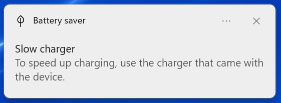 We also tried Thunderbolt upstream charging with a 30 watt Apple MacBook Air USB-C power supply. That one was also acknowledged, albeit with a "slow charger" message. The 7330 charged at a six watt rate, about a quarter of the rate with which it charges with its own power brick or one of our Thunderbolt 4 docks. We also tried Thunderbolt upstream charging with a 30 watt Apple MacBook Air USB-C power supply. That one was also acknowledged, albeit with a "slow charger" message. The 7330 charged at a six watt rate, about a quarter of the rate with which it charges with its own power brick or one of our Thunderbolt 4 docks.
The Dell even worked with a 20 watt iPhone USB charger, though a pop-up suggested the 7330 really preferred to have 27 watt charging or better. Still, it's good to know that if you find yourself in the field somewhere you may be able to charge this Dell laptop with just about any USB charger.
A couple of comments: Note that the Dell 7330 does not have a conventional power jack. Charging is via powered USB-C port. And also note that the power negotiation between Thunderbolt 4/USB-C charging takes a bit of time. In our testing, the power negotiation between the 7330 and whatever power supply we used took about 30 seconds.
We consider the upstream charging capability of Thunderbolt 4 a valuable feature because, theoretically, it allows charging a laptop with pretty much any USB charger. As is, there may be limitations, and customers interested in upstream charging should always make sure their chargers or docks are supported. As is, the Dell 7730 worked better with a variety of chargers than most
Semi-rugged vs fully rugged Dell Latitude
Most current and potential Dell customers interested in these two new rugged Dell Latitude laptops will probably ask themselves whether they should get the 5430 or the 7330 that was introduced at the same time. Generally, deciding between a semi-rugged and a fully rugged machine is almost a no-brainer. Not so much here.

That's because the two laptops look so much alike. Same type of design, same color scheme, same keyboard, pretty much the same size, and no great weight difference. Connectivity is virtually identical, with the machines having the same type and number of ports. RAM and storage are the same. And the available processors are the same. Both have fans. And in our extensive benchmark testing, both perform very much the same.
And yet, one starts at US$1,700, the other at US$4,100. The price gap closes a bit when it comes to nicely equipped machines with the top processor. Our heavily optioned semi-rugged 5430 clocked in at $3,874, more than twice the starting price, whereas our similarly-specced review 7330 came in at $5,577 — hefty but a significantly lesser increase over the base price than with the 5430. The reason for most of the steeper increase in the 5430 is the $747 extra for the 1100 nits outdoor-viewable touch screen over the default 400 nits non-touch display.
If we add that $747 for the bight touch screen to the starting price of the 5430, the resulting $2,447 is still $1,653 less than the starting price of the 7330. That, then, is the price of full ruggedness.
It may seem steep given virtually identical functionality and performance, but it's justified. The machines may look the same, but the 7330's case is designed very differently, with meticulous emphasis on structural integrity upon impact, as well as making sure that, no matter what, dust and liquids won't get inside the unit.
That comes at a price. Many customers may decide that the 5530 is plenty tough enough for their requirements and usage scenarios. For other customers, semi-rugged simply isn't rugged enough. Potentially losing machines in action isn't worth the savings compared to the fully rugged 7330. And that is why Dell makes both.
Oh, and there is another era where the 7330 outshines the 5430. It looks like Dell assumed that the fully rugged machine will spend a higher percentage of its time out there in the field doing demanding work, whereas the semi-rugged machine may see more office duty. Why do we think that? Because whereas when plugged-in, the two machines run neck-on-neck in all of our benchmarks, but when on battery, the 7330 wins every single battle.
Security
Advanced security has become mandatory for laptops, and especially those likely to be used in enterprise, government and other secure environments. For that the Dell 7730 offers several levels of hardware and software security to prevent unauthorized access as well as theft. Among those are multifactor authentication via passwords, fingerprint reader, contact or contactless Smart Card readers, an IR camera option, as well as Dell's own security tools, data protection/encryption, Dell backup and recovery, and more.
Our system included Intel Trusted Platform Module (TPM) 2.0 hardware security for enhanced boot process integrity, and to create and manage computer-generated digital certificates. Combined with the Windows 10/11, it can encrypt biometric data. In addition, TPM can be used to create certificates that can be used to:
- Send and receive secure email,
- Set up the browser for client identification,
- Sign Word macros,
- Encrypt individual files or entire folders, and
- Create secure network connections.
Fingerprint registration software works with the Dell 7730's optional fingerprint scanner that uses capacitive technology so users can just place their finger on the scanner(which is also the power button) rather than swiping.
All of this can get pretty involved. Some users may never implement TPM, fingerprint scanning or even passwords, whereas others may be set up in accordance with their company's IT security procedures, or they may configure an individual system for maximum security.
Over all this, don't forget physical security and get a Kensington locking cable to use with the Kensington slot on the backside of the unit. It is inexpensive insurance against theft.
Additionally, depending on the processor, Dell 7730 Rugged laptops can be configured with Intel vPro, a set of technologies to remotely access and control computers securely. And there's Dell ControlVault, a hardware-based security solution that provides a secure bank that stores passwords, biometric templates, and security codes within the firmware, and also installs pertinent drivers and firmware.

Docking and vehicle mounting
Semi-rugged and fully rugged notebooks are often used in vehicles. To that extent, several mounting system specialists offer docks and cradles for Dell's rugged laptops. The 7330 has separate antenna pass-throughs for GPS, WLAN and WWAN. These may be supported by vehicle docks to make roof-mount antennae possible. A set of pogo docking pins on the bottom of the 7330 allow the docks to provide port duplication and additional I/O functionality. These can be mounted in numerous ways, using the dock manufacturers' solutions or the vast variety of RAM ball and joint components.

As of this writing (mid-March 2022), Gamber Johnson (above left) offered a $85 retrofit hook kit designed to modify their previous version docking station to accommodate the new Dell Latitude 5430 Rugged and 7330 Rugged Extreme. Those who have Gamber Johnson laptop cradles or laptop docking stations for the older Dell Latitude 14 Rugged and 14 Rugged Extreme can therefore use their existing cradles when they upgrade to Dell's new rugged machines.
Havis (above center) offers a rugged cradle for the 5430 and 7330 as well as a docking station with standard port or advanced port replication. These, too, seem to require an adaptor kit.
Precision Mounting Technologies (above right) likewise offers a docking station that works with the Dell 5530 and 7330.
Ruggedness
How tough and rugged is Dell's Latitude 7330 Rugged Extreme? Very. While the "semi-rugged" 5430 can take some abuse and exposure, the fully rugged 7330 is as tough as it gets in a laptop computer that's still light and compact enough to go virtually anywhere.
 Dell considered it important that their customers are able to use their laptops in a wide range of temperatures, and so the Latitude 7330 Rugged Extreme can operate within an very wide temperature range of -20° to 145° Fahrenheit (-29° to 63°Centigrade), which means practically anywhere. It certainly didn't mind being used outdoors on several Winter outings in the Great Smokey Mountains in Tennessee. The wide range comes in handy in several targeted deployments, such as closed vehicles or around freezers. Dell considered it important that their customers are able to use their laptops in a wide range of temperatures, and so the Latitude 7330 Rugged Extreme can operate within an very wide temperature range of -20° to 145° Fahrenheit (-29° to 63°Centigrade), which means practically anywhere. It certainly didn't mind being used outdoors on several Winter outings in the Great Smokey Mountains in Tennessee. The wide range comes in handy in several targeted deployments, such as closed vehicles or around freezers.
As for resistance to dust and liquids, the tablet carries an IP65 rating, where the "6" means the device is totally dust-proof, and the "5" that it can also handle low pressure water jets from all directions, albeit with "limited ingress permitted." Using the tablet in the rain is okay, spilling liquids on it is okay, but guard against submersion.
Drop tests were conducted in accordance with the MIL-STD-810H Transit Drop procedures. Closed and not operating, the unit survived 26 drops from 48, 60, and 72 inches. The maximum height tested while operating was 36 inches. That's also impressive, but we like to see the ability to survive 4-foot drops while open and operating, because that is the height at which a laptop might be held while in a standing position.
Dell says the device is also independently tested according to MIL-STD-810H procedures for transit drop, blowing rain, blowing dust and sand, vibration, functional shock, freeze/thaw cycles, and more. That said, there isn't all that much ruggedness information about the 7330 in its spec sheet and documentation. Even the small print only generally refers to MIL-STD-810H testing to be found in the Dell Regulatory and Environmental Datasheet. We checked, and there isn't much in there either. We know that Dell does extensive ruggedness testing (we've seen it in person and there's a nice new video about it), but we've been unable to locate detailed ruggedness testing documentation even within Dell's very extensive online product support information.
Past discussions with Dell suggested that the company generally has ruggedness testing done by SGS United States and SGD Taiwan, SGS being one of the world's leading inspection, verification, testing and certification companies. Additional testing was done by the Taiwan and China locations of UL, a global independent safety science company. The images below were taken by RuggedPCReview.com at a tour of Dell's own ruggedness testing facilities in Austin, Texas.

And the below are screen snaps from a new Dell video on its ruggedness testing facilities and procedures:
 The Dell 7730 is also certified for use in Class 1 Division 2 Hazardous Locations. This is becoming more and more important, and may be a prerequisite for deployment in industries such as oil, gas, and petrochemical manufacturing, and many others where ignitable gases or vapor may be present.
The Dell 7730 is also certified for use in Class 1 Division 2 Hazardous Locations. This is becoming more and more important, and may be a prerequisite for deployment in industries such as oil, gas, and petrochemical manufacturing, and many others where ignitable gases or vapor may be present.
Overall, the Latitude 7330 Rugged Extreme is just that, extremely rugged. It's very well built, very sturdy, rubber bumpers provide good protection, and ports are well sealed with both plugs and sealing inside.
Bottom line: Dell Latitude 7330 Rugged Extreme
As standard personal and business laptops get ever thinner and glitzier, there's an increasing demand — particularly in public service and the enterprise — for something that doesn't scratch or break quite as easily. The Dell Latitude 7330 Rugged Extreme takes it considerably farther than that. It is a modern, full-size, fully rugged laptop that isn't bulky and weighs barely more than a semi-rugged design.

With a remarkably compact footprint of 12.75 x 8.7 inches, less than an inch and a half thick, and starting out at just over five pounds, customers in essence get a fully rugged laptop at the size and weight of a semi-rugged. The 5G-capable and Intel 11th generation Core processor-powered 7330 is not inexpensive, and adding desirable options quickly boosts the price. But this is a powerful, state-of-the-art and very well made machine that does just about everything right. Equipped with two Thunderbolt 4 USB-C ports, there's little this Dell machine cannot connect to (or getting charged by). The full HD multi-touch display is bright and vibrant, the carry handle just right, and up to 105 watt-hour of battery capacity make for excellent battery life.
 Drawbacks? The cost perhaps, the lack of a "high-bright" button to quickly dial down screen brightness when it isn't needed, and soldered RAM that maxes out at 32GB. Drawbacks? The cost perhaps, the lack of a "high-bright" button to quickly dial down screen brightness when it isn't needed, and soldered RAM that maxes out at 32GB.
Interestingly, big rival Panasonic with their Toughbooks doesn't doesn't have a modern machine in this class. The primary competition comes from Getac with their B360. If a bit more weight doesn't matter, Durabook, Winmate, DT Research and others also offer state-of-the-art rugged machines. What that means is that with the new Latitude 7330 Rugged Extreme, Dell is once again a strong contender and positioned at the leading edge in terms of technology.
Dell, of course, is also a world-leading provider of commercial PCs, which gives them an edge in large scale production experience and also with enterprises that like to one-stop shop. In addition, there's Dell's Global Command Center that stays on top of well over 100 million supported systems, millions and millions of annual dispatches and 500+ same day parts centers in over 160 countries, providing 24/7 support in 50+ languages.
Between that, Dell's solid commitment to the rugged space, and the machine's impressive design, up-to-date technology and specs, this new fully rugged notebook is certain to be a strong competitor. -- Conrad H. Blickenstorfer, March 2022
|
Dell Latitude 7330 Rugged Extreme notebook specs
|
| Type |
Semi-rugged notebook
|
| Introduced |
Introduced October 2021, full review March 2022
|
| Processor |
Intel Core i7-1185G7 (as tested)
Intel Core i5-1145G7
Intel Core i5-1135G7
|
| Max CPU clock speed |
i7-1185G7: 4.80 GHz
i5-1145G7: 4.40 GHz
i5-1135G7: 4,20 GHz
|
| CPU Smart Cache |
i7-1185G7: 12MB
i5-1145G7: 8MB
i5-1135G7: 8MB
|
| Thermal Design Power |
12/28 watts (all)
|
| Graphics |
Intel Iris Xe
|
| OS |
Supports Windows 11 Home and Pro, Windows 10 Pro, Ubuntu Linux 20.04 LTS
|
| Memory |
8, 16 or 32GB dual-channel soldered (not-upgradeable) DDR4x 4266MHz DIMMs |
| Display |
13.3-inch/1920 x 1080 60hz pixel (166 ppi) TFT with semi-matte surface, anti-glare capacitive multi-touch, 1,400 nits (1350 as tested) |
| Digitizer |
Capacitive multi-touch technology |
| Keyboard |
82-key full-scale island-style keyboard; optional: Internal-sealed RGB backlight keyboard, rubberized keyboard.
|
| Storage |
Up to 1TB M.2 2230 PCIe NVMe SSD, Class 35
Up to 2TB M.2 2280 PCIe NVMe SSD, Class 40
512GB M.2 2280 PCIe NVMe SSD, self-encrypting, Class 40
|
| Expansion slots |
1 x Micro SD card, 1 x Nano SIM card; optional: Smart card reader, Contactless card reader, Express card reader
|
| Housing |
Magnesium-aluminum
|
| Size |
12.75 x 8.66 x 1.43 inches (324 x 220 x 36.5 mm)
|
| Weight |
From 5.11 lbs. (2.32 kg) with a single 3-cell battery, no handle; weight as tested with handle and two batteries 6.0 lbs (2.72 kg)
|
| Operating temperature |
-20° to 145° Fahrenheit (-29° to 63° C) |
| Ingress protection |
IP65 (dust-tight, protected against pressurized water)
|
| Drop |
MIL-STD-810H Transit drop 72"/1.82m, 60"/1.52m, 48"/1.22m; single unit; 78 drops, operating drop (36"/0.91m)
|
| Shock |
160 G
|
| Humidity |
97% RH, non-condensing
|
| Vibration |
0.66 GRMS random at 5 Hz to 350 Hz
|
| Other environmental |
MIL-STD-810H blowing rain, blowing dust, blowing sand, vibration, functional shock, humidity, salt fog (with rubberized keyboard), altitude, explosive atmosphere, solar radiation, thermal extremes, thermal shock, freeze/thaw, tactical standby to operational.
|
| Intrinsic Safety |
Class 1 Division 2 Hazardous Location, ANSI ISA 12.12.01 + CSA
|
| Power |
3-cell 53.5 Whr Li-Ion battery, optional second 3-cell 53.5 Whr Li-Ion battery supporting hot-swap
|
| Security |
Steel reinforced cable lock slot, Optional Security includes: Fingerprint reader, Contactless or Contacted SmartCard reader, TPM 2.0, ControlVaultTM advanced authentication, Dell Security Tools, Dell Data Protection | Encryption, NIST SP800-147 secure platform, Dell Backup and Recovery
|
| Camera |
Optional: HD or FHD/IR video front webcam with privacy shutter
|
| Interface |
1 x USB 3.2 Gen 1
1 x USB 3.2 Gen 1 with Power
1 x TB4/USB 3.2 Gen 2 Type-C with Power
1 x RJ45 Ethernet
1 x HDMI 2.0
1 x RS232 serial
1 x headphone & microphone
Opt. 1 x TB4/USB 3.2 Gen 2 Type-C with Power
Opt. I/O bay with RJ-45 OR USB Type-A OR native RS232 OR Fischer USB 3.0
|
| Wireless |
Intel AX210 2x2 MIMO OR
Wi-Fi 6E 802.11ax with opt. Bluetooth; Opt. Qualcomm SDX20 4G LTE or SDX55 5G, opt. u-blox GPS
|
| Price |
Starting at just over $4,100 USD |
| Contact |
Dell delltechnologies.com |
| Web |
Latitude 7330 Rugged web page |
| Spec sheet |
Latitude 7330 Rugged spec sheet (PDF) |
| Warranty |
Limited Hardware Warranty Standard 3 year Mail-in Service after Remote Diagnosis,
optional 3-5 year Dell ProSupport & ProSupport Plus contracts and optional Next-Business-Day Service available, optional 3-5 year Accidental Damage Service
|
(copyright 2022 RuggedPCReview.com)
|
|
|






