Case Study: Computers in Diving and Marine Exploration
Compact, fully rugged RuggON LUNA 3 tablet computer  proves competent, handy companion on Roatan, Honduras, marine expedition and research
proves competent, handy companion on Roatan, Honduras, marine expedition and research
(by Conrad H. Blickenstorfer -- photography by Carol Cotton)
 Over the years, RuggedPCReview.com has conducted and participated in a number of scientific/research expeditions. These mostly take place in remote areas of the world and include field testing of mobile computing and imaging equipment in harsh, demanding environments, both above and under water. There's use on boats, exposure to sand, salt water and spray, and a good number of bumps, grinds and drops. One such excursion took place August 2023 and brought us to the Honduran island of Roatan. Part of our equipment was a RuggON LUNA3 Windows 11 tablet computer, which we will discuss later in this feature.
Over the years, RuggedPCReview.com has conducted and participated in a number of scientific/research expeditions. These mostly take place in remote areas of the world and include field testing of mobile computing and imaging equipment in harsh, demanding environments, both above and under water. There's use on boats, exposure to sand, salt water and spray, and a good number of bumps, grinds and drops. One such excursion took place August 2023 and brought us to the Honduran island of Roatan. Part of our equipment was a RuggON LUNA3 Windows 11 tablet computer, which we will discuss later in this feature.
 Roatan is one of the Honduran Bay Islands that also include Guanaja, Utila and a few dozen much smaller ones. The 49 square mile island was said to be visited by Columbus on his fourth voyage 1502-1504, then explored by Spanish conquistador Velasquez. Roatan was also popular with pirates, including the notorious Blackbeard. Later, the island became a British Crown Colony. The Crown eventually turned the possession over to Honduras in 1858. Today, the by modern standards still remarkably undeveloped island has become a favorite for scuba diving and is seeing increasing migration from mainland Honduras.
Roatan is one of the Honduran Bay Islands that also include Guanaja, Utila and a few dozen much smaller ones. The 49 square mile island was said to be visited by Columbus on his fourth voyage 1502-1504, then explored by Spanish conquistador Velasquez. Roatan was also popular with pirates, including the notorious Blackbeard. Later, the island became a British Crown Colony. The Crown eventually turned the possession over to Honduras in 1858. Today, the by modern standards still remarkably undeveloped island has become a favorite for scuba diving and is seeing increasing migration from mainland Honduras.
The flipsides of development are well known. There's increasing demand on resources. There are pollution and uncontrolled growth. This then necessitates preserving the natural beauty that led to development in the first place. That's quite a challenge for a small, mostly wooded island without much infrastructure and surrounded by a spectacular, albeit fragile, coral reef.
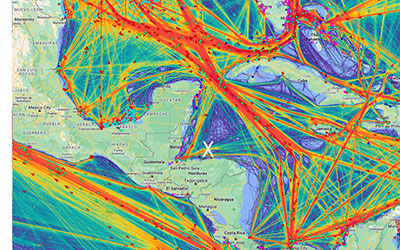 Much to its credit, Honduras established the Bay Island National Marine Park in 1997 and made it a marine protected area. In 2005, the Roatan Marine Park non-profit was created to help deter illegal fishing activities, police illegal coastal actions such as seagrass removal and mangrove cutting, engage in coral restoration projects, and foster awareness amongst local communities and visitors about marine conservation and environmental challenges such as climate change and the loss of biodiversity.
Much to its credit, Honduras established the Bay Island National Marine Park in 1997 and made it a marine protected area. In 2005, the Roatan Marine Park non-profit was created to help deter illegal fishing activities, police illegal coastal actions such as seagrass removal and mangrove cutting, engage in coral restoration projects, and foster awareness amongst local communities and visitors about marine conservation and environmental challenges such as climate change and the loss of biodiversity.
Today, park rangers patrol over 20,000 square miles of the island's marine environment. And that is sorely needed. Cruise ships have discovered Roatan. Shipping is way up. The map to the right shows marine transportation traffic density in the Caribbean Sea. X marks the location of Roatan. The island is not in the center of major shipping routes, but traffic is substantial and growing.
RuggedPCReview staff has conducted equipment testing and underwater photography and videography on Roatan for over 15 years, with a combined total of well over 100 boat trips and many hundreds of dives. During that period we have tested a lot of products and documented the status Roatan's reefs in thousands of images and extensive video footage. The pandemic years precluded travel, and in August 2023 we were eager to return to the island after a time interval of almost four years.
Computers in diving and marine exploration
Different types of computers play major roles in dive expeditions and marine exploration. Dive computers, while very different from laptops or tablets, are crucial life support equipment for scuba divers. Logs from wrist-mounted dive computers are uploaded into mobile computers for analysis, documentation and planning. Mobile computers are used for trip notes and narrative, logistics and scheduling, image and video storage, pre-processing, processing, as well as GNSS activities such as geotagging and navigation.
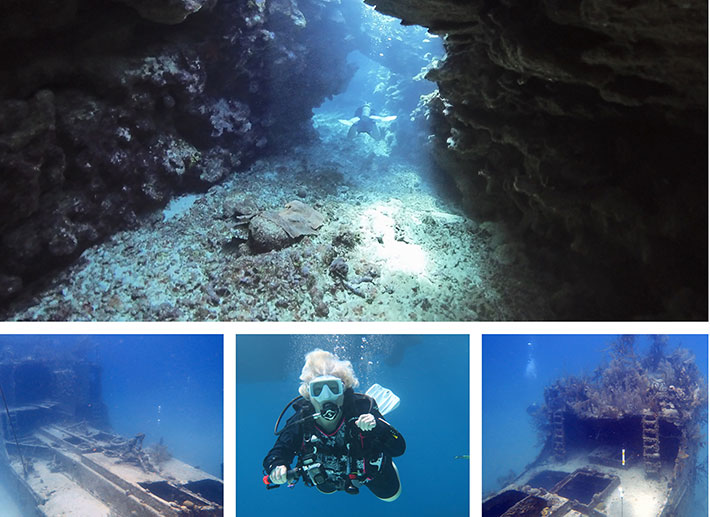
Scuba diving is an equipment-intensive activity where there is no margin for error. When exploring near-vertical walls a hundred feet below the surface, divers rely on their tanks and regulators for air to breathe and for their buoyancy compensators to keep from sinking into the abyss or ascending too fast and risking air embolisms or other life-threatening conditions. Scuba divers must learn the complex physics of diving and how to use dive computers to plan maximum exposure to water pressure at depth, keep track of remaining bottom time, stay within ascension rates, monitoring remaining air, and perform decompression stops.
 Perhaps the most crucial task of modern wrist-worn dive computers is to integrate and process all pertinent information to prevent nitrogen bubbles from forming inside the human body as the diver ascends and the nitrogen gas that was absorbed in the body under increasing pressure re-expands. The human body includes many different tissue types, some of which, like cartilage and bone, absorb nitrogen very slowly whereas others, like lung tissue, absorb and release nitrogen much more quickly. Dive computers use mathematical models to calculate nitrogen on and off-gassing in these multiple tissue groups, tracking safe absorption and expulsion.
Perhaps the most crucial task of modern wrist-worn dive computers is to integrate and process all pertinent information to prevent nitrogen bubbles from forming inside the human body as the diver ascends and the nitrogen gas that was absorbed in the body under increasing pressure re-expands. The human body includes many different tissue types, some of which, like cartilage and bone, absorb nitrogen very slowly whereas others, like lung tissue, absorb and release nitrogen much more quickly. Dive computers use mathematical models to calculate nitrogen on and off-gassing in these multiple tissue groups, tracking safe absorption and expulsion.
Before dive computers became widely available and commonly used, divers had to study very complex dive tablets to painstakingly develop dive plans, determine required surface time between dives, and calculate the maximum depth on successive dives. Dive computers handle all of that today. Divers must learn and master their operation, and the computers must be completely reliable as divers' lives depend on them. The picture to the right shows RuggedPCReview's Carol Cotton discuss a dive with Dive Master Ricardo Martinez on the RuggON LUNA3. The picture below shows a screen capture from typical dive computer software (we used ScubaPro SmartTrac and LogTrac), and shows one of our dives off the southern shore of Roatan:
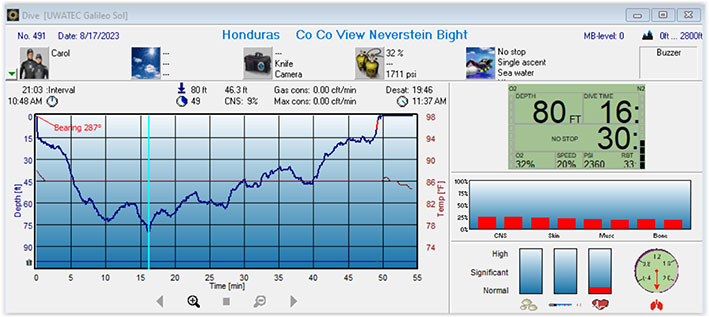
Dive computers work in conjunction with software on desktop or laptop computers or, increasingly, tablet and smartphone apps. Without mobile computers right on the boat, that can mean having to get back to camp or cabins to first upload and then analyze dive data, and then fill out dive logs. There could be hours of lag between dives and recording them in logs, potentially forgetting observations and valuable data and detail. It can also mean a delay in visually inspecting dive profiles, exertion levels, gas consumption, tissue saturation levels, as well as examining alarms. Having mobile computing support available right before and after dives is so much better.
Computers and technology in wet and salty environments
Electronic gear has become such a major part of every aspect of personal and professional life that it's hard to imagine how we ever managed without it. We need our smartphones all the time, and our laptops, tablets and desktops, too. But what when you travel to remote locations off the beaten path? Places where you're working in wet, salty, unsteady, remote, challenging environments?
 While our accommodations on the island of Roatan were in a dive camp-like operation and very functional, almost all diving was still off dedicated dive boats on the open sea with waves and gusts of wind, not places where you'd want to take your slender, fragile Macbook Pro.
While our accommodations on the island of Roatan were in a dive camp-like operation and very functional, almost all diving was still off dedicated dive boats on the open sea with waves and gusts of wind, not places where you'd want to take your slender, fragile Macbook Pro.
Figuring out what to take along on such excursions is a project all by itself. It's a matter of function, size, weight, battery, cables, accessories, etc. — everything matters. The sea is hard on equipment. Gear may leak, corrode and fail in many ways, just when you need it most.
On dry land or on water, computers are a crucial part on any marine expedition. Everything must be sealed against the elements and handle not just the usual drops and grinds, but also exposure to salt water, salt spray and salt fog. And operating temperature is an issue in the tropics where gear can quickly get hot in the sun.
Connectivity can become a frustrating issue when it's sluggish or iffy. Modern software may require constant connection or it won't load or authorize. Even close to shore, coverage may be sporadic or non-existant, and the ability to lock on to weak or erratic wireless signals becomes important.
Charging is crucial. Low temperatures aren't an issue in the tropics, but batteries can overheat and that can lead to failure or loss of performance. And you never know where and when you can get a charge. Being able to charge computing gear through USB Type-C, as we could with our RuggON tablet, is much better than having to rely on a big old power brick. On location, you never know what you'll find for power, what plugs, kind of outlets, rules, regulations, and whether there is competition for charging.
Marine exploration with the RuggON LUNA3 rugged Windows tablet PC
At RuggedPCReview.com, we have many years of experience with packing all sorts of computing, imaging and special purpose equipment on expeditions and product review trips both above and under water. It's often trial and error, and little ever goes as planned. For our Honduras project we had a bit more planning time than on other recent scientific expeditions, and that always helps in deciding what would work best. "When selecting a Windows computer to bring along, size and weight mattered. The 2-pound, 8-inch LUNA3 pretty much was the obvious choice," said Carol Cotton, RuggedPCReview's Director of Photography. "Rugged gear is often big and bulky, but the LUNA3 took hardly any space at all."
Using a Windows tablet on location, and especially on a boat, means it must have a bright screen that's readable on deck under direct sun and with all the reflections out on the water. The LUNA3's display can be amped up to 1000 nits of luminance, almost four times as much as a standard consumer laptop. We also liked that the display handled all those unavoidable reflections on the water much better than most. During the two week project on Roatan we saw everything from blazing sunshine to angry dark skys, strong gusts of wind, and plenty of saltwater spray. The RuggON LUNA3 handled it all.

The images above show how we used the LUNA3 on the dive boats moored and on open water, to communicate with dive computers, for mapping, for sharing information, discussing findings, and in our make-shift "office" (a small desk shared with a lot of other imaging and dive computer gear).
On the water, the LUNA3's IP65 sealing was imperative. IP65 means the tablet can handle water jets from all direction, so the splashing on a dive boat certainly wouldn't hurt it. It's not the IP67 or IP68 of some smartwatches and smartphones, but you don't take a Windows tablet snorkeling either.
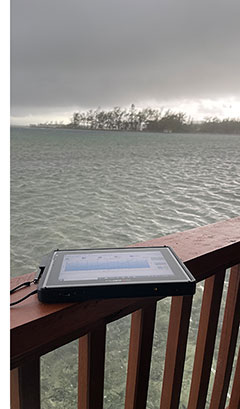 As stated, size and weight are a big issue when one travels, and especially so with today's airlines and when one stays in tight accommodations. The LUNA3's roughly 9 x 6 inch body easily fit anywhere. And its two pound weight didn't add much to our mountain of gear and equipment. At 22.7 watt-hours, the LUNA3's standard battery is a bit small for a full-function Windows tablet and we'd suggest getting the optional 45 watt-hour extended battery.
As stated, size and weight are a big issue when one travels, and especially so with today's airlines and when one stays in tight accommodations. The LUNA3's roughly 9 x 6 inch body easily fit anywhere. And its two pound weight didn't add much to our mountain of gear and equipment. At 22.7 watt-hours, the LUNA3's standard battery is a bit small for a full-function Windows tablet and we'd suggest getting the optional 45 watt-hour extended battery.
 As powerful and irreplaceable as smartphones have become, there's work that nothing but a "real" computer can do, and the LUNA3 was just that. As an expedition support PC it made our work easier in many ways. Although the LUNA3 screen measures just eight inches diagonally, that's MUCH bigger than tiny camera displays and especially those on the small waterproof action cameras we'd taken along (GoPros, a Vaquita, an Insta360 X3 and several others). It's hard to really see image and video footage on those tiny screens, and so we always uploaded image data from the various cams to the LUNA3 as soon as we were back on dry land and in our cabins.
As powerful and irreplaceable as smartphones have become, there's work that nothing but a "real" computer can do, and the LUNA3 was just that. As an expedition support PC it made our work easier in many ways. Although the LUNA3 screen measures just eight inches diagonally, that's MUCH bigger than tiny camera displays and especially those on the small waterproof action cameras we'd taken along (GoPros, a Vaquita, an Insta360 X3 and several others). It's hard to really see image and video footage on those tiny screens, and so we always uploaded image data from the various cams to the LUNA3 as soon as we were back on dry land and in our cabins.
Wirelessly transferring files from the cams to the LUNA3, or plugging them into the LUNA3's USB Type-C port and dragging files over, was easy. This way we could examine and edit the footage we had shot during the day on the (comparatively) large tablet display with real desktop software, and properly file everything. Android and iOS have come far, but they are no match for the much more mature Windows file system. We also used Microsoft Word on the LUNA3 to record commentary, explanations, observations and thoughts while they were still fresh in our minds.
 There were occasions where the LUNA3 truly saved the day. That happened when my own high-tech primary dive computer failed and could not be revived. Dive computers are essential live support equipment and I would never dive without one. I still had my old backup (we always dive with a primary and a backup computer), an Uwatec SOL, but that one could only communicate via IrDA, the old infrared optical way of transferring data that hasn't been standard on laptops or tablets in many years. The LUNA3 didn't have an IR port, but I found an old USB IR adapter in our gear, and got it to work on the LUNA3 to transfer data between my backup dive computer and its software on the LUNA3!
There were occasions where the LUNA3 truly saved the day. That happened when my own high-tech primary dive computer failed and could not be revived. Dive computers are essential live support equipment and I would never dive without one. I still had my old backup (we always dive with a primary and a backup computer), an Uwatec SOL, but that one could only communicate via IrDA, the old infrared optical way of transferring data that hasn't been standard on laptops or tablets in many years. The LUNA3 didn't have an IR port, but I found an old USB IR adapter in our gear, and got it to work on the LUNA3 to transfer data between my backup dive computer and its software on the LUNA3!
Project work
For our underwater survey and documentation work, we conducted between 30 and 50 dives each and visited several dozen dive areas to observe reef status and overall hydrosphere status, and record changes. Among the many possible threats to the underwater biosphere are uncontrolled development, uncontrolled run-off, water pollution, excessive water temperatures, invasive/non-native species and more.
 In past years we had witnessed a rapidly growing invasive lionfish population that was decimating local species. Lionfish are beautiful to look at and make for great photo ops, but they are deadly to local fish populations. A determined lionfish control effort over the past several years has greatly improved the situation. We till saw lion fish here and there, but far fewer than in the past.
In past years we had witnessed a rapidly growing invasive lionfish population that was decimating local species. Lionfish are beautiful to look at and make for great photo ops, but they are deadly to local fish populations. A determined lionfish control effort over the past several years has greatly improved the situation. We till saw lion fish here and there, but far fewer than in the past.
High water temperatures can lead to the dreaded "coral bleaching." What happens is that increased water temperatures stresses the symbiotic relationship between coral and the algae that give coral its color. The algae disappears, leaving completely white coral behind. We had witnessed moderate bleaching in Roatan's reefs in years past, but despite fairly high (but pleasant to dive) water temperatures of 86F, we saw very little bleaching.
The big problem we saw is excessive algae growth. Entire coral reefs were completely covered with algae, smothering and killing coral. This is due to nitrate pollution from coastal waste water. The images below are just a small sample of the destruction brought upon by excessive algae growth.
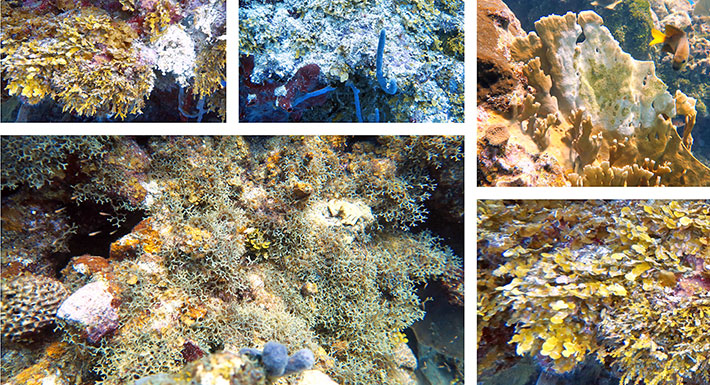
We identified the three main culprits shown in the image below. Left and center are types of halimeda algae, likely halimeda copiosa and halimeda goreaui. While local fish populations feed on algae and can keep normal algae growth in check, excessive algae quickly grows out of control. A problem with the halimeda variety is that it absorbs calcium from seawater, deterring fish from feeding on it, and also leaving a lot of solid reside when the algae dies. On the right, what is likely dictyota ciliolata — serrated strap alga — one of the primary, fastest-growing and very harmful pests smothering reefs and blocking the sunlight they need. Below are samples we collected of those massively destructive results of coastal development.

The bad news is that algae has done a tremendous amount of damage to the coral reefs over the 15 years that we have observed those reefs, and between the rapidly growing population of the island, the rising number of cruise ships, and the overall higher temperatures, no solution seems in sight.
But although we saw an alarming amount of dead coral, there was also good news. While many coral types struggle, others thrive. Lettuce coral -- agaricia agaricites -- thrives and we saw a lot of new lettuce coral growth. Lettuce coral also seems to be mostly free of algae overgrowth. Sponges and sea fans, likewise, seemed to flourish. And they, too, seem free of algae overgrowth. The result is, in many places, a visual change from predominantly coral to areas dominated by sponges and sean fans, which can be quite attractive.
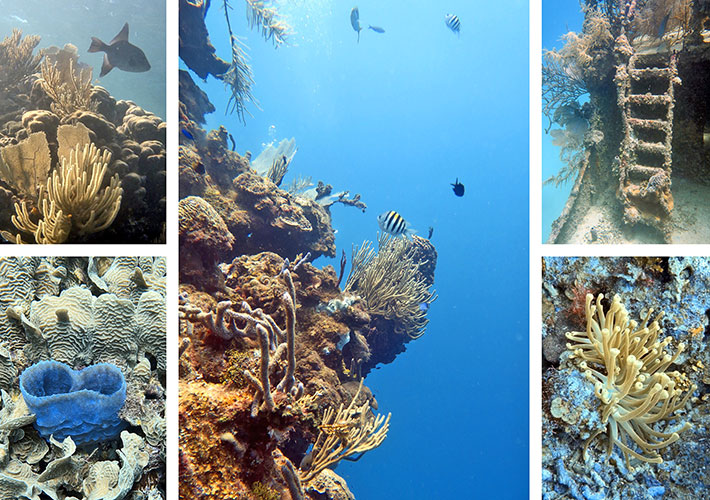
Overall, underwater surveys and documentation is primarily a labor of love and passion. It can be frustrating, because the great majority of the population will never see what goes on beneath the surface of our rivers, lakes, and oceans.  The pristine beauty of the deep is something almost no one ever experiences. Losing that beauty due to pollution is a process that goes mostly unnoticed and unreported until whole ecosystems collapse and die. 70% of our planet's surface is ocean, much still completely unknown. It's imperative that humanity learns that even in their vastness, the planet's oceans are fragile and we must start taking better care of them.
The pristine beauty of the deep is something almost no one ever experiences. Losing that beauty due to pollution is a process that goes mostly unnoticed and unreported until whole ecosystems collapse and die. 70% of our planet's surface is ocean, much still completely unknown. It's imperative that humanity learns that even in their vastness, the planet's oceans are fragile and we must start taking better care of them.
While about one third of the world's oceans are within one nation's jurisdiction or another, the remaining two thirds are largely unregulated. Those international waters don't have laws to protect them or be regulated and protected through international cooperation. The United Nations recently finalized a treaty for the conservation and sustainable use of marine biological diversity of areas beyond national jurisdiction. But the goal of reaching at least 30% marine conservation by 2030 is tenuous at best.
That's why at RuggedPCReview.com we participate in research and scientific study whenever we can, and we field-test the rugged computing technology that supports those missions under often challenging conditions. In this particular project, the RuggON LUNA 3 did very well — a full-fledged Windows computer packed into a small, handy package that doesn't weigh a lot, offers considerable performance and is tough and rugged enough to be a tool for the job. Yes, an 8-inch screen is small for Windows, and it works best with apps optimized for small displays (you can, of course, use a big monitor with it). But if the full power of Windows is needed in a field project, particularly one as remote and diverse as ours was, the RuggON LUNA3 really gets the job done. – Conrad H. Blickenstorfer, Ph.D., November 2023
FOR MORE INFO:
Roatan Marine Park
Marine Protected Area
UN news on historic agreement on protecting marine biodiversity in international waters
RuggON website
RuggON LUNA3 product page
|
RuggON LUNA 3 Specifications
|
| Status |
Added 09/2022
|
| Type |
Rugged Windows Tablet PC
|
| Processor |
Intel "Tiger Lake" Core i5-1145G7E (1.50 GHz base frequency, 4.10 GHz max turbo frequency)
|
| Graphics |
Intel Iris Xe Graphics (max 1.30 GHz)
|
| OS |
Windows 10 IoT Enterprise SAC, Windows 11 ready
|
| Standard/Max RAM |
8GB LPDDR4 SDRAM
|
| Disk/drive |
64 to 512GB M.2 SSD storage
|
| Display type |
Sunlight-readable TFT with LED backlight and stealth mode, 1,000 nits luminance, glove support, Gorilla Glass 3 |
| Display size/resolution |
8.0-inch, 1280 x 800 pixel resolution, 189 PPI |
| Digitizer |
10-point projected capacitive multi-touch, glove touch, 2mm hard-tip stylus, optional Wacom-style active digitizer |
| Keyboard/keys |
Onscreen, optional external
|
| Navigation |
Touch, stylus
|
| Card slots |
2 x micro SIM card
|
| Housing |
Rubberized ABS plastic over magnesium-alloy case
|
| Size |
8.9" x 6.2" x 0.9" (225mm x 158mm x 22mm)
|
| Weight |
2.00 lb. (900 grams) with battery
|
| Operating temperature |
-4° to 122°F (-20° to 50°C) |
| Ingress protection |
IP65 (totally dustproof, sealed against low pressure water jets from all directions) |
| Humidity |
MIL-STD-810H |
| Drop |
MIL-STD-810H, 4-foot drop resistance |
| Vibration |
MIL-STD-810H Method 514.6 Category 4, Fig 514.6C-1, Fig 514.6C-2, Fig 514.6C-3 |
| Altitude |
Est: MIL-STD-810H, Method 500.5, Procedures I & II |
| Power |
2,100mAH, 10.8V, 22.7whr with fast charging support, optional extended 4,200mAH, 10.8V, 45.4whr
|
| Camera |
Rear: 8-megapixel AF with LED flash, front: 2-megapixel webcam
|
| Sensors |
Gyroscope, G-sensor, E-compass, ambient light |
| Communication |
Wi-Fi 6, Bluetooth v5.2, optional: uBlox NEO-M8N GNSS (GPS/GLONASS/BeiDou), 4G LTE
|
| Interface |
2 x USB 3.1, microphone, speaker, dock, 2 x snap-on connectors (snap-on 1: RJ45 + USB 2.0 Type A OR RJ45 + RS232 OR NFC; snap-on 2: bridge battery)
|
| Price |
Inquire |
| Spec sheet |
 RuggON LUNA 3 specs RuggON LUNA 3 specs
|
| Web page |
RuggON LUNA 3 web page |
| Contact |
RuggON Corporation
4F., No. 298, Yang Guang St., NeiHu Dist.
Taipei City 11491, Taiwan
Fax: 886-2-8797-1881
Web: https://www.ruggon.com
info@ruggon.com
|

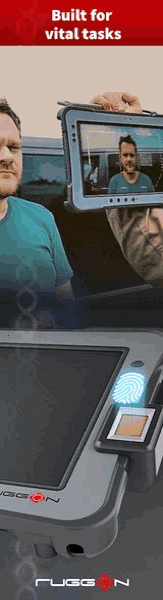


 proves competent, handy companion on Roatan, Honduras, marine expedition and research
proves competent, handy companion on Roatan, Honduras, marine expedition and research
 Over the years, RuggedPCReview.com has conducted and participated in a number of scientific/research expeditions. These mostly take place in remote areas of the world and include field testing of mobile computing and imaging equipment in harsh, demanding environments, both above and under water. There's use on boats, exposure to sand, salt water and spray, and a good number of bumps, grinds and drops. One such excursion took place August 2023 and brought us to the Honduran island of Roatan. Part of our equipment was a RuggON LUNA3 Windows 11 tablet computer, which we will discuss later in this feature.
Over the years, RuggedPCReview.com has conducted and participated in a number of scientific/research expeditions. These mostly take place in remote areas of the world and include field testing of mobile computing and imaging equipment in harsh, demanding environments, both above and under water. There's use on boats, exposure to sand, salt water and spray, and a good number of bumps, grinds and drops. One such excursion took place August 2023 and brought us to the Honduran island of Roatan. Part of our equipment was a RuggON LUNA3 Windows 11 tablet computer, which we will discuss later in this feature.
 Roatan is one of the Honduran Bay Islands that also include Guanaja, Utila and a few dozen much smaller ones. The 49 square mile island was said to be visited by Columbus on his fourth voyage 1502-1504, then explored by Spanish conquistador Velasquez. Roatan was also popular with pirates, including the notorious Blackbeard. Later, the island became a British Crown Colony. The Crown eventually turned the possession over to Honduras in 1858. Today, the by modern standards still remarkably undeveloped island has become a favorite for scuba diving and is seeing increasing migration from mainland Honduras.
Roatan is one of the Honduran Bay Islands that also include Guanaja, Utila and a few dozen much smaller ones. The 49 square mile island was said to be visited by Columbus on his fourth voyage 1502-1504, then explored by Spanish conquistador Velasquez. Roatan was also popular with pirates, including the notorious Blackbeard. Later, the island became a British Crown Colony. The Crown eventually turned the possession over to Honduras in 1858. Today, the by modern standards still remarkably undeveloped island has become a favorite for scuba diving and is seeing increasing migration from mainland Honduras.
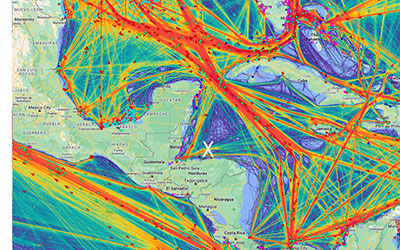 Much to its credit, Honduras established the Bay Island National Marine Park in 1997 and made it a marine protected area. In 2005, the Roatan Marine Park non-profit was created to help deter illegal fishing activities, police illegal coastal actions such as seagrass removal and mangrove cutting, engage in coral restoration projects, and foster awareness amongst local communities and visitors about marine conservation and environmental challenges such as climate change and the loss of biodiversity.
Much to its credit, Honduras established the Bay Island National Marine Park in 1997 and made it a marine protected area. In 2005, the Roatan Marine Park non-profit was created to help deter illegal fishing activities, police illegal coastal actions such as seagrass removal and mangrove cutting, engage in coral restoration projects, and foster awareness amongst local communities and visitors about marine conservation and environmental challenges such as climate change and the loss of biodiversity. 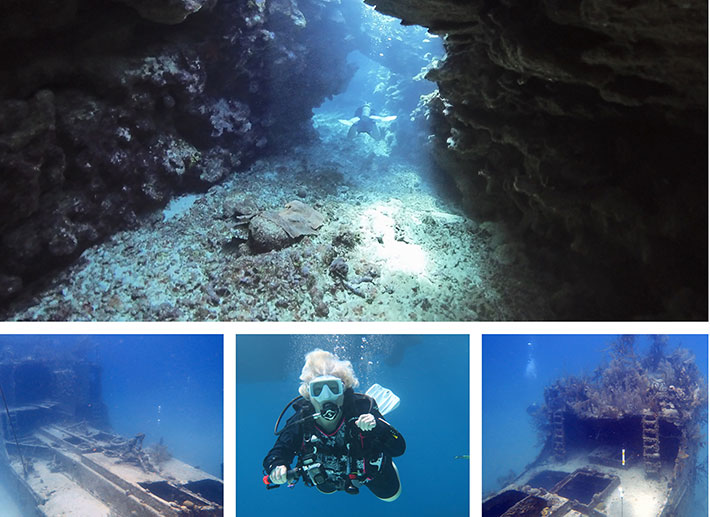
 Perhaps the most crucial task of modern wrist-worn dive computers is to integrate and process all pertinent information to prevent nitrogen bubbles from forming inside the human body as the diver ascends and the nitrogen gas that was absorbed in the body under increasing pressure re-expands. The human body includes many different tissue types, some of which, like cartilage and bone, absorb nitrogen very slowly whereas others, like lung tissue, absorb and release nitrogen much more quickly. Dive computers use mathematical models to calculate nitrogen on and off-gassing in these multiple tissue groups, tracking safe absorption and expulsion.
Perhaps the most crucial task of modern wrist-worn dive computers is to integrate and process all pertinent information to prevent nitrogen bubbles from forming inside the human body as the diver ascends and the nitrogen gas that was absorbed in the body under increasing pressure re-expands. The human body includes many different tissue types, some of which, like cartilage and bone, absorb nitrogen very slowly whereas others, like lung tissue, absorb and release nitrogen much more quickly. Dive computers use mathematical models to calculate nitrogen on and off-gassing in these multiple tissue groups, tracking safe absorption and expulsion.
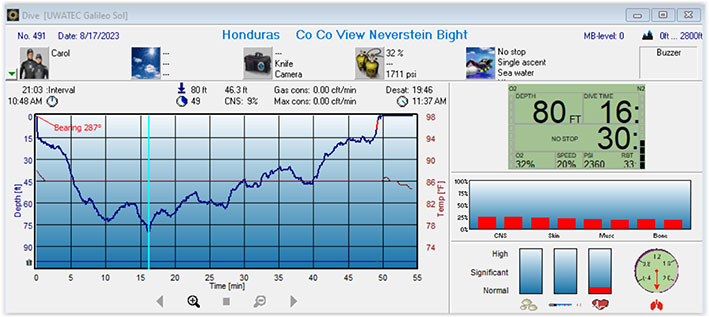
 While our accommodations on the island of Roatan were in a dive camp-like operation and very functional, almost all diving was still off dedicated dive boats on the open sea with waves and gusts of wind, not places where you'd want to take your slender, fragile Macbook Pro.
While our accommodations on the island of Roatan were in a dive camp-like operation and very functional, almost all diving was still off dedicated dive boats on the open sea with waves and gusts of wind, not places where you'd want to take your slender, fragile Macbook Pro.

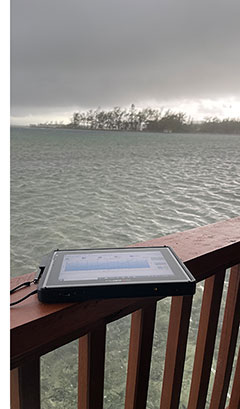 As stated, size and weight are a big issue when one travels, and especially so with today's airlines and when one stays in tight accommodations. The LUNA3's roughly 9 x 6 inch body easily fit anywhere. And its two pound weight didn't add much to our mountain of gear and equipment. At 22.7 watt-hours, the LUNA3's standard battery is a bit small for a full-function Windows tablet and we'd suggest getting the optional 45 watt-hour extended battery.
As stated, size and weight are a big issue when one travels, and especially so with today's airlines and when one stays in tight accommodations. The LUNA3's roughly 9 x 6 inch body easily fit anywhere. And its two pound weight didn't add much to our mountain of gear and equipment. At 22.7 watt-hours, the LUNA3's standard battery is a bit small for a full-function Windows tablet and we'd suggest getting the optional 45 watt-hour extended battery.
 As powerful and irreplaceable as smartphones have become, there's work that nothing but a "real" computer can do, and the LUNA3 was just that. As an expedition support PC it made our work easier in many ways. Although the LUNA3 screen measures just eight inches diagonally, that's MUCH bigger than tiny camera displays and especially those on the small waterproof action cameras we'd taken along (GoPros, a Vaquita, an Insta360 X3 and several others). It's hard to really see image and video footage on those tiny screens, and so we always uploaded image data from the various cams to the LUNA3 as soon as we were back on dry land and in our cabins.
As powerful and irreplaceable as smartphones have become, there's work that nothing but a "real" computer can do, and the LUNA3 was just that. As an expedition support PC it made our work easier in many ways. Although the LUNA3 screen measures just eight inches diagonally, that's MUCH bigger than tiny camera displays and especially those on the small waterproof action cameras we'd taken along (GoPros, a Vaquita, an Insta360 X3 and several others). It's hard to really see image and video footage on those tiny screens, and so we always uploaded image data from the various cams to the LUNA3 as soon as we were back on dry land and in our cabins.
 There were occasions where the LUNA3 truly saved the day. That happened when my own high-tech primary dive computer failed and could not be revived. Dive computers are essential live support equipment and I would never dive without one. I still had my old backup (we always dive with a primary and a backup computer), an Uwatec SOL, but that one could only communicate via IrDA, the old infrared optical way of transferring data that hasn't been standard on laptops or tablets in many years. The LUNA3 didn't have an IR port, but I found an old USB IR adapter in our gear, and got it to work on the LUNA3 to transfer data between my backup dive computer and its software on the LUNA3!
There were occasions where the LUNA3 truly saved the day. That happened when my own high-tech primary dive computer failed and could not be revived. Dive computers are essential live support equipment and I would never dive without one. I still had my old backup (we always dive with a primary and a backup computer), an Uwatec SOL, but that one could only communicate via IrDA, the old infrared optical way of transferring data that hasn't been standard on laptops or tablets in many years. The LUNA3 didn't have an IR port, but I found an old USB IR adapter in our gear, and got it to work on the LUNA3 to transfer data between my backup dive computer and its software on the LUNA3!
 In past years we had witnessed a rapidly growing invasive lionfish population that was decimating local species. Lionfish are beautiful to look at and make for great photo ops, but they are deadly to local fish populations. A determined lionfish control effort over the past several years has greatly improved the situation. We till saw lion fish here and there, but far fewer than in the past.
In past years we had witnessed a rapidly growing invasive lionfish population that was decimating local species. Lionfish are beautiful to look at and make for great photo ops, but they are deadly to local fish populations. A determined lionfish control effort over the past several years has greatly improved the situation. We till saw lion fish here and there, but far fewer than in the past.
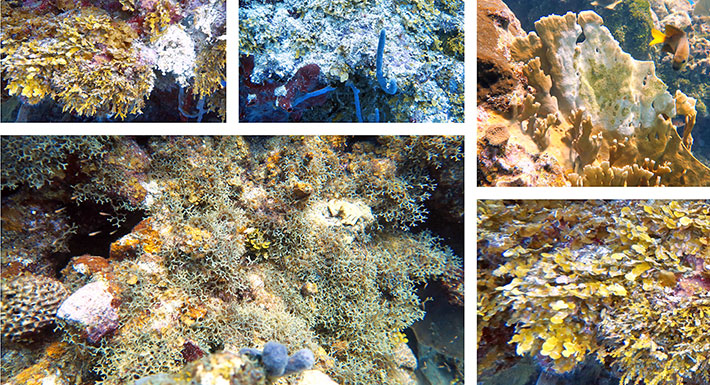

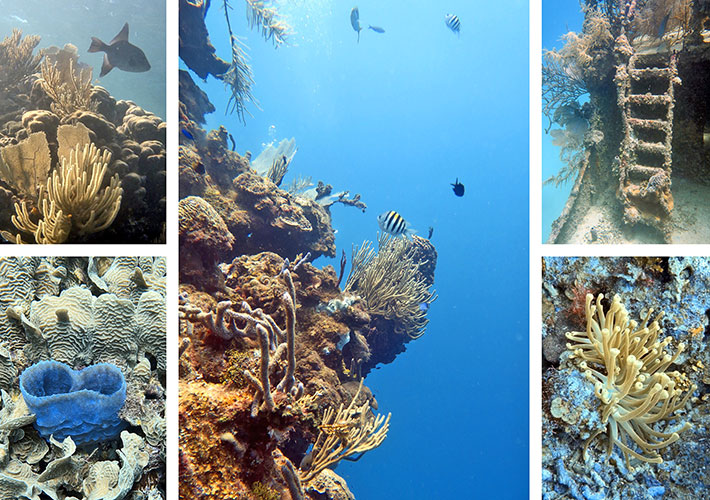
 The pristine beauty of the deep is something almost no one ever experiences. Losing that beauty due to pollution is a process that goes mostly unnoticed and unreported until whole ecosystems collapse and die. 70% of our planet's surface is ocean, much still completely unknown. It's imperative that humanity learns that even in their vastness, the planet's oceans are fragile and we must start taking better care of them.
The pristine beauty of the deep is something almost no one ever experiences. Losing that beauty due to pollution is a process that goes mostly unnoticed and unreported until whole ecosystems collapse and die. 70% of our planet's surface is ocean, much still completely unknown. It's imperative that humanity learns that even in their vastness, the planet's oceans are fragile and we must start taking better care of them.
