|
Trimble Yuma
GPS specialist Trimble's rugged, innovative, and very well executed rugged UMPC
(by Conrad H. Blickenstorfer; Photography by Carol Cotton)
Trimble—headquartered in Sunnyvale, California, just a 5K run or so away from Apple—has been providing productivity enhancement technologies to field and mobile workers for over 30 years, mostly in positioning, surveying, construction, agriculture, fleet and asset management, public safety and mapping. Many know Trimble primarily as a GPS and surveying product company with niche market and specialty products, but the company actually also has quietly been offering some excellent general purpose rugged handhelds and tablets. One such product is the Trimble Yuma, introduced in early 2009 and Trimble's first device running full Windows instead of one of the mobile versions. The Yuma turned out to be a harbinger of things to come, and we're happy to finally be able to present a full review.

While Trimble calls the Yuma a rugged tablet computer, technically it's more like a rugged UMPC (ultra-mobile PC) although it is missing the rudimentary keyboards such units often have below the display. The Yuma measures 9.0 x 5.5 inches, is two inches thick, and weighs 2.6 pounds with standard dual batteries. The sunlight-readable display measures 7.0 inches diagonally and offers WVGA resolution, which means 1024 x 600 pixel in the by now almost ubiquitous wide aspect ratio format. This is the same format used by tens of millions of netbooks, though their displays are most often in the 9-inch range and larger.
On the processor side, the Yuma is powered by an Intel Atom Z530 CPU running at 1.6GHz. This is a supremely power-efficient chip with a thermal design power of just 2.3 watts. That's less than a tenth of your average notebook chip, and less than one eighth of Intel's most recent ultra low voltage Core i7 processor. The Z530 works in conjunction with the Intel "Poulsbo" chipset, making for an extraordinarily power-efficient combo, making it possible for the Yuma to run without a noisy, trouble-prone fan.
On the storage side, Trimble equipped the Yuma with a 32GB solid state hard disk instead of rotating media. That is a definite plus when it comes to ruggedness as SSDs are inherently better equipped to handle extreme temperatures, shock and vibration. They also have performance advantages over old-style hard disks and are clearly the way to go in a device like the Yuma.
For connectivity, the Yuma has 802.11b/g WiFi and Bluetooth 2.1 + EDR, GPS (of course), and not one but two integrated cameras that are both capable of geotagging, i.e. attach GPS coordinates to images taken. The machine has a 34-pin ExpressCard slot as well as an SDIO slot, both sealed but externally accessible. There are also two USB 2.0 ports, a standard DB-9 RS232 serial port, and a docking port.
The Yuma doesn't have an integrated keyboard or keypad and you use touch or the stylus to operate it. You can use an onboard pop-up keyboard or an optional external one for data entry. The device also has three programmable function keys and a navigation disc.
Below is a TDS-branded version of the Yuma in a different color scheme.

First impressions
In the past, most tablet computers either had 8.4-inch and larger displays, had standard Intel processors, weighed in the four to five pound range and ran "full" Windows, or they were smaller, more limited and ran Windows CE/Windows Mobile. With the advent of the Atom processors and netbooks, we've started to see smaller Intel Atom-powered tablets that are less bulky and weigh much less while still providing the full Windows experience. The Yuma is a representative of that class of tablets.
I had known of the Trimble Yuma for some time, but never had a chance to get a hands-on experience. The specs and visuals certainly looked attractive, but often you really need to hold a product in your hands to get a sense of what it's all about. When you think of a netbook-sized tablet you probably think of something small, light and a bit flimsy. Well, the Trimble Yuma is anything but. Instead, the first impression is that of a sturdy, chunky, solid and quite attractively designed tool for the job.
 A seven-inch display sounds very small in this day and age of 15 and 17-inch notebooks, and even compared to netbooks with their 8.9, 10.1 and larger displays. Amazingly, while the Yuma is small, it isn't too small. While the netbook-class 1024 x 600 pixel resolution requires a bit of getting used to, it's a perfect fit for the 7-inch display. This is helped by the Yuma's exceptionally crisp and bright LCD. A seven-inch display sounds very small in this day and age of 15 and 17-inch notebooks, and even compared to netbooks with their 8.9, 10.1 and larger displays. Amazingly, while the Yuma is small, it isn't too small. While the netbook-class 1024 x 600 pixel resolution requires a bit of getting used to, it's a perfect fit for the 7-inch display. This is helped by the Yuma's exceptionally crisp and bright LCD.
The Yuma also handles very well. Its 9 x 5.5 inch housing consists of an ultra-tough metal case, some plastic covers and a partial rubber skin that provides additional protection for corners. It's easy to hold the Yuma with either your left or your right hand, and the black rubber offers a good grip. There's a handstrap in the back of the unit for an alternate way of carrying the Yuma. The few hardware controls are very well organized and easy to operate. All ports and connectors face down, and the Yuma comes with a tethered 4-1/2-inch metal stylus that also has a Philips screwdriver on top in case that you need to remove the batteries and don't have one handy.
Speaking of batteries, the Yuma has two, both externally accessible and part of the overall design. On the backside you also find a magnetic parking area for the stylus, and the Yuma has both forward and backward-facing cameras. Overall, it looks and feels more like something that you'd find in the professional tools section of a hardware store than at Best Buy's.
The hardware
The composite below shows what the Yuma looks like from the front and from all four sides:

Going around the unit:
- On the bottom is a surface-mount cradle contact for the Yuma's optional office docking station. All of the Yuma's ports are facing downward, too. You can see the two USB 2.0 ports, a legacy RS232 DB9 serial port, the separate headphone and microphone ports, and an external antenna port.
 - On the top there are two screwed-down covers. One protects one of the Yuma's antenna modules, underneath the other is access to the unit's SD Card slot and ExpressCard 34mm slot.
- The left and right sides have no connectors or anything else.
- The front side has—in addition to the screen—a small PDA-style navigation diamond, the power button, three programmable function keys, and notification lights for power, battery status, disk access and wireless activity.
Dual cameras
The Yuma has two cameras. There is one facing the user, with 1.3 megapixel, and one facing away from the user, that one with 2 megapixel. Obviously, one is meant for video conferencing, the other for documentation. The Yuma comes with a nice camera/video application that provides access to both camera. It's a fairly powerful application that also has a path logger mode that allows "path tracking" with the help of the Yuma's GPS function. The idea here is that the unit logs GPS info in six second intervals and also attaches pictures. This will then be output as a KML file that can be used with Google Earth.
Note that the Yuma can shoot video as well, either in 320 x 240 or full 640 x 480 pixel format.
Below you can see two screen captures from the Yuma's camera app. The left one shows the app in camera mode where you can switch between cameras, enable night and macros modes, set resolution, self-timer and continuous shooting, as well as turn on GPS tagging of images. The picture to the right shows the path tracking mode.
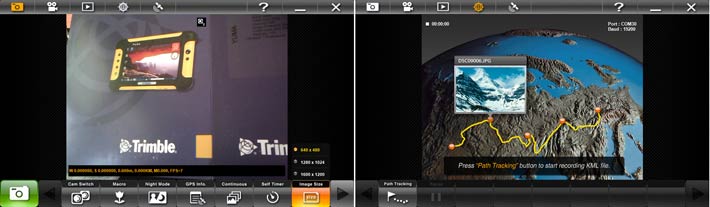
Having cameras onboard a device such as the Yuma can be invaluable. Documentation and geotagging alone open possibilities unheard of just a few short years ago. And the cameras offer software developers and system integrators additional ways to provide functionality and value-added.
Performance
Since it is the Intel Atom chip that makes small, fanless machines such as the Yuma possible, a few words about Intel's growing family of low power processors.
Depending on how you look at it, Intel's Atom chips are either an unqualified (albeit at times baffling) success, or a complete flop. The former because Atoms deliver very decent performance for a mere fraction of the cost and power consumption of an Intel Core processor, and that's been good enough to sell millions of netbooks. The latter because there are definite performance ceilings and there are areas where Atoms just aren't very good at (like high-def graphics and such). After some reluctance to embrace Atoms within the rugged industry early on, the attractive qualities of Atom-based solutions have now led almost everyone to offering Atom-based products. That's in part due to the Atom's merits, but in part also due to Intel moving the Core processors upmarket. So the choice between offering customers an aging Celeron, Core Solo or M processor, or a shiny new Atom is easy.
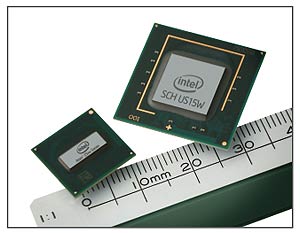 Now the next question is what kind of Atom processor. By now there are no fewer than four families of Atoms to pick from. By far the lion's share is the 1.6GHz N270 chip that powered the first generation of netbooks and which, due to its "embedded" status (which really just means Intel will keep offering it for a good many years), also does duty in many industrial systems and module computer boards. The Z530, a member of the lesser known Z5xx Atoms, has become fairly popular in industrial and vertical market systems, and that's the chip Trimble chose for the Yuma. This processor also runs at 1.6GHz and uses about the same amount of power as the N270, but combined with its accompanying "Poulsbo" chipset, it makes for a slightly more power efficient solution. Now the next question is what kind of Atom processor. By now there are no fewer than four families of Atoms to pick from. By far the lion's share is the 1.6GHz N270 chip that powered the first generation of netbooks and which, due to its "embedded" status (which really just means Intel will keep offering it for a good many years), also does duty in many industrial systems and module computer boards. The Z530, a member of the lesser known Z5xx Atoms, has become fairly popular in industrial and vertical market systems, and that's the chip Trimble chose for the Yuma. This processor also runs at 1.6GHz and uses about the same amount of power as the N270, but combined with its accompanying "Poulsbo" chipset, it makes for a slightly more power efficient solution.
To give you an idea of the relative performance of the Yuma, we used Passmark Software's PerformanceTest 6.1 that runs about 30 tests covering CPU, 2D graphics, 3D graphics, memory, and disk and then computes scores for each category and an overall PassMark score. We also ran a second benchmark suite, CrystalMark 2004R3, for a second opinion. For comparison we're showing a couple of other machines that use Atom processors as well as one that uses the older Core Duo U2500 chip popular in full size tablets. Note that the Handheld Algiz 8 uses a processor from the same Atom family as that in the Yuma, though the Z510 only runs at 1.1GHz. Here are the results:
|
PERFORMANCE COMPARISON
|
Trimble Yuma
|
Handheld Algiz 7
|
Handheld Algiz 8
|
Handheld Algiz 10
|
|
Processor
|
Intel Atom Z530
|
Intel Atom Z530
|
Intel Atom Z510
|
Intel Core Duo U2500
|
|
CPU Speed
|
1.6GHz
|
1.6GHz
|
1.1GHz
|
1.2GHz
|
|
Thermal Design Power (TDP)
|
2.3 watts
|
2.3 watts
|
2.2 watts
|
10.0 watts
|
|
CPU Mark
|
228.5
|
217.8
|
107.8
|
545.0
|
|
2D Graphics Mark
|
60.5
|
56.7
|
92.3
|
125.5
|
|
Memory Mark
|
200.3
|
208.7
|
128.6
|
202.4
|
|
Disk Mark
|
154.6
|
175.6
|
245.7
|
370.9
|
|
3D Graphics Mark
|
30.5
|
17.7
|
14.5
|
96.2
|
|
Overall PassMark
|
140.8
|
141.6
|
116.1
|
310.7
|
PERFORMANCE COMPARISON
CRYSTALMARK 2004R3
|
Yuma
|
Algiz 7
|
Algiz 8
|
Algiz 10
|
|
ALU
|
5323
|
5050
|
2401
|
9369
|
|
FPU
|
3993
|
3629
|
2318
|
11199
|
|
MEM
|
3987
|
4143
|
1449
|
6181
|
|
HDD
|
5825
|
6804
|
4295
|
5872
|
|
GDI
|
1382
|
1866
|
1653
|
3612
|
|
D2D
|
985
|
976
|
711
|
3903
|
|
OGL
|
329
|
326
|
210
|
1070
|
|
Overall CrystalMark
|
21834
|
22794
|
13037
|
41206
|
The results are as expected. The 1.6GHz Z530 chip in the Yuma performs at about the same level as other Z530-based machines, and is significantly quicker than the 1.1GHz version, but performance cannot match that of the Core processor in the Algiz 10, though that chip only runs at 1.2GHz. When perusing the results, note that benchmarks often yield inexplicable results, especially when compared across processor families. Overall results, however, usually correspond with subjective performance and give a pretty good idea of where a product fits in. And that's the case here. As reviewers, we're always looking for features that might differentiate a product from the competition and give it an edge, and so it would have been nice to see Trimble make some of the faster versions of the Atom Z5xx processors available at least as an option in what, after all, is a high-end product.
Also note that operating systems can make a big difference. Very modest hardware can be quick and responsive with a lean embedded operating system whereas more powerful hardware can struggle with a full-blown OS. Much to its credit, Windows 7 has turned out to be remarkably well suited to low-power hardware, and as a result, the Yuma for the most part feels quick and responsive.
Batteries and battery life
Apart from lower cost, less complexity and being able to do without a fan, one of the most important reasons for selecting an Intel Atom processor is its very low power draw. That said, the processor and chipset are only part of the full package, and overall draw depends not only on the power efficiency of the chosen components, but also on configuration settings, system workload, and on how well power conservation measures are implemented.
Trimble obviously values long battery life or else they would not have given the Yuma a full 40 watt-hours even with the standard versions of the dual Li-Ion batteries. 40 watt-hours is as much as many large notebook computers have. If that is not enough, Trimble offers extended batteries that pack 5,100mAh each instead of the standard 2,600. Assuming that the extended batteries use the same 7.4 Volts, that'd be 37.7 watt-hours each, or a total of over 75 watt-hours!
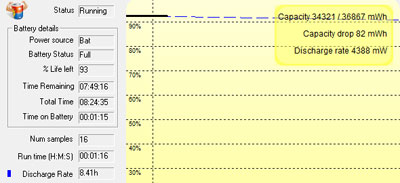 As always in RuggedPCReview.com tests, we used Passmark's BatteryMon to measure drawdown. We found the Trimble Yuma to be exceptionally power-efficient. With the system set to battery conservation and the display backlight set to its minimum (but still readable) level, we recorded a battery draw of just over four watts, and sometimes even dropping into the three watts. And that was with wireless still on! That is the lowest power draw we ever saw on an Atom-powered device, beating even the miserly Fujitsu UH900. And since, unlike the Fujitsu with its tiny battery, the Yuma has plenty of battery power, its theoretical battery life under test conditions is well over eight hours, with standard batteries. Cranking the Yuma's very strong backlight all the way up to deliver the full 650 nits its capable of, power draw doubled, but that still only meant 8.5 watts or so. As always in RuggedPCReview.com tests, we used Passmark's BatteryMon to measure drawdown. We found the Trimble Yuma to be exceptionally power-efficient. With the system set to battery conservation and the display backlight set to its minimum (but still readable) level, we recorded a battery draw of just over four watts, and sometimes even dropping into the three watts. And that was with wireless still on! That is the lowest power draw we ever saw on an Atom-powered device, beating even the miserly Fujitsu UH900. And since, unlike the Fujitsu with its tiny battery, the Yuma has plenty of battery power, its theoretical battery life under test conditions is well over eight hours, with standard batteries. Cranking the Yuma's very strong backlight all the way up to deliver the full 650 nits its capable of, power draw doubled, but that still only meant 8.5 watts or so.
Do note that both the Atom processor and Windows 7 have extensive power conservation systems. Windows 7, especially, has impressed us with much better power conservation than older versions of Windows. With systems now going to sleep and almost instantly waking up, a battery charge can last a whole lot longer than you'd expect based on just benchmarks. Properly configured, the Yuma can deliver truly exceptional battery life between charges.
Display
Indoors, almost all modern computer displays are about as good as they can possibly get. That's because indoors, the average LCD backlight is more than bright enough to handle ambient light, and there are relatively few reflections and sharp contrasts. Outdoors is a different story because even the strongest backlight is no match for direct sunlight, there are plenty of reflections, and the strong ambient light exposes display weaknesses. This means that good outdoor display performance is mandatory for any mobile system that will be used outdoors most of the time, and that certainly applies to the Yuma. How well does the Yuma display perform outdoors?
The basic requirement is that the display can be comfortably and reliably viewed under virtually all lighting conditions, with good contrast and no distracting reflections. In the pictures below, we're showing the Yuma in comparison to an admittedly low-cost generic Android tablet computer that actually had a crisp and bright display that was plenty bright enough indoors.
The first image below shows the two systems outdoors in the shade on a bright and sunny early afternoon. The Yuma's powerful 650 nits backlight has no problems remaining viewable whereas the generic tablet's otherwise decent display instantly became unreadable due to massive reflectivity of its touch screen surface.

In the second picture below, the computers are placed in the same outdoor setting where there are contrasts and reflections, but this time the view is from an angle. The glossy display and bezel of the tablet make the display virtually unreadable, even though the unit's backlight is fairly strong. The optical anti-glare and anti-reflection treatment of the Yuma display make it totally immune to reflections here and the display remains perfectly readable.

The picture below shows just the Yuma in another typical outdoor situation, using the computer in a shaded area with sun coming in, and looking at it from an angle. In this situation, the display must both control reflections and remain readable from wide horizontal viewing angles. As can be seen, the Yuma display completely eliminates any reflections. Anti-glare treatment can sometimes make for a mikly surface when viewed from an angle, but the Yuma doesn't have this problem and remains readable when viewed from horizontal angles.

The next picture shows the Yuma display head-on in a bright daylight setting, facing away from the sun, and here you can see just how bright the display is. It remains crips and clean, and the overall effect is as if you used the computer indoors. That's actually a big deal as LCDs with weaker backlights tend to look flat and unnatural outdoors.

In addition to a strong backlight and good glare and reflection control, the display's viewing angle is important. Viewing angle refers to the angle from which you can look at a display and still get a good picture. The Yuma's display has a good (wide) horizontal viewing angle although there can be color shifts when you look at it from the right. The vertical viewing angle is much narrower, and there are chromatic changes as you rotate the unit while looking at it. However, as can be seen on the picture below, the display remains somewhat readable even at a fairly extreme angle.

The picture below shows the toughest challenge for any LCD display outdoors: facing the sky on a bright day. In order to remain readable under those conditions, the display must have state-of-the-art optical treatments, which usually include circular polariziers and anti-reflective coatings, and the backlight must be strong enough to eke out enough contrast to keep the display readable. The Yuma does a remarkably good job here. The stark shadows show how strong the sunlight was, yet the display is readable, and it even retains some vibrancy. That is a very good result.

Ruggedness
Trimble markets the Yuma as a rugged device, and it most definitely is. The device can handle a very wide operating temperature range of -22 to 140 degrees Fahrenheit, and has passed all the requisite tests described in the MIL-STD-810F for drops, vibration, and humidity. Meticulate design and construction, aided by light weight and lack of rotating media, mean the Yuma can survive multiple 4-foot drops (and we wouldn't be surprised if it could survive falls from much higher). The Yuma is exceptionally well sealed, carrying a IP67 rating where the "6" means total protection against dust, and the "7" that it is waterproof and can even handle immersion into water down to about 3.3 feet. We believe that as we took an IP67-sealed Trimble/TDS Nomad down to almost eight feet using scuba equipment.
Trimble clearly describes its hardware test standards and lists which of its rugged handhelds and tablets passes what level of abuse. Testing includes the following MIL-STD-810F sections:
- 512.4-Immersion in Water
- 510.4-Sand and Dust
- 516.5-Shock/Drop
- 514.5-Vibration
- 501.4-High Temperature
- 502.4-Low Temperature
- 503.4-Temperature Shock
- 507.4-Humidity
- 500.4-Low Pressure/Altitude
At RuggedPCReview.com, we usually not only examine external ruggedness features and sealing, but we also take a peek inside to check for design and manufacturing quality as well as sealing from the inside. There are some machines that come apart easy, others not so much. The Yuma squarely belongs into the latter category. There are at least 25 screws holding the two clamshelf halves of the Yuma's metal housing together. The SD Card and ExpressCard slots underneath their protective covers not only have pressure seals of plastic onto dense rubber, but they are also sealed with silicone/epoxy glue that would actually have to be removed to pry the clamshell apart. For once, we capitulated and did not proceed with a full disassembly of the Yuma.

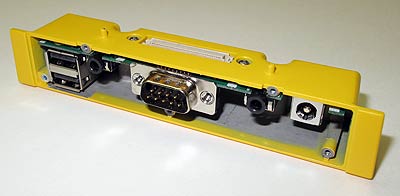 Do note that the I/O block at the bottom of the unit is, in fact, outside of the Yuma's metal housing. All external I/O uses a single sealed connector. This means that Trimble can very easily replace the I/O block with a customized one to fill special requirements. About the only concern here was a somewhat ill-fitting rubber gasket in a spot that really must absolutely never leak. Do note that the I/O block at the bottom of the unit is, in fact, outside of the Yuma's metal housing. All external I/O uses a single sealed connector. This means that Trimble can very easily replace the I/O block with a customized one to fill special requirements. About the only concern here was a somewhat ill-fitting rubber gasket in a spot that really must absolutely never leak.
Some customers may want to see actual lab reports with more specific detail, but the overall impression of the Yuma is that it's a very rugged device that seems fully capable of withstanding a good deal of abuse. As is, see Trimble's Hardware Test Standards here.
Mounting
 Tablet computers like the Trimble Yuma are often deployed in applications where they alternate between office and vehicle docks, and being carried around in the field. As a result, Trimble offers accessories such as an office dock, a rugged physical keyboard, and a powered dock. Tablet computers like the Trimble Yuma are often deployed in applications where they alternate between office and vehicle docks, and being carried around in the field. As a result, Trimble offers accessories such as an office dock, a rugged physical keyboard, and a powered dock.
They also offer the Yuma tactical vehicle mount (shown to the right) that provides a solid interface to connect the Yuma rugged tablet to any 1.5 inch ball RAM Mount system. Being compatible with the RAM Mount system means that no matter where and how a Yuma is to be mounted, there will be RAM mounting components to do the job, or users can build a custom solution for their vehicle and work requirements.
See here for RAM Mount solutions for the Trimble Yuma.
Digitizer
For a very long time (since 1990 or so), vertical market tablets either had a resistive digitizer or an electromagnetic digitizer, and sometimes a combination of both. Nothing else was available or expected. That all changed with the iPhone and iPad that showed the considerable capabilities of capacitive touchscreens with multi-touch functionality and its very elegant and effortless panning, dragging, rotating and zooming in and out. As a result, several tablets and convertibles are now available with multi-touch, though so far few such systems come close to what Apple offers. Also, capacitive touchscreens cannot handle gloves, and gloves are often used/required in the field.
As a result, for now Trimble offers the Yuma with a conventional resistive touch screen that pretty much determines what can and cannot be done in terms of touch. Our Yuma did not appear to have the usually very elaborate calibration and configuration utility that can be of significant value for fine tuning and custom applications.
The touch screen itself is quick and accurate, but it's definitely just a standard resistive digitizer that works best with a stylus. Those who like using ink applications such as Windows Journal, however, will find that ink doesn't go on smoothly, making it not as easy to draw, doodle and sketch as it should be. Handwriting recognition is available via the Microsoft Input Panel, but it also suffers from the reluctant acceptance of ink, something that could probably be addressed by switching from a serial to a USB digitizer interface.
There will be those who'll miss an active digitizer or a dual input system in a device as competent and attractive as the Yuma. There is no compelling reason why a Wacom-style digitizer should not be available and we'll likely soon see more experimentation with capacitive touch screens in this market, and perhaps Trimble will make them available at some point. As is, touch with a stylus (and to a lesser extent finger) works well, but this is strictly a resistive digitizer with all its pros and cons.
Summary: Trimble Yuma
The Trimble Yuma is a very rugged, small and light tablet computer that can go places where a full-size tablet is just too large and heavy. Having had a chance to use it for a couple of weeks, we're frankly surprised that we're not seeing more of this remarkable tablet. It seems under-reported and under-appreciated.
 Based on a 1.6GHz Intel Atom Z530 processor, the fanless and silent Yuma has enough performance for many tasks, and it feels quick and responsive in everyday use. Thanks to the Atom chip and Windows 7 power management, the dual batteries provide superb battery life (likely far more than the four hours stated by Trimble).
Based on a 1.6GHz Intel Atom Z530 processor, the fanless and silent Yuma has enough performance for many tasks, and it feels quick and responsive in everyday use. Thanks to the Atom chip and Windows 7 power management, the dual batteries provide superb battery life (likely far more than the four hours stated by Trimble).
The outdoor-viewable 7-inch resistive touch screen display is large enough for real work and offers netbook-class 1024 x 600 pixel resolution. The screen is very bright and crisp, resistant to smudges and fingerprints, and very effectively controls glare and reflections. We'd like to see a wider vertical viewing angle and a dual-input option, either resistive/electromagnetic, or electromagnetic/capacitive.
A sturdy and very well designed metal/plastic housing, excellent design and layout, and a smartly designed rubber bumper/integrated sleave system provide ruggedness and good protection. The Yuma offers good onboard connectivity, has WiFi, Bluetooth and GPS, dual cameras, and can be ordered with a variety of Trimble and third party field software.
Overall, the Trimble Yuma provides full Windows 7 computing power, a reasonably large display with WSVGA resolution, good onboard connectivity, ruggedness, long battery life, and exemplary quality in a very compact package.
-- Conrad H. Blickenstorfer
|
Trimble Yuma Specifications
|
| Added/changed |
Added 02/2009; updated 05/2010, full review 09/2010
|
| Type |
Rugged ultra-mobile PC
|
| Processor |
1.6GHz Intel Atom Z530 w/ 533MHz frontside bus and 512KB L2 cache |
| CPU TDP |
2.3 watts |
| OS |
Windows 7 Professional |
| Memory |
1GB DDR2 |
| Chipset |
Intel "Poulsbo" US15W |
| Display |
7-inch/WVGA (1024 x 600 pixel) sunlight-readable (650 nits) |
| Digitizer/Pens |
Resistive touch screen |
| Keyboard |
Onscreen keyboard + optional external |
| Storage |
32GB solid state drive (SSD) |
| Slots |
Express Card 34, SDIO Card |
| Housing |
Plastic, protective rubber bumpers, metal chassis |
| Temperature |
-22F to 140F (-30C to 60C), MIL-STD-810F, Method 501.4 Procedure II, MIL-STD 810F, Method 502.4, Procedure I, II, III |
| Enclosure Class |
IP67, MIL-STD-810F, Method 510.3, Procedures I&II, IEC-529 IP-X6
|
| Humidity |
MIL-STD-810F, Method 507.4, 90% RH temp cycle 0C/70C |
| Drop |
26 drops from 4 ft (1.22 m) MIL-STD-810F, Method 516.5, Procedure IV, 6 additional drops at -22F (-30C), 6 additional drops at 140F (60C)
|
| Vibration |
MIL-STD-810F, Method 514.5 Procedures I & II, General minimum integrity and the more rigorous loose cargo test
|
| Altitude |
15.000 ft (4572 m) at 73F (5C) and 40.000 ft (12192 m) at -22F (-30C) MIL-STD-810F, Method 500.4, Procedures I, II & III |
| Safety |
unknown |
| Regulatory |
unknown |
| Size |
9.0" x 5.5" x 2.0" / 230 x 140 x 50 mm (with rubber bumpers) |
| Weight |
2.62 lbs. as tested (two batteries) |
| Power |
Hot-swappable dual Li-Ion battery packs 7.4V/2,600mAh/20 watt-hours each |
| Communication |
Intel WiFi Link 5100 (CCX) 802.11b/g, Bluetooth v2.1 + EDR, integrated GPSSiRF III, WAAS/EGNOS capable |
| Interface |
2 USB 2.0, DB9 RS-232, audio in/out, docking connector, 1 speaker, 2mp front-facing camera, 1.3mp user-facing camera |
| Price |
Around US$3,800 depending on configuration |
| Product page |
Yuma product page on Trimble website |
| Contact |
Trimble |
|
|






