|
Estone Technology MJ-80
Experienced US-based OEM/ODM makes available a durable and highly customizable 8-inch Android tablet for healthcare and various other markets
By Conrad H. Blickenstorfer; photography by Carol Cotton
Share on:



In this review we're taking a detailed look at Estone Technology's MJ-80 rugged Android tablet. The review is a little different because the MJ-80, and in fact all of Estone's computing products are OEM designs, and not branded products that will directly go to end user customers. In other words, in addition to making available products like the rugged MJ-80 tablet that's the subject of this review, Estone Technology can design and manufacture products per customer specifications. So let's give a brief introduction to Estone Technology first.
Longtime readers of RuggedPCReview.com may remember the Norco PPC-3308/Habey R8 we reviewed in 2012, one of the earliest rugged tablets available with Android. Well, Chinese Norco Intelligent Technology goes way back to 1991 as a designer and manufacturer of embedded and industrial boards and PCs. In 2008 they set up their Habey USA subsidiary, and eventually spun off Estone Technology in Toledo, Ohio, as a provider of OEM/ODM solutions focussing on tablet and Panel PC products. Today, Estone offers about a dozen different tablet platforms of various sizes, some targeted at medical markets, others as general purpose rugged tablets for various industrial and vertical markets.
While in this article we're covering the company's MJ-80 tablet specifically, much of the discussion centers not only on this particular tablet product, but on OEM market products in general.

The role of OEMs/ODMs
Back in the day, most products were made where a company was located. They might procure a few parts here and there, but for the most part, everthing was designed manufactured and assembled in one place. A prime example of that approach ws Henry Ford's giant Rouge factory in Detroit. Iron ore and other raw materials went intom the complex on one side, cars came out on the other.
In todays far more complex world, making everything in one place is, with rare exceptions, no longer feasible. Parts are procured from all sorts of places and assembled in various places, depending on costs and logistics. THis development gave rise to OEMs — Original Equipment Manufacturers — and ODMs — Original Design Manufactures. OEMs make a product per the exact design and specifications of the company that ultimately sells the product with its name on it. ODMs design and manufacture a product entirely by themselves. and then sell the the product to companies who put their name and brand on it.
 How important are OEMs and ODMs today? Very. Most consumer electronics products today are not actually made by the companies most people think makes them. Few who are not industry insiders, for example, have heard of Hon Hai Precision Industry. Better known as Foxconn, Hoi Han had 2017 revenues of US$158 billion. That's more than General Motors, and much more than the annual revenues of IBM, Dell or Hewlett Packard. How important are OEMs and ODMs today? Very. Most consumer electronics products today are not actually made by the companies most people think makes them. Few who are not industry insiders, for example, have heard of Hon Hai Precision Industry. Better known as Foxconn, Hoi Han had 2017 revenues of US$158 billion. That's more than General Motors, and much more than the annual revenues of IBM, Dell or Hewlett Packard.
Does all of this affect the rugged mobile computer market as well? It does. A large number of rugged handhelds, tablets, laptops and panels are made by OEMs and ODMs, and then sold under the names familiar in rugged computing markets. The relationships between OEMs/ODMs and the final sellers can assume many different forms. On the one side, an OEM may manufacture a product to very precise specifications for one customer only, and that customer has an absolute exclusive. On the other end of the spectrum, an ODM may sell the exact product to many customers who then may only put their brand label on it and nothing more. In between those two extremes are many shades of gray.
So what does all of that have to do with Estone Technology and the MJ-80 tablet? Well, Estone is both an ODM and an OEM, and one that specializes on making rugged computing products. Estone's current and prospective customers are companies that provide rugged technology to their own end user customers. The rugged computing market is much smaller than the consumer technology market, and Estone is much smaller than Foxconn. But it's essentially the same thing.
Who are Estone's customers? That's companies that have built their own businesses on catering to their own special markets. Estone's customers sell rugged computing equipment to their own customers together with expertise, software, turn-key solutions, service, and consulting arrangements. Estone's customers may be fairly large, well established names in the rugged computing market. Such customers may have precise customization requirements, their own color schemes, and their own brand names. But Estone's customers might also be resellers, large end users, system integrators, and more.
Why would they go to Estone instead of one of the rapidly growing number of Chinese or Korean rugged computing hardware OEMs and ODMs? Because Estone is right here in the US, in Toledo, Ohio, and in Walnut, California.
Estone MJ-80 technology
While geographic proximity and a good degree of local familiarity can be a substantial plus, there's much more to a compelling OEM/ODM offering than just that. The cost must be right. Designs must be easily customizable to meet the needs of very different customers. It must be possible to easily brand and "uniquify" the product with labels, colors, and materials. It must have variable I/O. It must support different technologies and standards. It must be sort of a jack-of-all-trades.
On top of all of this, it must, of course, be handy, functional, well made, and convey the kind of quality customers want and need. After all, we're now living in a world where almost everything is cheaply available on Amazon or Alibaba in a white box.
So that all said, let's finally get to the Estone MJ-80 tablet and see how it goes about checking all those many boxes that set an attractive OEM/ODM product apart from the also-rans. Below you can see the MJ-80 from the front and from all four sides. Our review unit was the medical markets version of the tablet; the rugged market version uses a more conventional dark-gray/black color scheme.

A challenge Estone's designers and engineers probably run into a lot is how to make a product generic enough to that it can fill many different needs, but not so generic that it's just, well, generic. That's especially challenging with tablets which, by their very nature, don't offer much leeway to look different or unique. What can be said here is that Estone succeeded in coming up with a neat, clean ad functional design that incorporates all essential rugged tablet components, without overemphasizing any of them.
Measuring 9.4 x 6.2 x 0.7 inches makes the MJ-80 about as wide as an original iPad while not being quite as tall. That's a size no one considers either too small or too large. 0.7 inches is thicker than a consumer tablet, but it's still quite thin. And it weighs 1.6 pounds, exactly as much as the original iPad.
Everyone knows that consumer tablets easily break, and so Estone gave the MJ-80 very noticeable corner guards, and protection along the long sides, but without overdoing it. Everyone's forever afraid to scratch up their precious consumer tablet unless it's in a case. So Estone made the MJ80's housing industrial plastic that looks like it doesn't scratch easily at all, and the corner guards are rubbery.
Estone also cleverly addressed other pet peeves rugged tablet customers often have. The MJ-80 includes an industrial grade scanner without the dreaded "scanner bulge." And unlike consumer tablets that have have hardly any ports at all, the MJ-80 has more than just the basics. And whatever ports it has are nicely protected with rubbery covers that actually work.
 Processing power is supplied by a 64-bit 1.5GHz octa-core-core Cortex-A53 (the successor to Cortex-A7) RockChip RK3368 SoC (System on Chip). It also includes a PowerVR SGX6110 GPU for graphics support. It is not quite as easy to do reliable performance testing on Android devices as it is for Windows-based systems. That's in part because of large number of different chip designs and ancillary technologies used in Android devices, and in part because Android benchmarks apps are continuously updated, often rendering comparisons between different revs meaningless. In our limited benchmark testing, the Estone MJ-80 easily held its own against comparable products in the rugged handheld and tablet market, and actually bested some highly regarded competition. Processing power is supplied by a 64-bit 1.5GHz octa-core-core Cortex-A53 (the successor to Cortex-A7) RockChip RK3368 SoC (System on Chip). It also includes a PowerVR SGX6110 GPU for graphics support. It is not quite as easy to do reliable performance testing on Android devices as it is for Windows-based systems. That's in part because of large number of different chip designs and ancillary technologies used in Android devices, and in part because Android benchmarks apps are continuously updated, often rendering comparisons between different revs meaningless. In our limited benchmark testing, the Estone MJ-80 easily held its own against comparable products in the rugged handheld and tablet market, and actually bested some highly regarded competition.
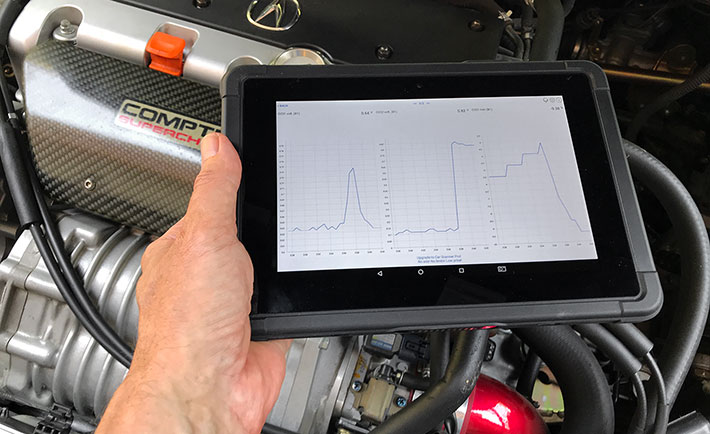
There's 2GB oor 4GB of LPDDR3-1866 RAM and 32GB, 64GB or 128GB of eMMC 5.1 flash for mass storage. If more is needed, there's an externally accessible micro SD Card slot that appears to support the SDXC standard.
There is a 13mp documentation autofocus camera on the backside. Customers also get a 2mp vidcam in the front for video calls and conferencing.
Like most modern tablets, the Estone MJ-80 comes with a bevy of sensors. That seems to include ambient light, electronic compass, proximity, and a gyroscope. Not all apps take advantage of all sensors, but their presence comes in handy for custom apps.
The Estone MJ-80 has an internal 23.7 watt-hour watt-hour Li-Ion battery. That's perhaps a bit on the low side, but Estone states up to eight hours of run-time on a charge. Charging is via external power adapter or desktop dock.
This being an Android device, the Estone MJ-80 uses the industry standard projected capacitive multi-touch technology initially pioneered in smartphones and now almost exclusively used in tablets as well. The generous margin of the frontal glass beyond the actual LCD makes touch operation and gestures easy and eliminates the infuriating tendency of zero-margin consumer phones and tablets to misinterpret mere holding of the devices as a touch command.
Wired connectivity is quite generous. Between micro-USB, micro-HDMI out, and a full USB port, the only thing some might wish for is a reversible USB Type-C port. For wireless connectivity there are Bluetooth 4.0 and fast dual-band 802.11a/b/g/n/ac WiFi. Integrated GPS/Glonass/Beidou is optionally available, but no NFC or mobile broadband.
Going around the Estone MJ-80 you find a small number of physical controls. On top is the power button and volume up and down buttons. On the left side are two programmable function buttons, labeled P1 and P2. All buttons on our review unit were in contrasting color to their background. Much appreciated.
The standard three Android controls (Back, Home, Open Apps) are implemented on the MJ-80 in software on the display. And Estone added something that we don't see often: an icon to make a screen grab (see image below). On Android devices that usually requires pushing the power button and the volume down button simultaneously (which also works on the MJ-80). But having a dedicated icon is quicker and easier.
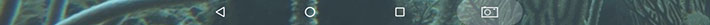
Estone MJ-80: design and construction
When it comes to rugged computing devices, what's inside matters as much as what's on the outside, or even more. That's because while exterior styling appeals to the eye (good looks) and the hands (ergonomic design), what's inside often determines just how durable, reliable and rugged a device really is. That is why here at RuggedPCReview we take apart whatever comes into our lab for testing. That way, we can see if a design makes sense, whether ports are likely to seal and protect as they should, whether there are connections that may come loose, how the battery location is handled, whether service and/or repair are possible, whether the device is upgradeable, and, overall, how neat and clean and logical a deign is.
All of the above matters to all rugged devices, but what's inside and how things look inside is even more important for OEM products. Why is that? Because many OEM products will be go to customers who rebrand them for their particular target markets, or resell them to their own particular customer in a particular field.
This means that OEM products must not only be designed from the ground up to be as flexible as possible, cover as many bases as possible, and allow as many configurations as possible. They must also be as easy and simple to maintain, upgrade or repair.
How does the Estone MJ80 score in all those areas?
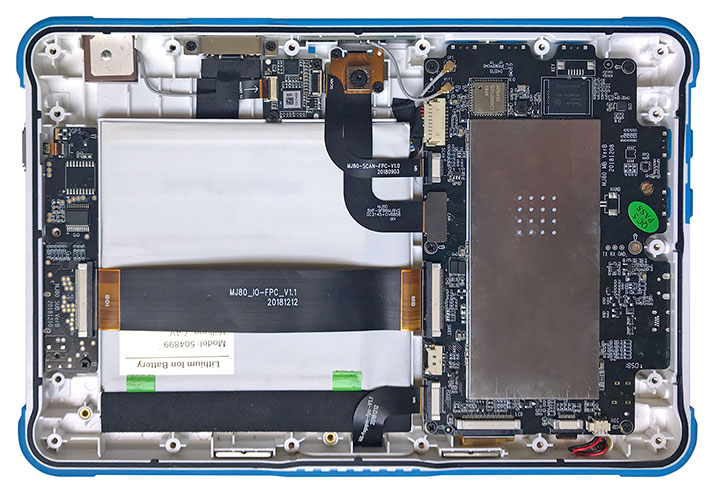
Opening up the tablet is easy. It's just a matter of undoing a number of small Phillips screws and dismantling the components in the right order. In this case, components include the case itself, the back plate, four separate backside corner guards, and then the I/O port covers and buttons on the left and right side of the tablet. The buttons and port covers are all separate items, presumably to make it easy to allow for different color schemes. Also impressive and very appropriate for a healthcare-oriented design: all screw holes have little silicone plugs on them. That makes for easier cleaning and keeps potentially harmful gunk from accumulating.
As far as being able to offer customers their own special colors, this is also made easier by the separate rear bumper pieces, and by the way the protective side and front bumpers are applied. While those are not separate pieces, the color parts are precision manufactures and then glued onto the tablet housing.
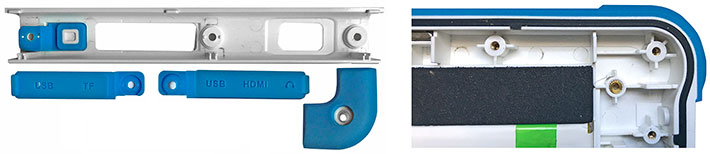
Sealing between the housing and the back plate, both white polycarbonate, is accomplished with a replaceable rubber pressure seal. The seal, which goes around the entire perimeter of the tablet in a simple line without contortions, is black for good contrast to the white housing (making it easy to spot potential problem areas) and sits in a groove. The seal has little tabs that go into cutouts along the inside of the groove. That makes proper placement of the seal easier.
The inside of the MJ-80 is clean and logical as can be. Most of the real estate is taken up by the 3-3/8 x 5.5 inch motherboard and the 4-1/4 x 3-3/4 very thin Lithium Ion battery (7.4V, 3,200mAh, for 23.7 watt-hours). The battery sits in it sown guided compartment and seems eas to replace. I/O is either edge-mounted on the motherboard or it's located on a daughterboard. Separating I/O this way makes it easier for the manufacturer to offer custom configurations for special needs and applications.

Our unit came with a 1D/2D imager. It is an EM2096 640 x 480 pixel CMOS-based scanner designed and manufactured by Dutch company Newland EMEA, a subsidiary of subsidiary of Fujian Newland Digital Technology Co., Ltd, to quickly decode even poor quality codes. The EM2096 is also optimized to read on-screen barcodes even on dim displays or those using a protective film.
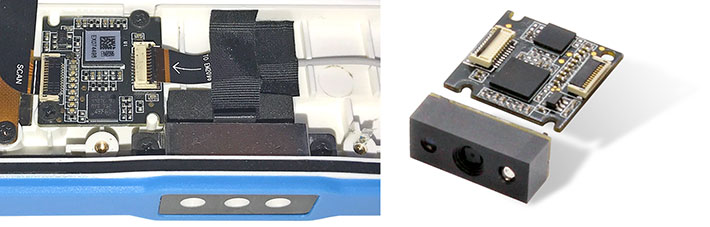
The scanner can read Code 128, UCC/EAN-128, AIM-128, EAN-8, EAN-13,ISBN/ISSN, UPC-E, UPC-A, Interleaved 2 of 5, ITF-6, ITF-4,Matrix 2 of 5, Industrial 25, Standard 25, Code 39, Codabar,Code 93, Code 11, Plessey, MSI-Plessey, GS1-DataBarTM(RSS),(RSS-14, RSS-Limited, RSS-Expand) 1D barcodes, as well as PDF417, QR Code (QR1/2, Micro), Data Matrix (ECC200,ECC000, 050, 080, 100, 140), Chinese Sensible Code 2D codes. The module supports batch, trigger, sense, and continuous modes.
WiFi and GPS are integrated on the motherboard. Their respective antennae are placed along the perimeter of the tablet for best wireless performance. The daughterboard and all modules and connectors (camera, scanner, pogo pin docking, etc.) are via precision-cut, plasticized ribbon cables. Each is marked "MJ80" — nothing generic inside this design. While components and connectors are miniaturized, they are of sufficient size for handling or maintenance, and they are all easily accessible. In an era of convoluted, almost impossible to repair electronics, Estone certainly got it right!
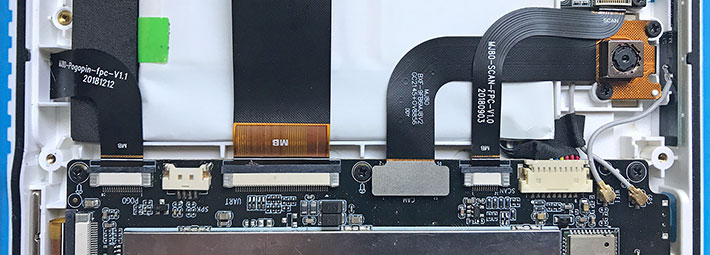
So did Estone, as we asked at the beginning of this section, create a design that's from the ground up flexible, cover as many bases as possible, and allow as many configurations as possible? They did.
Contemporary display — 8-inch and procap multi-touch
With smartphone displays getting ever larger and probably soon reaching the 7-inch barrier, the new low end for genuine tablet screens is eight inches, and that's the diagonal measurement of the MJ-80's display. That'd be quite small for a Windows tablet, but it works perfectly well for Android.
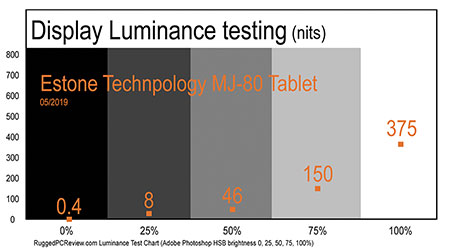 The screen's 1280 x 800 pixel resolution translates into 189 pixels per inch. That is more than the original iPad, but less than current iPads and similar consumer tablets, and much less than the razor-sharp displays of most modern smartphones. It is, however, plenty enough for most of the jobs a tablet like the MJ-80 is intended for. Even small text is very readable. The screen's 1280 x 800 pixel resolution translates into 189 pixels per inch. That is more than the original iPad, but less than current iPads and similar consumer tablets, and much less than the razor-sharp displays of most modern smartphones. It is, however, plenty enough for most of the jobs a tablet like the MJ-80 is intended for. Even small text is very readable.
As far as display brightness goes, that's measured in nits. Nits is really candela per meter squared, or cd/m2, and that, per Google dictionary, is "the luminous intensity, in a given direction, of a source that emits monochromatic radiation of frequency 540 × 1012 Hz and has a radiant intensity in that direction of 1/683 watt per steradian." (Auuugh!!)
Standard laptops generate about 200 nits. Consumer tablets and smartphones may have as high as 500 and 600 nits. And special purpose rugged laptops can generate as much as 1,500 nits. Estone's specs list the MJ-80 display as 300 nits. More than a laptop, but less than a good smartphone or an iPad. We actually measured 350 nits. That is plenty enough for indoor use in healthcare or general office settings, but might be considered marginal outdoors.
The MJ-80 screen, however, at its highest brightness setting, looks quite good outdoors. The picture below was taken in a wooded part of our property.

To provide a better idea of what the MJ-80 screen looks under varying lighting conditions, see the images below. Clockwise, starting with the top left, the MJ-80 indoors; outdoors on a bright, sunny day in the shade; outdoors in sunny area but holding the tablet to keep it away from the sun; and finally sitting on the ground facing the very bright sunny sky.

So this is a decent display, and also one with very wide viewing angles from all directions. That is very important. There aren't any contrast shifts or color aberrations when viewing the display from an angle. In the best of all world's we'd like to see somewhat higher resolution, and also a high-bright (800-1000) nits for units destined to be used out in the field.
Android contemplations
Our review Estone MJ-80 tablet came with Android 7.1 "Nougat." One of the annoying things about Android is Google's rapid-fire release of new versions where every time everything is just different enough to baffle users. The quick release cycle also means that hardware often can't keep up with new software versions.
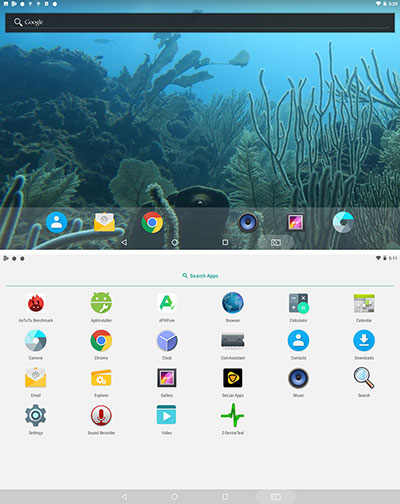 As of this writing (end of May 2019), Android 7.x is still recent enough to have a lot of life left. Another issue is the difference between Google GMS and Android AOSP. As of this writing (end of May 2019), Android 7.x is still recent enough to have a lot of life left. Another issue is the difference between Google GMS and Android AOSP.
GMS stands for Google Mobile Services and describes the Google authorized official version that has access to all of the popular Google apps and also the Google Play Store.
AOSP stands for Android Open Systems Project. It is standard Android and is led by Google itself, but the AOSP version does not come with social media-oriented Google apps such as Chrome, YouTube, GMail, Maps, Photos or the Play Store.
Our MJ-80 came with a lean and clean implementation of Android, with only about 20 apps. So we assume Estone used Android AOSP. Why?
If you've recently looked at almost any consumer Android device you already know why: those are jam-packed full of all sorts of apps and games and there's also the (so awkwardly named) Google Play Store. Lots of clutter and temptation is definitely NOT what employers want on devices deployed for work.
We're not going to go into great detail on all of that. There are various efforts to minimize the temptation to browse or play or download. Google itself launched "Android for Work" and also "Google Play for Work." Mayor vendors of Android devices often create their own enterprise-oriented utilities and tools. Third parties like 42Gears.com offer ways to to replace the standard Android desktop and control applications that are available to users.
The screen snaps above right show how we configured our review MJ-80. Without access to the Play Store we couldn't download some of our favorite benchmark apps and test utilities. So we went through some of the many third party app stores. Not a good idea. Many of those are, shall we say, less than safe, and we do not recommend going that way at all.
Cameras
Like virtually every tablet these days, the Estone MJ-80 has both a front and a rear camera. The front one is primarily for Wi-Fi video calls and conferencing, and offers 2 megapixel resolution. The more powerful one in the rear is for documentation and general photography and uses a 13 megapixel imager.
The onboard camera app seems to default to 8mp stills (3264 x 2448 pixels) and 1920 x 1080 pixel FHD video. The app default settings don't go beyond the very basics (front/back camera, grid, etc). The Settings menu offers you choice of image size (0.9, 2.1, 3.1, 5.0, and 8.0 mp pictures for the rear camera, and 0.3, 0.8, 0.9 and 1.0 mp for the front camera. For video the options are 1080p, 720p, and CIF in the rear, and 480P, CIF and QVGA in the front. There are very few additional settings (exposure compensation, white balance, file location, etc.). The cameras can undoubtedly do more, but tapping that potential requires additional imaging software.
The pictures below were shot with the Estone MJ-80 rear camera in 8mp mode. Click on the image to bring up a full-size version.

In essence, with the incredible quality of cameras in today's smartphones, there does not seem to be a need to duplicate that imaging comprehensive capability in work tablets. The MJ-80 cameras can take decent pictures and, with some practice, be used for many project documentation tasks, but that is the tablet's primary focus.
Tough and durable
Unlike premium smartphones and consumer tablets that are increasingly fashion statements and status symbols, OEM/ODM tablets like the Estone MJ-80 are tools for the job. They are designed to get work done without needing a protective case, and without the need to be handled with the proverbial kid gloves. Any time you're more concerned with not scratching and not breaking a tool than actually using it the way it's supposed to be used, you have the wrong tool. The MJ-80 is not one of those fragile tools.

Instead, the MJ-80 makes it clear from the start that you can use it without worries. No screen protector needed, because the screen itself is of chemically hardened cover glass. There's no glossy metal that easily scratches, only plastic that looks as durable as a Tupperware bowl.
By by established ruggedness testing standards, just how tough is this tablet? That's a bit more difficult to figure out. The MJ-80 carries IP65 sealing where the "6" means it's completely dustproof, and the "5" that it is also protected from low-pressure water jets from all directions. So no worries about a spilling a soda on it or a bit of rain or more.
The device can also handle drops from four feet. That means it can easily survive falling of a desk or a cart. And four feet is also about the distance a tablet falls if it slips out of one's hands while using it in a standing position.

The stated operating temperature range of 32 to 113 degrees Fahrenheit (0 to 45 degrees Celsius) seems conservative. While it won't get colder or hotter than that inside a healthcare setting, outside it's a very different story. And since the black and gray rugged applications version of the MJ-80 will see lots of outdoors, the officially sanctioned operating temperature range should be considerably broader.
Now do look at all the pictures below. That is some of the ruggedness and durability testing gear and instrumentation that Estone Technology uses to test the ruggedness of its mobile computing devices. One gets the impression that the MJ-80 tablet is a lot tougher than the few specs in the official brochure indicate.

And, in fact, the company's informational materials go into length about it's considerable testing. Which includes aging, immunity to power line variation, liquids resistance, battery stress, thermal testing, temperature and humidity (both storage and operating), drop test, package drop, vibration, ESD, and moisture & salinity. List of testing performed on a particular device, of course, depends on the product and its intended purpose. We'd encourage Estone to make the results of all those tests available in its sales and promotional product literature.
Also note that the company provides product certification services both for governmental as well as for private technical commissions and software/standards licensing.
Summary: Estone Technology MJ-80
With the MJ-80, Toledo, Ohio based OEM/ODM Estone Technology offers a tough, durable 8-inch Android tablet eminently suitable for all sorts of rebranding, reselling requirements, and well as for turn-key projects and solutions.

Available both in healthcare/clinical settings trim and coloring, and with a dark-gray and black color scheme for rugged general purpose deployments, the very rationally designed no-nonsense 1.6-pound MJ-80 tablet makes for a versatile, easily customizable tablet platform.
The MJ-80 is remarkably thing and handy for a durable tablet, it's made of materials that you know won't scratch or break, and its 8.0-inch capacitive multi-touch display with excellent viewing angles is sharp and bright enough for most jobs. The internal 24 watt-hour battery should last a full shift, and it looks like it should be fairly easily replaceable.
An octa-core ARM processor makes the MJ-80 responsive and quick enough for most applications. Onboard cameras can be used for documentation. An integrated industrial-grade scanner does 1D/2D barcode reading. The device is available with up to 128GB of storage (and there is an externally accessible micro SD card slot).
Internal design is logical, rational and should be easy to repair/maintain. Layout and organization suggest easy customization. Overall, the Estone MJ-80 seems like a practical, cost-efficient platform that can fit into many tablet lineups. -- Conrad H. Blickenstorfer, June 2019
Estone Technology MJ-80 Specs:
| Added/changed |
Full review 05/2019
|
| Type |
Rugged OEM Android tablet
|
| Processor |
1.5GHz ARM Cortex-A53 octa-core Rockchip 3368
|
| Graphics |
PowerVR SGX6110
|
| OS |
Android 7.1.2 "Nougat"
|
| Standard/Max RAM |
2GB or 4GB LPDDR3-1866
|
| Disk/drive |
32GB, 64GB or 128GB eMMC 5.1 onboard, plus microSD card storage |
| Display type |
TFT, 375 nits luminance as tested |
| Display size/resolution |
8.0-inch, 1280 x 800 pixel, 189 ppi (pixels per inch) |
| Digitizer |
10-point projected capacitive multi-touch, chemically hardened cover glass; AG, AR, AF anti-fingerprint coating
|
| Keyboard/keys |
Power, up/down, two programmable function keys
|
| Navigation |
Touch
|
| Expansion slots |
1 x microSDHC Card (up to 32GB)
|
| Housing |
Polycarbonate plastic + TPU rubber
|
| Size |
9.4 x 6.2 x 0.7 inches (239 x 157 x 18 mm) as tested
|
| Weight |
1.6 lbs. (730 grams) as tested
|
| Operating temperature |
32° to 113°F (0° to 45°C)
|
| Ingress protection |
IP65 (totally dustproof, protected from low-pressure water jets from all directions) |
| Humidity |
10-90% non-condensing |
| Drop |
4-foot drops per MIL-STD-810G |
| Vibration |
MIL-STD-810G, Method 514,6, Procedure I, Category 4 and 20 |
| ESD |
Connect ±8KV for all metal outside. Air ±15KV for all metal outside and touch panel. |
| Power |
7.4V, 3,200mAh 23.7 watt-hour ("up to 8 hours")
|
| Camera |
Front: 2.0mp, rear: AF 13mp
|
| GPS |
Optional GNSS (Glonass/Beidou) |
| Scanner |
Newland EM2096 1D/2D imager |
| Sensors |
Ambient light, compass, gyroscope
|
| Security |
Optional fingerprint reader |
| Communication |
Dual-band 802.11a/b/g/n/ac, Bluetooth 4.0
|
| Interface |
1 x USB 2.0, 1 x micro USB, 1 x HDMI-out Type D, 1 x 3.5mm audio in/out, power, dock |
| Price |
Inquire |
| Regulatory |
FCC, IATA for International Shipping, IEC62133, IEC60601-1 |
| Spec sheet |
 Estone MJ-80 (PDF) Estone MJ-80 (PDF)
|
| Web page |
Estone MJ-80 rugged web page
Estone MJ-80 medical version web page
|
| Contact |
Estone Technology
3450 W. Central Ave., Suite 241
Toledo, Ohio, 43606
USA
Tel: (888) 653-2246
Fax: (888) 714-0191
info @ estonetech.com
|
|



