|
Estone Technology MDK-100
Experienced US-based OEM/ODM makes available technologically up-to-date versatile, customizable hard handle tablets for various markets
By Conrad H. Blickenstorfer; photography by Carol Cotton
Share on:



In this review we're taking a detailed look at Estone Technology's MDK-100 rugged hard handle Windows tablet. The review is a little different because the MDK-100, and in fact all of Estone's computing products are OEM designs, and not branded products that will directly go to end user customers. In other words, in addition to making available products like the rugged MDK-100 tablet that's the subject of this review, Estone Technology can design and manufacture products per customer specifications. So let's give a brief introduction to Estone Technology first.
Longtime readers of RuggedPCReview.com may remember the Norco PPC-3308/Habey R8 we reviewed in 2012, one of the earliest rugged tablets available with Android. Well, Chinese Norco Intelligent Technology goes way back to 1991 as a designer and manufacturer of embedded and industrial boards and PCs. In 2008 they set up their Habey USA subsidiary, and eventually spun off Estone Technology in Toledo, Ohio, as a provider of OEM/ODM solutions focussing on tablet and Panel PC products. Today, Estone offers about a dozen different tablet platforms of various sizes, some targeted at medical markets, others as general purpose rugged tablets for various industrial and vertical markets.

While in this article we're covering the company's MDK-100 hard handle Windows tablet specifically, much of the discussion centers not only on this particular tablet product, but on OEM market products in general.
The role of OEMs/ODMs
Back in the day, most products were made where a company was located. They might procure a few parts here and there, but for the most part, everthing was designed, manufactured and assembled in one place. A prime example of that approach was Henry Ford's giant Rouge factory in Detroit. Iron ore and other raw materials went into the complex on one side, cars came out on the other.
In today's far more complex world, making everything in one place is, with rare exceptions, no longer feasible. Parts are procured from all sorts of places and assembled in various locations, depending on cost and logistics. This development gave rise to OEMs — Original Equipment Manufacturers — and ODMs — Original Design Manufactures. OEMs make a product per the exact design and specifications of the company that ultimately sells the product with its name on it. ODMs design and manufacture a product entirely by themselves. and then sell the product to companies who put their name and brand on it.
 How important are OEMs and ODMs today? Very. Most consumer electronics products today are not actually made by the companies most people think make them. Few who are not industry insiders, for example, have heard of Hon Hai Precision Industry. Better known as Foxconn, Hoi Han had 2017 revenues of US$158 billion. That's more than General Motors, and much more than the annual revenues of IBM, Dell or Hewlett Packard. How important are OEMs and ODMs today? Very. Most consumer electronics products today are not actually made by the companies most people think make them. Few who are not industry insiders, for example, have heard of Hon Hai Precision Industry. Better known as Foxconn, Hoi Han had 2017 revenues of US$158 billion. That's more than General Motors, and much more than the annual revenues of IBM, Dell or Hewlett Packard.
Does all of this affect the rugged mobile computer market as well? It does. A large number of rugged handhelds, tablets, laptops and panels are made by OEMs and ODMs, and then sold under the names familiar in rugged computing markets. The relationships between OEMs/ODMs and the final sellers can assume many different forms. On the one side, an OEM may manufacture a product to very precise specifications for one customer only, and that customer has an absolute exclusive. On the other end of the spectrum, an ODM may sell the exact product to many customers who then may only put their brand label on it and nothing more. In between those two extremes are many shades of gray.
So what does all of that have to do with Estone Technology and the MDK-100 hard handle tablet? Well, Estone is both an ODM and an OEM, and one that specializes in making rugged computing products. Estone's current and prospective customers are companies that provide rugged technology to their own end user customers. The rugged computing market is much smaller than the consumer technology market, and Estone is much smaller than Foxconn. But it's essentially the same thing.
Who are Estone's customers? That's companies that have built their own businesses on catering to their own special markets. Estone's customers sell rugged computing equipment to their own customers together with expertise, software, turn-key solutions, service, and consulting arrangements. Estone's customers may be fairly large, well established names in the rugged computing market. Such customers may have precise customization requirements, their own color schemes, and their own brand names. But Estone's customers might also be resellers, large end users, system integrators, and more.

Why would they go to Estone instead of one of the rapidly growing number of Chinese or Korean rugged computing hardware OEMs and ODMs? Because Estone is right here in the US, in Toledo, Ohio, and in Walnut, California.
How the hard handle tablet platform came about
At this point we should explain how the unique form factor with the integrated hard handle came about. This goes back well over a decade when Intel researchers came up with a reference platform they called MCA, "Mobile Clinical Assistant." Intel described it as a light and handy electronic clipboard with an integrated handle for easy carrying around during a shift. Loaded with suitable software, such a unique tablet would allow healthcare workers easy access to patient records during their rounds and quickly document a patient's condition. This would result in fewer errors, a better workflow, and quicker and safer patient care.
 Some of the thoughts that went into the MCA design: Some of the thoughts that went into the MCA design:
Easy cleaning — Cleanliness and frequent disinfection prevent the spread of disease, so the case a) has to be sealed, b) has to be easy to clean and wipe without any holes and hard-to-reach places where grime might accumulate, and c) the case had to be made of chemical-resistant and perhaps anti-microbial resin.
Ruggedness — Mobility, even with an integrated handle, means the tablet will get dropped at times, and this necessitated strong, rugged construction.
Data collection — The Intel reference design called for an onboard camera for documentation, WiFi and Bluetooth for communication, an RFID reader, as well as an integrated 1D/2D barcode scanner for rapid data capture. While this is common now, it wasn't back in 2005, and the reference design helped popularizing all of those features.
In addition, since MCAs weren't likely be used away from their docks for extended periods of time, battery life should be good, but not come at the expense of a large power pack that would make the device too thick and heavy. And the device would include both touch and digital ink to allow annotations.
Intel presented the reference design to hardware manufacturers, and Motion Computing was the first to introduce an MCA February 2007. Other manufacturers soon followed with their own versions of the Intel reference design. It soon became obvious that the inherently rugged multi-function design was equally well suited for use in the field. As a result, the hard handle design remains popular today, with most major rugged hardware vendors offering a version.
Estone's OEM implementation of the hard handle tablet platform
While many customers like doing business with one of the major rugged hardware and services brands, for others working with an OEM/ODM like Estone makes more sense. An OEM/ODM offers a cost advantage, OEM/ODM designs are more easily customizable to meet the needs of different customers, including "personalizing" a product with labels, colors, and materials. OEM/ODMs are also more likely to offer variable I/O and support different technologies, standards, and performance envelopes.
So let's look at the Estone MDK-100 hard handle tablet and see how the company went about creating its own version of this smart and functional concept. Below you can see the MDK-100 from the front and from all four sides. Our review unit was the rugged markets version of the tablet with the popular dark-gray/black color scheme.

A challenge tablet designers run into a lot is how to make a tablet that doesn't look like every other tablet. There's only so much one can do with the basic form factor. That's less of a problem with the Intel MCA reference design. True, there is the integrated hard handle, but the basic design is large enough to allow some leeway in making an implementation unique. Estone came up with a clean, elegant design that adds function buttons along the right side of the display, offers ample wired connectivity options, and includes perimeter and corner protection.
The 11 x 10 x 0.87 inch package makes the MDK-100 larger than your typical 10-inch tablet. But this isn't your standard tablet. It is a tool for the job that offers considerably more functionality. While the spec sheet suggests a starting weight of about 2.5 pounds, our fully equipped tester came in at 3.4 pounds, still very manageable for what is a remarkably solid and rugged device.
Another indication that Estone created a true multi-purpose implementation of the original MCA, one that's equally at home out there in the field as it is in an indoor setting, is the careful sealing and protection of all external I/O ports. Below you can see the MDK-100's left (top) and right (bottom) side, with the protective port covers open.

While due to size and weight considerations, as well as a lack of need, tablets don't generally have a lot of wired onboard I/O, for a multi-purpose tablet platform it's good to cover the basics. Estone did that with equipping the MDK-100 with a USB 3.0 port, HDMI, a standard 3.5mm audio-in/out jack, and an RJ45 LAN jack. And since security is ever more important, the device has both a fingerprint scanner as well as a CAC Card reader.
Scaleable performance options
Being in the OEM market, Estone must carefully consider overall performance of their mobile computing product offerings. In addition to the usual size/weight/cost tradeoffs and balancing inherent in any mobile design, OEM customers may have widely differing priorities, ranging from lowest possible cost to highest possible performance. To address that, Estone offers this platform in a lower end (the MD-100) and a higher end (the MDK-100) configuration.
MDK-100 models are available with three different Intel 7th generation "Kaby Lake" Core processors. These are dual core/quad thread designs tuned for lowest possible power consumption but also the ability to operate at much higher performance levels in "turbo boost" for brief periods of time. MD-100 models, on the other hand, offer the choice of two Intel Atom based "Apollo Lake" chips. These are considerably simpler designs, albeit plenty powerful enough for many tasks. The table below shows specifics of the five available processors.
|
Estone MD-100/MDK-100: Processor Options
|
|
PROCESSOR OPTIONS
|
Core i7
|
Core i5
|
Core m3
|
Pentium
|
Celeron
|
|
Model
|
7Y75
|
7Y54
|
7Y30
|
N4200
|
N3350
|
|
Gen
|
7th gen Core (Kaby Lake Y)
|
7th gen Core (Kaby Lake Y)
|
7th gen Core (Kaby Lake M)
|
Apollo Lake
|
Apollo Lake
|
|
Cores/Threads
|
2/4
|
2/4
|
2/4
|
4/4
|
2/4
|
|
Base Clock Speed
|
1.30 GHz
|
1.20 GHz
|
1.00 GHz
|
1.10 GHz
|
1.10 GHz
|
|
Turbo/Burst Speed
|
3.60 GHz
|
3.20 GHz
|
2.60 GHz
|
2.50 GHz
|
2.40 GHz
|
|
Cache
|
4MB SmartCache
|
4MB SmartCache
|
4MB SmartCache
|
2MB L2 Cache
|
2MB L2 Cache
|
|
Thermal Design Power (TDP)
|
4.5 watts
|
4.5 watts
|
4.5 watts
|
6.0 watts
|
6.0 watts
|
|
Graphics
|
HD Graphics 615
|
HD Graphics 615
|
HD Graphics 615
|
HD Graphics 505
|
HD Graphics 500
|
|
Graphics base speed
|
300 MHz
|
300 MHz
|
300 MHz
|
200 MHz
|
200 MHz
|
|
Graphics max speed
|
1.05 GHz
|
0.95 GHz
|
0.90 GHz
|
0.75 GHz
|
0.65 GHz
|
|
Estimated CPU performance
|
2.7 X
|
2.4 X
|
2.0 X
|
1.5 X
|
1.0 X
|
|
Intel vPro
|
Yes
|
No
|
No
|
No
|
No
|
|
Intel TSX-NI
|
Yes
|
No
|
No
|
No
|
No
|
|
Intel SIPP
|
Yes
|
No
|
No
|
No
|
No
|
|
Intel Trusted Execution
|
Yes
|
No
|
No
|
No
|
No
|
For a complete table of all of the available processor options, see here.
Which processor option makes the most sense? That depends on customer priority. As far as performance goes, our review unit came with the Core i5-7Y54. The table above includes our estimate at relative CPU-only performance of the five processor options, based on the RuggedPCReview benchmark database that contains the results of many hundreds of tests. Performance always comes at a price. Intel charges almost four times as much for the Core i7-7Y75 as for the Celeron N3350, and such component prices affect the price of MD-100/MDK-100 configurations.
 We listed the inclusion of some special Intel technologies into the five processor options. These are vPro, TSX-NI, SIPP, and Trusted Execution. Here's what that means: We listed the inclusion of some special Intel technologies into the five processor options. These are vPro, TSX-NI, SIPP, and Trusted Execution. Here's what that means:
- The extra security and manageability capabilities of vPro, especially, are required in many enterprise deployments.
- TSX-NI (Transactional Synchronization Extensions New Instructions) helps make parallel operations more efficient via improved control of locks in software,
- SIPP (Stable Image Platform Program) allows deployment of standardized, stable image PC platforms for at least 15 months, and
- Trusted Execution technology provides security capabilities such as measured launch and protected execution, and may thus also be an enterprise requirement.
These may be meaningless to some projects, but necessary or desirable for others. In addition to CPU architecture, Kaby Lake and Apollo Lake graphics are quite different in terms of architecture, clock speed and the number of execution units. This may be a consideration as well. Maximum RAM also depends on the CPU architecture. It maxes out at 8GB for Apollo Lake equipped models vs. 16GB for Kaby Lake systems.
Mass storage is via solid state disk modules using the M.2 interface. Estone offers 128GB up to 1TB configurations, presumably of the SATA/600 interface variety.
Like most modern tablets, the MDK-100 comes with a bevy of sensors. That seems to include ambient light, electronic compass, proximity, and a gyroscope. Not all apps take advantage of all sensors, but their presence comes in handy for custom apps.

A look at Estone's design and construction
When it comes to rugged computing devices, what's inside matters as much as what's on the outside, or even more. That's because while exterior styling appeals to the eye (good looks) and the hands (ergonomic design), what's inside often determines just how durable, reliable and rugged a device really is. That is why here at RuggedPCReview we take apart whatever comes into our lab for testing. That way, we can see if a design makes sense, whether ports are likely to seal and protect as they should, whether there are connections that may come loose, how the battery location is handled, whether service and/or repair are possible, whether the device is upgradeable, and, overall, how clean and logical a design is.
All of the above matters in all rugged devices, but what's inside and how things look inside is even more important for OEM products. Why is that? Because many OEM products will go to customers who rebrand them for their particular target markets, or resell them to their own particular customer in a particular field.
This means that OEM products must not only be designed from the ground up to be as flexible as possible, cover as many bases as possible, and allow as many configurations as possible. They must also be as easy and simple to maintain, upgrade or repair.
How does the Estone MDK-100 score in all those areas? Well, opening up the device is easy. It can, however, be a bit hard on the wrist and one needs the right tools. Nothing fancy, but figuring out how to pry out all those dozens of tiny rubber plugs that sit in the screw holes took some doing. The little plugs are brilliant, though: they sit flush and tight, making it impossible for grime to accumulate in the screw holes, and making cleaning/disinfecting the MDK-100 that much easier. Then it's on to undoing several dozen small Philips screws.
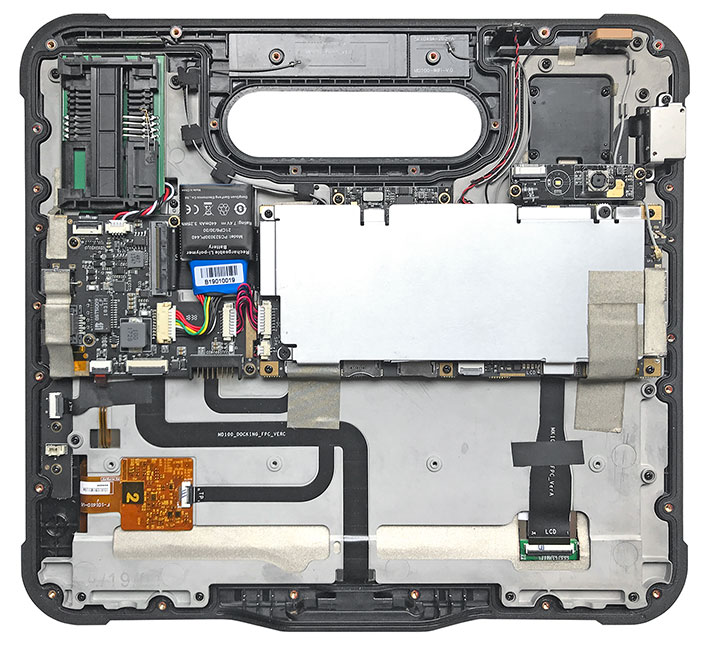
After that, separating the two halves of the tablet's polycarbonate housing is a piece of cake. There's only one single wire between the two halves, the one for the speaker, and that disconnects easily. Sealing between the two halves is done with a single, long, replaceable square-profile rubber pressure O-ring type seal that sits in a fairly complex groove. We like for seals to be a contrasting color, but other than that, the overall construction of the MDK-100 impresses with its simplicity.
In terms of construction, the MDK-100 uses polycarbonate front and back halves. The front half actually consists of a polycarbonate bezel with a thick, substantial magnesium chassis screwed onto it. All electronics are securely mounted onto this magnesium chassis on the inside, and the tablet's display on the outside. A strong, high quality solution.

The backside of the MDK-100 is all gray polymer, heavily coffered for extra strength, with black polymer fused onto it along the perimeter. That provides visual distinction and extra protection. The black protective areas have a slightly rubberized feel. While the protective cladding is fused on, the tablet's hinged protective I/O doors are screwed on and replaceable. Each of the doors has a soft foam rubber seal and a locking slider.
 The MDK-100's battery fits flush into a compartment on the back of the tablet. The battery is a 11.1V, 3,700mAH rechargeable Li-Polymer design providing 41 watt-hours, more than the Getac RX10 (32 whr) and the Zebra/Xplore L10 (36 whr). An internal 3.25 watt-hour backup battery allows for hot-swapping of the battery. The MDK-100's battery fits flush into a compartment on the back of the tablet. The battery is a 11.1V, 3,700mAH rechargeable Li-Polymer design providing 41 watt-hours, more than the Getac RX10 (32 whr) and the Zebra/Xplore L10 (36 whr). An internal 3.25 watt-hour backup battery allows for hot-swapping of the battery.
The inside of the MDK-100 is spacious and uncrowded. The 6-1/2 x 2-3/4 inch motherboard is entirely covered by aluminum shielding that also acts as a heat sink and heat spreader for the CPU and ancillary electronics. I/O is either edge-mounted on the motherboard or it's located on a daughterboard. Separating I/O this way makes it easier for a manufacturer to offer custom configurations for special needs and applications.
The image below shows a look at the battery compartment side of the motherboard. Note the unit's SIM card and micro-SD card slots.

Our unit came with a 1D/2D imager integrated into the side of the tablet at the height of the hard handle. This placement was, for ergonomic reasons, part of Intel's original reference design. The scanner module is a Newland EM3296 640 x 480 pixel CMOS-based scanner/decoder board designed and manufactured by Dutch company Newland EMEA, a subsidiary of Fujian Newland Digital Technology Co., Ltd, to quickly decode even poor quality codes.

The scanner can read Code 128, UCC/EAN-128, AIM-128, EAN-8, EAN-13, ISBN/ISSN, UPC-E, UPC-A, Interleaved 2 of 5, ITF-6, ITF-4, Matrix 2 of 5, Industrial 25, Standard 25, Code 39, Codabar, Code 93, Code 11, Plessey, MSI-Plessey, GS1-DataBar, RSS-14, RSS-Limited, and RSS-Expand 1D barcodes, as well as PDF417, QR Code (QR1/2, Micro), Data Matrix (ECC200,ECC000, 050, 080, 100, 140), Chinese Sensible Code 2D codes. The module supports batch, trigger, sense, and continuous modes.
WiFi and and optional mobile broadband modules sit on the motherboard. Their respective antennae are placed along the perimeter of the tablet for best wireless performance. The daughterboard and all modules and connectors (camera, scanner, pogo pin docking, etc.) are via precision-cut, plasticized ribbon cables. Each is marked "MD100" — along with its purpose. There's nothing generic inside this design. While components and connectors are miniaturized, they are of sufficient size for handling or maintenance, and they are all easily accessible. In an era of convoluted, almost impossible to repair electronics, Estone certainly got it right!
Below are close-ups of some details inside the Estone MDK-100. From left to right: The tablet's backup battery and color-coded wiring. All of these connectors are easy to manipulate, not like some of the tiny stuff found in most of today's consumer electronics. Next a look at the antenna wire guides cast right into the magnesium chassis. Impressive. Then the camera module, and finally a look at the unit's precision cut flat ribben cables. They, too, have their own lanes machined into the magnesium chassis!
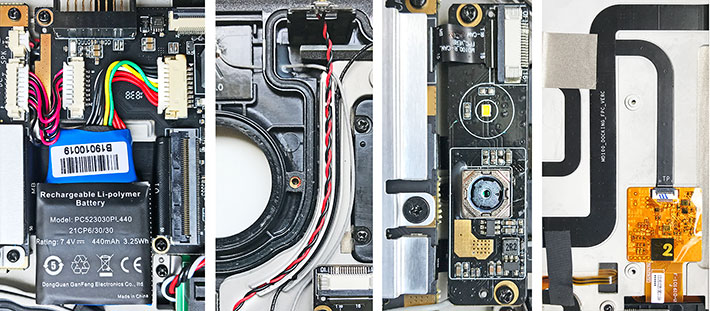
So did Estone, as we asked at the beginning of this section, create a design that's from the ground up flexible, cover as many bases as possible, and allow as many configurations as possible? They did.
Contemporary display — 10.1-inch and procap multi-touch
Almost a decade after the iPad's introduction, the 10-inch screen of Apple's pioneering modern-era tablet remains the most popular size. Smaller means not much extra over today's big smartphones, larger means extra size and weight. 10 inches is also roughly the starting point for Windows 10. You can use Windows on smaller tablets, but we find it takes a 10-inch screen minimum to do real work with Windows.
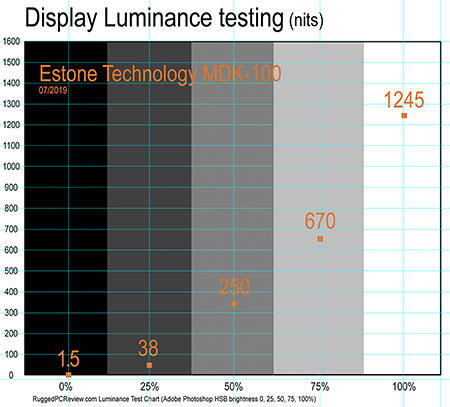 The Estone hard handle tablets all have a 10.1-inch capacitive multi-touch IPS display with 1920 x 1200 pixel resolution. That makes 224 pixels per inch — plenty sharp enough for the intended applications. The basic display offers 400 nits luminance, an optional 1,000 nits version is available for outdoor/sunlight use, and Estone can provide screens with anti-glare, anti-reflection, and anti-smudge coatings. Since this is an IPS screen, there are perfect viewing angles and no color or contrast shifts when viewed from any angle. The Estone hard handle tablets all have a 10.1-inch capacitive multi-touch IPS display with 1920 x 1200 pixel resolution. That makes 224 pixels per inch — plenty sharp enough for the intended applications. The basic display offers 400 nits luminance, an optional 1,000 nits version is available for outdoor/sunlight use, and Estone can provide screens with anti-glare, anti-reflection, and anti-smudge coatings. Since this is an IPS screen, there are perfect viewing angles and no color or contrast shifts when viewed from any angle.
"Nits" is the commonly used measure for display brightness. Nits is really candela per meter squared, or cd/m2, and that, per Google dictionary, is "the luminous intensity, in a given direction, of a source that emits monochromatic radiation of frequency 540 × 1012 Hz and has a radiant intensity in that direction of 1/683 watt per steradian." (Auuugh!!)
Standard laptops generate about 200 nits. Consumer tablets and smartphones may go as high as 500 and 600 nits. And special purpose rugged laptops can generate as much as 1,500 nits. So the MDK-100 default display's 400 nits is more than a laptop, and roughly the same as that of an iPad Air. That is plenty enough for indoor use in healthcare or general office settings. For outdoor use we'd recommend the optional sunlight-readable display. Our review unit had that, and it is excellent, clocking in at a maximum luminance of 1245 nits in our testing.
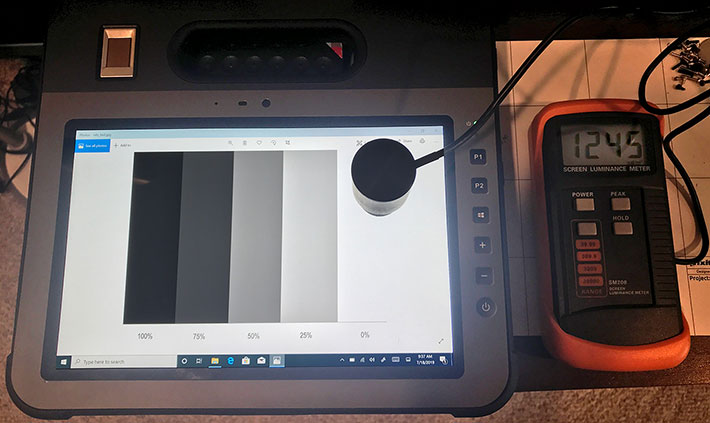
The images below provide an idea of what the MDK-100 screen looks compared to an iPad Air 2 under varying conditions.
- Top: The iPads' 415 nits is no match for the much brighter daylight-readable screen of the MDK-100.
- Middle: Even IPS screens tend to appear darker when looked at from narrow angles. The Estone tablet's powerful screen remains very readable.
- Bottom: Like virtually all tablets and smartphones today, the MDK-100 (as well as the iPad) has a glossy screen. That means there can be reflections. When that happens, the MDK-100 screen appears with a white cast, the iPad's with a blue one.

The optional sunlight-readable display in our review unit earned high marks. It is very bright without washing out at maximum brightness. It offers very wide viewing angles from all directions. That is very important. There aren't any contrast shifts or color aberrations when viewing the display from an angle. The caveat, of course, is that leaving the display in maximum brightness will drain the battery considerably more quickly.
|
Estone MDK-100 Power Draws (at idle)
|
|
Backlight level
|
Lowest (0%)
|
50%
|
Maximum (100%)
|
|
Power Saver
|
5,4 watts (7.8 hrs)
|
6.3 watts (6.7 hrs)
|
11.0 watts (3.8 hrs)
|
|
Max Performance
|
5.4 watts (7.8 hrs.)
|
7.1 watts (5.9 hrs.)
|
14.7 watts (2.9 hrs.)
|
We used the BatteryMon utility to measure battery drawdown under different power mode and brightness settings. With the Windows power setting in "Power Saver" mode we saw 5.4, 6.3, and 11 watts for lowest, 50%, and full backlight. In Windows "Max Performance" mode, those numbers rose to 5.4, 7.1 and 14.7 watts, respectively. These numbers, of course, can vary greatly depending on usage. Thanks to the tablet's bridge battery it's easy to quickly pop in a freshly charged replacement battery. But it does pay to keep an eye on display brightness settings.
Optional active pen
All of the early tablet computers, going back to the early 1990s, had active pens. And for the following 20 years, almost all of those active pens used Wacom technology. Wacom active pens pens did not need a battery, but required a special digitizer board inside the tablet.
With the advent of capacitive multi-touch, the importance of pens became much reduced. But there are still applications where the extra precision of a pen comes in handy. That can be addressed with passive pens. Early passive pens for use with capacitive touch screens had wide tips and weren't very useful. Newer designs have narrower tips, but still don't have the full precision and functionality of an active pen. One problem is that passive pens, styluses, don't have "hovering" — a cursor that shows the exact position of the pen tip on the display without the pen even touching the display.
As is, capacitive multi-touch alone is good enough for many tablet applications. But for deployments where an active pen is needed, Estone offers the EETI eGalax Pen.

The eGalax Pen does need a battery, a tiny AAAA one. There's a garage for the pen on the backside of the MDK-100 handle, and there's a spiral tether for the pen that extends two or even three feet if need be. The pen comes on automatically when it senses the screen. Once the pen is sensed, there's also "palm rejection," i.e. the tablet knows you're using the pen and will ignore finger or palm touch.
The eGalax Pen has two buttons and the tip is pressure sensitive. While basic pen functionality is supported by every application, button and pressure sensitivity support depends on the application. As is the case with all active pens, this one has a learning curve.
Desktop and Wall/Vehicle Docks
Even the most mobile computer will often be used in an office, on a desk. Or in a vehicle. Or it may be mounted on a wall. For that Estone offers two different docks, shown below.

On the left is the office dock. It offers two extra USB 2.0 ports, an RJ45 LAN jack, and a 9-pin legacy RS232 serial port. The office dock also includes a charging slot for an additional battery. On the right is the vehicle/wall dock. It provides the same complement of extra ports, and has VESA 75mm and 100mm mounting screw hole cutouts in its back plate. Both docks are made of white plastic and powder-coated aluminium.
Cameras
Like virtually every tablet these days, the Estone MDK-100 has both a front and a rear camera. The front one is primarily for WiFi video calls and conferencing, and offers 2 megapixel resolution. The more powerful one in the rear is for documentation and general photography and comes standard with a 5 megapixel imager. An 8 megapixel rear camera is optional.
The onboard camera app in our review unit could go as high as 8mp stills (2592 x 1944 pixels) and 1920 x 1080 pixel FHD video. For video the camera tops out at 1080p/30fps. The Microsoft Windows Camera app is very limited in its settings and options, offering only time delay, auto/manual focus, and exposure compensation. The cameras can undoubtedly do more, but tapping that potential requires additional imaging software.
The pictures below were shot with the MDK-100 rear camera in 1920 x 1080 mode. Click on the image to bring up a full-size version.
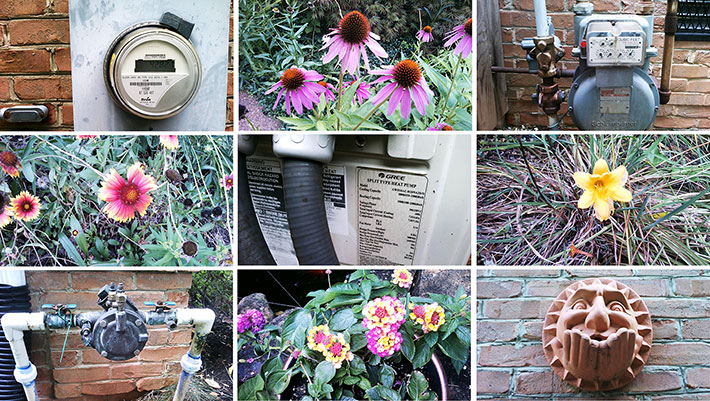
Given the incredible imaging quality of today's smartphones, users have come to expect a lot from their mobile device cameras. The MDK-100 camera hardware seems competent enough, but the Windows Camera app simply isn't up to the task. We'd encourage Estone to source or create their own camera app, optimized for onboard imaging hardware.
Tough and durable
Unlike premium smartphones and consumer tablets that are increasingly fashion statements and status symbols, OEM/ODM tablets like the Estone MDK-100 hard handle tablet are tools for the job. They are designed to get work done without needing a protective case, and without the need to be handled with the proverbial kid gloves. Any time you're more concerned with not scratching and not breaking a tool than actually using it the way it's supposed to be used, you have the wrong tool. The MDK-100 is not one of those fragile tools.

Instead, the MDK-100 makes it clear from the start that you can use it without worries. No screen protector needed, because the screen itself is of chemically hardened cover glass. There's no glossy metal that easily scratches, only plastic that looks as durable as a Tupperware bowl.
By established ruggedness testing standards, just how tough is this tablet? That's a bit more difficult to determine. The MDK-100 carries IP65 sealing where the "6" means it's completely dustproof, and the "5" that it is also protected from low-pressure water jets from all directions. So no worries about a spilling a soda on it or a bit of rain or more.
The device can also handle drops from four feet. That means it can easily survive falling of a desk or a cart. And four feet is also about the distance a tablet falls if it slips out of one's hands while using it in a standing position.
The stated operating temperature range of 32 to 113 degrees Fahrenheit (0 to 45 degrees Celsius) seems conservative. While it won't get colder or hotter than that inside a healthcare setting, outside it's a very different story. And since the black and gray rugged applications version of the MDK-100 will see lots of outdoors, the officially sanctioned operating temperature range should be considerably broader.
Now do look at all the pictures below. That is some of the ruggedness and durability testing gear and instrumentation that Estone Technology uses to test the ruggedness of its mobile computing devices. One gets the impression that the MDK-100 hard handle tablet is a lot tougher than the few specs in the official brochure indicate.

And, in fact, the company's informational materials go into length about its considerable testing. Which includes aging, immunity to power line variation, liquids resistance, battery stress, thermal testing, temperature and humidity (both storage and operating), drop test, package drop, vibration, ESD, and moisture & salinity. List of testing performed on a particular device, of course, depends on the product and its intended purpose. We'd encourage Estone to make the results of all those tests available in its sales and promotional product literature.
Also note that the company provides product certification services both for governmental as well as for private technical commissions and software/standards licensing.
Summary: Estone Technology MDK-100
With the MDK-100, Toledo, Ohio based OEM/ODM Estone Technology makes available a contemporary implementation of what started as an Intel reference design for a hard handle tablet several years ago. Initially termed MCA (Mobile Clinical Assistant) by Intel, the platform proved suitable and popular for field use as well. Estone offers the platform in different configurations and color schemes, suitable for all sorts of rebranding, reselling requirements, and well as for turn-key projects and solutions.

Depending on equipment level, the MDK-100 weighs around three pounds, its polymer over magnesium chassis design won't scratch or break, and its 10.1-inch capacitive multi-touch display with excellent viewing angles is crisp and sharp. The very bright optional daylight-viewable display on our review unit allowed easy viewing in sunlight. Thanks to a bridge battery, the 42 watt-hour main battery is hot-swappable.
Estone offers five different Intel processor options, covering a wide range of performance. An integrated industrial-grade scanner does 1D/2D barcode reading. NFC, RFID, GPS, CAC card and fingerprint readers, and mobile broadband are all optionally available. The device is available with up to 1TB of solid state storage (and there is a micro SD card slot in the battery compartment).
The tablet's nternal design is rugged, logical, rational and should be easy to repair/maintain. Layout and organization suggest easy customization. Overall, the Estone MDK-100 is a practical, cost-efficient multi-purpose hard handle tablet platform that can fit into many tablet lineups. -- Conrad H. Blickenstorfer, July 2019
Estone Technology MDK-100 Specs:
| Added/changed |
Full review 07/2019
|
| Type |
Rugged OEM hard handle Tablet PC
|
| Processor |
Intel Core i7-7Y75 (MDK-100): 1.30GHz/3.60GHz
Intel Core i5-7Y54 (MDK-100: 1.20GHz/3.20GHz (tested)
Intel Core m3-7Y30 (MDK-100): 1.00GHz/2.60GHz
Intel Pentium N4200 (MD-100): 1.10GHz/2.50GHz
Intel Celeron N3350 (MD-100: 1.10GHz/2.40GHz
|
| Graphics |
Kaby Lake versions: Intel HD Graphics 615
Apollo Lake versions: Intel HD Graphics 500/505
|
| OS |
Microsoft Windows 10 Pro/home/LTSB, Linux
|
| Standard/Max RAM |
MD-100: 4GB or 8GB LPDDR3
MDK-100: 8GB or 16GB LPDDR3
|
| Disk/drive |
128GB up to 1TB M.2 SSD
|
| Display type |
IPS TFT LCD, 400 nits (1,000 nits optional), AG, AR, AF coatings optionally available
|
| Display size/resolution |
10.1" 1,920 x 1,200 pixel (224 pixels per inch)
|
| Digitizer |
Capacitive multi-touch with wet support; optional active pen
|
| Keyboard/keys |
Power, volume up/down, 2 programmable, optional scan button
|
| Navigation |
Touch
|
| Expansion slots |
1 x micro SD, 1 x micro SIM card
|
| Housing |
Thermoplastic polyurethane with magnesium chassis; anti-microbial option
|
| Size |
11.0 x 10.1 x 0.87 inches (280 x 256 x 22 mm)
|
| Weight |
Starting at 2.43 pounds (1.1 kg); 3.4 lbs 1.53 kg as tested with dual batteries, pen, scanner.
|
| Operating temperature |
32° to 122°F (0° to 50°C)
|
| Ingress protection |
IP65 (totally dustproof, protected from low-pressure water jets from all directions) |
| Humidity |
10-90% non-condensing |
| Drop |
4-foot drops per MIL-STD-810G |
| Vibration |
Est: MIL-STD-810G, Method 514,6, Procedure I, Category 4 and 20 |
| ESD |
Connect ±8KV for all metal outside. Air ±15KV for all metal outside and touch panel. |
| Power |
Hot-swappable 11V, 3,800mAH, 42 watt-hour rechargeable Li-Ion battery, 3.25 watt-hour bridge battery
|
| Camera |
Front: 2-megapixel; rear: 5 or 8-megapixel AF
|
| GPS |
Optional: uBlox 7 GNSS module
|
| Data capture |
Optional: integrated Newland EM3296 1D/2D barcode scanner, NFC, RFID, fingerprint reader, CAC Card reader
|
| Sensors |
Ambient light, gyro, compass, atmosphere
|
| Security |
Optional fingerprint reader |
| Communication |
Dual-band 802.11a/b/g/n/ac, Bluetooth 4.2
|
| Interface |
1 x USB 3.0 Type A, 1 x HDMI out Type A, 1 x 3.5mm audio, 1 x gigabit RJ45, power, dock
|
| Price |
Inquire |
| Regulatory |
FCC, IATA for International Shipping, IEC62133, IEC60601-1 |
| Spec sheet |
 Estone MDK-100 (PDF) Estone MDK-100 (PDF)
|
| Web page |
Estone MDK-100 rugged web page
|
| Contact |
Estone Technology
3450 W. Central Ave., Suite 241
Toledo, Ohio, 43606
USA
Tel: (888) 653-2246
Fax: (888) 714-0191
info @ estonetech.com
|
|





