|
Winmate 10.4" Patient Service Tablet PC
Taiwanese industrial and rugged computing specialists offer a clean, straighforward Mobile Clinical Assistant design with numerous customization options
(by Conrad H. Blickenstorfer; photography by Carol Cotton)
The Winmate Patient Service Tablet PC is a device based on the Intel Mobile Clinical Assistant reference platform that came out of research that Intel started in 2004 (see Intel MCA page). Intel described a compact clipboard form factor, lightweight design, and an integrated handle so the tablet would be easy to use and carry around during work shifts. The idea was that, along with appropriate software, an MCA tablet computer would enable clinicians to access patient records at the point of care and document a patient's condition in real time. The goal of Intel's research was to create a clinical computing platform that would result in fewer transcription errors, enhanced workflow, and quicker and safer patient care.
RuggedPCReview.com had a chance to examine a new clinical/healthcare market tablet computer by Winmate Communication of Taiwan. Winmate—an experienced provider and OEM/ODM of industrial and rugged mobile computing solutions—calls its version a Patient Service Tablet PC. The unit we had in our lab was a pre-production model, but it gave us a good idea of the product's potential.

Winmate enters the MCA arena late, but that's not necessarily a disadvantage in a new potentially huge market where learning from early designs and design decisions may result in a better product, and one where cost will certainly matter.
Building on Intel's Mobile Clinical Assistant Reference Platform
To understand the Mobile Clinical Assistant concept in the iPad era, let's take a closer look at what Intel had in mind:
Clinical environments are unique—The reference platform stressed a number of design considerations that were unique to medical settings. Healthcare and other clinical environments rely on absolute cleanliness and frequent disinfection to prevent the spread of disease, which means casings must be sealed and be free of indents and openings that would make the device difficult to clean and wipe. The exterior must be able to hold up to frequent cleaning with industrial solvents and cleaners, and perhaps be antimicrobial. And since any mobile device will eventually get dropped, the MCA device must be rugged enough to survive such drops.
Specific hardware requirements—Since MCAs are not likely to be used away from a dock or electrical outlet for extended periods of time, there is no need for a large battery that would make the device too heavy (though good battery life is always desirable).
Flexible, comprehensive data capture—Touch operation and digital ink allow annotations, scribbles, drawings, or even handwriting recognition. MCAs should have a good onboard camera for documentation, WiFi and Bluetooth for communication, and an RFID reader that can be used for rapid and reliable caregiver and patient identification as well as for the tracking of medication and supplies. Devices should also offer integrated 1D/2D barcode scanners for rapid data capture.
Intel's reference design was well received at the time, and several vendors introduced products that, while being somewhat different, all fairly closely followed the reference design. While the healthcare IT market is not easy to crack, it's generally agreed that it is a market that is likely to experience substantial growth over the next few years. In early 2009, the US Federal Economic Stimulus legislation included almost US$20 billion to modernize health care systems with the goal of switching to electronic patient records for all Americans by the year 2014. Between that and similar opportunities across the globe, there should be plenty of potential business for this sort of platform.
Winmate's interpretation of the MCA
Almost all MCAs on the market today are interpretations of the original Intel reference design, and so they all look fairly similar. It's therefore specs, execution, design differentiations, vendor reputation, cost and support that will drive purchasing decisions.
As is, Winmate's Patient Service Tablet PC measures 10.2 x 10.6 inches, including the handle. The device itself is about 1.4 inches thick, but the integrated carry strap in the back adds another inch (it should probably be removable for when it's not needed). The tablet's housing is made of a tough white plastic, with the control button strip to the right of the display and the seal between the front and back halves of the device light blue. It weighs 3.2 pounds with batteries installed.
Below you can see Winmate's medical tablet from the front and from all four sides:

Compared to Intel's reference design and the first commercial implementation (Motion Computing's C5), the Winmate interpretation is somewhat more rounded, it drops the digital camera-like navigation diamond/function key block, and it's adding the onboard connectivity initial designs were lacking.
The unit's 10.4-inch display offers 1024 x 768 pixel resolution in the standard 4:3 aspect ratio that had been losing ground in favor of "wide-format" displays, but was recently re-established by the iPad, which uses (almost) the same size, aspect ratio, and resolution. Preceding the iPad, the MCA reference design did not use a projected capacitive touch screen, but used an electromagnetic pen instead. Winmate chose to go with a 4-wire resistive touch screen. The nicely shaped pen-like styus snaps into the back of the tablet when not is use.
To the right of the display is a column of 11 push buttons. They are:
- Power turns the unit on and off; a light next to it indicates stand-by mode.
- Lock locks and unlocks the touch screen to preclude inadvertent input.
- Camera launches the camera application and also serves as a shutter.
- Menu cycles through a variety of settings pop-ups: brightness, volume, battery status, radio status (WiFi, Bluetooth, 3G, RFID, Scanner).
- Up/Down buttons navigate and also increase/decrease brightness.
- Function buttons can be assigned to launch user-define functions, commands, apps, etc. F1 is reserved for the Hot Tab utility, the rest can each be assigned two functions (short and long press).
The function button strip also contains lights that indicate power status of both batteries (green, orange red), and one that shows hard disk activity. Above the function button strip is the unit's fingerprint scanner.
The top of the device, the handle, doesn't include any other functions. The bottom shows the surface mount contacts used for docking.
The right side of the device shows the red window of the optional barcode reader.
The left side is where the Winmate MCA deviates most from the original concept, and also from the competition. The Intel reference design did not have any onboard ports at all. Intel decided they were not needed in this sort of product, and they also represented a difficult-to-clean area where germs could hide. Market feedback apparently showed that customers do want connectivity away from docks, and so earlier designs have been retrofitted and most new designs now include ports. Winmate offers more than most: two standard USB 2.0 ports, an RJ45 LAN jack, an audio in/out port, and power (earlier designs only charged through the dock).

I will have to say that the Winmate design, while still easy to clean, has a few more nooks and crannies where dirt can hide than the reference design. Areas more difficult to clean are the perimeter of the recessed display, the gaps around buttons and batteries, the screw holes, etc. These are areas that Winmate may address in the final production model.
A look inside the Winmate Patient Service Tablet PC
The Winmate MCA's front and back are held together by 15 screws. The two halves are sealed via a continuous O-ring band that goes all around the perimeter, forming a water-tight seal. The inside of the integrated carry handle is sealed the same way. Below you can see what things look like inside:

Overall, this is a straightforward design that's much less complex than, for example, the Panasonic H1's very intricate and multi-leveled magnesium chassis. In essence, Winmate used a sturdy steel plate to mount the LCD display onto one side and the main system board onto the other.
The main system board measures 240 x 105 mm and looks much like a compact conventional motherboard with all connectors mounted together on one side.
On the left side you can see the board's sole memory card slot, occupied in our pre-production machine with a 1GB DDR2 667 SODIMM by Transcend. To the right of it is the system backup battery, then two PCIe slots, one taken up by a 4GB Phison module that served as the systems primary storage device and had Windows XP Embedded installed. The second slot is open for expansion. The second card would partially cover what appears to be the SIM Card slot. To the right of that is a Ralink WPER-150GN/W 802.11n USB half mini card that can handle 802.11b/g/n.
The processor and chipset are mounted on the bottom side of the motherboard, with the large metal case serving as its heat sink. There is no fan.
A variety of modules are mounted directly onto the inside of the housing. The small Bluetooth module (far left) is a QBT400UB by QCOM of Taiwan. The optional 2D imager scanner, visible on the upper left, comes from BarTech and can handle most common 1D and 2D codes and symbologies.
Partially hidden by the imager, the tablet's camera is an absolute marvel in miniaturization. Consisting of nothing but a tiny 35 x 12 mm board, the system is based on a eMPIA EM2775 USB 2.0 Camera Controller that supports 1.3mp or 2.0mp stills and VGA video at up to 30 frames per second (we're not sure what will be implemented in production units; the camera in our prototype was not functional yet).
The unit's two batteries are integrated into the design. They glide into the unit on tracks, then are locked into place with two spring-loaded sliders each.
Excellent display
As mentioned above, Winmate stayed with the 10.4-inch 1024 x 768 pixel format that was part of the original Intel reference design spec. As soon as we turned on the device for the first time it became clear that Winmate did not use just any old display. The LCD is not only exceptionally clear, sharp and bright, but it also offered an absolutely perfect viewing angle from every direction. What does that mean? In essence that the display stays perfectly visible and readable no matter how you look at it, without any of the color shifts and aberration lesser LCDs often show as you change the viewing angle.  This could only mean one thing, and our suspicion was confirmed when we peeked inside: Winmate used a Hydis screen, most likely the HV104X01-200 (see here). Hydis is using Advanced Fringe Field Switching (AFFS) technology that is simply without peer. This could only mean one thing, and our suspicion was confirmed when we peeked inside: Winmate used a Hydis screen, most likely the HV104X01-200 (see here). Hydis is using Advanced Fringe Field Switching (AFFS) technology that is simply without peer.
While MCA-type tablets are designed for indoor use in clinical settings and therefore do not need exceptional brightness, the Winmate prototype had a strong 340 nits backlight (a standard consumer notebook has about 200 nits). We took it outdoors into bright daylight (see image to the right) and the display remained quite readable. We're not sure what sort of optical treatments the prototype display had, if any. We did notice some reflection outdoors and the semi-gloss display surface tended to get a little bit milky under certain outdoor lighting conditions.
We're somewhat ambivalent about Winmate's choice of a simple 4-wire resistive digitizer. The leading competition is offering auto-sensing combination touchscreen and digitizer solutions with active pens that allow users to take advantage of numerous Tablet PC software utilities and applications. And tens of millions of consumers are now used to the elegant, effortless touch operation Apple pioneered with first the iPhone and then the iPad. Most Android-based tablets also use projected capacitive touch to emulate the iPad experience. The argument against capacitive touch is usually that it doesn't work with gloves on, but that is not generally an issue indoors. So from that perspective, Winmate may have missed an opportunity to make a bold step forward rather than just incrementally improving the original MCA concept.
Intel Atom powered
Anyone expecting bold new technology in the processor department may also be a bit disappointed. What you find under the hood of the new Winmate tablet is the same 1.6GHz Intel Atom Z530 processor that's been the mainstay of Intel Atom powered vertical market and industrial devices ever since its debut in the spring of 2008.
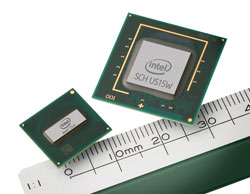 The Z530 chip belongs to the initial generation of Atom processors that was codenamed Silverhorne and has a tiny 13 x 14 mm package footprint. Small though it is, the processor has about 47 million transistors, which is more than the Pentium 4 had. Silverthorne chips were originally targeted at mobile internet devices (MIDs) and Intel created an entirely new and very power-efficient "Poulsbo" System Controller Hub (SCH) for them. The Poulsbo chipset includes a GMA graphics system, high definition audio, a PATA controller, and PCIe, SD and USB support, and uses only about 2.3 watts, which means total CPU and chipset consumption isn't even 5 watts. And the chipset even has hardware support for H.264, MPEG4 and other HD decoding. The Z530 chip belongs to the initial generation of Atom processors that was codenamed Silverhorne and has a tiny 13 x 14 mm package footprint. Small though it is, the processor has about 47 million transistors, which is more than the Pentium 4 had. Silverthorne chips were originally targeted at mobile internet devices (MIDs) and Intel created an entirely new and very power-efficient "Poulsbo" System Controller Hub (SCH) for them. The Poulsbo chipset includes a GMA graphics system, high definition audio, a PATA controller, and PCIe, SD and USB support, and uses only about 2.3 watts, which means total CPU and chipset consumption isn't even 5 watts. And the chipset even has hardware support for H.264, MPEG4 and other HD decoding.
The Z530 offers decent performance that's roughly on par with that of the Atom N270 processor that powered the tens of millions of first generation netbooks. Used with a bare-bones embedded OS such as the XP Embedded installed in our preproduction unit, the Z530 actually makes for remarkably quick and snappy performance.
On the other hand, while the chipset does have inherent support for H.264, MPEG4 and HD decoding, it needs additional hardware for that (like the Broadcomm "Crystal HD" High Definition hardware decoder) or at least the proper decoders. Without, video performance is marginal. That could potentially be a drawback in medical settings that often do rely on HD graphs and video.
Also, Atoms have proliferated at an alarming rate. There are over 40 different Atom processors now, and many new products are taking advantage of the latest advancements in Atom processor technology. Then again, the Z530 is a tried and true processor option that will be supported for a long time.
We ran our usual benchmark suites (PassMark and CrystalMark), but were unable to arrive at definite results. PassMark required more open disk space than was available on the unit's 4GB SSD, and the processor did not appear to run at full speed. So we'll wait for a final production unit to publish performance results.
Battery and battery life
 When RuggedPCReview.com examined Panasonic's entry into the MCA market, they pointed out that long battery life was high on their prospective customers' list and equipped their entry with dual, hot-swappable batteries with a total of 42 watt-hours. Winmate followed suit and also equipped their MCA with dual batteries, adding up to 38.6 watt-hours. When RuggedPCReview.com examined Panasonic's entry into the MCA market, they pointed out that long battery life was high on their prospective customers' list and equipped their entry with dual, hot-swappable batteries with a total of 42 watt-hours. Winmate followed suit and also equipped their MCA with dual batteries, adding up to 38.6 watt-hours.
In theory, the combination of the extremely power-efficient Atom processor, a low power chipset, solid state storage and large-capacity batteries should make for exemplary battery life. In Panasonic's Atom Z540-powered Toughbook H1 we measured an idle draw of as little as 4.5 watt, easily backing up their claim of 6-8 hours. Winmate claims about six hours for their machine, but we can't say for sure since power management wasn't fully implemented yet on our pre-production machine.
In the picture to the right, note how the battery packs are designed to slide into the back of the unit. This makes it easy to quickly replace a battery with a fresh one without shutting the machine down.
Touch screen and Touchkit utility
The resistive touch screen of the Winmate Patient Service Tablet PC uses a USB touch panel controller to communicate with the processor, and is very quick. There is a special Touchkit control panel that allows adjustment and optimization for accurate touch performance and ease of use. The panel is quite elaborate:
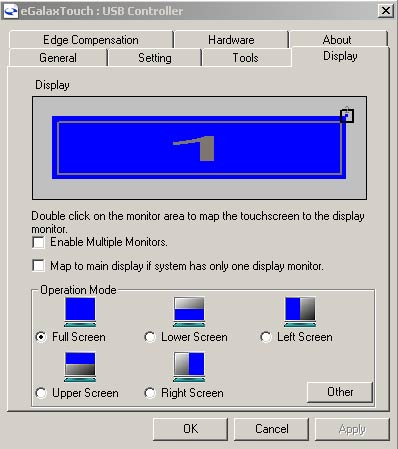 - Edge Compensation is important for precise calibration. With touch screens and digitizers it can be difficult to touch or select items at the edge of the panel, especially when the display runs all the way to the kind of thick protective bezel most rugged slates have. The PST touch panel allows you to precisely define edge compensation for all four sides, i.e., set it so the cursor thinks the edge is either farther away or closer in. Precise configuration can make for optimal usability and responsiveness in touch applications.
- Hardware causes the system to read touch screen hardware parameters. After it's done, you may, if needed, change sensitivity and delay time.
- Setting lets you set calibration linearization to either nine or 25 points, with 25 points offering maximum accuracy. You can also set double click time and area, beeps, auto right click, cursor stabilization, and five different mouse modes (like click on touch, click on release and so on) according to personal preference. I find it particularly helpful to be able to set the panel so a right mouseclick works like with an active digitizer: tap and hold. If you intend to use the computer primarily with finger touch, you can set it so that the driver stops reporting data when movement is within a small, pre-defined range. This way the cursor will not jitter around when the same point is touched again or when you move a stylus within a small area.
- Display lets you map the touch screen in various ways. You can enable multiple displays and you can also map the touch screen to only part of the display. There may be custom applications where you only want to have the bottom part respond to touch, and the PST lets you do that. You can even limit touch to a defined area anywhere on the display. This, again, may come in handy for custom applications.
The picture below shows the settings, tools and edge compensation panels.
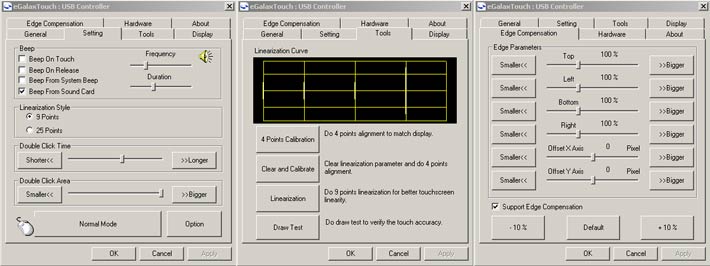
Integrated camera
 Like most Intel MCA reference design-based devices, the Winmate Patient Service Tablet has an integrated camera. The camera lens is mounted on the upper backside of the unit and it is flanked by a single LED illumination light. The camera can be activated via a hardware button marked with a camera icon to the right of the screen. We did not get to try it out as the camera wasn't functional yet in our preproduction unit. The picture to the right shows just how small and compact these camera assemblies have become. For the inherent capabilities of the EETI EM2775 camera controller used on this tiny board, check here. Like most Intel MCA reference design-based devices, the Winmate Patient Service Tablet has an integrated camera. The camera lens is mounted on the upper backside of the unit and it is flanked by a single LED illumination light. The camera can be activated via a hardware button marked with a camera icon to the right of the screen. We did not get to try it out as the camera wasn't functional yet in our preproduction unit. The picture to the right shows just how small and compact these camera assemblies have become. For the inherent capabilities of the EETI EM2775 camera controller used on this tiny board, check here.
Overall, we welcome the increasing inclusion of still/video imaging capability into professional computing equipment. Most cellphones and almost all media tablets have at least one camera, and resolution and quality are improving rapidly. As is, most cameras included in ruggedized computing equipment are still marginal, and we hope that the industry will soon include still/video capability on par at least with inexpensive stand-alone cameras. This would make it possible to take images and video good enough to support/complement medical record information or whatever imagery may be required.
The Winmate 10.4" Patient Service Tablet PC
While Winmate calls its tablet the 10.4" Patient Service Tablet PC, it is really a product closely fashioned after the Mobile Clinical Assistant, or MCA, hardware reference concept Intel introduced a few years ago. MCAs are specifically designed for use in various healthcare and clinical environments where their easy-to-carry form factor, ease of cleaning, and exemplary data capture and retrieval options make them preferable to stationary computers or notebooks.
 Winmate offers a simple, straightforward, no-nonsense interpretation of the MCA platform, one that concentrates on functionality (simple operation with function buttons), local connectivity (onboard USB and LAN), extension customization options (including RFID, camera, scanner, fingerprint reader, 3G, etc.), and simplicity of design with an embedded OS running on minimal hardware (Intel Atom Z530, small SSD, resistive touch). Winmate offers a simple, straightforward, no-nonsense interpretation of the MCA platform, one that concentrates on functionality (simple operation with function buttons), local connectivity (onboard USB and LAN), extension customization options (including RFID, camera, scanner, fingerprint reader, 3G, etc.), and simplicity of design with an embedded OS running on minimal hardware (Intel Atom Z530, small SSD, resistive touch).
The silent, fanless Winmate tablet benefits from a superb Hydis display that's bright, sharp and clear, and offers perfect viewing angle from all directions. The tablet is light (3.2 lbs.), offers good battery life (up to 6 hours), claims a fairly wide 32 to 122 degree operating temperature range and IP54 sealing, and thus seems suitable for deployment beyond its clinical target setting.
While not breaking new technical or conceptual ground, and while our review unit was still in pre-production stage, depending on pricing and final polish, with this product Winmate may have a cost-effective and compelling competitor in the still emerging MCA market.
– Conrad H. Blickenstorfer, May 2011
|
Winmate 10.4" Patient Service Tablet PC Specifications
|
| Added/changed |
Added May 2011
|
| Type |
Rugged Patient Service Tablet PC
|
| Processor |
1.6GHz Intel Atom Z530, 512KB L2 cache, 533MHz FSB, 2.3 watt TDP |
| OS |
Windows XP Embedded |
| Memory |
1024MB DDR2 PC2-5300 |
| Chipset |
Intel "Poulsbo" US15W |
| Graphics |
Intel GMA 500 |
| Display |
10.4" XGA (1024 x 768) Hydis TFT (340 Nit) |
| Digitizer/Pens |
4-wire resistive touchscreen |
| Keyboard |
Onscreen keyboard + optional external |
| Storage |
PATA SSD 4GB (mini PCIe), optional up to 128GB SSD |
| Slots |
none |
| Housing |
Magnesium alloy chassis; chemically resistant plastic exterior |
| Temperature |
32 to 122 degrees Fahrenheit |
| Enclosure Class |
IP54 (protected against dust; can handle water spray from all directions) |
| Humidity |
10-90% relative humidity w/o condensation |
| Drop |
unknown |
| Vibration |
unknown
|
| Altitude |
unknown |
| EMI/EMC |
unknown |
| Certifications |
CE, FCC |
| Size |
10.2 x 10.6 x 1.4 |
| Weight |
3.2 pounds (as tested, with both batteries and hand strap) |
| Power |
Twin 19.3 Watt-Hour Li-Ion (7.2V, 2,600Ah each), "6 hours" |
| Communication |
Intel 802.11b/g/n, Bluetooth; optional integrated GOBI (EV-DO Rev. A, HSPA), 2D bar code reader, RFID |
| Interface |
Fingerprint scanner, RFID reader, 2D bardcode reader, camera with LED light, speaker, dock |
Price |
inquire |
| Web page |
winmate.com.tw |
|
Contact Winmate:
Winmate Communication Inc.
9F, No. 111-6, Shing-De Road,
San-Chung City,
Taipei, Taiwan 241, R.O.C.
Telephone: +886-2-85110288
Fax: +886-2-85110211
Web: www.winmate.com.tw
Email: sales1 @ winmate.com.tw
OEM/ODM Contact: ODM @ winmate.com.tw
|





