|
Winmate M700D Rugged Tablet PC
Modern, highly configurable 7-inch Windows Intel Atom N2600-powered capacitive touch tablet rugged enough to take a serious beating out there in the field and on the job
(by Conrad H. Blickenstorfer; photography by Carol Cotton)
Ever since Apple introduced the iPad, the world has changed. Handy, lightweight tablets have become the tool of choice for data lookup, communication, and numerous computing tasks. That doesn't mean desktops and notebooks will go away; it just means that the tablet form factor has been recognized as most suitable for many tasks on the road and on the job. And since many of those jobs are outdoors where it gets wet, hot and cold, and where things get dropped or rattled, there's now a need for tablets that are tougher than what you can get from Apple, Samsung, Google or Amazon. That's where companies like Winmate come in, and products like their rugged M700D 7-inch Windows tablet.

With their M970D model, Winmate had designed a tablet for those who wanted a tougher iPad. With the M700D, the intent is to offer a tough and rugged version of a 7-inch, wide-format tablet. Is Winmate on the mark? And how well did they execute the concept?
What we expect from a ruggedized 7-inch Windows tablet
Before the iPad started the modern-era tablet revolution, business and enterprise tablets generally had 10 or 12-inch displays, with some notebook/tablet convertibles going up to 14 inches. Rugged tablets were generally smaller, with the 8.4-inch size most popular. The iPad then set the 9.7-inch standard for "full-size" media tablets, but also spawned the 7-inch form factor as a smaller "non-iPad" alternative. Does that make sense in a Windows tablet, and what are some of the issues?
Capacitive touch has changed everything—Until the iPhone, almost every smartphone and tablet used either a resistive touch screen or one with some sort of active stylus. Apple changed all that with projected capacitive multi-touch technology that allowed effortless tapping, swiping, pinching and zooming. This poses a problem for devices running Windows (which wasn't designed for capacitive touch) and for anyone wanting to use their device with gloves on or in the rain (capacitive touch can't handle that). There are hybrid solutions that use both capacitive touch and a pen, but Winmate, as they already had with the large M970D, decided to go all the way and offer a pure capacitive touch screen. Can you really operate Windows that way?
Size, shape and weight matter—In the consumer tablet market, weight and a sleek profile are everything. Media and reviewers routinely diss products for no other reason that being an ounce or two too heavy, or a fraction of an inch too thick. Well, the M700D weighs 1.63 pounds and is about an inch thick. That's a lot less than rugged tablets used to weigh, but a lot more than a consumer tablet.
Operation and battery life—Here, the iPad completely changed everyone's expectations with its 10+ hour battery life. That's still tough for any Windows-based device to match. Even Intel Atom-based netbooks rarely got more than six hours from their battery. iPads and other media tablets don't have fans either and they generally don't even get hot. Users these days expect no less from a rugged Windows tablet. The biggest issue, though, is that legacy Windows (i.e. anything up though Windows 7, and also Windows 8 in legacy mode) just wasn't designed for touch. Can there really be a capacitive touch Windows tablet? And if so, what screen resolution makes sense?
Ruggedness—consumer tablets are sleek and light and elegant. Unfortunately, that also makes them fragile and flimsy. Most people now carry their tablets in protective cases, but a light portfolio case is not always enough for the real world where tablets get dropped and rained on. So the ability to withstand a 4-foot drop and survive a downpour should be expected, and that's what Winmate offers with this tablet.
Nonetheless, the big question many prospective customers are asking themselves today is whether the extra cost of a rugged device is worth it, or if they should simply go with inexpensive consumer devices in cases, and replace them when they break. There is tremendous opportunity for vendors of rugged tablets thanks to the great popularity of the tablet form factor, but it'll all depend whether customers are willing to pay extra, and accept some compromises for a rugged device. This is what Winmate faces with the M700D.
A look around and inside the Winmate M700D
The Winmate tablet is a straightforward, no-nonsense device that combines currently fashionable consumer tablet design elements (rounded corners, black, glossy glass covering almost the entire front side, minimal hardware controls) with the chunky profile and careful application of protective cladding, doors and bumpers of a rugged tablet. Below you can see the tablet from the front and all four sides:

- The right and top sides are unadorned.
- The bottom has up and down buttons to adjust volume and brightness, and select menu choices. In the center is the tablet's I/O block, sealed behind a protective rubber plug. Next to it is the surface mount cradle connector.
 - The left side has the power/sleep button and two integrated strap anchors.
The picture on the right shows the bottom edge of the M700D without the extended battery, and with the protective rubber plug open (and photoshopped out of the picture). This reveals the power jack, the audio jack, the unit's sole USB 2.0 port, and the SDHC card and SIM card slots.
In terms of construction, the M700D consists of a plastic upper and a plastic lower. The two halves are sealed via a tongue-and-groove design with a thin rubber o-ring extending around the entire perimeter of the tablet. The two halves are secured together via eight Philips head screws.
 The inside of the M700D is complex and packed full with electronics. And rather than concentrating all functionality onto a single motherboard, the guts of the tablet are made up of a complex system of interlocking metal subframes and circuit boards. The metal subframes, of course, both provide rigidity and protection, and also act as heat spreaders since the M700D doesn't have a fan to remove heat. The inside of the M700D is complex and packed full with electronics. And rather than concentrating all functionality onto a single motherboard, the guts of the tablet are made up of a complex system of interlocking metal subframes and circuit boards. The metal subframes, of course, both provide rigidity and protection, and also act as heat spreaders since the M700D doesn't have a fan to remove heat.
Note if you first open the M700D, you do not see most of its components, as they sit underneath a sticky sheet of black plastic. On top of that are several blocks of sticky conductive materials that move heat away from components and onto another heat spreader plate that has (sealed) vent openings to the outside.
Many connectors and plugs are secured in place with a small dab of silicone glue, to keep them from coming loose from vibration. That's common practice in ruggedized equipment of this kind.
The main circuit board includes a single SO-DIMM slot, populated in our review unit with a 4GB RAM module. Next to it are two PCIe slots.
Our M700D came with a Solid State Disk instead of rotating media. It is a Phison-labeled PS3108 mSATA 6GB/s SSD (see product page), securely held in place via a small Philips head screw. mSATA (which stands for mini-SATA) is a space-saving, lower voltage SATA standard that uses the same 51 x 30 mm form factor as Mini PCIe. The connector is the same as well, with 52 pins, but its data signals talk to the SATA host controller and not the PCIe controller.
The slot next to it contained a Huawei EM770W HSPA Mobile Broadband module, supporting 3G 7.2Mbps WWAN WCDMA HSDPA communication.
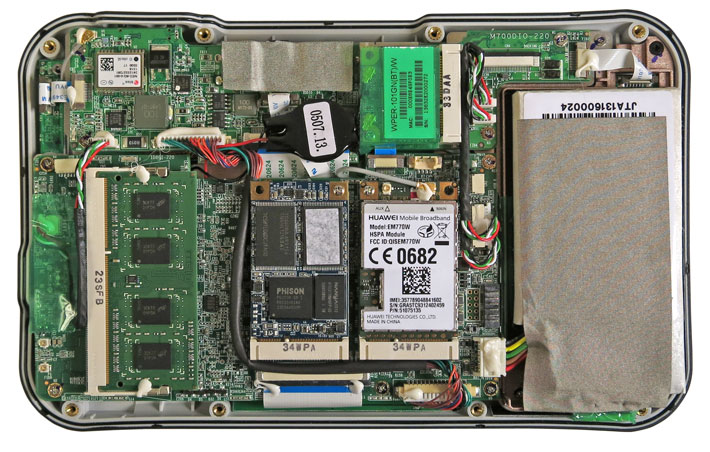
As is usually Winmate's custom, they separated most of the tablet's I/O functionality away from the motherboard and onto a separate I/O board. While I/O boards often just include a couple of ports, this one contains the tablet's two card slots (micro-SD and SIM) as well as power, USB and audio.
Interestingly, the I/O board also includes a soldered-on u-blox NEO-6Q GPS receiver module (see product page], using the company's miniature 16.0 x 12.2 x 2.4 mm NEO form factor. The module is a 50-channel stand-alone GPS receiver with a hot start time-to-first-fix of just a second. Horizontal positioning accuracy is about 8 feet, and a bit less with SBAS.
Also located on the I/O board is a SparkLAN PCIe half-mini card that provides both 802.11b/g/n WiFi and Bluetooth 3.0.
In terms of size and weight, the Winmate M700D has a 8.35 x 5.2 inch footprint, is an inch thick, and weighs 1.63 pounds as tested. That's without the optional external battery that attaches to the back of the tablet. The original Google Nexus 7, by comparison, measures 7.75 x 4.75 x 0.4 inches and weighs 0.75 pounds. So whereas Winmate's larger M970D has an almost consumer tablet feel and appearance, there's never a doubt that the M700D is a professional tool for tough jobs in the field.
Intel Atom N2600 -- third gen of Intel's netbook processor family
The Winmate M700D is powered by a 1.6GHz Intel Atom N2600 processor, which is the same chip the company also uses in its larger M970D tablet. Intel's Atom processors, as most know, were conceived a few years ago as a simpler, less expensive alternative to Intel's increasingly complex and costly Core processors. Despite initially marginal performance (and much confusion over what exactly the difference was between the "Silverthorne" chips for mobile internet devices, and the "Diamondville" CPUs for low-cost notebooks), Intel scored an unexpected hit when inexpensive Intel Atom-powered netbooks took off and sold by the tens of millions. The N2600 processor used in this Winmate tablet is a third generation descendent of those initial netbook CPUs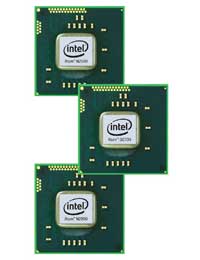 . It was introduced in late 2011 and arrived at a time when netbooks had become all but replaced by tablets, most of which are powered by ARM processors. Windows 7, however, does not run on ARM processors, and so most Windows-based media tablets currently available run on Atom chips. . It was introduced in late 2011 and arrived at a time when netbooks had become all but replaced by tablets, most of which are powered by ARM processors. Windows 7, however, does not run on ARM processors, and so most Windows-based media tablets currently available run on Atom chips.
Atom's predicament was always that the chips had to be inexpensive enough to make possible inexpensive devices such as netbooks, but without being powerful enough to eat into the Core processor market. The initial Atoms offered surprising speed in netbooks even with Windows 7, but graphics performance was lacking and video playback virtually impossible. Intel addressed the graphics issue somewhat in the second generation "Pineview" netbook processors that had an integrated graphics GPU. In our testing we frankly didn't see much graphics improvement in Pineview-based systems.
The third generation of "netbook" processors, however, seems an entirely different story. It's the first Atom family to use 32nm process technology instead of the older 45nm, making for smaller, more efficient packages. All members of the Cedarview processor family are dual-core systems whereas before only desktop-oriented versions had two cores. Graphics performance benefits from a different design and much faster clock speed, resulting in Intel claims of 2X graphics performance compared to the second generation Atoms. And integrated hardware-accelerated video decoding finally enables smooth full HD (up to 1080p) video playback.
In essence, the progression was from the limited N270 that was nonetheless capable of powering all those netbooks, to the N450 with integrated graphics, and now to the dual-core N2600 with twice the L2 cache, twice the graphics clock speed, and faster DDR3 memory. Processor clock speed never changed from the 1.6GHz range, and the N2600 still uses the Intel NM10 Express chipset already used in the second generation. Thanks to the 32nm process technology and additional power conservation measures, the N2600 has a maximum thermal design power of just 3.5 watts, considerably less than the 5.5 watts of the N450. The NM10 Express chipset is miserly as well, with a TDP of just 2.1 watts, making for a combined CPU/chipset maximum draw of just 5.6 watts. As a result, Intel's promo materials predicted "up to 10 hours of battery life on portable devices."
To provide an idea of where the Atom N2600-powered Winmate tablet fits in, we ran our two standard benchmark suites (PassMark and CrystalMark) on the M700D, and also list the results of six devices with different Atom and Core processors we had tested in the RuggedPCReview.com lab. The products listed are not direct competitors, but the results nicely show what kind of performance can be expected from the various processor types and families.
|
Winmate M700D Benchmarks and Comparisons (PassMark 6.1)
|
|
PERFORMANCE COMPARISON
|
Winmate
|
Winmate
|
Acer
|
DRS Armor
|
Fujitsu
|
Handheld
|
Panasonic
|
|
Model
|
M700D
|
M970D
|
Aspire One
|
X10gx
|
Q550
|
Algiz 10X
|
Toughpad G1
|
|
Device Type
|
Tablet
|
Tablet
|
Netbook
|
Tablet
|
Tablet
|
Tablet
|
Tablet
|
|
Display
|
7.0" 1024 x 600
|
9.7" 1024 x 768
|
11.6" 1366 x 768
|
10.4" 1024 x 768
|
10.1 1280 x 800
|
10.1" 1366 x 768
|
10.1" 1920 x 1200
|
|
Processor
|
Intel Atom
|
Intel Atom
|
Intel Celeron
|
Intel Core 2 Duo
|
Intel Atom
|
Intel Atom
|
Intel Core i5
|
|
Processor Model
|
N2600
|
N2600
|
877
|
U9300
|
Z670
|
N2800
|
3437U
|
|
CPU Speed
|
1.60 GHz
|
1.60 GHz
|
1.40 GHz
|
1.20 GHz
|
1.50 GHz
|
1.86 GHz
|
1.90 GHz
|
|
Thermal Design Power (TDP)
|
3.5 watts
|
3.5 watts
|
17 watts
|
10 watts
|
3.0 watts
|
3.5 watts
|
17 watts
|
|
Installed storage
|
SSD SATA/600
|
SSD SATA/300
|
HD SATA
|
SSD SATA
|
SSD SATA
|
SSD SATA/600
|
SSD SATA/600
|
|
CPU Mark
|
461.4
|
445.1
|
1,308.7
|
737.2
|
190.7
|
538.4
|
2,874.3
|
|
2D Graphics Mark
|
NA
|
28.9
|
238.8
|
123.2
|
36.5
|
38.8
|
359.2
|
|
Memory Mark
|
194.9
|
207.9
|
584.3
|
318.9
|
128.2
|
264.2
|
870.8
|
|
Disk Mark
|
1,294.8
|
503.5
|
506.1
|
1,572.2
|
646.5
|
1,732.8
|
4,682.4
|
|
3D Graphics Mark
|
59.9
|
61.1
|
217.6
|
114.8
|
32.4
|
80.3
|
282.7
|
|
Overall PassMark
|
425.8
|
270.0
|
619.3
|
601.9
|
212.9
|
554.5
|
1,953.5
|
|
ALU
|
10,436
|
10,359
|
15,174
|
12,030
|
5,161
|
12,191
|
42,940
|
|
FPU
|
7,698
|
7,560
|
12,837
|
10,621
|
3,916
|
9,374
|
40,683
|
|
MEM
|
7,119
|
7,170
|
23,678
|
9,499
|
4,128
|
8,654
|
38,698
|
|
HDD
|
25,723
|
12,081
|
7,962
|
27,110
|
15,890
|
27,789
|
41.328
|
|
GDI
|
1,329
|
1,351
|
8,032
|
4,940
|
1,513
|
1,683
|
14,451
|
|
D2D
|
788
|
655
|
1,537
|
778
|
876
|
689
|
1,657
|
|
OGL
|
6,989
|
7,090
|
2,229
|
1,029
|
2,158
|
8,841
|
5,794
|
|
Overall CrystalMark
|
60,082
|
46,266
|
71,649
|
66,007
|
33,642
|
69,221
|
185,551
|
These benchmarks actually yield a lot of interesting information that helps not only understand Winmate's smart decision to go with the N2600, but also how far Atom processors have come over the past few years.
Looking at the CPU-related benchmarks (CPU Mark in PassMark; ALU and FPU in CrystalMark), it's clear that the N2600 offers twice the performance of even advanced earlier Atom chips, such as the Z670 Fujitsu initially used in their Q550 tablet. The N2600's advantage would be even more dramatic compared to the fairly popular older Atom Z530 chip. Some may wonder why Winmate doesn't also offer the slightly faster Atom N2800 which would yield about 15% more CPU performance. Good question, but then again, the N2800's 6.5 watt TDP is almost twice the N2600's 3.5 watts. That affects battery life and thermal design.
 Despite the Atom's recent performance gains, there remains a very clear difference between Atom and the much more expensive and complex Core processors. Atoms are not in the same league as a low-power 3rd generation Core processor (such as the i5-3437U used in Panasonic's G1 tablet), or even one of the recent Celeron chips (which are really just wing-clipped Core i3 chips) like the Celeron 877 that powers an Acer netbook we use in the office. However, a modern Atom chip like the N2600 now offers not much less performance than some of Intel's mobile Core 2 Duo CPUs did just a few years ago. That's impressive. Despite the Atom's recent performance gains, there remains a very clear difference between Atom and the much more expensive and complex Core processors. Atoms are not in the same league as a low-power 3rd generation Core processor (such as the i5-3437U used in Panasonic's G1 tablet), or even one of the recent Celeron chips (which are really just wing-clipped Core i3 chips) like the Celeron 877 that powers an Acer netbook we use in the office. However, a modern Atom chip like the N2600 now offers not much less performance than some of Intel's mobile Core 2 Duo CPUs did just a few years ago. That's impressive.
Another interesting result from the benchmarks: the type of mass storage installed in a system can make a huge difference. Solid State Disks almost always far outperform rotating media. Given that SSDs now offer reasonable storage capacities and are far less vulnerable to adverse environmental conditions, using SSDs in rugged devices has become a no-brainer. But do note: there are significant performance differences in different SSD technologies, and also significant performance differences between different interface technologies. The Phison-labeled mSATA SSD with its SATA/600 interface in our M700D eval tablet was super-fast.
The Winmate M700D did very well in perceived, subjective performance. The tablet feels quick and responsive, with performance many would expect from of a low-end Core-based system rather than an Atom device. HD video playback, likewise, was flawless. Our overall impression here is that the N2600 is a happy choice for this class of machine (as it was in the Winmate M970D we tested a while ago).
Battery and battery life
What kind of battery life can the Winmate M700D provide? We tested that with the additional snap-on battery installed, since that was the way Winmate submitted the eval sample. What we have noticed over the past couple of years is that despite the great TDP difference between Intel Atom and Core processors, the minimum draw is actually very similar. Under load, however, the more powerful Core processors have much higher draws than Atoms.
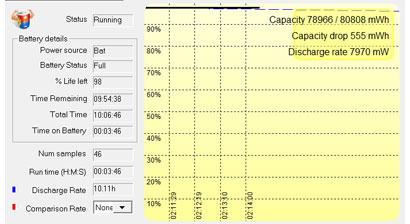 To examine the power draw characteristics of the Atom N2600-equipped M700D, we used PassMark's BatteryMon to check power draw under various operating conditions. To examine the power draw characteristics of the Atom N2600-equipped M700D, we used PassMark's BatteryMon to check power draw under various operating conditions.
Instead of setting power modes via the Windows Control Panel, we used the Hot Tab utility that came with the tablet as that is likely what M700D customers will use.
We first used the Hot Tab utility to set the M700D to Power Saver mode and also turned off all the radios (WiFi, BT, 3G, GPS and Camera). That way, we saw as little as 7.9 watts, good for a theoretical battery life of just over ten hours.
Turning all the radios on increased draw to a minimum of 8.8 watts, still good for about nine hours.
 Setting the tablet to Hot Tab's "Office/Document," with a much brighter screen, raised draw to a minimum of about 9.8 watts, good for a bit over eight hours. Setting the tablet to Hot Tab's "Office/Document," with a much brighter screen, raised draw to a minimum of about 9.8 watts, good for a bit over eight hours.
The "Extreme Performance" setting with maximum backlight yielded a still very reasonable 11.5 watts, good for almost seven hours. Running 1080p HD video under "Extreme Performance" drew just over 15 watts, and that was still good for roughly five hours.
A couple of notes here:
First, as usual, real world mileage will vary. If the tablet goes into standby mode a lot, the battery will last a lot longer than it will under almost constant use.
Second, given that the standard internal battery packs just 17 watt hours compared to the external secondary battery's 38.5 watt hours, running on the internal battery alone will nominally only provide 30% as much run-time as we measured with both batteries. So we definitely recommend the optional secondary battery (shown above to the right) for almost any mobile deployment.
Display
I can only imagine how much the folks at Winmate agonized over what type of display to give their 7-inch tablet. The problem, once again, is Windows, an OS designed for use with a mouse on a big screen. You need resolution high enough to display modern websites where ads and navigation alone can take up half the screen. But on a small 7-inch tablet screen, resolution cannot be too high, or else the numerous Windows user interface components simply get too small to use.
Winmate decided to go with WSVGA 1024 x 600 pixel resolution, which makes for a 17:10 wide-format aspect ratio. This is what tens of millions of netbooks came with, initially on 7, and later on 8.9 inch displays. On a 7-inch screen, WSVGA makes for 170 dots per inch, which is plenty crisp and sharp. With a 500-nits backlight, the display is also very bright.
There are, however, some annoying aspects with WSVGA. A lot of websites and applications assume 1024 x 768 is the minimum screen size these days, and so WSVGA often cuts off the bottom of a site or app. That even includes some Microsoft control panels. Not good.
Unlike desktops and notebooks that are usually viewed from a more or less constant viewing angle, and usually indoors, tablet screens will be viewed from various angles and under various lighting conditions. They must remain as viewable as possible no matter how and where they are being used. We took the Winmate M700D outdoors, and for comparison took along Google's inexpensive, but highly regarded, 1st-gen Nexus 7 consumer tablet.
The first picture shows the Winmate M700D and the Nexus 7 side by side outdoors on a bright California morning. Both have their brightness cranked up to the maximum. The Winmate tablet is noticeably brighter. And though the M700D's display surface is glossy, from head-on it had far less reflection than the Google tablet.

We always shoot test pictures from angles to check for reflections or deterioration of display viewability. In this case, both display surfaces showed moderate reflections, but the M700D screen image remained bright and clear, without any color shifts or aberrations.

Even today (summer 2013), too many displays suffer from narrow horizontal or vertical viewing angles that has users forever hunting for the right angle to get the best viewing experience. That was not an issue with Winmate's larger M970D tablet that used an IPS LED panel. Unfortunately, the M700D doesn't, and there are fairly significant color shifts when the tablet is rotated around the long axis. It's not serious, as evidenced by the picture below, but it's distracting enough for us to wish Winmate switched to an IPS panel here as well.

The picture below shows the worst-case scenario any computer display faces outdoors: that of facing the sky directly in bright sunlight. That's a major challenge for transmissive screen designs where the backlight easily gets overpowered by the sun, resulting in a loss of most contrast. This is not the place for a long discussion of the various indoor/outdoor display technologies. As is, the Winmate display is too good indoors to be a transflective design, yet in direct sunlight it does retain acceptable contrast. That usually means optical filters and polarizers, but looking at the display through a polarizing sunglass lens does not change the picture when the glasses are rotated whereas the Nexus display goes black. Winmate says the display does not use filters or polarizers, which makes its display qualities even more amazing.
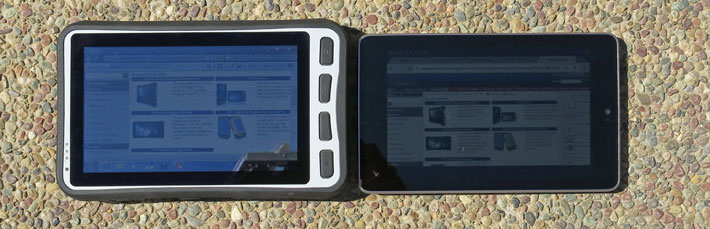
The final picture below shows the Winmate tablet by itself in broad daylight, but with reflections blocked with a piece of cardboard. The picture itself is completely unretouched, demonstrating just how bright and vibrant the display is.

Overall, the verdict on the M700D display is mixed. The 1024 x 600 pixel resolution often cuts off parts of modern apps and control panels, but the screen is very crisp and sharp. The display is plenty bright enough to be used outdoors, but the narrow vertical viewing angle is annoying. The display controls reflections fairly well, but they are still there and you often find yourself hunting for the best angle to view the tablet.
Controls and onscreen utilities
Tablets don't have integrated physical keyboards and therefore completely rely on a combination of touch, hardware controls, and onscreen menus and utilities for operation. Quick access to often used functions is important for ease-of-use, and Winmate provides a number of ways to make that happen.
The M700D's Hot Key pop-up utility lets you assign functions to two of the tablet's four hardware buttons along the right side of the display. In addition, hot tab can be used to quickly put the machine into one of four different power modes via the "Config" function.

The picture below shows another useful utility, the Windows Mobility Center that provides one touch access to often used functions and menus.
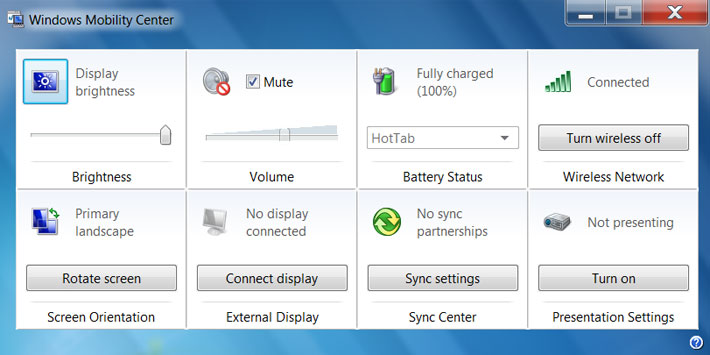
For data entry, the Microsoft Input Panel's pop-up keyboard can be sized and placed to the user's preference, and it can also be configured for standard or extended mode (which includes Home, PgUp, PgDn, End, Insert, Pause, PrtScn and ScrLk). You can, of course, also use an external USB or Bluetooth keyboard.
Windows 7, of course, is not a touch/tablet operating system and using it with a capacitive touch screen requires a bit of getting used to. It is also a good idea to optimize some of the display settings. To do that, go to the Personalizations control panel, click on Change Windows Glass Color, and then "Advanced Appearance Settings" to get to the old Windows size controls. Here you can change scroll bars and other items to be large enough for touch.
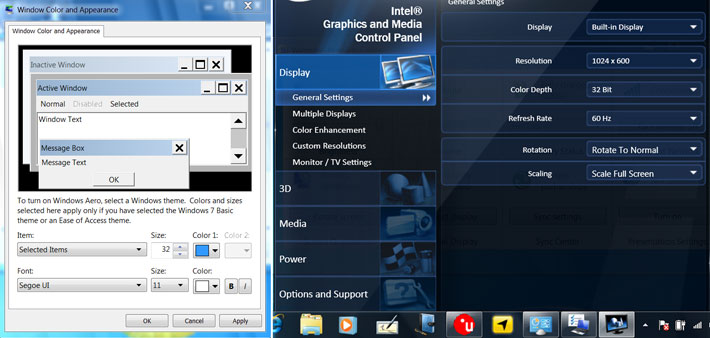
Also useful is the included Intel Graphics and Media Control Panel (see above to the right) that includes numerous options to configure and enhance the display, and connect the tablet to monitors, TVs and projectors. This panel, actually, is an example of an app that's too large to fully fit onto the WSVGA display.
Ruggedness
 Its ruggedness is likely the primary reason why most customers will be interested in the M700D. We'd put Winmate's 7-inch tablet into the "fully-rugged" category. Winmate usually has a complete set of ruggedness and certification documentation available for online viewing, but we didn't find it for the M700D. The summary specs sheet offers the following: Its ruggedness is likely the primary reason why most customers will be interested in the M700D. We'd put Winmate's 7-inch tablet into the "fully-rugged" category. Winmate usually has a complete set of ruggedness and certification documentation available for online viewing, but we didn't find it for the M700D. The summary specs sheet offers the following:
- Operating temperature is 14 to 122 degrees Fahrenheit (-10 to 50 degrees Celsius). That's good enough for most business and field environments, and even for some extreme deployments such as commercial freezers or desertlike climates.
- The M700D can handle a drop from four feet to concrete. No further details are available, but four feet is about what you'd expect from a ruggedized tablet. Winmate documentation says the tablet was designed for rugged shock and vibration protection. We'd like to see more detail.
- IP65 sealing, which means it's completely protected against dust, and it can also handle low pressure water jets from all directions, though with limited ingress permitted for both (we never like to hear that). Still IP65 is pretty much standard in this class, and it's enough for most deployments.
- Vibration and shock are tested according to MIL-STD-810F 514.5 and 516.5. The website also refers to MIL-STD 810F/G methods 501.4 and 502.4 for high and low temperature testing, respectively.
The M700D can clearly handle much more abuse than any standard consumer media tablet. There isn't anything that looks like it could break or twist off. The rubberized bumpers provide corner and edge protection, and the display feels sturdy.
The Winmate M700D 7-inch Rugged Tablet PC
With the M700D tablet, Winmate has a very rational, straight-forward and cleanly designed basic tool for tablet jobs that require Microsoft Windows, yet also a tool that's technologically attractive and highly customizable by partners/resellers that may use their own branding.
 Stock connectivity is sparse -- just a standard USB 2.0 port and audio. So whatever other wired connectivity is needed would have to come via the USB port or a dock. Wireless is a la carte; customers can spec dual-band 802.11a/b/g/n WiFi, Class 2 Bluetooth 3.0, mobile broadband, and a NEO-6 u-blox GPS module. Also optional are ambient light and G sensors. A (marginal) 2-megapixel rear-facing autofocus camera with LED illuminator, though, is standard. Stock connectivity is sparse -- just a standard USB 2.0 port and audio. So whatever other wired connectivity is needed would have to come via the USB port or a dock. Wireless is a la carte; customers can spec dual-band 802.11a/b/g/n WiFi, Class 2 Bluetooth 3.0, mobile broadband, and a NEO-6 u-blox GPS module. Also optional are ambient light and G sensors. A (marginal) 2-megapixel rear-facing autofocus camera with LED illuminator, though, is standard.
The M700D is powered by a 1.6GHz dual-core Intel Atom N2600 processor, which is one of the best overall Atom chips and plenty capable of running Windows 7 at a good pace, and without the need of a fan. Standard RAM is 2GB, upgradeable to 4GB, and mass storage comes in the form of a very quick mSATA solid state disk (from 32 GB to 128GB). A micro-SD card slot allows for extra storage and data transfer. The tablet also supports Windows 8. While 1024 x 600 resolution is marginal, capacitive touch, of course works very well with Windows 8 Metro.
The handy and very attractive M700D looks (and is) much tougher and much more durable than today's consumer market media tablets. We like the 4-foot drop spec, but would like to see more detailed ruggedness specs.
Projected capacitive touch likes a smooth glass surface that extends well beyond the display itself and the M700D has that, so it is pleasant to operate. Windows 7, of course, isn't exactly touch-friendly and Winmate doesn't offer a secondary pen or stylus option, so many prospective customers may use custom software optimized for capacitive touch.
Finally, note that Winmate offers a very similar Android 4.1 version of this platform, the M700DT4 (see here).
– Conrad H. Blickenstorfer, August 2013
|
Winmate M700D 7" Rugged Tablet PC Specifications
|
| Added/changed |
Added 11/2012, updated 05/2013, full review 08/2013
|
| Type |
Rugged Windows-based Tablet PC
|
| Processor |
"Cedarview" 1.6GHz dual-core Intel Atom N2600, 1MB L2 cache, 32nm technology, 3.5 watt TDP |
| OS |
Microsoft Windows 8, Windows 7 (optional Windows XP) |
| Memory |
2GB/4GB DDR3 SDRAM |
| Chipset |
Intel NM10 |
| Graphics |
400MHz PowerVR SGX 545 |
| Display |
7.0" WSVGA (1024 x 600) TFT (250 Nit) |
| Digitizer/Pens |
Projected capacitive multi-touch |
| Keyboard |
Onscreen keyboard + optional external |
| Navigation |
touch; 4 buttons: home, hot tab, F1 F2 |
| Storage |
32 to 128GB SSD
|
| Slots |
1 micro-SD card, 1 SIM |
| Housing |
Plastic with rubber bumper corner protection |
| Temperature |
14° to 122°F (-10° to 50°C) |
| Enclosure Class |
IP65 (totally protected against dust; can handle low-pressure water jets from all directions) |
| Humidity |
95% RH (non-condensing) |
| Drop |
4 foot drop to concrete |
| Vibration |
MIL-STD-810F Method 514.5
|
| Altitude |
unknown |
| EMI/EMC |
unknown |
| Certifications |
CE, FCC
|
| Size |
5.2 x 8.35 x 1.0 inches (133 x 212 x 25 mm)
|
| Weight |
1.63 pounds (740 grams); 2.25 pounds (1,010 grams) with extended battery.
|
| Power |
Li-Ion 7.4V/2,270mAH 16.8 watt-hour rechargeable Li-Polymer; optional 2nd 7.4V/5,200mAH 38.5 watt-hour
|
| Communication |
Optional: 802.11a/b/g/n WiFi, Class 2 Bluetooth v2.1 + EDR, Neo-6 GPS, WWAN module (HSPA UMTS / GPRS / MCDMA / GSM) WWAN |
| Interface |
1 x USB 2.0, 1 x audio, surface mount docking connector
|
Price |
inquire |
| Web page |
www.winmate.com |
| Brochure |
 Winmate M700D spec sheet Winmate M700D spec sheet |
|
Contact Winmate:
Winmate Inc.
9F, No. 111-6, Shing-De Road,
San-Chung City,
Taipei, Taiwan 241, R.O.C.
Telephone: +886-2-85110288
Fax: +886-2-85110211
Web: www.winmate.com
Email: sales1 @ winmate.com
OEM/ODM Contact: ODM @ winmate.com
|





