|
MobileDemand xTablet T8600 Tablet PC
Versatile, rugged tablet computer for vertical markets
(by Conrad H. Blickenstorfer -- view PDF version)
MobileDemand is now launching their latest rugged Tablet PC - the xTablet T8600 and RuggedPCReview.com is proud to be the first to offer a thorough review of this exciting new rugged PC.  MobileDemand is a Cedar Rapids, Iowa based provider of mobile automation systems for streamlining
operations, improving customer service, and just generally helping businesses improve their bottom line. MobileDemand is specializing in the beer wholesale market where they have over a thousand rugged computers deployed at over a hundred wholesalers
nationwide. Anheuser-Busch, the nation's largest beer company, certified MobileDemand's rugged computers for route sales functions
for all their wholesalers. MobileDemand is a Cedar Rapids, Iowa based provider of mobile automation systems for streamlining
operations, improving customer service, and just generally helping businesses improve their bottom line. MobileDemand is specializing in the beer wholesale market where they have over a thousand rugged computers deployed at over a hundred wholesalers
nationwide. Anheuser-Busch, the nation's largest beer company, certified MobileDemand's rugged computers for route sales functions
for all their wholesalers.
The xTablet T8600 is a latest generation rugged Tablet PC with very unique features that set is apart from most other Tablet PCs. First, the T8600 is a compact and rugged, full-function Tablet PC with an integrated numeric keypad that allows for exceptionally easy data entry. Second, it has a very high capacity battery that yields a minimum of seven hours of battery life without power management; and, third, the device is available with an integrated bar-code reader and signature capture/imager, making extensive, sophisticated data collection a snap.
MobileDemand is also covering insurance, warehousing, manufacturing, inspection, construction, and what could generally be called "field-based" applications. In other words, applications that require compact, mobile computer power, but also demand a good degree of ruggedness from the equipment.
In my opinion, a review of MobileDemand's rugged xTablet T8600 slate computer only
makes partial sense unless prefaced with some more general considerations about the specific markets, applications and industries this
tablet computer was designed to be used in.
The right tool for the job
Having the right tool for the job is everything. That applies almost anywhere, but in mobile computing it is absolutely mandatory. So since the market research clairvoyants at Gartner Inc. predict that by 2010 80 percent of all key business processes will involve the exchange of real-time information among mobile workers, this means that picking the right mobile computing equipment may very well be an important part of the difference between success and failure, the difference between gaining a competitive advantage and being left behind.
The rugged computing market
The use of mobile computing technology in vertical markets began about 15 years ago when pioneers equipped their field forces with anything from early pen computers to standard notebooks. Initially, expectations far exceeded result; those early machines simply were not powerful enough and most could not stand up to the punishment of daily use on the job. That has changed since then, but many companies still struggle with identifying the proper mobile computing equipment for their field applications.
Commodity notebooks versus ruggedized equipment
Ironically, the very fact that powerful, compact and lightweight notebook computers have become nearly ubiquitous both in commercial and industrial applications has actually led many companies to make the wrong choice. Lured by the decreasing prices of standard and even "durable" notebooks, those machines are often deployed for field force applications, usually with disappointing results. That's because
regular notebooks are simply unable to handle intense field use and thus fail much more often. At least two independent studies we know of, those of Venture Development Corporation and Technology Business Research indicate that properly ruggedized mobile computers offer lower
Total Cost of Ownership (TCO) over the life of the systems than non-rugged equipment with a
lesser initial price tag.
Total cost of ownership
TCO studies show that the failure rate of non-rugged devices is three to five times higher
than that of rugged devices, and sometimes much worse. No equipment is ever totally immune to failure and warranty often covers the
costs, but as anyone who has had to deal with warranty issues knows, the real cost of failure is downtime, possible loss of data, possible loss of business, impact on customer
service, and so on. A $500 repair may result in $5,000 or $50,000 in lost business. Add to that the fact that many vertical and industrial market companies do not have the large IT staffs large corporations have
and there may be no one to handle smaller problems or quickly get things back to normal. So the
seemingly lower price tag for deploying non-rugged computers can quickly look like a costly mistake after a Total Cost of Ownership analysis that takes failure rates and the cost of failures rates into account. And that's also before taking into consideration the usually substantially better and more personalized service that dedicated vertical market vendors provide compared to mass merchandisers.
All of the above needs to be said to understand the thought process that goes into making available to customers mobile solutions that are not only industry-specific and
designed to perform well in a
specific business process and environment, but also contain hardware that makes both sense from a functional and ergonomic point of view as well as can hold up to abuse and rigorous demands
in the field.
Why a slate and not a notebook?
While notebooks quite obviously have become almost ubiquitous, they are not always the best solution for mobile applications. UPS or FedEx delivery personnel certainly don't carry them, and neither do many other field workers. In order to use a notebook you have to open it and sit it down somewhere in order to work on it. Obviously, that is not optimal in many mobile applications. A route salesman may just have a chat with a customer in front of a truck or in a warehouse, or worker may take inventory. In either case, a slate computer operated with a stylus makes a lot more sense. Remember that the first IBM ThinkPad was, in fact, just that, a pad, a slate. It was only
later, when IBM gave up on the challenge of making pen slates work, that the ThinkPad brand became synonymous
with regular notebook computers.
 As far as MobileDemand's target customers go, slates simply make more sense. And slates are an area that MobileDemand president Matt Miller knows a thing or two about, having worked at Norand (now part of Intermec), a pioneer in vertical market mobile and pen computing technology. So Miller and his team, in addition to having their own design and engineering expertise, established ODM (original device manufacturer) relationships with some of the premier Taiwanese computer makers. In this sort of relationship, a client with a specific set of requirements -- driven by large customers such as, in MobileDemand's case, Anheuser-Busch -- engages in a close teamwork with the ODM where overall design goals, specifications and features are formulated and discussed. These ODM relationships can be quite intricate, with some products being sold by different clients in identical or customized form.
What's clear is that this process represents a beneficial integration of
application-driven customization and experienced manufacturing expertise.
As far as MobileDemand's target customers go, slates simply make more sense. And slates are an area that MobileDemand president Matt Miller knows a thing or two about, having worked at Norand (now part of Intermec), a pioneer in vertical market mobile and pen computing technology. So Miller and his team, in addition to having their own design and engineering expertise, established ODM (original device manufacturer) relationships with some of the premier Taiwanese computer makers. In this sort of relationship, a client with a specific set of requirements -- driven by large customers such as, in MobileDemand's case, Anheuser-Busch -- engages in a close teamwork with the ODM where overall design goals, specifications and features are formulated and discussed. These ODM relationships can be quite intricate, with some products being sold by different clients in identical or customized form.
What's clear is that this process represents a beneficial integration of
application-driven customization and experienced manufacturing expertise.
Most of MobileDemand's customers currently use the xTablet T8400, a rugged pen computer with an 8.4-inch display
and a history of ongoing improvement since its inception in 2003. The T8400 Tablet PC is a terrific machine and has been very successful, but one thing was missing. Since slates don't have integrated keyboards, they rely on data entry via some sort of pointing device, be that an active or passive pen, or even a finger. Slates have software-based onscreen keyboards for that, and some custom applications have their own pen-optimized input fields. That works well for many, but some field personnel have trouble adapting to onscreen keyboards and such. Or they may miss the rapid-fire data entry possible by a numeric keypad. Miller is familiar with this predicament, having presided over some products that addressed just that issue in his Norand days.
The solution? Well, reconfigure the top layout such as moving the display over slightly and add a hardware numeric keypad! Simple as that. And that's what the T8400's follow-up product has, a hardware numeric keypad. There are many other improvements as well, and we'll get into that, but the big advantage for most customers will be the addition of that incredibly handy keypad. All that said, now let's take a detailed look at the xTablet T8600.
The xTablet T8600
Over the many years we have reviewed rugged computing equipment here at RuggedPCReview.com and Pen Computing Magazine, we've seen
numerous attempts at building the perfect ruggedized computer for field use. Perfect, of course,
rarely exists, but getting close to it is a doable goal that some came much closer than others. We've seen valiant efforts that worked in many respects (hence, the respectable success of vertical market mobile computers over the past decade), but we also saw some that were reminiscent of science projects more so than serious computing gear. We've also seen a lot of underpowered machinery that was so far behind the technological curve as to
be rendered essentially useless. It's only been in the past few years that manufacturers have managed to create machines that combined ruggedness and performance in packages that weren't obsolete six months later. That's important, as the lifecycle of vertical markets systems is almost always considerably longer than that of commercial and consumer notebooks.
Overall look and feel
So what would be a good description, and what are the basic specs, of
MobileDemand's xTablet T8600? It is a full-function Windows XP-Tablet PC Edition powered tablet computer with a footprint of 10.6 x 7.2 inches and a thickness of 1.65 inches. 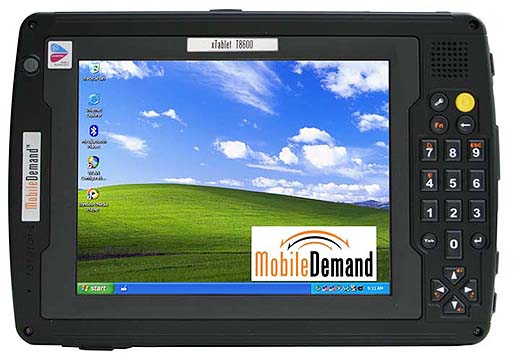 The footprint makes it very compact - a good deal smaller than a standard notepad.
You can carry it around all day and it never gets in the way. Yet, while it is not a lightweight by consumer Tablet PC standards, at 4.6 pounds it weighs less than most notebook computers. Which is actually surprising because the T8600 feels absolutely indestructible, as if it had been milled from a solid block of some exotic metal. In fact, it is a lightweight magnesium alloy with a high impact plastic bezel covering part of the front that serves to house and protect the wireless LAN and Bluetooth antennas, and a good number of gray rubber seals covering the various ports and connectors. The overall color scheme is serious and very businesslike: dark-gray magnesium body, black plastic bezel, gray rubber seals. This is a tool for jobs. And the T8600 Tablet PC definitely doesn't hide that fact. The bottom alone shows over 40 exposed screws. Message: "This thing is not going to fall apart or pop open. Everything is screwed down and held together tightly." And all those screws look great, too.
And they fill an important purpose as we'll soon see. Anyway, what we have
here is a very modern tablet computer designed and built to last. The footprint makes it very compact - a good deal smaller than a standard notepad.
You can carry it around all day and it never gets in the way. Yet, while it is not a lightweight by consumer Tablet PC standards, at 4.6 pounds it weighs less than most notebook computers. Which is actually surprising because the T8600 feels absolutely indestructible, as if it had been milled from a solid block of some exotic metal. In fact, it is a lightweight magnesium alloy with a high impact plastic bezel covering part of the front that serves to house and protect the wireless LAN and Bluetooth antennas, and a good number of gray rubber seals covering the various ports and connectors. The overall color scheme is serious and very businesslike: dark-gray magnesium body, black plastic bezel, gray rubber seals. This is a tool for jobs. And the T8600 Tablet PC definitely doesn't hide that fact. The bottom alone shows over 40 exposed screws. Message: "This thing is not going to fall apart or pop open. Everything is screwed down and held together tightly." And all those screws look great, too.
And they fill an important purpose as we'll soon see. Anyway, what we have
here is a very modern tablet computer designed and built to last.
Ports and connectors
Going around the unit, there is a good number of ports, pretty much everything you'd expect from a modern computer, and some that are less common but support legacy peripherals that are often still found in mobile applications. Starting with the bottom, there's a RS232 serial
port; a long-life surface-contact 24-point multi-IO connector for the docking
station, and the DC-adapter power jack. Along the right side is an RJ-11 jack for the integrated fax modem, two USB 2.0 connectors, a Type II CF Card slot, and microphone/audio jacks. Along the top you find an RJ-45 connector for Gigabit Ethernet
(the kind that supports ultra-fast 1,000 kilobit per second operation), a Type II PC Card slot, a mini USB port, and a pen tether hole for those who like to secure their stylus to the device. The left is unadorned except for a Kensington key lock slot.
The face of the computer is dominated by the 8.4-inch diagonal display. The roughly half inch area around it is part of the magnesium housing. The high impact plastic bezel around the perimeter
contains all the controls. To the left of the screen is the power button as well as four bright status LEDs: wireless activity, hard disk access, battery charge status, and whether the battery is on or in suspend mode. There's also a small hole for the internal microphone.
Numeric keypad and more
 To the right of the display is where all the good numeric keypad stuff is (see image to the right). Below the speaker sits a quartet of round buttons. One is the Microsoft Tablet PC-mandated "security" button that's equivalent to a Ctl-Alt-Del. The bright yellow button is dedicated to be the bar-code reader or imager (signature capture) trigger button. Below that a backspace button - always handy - and to the left of it a function button.
To the right of the display is where all the good numeric keypad stuff is (see image to the right). Below the speaker sits a quartet of round buttons. One is the Microsoft Tablet PC-mandated "security" button that's equivalent to a Ctl-Alt-Del. The bright yellow button is dedicated to be the bar-code reader or imager (signature capture) trigger button. Below that a backspace button - always handy - and to the left of it a function button.
Below that sits the standard numeric keypad, with the zero key flanked by small Tab and Enter buttons. In conjunction with the function key, the keypad serves to hardware-rotate the display in 90-degree increments, to issue an Esc, to switch between the two digitizer modes (more on that later) and to turn on a very bright yellow backlight for all keys to the right of the display.
Below the numeric keypad is a four-way navigation pad, with those keys also serving to adjust screen brightness and audio volume in 25 steps each. The numeric keypad is firm and provides excellent tactile feedback. In addition to allowing rapid-fire numeric data entry, this keypad is also perfectly suited for Tegic T9 predictive text entry, the kind that can be found on almost every cellphone these days.
We suggested MobileDemand include that at least as a software option.
8.5-inch very bright display
The 8.4-inch display is an enhanced-brightness transmissive affair. Transmissive generally means "for indoor use only," but that does not seem to be the case with this LCD. We took it outside into bright sunshine and it remains readable to some extent. Perhaps there is a bit of transflectivity built in (transflective displays are outdoor readable, at the cost of less brightness indoors). In any case, it is a bright, rock-solid screen. In this day and age of ultra-high screen resolution, the T8600's SVGA 800 x 600 pixel res isn't very much, but it feels right for the fairly small display. Also, those used to the glorious wide-angle BOE Hydis displays now found in almost all Tablet PCs with
12.1-inch screens, that's not available in this size. So the T8600 has a
nice, wide horizontal viewing angle, but much less so vertical. That's okay as the device is clearly designed to be used in landscape mode, and unlike a notebook, a handheld slate can easily be
positioned for best viewability. Bottomline here is that the display is perfectly adequate for the task at
hand, which will usually be running custom field applications. It's less well suited to browse today's huge websites, but that's not what the machine is for.
Dual digitizers
As you probably know, there are active and passive digitizers. Active ones need a special pen that interacts with the digitizer that overlays the LCD. Passive ones can be operated with a stylus or even with a finger, but they can't sense where you're going to touch until you actually come down on the display. The T8600 has both, in the same unit. You switch from one to the other by issuing a Function-0. Upon doing so, a brief message shows up on the screen, confirming the change.
This way, depending on the application, T8600 users can operate their
computer with just a finger or a stylus, or switch to the active digitizer
to take advantage of all the capabilities of the Windows XP Tablet PC
functionality.
Digitizers have always been a bit of a mixed blessing. Their stated
resolution usually seems plenty good enough for any application, but the
reality can be different as it is very difficult to properly integrate and
tune digitizers to work just right. Wacom digitizers often have problems
around the perimeters where it seems like the cursor just does not want to
go, no matter where you point the tip of the pen. One way to "coax" the
cursor to go there is by extending the glass protecting the screen an eighth
of an inch beyond the edge of the actual screen. The T8600 does not have
such an extension. Instead, the display is recessed into the bezel, making
it at times difficult to properly point at something along the top and right edges
of the screen.
Under the hood
As stated before, vertical market mobile computers used to be at the trailing edge of technological development, at best. That is no longer the case. Sure, there will always be compromise considerations when it comes to ruggedized mobile equipment where battery life, heat dissipation, required levels of performance, size, weight and several other factors must be carefully weighed against one another, and then optimized. The T8600's designers did all that and came up with a set of specs that makes perfect sense for this kind of machine. There's a 1.1 GHz Intel Centrino M733 processor with 2 MB of L2 cache and a 400MHz frontside bus. It's using DDR2 RAM, with the minimum configuration being a very generous 768 MB, and expansion up to 1,280 MB. The disk is a 40GB Hitachi Travelstar sitting in its own subframe with heavy shock absorption insulation. Perhaps most impressive is a colossal 7,000 mAh/11.1V battery yielding 78 watt-hours of power. That means in the neighborhood of seven hours of battery life without any power management, and a good deal more with. Such massive battery packs often add a lot of bulk to a computer, but that is not the case with the T8600. There is a "power bulge" at the bottom of the unit, but it neatly tucks away under the unit's handstrap. And don't fear that the battery will ever fall out (the sealed battery cover is secured with six screws) or that it might ever get crushed (the magnesium battery cover is as sturdy as the oil pan of a Peterbilt).
Looking inside
At RuggedPCReview.com we always take things apart to see what's inside, how much thought went into the design, and how well everything is made. Taking the bottom off the T8600 reveals a thing of beauty.  It's two covers,
actually, that come off. First the big battery cover, then the combined hard disk and heat exchanger cover. What you see underneath is as clean, logical, and sturdy a rugged computer subframe as we've come across. There are no shortcuts, no rough edges, nothing that looks like it hadn't been designed with a clear purpose and
then executed to perfection. "What's that open fan doing there?" you might ask. Well, it may look open, but it isn't. The heat exchanger compartment is actually outside the computer. You can probably dunk it in the water with nothing entering the machine and the fan being unaffected. There's nothing flimsy either. They could have saved some weight here and there by making the frame thinner, but over-engineering is a good thing in rugged machines. Now we can also see the reason for all those many screws: they are not ornamental. You need them all to make sure the rubber O-ring seals are nice and tight and don't leak anywhere.
Just as you need many bolts to properly secure an internal combustion
engine's cylinder head so that the
head gasket will not leak. It's two covers,
actually, that come off. First the big battery cover, then the combined hard disk and heat exchanger cover. What you see underneath is as clean, logical, and sturdy a rugged computer subframe as we've come across. There are no shortcuts, no rough edges, nothing that looks like it hadn't been designed with a clear purpose and
then executed to perfection. "What's that open fan doing there?" you might ask. Well, it may look open, but it isn't. The heat exchanger compartment is actually outside the computer. You can probably dunk it in the water with nothing entering the machine and the fan being unaffected. There's nothing flimsy either. They could have saved some weight here and there by making the frame thinner, but over-engineering is a good thing in rugged machines. Now we can also see the reason for all those many screws: they are not ornamental. You need them all to make sure the rubber O-ring seals are nice and tight and don't leak anywhere.
Just as you need many bolts to properly secure an internal combustion
engine's cylinder head so that the
head gasket will not leak.
Ruggedness
 Judging by the description of the T8600's overall construction and sealing you already know that this is a very tough machine. It can be operated in temperatures between -4 to 122 degrees Fahrenheit, which pretty much covers the spectrum. It carries an IP54 Ingress Protection rating, which means it is protected against dust and water spray from all directions. The machine also passed the MIL-STD 810F, 506.4 II water spray exposure test (equivalent to four inches of blowing rain at roughly 40 pounds per square inch of pressure, for ten minutes on all axes) and survived 26 3-foot drops onto plywood over concrete. Judging by the description of the T8600's overall construction and sealing you already know that this is a very tough machine. It can be operated in temperatures between -4 to 122 degrees Fahrenheit, which pretty much covers the spectrum. It carries an IP54 Ingress Protection rating, which means it is protected against dust and water spray from all directions. The machine also passed the MIL-STD 810F, 506.4 II water spray exposure test (equivalent to four inches of blowing rain at roughly 40 pounds per square inch of pressure, for ten minutes on all axes) and survived 26 3-foot drops onto plywood over concrete.
That's quite remarkable for a 4.6-pound computer with a fairly large screen. Sure, there are handhelds with IP67 ratings that can survive 7-foot drops, but they are smaller and lighter, and have smaller displays as well.
Communications
No computer is an island these days, and a wealth of wireless communication options is a must. The T8600 Tablet PC covers wireless LAN with its internal Centrino 802.11b/g module. Bluetooth is optionally available, as are integrated WAN radios: EV-DO, EDGE/GPRS/GSM. The PC Card slot can actually accommodate longer cards thanks to a special protective cover.
Other integrated peripherals
With digital imaging becoming ever more important, MobileDemand offers an integrated imager/bar code reader. It is a Hand Help Products 5100 imager that reads both 1D and 2D bar codes and can also take 640 x 480 images. Customers who need higher resolution imaging can expect higher-res camera-only modules. What this all means is that the T8600 can also be used as a scanner, digital camera, as well as for signature capture and OCR A and B character reader.
Docking, vehicle operation and cradles
Unlike handheld terminals, pen slates such as the T8600 can be used as standard, full-function Windows computers in an office or in a vehicle. That requires special docks, cradles, and mounts, and MobileDemand offers a variety of them. The xMount and printer system, for example, was designed especially for delivery trucks with relatively high volume printing demands. The xMount is a hefty, solid piece of engineering that uses RAM Mount components for adjusting and flexibility. This way, delivery trucks can print detailed bills or other documents at high speed, all the while the computer remains totally mobile and can be detached instantly. The xMount is designed so that it can be securely mounted in a truck, yet also easily be transferred to another. Power comes via a car charger.
Bottom line
The xTablet T8600 is an improved and enhanced version of an extensively field-tested mobile computing platform that has
seen duty in various vertical markets for years. However, the T8600 Tablet PC represents more than just a technology update over its predecessor. The additional speed and power are much appreciated, but what sets this new device apart is the addition of a hardware numeric keypad that allows rapid data entry. This can make all the difference in field applications where not everyone is comfortable with on-screen navigation and data entry only. And the additional navigation and function keys provide extra access to system functionalty.
Add to that the inherent ruggedness of this design, the massive 77 watt-hour battery that can make it through an entire shift, the scanner/imager and radio options, the availability of flexible vehicle mount solutions, and the company's experience in this sort of technology and supporting customers in their core markets and beyond, and the xTablet T8600 looks very good indeed. Mobile solutions built around this hardware platform already have a proven record of success, and the availability of this new computer makes for an even more attractive proposition.
-- Conrad H. Blickenstorfer
MobileDemand xTablet T8600 Specs:
| Type |
Rugged pen tablet
|
| Processor |
1.1GHz Pentium M 733 |
| OS |
Windows XP Tablet PC Edition |
| Memory |
768MB DDR2 expandable to 1,280B via one expansion slot |
| Display |
8.4" SVGA (800 x 600) enhanced brightness transmissive TFT |
| Digitizer |
Wacom active plus passive touch screen |
| Keyboard |
Backlit numeric keypad with additional keys |
| Storage |
40 GB shockmounted |
| Size |
10.6" x 7.2" x 1.65" |
| Weight |
4.6 pounds |
| Power |
77 WHr Lithium-Ion (7 hours or more) |
| Communication |
Gigabit LAN, 56K V.92 Modem, internal 802.11b/g wireless LAN radio |
| Interface |
USB 2.0, mini-USB, audio/mic, RJ-11, RJ-45, RS-232, 1 PC Card Type II, 1 CF Card Type II, surface mount dock |
| Options |
Bluetooth, EV-DO, EDGE/GPRS/GSM radio, xMount in-vehicle system, 1D/2D imager/bar code reader with digitaal imaging capability |
| Price |
depends on configuration |
| Contact |
MobileDemand www.myruggedtabletpc.com |
|




