|
Panasonic Toughpad FZ-G1
A Windows 8 tablet with a high-res 10.1-inch screen, multi-touch and active pen, and Intel Core i5 power that's tough enough for any job out there
(by Conrad H. Blickenstorfer)
On January 8, 2013, Panasonic introduced the Windows 8-based 10.1-inch Toughpad ZF-G1 together with the 7-inch Android-based Toughpad B1. The new tablets join the existing Android-based 10.1-inch Toughpad A1, giving Panasonic a whole trio of "new era" ruggedized tablets, hedging its bets by offering tablets in both major operating systems platforms that do battle with Apple's still category-leading (albeit non-rugged) iPad.
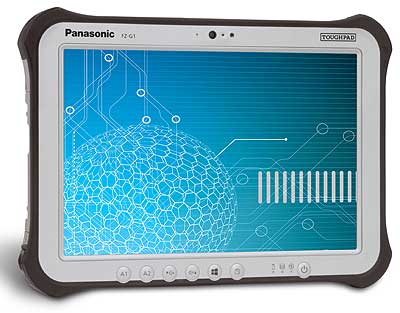
Not surprisingly, the specs of the new Toughpad FZ-G1 (we're not sure where the "FZ" designation comes from) closely mirrors those of Microsoft's own Surface with Windows 8 Pro. There's a powerful (but with a TDP of just 17 watts quite frugal) 3rd generation Intel Core i5 processor, a brand new one that Intel clearly designed for Ultrabooks and such. There's a wide-format 10.1-inch capacitive multi-touch screen that also includes an active pen digitizer for precision work that's just not possible with touch. Here Panasonic deviated a bit by using a 1920 x 1200 pixel display with a 16:10 aspect ratio instead of the Microsoft tablet's standard 1080p 1920 x 1080 pixel 16:9 version. Either represents very high resolution for a screen this size, and the G1 display promises to be a pleasure to use, especially since it also benefits from anti-glare and anti-reflective coatings usually missing from consumer media tablets.
The image below shows the Toughpad G1 and its three relevant side views:

On the left is the garage for the include active pen, on the right an I/O box with full-size USB 3.0 and HDMI ports and an audio jack, all three under a protective door. On top you can see a second I/O area that can be configured to have, if we read that correctly, either a serial, RJ45 Ethernet, or second USB port, or a micro-SDXC card slot. Somewhat unexpectedly, there's also a fan, something we never like to see, but something that's often still needed to keep electronics healthy and performing to capacity even under extreme environmental conditions.
But let's finish with the specs before we get into what makes the ZF-G1 special and, more specifically, a Toughpad. For RAM, there's either 4 or 8GB of efficient DDR3L (the Surface comes with 4) and either a 128 or 256GB solid state disk (Microsoft's tablet offers 64 or 128GB). There's dual-band 802.11a/b/g/n, Bluetooth version 4, and optional embedded 3G or 4G LTE wireless broadband. Both the front and the rear cameras offer 3-megapixel resolution whereas the Microsoft Surface tablet has just 720p (or around 1-megapixel).
But what makes this a Toughpad? That would be the fortified industrial design and construction Panasonic has specialized in since releasing its first Toughbook computers back in the mid 1990s. While consumer media tablets are sleek and elegant, they are quite fragile. This Toughpad isn't. It can handle a 4-foot drop (check YouTube to see what happens to an iPad when you drop it from four feet!), it can handle extreme operating temperatures, and it is sealed to IP65 specifications, where the "6" means it's completely dustproof, and the "5" means it's protected against low pressure water jets from all directions (also not recommended with an iPad, or a Microsoft Surface tablet).
Now add to that the much brighter display (800 nits!) so you can see and use it even in bright sunlight, various security options that mean nothing to consumers but everything in enterprise settings, a user-replaceable battery, various other ruggedness specs and certifications, and a 3-year warranty with true business-class support (Microsoft only has a limited 1-year warranty), and it's clear that this Toughpad is a tool for tough jobs, and not just to browse the web at Starbucks. It better be, or Harada-san, chief of the Panasonic IT Products Business Unit, who plans for a 50% market share for Panasonic in rugged tablets by 2015, would have to eat crow.
But how much does it all cost? Well — gulp — that would be US$2,899, for starters. Given that the experts bloggers at Computerworld felt US$899 for a Surface Windows 8 Pro tablet was far too expensive to be a hit, that's on the dear side. But that's the world of rugged computing where the initial purchase price is almost irrelevant compared to how well a product holds up out there in the field, and how long it will last. And Panasonic has all the stats that show its stuff lasts a long, long time.
|



