|
Motion Computing CL920 tablet computer
Industry pioneer Motion Computing, which is now part of Xplore Technologies, presents an upgraded, much more powerful version of its lightweight, rugged, dual-input Windows tablet
(by Conrad H. Blickenstorfer, November 2014)
In October 2014, tablet computing pioneer Motion, which is now part of Xplore Technologies, announced the third generation of its innovative CL-series 10.1-inch tablet computer. Based on a vastly more powerful quad-core Intel "Bay Trail" processor, Motion claimed that the new CL920 model offers 70% higher performance over the second generation CL910, as well as significantly improved graphics performance, and longer battery life. That's a tall claim, and so RuggedPCReview.com asked Motion if we could find out for ourselves. We could.

But first a recap of what Motion's successful CL-series is all about. The platform was among the very first modern-era tablet computers for Microsoft Windows users who needed something considerably more rugged than a fragile consumer media tablet. The elegant device is well executed, beginning with the sleek overall design, to the nearly invulnerable Corning Gorilla Glass surface, to competent technical underpinnings, connectivity and expandability.
The initial CL Series model from Motion was the CL900 in early 2011. Motion followed up with the CL910 in July of 2012, using a significantly more powerful dual-core processor. And increased performance was again foremost on Motion's mind with the new quad-core CL920 late 2014.

As far as size and weight go, not much has changed. This latest CL-series version still measures 10.9 x 7.1 inches, is 0.6 inches thick, but is a bit lighter at just under two pounds. There is an even better 10.1-inch LCD which remains a good match for the display's 1366 x 768 pixel resolution, making for a sharp, bright, contrasty picture with good reflection control outdoors. What did need addressing was the processor situation where technology has progressed at blinding speed since the initial CL900 pioneered in January 2011, and that's just what Motion did.
We did notice one external design change in the CL920: it now has a physical Windows button below the screen. That makes sense since the physical button is always clearly visible, whereas onscreen buttons may not be.
But why no further physical redesign? Mainly because Motion had an amazingly competent crystal ball when they designed the initial CL900. It was introduced long before the public knew of Windows 8, and long before Microsoft's Surface tablet concepts, and yet Motion's CL900 nailed Microsoft's specs before they even existed.
Below you can see the Motion CL920 from the front and all four sides:

The picture below shows the primary interface block on the left side of the CL920, with the protective rubber cover held open. There is the full-size SD card slot, a SIM card slot, a micro-HDMI port, a 3.5mm audio in/out jack, and a standard USB port, now of the much faster 3.0 variety. To the right of that is the covered power jack. To the left of the I/O block are three push buttons, one for power, one for the standard Windows Alt-Ctl-Del, and one to show battery charge via five tiny green LEDs on the front of the tablet.

The design of the left side of the CL920 is actually one area where we wouldn't have minded a redesign. That's because none of these ports and buttons are immediately obvious. You might find yourself trying to pry something open that cannot be opened, and you need fingernails to coax the I/O block or power jack covers open. You get used to it, of course, but it's not optimal.
 Wired connectivity isn't generally a strong side of small tablets, mostly because there's not enough space to include a bunch of standard-size connectors. With the CL-series, Motion actually offers more connectivity than most. And there's also a heavy duty dock so the tablet can be used for office work and such. Wired connectivity isn't generally a strong side of small tablets, mostly because there's not enough space to include a bunch of standard-size connectors. With the CL-series, Motion actually offers more connectivity than most. And there's also a heavy duty dock so the tablet can be used for office work and such.
On the wireless side there's now much faster 802.11ac WiFi and BlueTooth 4.0. And if you need mobile broadband, there's the optional integrated 4G LTE with GNSS. Integrated augmented GPS is also optionally available for applications that require maximum location accuracy. Note, though, that it's either LTE with GNSS or integrated GPS, but not both. Also worth mentioning is that the CL-series offers additional expansion potential via snap-on peripheral modules such as the one shown in the picture to the right.
Much higher performance
Even a brief look at the CL920's specs clearly show the gist of Motion's upgrades. The new Intel Pentium N3540 quad-core processor is a major improvement and makes the CL920 very noticeably quicker and more responsive than earlier generations. Along with the processor come related technology advances, such as efficient DDR3L memory (and twice as much as in the CL910), a switch from USB 2.0 to the much faster USB 3.0, an equally important switch to the speedy new 802.11ac WiFi, as well as a higher resolution camera on the back of the tablet.
The processor upgrade deserves some more commentary: While Intel designed the single-core Intel Atom Z670 in the original CL900 as a tablet processor, its performance was on the marginal side.  The dual-core Intel Atom N2600 in the second-gen CL910 was a much better choice, but it also increasingly fell behind with Intel's rapid release of newer and powerful processor generations. The dual-core Intel Atom N2600 in the second-gen CL910 was a much better choice, but it also increasingly fell behind with Intel's rapid release of newer and powerful processor generations.
The Pentium N3540 employed in the 3rd-gen CL920 is part of Intel's "Bay Trail" lineup which, while technically based on a greatly improved Atom processor architecture, uses the Atom, Celeron and Pentium brand names. The quad-core "Pentium" N3540 is a powerful chip that closes in on Core processor performance, but at a lower cost and lower power consumption, which makes it a perfect match for Motion's updated tablet.
To determine just how much quicker the CL920 is than its predecessors, we ran Passmark Software's PerformanceTest 6.1 that does about 30 tests covering CPU, 2D graphics, 3D graphics, memory, and disk and then computes scores for each category and an overall PassMark score. To further examine the performance of subsystems, we also ran our second benchmark suite, CrystalMark. Below are the results.
|
Motion Computing CL920 vs. CL910 vs. CL900 Benchmarks
|
|
PERFORMANCE COMPARISON
|
Motion
|
Motion
|
Motion
|
|
Model
|
CL920 (2014)
|
CL910 (2012)
|
CL900 (2011)
|
|
Processor Type: Intel
|
Pentium
|
Atom
|
Atom
|
|
Processor Model
|
N3540
|
N2600
|
Z670
|
|
CPU Speed
|
2.16GHz
|
1.60GHz
|
1.50GHz
|
|
Thermal Design Power (TDP)
|
7.5 watts
|
3.5 watts
|
3.0 watts
|
|
CPU Mark
|
2,635.7
|
459.1
|
199.1
|
|
2D Graphics Mark
|
183.4
|
27.7
|
53.0
|
|
Memory Mark
|
550.1
|
211.0
|
185.4
|
|
Disk Mark
|
2,323.8
|
1,160.2
|
687.4
|
|
3D Graphics Mark
|
146.5
|
54.4
|
36.9
|
|
Overall PassMark
|
1,318.7
|
404.4
|
236.5
|
|
ALU
|
34,814
|
10,478
|
5,089
|
|
FPU
|
29,921
|
7,514
|
4,155
|
|
MEM
|
22,989
|
8,416
|
4,272
|
|
HDD
|
29,423
|
20,409
|
16,237
|
|
GDI
|
6,312
|
1,297
|
1,507
|
|
D2D
|
3,792
|
510
|
879
|
|
OGL
|
4,244
|
6,046
|
2,116
|
|
Overall CrystalMark
|
134,495
|
54,670
|
34,255
|
As is instantly evident from the benchmark numbers, the new CL920 is a much more powerful machine than its predecessors. Back when we first benchmarked the CL910, we marveled at its 2X processor performance improvement. Well, the new CL920 almost quadruples single core processor performance, and absolutely blows away the predecessor CL910 in multi-core CPU speed.
Overall performance improvement is in the 3X range compared to the CL910, aided again by very significant improvement not only in raw CPU processing performance, but also dramatic seed increases in memory, graphics and disk. Interestingly, that's a much bigger improvement that Motion's officially stated 70%.
So it's clear that Motion's substantial processor upgrade paid off. Anyone who found the original machine CL900 a tad slow and the follow-up CL910 not enough of an improvement will delight in the new supercharged CL920.
New and improved display with 10-point multi-touch
Given that the quality of the display and its easy viewability under all common lighting conditions are so very important for tablets, it's amazing how poorly many consumer media tablets fare in the display department. A glossy screen may shine and "pop," but its nearly mirrorlike surface can be quite irritating outdoors. Makers of business class and rugged computing devices know that, and that's why almost all of them, including the current CL920's predecessor, have semi-matte display surfaces with extensive anti-glare and anti-reflection treatment.
With the CL920, however, Motion switched displays to address some of the weaker areas in the old CL910. The new screen is brighter (400 vs. 300 nits), has significantly higher color depth (16.7 million vs. 262,000),  has a near perfect viewing angle from all sides (the CL910 didn't), uses the more scratch-resistant Gorilla Glass 3 (vs Gorilla Glass 2 in the CL910), and uses 10-point multi-touch instead of the CL910's somewhat limiting 2-point system. The display cover glass still has an anti-glare treatment. has a near perfect viewing angle from all sides (the CL910 didn't), uses the more scratch-resistant Gorilla Glass 3 (vs Gorilla Glass 2 in the CL910), and uses 10-point multi-touch instead of the CL910's somewhat limiting 2-point system. The display cover glass still has an anti-glare treatment.
The picture to the right illustrates the concept. While a comparison Apple iPad 3 on the left has sharp, mirror-like refections, the CL920 next to it, while it appears glossier than the predecessor CL910, significantly mutes the reflections.
To see how the Motion CL920 display fares outdoors, we compared it to the 3rd gen iPad there as well. While the iPad display is just about as good as it currently gets indoors, it has received much criticism for its (lack of) outdoor performance. That's not entirely fair as the iPad is bright enough for most outdoor lighting conditions. The problem is that iPad screens are so glossy that reflections often make it impossible to see what's on the display. Business-oriented devices like the CL920 must do much better if they are to fulfill their purpose as mobile business tablets suitable for work anytime and anyplace.
To examine how the low-gloss CL920 screen works outside and in the sun, we took a series of outdoor comparison pictures between the Motion tablet and the iPad on a bright California November day. The first picture below shows the tablets in partial shade. Both are bright enough outdoors to be easily viewable, but the glossy iPad display is far less readable due to distracting reflections.

The second picture below shows the tablets in the same partial shade spot, but from an angle. The iPad still has reflections, meaning users have to angle their iPad just right to avoid them. The CL920 also shows reflections, but the low-gloss display diffuses light without resulting in that slightly milky look of fully matte and even semi-matte displays. As is, from this angle the CL920 display looks darker, but remains readable.

A look from the other side pretty much shows the same. The iPad reflects its surroundings and those reflections can quickly render the display unreadable. The CL920 again also reflects, but less, but again its screen remains more readable.

The hardest test for any outdoor-viewable display is exposure to the open sky. Even the strongest backlight is no match for the sun, and so it falls to the display technology and the various applied optical coatings to eliminate as much reflection as possible while combining with a reasonably strong backlight to still generate enough contrast to retain a degree of viewability. Here again, Motion's decision to pass on a full-gloss display surface pays off in better reflection control.
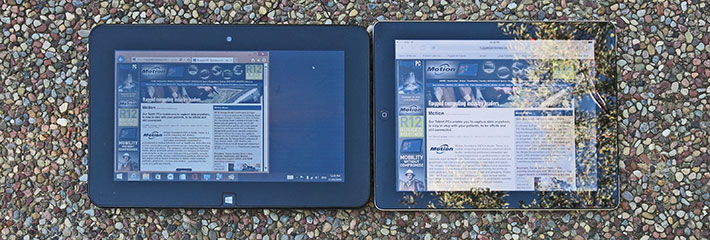
That all said, outdoor viewability remains a challenge to display makers, and there really is no perfect solution yet. Various optical coatings as well as direct bonding of as many surfaces as possible in the overall display assembly go a long way toward keeping displays readable outdoors, and the CL920 clearly benefits from that.
While we liked the older CL910's semi-matte surface, for all practical purposes the new display is significantly better. The screens of older CL-Series models were not quite at the level of Motion's higher-end C5/F5 products, the new CL920 screen fixes that.
Two cameras and a professional-grade camera app
Like virtually all tablets, smartphones and notebooks these days, the Motion CL920 has integrated imaging capabilities via two cameras. One of them faces to the front and has 1.3 megapixel resolution. This one is for video conferencing. The other faces to the rear and has 5.0 megapixel resolution (the CL910 had 3mp). That one is for documentation.
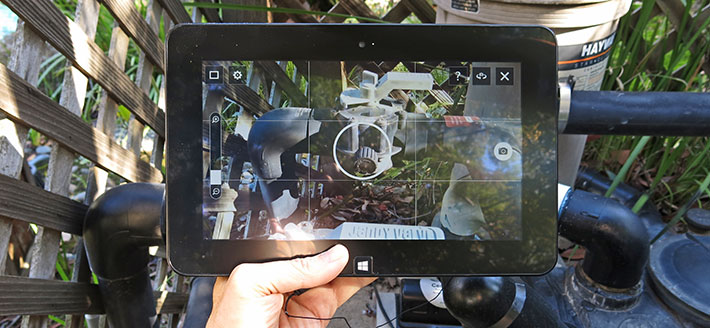
Our review machine came with the SnapWorks camera app by Motion. Its user interface is uncluttered and intuitive, and the CL920 makes a satisfying mechanical camera clicking sound whenever a picture is taken. Motion developed this app specifically to support inspection workflows where the ability to quickly annotate a photo with field notes using the pen or touch interface comes in handy, as does the ability to automatically incorporate a GPS and time stamp.
The pictures below were taken with the CL920's camera in its highest resolution (click on the sample pics for a full-size version of the picture compilation).

When we reviewed the CL920's predecessor we praised its suitability for reliably taking pictures good enough for most documentation jobs. We also praised its macro functionality that allowed getting as close as an inch to an object. The CL920 camera can also focus from as close as an inch, which comes in handy for fine detail. Camera images at times were a bit on the soft side and we missed being able to shoot video in addition to stills. Motion says that video capability will be added in an upcoming version of SnapWorks. In the meantime the standard Windows 8.1 camera app does offer video. Overall, the CL920's rear camera is good enough for documentation jobs, and the higher resolution is appreciated.
How rugged is the Motion CL920?
On the ruggedness side, the CL-series got the intended job done as it was, and didn't need much improvement. Motion quotes an operating temperature range of 41 to 110 degrees Fahrenheit. That precludes operation in freezers or arctic environments, but it is good enough for most outdoor deployments.
 In terms of sealing, the CL920 carries an IP52 rating, where the "5" means it's pretty much dust-proof, and it's also protected from water spray onto its surface from angles up to 15 degrees. That's merely spill-resistant (most rugged devices carry at least an IP54 rating), but adequate for most intended deployments. In terms of sealing, the CL920 carries an IP52 rating, where the "5" means it's pretty much dust-proof, and it's also protected from water spray onto its surface from angles up to 15 degrees. That's merely spill-resistant (most rugged devices carry at least an IP54 rating), but adequate for most intended deployments.
In the field, tablets get dropped, and so the CL920 is designed to survive 4-foot drops, which is about the height from which a tablet drops when you hold it in your hands.
Motion also lists altitude (up to 15,000 feet), humidity (8-80%) specs, and vibration (MIL-STD-810G highway truck vibration and minimum integrity vibration tests).
Motion also provides a long lists of safety and regulatory requirements that the CL920 meets, and additional ruggedness criteria are probably covered in there.
We did see one major improvement, and that's the switch to Gorilla Glass 3, which is said to be up to three times more damage resistant than earlier Gorilla Glass 2, and is also more flexible.
Docks and accessories
 Motion offers a large variety of docks and accessories for the CL920 tablet. They are designed to provide protection and extra functionality. Available are (among other): Motion offers a large variety of docks and accessories for the CL920 tablet. They are designed to provide protection and extra functionality. Available are (among other):
- The CL-Series Docking Station lets you position the CL920 at a convenient (but non-adjustable) angle for use in office situations. The dock has an RJ45 Ethernet port, three USB ports, and power. As the picture to the right shows, the dock can make the CL920 the centerpiece of an office/desktop computer (we often use our netbooks this way).
- A form-fitting silicone slip cover, similar to the sleeves people use for their smartphones.
- A portfolio carrying case that serves as a tablet stand; also comes in a swivel version.
- A Carry Sleeve with shoulder strap or a CL-Series X-strap that secures the tablet to the hand.
What can you expect from the Windows-based Motion CL920
The CL920 from Motion is an updated and much more powerful version of its CL910 predecessor. It is a modern tablet computer for those who need or want to use Microsoft Windows 7 or 8, and who need something more rugged than consumer media tablets. The elegant device is very well executed, beginning with the sleek overall design, to the nearly invulnerable Gorilla Glass surface, to the very speedy new quad-core Intel "Bay Trail" based underpinnings, to connectivity and expandability.
 As long as the inherent challenges of using Windows on a tablet are clearly understood, the application potential for a ruggedized tablet such as the Motion CL920 is almost limitless. Out of the box, the Motion CL920 offers a smooth, fast and overall very compelling hardware platform that can be used and customized to get media tablet-like functionality in a full Microsoft Windows platform. As long as the inherent challenges of using Windows on a tablet are clearly understood, the application potential for a ruggedized tablet such as the Motion CL920 is almost limitless. Out of the box, the Motion CL920 offers a smooth, fast and overall very compelling hardware platform that can be used and customized to get media tablet-like functionality in a full Microsoft Windows platform.
The beefed-up hardware components make a huge difference. In our benchmark testing, the CL920 is about three times faster than the predecessor CL910 (which itself was almost twice as fast as the initial CL900). The n-Trig DuoSense digitizer provides smooth, effortless touch and multi-touch as well as a handy battery operated active pen for when more precision is needed.
Motion described the CL-Series as a line of tablet PCs that delivers optimized mobility, durability and connectivity which mobile professionals require across key vertical markets. That is an accurate assessment.
The CL920's starting price is US$1,299 and that seems fair. The initial CL900 began at just US$899, but was in no way even near the performance level of this third generation version. The CL920 is still a bargain for a ruggedized device that runs full Windows 7 or 8.1, and its meticulous implementation will almost certainly have a much lower total cost of ownership than consumer tablets.
– Conrad H. Blickenstorfer, December 2014
|
Motion Computing CL920 Tablet PC Specifications
|
| Added/changed |
Added 10/2014, full review 11/2014
|
| Type |
Rugged Windows tablet
|
| Processor |
Quad-core Intel "Bay Trail" N3540 processor 2.16GHz, 2.66GHz burst speed, TDP 6.5 watts |
| OS |
Windows 7 or Windows 8.1 Professional
|
| Memory |
4GB DDR3L |
| Graphics |
400MHz Intel HD Graphics |
| Display |
10.1" 1366 x 768 pixel wide-format LCD with 400 nits LED backlight, Corning Gorilla Glass 3, and 89/89/89/89 viewing angles |
| Digitizer/Pens |
N-trig DuoSense combining capacitive multi-touch with an active pen (pen uses AAAA battery, good for about 18 months) |
| Keyboard |
Onscreen keyboard + optional external |
| Storage |
64GB or 128GB SATA/600 Solid State Drive |
| Slots |
1 x SDHC Card, 1 x SIM card
|
| Housing |
ABS+PC housing over magnesium internal frame |
| Temperature |
41 to 110 degrees Fahrenheit (5-43 degrees Celsius) |
| Enclosure Class |
IP52 |
| Humidity |
8 to 80% without condensation |
| Drop |
4-foot drop per MIL-STD-810G |
| Vibration |
MIL-STD-810G, Method 514.6, Proc. I Cat. 4, Fig. 514.6C-1; MIL-STD-810G, Method 514.6, Proc. I Cat. 24, Fig. 514.6E-1
|
| Altitude |
Up to 15,000 feet operating |
| Safety |
AS/NZS 3260:1997 and 60950-1 (2nd Edition); FCC/ANSI C63.4; UL, CUL, CE (IEC/EN60950-1; 2009 +All); IEC/EN 60950-1 2nd Edition (2009); CAN/CSARSS-102; FCC OET65 Supplement C; ETSI EN 62311:2008; LVD (73/23/EEC); EU Directives 2002/95/EC, 2002/96/EC, 2006/66/EC and amendments; Substances of Very High Concern (SVHC) Article 59.1 of Reg No. 1907/2006 of the European Parliament /REACH; California Proposition 65; Technical Instructions for Safe Transport of Dangerous; Goods by Air (ICAO Doc #9284); Emergency Response Guidance for Aircraft incidents involving Dangerous Goods (ICAO Doc #9481)
|
| Regulatory |
AS/NZS 3548:1995 Class B, 4268; AS/ACIF S042.1 and AS/ACIF S042.3 (WCDMA/HSDPA); AS/ACIF S042.1 and AS/ACIF S042.3 (GSM/EDGE); CAN/CSA ICES-003 Class B, RSS-210 Issue 7, RSS-132 and RSS-133 (1xRTT/EVDO); CENELEC EN 55022 Class B (CISPR22), 55024 (CISPR24), EN 61000-3-2, 61000-3-3; ETSI EN 301-893, 300-328, 301-489-1, 301-489-7, 301-489-17, 301-489-24, 301-511, 301-908; FCC Part 15 Subpart B Class B, 15 Subpart C (2.4Ghz), Subpart E (5Ghz), Part 22 H and Part 24 E (1xRTT/EVDO); R&TTE (89/336/EEC) and (99/5/EC)
|
| Size |
10.9 x 7.1 x 0.6 inches (277 x 179 x 16 mm) |
| Weight |
1.9 pounds (855 grams) incl. battery pack |
| Power |
43 WHr Lithium-Ion ("up to 8 hours") |
| Cameras |
Front-facing 1.3-megapixel camera, rear-facing 5.0-megapixel camera |
| Communication |
Dual-band 802.11ac WiFi with Bluetooth 4.0, combined audio in/out jack, dual array mics; optional integrated 4G LTE mobile broadband with GNSS OR integrated augmented GPS
|
| Interface |
1 x USB 3.0, 1 x micro-HDMI, power, dock
|
| Price |
Starting at US$1,299
|
| Security |
TPM 1.2, optional Absolute Computrace Complete, WinMagic Secure Doc Disk Encryption
|
| Warranty |
1-year standard, multi-year options
|
| Web page |
Motion CL920 web page |
| Spec sheet |
 Motion CL920 spec sheet Motion CL920 spec sheet |
|
Contact
|
Xplore Technologies
14000 Summit Drive, Suite 900
Austin, TX 78728, USA
Tel: (888) 449-7567
Tel: (512) 336-7797
Web: www.xploretech.com
|
|
|



