|
DRS ARMOR X10gx Tablet
10th generation ultra-rugged tablet computer
(by Conrad H. Blickenstorfer)
Let me begin by saying that this machine has unbelievable pedigree. If you've seen those Mercedes Benz commercials that show how the latest, greatest supercar Benz has a direct lineage to an old Mercedes Benz 180 sedan from the mid-1950s, it's the same for the rugged DRS ARMOR X10gx tablet. At the very dawn of tablet computing in the late 1980s, there was a company named Tusk that made the highly acclaimed "All Terrain Supertablet." One of the Tusk co-founders and a group of engineers then went on to found WalkAbout, and made a rugged tablet computer that was so good it really didn't need much change at all, other than the occasional tech update. WalkAbout then became part of DRS Technologies and is now DRS Tactical. About three years ago, DRS Tactical announced ARMOR, a line of rugged mobile computers with an emphasis on data protection technology, anywhere connectivity and sunlight readable display options for industrial and government customers. And the machine featured here represents the latest and greatest in ARMOR tablet technology.

10th generation design
Not many computing products can claim to be a tenth generation design, but the ARMOR X10gx is. To get an idea of how the platform developed, see our review of the 1995 Hammerhead 586, the comprehensive review we did on the Hammerhead Xtreme ten years later, and then a full review of the first model in the new ARMOR line, the 2008 X10.
One thing that has changed over the ten generations of this basic design is the way I/O is handled. Early on, the initial Hammerheads did not only look like solid blocks of metal, they were actually milled from a solid block of aircraft grade aluminum that they called "AlumaShell." Basically, the process excavated a compartment inside the aluminum block that then housed the electronics. The whole thing was then closed up airtight, to the extent where each unit was individually vacuum-tested.  Those early Hammerhead designers did not tolerate PC Card slots that might compromise ruggedness and reliability. OEM modules such as modems or GPS receivers were integrated into the motherboard instead. And whatever didn't fit, or rather, couldn't be made to fit reliably into the system, had to be provided externally in a vehicle mount. In fact, the case itself did not have any ports other than a single sealed port replicator connector on the backside of the unit. All I/O and expansion was provided through a cleverly designed aluminum port replicator that doubled as a desktop stand (and that port replicator remains available to the ARMOR tablets to this day; see picture to the right). Those early Hammerhead designers did not tolerate PC Card slots that might compromise ruggedness and reliability. OEM modules such as modems or GPS receivers were integrated into the motherboard instead. And whatever didn't fit, or rather, couldn't be made to fit reliably into the system, had to be provided externally in a vehicle mount. In fact, the case itself did not have any ports other than a single sealed port replicator connector on the backside of the unit. All I/O and expansion was provided through a cleverly designed aluminum port replicator that doubled as a desktop stand (and that port replicator remains available to the ARMOR tablets to this day; see picture to the right).
Nothing ever stands still, however. And so just as the stark simplicity of a 50s Benz evolved into the infinite technological and electronic refinement of a current model Benz, the old Hammerhead too morphed from its simple solid-block-of-metal origins into the complex and highly refined computer it is today. A dozen years ago we gushed over the design of the Hammerhead P233: "There are no doors or latches or other things that can break off. With the exception of the small infrared window in the rear of the unit, there isn't a single piece of plastic in sight."
Well, that has changed. A lot has changed. There is plastic now, a lot of it. It's part of the overall design, just like the plastic bumpers of a modern car. All four sides of the X10 have plastic covers underneath which you find the kind of connectivity expected from a modern computer. Multiple USB, serial, audio, camera, card slots, and even advanced technology like a DisplayPort connector. And let's not forget about antennas. A solid block of aluminum may be good for ruggedness, but it represents a serious impediment to integrated wireless performance, and so the new X10gx has antennas and ancillary circuitry outside. With its IP67 sealing, the X10 was designed to handle not only rain and jets of water, but even limited immersion into water. Apparently that's possible even with all those exposed ports and external circuit boards, though it simply has to be better to keep those boards dry and out of harm's way. Then again, those hugely complex new Benz cars, too, are more rugged and reliable than the old ones, so perhaps we've simply managed to design things so much better.
Building on a solid foundation
At its core, though, the latest X10 remains the solid block of metal it's always been. Almost. I say almost because the solid block has given way to two solid halves. The front provides a solid base for the display, the back adds rigidity, access, cooling, and the necessary compartments to house the batteries and mount the many ports and boards. Note the cooling fins in the back that remove the heat generated by the powerful Core 2 Duo processor and its ancillary electronics. That's necessary because the X10 doesn't have a fan, and because the new processor, despite its advanced power management and low voltage operation still generates more heat than the crude old 100MHz Cyrix 586 chip lumbering under the hood of the 1996 Hammerhead 586. There was no such concept as thermal design power back then, but we did note at the time that the Cyrix chip used less than 3.5 watts despite 3.3 Volt operation. Today, though running at much lower voltage, the far more powerful Intel Core 2 Duo is rated at ten watts. And that must be removed.

If you compare old and new you notice rubber bumpers now. The older designs didn't have or need any, giving away a bit of extra protection for a lighter, more compact design. Rubber bumpers do increase the overall dimensions of this latest X10 a bit, and they are necessary to protect all that plastic cladding with the sensitive electronics underneath. And they look good, too, so having them is probably a good thing overall. And just like everything else on this computer, they are a thing of beauty, with refined design and execution. They are screwed on, not glued on, and they lock firmly into place, using metal grommets. The over-engineering continues with the plasic covers. Intricate design, slides into place, then locks by inserting a small block of rubber. Yet, all this means a lot of tiny parts, all meticulously designed and engineered, of course, and even labeled "up" or such when it is necessary.
The ARMOR's two batteries are located in the back of the unit, and they are externally accessible. They are securely held in place with a lock/lever system that requires you to push down a plastic button before the locking lever can be opened. The 11.1 Volt/2,400mAH (26.6 watt-hours each) batteries are small and compact and carry a DRS Technologies label. Next to each battery compartment is a five-LED battery gauge that shows charge status.
Beneath a sturdy magnesium cover, securely held in place by 12 Philips head screws and fitted with a replaceable O-ring seal, is the unit's Solid State Disk in what DRS calls the Flexspace compartment.  It is a 1.8-inch Intel device with 80GB capacity and a 3Gb/second SATA interface (see product brief and picture to the right). It is sitting in a cleverly designed small subframe. It is a 1.8-inch Intel device with 80GB capacity and a 3Gb/second SATA interface (see product brief and picture to the right). It is sitting in a cleverly designed small subframe.
Located underneath the SSD sits an I/O board that in our review unit had a SIM Card slot and two mini-PCIe slots used by an Intel WiFi Link 5300 module and a uBlox blox NEO-5Q GPS module. The board has dedicated ports for internal and external GPS antennas as well as internal and external WWAN antennas. All have gold-plated connectors for maximum reliability. The board also provides USB and camera connectivity and is a thing of beauty. And not only that; the modular approach means that DRS can likely accommodate just about any configuration request by simply using a different I/O daughterboard.
As is, the Flexspace compartment can provide up to three PCI-e card slots, three USB 2.0 ports, six general purpose I/O (GPIO) connections to the docking connector and two GPIO connections to the processor. It can also be used to add RFID or an additional contactless Smart Card reader.
Below you can see the backside of the ARMOR X10gx with its batteries and compartment covers removed (left), and a close-up of the Flexspace compartment with its various I/O boards and modules.

A second, smaller magnesium cover, held down by ten Philips-head screws and also sealed with a replaceable pressure plate O-ring, protects the memory units. There are two DDR3 SO-DIMM slots populated, in our unit, with two 2GB Apacer PC3-10600 CL9 modules. While these are standard memory modules, DRS makes sure they are held firmly in place by inserting soft, sticky rubber pads that guard against potential vibration damage.
We did not take the two halves apart to get to the very guts of the machine. I am certain we'd simply see more of the intricate quest for engineering perfection that's evident in all parts of the design.
Unfortunately, in cars and computers alike, extra complexity adds size and weight. Early Hammerheads weighed just over four pounds whereas our tester weighed almost six. If you carry a tablet around all day long, that can make a big difference.
Benchmark performance
When it comes to performance, mobile computing is always a compromise between performance, size, weight, heat, battery life, and cost. Whatever processor is chosen must be powerful enough to handle the workload now and three to five years into the future. It also must be efficient enough to offer acceptable battery life in the field and on the job. For the past several years, vertical market and industrial systems found such a chip in the 1.2GHz Intel Core Duo U2500 processor, but eventually that CPU got long in the tooth and we're now seeing everyone moving on to newer processor platforms. The logical choice would seem to be a low or ultra-low voltage Intel Core i7 chip, but for the X10gx, DRS went with the 1.2GHz Intel Core 2 Duo SU9300 instead. This is a very competent low voltage chip that's been around since late 2008 and can be found in many consumer and vertical market systems by Dell, HP, Toshiba, Panasonic and many others. Its thermal design power (TDP) of about ten watts is the same as that of the older U2500 chip, and only a fraction of that of a desktop or even most laptop computers, yet performance is amazingly good. Oh, and its TDP is only about half that of the most frugal Core i7 chip, and perhaps that's why DRS chose it.
We ran Passmark Software's PerformanceTest 6.1 that runs about 30 tests covering CPU, 2D graphics, 3D graphics, memory, and disk and then computes scores for each category and an overall PassMark score. For comparison, we're listing the older ARMOR X10 as well as some other rugged slates that compete directly with the ARMOR X10gx.
|
PERFORMANCE COMPARISON
|
DRS ARMOR
|
DRS ARMOR
|
Advantech
|
GD-Itronix
|
Winmate
|
Xplore Technologies
|
Model
|
X10gx (2010)
|
X10 (2008)
|
3100R (2008)
|
DT II (2007)
|
I880 (2009)
|
iX104C4 (2008)
|
|
Intel Processor
|
Core 2 Duo SU9300
|
Core Duo U2500
|
Core Duo U2500
|
Core Duo U2500
|
Core 2 Duo U7500
|
Core Duo U2500
|
|
Processor
|
1.20GHz
|
1.20GHz
|
1.20GHz
|
1.20GHz
|
1.06GHz
|
1.20GHz
|
|
Thermal Design Power
|
10.0 watts
|
10.0 watts
|
10.0 watts
|
10.0 watts
|
10.0 watts
|
10.0 watts
|
|
CPU Mark
|
737.2
|
604.4
|
608.2
|
631.1
|
338.4
|
612.1
|
|
2D Graphics Mark
|
123.2
|
161.1
|
170.2
|
164.4
|
297.2
|
152.8
|
|
Memory Mark
|
318.9
|
243.4
|
237.5
|
240.6
|
236.5
|
245.7
|
|
Disk Mark
|
1572.2
|
232.7
|
200.6
|
318.8
|
390.3
|
326.5
|
|
3D Graphics Mark
|
114.8
|
99.4
|
91.3
|
101.4
|
91.2
|
98.1
|
|
Overall PassMark
|
601.9
|
288.0
|
281.9
|
312.6
|
264.6
|
307.9
|
The results make the new ARMOR X10gx look very good, with overall PassMark performance around twice that of the comparison machines. That's in part the result of the SU9300 processor's good performance, and in part due to the X10gx's extremely fast Intel solid state disk that left the Disk Mark results of any of the hard disk-based competitors in the dust.
The very good benchmark results confirm the subjective user experience. This ARMOR tablet always felt very quick and responsive, making it a pleasure to use. Do note, though, that benchmark results are notoriously difficult to interpret, and especially so across processor architectures, different operating systems, and different subsystem technologies.
Display
The quality of the display and its suitability for outdoor work are among the most important properties of a rugged tablet computer. The DRS ARMOR X10xg comes with a 10.4-inch display with 1024 x 768 pixel XGA resolution. In this day and age of ever larger displays and ever higher resolution, that's not much, but for now it is still pretty much the standard in this class. The display has a modern LED backlight instead of the older CCFL illumination. LED is generally brighter, lasts longer, and uses less power.
DRS describes the X10gx LCD as transmissive, which means it uses the same technology that makes modern notebook displays so bright and vibrant. The problem with standard transmissive displays is that they "wash out" outdoors. For many years, the rugged computing industry experimented with different technologies, such as reflective (great, albeit "flat' outdoors, but almost unusable indoors) and transflective (an unsatisfying compromise between transmissive and reflective). As a result, earlier generations of this machine were available with a variety of display technologies for different working environments. For indoors, customers could consider either an SVGA (800 x 600 pixels) or an XGA (1024 x 768 pixels) transmissive LCD for its brightness. For outdoor use there was a reflective XGA screen that worked best in direct sunlight, and also a transflective "All-Vis" SVGA display as a compromise for indoor and outdoor use.
For the past two or three years, the momentum has swung to transmissive LCDs with special optical coatings (anti-reflective materials and circular polarizers), optical bonding, and strong backlights. In essence, what this approach does is try to increase the "effective" contrast as much as possible by reducing the amount of reflected ambient light compared to the backlight. We're calling this the "effective" contrast ratio because it has nothing to do with the fairly academic contrast ratios LCD vendors like to quote.
Success is not a given because optical coatings and such are a very complex (and somewhat costly) matter, and determining the proper amount of backlight isn't easy either. Too much and battery life suffers. Too little, and contrast suffers. And things get even more complex when you have a touch screen, as the X10gx does. That's because a touch screen reduces brightness a bit, and adds additional surfaces that can reflect.
Anyway, this is the approach DRS has taken with the ARMOR X10xg's display, and the results are impressive. Below are some comparison shots between the ARMOR and standard Acer Aspire One netbook. While the little Acer in no way competes with the ARMOR, it does have a bright modern display that can actually be used outdoors. However, while the Acer's display is bright, the ARMOR's is significantly brighter. In the first picture below, taken on a sunny California late morning, it's almost too much, but better too much than too little.

The shot below was taken in partial shade. Here you can very clearly see the effectiveness of the ARMOR display's anti-glare treatment. Even though it looks semi-glossy, there's no reflection at all. The high-gloss Acer display, on the other hand, shows significant reflection.

Below is the same shot, but from the other side. Once again, the ARMOR display remains bright and free of any reflection or glare whereas the netbook display with its glossy surface and shiny bezel essentially becomes unreadable.

In the picture below, the two machines are facing into the sun. This is where the ARMOR's very strong backlight shines. Not only does the display remain readable, but it even retains a good deal of vibrancy (as opposed to the odd flatness of reflective displays). The Acer's standard transmissive gloss display is simply overwhelmed here.

Another quality of an LCD display that makes or breaks its usefulness is its horizontal and vertical viewing angle. Many LCD displays have fairly narrow viewing angles and have massive chromatic shifts when you look at them from an angle. I am happy to report that the ARMOR X10gx display's viewing angle is, for all practical purposes, a perfect 180 degrees in all directions, which means the picture never changes and remains sharp and readable from any angle. Another property we really like is that the ARMOR display's surface is completely flat, something that does not apply to all displays we see in rugged equipment. A flat surface does not confuse the eye with warped reflections. That seems like a little thing, but it is not.
Compared to its X10 predecessor, the new model's display is much improved. It is brighter, offers better effective contrast ratio, has better anti-glare properties, and has a perfect viewing angle. Gone also is the bluish cast of the older unit's display. DRS did an excellent job at addressing all the display concerns of the older unit, and the results are most impressive.
Digitizer
Now what about the digitizer? Our last X10 review unit in 2008 came with a standard Wacom electromagnetic digitizer. You could also order the unit with a touch panel, but it was either/or. The two digitizer technologies could not be combined. Which meant customers had to decide between the active digitizer, which is very precise and you don't even need to touch the screen to make the cursor move to where you want it, or the resistive touch panel that could be operated without having to pull out and use (and potentially lose) a small pen. In truth, DRS was lagging a bit behind because "dual input" systems had already been available from the competition for several years.
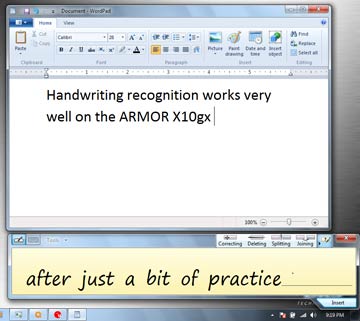 The good news is that DRS now offers their latest X10 with dual-mode input. There's touch for when you want or need it, and there's a precise electromagnetic digitizer that works great for drawing, precise operations, handwriting recognition (yes, it's still there and works very well -- see picture to the right), and just generally operating Windows. And unlike some older dual-mode systems where users had to manually switch between modes, this one has an auto-sense feature that turns off touch when it senses the pen, and turns it back on when there's no pen. It works great. The good news is that DRS now offers their latest X10 with dual-mode input. There's touch for when you want or need it, and there's a precise electromagnetic digitizer that works great for drawing, precise operations, handwriting recognition (yes, it's still there and works very well -- see picture to the right), and just generally operating Windows. And unlike some older dual-mode systems where users had to manually switch between modes, this one has an auto-sense feature that turns off touch when it senses the pen, and turns it back on when there's no pen. It works great.
Problem is that times have changed. The iPhone and iPad with their effortlessly elegant touch screens have forever changed user expectations. Users expect the softest touch to make things happen, instantly. They expect to be able to drag things around, pinch to zoom in and out, and just generally do things the iPad way. That, unfortunately, requires a digitizer technology known as "projected capacitive" that measures minute electric streams as opposed to requiring a firm tap from a finger or stylus.
Unfortunately, capacitive touch alone would hardly make DRS customers happy. That's in part because electromagnetic pens are very useful in Windows-based tablets, and in part because current projected capacitive technology cannot handle gloves. And gloves are often a fact of life out there on the job. So while both Wacom and N-Trig offer dual-input systems that combine pen and capacitive touch, for now DRS probably made the right choice. But it is amazing how dated resistive touch all of a sudden feels.
And there's another issue. The Wacom digitizer, mature and efficient though it is, has always struggled with calibration and performance close to the perimeter. To this day a Wacom digitizer is calibrated via a mere four points, and the cursor becomes non-linear as you approach the bezel. And the bezel itself is an issue. In a rugged device like the X10, the display is usually recessed a bit to provide extra protection. Which means the pen (or finger) bumps into the thick bezel, making it even more difficult to operate the often intricate displays of modern software or web pages.
So the good news is that the X10gx now has a very good auto-sense dual-mode input system. The bad news is that user expectations have made perfection an ever-moving target.
Armor Utilities
DRS gave the ARMOR X10gx a handy, informative utility panel that looks more attractive and is more comprehensive than prior versions. Tablet computers rely on quickly accessible information summaries and configuration settings more than consumer notebooks. The ArmorUtils now include:
- Backlight Setup is where you determine whether backlight intensity is controlled manually or automatically via light sensor.
 You can set the brightness level in 5% increments (or even type in the percentage), or you can select one of five automatic backlight profiles. You can set the brightness level in 5% increments (or even type in the percentage), or you can select one of five automatic backlight profiles.
- Battery Monitor presents an overview of charge status of each battery, including estimated time left or time to fully charged. You can configure charger settings, and you can look up detail on each of the two batteries.
- Wireless Setup is where you toggle the GPS, three OEM radios, and dock routing on and off.
- Screen Mode was grayed out in our unit.
- Buttons Setup lets you assign the three side hardware buttons to various functions and applictions (you need to find your own remapping utility, though).
- Diagnostics shows quick overview of system component temperatures.
- Configuration on our unit just showed what options were installed.
- About shows copyright info.
The ArmorUtils panel is much improved, but still seems a work in progress. The utility should provide quick one-touch access to whatever functions are essential and need to be instantly accessible.
Power
 When you're out in the field and far away from the next outlet, the last thing you want to happen is run out of power. The next to last thing is having to shut down the machine so you can put in a fresh battery and then reboot the computer. If you have two batteries instead of one, you can replace them without shutting the system down, and that is the solution DRS has been using with their rugged tablets for years. There are two externally mounted Li-Ion batteries rated at 26.7 watt-hours each (up from 24.4 watt-hours each in the prior generation) for a total of 53.4 watt-hours. In older models, the two batteries were held in place by a thumb wheel that only allowed you to remove one battery at a time. This clever arrangement has now been replaced with a setup where you need to push a button before you can move a lever that releases the battery (see image on the right). When you're out in the field and far away from the next outlet, the last thing you want to happen is run out of power. The next to last thing is having to shut down the machine so you can put in a fresh battery and then reboot the computer. If you have two batteries instead of one, you can replace them without shutting the system down, and that is the solution DRS has been using with their rugged tablets for years. There are two externally mounted Li-Ion batteries rated at 26.7 watt-hours each (up from 24.4 watt-hours each in the prior generation) for a total of 53.4 watt-hours. In older models, the two batteries were held in place by a thumb wheel that only allowed you to remove one battery at a time. This clever arrangement has now been replaced with a setup where you need to push a button before you can move a lever that releases the battery (see image on the right).
The tablet operates fine with just one battery, and so you can keep replacing batteries without ever needing to shut the unit down. You cannot, however, remove both at the same time without an external power source. This would require an internal backup/bridge battery, which the X10gx does not have.
While the official X10gx specs list weight with just one battery installed, we do not recommend a single battery configuration if you plan on running the unit for any length of time. 27 watt-hours just isn't enough, and even the combined 53.4 watt-hours provided by both batteries is somewhat marginal for a machine this powerful. This continues to remain one of the few areas where we'd like to see DRS make a significant change.
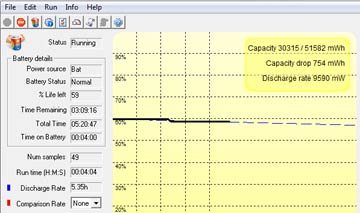 As for power draw, we benchmarked the X10gx with BatteryMon. With screen brightness low, radios off and the machine idling along, we measured power draw as little as 9.5 watts. That would translate into a theoretical battery life of about 5.5 hours. As for power draw, we benchmarked the X10gx with BatteryMon. With screen brightness low, radios off and the machine idling along, we measured power draw as little as 9.5 watts. That would translate into a theoretical battery life of about 5.5 hours.
With GPS and all radios on, and backlight set to outdoor mode, we recorded a discharge rate of about 11.8 watts, which still translates into a run time of about 4.5 hours. That's not bad at all, especially since the by now very good power management of Windows 7 can greatly extend battery life by dimming or turning off the display, going into standby, and whatever else it does to conserve energy. And with Windows 7, return from standby is quick enough not to be a nuisance.
Wireless
Our eval unit came with integrated 802.11a/g/n WiFi via an Intel WiFi Link 5300 AGN module, Bluetooth, a uBlox blox NEO-5Q GPS module, and the optional Sierra Wireless Gobi 2000 module.
Security
Security is becoming an ever more important part of a mobile computer's specifications. In this area, the ARMOR X10gx offers storage password protection, a data deletion tool, device protection that permits locking the USB port, I/O lock, encrypted virtual drive technology, and the usual password hierarchy.
The ARMOR X10gx also has a trusted platform module (TPM) security chip that can be used to create and manage computer-generated digital certificates. Combined with software, these certificates can be used to:
- Send and receive secure email,
- Set up the browser for client identification,
- Sign Word macros,
- Encrypt individual files or entire folders, and
- Create secure network connections.
Our unit also had a fingerprint scanner and a Smart Card reader, further enhancing the arsenal of security measures.
All of this can get pretty involved. Some users may never implement TPM or even password hierarchies, whereas others may configure their X10 in accordance with advanced IT security procedures.
Ruggedness
The Hammerhead/ARMOR tablets have always been all about ruggedness and the ability to function, and keep on functioning, under the most adverse conditions imaginable. This platform was conceived from the start as an ultra-rugged device by some of the pioneers in the rugged tablet industry. The deceptively simple original design has evolved and grown, but it's actually tougher and more rugged than ever.
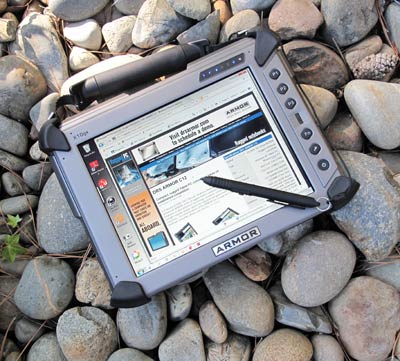 Environmental specs are impressive. The X10gx can operate within an extremely wide temperature range of between -4 to 140 degrees Fahrenheit. It can survive the 26 drops on each face, side and corner mandated in MIL-STD-810G 516.6, Procedure IV (the DRS brochure says 516.5, but they probably meant 516.6). Sealing against the elements is generally measured by an Ingress Protection rating. The X10gx scores an IP67, better than the predecessor machine's IP66, which means it is totally protected against dust, and also against limited immersion into water (this was later revised downward to IP65, where the "5" means it can handle low pressure water jets from all directions). Environmental specs are impressive. The X10gx can operate within an extremely wide temperature range of between -4 to 140 degrees Fahrenheit. It can survive the 26 drops on each face, side and corner mandated in MIL-STD-810G 516.6, Procedure IV (the DRS brochure says 516.5, but they probably meant 516.6). Sealing against the elements is generally measured by an Ingress Protection rating. The X10gx scores an IP67, better than the predecessor machine's IP66, which means it is totally protected against dust, and also against limited immersion into water (this was later revised downward to IP65, where the "5" means it can handle low pressure water jets from all directions).
The unit also passed tests for vibration (30g, 11ms, half-sine operational shock), altitude (20,000 feet), humidity, and DRS also addressed all pertaining EMI/EMC, hazardous location, and safety issues (we did not see actual MIL-STD test result certifications, and hope DRS will post those or at least include more detailed test results and references in their materials).
One of the memorable parts of earlier Hammerhead computers was always their exceptionally well designed form-fitting protective case. The new and somewhat larger X10gx with its rubber bumpers and plastic covers on all four sides doesn't use that case anymore. We kind of miss it as it provided an extra layer of protection against scratching, plus the case added a handle (which now attaches to the unit itself).
Docks and peripherals
Desk and vehicle docks and port replicators are very important to mobile computers, and especially so for slates and tablets that do not have integrated keyboards and may need additional connectivity when used in stationary settings.
One of the advantages of dealing with a company that's been in the rugged business for as many years as DRS is that docking peripherals do not become obsolete. In fact, almost all peripherals from all ten product generations work with the new ARMOR X10gx. This includes the older universal, swivel and aviation docks (without access to the X10gx's external antenna ports, though). That's quite remarkable and a very economical and customer-friendly way of doing business.
Below you can see the X10gx's universal dock with and without keyboard tray and the vehicle dock with its RAM Mount ball mount assembly.
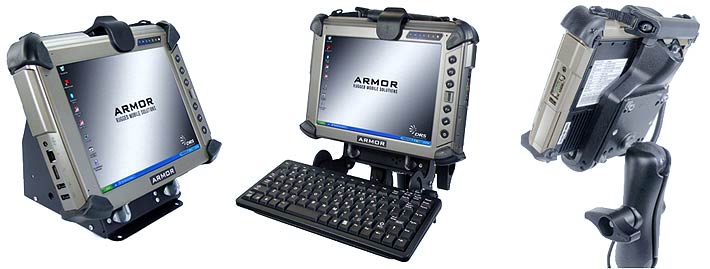
Summary
The DRS ARMOR X10gx is the latest in a line of rugged industrial computers offered by DRS Tactical Systems, a unit of DRS Technologies, which is a large and very experienced supplier of integrated defense electronics products, services and support.
 The X10gx is a compact (11.4" x 8.6" x 1.8"), uncompromising ultra-rugged tablet computer for use in the harshest environments. The basic design of this machine was conceived by pioneers in the rugged computing industry in the early 1990s, and has been refined and improved over the years in no fewer than ten product generations. The result is a field-proven design with virtually no weaknesses. The X10gx is a compact (11.4" x 8.6" x 1.8"), uncompromising ultra-rugged tablet computer for use in the harshest environments. The basic design of this machine was conceived by pioneers in the rugged computing industry in the early 1990s, and has been refined and improved over the years in no fewer than ten product generations. The result is a field-proven design with virtually no weaknesses.
This latest model has significantly updated electronics that, for now, put its performance ahead of the competition. It also has more externally accessible connectivity than before while retaining its internal expansion and configuration flexibility. The machine has a superb outdoor and sunlight-viewable 10.4-inch display with perfect viewing angle from all sides, and is available with either an autosense dual-input resistive touch/electromagnetic pen panel or a single mode electromagnetic digitizer.
With these latest updates and improvements, the ARMOR X10gx tablet remains a top-tier tool for rugged computing jobs in fields such as utilities, public safety, construction, manufacturing, military, and other applications that require computing power in a nearly indestructible package.
– Conrad H. Blickenstorfer, 11/2010
|
DRS ARMOR X10gx Specifications
|
| Added/changed |
Added 11/2010, updated 05/2013
|
| Type |
Rugged Tablet PC slate
|
| Processor |
1.2GHz Intel Core 2 Duo SU9300 with 3MB L2 cache and 800MHz Front Side Bus
|
| OS |
Windows 7 Professional or Ultimate (64-bit) |
| Memory |
2GB/4GB 800MHz SDRAM DDR3 200-pin mini SODIMM |
| Chipset |
Intel Gx4x |
| Display |
10.4-inch/1024x768 pixel transmissive sunlight-readable TFT with LED backlight and anti-reflective, anti-glare treatment; dual monitor support with external resolutions up to 1920 x 1200 |
| Digitizer/Pens |
Either autosense dual-mode electromagnetic (Wacom) digitizer and resistive touch, or single mode electromagnetic |
| Keyboard |
external option |
| Storage |
80/160GB Solid State Disk |
| Slots |
1 ExpressCard 34/54. 1 SDHC, Smart Card, "Flexspace" expansion |
| Housing |
Magnesium alloy, rubber bumpers |
| Temperature |
-4%deg; to 140° F (-20° to 60°C) |
| Enclosure Class |
IP65 IEC60529 egress |
| Humidity |
5-95% without condensation |
| Drop |
MIL-STD-810G Method 516.5: 26 x 4-foot to plywood |
| Vibration |
30g, 11ms, half-sine operational shock
|
| Altitude |
20,000 feet (not specified if operating or non-operating) |
| Certificates |
TUV, CSA, FCC Part 15, CE Mark, E-Mark, C-Tick, Energy Star, EPEAT (Gold Level), I-SAFE/ATEX |
| Hazardous Location |
ISAFE: UL 1604 Class I, Division 2, Groups A, B, C and D; CSA C22.2
No. 213-M1987; EN60079-0, EN60079-15:2005 (ATEX), ESD 22 kV |
| Size |
11.4 x 8.6 x 1.8 inches (290 x 218 x 45 mm) |
| Weight |
5.65 lbs. (our test unit, including both batteries) |
| Power |
Dual 11.1V/2,400mAh 26.65 watt-hour Li-Ion ("as long as four hours") |
| Interface |
3 USB 2.0, RJ45 LAN, 1 DB9 RS232 Serial, DisplayPort, 50-pin docking, fingerprint scanner, audio (2 speakers, 2 sets of 2 microphones, external), RF docking |
| Communication |
Integrated 802.11a/g/n, Bluetooth Class II v2.0 + EDR; optional integrated Gobi 2000 and integrated GPS |
Brochure |
 Product brochure (PDF) Product brochure (PDF) |
Price |
inquire |
| Contact |
DRS ARMOR or call 321-309-0599 or 888-872-1100 |
|
|



