|
Panasonic Toughbook W7
Workhorse business-rugged ultra-light
(by Conrad H. Blickenstorfer)
The W7 notebook is part of Panasonic's business-rugged lineup. Although it is a full-function notebook easily capable of running Windows Vista, it is an ultra-portable about as large as a standard 8-1/2 x 11 sheet of paper and weighing just three pounds. The W7's characteristic design feature is the location of its optical drive. Unlike most, it is not on the side, but below the keyboard, and to insert a disk you flip open part of the palm-rest area.
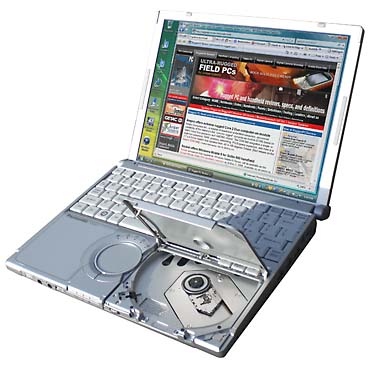
Despite its small size, the W7 doesn't compromise. The 1024 x 768 pixel 12.1-inch display is large enough for real work, although by now we're so used to the 1280 x 800 pixel wide format display that machines with the standard aspect ratio are starting to look dated. Fortunately, Panasonic hasn't given in to another trend, that of glossy screens. The W7's has very effective anti-glare treatment that makes it a pleasure to use, and unlike most business notebooks it even offers a degree of outdoor viewability.
"Business-rugged," in Panasonic's terminology, describes notebooks that are designed for mobile professionals and road warriors who require machines that can handle the stress of frequent travel and constant movement. Panasonic's business rugged computers use some of the same technology as the semi-rugged and fully rugged machines such as a magnesium alloy case, shock-mounted hard drive, spill-resistant keyboard, and flexible internal connectors. However, they are built to handle minor spills and drops as opposed to a passing a checklist full of military specs.
Latest in a long line
The W7 is not a new design by far. It is the latest model in a sequence of "W" Series notebooks starting with the Pentium M powered W2 several years ago that was then replaced by the very similar W4 and finally the slightly upgraded W5. Size and concept always stayed the same, but each new generation received technology updates and generally a bit more battery power.
While this long lineage is certainly a testimony to the soundness of the W7's inherent design, it also means that despite its low weight, it is no longer at the forefront of compact design. The footprint is small, but the W7 is quite thick. It has a wedge shape that gives it a thickness of about an inch in the front and about 1.6 inches in the rear. Compared to some of the newer designs, such as the Toshiba Portege R500 that weighs 2.4 pounds and is just 0.77 inches thick, that's hefty.  Panasonic might argue that part of the thickness is due to the massive 62 watt-hour battery and optical drive, but the R500's battery packs the same punch and it, too, has a SuperMulti drive. If you take the cover off the hard disk compartment you see indeed a lot of empty space (see picture). The hard disk's shock-absorbing enclosure has a very generous half-inch padding, much more than it needs. In this case, a total redesign would yield a much thinner machine with equal "business-ruggedness" capabilities. Panasonic might argue that part of the thickness is due to the massive 62 watt-hour battery and optical drive, but the R500's battery packs the same punch and it, too, has a SuperMulti drive. If you take the cover off the hard disk compartment you see indeed a lot of empty space (see picture). The hard disk's shock-absorbing enclosure has a very generous half-inch padding, much more than it needs. In this case, a total redesign would yield a much thinner machine with equal "business-ruggedness" capabilities.
What's New?
The Toughbook W7 is for the most part a technological upgrade to the predecessor W5. The 1.2 GHz Intel Core Solo U1400 has been replaced by a 1.06GHz Core 2 Duo U7500. Disk capacity has grown from 60 to 80GB, the Intel 965GMS chipset replaces the 945GMS, base memory has doubled to 1GB (expandable to 2GB), there's a third USB port, and battery capacity grew very slightly to 62.6 watt-hours. The U7500's TDP (Thermal Design Power) rating is 10 watts as opposed to the Core Solo U1400's 5.5 watts, and that manifests itself in slightly lower battery life rating (6.7 hours versus 8 hours).
In order to measure performance we ran the "Windows Experience Index" and got the following scores (range is from 1 to 5.9):
|
Processor
|
4.3
|
(Calculations per second)
|
|
Memory (RAM)
|
4.2
|
(Memory operations per second)
|
|
Graphics
|
2.3
|
(Performance for the Aero interface)
|
|
Gaming Graphics
|
3.1
|
(3D business and game graphics)
|
|
Primary hard disk
|
4.9
|
(Data transfer rate)
|
That's respectable, but the moderate graphics performance makes it clear that the W7 is no gaming machine (nor does it want to be). Disk performance from the 5400rpm SATA Toshiba 80GB drive, however, was very strong. A HP 2710 Tablet PC convertible also in the lab at the time of our testing (and equipped with the same processor) scored only a 3.7 to the W7's 4.9 in the Vista disk test. What all this means is that Panasonic decided to provide a machine that combines excellent battery life with acceptable performance from a current-generation processor.
Keyboard, ports and ergonomics
The W7 has a precision-engineered, metallic high-tech look to it. Some design elements ar unusual, such as the round touchpad that takes a bit of getting used to. It is extremely precise and responsive, though. The usual notification lights are integrated into this round touch pad assembly, an interesting solution. The 83-key keyboard is full-scale, which is certain to be appreciated by touch-typists. Letters and symbols are dark gray on very light gray and easy to read.
Headphone and microphone jacks are on the front where they should be. all other ports are on the left and right and easily accessible.
The pictures below show port and interface placements. On the right side are three USB 2.0 ports as well as a modem jack and an RJ45 jack for the onboard gigabit LAN connection. On the left side are the power jack, video out, an expansion connector for the optional Mini Dock Box port replicator, a PC Card Type II slot and a SD Card slot.

Below are the front and back views of the Toughbook W7. Nothing in the back except for the sliders that secure the big battery. In the front is the power switch (easy to see as it glows bright green when on), the audio jacks, a wireless on-off switch, three more annunciator lights, and the optical drive opener.

Display
As mentioned, Panasonic, for now, is sticking with a conventional aspect ratio 12.1-inch 1024 x 768 XGA display with good anti-glare treatment. Panasonic doesn't claim outdoor viewability, but the W7 actually does pretty well. The below picture was taken outdoors on a moderately sunny afternoon.

Wireless connectivity
The Toughbook W7 comes with an integrated Intel WiFiLink 4965AG and Bluetooth Version 2.0 + EDR. Panasonic also offers fully integrated optional 3G Wireless. The emphasis here is on "fully integrated" as integrated modules are inherently more reliable and energy-efficient than PC Cards that can become dislodged or stolen. Panasonic offers AT&T HSDPA 3.6, Sprint EV-DO Rev. A as well as Verizon EV-DO Rev. 0 and Rev. A. One thing to note about Bluetooth: you either get Bluetooth or the optional fingerprint scanner, but not both.
Ruggedness
Since the Panasonic W7 is part of the Toughbook line, questions about its ruggedness will come up again and again, and so "business-rugged" needs to be defined a bit more. As soon as you pick up the W7 you realize that while it may have a magnesium case, this is not the same type of construction you find on a fully rugged Toughbook CF-30. Everything is much lighter and thinner. Here, magnesium is used for strength, just not as much as the big Toughbooks. It can survive a 30 inch drop, though depending on the surface, probably not without a scratch. The hard disk has massive padding and should be safe no matter what.
As far as sealing against dust and water goes, the W7 is not rated at all. The ports are all open and have no plugs. That's because this machine was not designed to pass MIL-STD-810F Method 510.4 that tests dust and water protection. Instead, Panasonic designed the W7 so it can survive the biggest threat in a business environment: a drink spilled on it. You can spill six ounces of liquid onto the keyboard, and the W7 won't get damaged. So this is a Toughbook, but one that only weighs three pounds and can only take that much punishment.
Bottom line
We've liked the Toughbook W Series ever since the initial W2. It combines small size, light weight, decent performance with long battery life. It has an onboard optical drive and always excelled in the connectivity and wireless departments. It is elegantly designed and brings the Toughbook brand into business. This latest iteration, the W7, now uses an Intel Core 2 Duo processor that is both energy-efficient and powerful. The drawbacks are that in an era where everything is ever slimmer and more elegant, the W7 seems needlessly thick and bulky. If that is not an issue, this latest W Series Toughbook remains a reliable and versatile performer.
|



