Note: On June 23, 2011. Panasonic Solutions announced a minor technology update to the Toughbook C1. The processor switched to a second-gen Intel Core i5-2520, disk capacity increased to 320GB, there's an optional 128GB SSD, faster RAM is used, multi touch + digitizer versions now have 4-8GB RAM, more powerful batteries yield longer battery life, the SD slot went to SDXC specs, and base price increased by US$100 to US$2,599.
On March 1, 2010, Panasonic introduced the Toughbook C1, an ultra-light "business-rugged" notebook convertible with Intel's latest 2010 Core processor technology. The C1 represents several firsts:
It is the first Panasonic ultralight that uses a convertible tablet PC design, therefore bringing this versatile form factor to those who do not need the ruggedness and weight of the company's Toughbook CF-19 that uses the same approach. It is also the first keyboard-based Panasonic Toughbook that incorporates innovations pioneered in Panasonic's Toughbook H1 tablet, such as dual hot-swappable batteries and an integrated strap for easy holding and carrying.
Below you can see the Toughbook C1 and the various ways that it can be used in:

Those familiar with Panasonic's product lineup know that in addition to the various rugged tablets and notebooks sold in the US and elsewhere under the "Toughbook" name, Panasonic also has an extensive lineup of F, N, R, S, T, W, and Y-Series lightweight notebook computers sold under the "Let's Note" name in Japan. Part of that lineup is available in the US under the Toughbook name, such as the F8, T8 and W8, all well established and continuously refined permutations of ultra-light "business-rugged" notebooks with 12 and 14-inch displays. I am not sure what the exact market is for those "Let's Note" machines as they are neither particularly thin, particularly affordable, or particularly trendy and sexy although they are definitely durable and of very high quality. Anyway, as is, the new Toughbook C1 draws from all sides of its parentage, and that makes it quite unique.
In a presentation video on YouTube, Panasonic Director of Product Management Kyp Walls cited the goals for this new machine: It had to be light enough to never be a burden, balanced and ergonomic enough to easily be carried around, rugged enough to handle the occasional mishap, have enough battery life to last all day, and have enough performance to truly replace a desktop machine.
And they did just that. As far as weight goes, the Toughbook C1 weighs as little as 3.2 pounds, the basis for Panasonic's claim that this is the world's lightest 12.1-inch convertible notebook (to which we'd say, yes, but most people will use the machine with two batteries and the competition often comes with an internal optical drive).
The C1 is probably easier to hold and use on the go thanks to a very clever rubbery handstrap at the bottom of the computer, just as the Toughbook H1 tablet has. Anyone who's ever precariously balanced a clamshell notebook computer while operating it will appreciate this arrangement. And those who'll use the C1 as a tablet will appreciate the new strap even more, at least for landscape use.
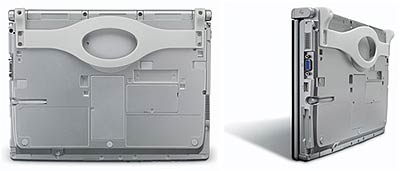
As far as ruggedness goes, "business-rugged" means the machine can handle more of the typical abuse notebooks are subjected to. You can spill liquid on the keyboard and it'll simply drain off rather than destroying the computer, though the C1 is not sealed in a rugged sense. You can drop it from 2-1/2 feet, which is better than most consumer notebooks, though not in the truly rugged class where machines must handle drops from three or four feet or higher. And the C1 can handle 225 pounds of crushing pressure (evenly applied over the entire surface, I assume).
As for batteries and long battery life, Panasonic did something quite novel for notebooks here: there are two batteries and you can hot-swap them. That is quite common in tablets and slates, and Panasonic uses this arrangement in its H1 tablet. We haven't seen full battery specs, but they must be pretty powerful as one of the 3,000 mAh batteries is supposed to drive the C1 for five hours, and with both of them you can go ten hours. That's excellent, and the ability to simply swap out a battery without shutting the machine down is most welcome also.
Performance, finally, is provided by one of Intel's new 2010 Core processors, the Core i5-520m, to be precise. In Intel's new lineup of Core processors (which cleverly and instantly relegated Core 2 Duos to being last year's chips), i3, i5, and i7 processors sort of represent Intel's "good," "better," and "best," with the differentiation primarily provided via a bevy of Intel technologies such as integrated graphics, Turbo Boost, Virtualization, Trusted Execution, etc., etc., all worthwhile though not always needed for all applications. As is, the dual core Core i5-520m Pana chose for the C1 has integrated graphics, uses speedy DDR 3 memory, can overclock itself to almost 3GHz, and acts like a four core chip thanks to hyperthreading. Its thermal design power is 35 watts, a good deal less than a desktop chip, but a good deal more than some of the low and ultra-low voltage chips often used in tablets and such. So the C1 is likely a pretty fast and powerful machine, and that makes the claimed long battery life even more amazing.
Personally, I think that Kyp Walls' excellent YouTube presentation left out one other reason for this machine. The capacitive touchscreen with multi-touch. Most of the Let's Note lineup does not have touchscreens or digitizers, but capacitive touchscreens with multi-touch and good native software support directly via Windows 7 have changed the potential of touch-enhanced and touch-based functionality. Sure, multi-touch can be nice on a notebook, but touch is really much more natural and more productive on a tablet. And with the C1, Panasonic offers multi-touch in a tablet. Just in case, the C1 can also be operated with a standard Wacom digitizer. Makes sense. Oh, and there is a special "double-jointed" display hinge that looks like it'll allow the LCD part to be laid down completely flat, something that is not possible with most other pivot-hinge designs.
What else can be said about the C1? It has three USB 2.0 ports, RJ11 (modem) and RJ45 (LAN) jacks, an ExpressCard reader and a SD Card slot, a fingerprint scanner, an optional Smart Card reader, video and audio ports, and two microphones. There's 802/11a/b/g/n WiFi via an integrated Intel Centrino Advanced-N 6200 module, there's Bluetooth Class 2 version 2.1 with EDR, and you can also order Gobi2000 WWAN. Gobi, which stands for Global Mobile Internet technology, is a Qualcomm wireless technology that supports the various wireless networking technologies around the world, so users can select whatever carrier is available to them.
Although in my opinion Panasonic has demonstrated that it can include one of its extremely light and streamlined optical drives into even an ultra-light computer, the C1 does not have one. Instead, it's available as port of one of the optional docks. No big deal, but there are times when you really need a DVD drive.
How much does it all cost? That'd be US$2,499 for starters, and that's a lot in this day and age of $300 netbooks and $900 fully equipped ueber-notebooks. These are, of course, machines made for business and vertical markets such as healthcare or field sales and service where total cost of ownership comes into play, and where Panasonic's terrific 3-year warranty, lifetime tech support, and astronomically low failure rates become an important part of the equation.
Overall, The Toughbook C1 is a logical and much welcome addition to the Toughbook lineup. It provides a combination of features and capabilities that simply were not available before.



